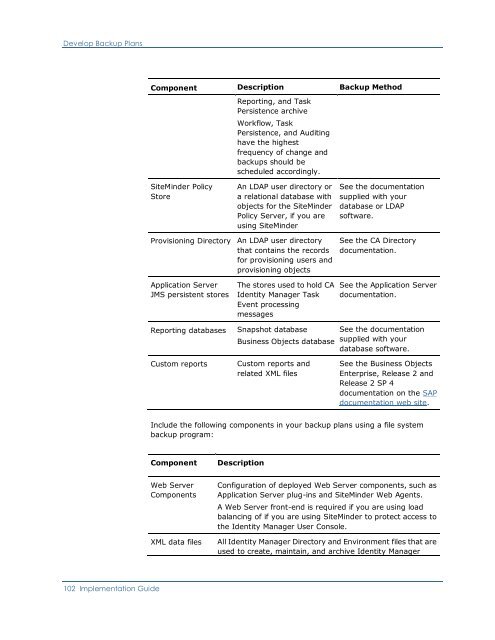CA Identity Manager Implementation Guide - CA Technologies
CA Identity Manager Implementation Guide - CA Technologies
CA Identity Manager Implementation Guide - CA Technologies
- No tags were found...
You also want an ePaper? Increase the reach of your titles
YUMPU automatically turns print PDFs into web optimized ePapers that Google loves.
Develop Backup PlansComponent Description Backup MethodReporting, and TaskPersistence archiveWorkflow, TaskPersistence, and Auditinghave the highestfrequency of change andbackups should bescheduled accordingly.SiteMinder PolicyStoreAn LDAP user directory ora relational database withobjects for the SiteMinderPolicy Server, if you areusing SiteMinderSee the documentationsupplied with yourdatabase or LDAPsoftware.Provisioning Directory An LDAP user directorythat contains the recordsfor provisioning users andprovisioning objectsSee the <strong>CA</strong> Directorydocumentation.Application ServerJMS persistent storesThe stores used to hold <strong>CA</strong><strong>Identity</strong> <strong>Manager</strong> TaskEvent processingmessagesSee the Application Serverdocumentation.Reporting databasesSnapshot databaseBusiness Objects databaseSee the documentationsupplied with yourdatabase software.Custom reportsCustom reports andrelated XML filesSee the Business ObjectsEnterprise, Release 2 andRelease 2 SP 4documentation on the SAPdocumentation web site.Include the following components in your backup plans using a file systembackup program:ComponentDescriptionWeb ServerComponentsXML data filesConfiguration of deployed Web Server components, such asApplication Server plug-ins and SiteMinder Web Agents.A Web Server front-end is required if you are using loadbalancing of if you are using SiteMinder to protect access tothe <strong>Identity</strong> <strong>Manager</strong> User Console.All <strong>Identity</strong> <strong>Manager</strong> Directory and Environment files that areused to create, maintain, and archive <strong>Identity</strong> <strong>Manager</strong>102 <strong>Implementation</strong> <strong>Guide</strong>