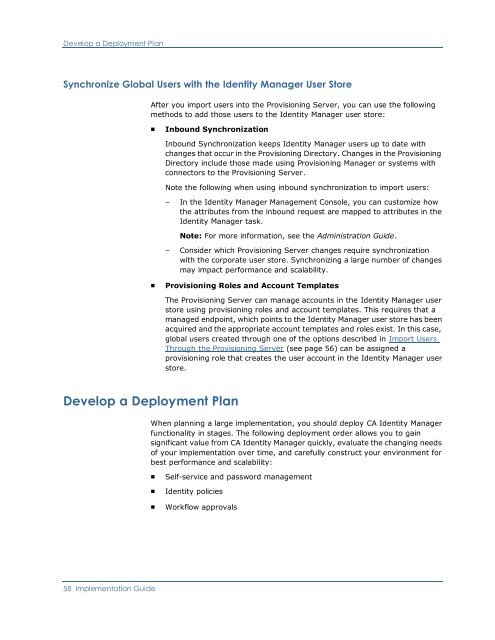CA Identity Manager Implementation Guide - CA Technologies
CA Identity Manager Implementation Guide - CA Technologies
CA Identity Manager Implementation Guide - CA Technologies
- No tags were found...
Create successful ePaper yourself
Turn your PDF publications into a flip-book with our unique Google optimized e-Paper software.
Develop a Deployment PlanSynchronize Global Users with the <strong>Identity</strong> <strong>Manager</strong> User StoreAfter you import users into the Provisioning Server, you can use the followingmethods to add those users to the <strong>Identity</strong> <strong>Manager</strong> user store:■Inbound SynchronizationInbound Synchronization keeps <strong>Identity</strong> <strong>Manager</strong> users up to date withchanges that occur in the Provisioning Directory. Changes in the ProvisioningDirectory include those made using Provisioning <strong>Manager</strong> or systems withconnectors to the Provisioning Server.Note the following when using inbound synchronization to import users:– In the <strong>Identity</strong> <strong>Manager</strong> Management Console, you can customize howthe attributes from the inbound request are mapped to attributes in the<strong>Identity</strong> <strong>Manager</strong> task.Note: For more information, see the Administration <strong>Guide</strong>.– Consider which Provisioning Server changes require synchronizationwith the corporate user store. Synchronizing a large number of changesmay impact performance and scalability.■Provisioning Roles and Account TemplatesThe Provisioning Server can manage accounts in the <strong>Identity</strong> <strong>Manager</strong> userstore using provisioning roles and account templates. This requires that amanaged endpoint, which points to the <strong>Identity</strong> <strong>Manager</strong> user store has beenacquired and the appropriate account templates and roles exist. In this case,global users created through one of the options described in Import UsersThrough the Provisioning Server (see page 56) can be assigned aprovisioning role that creates the user account in the <strong>Identity</strong> <strong>Manager</strong> userstore.Develop a Deployment PlanWhen planning a large implementation, you should deploy <strong>CA</strong> <strong>Identity</strong> <strong>Manager</strong>functionality in stages. The following deployment order allows you to gainsignificant value from <strong>CA</strong> <strong>Identity</strong> <strong>Manager</strong> quickly, evaluate the changing needsof your implementation over time, and carefully construct your environment forbest performance and scalability:■■■Self-service and password management<strong>Identity</strong> policiesWorkflow approvals58 <strong>Implementation</strong> <strong>Guide</strong>