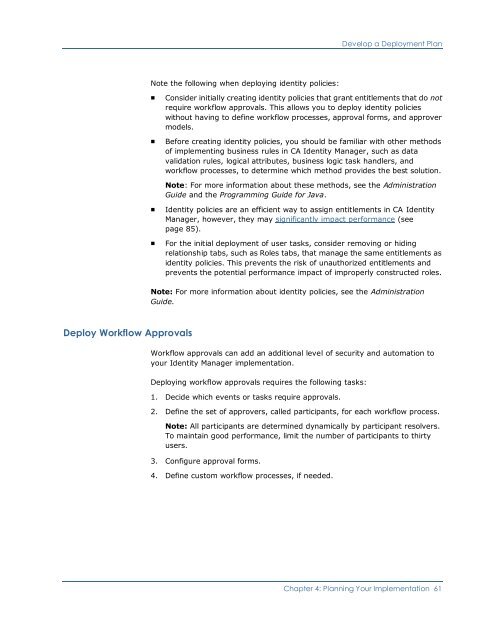CA Identity Manager Implementation Guide - CA Technologies
CA Identity Manager Implementation Guide - CA Technologies
CA Identity Manager Implementation Guide - CA Technologies
- No tags were found...
You also want an ePaper? Increase the reach of your titles
YUMPU automatically turns print PDFs into web optimized ePapers that Google loves.
Develop a Deployment PlanNote the following when deploying identity policies:■■Consider initially creating identity policies that grant entitlements that do notrequire workflow approvals. This allows you to deploy identity policieswithout having to define workflow processes, approval forms, and approvermodels.Before creating identity policies, you should be familiar with other methodsof implementing business rules in <strong>CA</strong> <strong>Identity</strong> <strong>Manager</strong>, such as datavalidation rules, logical attributes, business logic task handlers, andworkflow processes, to determine which method provides the best solution.Note: For more information about these methods, see the Administration<strong>Guide</strong> and the Programming <strong>Guide</strong> for Java.■■<strong>Identity</strong> policies are an efficient way to assign entitlements in <strong>CA</strong> <strong>Identity</strong><strong>Manager</strong>, however, they may significantly impact performance (seepage 85).For the initial deployment of user tasks, consider removing or hidingrelationship tabs, such as Roles tabs, that manage the same entitlements asidentity policies. This prevents the risk of unauthorized entitlements andprevents the potential performance impact of improperly constructed roles.Note: For more information about identity policies, see the Administration<strong>Guide</strong>.Deploy Workflow ApprovalsWorkflow approvals can add an additional level of security and automation toyour <strong>Identity</strong> <strong>Manager</strong> implementation.Deploying workflow approvals requires the following tasks:1. Decide which events or tasks require approvals.2. Define the set of approvers, called participants, for each workflow process.Note: All participants are determined dynamically by participant resolvers.To maintain good performance, limit the number of participants to thirtyusers.3. Configure approval forms.4. Define custom workflow processes, if needed.Chapter 4: Planning Your <strong>Implementation</strong> 61