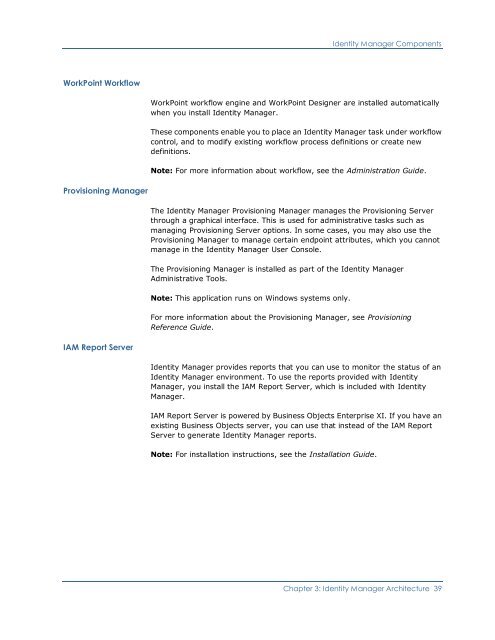CA Identity Manager Implementation Guide - CA Technologies
CA Identity Manager Implementation Guide - CA Technologies
CA Identity Manager Implementation Guide - CA Technologies
- No tags were found...
You also want an ePaper? Increase the reach of your titles
YUMPU automatically turns print PDFs into web optimized ePapers that Google loves.
<strong>Identity</strong> <strong>Manager</strong> ComponentsWorkPoint WorkflowWorkPoint workflow engine and WorkPoint Designer are installed automaticallywhen you install <strong>Identity</strong> <strong>Manager</strong>.These components enable you to place an <strong>Identity</strong> <strong>Manager</strong> task under workflowcontrol, and to modify existing workflow process definitions or create newdefinitions.Note: For more information about workflow, see the Administration <strong>Guide</strong>.Provisioning <strong>Manager</strong>The <strong>Identity</strong> <strong>Manager</strong> Provisioning <strong>Manager</strong> manages the Provisioning Serverthrough a graphical interface. This is used for administrative tasks such asmanaging Provisioning Server options. In some cases, you may also use theProvisioning <strong>Manager</strong> to manage certain endpoint attributes, which you cannotmanage in the <strong>Identity</strong> <strong>Manager</strong> User Console.The Provisioning <strong>Manager</strong> is installed as part of the <strong>Identity</strong> <strong>Manager</strong>Administrative Tools.Note: This application runs on Windows systems only.For more information about the Provisioning <strong>Manager</strong>, see ProvisioningReference <strong>Guide</strong>.IAM Report Server<strong>Identity</strong> <strong>Manager</strong> provides reports that you can use to monitor the status of an<strong>Identity</strong> <strong>Manager</strong> environment. To use the reports provided with <strong>Identity</strong><strong>Manager</strong>, you install the IAM Report Server, which is included with <strong>Identity</strong><strong>Manager</strong>.IAM Report Server is powered by Business Objects Enterprise XI. If you have anexisting Business Objects server, you can use that instead of the IAM ReportServer to generate <strong>Identity</strong> <strong>Manager</strong> reports.Note: For installation instructions, see the Installation <strong>Guide</strong>.Chapter 3: <strong>Identity</strong> <strong>Manager</strong> Architecture 39