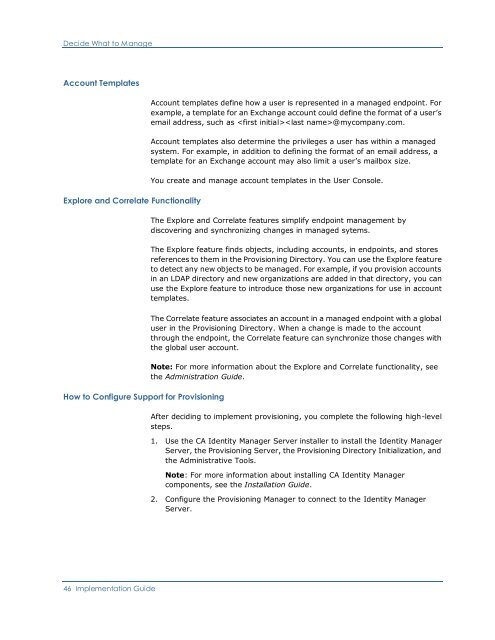CA Identity Manager Implementation Guide - CA Technologies
CA Identity Manager Implementation Guide - CA Technologies
CA Identity Manager Implementation Guide - CA Technologies
- No tags were found...
You also want an ePaper? Increase the reach of your titles
YUMPU automatically turns print PDFs into web optimized ePapers that Google loves.
Decide What to ManageAccount TemplatesExplore and Correlate FunctionalityAccount templates define how a user is represented in a managed endpoint. Forexample, a template for an Exchange account could define the format of a user’semail address, such as @mycompany.com.Account templates also determine the privileges a user has within a managedsystem. For example, in addition to defining the format of an email address, atemplate for an Exchange account may also limit a user’s mailbox size.You create and manage account templates in the User Console.The Explore and Correlate features simplify endpoint management bydiscovering and synchronizing changes in managed sytems.The Explore feature finds objects, including accounts, in endpoints, and storesreferences to them in the Provisioning Directory. You can use the Explore featureto detect any new objects to be managed. For example, if you provision accountsin an LDAP directory and new organizations are added in that directory, you canuse the Explore feature to introduce those new organizations for use in accounttemplates.How to Configure Support for ProvisioningThe Correlate feature associates an account in a managed endpoint with a globaluser in the Provisioning Directory. When a change is made to the accountthrough the endpoint, the Correlate feature can synchronize those changes withthe global user account.Note: For more information about the Explore and Correlate functionality, seethe Administration <strong>Guide</strong>.After deciding to implement provisioning, you complete the following high-levelsteps.1. Use the <strong>CA</strong> <strong>Identity</strong> <strong>Manager</strong> Server installer to install the <strong>Identity</strong> <strong>Manager</strong>Server, the Provisioning Server, the Provisioning Directory Initialization, andthe Administrative Tools.Note: For more information about installing <strong>CA</strong> <strong>Identity</strong> <strong>Manager</strong>components, see the Installation <strong>Guide</strong>.2. Configure the Provisioning <strong>Manager</strong> to connect to the <strong>Identity</strong> <strong>Manager</strong>Server.46 <strong>Implementation</strong> <strong>Guide</strong>