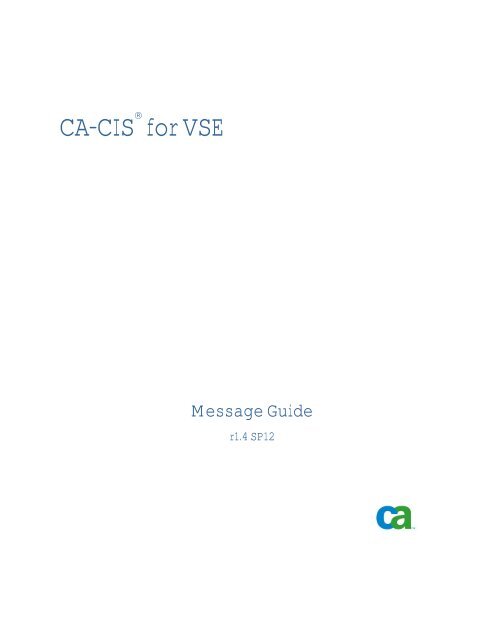Contact Technical Support
Contact Technical Support
Contact Technical Support
- No tags were found...
Create successful ePaper yourself
Turn your PDF publications into a flip-book with our unique Google optimized e-Paper software.
CA-CIS ® for VSEMessage Guider1.4 SP12
This documentation (the “Documentation”) and related computer software program (the “Software”) (hereinaftercollectively referred to as the “Product”) is for the end user’s informational purposes only and is subject to changeor withdrawal by CA at any time.This Product may not be copied, transferred, reproduced, disclosed, modified or duplicated, in whole or in part,without the prior written consent of CA. This Product is confidential and proprietary information of CA and protectedby the copyright laws of the United States and international treaties.Notwithstanding the foregoing, licensed users may print a reasonable number of copies of the Documentation fortheir own internal use, and may make one copy of the Software as reasonably required for back-up and disasterrecovery purposes, provided that all CA copyright notices and legends are affixed to each reproduced copy. Onlyauthorized employees, consultants, or agents of the user who are bound by the provisions of the license for theSoftware are permitted to have access to such copies.The right to print copies of the Documentation and to make a copy of the Software is limited to the period duringwhich the license for the Product remains in full force and effect. Should the license terminate for any reason, itshall be the user’s responsibility to certify in writing to CA that all copies and partial copies of the Product havebeen returned to CA or destroyed.EXCEPT AS OTHERWISE STATED IN THE APPLICABLE LICENSE AGREEMENT, TO THE EXTENT PERMITTED BYAPPLICABLE LAW, CA PROVIDES THIS PRODUCT “AS IS” WITHOUT WARRANTY OF ANY KIND, INCLUDINGWITHOUT LIMITATION, ANY IMPLIED WARRANTIES OF MERCHANTABILITY, FITNESS FOR A PARTICULAR PURPOSEOR NONINFRINGEMENT. IN NO EVENT WILL CA BE LIABLE TO THE END USER OR ANY THIRD PARTY FOR ANYLOSS OR DAMAGE, DIRECT OR INDIRECT, FROM THE USE OF THIS PRODUCT, INCLUDING WITHOUT LIMITATION,LOST PROFITS, BUSINESS INTERRUPTION, GOODWILL, OR LOST DATA, EVEN IF CA IS EXPRESSLY ADVISED OFSUCH LOSS OR DAMAGE.The use of this Product and any product referenced in the Documentation is governed by the end user’s applicablelicense agreement.The manufacturer of this Product is CA.This Product is provided with “Restricted Rights.” Use, duplication or disclosure by the United States Governmentis subject to the restrictions set forth in FAR Sections 12.212, 52.227-14, and 52.227-19(c)(1) - (2) and DFARSSection 252.227-7013(c)(1)(ii), as applicable, or their successors.All trademarks, trade names, service marks, and logos referenced herein belong to their respective companies.Copyright © 2008 CA. All rights reserved.
ContentsChapter 1: CAA Messages<strong>Contact</strong> <strong>Technical</strong> <strong>Support</strong> ..................................................................... 1-1CAAC ....................................................................................... 1-1CAAU ...................................................................................... 1-18Chapter 2: CAC Messages<strong>Contact</strong> <strong>Technical</strong> <strong>Support</strong> ..................................................................... 2-1CACI Messages............................................................................... 2-1CACN Messages............................................................................. 2-77Chapter 3: CAD Messages<strong>Contact</strong> <strong>Technical</strong> <strong>Support</strong> ..................................................................... 3-1CADC Messages.............................................................................. 3-1CADS Messages ............................................................................ 3-104Chapter 4: CAHU Messages<strong>Contact</strong> <strong>Technical</strong> <strong>Support</strong> ..................................................................... 4-1CAHU Messages ............................................................................. 4-1Chapter 5: CAIVPE Messages<strong>Contact</strong> <strong>Technical</strong> <strong>Support</strong> ..................................................................... 5-1CAIVPE Messages ............................................................................ 5-1Contentsiii
Chapter 6: CAL Messages<strong>Contact</strong> <strong>Technical</strong> <strong>Support</strong> ..................................................................... 6-1CALC Messages............................................................................... 6-1CALR Messages.............................................................................. 6-66CALU Messages ............................................................................. 6-94Chapter 7: CAS Messages<strong>Contact</strong> <strong>Technical</strong> <strong>Support</strong> ..................................................................... 7-1CASS Messages ............................................................................... 7-1CAS8 Messages .............................................................................. 7-15CAS9 Messages .............................................................................. 7-16Chapter 8: CAn Messages<strong>Contact</strong> <strong>Technical</strong> <strong>Support</strong> ..................................................................... 8-1CA3 Messages ................................................................................ 8-1CA8 Messages ............................................................................... 8-52Chapter 9: Abend and Return Codes<strong>Contact</strong> <strong>Technical</strong> <strong>Support</strong> ..................................................................... 9-1CICS ......................................................................................... 9-2Abend Codes ............................................................................. 9-2CAIAUDIT ................................................................................... 9-6Error Codes ............................................................................... 9-6Attach Error Codes ........................................................................ 9-7Logging Error Codes....................................................................... 9-7CAICUI ...................................................................................... 9-8Parser Function Codes ..................................................................... 9-8Parser Return Codes ....................................................................... 9-8CA-C Runtime ................................................................................ 9-9Abend Codes ............................................................................. 9-9VSAM....................................................................................... 9-10Error Codes .............................................................................. 9-10CAIVPE ..................................................................................... 9-13VPE Abend Codes ........................................................................ 9-13Storage Management Error Codes ............................................................. 9-16ivMessage Guide
System Adapter Return Codes ................................................................ 9-18Catalog Management Return Codes ........................................................... 9-22MFLINK Host Abend Codes (PCLx) ........................................................... 9-27Chapter 10: DFH MessageDFH Message ............................................................................... 10-1Contentsv
Chapter1CAA MessagesThis chapter lists the following series of messages:• CAAC• CAAU<strong>Contact</strong> <strong>Technical</strong> <strong>Support</strong>For online technical assistance and a complete list of locations, primary servicehours, and telephone numbers, contact <strong>Technical</strong> <strong>Support</strong> athttp://ca.com/support.CAACNote: Some of these messages refer to PTFSEL. The CA PTFSEL utility is nolonger used by CA-CIS for VSE. You are urged to install the most current servicepack tape. Additionally, you can obtain ongoing maintenance for CA-CIS forVSE through CA’s <strong>Technical</strong> <strong>Support</strong> (at http://ca.com/support). If you have aproduct that uses PTFSEL, see that product’s documentation for details on usingthe PTFSEL utility.CAAC901I — CAPTFSEL V.M (mm/dd/yy).Reason:Identifies the version and date of the PTFSEL.Action:None.CAA Messages 1–1
CAACCAAC902I — CAPTFSEL IS USING TAPE ON cuu AS INPUT.Reason:The CAPTFSEL utility program is using tape drive cuu as an input source.Action:None.CAAC904T — GETVIS MACRO ERROR - RC=X'nn'.Reason:PTFSEL encountered a GETVIS macro error.Action:Refer to VSE/SP Messages and Codes Volume 2, Section "VSE/Advanced FunctionsCodes and SVC Errors, GETVIS Macro", and contact CA <strong>Technical</strong> <strong>Support</strong>.CAAC907A — "* INSTRUCTIONS *" NOT FOUND IN FILE1, CHECK TAPE.Reason:The first file of the CA Maintenance Tape is not correct.Action:Insure that a CAVSE8907 or later tape is mounted. PTFSEL does NOT supportmaintenance tapes prior to 8907.1–2 Message Guide
CAACCAAC908A — PHASE CAxxyymm NOT FOUND.Reason:The PTFSEL Profile phase supporting the yymm Maintenance Tape (for example,8907) was not located. Every Quarterly Maintenance Tape contains an updatedversion of the PTFSEL profile phase, which must be installed before usingPTFSEL. Message CAAC908A indicates that the CAPTFSEL utility cannot locatethe required PTFSEL Profile phase (the name of which is CAxxyymm, where yyis the year and mm is the month of the Maintenance Tape being applied).Action:Install the most current version of PTFSEL by using the PTFSEL parameterPARM='INSTALL'. For detailed instructions and sample JCL, see thedocumentation for your product that uses PTFSEL. If PARM='INSTALL' hasalready been run, using the currently mounted VSE Quarterly Maintenance Tapeas input, check partition LIBDEF to ensure that the library search order is correct.If the problem persists, contact CA <strong>Technical</strong> <strong>Support</strong>.CAAC909A — THE END INDICATOR IN THE CAPTFTABLE IS MISSING.Reason:The phase CAxxyymm does not have the correct information, or the informationin the phase was corrupted.Action:Recatalog the CAxxyymm phase from the Maintenance Tape.CAAC910A — NO VSE VERSION 2 RECORD FOUND IN FILE1.Reason:FILE1 on the maintenance tape does not contain the correct information.Action:Verify that a CA Maintenance Tape 8907 or later is mounted.CAA Messages 1–3
CAACCAAC911A — NOT A HISTORY FILE. NO HEADER 1 RECORD FOUND.Reason:The history file defined by IJSYSHF does not have the correct format. The historyfile header 1 record could have been corrupted by the cancellation of a MSHP jobthat was in the process of updating the history file.Action:Run a MSHP BACKUP and RESTORE of the history file to rebuild it correctly.Check the labels and ASSGN for IJSYSHF.CAAC912T — SYS006 NOT ASSIGNED OR NOT ASSIGNED TO A TAPE.Reason:PTFSEL requires that SYS006 is assigned to a tape.Action:Please correct the JCL and re-execute the job.CAAC913T — END-OF-TAPE HAS BEEN REACHED.Reason:END-OF-TAPE has been reached. This should NEVER happen.Action:Make sure that the tape is a CA Maintenance 8907 or later tape.CAAC914T — UNRECOVERABLE I/O ERROR ON CA-MAINTENANCE TAPE.Reason:An I/O error has been detected. This should NEVER happen.Action:Make sure that the tape is a CA Maintenance tape and try another tape drive.1–4 Message Guide
CAACCAAC915I — PROFILE CAxxyymm IN USE FOUND IN LIBRARY llllll.ssssss ON volser.Reason:Informational message indicating which CAxxyymm control phase is in use andwhich Library and Sublibrary it was found in.Action:None.CAAC916A — FILE NUMBER nnn TOO low/high, REQUEST IGNORED.Reason:You requested an invalid file for documentation.Action:Correct the file numbers in PARM ='DOCPRINT' and resubmit the JCL.CAAC917T — VSE VERSION 1 NOT SUPPORTED.Reason:PTFSEL requires VSE Version 2 or later.Action:Run PTFSEL under VSE Version 2 or later.CAAC918I — PARM=pppppppppp.Reason:The PARM= was specified on the EXEC statement; pppppppp is the contents ofthe parm value.Action:None.CAA Messages 1–5
CAACCAAC919I — HISTORY FILE 'dddddddddddd' ON VOLSER volser USED.Reason:This message contains information about the current History File.Action:None.CAAC920R — WHICH PRODUCT(S) DO YOU WANT TO APPLY MAINTENANCE TO?Reason:PTFSEL wants to know what product(s) to apply maintenance to. The validreplies are 'ALL' for all products, 'END' for no maintenance, and PROD1,PROD.... for selecting products.Action:Select the product(s) you want to apply maintenance to.CAAC921I — TO SELECT xxxxxxxx n.n ENTER yyyReason:This is the list of products available for applying maintenance to. xxxxxxxxrepresents the product name, n.n represents the release, and yyy represents thecode for the product.Action:None.CAAC922R — PLEASE ENTER PRODUCT(S) OR 'ALL' OR 'END'.Reason:PTFSEL wants to know which products maintenance is to be applied to.Action:Enter the 3-character code for the Product you want to apply Maintenance to. Toselect multiple products, separate their 3-character codes by commas or blanks(for example, DYT,SCH).1–6 Message Guide
CAACCAAC923I — NO PRODUCT TO APPLY PTF'S TO FOUND.Reason:The product code you entered is not eligible for maintenance at this level.Action:Resubmit the JCL and enter one of the three character codes displayed inCAAC921.CAAC924E — PRODUCT NAME xxx INVALID.Reason:An invalid product name was specified.Action:Specify a valid product name.CAAC925I — REPLY=ppp (,ppp).Reason:The AUTOREPLY PARM='REPLY=ALL/END', or ppp,ppp was specified.Action:None.CAAC926I — COnnnnn ddddddddddddddddddddddddd APPLIED SUCCESSFULLY.Reason:MSHP has applied the PTF successfully to the component indicated byDDDDD...Action:None. This is an informational message indicating which PTF was applied to theindicated component.CAA Messages 1–7
CAACCAAC927I — COnnnnn ddddddddddddddddddddddddd WAS ALREADY APPLIED yy-mmdd,hh:mm.Reason:MSHP already applied this PTF at an earlier date and PTFSEL will not pass thisPTF to MSHP.Action:None.CAAC928A — COnnnnn ddddddddddddddddddd MSHP/LIBR ERROR ENCOUNTERED. PLEASECHECK RESULT.Reason:MSHP/LIBR passed back a nonzero return code indicating that there was aproblem in trying to apply PTF COnnnnn.Action:Check the SYSLST output to determine the cause and, if necessary, contact CA<strong>Technical</strong> <strong>Support</strong>.CAAC929I — ABOVE CONDITION IGNORED, PARM=FORCE IN EFFECT.Reason:PTFSEL ignores the condition identified by the message before CAAC929I.Action:None.CAAC930I — CHECKING INFORMATION ABOUT 0202-CA-ppp r.r CA-product IN lib.subl.Reason:PTFSEL is now checking the information about the product in the history file andon the CAVSE Maintenance Tape.Action:None.1–8 Message Guide
CAACCAAC931E — LIBRARY lllllll NOT FOUND.Reason:PTFSEL did not find the library described in the history file's residence record.This is because there is no label information, or the library is not in the LIBDEFchain.Action:Submit DLBL for the library and/or a LIBDEF statement.CAAC932E — SUBLIBRARY ssssssss NOT FOUND.Reason:PTFSEL did not find the sublibrary described in the history file's residencerecord. This is because there is no label information, or the library is not in theLIBDEF chain.Action:Submit DLBL for the library and/or a LIBDEF statement.CAAC933E — PIM PHASE nnnnnnnn NOT FOUND.Reason:The MSHP residence statement points to the incorrect library.Action:Change the residence information so that it points to the library where theproduct mentioned in CAAC930 is installed.CAAC934A — PREVIOUS MAINTENANCE (yymm) NOT APPLIED, FOUND - yymm.Reason:The previous maintenance yymm has NOT been APPLIED, the last maintenanceapplied was yymm.Action:Apply the CAVSE Maintenance tape(s) to bring the level of the product up to theyymm in the previous maintenance.CAA Messages 1–9
CAACCAAC935I — MAINTENANCE (yymm) ALREADY APPLIED.Reason:This message follows a CAAC930 and indicates that the product named in theCAAC930 message has already had this maintenance tape applied.Action:Select another maintenance tape or another product. If you suspect that the entireyymm maintenance is not successfully applied for whatever reason (powerfailure, and so forth), use the FORCE parameter. Refer to "ApplyingMaintenance" in the Getting Started for details.CAAC936I — VERSION MISMATCH - LIBRARY r.r - TAPE r.r.Reason:The library contains one version of the product and the tape has maintenance foranother one on it. Or, the tape may contain maintenance for two releases of aproduct, but only one may be installed in the library referenced in theRESIDENCE Record in the MSHP History File.Action:None.CAAC937A — MANDATORY COMPONENT ppp NOT FOUND IN HISTORY FILE.Reason:The mandatory component as described in CAxxyymm is not in the history file.Action:ARCHIVE the missing component to the History File, including a RESIDENCEstatement.1–10 Message Guide
CAACCAAC938T — MSHP/LIBR INTERFACE ERROR, RC='nnnnnnnn'.Reason:An interface error was encountered with MSHP/LIBR. If nnnnnnnn starts withFF, then MSHP/LIBR terminates abnormally. PTFSEL also terminates. Ifnnnnnnnn=ATTACH, then MSHP/LIBR could not be attached as a subtask.Action:Verify that there are enough subtasks available. In all other cases, contact CA<strong>Technical</strong> Services.CAAC939T — HISTORY FILE ERROR, WAS EXPECTING x-RECORD, GOT y-RECORD.Reason:The History file is not correct. This can happen if MSHP or PTFSEL terminates inthe middle of a PTF application. The last block of the History file was neverwritten to the disk.Action:Execute MSHP with RETRACE to verify that the History file is incorrect. Backupand Restore the History file to correct the situation.CAAC940I — APPLYING PTF'S TO 0202-CA-xxx - CA-product VERSION r.r.Reason:This is an informational message indicating which product PTFSEL is applyingmaintenance to.Action:None.CAA Messages 1–11
CAACCAAC941I — INSTALLED INTO lib.subl ON yy-mm-dd,hh:mm GENLEVEL yymmpcrrr.Reason:This is an informational message indicating which library the product referencedin message CAAC940 is installed in.Action:None.CAAC942I — END OF PTF APPLICATION FOR 0202-CA-ppp - CA-product VERSION r.r.Reason:PTFSEL is finished applying PTFs for this product.Action:None.CAAC943I — nnn PTF'S SUCCESSFULLY APPLIED.Reason:Statistics of how successful the PTF application was.Action:None.CAAC944I — nnn PTF'S PREVIOUSLY APPLIED.Reason:Statistics of how many PTFs were previously applied.Action:None.1–12 Message Guide
CAACCAAC945I — nnn PTF'S HAD ERRORS.Reason:Statistics of how many PTFs had errors.Action:None.CAAC946I — PRODUCT DESCRIPTION REL GENLEVEL FOUND IN LIBRARY.0202-CA-ppp dddddddddddddddd r.r gggggggg lllllll.ssssssss on volser.Reason:Result of invoking PARM=STATUS, where ppp is product name, dddddddd isthe product description, r.r is the release and gggggg is the genlevel,lllllll.ssssssss is the library, and volser is the volume serial number.Action:None.CAAC947E — CAXXYYMM NOT FOUND, TRIED yymm - yymm, PARM=STATUS REQUEST IGNORED.Reason:PTFSEL tried to find CAXXYYMM, using today's date for YYMM and goingback one year.Action:Find out where you installed a CAXXYYMM phase. CAXXYYMM is distributedtogether with PTFSEL.CAAC948I — ANALYZING HISTORY FILE FOR LOCAL APARS AND SPECIAL PTFS.Reason:You specified PARM=ANALYZE. PTFSEL will start analyzing.Action:None.CAA Messages 1–13
CAACCAAC949I — CS/Tnnnnn IS ON 0202-CA-ppp yy-mm-dd, MEMBER=mmmmmmmm.Reason:The APAR/PTF is found on product ppp and was applied YY-MM-DD. Themember is mmmmmmmm.Action:None.CAAC950I — CONNNNN BEING APPLIED.Reason:PTFSEL is applying PTF COnnnnn. This message appears at the start of theapplication.Action:None.CAAC951E — INVALID PRODUCT/RELEASE SPECIFIED - ppprr.Reason:An invalid product or release was specified in PARM='DESC=ppprr'.Action:Compare the ppp and rr with the information from FILE 1, the Instruction file. Ifyou do not have a FILE 1 printout, then execute CAPTFSEL withPARM=PRINT1.CAAC952I — DESCRIPTIONS FOR 0202-CA-ppp r.r CA-product.Reason:PTFSEL is starting to print descriptions for product ppp version r.r.Action:None.1–14 Message Guide
CAACCAAC953T — INVALID PARM FOUND - pppppppp.Reason:PTFSEL has found an invalid PARM - pppppppp.Action:Correct the invalid PARM and rerun PTFSEL.CAAC956T — OPTION CATAL NOT SET.Reason:PTFSEL could not detect that // OPTION CATAL had been issued prior toexecuting PTFSEL.Action:Add a // OPTION CATAL to the job and reexecute it.CAAC957T — ERROR ON IJSYSLN OPEN.Reason:PTFSEL got an error indication back after issuing an OPEN for IJSYSLN.Action:Make sure that the IJSYSLN DLBL is correct.CAAC958T — IJSYSLN TOO SMALL, PLEASE INCREASE EXTENT.Reason:PTFSEL detected that the IJSYSLN file was too small.Action:Increase the size of the IJSYSLN file.CAA Messages 1–15
CAACCAAC959I — PASSING CONTROL TO LNKEDT.Reason:PTFSEL is passing control to LNKEDT to finish installing PTFSEL.PARM=INSTALL only.Action:None.CAAC960I — nnnn PTF'S TO BE CHECKEDReason:Statistics of how many PTFs had a warning.Action:Check SYSLST output to determine the severity and the action that is required.CAAC961E — PARTITION IS TOO SMALL, NEED 1500K, GOT nnnnK.Reason:PTFSEL determined that the partition is too small.Action:Execute PTFSEL in a partition that is at least 1500K.CAAC962E — SIZE= IS TOO SMALL, NEED 800K, GOT nnnK.Reason:PTFSEL determined that SIZE= is too small.Action:Execute PTFSEL with a SIZE= of at least 800K.1–16 Message Guide
CAACCAAC963E — PTF COnnnnn ENCOUNTERED AN ERROR, REVIEW SYSLST OUTPUT.Reason:PTFSEL found an error message from MSHP/LIBR.Action:Check SYSLST and take corrective actions.CAAC964E — MANSEL PARM IS INCORRECT IN nnnnnnnn FIELD.Reason:PRODUCT/PTF NO field is incorrect.Action:Correct the error and re-execute PTFSEL.CAAC965W — MANUALLY SELECTED PTF COnnnnn NOT FOUNDReason:The PTF selected is not in a component that is part of the product identified inmessage CAAC943I, or the PTF number is incorrect and not found in the file ofPTFs for the selected product.Action:Correct the product or PTF number and rerun.CAAC966E — MANSEL PARM ppprr IS INCORRECT; THE PRODUCT/RELEASE IS NOT FOUNDReason:The product release was not found in either the history file or on the tape.Action:Run MSHP RETRACE to determine the correct product and release, or examinefile 1 of the maintenance tape to obtain the correct product and release.CAA Messages 1–17
CAAUCAAC967E — MANSEL AND FORCE ARE MUTUALLY EXCLUSIVE.Reason:MANSEL and FORCE were specified at the same time.Action:Run CAPTFSEL with either FORCE or MANSEL, but not both.CAAUCAAU001E — SYNTAX ERRORReason:The command processed contains a syntax error.Action:Correct the command and press Enter.CAAU002E — INVALID COMMAND OR OPERANDReason:The command or operand processed is invalid.Action:Enter a valid command or operand.CAAU003E — OPERAND nn IS INVALIDReason:The operand processed is invalid.Action:Enter a valid operand.1–18 Message Guide
CAAUCAAU004E — INVALID SHORT COMMANDReason:The short command is not defined to the system.Action:Enter a valid short command.CAAU005E — INVALID RELATIONReason:The specified relational operator is invalid.Action:Enter a valid relational operator.CAAU006E — INVALID DATA SPECIFIEDReason:The field(s) with invalid data are displayed in high intensity.Action:Correct the field(s) in error.CAAU007E — SELECTION NOT FOUNDReason:The CAIAUDIT internal tables have been corrupted.Action:<strong>Contact</strong> CA <strong>Technical</strong> <strong>Support</strong>.CAA Messages 1–19
CAAUCAAU010I — TOP OF FILEReason:The beginning of the CAIAUDIT data set has been reached.Action:None.CAAU011I — END OF FILEReason:The end of the CAIAUDIT data set has been reached.Action:None.CAAU020E — CONTROL RECORD NOT FOUNDReason:The internal control record could not be found.Action:Initialize the CAUDPC1 data set and reexecute the transaction. If the problempersists, contact CA <strong>Technical</strong> <strong>Support</strong>.CAAU021E — OPTION RECORD NOT FOUNDReason:The internal option record could not be found.Action:Initialize the CAUDPC1 data set and reexecute the transaction. If the problempersists, contact CA <strong>Technical</strong> <strong>Support</strong>.1–20 Message Guide
CAAUCAAU022E — CPU AREA FULL - NO MORE ENTRIES ALLOWEDReason:All the CPU entries are filled.Action:Delete or alter existing CPU entries.CAAU023E — DUPLICATE CPU ID SPECIFIEDReason:A duplicate CPU entry already exists.Action:Enter a different CPU ID.CAAU024I — RECORD SUCCESSFULLY UPDATEDReason:The CAIAUDIT data set was successfully updated.Action:None.CAAU025W — UPDATE IGNORED - DATA BASE IS READ ONLYReason:An update request was issued, but the CAIAUDIT data set is not opened forupdate. The data set is currently being updated by another CICS partition orCPU. The update request is ignored.Action:Update the record after the other partition or CPU releases exclusive control ofthe CAIAUDIT data set.CAA Messages 1–21
CAAUCAAU099E — UNKNOWN ERRORReason:An undefined error condition occurred.Action:<strong>Contact</strong> CA <strong>Technical</strong> <strong>Support</strong>.CAAU101E — NO GETVIS AVAILABLE RC=xxxxxxxxReason:Insufficient GETVIS exists in the partition to perform an internal attach function.Action:Allocate more partition GETVIS.CAAU102E — ERROR LOADING PROGRAM RC=xxxxxxxxReason:An error occurred during a CDLOAD of a program using the CAIAUDIT attachfunction. The return code contains the CDLOAD return code.Action:Try to determine the problem or contact CA <strong>Technical</strong> <strong>Support</strong>.CAAU103E — ERROR LINKING PROGRAM xxxxxxReason:An error occurred during a CICS LINK of the CAIAUDIT program (could be fora specific product under AUDIT).Action:Check the CICS tables to insure all the modules are defined correctly.1–22 Message Guide
CAAUCAAU201E — AUDIT RUNTIME SYSTEM ERROR xxxxReason:A serious error occurred in the CAIAUDIT runtime system.Action:Check return codes to determine the problem. See the chapter "Abend andReturn Codes" for an explanation of the return codes. If the problem persists,contact CA <strong>Technical</strong> <strong>Support</strong>.CAAU202I — AUDIT INITIALIZATION COMPLETEReason:Initialization of the CAIAUDIT logger task completed.Action:None.CAAU204D — ACVT INDICATES SYSTEM ALREADY ACTIVE - CONTINUE ? (YES,NO)Reason:The CAIAUDIT initialization function has been initiated, but in-core controlinformation indicates that the system may already be active.Action:Respond YES to continue or NO to discontinue. Unpredictable results can occurwith a YES response.CAAU205D — INVALID RESPONSE - REPLY YES OR NOReason:An invalid response has been entered. The only valid responses are YES and NO.Action:Enter a valid response.CAA Messages 1–23
CAAUCAAU206I — AUDIT LOGGER TASK SHUTDOWN IN PROGRESSReason:The CAIAUDIT logger task is shutting down (shut down initiated by theCACCDBU0 utility command SHUTDOWN AUDIT).Action:None.CAAU207I — AUDIT LOGGER TASK SHUTDOWN COMPLETEReason:The CAIAUDIT logger task completed shutting down.Action:None.CAAU208W — THIS CPU IS NOT DEFINED IN CAUDPC1Reason:The CPU on which CAIAUDIT has been activated is not defined in theCAIAUDIT data set CAUDPC1.Action:Define the CPU using either the CAIAUDIT event notification maintenanceonline transaction or the batch utility CACCDBU0.CAAU209E — I/O ERROR - WRONG LENGTH RECORDReason:A wrong-length record error occurred while attempting to write a CAIAUDITrecord to either CAUDPC1 or CAUDPC2.Action:<strong>Contact</strong> CA <strong>Technical</strong> <strong>Support</strong>.1–24 Message Guide
CAAUCAAU210W — I/O ERROR - AUDIT DATA BASE FULL xxxxxxxReason:The CAUDPCn data set is full and will not accept any more records.Action:Switch data sets or back up the specified data set.CAAU211I — NOW LOGGING TO THE VSE CONSOLEReason:CAIAUDIT is writing all CAIAUDIT records to the VSE operator console until anoutput data set is available (CAIAUDIT system option FULLACT=CONSOLEhas been specified).Action:To stop logging to the console, switch data sets or back up the output data set.CAAU212I — SWITCHING TO ALTERNATE OUTPUT DATA BASEReason:CAIAUDIT is switching to the alternate output data set (CAIAUDIT systemoption FULLACT=SWITCH has been specified).Action:None.CAAU213W — LOGGING TO AUDIT DATA BASE TERMINATEDReason:CAIAUDIT is halting all record logging (CAIAUDIT system optionFULLACT=STOP has been specified).Action:To start CAIAUDIT logging, back up the output data set.CAA Messages 1–25
CAAUCAAU214E — ERROR DOING VSAM PUT xxxxxxxx DATA BASE xxxxxxxReason:An error occurred during a VSAM PUT operation to database xxxxxxx. TheVSAM error code is xxxxxxxx.Action:Check return codes to determine the problem. See the chapter "Abend andReturn Codes" for an explanation of the return codes. If the problem persists,contact CA <strong>Technical</strong> <strong>Support</strong>.CAAU215E — UNABLE TO SWITCH TO ALTERNATE DATA BASEReason:An attempt to switch to the alternate logging data set failed.Action:<strong>Contact</strong> CA <strong>Technical</strong> <strong>Support</strong>.CAAU216E — INSUFFICIENT PARTITION GETVIS TO OPEN xxxxxxxReason:OPEN of the named CAIAUDIT data set failed because of insufficient partitionGETVIS.Action:Allocate more partition GETVIS.CAAU217E — VSE LOCK FILE PERM I/O ERROR OPENING xxxxxxxReason:OPEN of the named CAIAUDIT data set failed because of an error on the VSESystem Lock File.Action:Inform the Systems Programmer of the problem.1–26 Message Guide
CAAUCAAU218E — VSE LOCK FILE TOO SMALL - ERROR OPENING xxxxxxxReason:OPEN of the named CAIAUDIT data set failed because of insufficient room inthe VSE System Lock File.Action:Inform the Systems Programmer of the problem.CAAU219E — VSAM OPEN ERROR xx OPENING DATA BASE xxxxxxxReason:OPEN of the named CAIAUDIT data set failed. The VSAM OPEN error codeappears in the message.Action:Check return codes to determine the problem. See the chapter "Abend andReturn Codes" for an explanation of the return codes. If the problem persists,contact CA <strong>Technical</strong> <strong>Support</strong>.CAAU220D — CONTENTION ERROR-UNABLE TO OPEN DATA BASE xxxxxxx - RETRY (YES,NO)Reason:OPEN of the named CAIAUDIT data set failed, as it is currently open for outputby another CPU.Action:Enter YES to retry or NO to abort.CAAU221E — AUDIT MERGER TASK UNAVAILABLEReason:The CAIAUDIT merger task terminated abnormally and is not available to theCAIAUDIT logger task.Action:<strong>Contact</strong> CA <strong>Technical</strong> <strong>Support</strong>.CAA Messages 1–27
CAAUCAAU222E — CAUDSTG DATA BASE HAS NOT BEEN FORMATTED OR HAS BEEN CORRUPTEDReason:STAGE=YES has been specified in the CAIAUDIT system options, but theCAUDSTG data set is not properly formatted.Action:Format the Staging data set CAUDSTG.CAAU223E — CAIAUDIT MERGER TASK ERROR nnnnReason:An error has occurred in the Merger Task, where 'nnnn' is displayed as one of thefollowing:0101 Unable to acquire GETVIS storage.0403 Error opening the CAUDSTG file.0601 Merger task was terminated by the operator's response tomessage CAAU224D (YES or NO).0701 Wrong length error writing to the CAUDPC1 or CAUDPC2file. This message is preceded by message CAAU209E. Seenote below.0702 'STIXIT AB' -- an abend exit problem.0788 Unable to switch to the alternate data set.0801 Error occurred processing the Staging data set. Thismessage is preceded by message CAAU214E.Action:The majority of these codes are preceded by another message that indicates therequired action. Perform the required action as appropriate.Note: Error code 0701 also requires that you check the VSAM definition.If the problem persists, contact CA <strong>Technical</strong> <strong>Support</strong>.1–28 Message Guide
CAAUCAAU224D — ACVT INDICATES MERGER ALREADY ACTIVE - CONTINUE ? (YES,NO)Reason:The CAIAUDIT merger INITIALIZE function has been started, but in-corecontrol information indicates that the system may already be active.Action:Respond YES to continue or NO to discontinue. Unpredictable results can occurwith a YES response.CAAU225I — CAIAUDIT MERGER TASK ACTIVEReason:The CAIAUDIT merger task has been activated.Action:None.CAAU226I — CAIAUDIT MERGER TASK SHUTDOWN COMPLETEReason:The CAIAUDIT merger task has completed shutting down.Action:None.CAAU227I — CAIAUDIT MERGER TASK SHUTDOWN INITIATEDReason:SHUTDOWN of the CAIAUDIT merger task has started.Action:None.CAA Messages 1–29
CAAUCAAU228I — CAIAUDIT CONSOLE RECORD FOR PRODUCT=xxxx EVENT=xxxxReason:CAIAUDIT has been requested to log events to the console. The product andevent are specified in the message.Action:None.CAAU229I — xxxxxxxxxxxxxxxxxxxxxxxxxxxxxxxxxxxxxxxxxxxxxxxxxxxxxxxxxxxReason:CAIAUDIT has been requested to log events to the console. The logged record isspecified in the message.Action:None.CAAU402E — SYNTAX ERRORReason:The command processed contains a syntax error.Action:Correct the command and press Enter.CAAU403E — COMMAND INVALID BEFORE ENDReason:The command specified cannot be processed before an END command.Action:Correct the sequence of commands.1–30 Message Guide
CAAUCAAU404E — INVALID COMMAND OR OPERANDReason:The command or operand processed is invalid.Action:Enter a valid command or operand.CAAU405E — DUPLICATE CPU ID DEFINEDReason:A duplicate CPU entry already exists.Action:Enter a different CPU ID.CAAU406E — INVALID CPU ID DEFINEDReason:An invalid CPU ID has been specified.Action:Enter a valid CPU ID.CAAU407I — AUDIT xxxxxxxx IS BEING INITIALIZEDReason:The specified CAIAUDIT data set is being initialized.Action:None.CAA Messages 1–31
CAAUCAAU408I — AUDIT xxxxxxxx SUCCESSFULLY INITIALIZEDReason:The specified CAIAUDIT data set has been successfully initialized.Action:None.CAAU409I — AUDIT xxxxxxxx INITIALIZATION FAILEDReason:The specified CAIAUDIT data set was not successfully initialized.Action:Check return codes and error messages to determine the problem, and rerun thejob. See the chapter "Abend and Return Codes" for an explanation of the returnand error codes. If the problem persists, contact CA <strong>Technical</strong> <strong>Support</strong>.CAAU410E — xxxxxxxx OPEN FAILURE ... RC=xxxxxxxxReason:The specified CAIAUDIT data set encountered an OPEN failure.Action:Check return codes to determine the problem, and rerun the job. RC= the VSAMreturn code. See the chapter "Abend and Return Codes" for an explanation of thereturn codes. If the problem persists, contact CA <strong>Technical</strong> <strong>Support</strong>.CAAU411E — xxxxxxxx VSAM ERROR id=xx-xxxxxxxxxxxxxxxx ... RC=xxxxxxxxReason:The specified CAIAUDIT data set encountered a VSAM error.Action:Check return codes to determine the problem, and rerun the job. RC= the VSAMreturn code. See the chapter "Abend and Return Codes" in this guide for anexplanation of the return code. If the problem persists, contact CA <strong>Technical</strong><strong>Support</strong>.1–32 Message Guide
CAAUCAAU412E — xxxxxxxx CLOSE FAILURE ... RC=xxxxxxxxReason:The specified CAIAUDIT data set encountered a CLOSE failure.Action:Check return codes to determine the problem, and rerun the job. RC= the VSAMreturn code. See the chapter "Abend and Return Codes" in this guide for anexplanation of the return code. If the problem persists, contact CA <strong>Technical</strong><strong>Support</strong>.CAAU413D — ACVT INDICATES SYSTEM ALREADY ACTIVE CONTINUE ? (YES,NO)Reason:The CAIAUDIT system is already active.Action:Respond YES to continue or NO to discontinue. Unpredictable results can occurwith a YES response.CAAU414D — INVALID RESPONSE - REPLY YES OR NOReason:An invalid response has been encountered.Action:Enter a valid response of YES or NO.CAAU415E — AUDIT INIT/UPDATE ERROR xxxxReason:The CAIAUDIT system encountered an initialization or update error.Action:Check return codes to determine the problem, and rerun the job. See the chapter"Abend and Return Codes" in this guide for an explanation of the return codes. Ifthe problem persists, contact CA <strong>Technical</strong> <strong>Support</strong>.CAA Messages 1–33
CAAUCAAU416I — AUDIT INIT/UPDATE COMPLETEReason:The CAIAUDIT system completed initialization or update.Action:None.CAAU417D — ACVT INDICATES xxxxxxxx DATA BASE ACTIVE CONTINUE ? (YES,NO)Reason:The specified data set is active.Action:Respond YES to continue or NO to discontinue. Unpredictable results can occurwith a YES response.CAAU418W — UNABLE TO LOCATE ACVTReason:The CAIAUDIT system was unable to locate its internal control block ACTVand/or unable to find the CAIAUDIT option data set record.Action:None. Default values are used.CAAU419E — UPDATE=YES INVALID FOR AN EMPTY DATA BASEReason:UPDATE=YES has been specified for an empty data set.Action:Initialize the data set.1–34 Message Guide
CAAUCAAU420E — INSUFFICIENT PARTITION GETVISReason:Insufficient GETVIS exists in the partition to continue processing.Action:Allocate more partition GETVIS.CAAU421I — AUDIT xxxxxxxx BACKUP INITIATEDReason:BACKUP has been started for the specified data set.Action:None.CAAU422I — AUDIT xxxxxxxx BACKUP SUCCESSFUL - RECORDS= nnnnnnReason:A successful BACKUP has been performed for the specified data set.Action:None. RECORDS= the number of records backed up.CAAU423E — AUDIT xxxxxxxx BACKUP FAILEDReason:BACKUP of the specified data set failed.Action:Check return codes and error messages to determine the problem, and rerun thejob. See the chapter "Abend and Return Codes" in this guide for an explanationof the return and error codes. If the problem persists, contact CA <strong>Technical</strong><strong>Support</strong>.CAA Messages 1–35
CAAUCAAU424E — I/O ERROR ON OUTPUT TAPEReason:An I/O error occurred on the output tape.Action:Check the tape and rerun the job. If the problem persists, contact CA <strong>Technical</strong><strong>Support</strong>.CAAU425E — I/O ERROR ON INPUT TAPEReason:An I/O error occurred on the input tape.Action:Check the tape and rerun the job. If the problem persists, contact CA <strong>Technical</strong><strong>Support</strong>.CAAU426E — xxxxxxxx NO RECORDS FOUNDReason:No records have been found on the specified data set.Action:Switch data sets.CAAU427E — NO RECORDS FOUND ON INPUT TAPEReason:No records have been found on the input tape for the selection criteria specified.Action:Change the selection criteria or the input tape.1–36 Message Guide
CAAUCAAU428I — AUDIT xxxxxxxx RESTORE INITIATEDReason:RESTORE processing has been started for the specified data set.Action:None.CAAU429I — AUDIT xxxxxxxx RESTORE SUCCESSFUL- RECORDS= nnnnnnReason:A successful RESTORE has been performed for the specified data set.Action:None. RECORDS= the number of records restored.CAAU430E — AUDIT xxxxxxxx RESTORE FAILEDReason:RESTORE of the specified data set failed.Action:Check return codes and error messages to determine the problem, and rerun thejob. See the chapter "Abend and Return Codes" for an explanation of the returnand error codes. If the problem persists, contact CA <strong>Technical</strong> <strong>Support</strong>.CAAU431E — MAX DUPLICATE RECORDS ...KEY=xxxxxxxxxxxxReason:A maximum number of duplicate records has been reached.Action:None.CAA Messages 1–37
CAAUCAAU432I — AUDIT xxxxxxxx DELETE INITIATEDReason:DELETE processing has been started for the specified data set.Action:None.CAAU433I — AUDIT xxxxxxxx DELETE SUCCESSFUL- RECORDS= nnnnnnReason:A successful DELETE has been performed for the specified data set.Action:None. RECORDS= the number of records deleted.CAAU434E — AUDIT xxxxxxxx DELETE FAILEDReason:DELETE of the specified data set failed.Action:Check return codes and error messages to determine the problem, and rerun thejob. If the problem persists, contact CA <strong>Technical</strong> <strong>Support</strong>.CAAU435E — xxxxxxxx DELETE FAILURE ... RC=xxxxxxxReason:DELETE of the specified data set failed.Action:Check return codes to determine the problem, and rerun the job. RC= the VSAMreturn code. See the chapter "Abend and Return Codes" for an explanation of thereturn codes. If the problem persists, contact CA <strong>Technical</strong> <strong>Support</strong>.1–38 Message Guide
CAAUCAAU436E — CDLOAD FAILURE...RC=xxReason:An error occurred during a CDLOAD of a program using CAIAUDIT batchfunctions. The return code contains the CDLOAD return code.Action:Try to determine the problem, or contact CA <strong>Technical</strong> <strong>Support</strong>.CAAU437E — xxxxxxxx START BROWSE FAILURE ... RC=xxxxxxxReason:An error occurred during a START BROWSE of the specified data set.Action:Check return codes to determine the problem, and rerun the job. RC= the VSAMreturn code. See the chapter "Abend and Return Codes" for an explanation of thereturn codes. If the problem persists, contact CA <strong>Technical</strong> <strong>Support</strong>.CAAU438E — xxxxxxxx GET NEXT FAILURE ... RC=xxxxxxxReason:An error occurred during a GET NEXT of the specified data set.Action:Check return codes to determine the problem, and rerun the job. RC= the VSAMreturn code. See the chapter "Abend and Return Codes" for an explanation of thereturn codes. If the problem persists, contact CA <strong>Technical</strong> <strong>Support</strong>.CAAU439E — CANNOT SPECIFY PART AND SUBSYS COMMANDSReason:PART and SUBSYS are mutually exclusive commands.Action:Specify either PART or SUBSYS, but not both.CAA Messages 1–39
CAAUCAAU440E — CANNOT SPECIFY TIMEOUT WITHOUT SUBSYSReason:TIMEOUT cannot be specified without the SUBSYS parameter.Action:Specify SUBSYS with TIMEOUT.CAAU441E — AUDIT STARTUP ACTIVATION INITIATEDReason:STARTUP processing has been started for the CAIAUDIT system.Action:None.CAAU442E — AUDIT STARTUP SUCCESSFULLY ACTIVATEDReason:A successful STARTUP has been performed for the CAIAUDIT system.Action:None.CAAU443E — AUDIT STARTUP ACTIVATION FAILEDReason:STARTUP of the CAIAUDIT system failed.Action:Check return codes and error messages to determine the problem, and rerun thejob. If the problem persists, contact CA <strong>Technical</strong> <strong>Support</strong>.1–40 Message Guide
CAAUCAAU444E — PARTITION ID NOT FOUNDReason:The partition ID specified in the job could not be found.Action:Change the partition ID and rerun the job. If the problem persists, contact CA<strong>Technical</strong> <strong>Support</strong>.CAAU445E — PARTITION IS NOT ACTIVEReason:The partition ID specified in the job is not active.Action:Activate the partition.CAAU446E — AUDIT ATTACH ERROR...RC=xxReason:The CAIAUDIT system encountered an ATTACH error.Action:Check return codes to determine the problem, and rerun the job. See the chapter"Abend and Return Codes" for an explanation of the return codes. If the problempersists, contact CA <strong>Technical</strong> <strong>Support</strong>.CAAU447E — AUDIT SHUTDOWN ACTIVATION INITIATEDReason:SHUTDOWN processing has been started for the CAIAUDIT system.Action:None.CAA Messages 1–41
CAAUCAAU448E — AUDIT SHUTDOWN SUCCESSFULLY ACTIVATEDReason:A successful SHUTDOWN has been performed for the CAIAUDIT system.Action:None.CAAU449E — AUDIT SHUTDOWN ACTIVATION FAILEDReason:SHUTDOWN of the CAIAUDIT system failed.Action:Check return codes and error messages to determine the problem, and rerun thejob. If the problem persists, contact CA <strong>Technical</strong> <strong>Support</strong>.CAAU450E — AUDIT SHUTDOWN VSE UPDATE ERR: xxxxReason:The SHUTDOWN VSE update of the CAIAUDIT system failed.Action:Check return codes to determine the problem, and rerun the job. See the chapter"Abend and Return Codes" for an explanation of the return codes. If the problempersists, contact CA <strong>Technical</strong> <strong>Support</strong>.CAAU451E — AUDIT SWITCH ACTIVATION INITIATEDReason:A SWITCH of the CAIAUDIT data sets has been started for the CAIAUDITsystem.Action:None.1–42 Message Guide
CAAUCAAU452E — AUDIT SWITCH SUCCESSFULLY ACTIVATEDReason:A SWITCH to the alternate CAIAUDIT logging data set has begun.Action:None.CAAU453E — AUDIT SWITCH ACTIVATION FAILEDReason:The attempt to SWITCH to the alternate CAIAUDIT logging data set failed.Action:Check return codes and error messages to determine the problem, and rerun thejob. If the problem persists, contact CA <strong>Technical</strong> <strong>Support</strong>.CAAU454E — AUDIT SWITCH VSE UPDATE ERR: xxxxReason:The SWITCH update for VSE failed for the CAIAUDIT system.Action:Check return codes to determine the problem, and rerun the job. See the chapter"Abend and Return Codes" for an explanation of the return codes. If the problempersists, contact CA <strong>Technical</strong> <strong>Support</strong>.CAAU455E — ACVT INDICATES SWITCHING NOT ALLOWEDReason:The system option is not set up for switching.Action:Alter the system option to allow switching.CAA Messages 1–43
CAAUCAAU456E — INTERNAL PARSER ERROR - GET COMMANDReason:An internal parser error occurred.Action:<strong>Contact</strong> CA <strong>Technical</strong> <strong>Support</strong>.CAAU457E — INTERNAL PARSER ERROR - INITIALIZE COMMANDReason:An internal parser error occurred.Action:<strong>Contact</strong> CA <strong>Technical</strong> <strong>Support</strong>.CAAU458E — LOGGER TASK ATTACH ERROR: nnReason:The logger task encountered a TASK ATTACH error.Action:Check return codes to determine the problem, and rerun the job. See the chapter"Abend and Return Codes" for an explanation of the return codes. If the problempersists, contact CA <strong>Technical</strong> <strong>Support</strong>.CAAU459D — SUBSYS NOT AVAILABLE - CONTINUE ? (YES,NO)Reason:The subsystem named in the START SUBSYS batch command is not available.Action:Specify YES to continue or NO to discontinue.1–44 Message Guide
CAAUCAAU460D — TIMEOUT EXCEEDED - CONTINUE ? (YES,NO)Reason:The timeout value specified at startup was exceeded.Action:Specify YES to continue or NO to discontinue.CAAU461I — UNABLE TO ATTACH LOGGER TASKReason:The logger task encountered an ATTACH error.Action:<strong>Contact</strong> CA <strong>Technical</strong> <strong>Support</strong>.CAAU462E — INSUFFICIENT SYSTEM GETVISReason:There is an insufficient amount of system GETVIS for the program to continue.Action:Allocate more system GETVIS.CAAU463I — DUPLICATE RECORDS RESTORED=nnnnnnReason:A successful RESTORE has been performed. 'nnnnnn' is the number of recordsrestored with duplicate keys. A sequence number is added to the key to ensureuniqueness.Action:None.CAA Messages 1–45
CAAUCAAU464I — DUPLICATE RECORDS DROPPED=nnnnnnReason:A successful RESTORE has been performed. 'nnnnnn' is the number of recordsnot restored that were found to have a duplicate key.Action:None.CAAU465E — DATASET CAUDPCn NOT OPENReason:The specified CAIAUDIT data set could not be opened.Action:Make sure CAIAUDIT was properly installed, then retry the function.CAAU500E — tttttttt rrrrrrrr rrrrrrrr rrrrrrrr rrrrrrrrReason:This message occurs when the Audit subtask abends. It includes five lines ofinformation about the PSW and register contents at the time of the abend. It isdisplayed in conjunction with message CAAU501D.Action:<strong>Contact</strong> CA for assistance.CAAU501D — ABEND HAS OCCURRED IN CAIAUDIT SUBTASK PLEASE ISSUE 'AR DUMP ALL'COMMAND, REPLY EOB WHEN COMPLETEReason:This message occurs when the Audit subtask abends. You should take either astandalone dump at this time or dump all address spaces to tape using the ar'DUMP' command.Action:<strong>Contact</strong> CA for assistance.1–46 Message Guide
CAAUCAAU502W — UNABLE TO ATTACH SUBTASK TO LOG AUDIT EVENTReason:The caller of CAIAUDIT is unable to attach the required server subtask to log anaudit event.Action:Ensure that VSE/POWER is active. If it is active, contact CA for assistance.CAAU503 — CAIAUDIT REQUEST LIMIT EXCEEDED AUDIT RECORD LOSTReason:The CAIAUDIT subtask cannot process AUDIT events quickly enough.Action:Adjust the CA-Audit options to handle the flow. Increase the 'Message queuesize' or decrease the 'Logger wait interval'. See the Administration Guide foracceptable values. <strong>Contact</strong> CA <strong>Technical</strong> <strong>Support</strong> for assistance.CAAU504E — SYSTEM ADAPTER ERROR HAS OCCURRED FUNCTION=ffffffff F/C=cccc, R/C=rrReason:An error has occurred while trying to obtain services from the System Adapterfunction ffffffff. The function code is given by cccc and the return code by rr.Action:<strong>Contact</strong> CA for assistance.CAAU505W — CA AUDIT IS NOT ACTIVE - NO LOGGING BEING DONEReason:CAI-AUDIT has not been activated.Action:Verify that CAI-AUDIT is not active and activate if it is not active. If CAI-AUDITis active, contact CA for assistance.CAA Messages 1–47
CAAUCAAU506E — CA AUDIT ERROR - R/C=X'rrrrrrrr'Reason:CAI-AUDIT has returned error code rrrrrrrrAction:<strong>Contact</strong> CA for assistance.CAAU507E — INVALID PRODUCT/EVENT CODE - PRODUCT=pppp,EVENT=eeeeReason:CAI-AUDIT has rejected an audit event for product pppp. The event is eeee.Action:<strong>Contact</strong> CA for assistance.CAAU508I — CAIAUDIT SUBTASK SHUTTING DOWN DUE TO MAINTASK TERMINATIONReason:The CAIAUDIT subtask is terminating because VSE/POWER has terminated.Action:None.CAAU600E — INVALID COMMAND PARSER TABLE HEADERReason:The CAIAUDIT parser encountered an invalid command.Action:<strong>Contact</strong> CA <strong>Technical</strong> <strong>Support</strong>.1–48 Message Guide
CAAUCAAU601E — "xxxxxxxxxxxx" COMMAND INVALIDReason:The specified command is invalid.Action:Enter a valid command.CAAU602E — "xxxxxxxxxxxx" COMMAND KEYWORD TOO LARGEReason:The specified command keyword is too large.Action:Enter a valid command keyword.CAAU603E — "xxxxxxxxxxxx" INVALID DATAReason:The specified data is invalid.Action:Enter valid data.CAAU604E — "xxxxxxxxxxxx" OPERAND INVALIDReason:The specified operand is invalid.Action:Enter a valid operand.CAA Messages 1–49
CAAUCAAU605E — "xxxxxxxxxxxx" INVALID POSITIONAL KEYWORDReason:The specified positional keyword is invalid.Action:Enter a valid positional keyword.CAAU606E — "xxxxxxxxxxxx" KEYWORD TOO LARGEReason:The specified keyword is too large.Action:Enter a valid keyword.CAAU607E — "xxxxxxxxxxxx" KEYWORD INVALIDReason:The specified keyword is invalid.Action:Enter a valid keyword.1–50 Message Guide
Chapter2CAC MessagesThis chapter lists the following series of messages:• CACI• CACN<strong>Contact</strong> <strong>Technical</strong> <strong>Support</strong>For online technical assistance and a complete list of locations, primary servicehours, and telephone numbers, contact <strong>Technical</strong> <strong>Support</strong> athttp://ca.com/support.CACI MessagesCACI001E — SYNTAX ERRORReason:The command processed contains a syntax error.Action:Correct the command and press Enter.CACI002E — INVALID COMMANDReason:The command processed is invalid.Action:Enter a valid command.CAC Messages 2–1
CACI MessagesCACI003E — INVALID OPERANDReason:The command processed contains an invalid operand.Action:Correct the operand in error and press Enter.CACI004E — INVALID SHORTCOMMANDReason:The short command is not defined to the system.Action:Determine what short commands are available by using menu option number 5or the QUERY SHORTCOMMAND command. Consult your CAICUI SystemAdministrator for information on the usage of short commands.CACI005E — INVALID OPTION SELECTEDReason:An invalid option has been selected.Action:Enter a valid option.CACI006E — INVALID DATA SPECIFIEDReason:Invalid data was specified in the field(s) that are displayed in high intensity.Action:Correct the field(s) in error.2–2 Message Guide
CACI MessagesCACI007E — INVALID FASTPATH COMMANDReason:An invalid fastpath command has been specified.Action:Correct the command and press Enter.CACI050I — END OF FILEReason:The end of the display has been reached.Action:None.CACI051I — TOP OF FILEReason:The top of the display has been reached.Action:None.CACI075E — OPERANDS MISSING OR INVALIDReason:The SET command issued contains invalid or missing operands.Action:Correct and reissue the command.CAC Messages 2–3
CACI MessagesCACI076E — INVALID NUMBER OF OPERANDSReason:The SET command issued contains an invalid number of operands.Action:Correct and reissue the command.CACI077E — FROM COLUMN GREATER THEN TO COLUMNReason:The SET command issued contains an invalid column.Action:Correct and reissue the command.CACI078E — PFKEY TABLE IS FULLReason:The PF key command table is full.Action:Reduce the size of the PF key commands. One way to do this is to create userdefinedcommands and assign the user-defined commands to PF keys instead ofthe internal commands.CACI079E — SESSION ALREADY STARTEDReason:A request to start a session that is already in progress has been encountered.Action:Specify a different session name.2–4 Message Guide
CACI MessagesCACI080E — MAXIMUM SESSIONS STARTEDReason:A request to start a session has been encountered, but the maximum number ofsessions has been reached.Action:Use a currently running session or stop a session and create a new one.CACI081E — SESSION NOT FOUNDReason:A request to toggle to a session has been encountered, but the session requesteddoes not exist.Action:Choose a valid session.CACI082I — SESSION NOT STARTEDReason:A request to toggle to a session has been encountered, but the session requesteddoes not exist.Action:Choose a valid session.CACI083E — SYSTEM ADAPTER NOT AVAILABLEReason:The System Adapter has not been initialized.Action:Initialize the System Adapter.CAC Messages 2–5
CACI MessagesCACI084I — XCTL COMMAND NOT EXECUTEDReason:A CAICUI transfer control command has not been executed.Action:None.CACI099E — UNKNOWN ERRORReason:A severe error occurred.Action:<strong>Contact</strong> CA <strong>Technical</strong> <strong>Support</strong>.CACI100I — CUI CICS AUTOSTART IN PROGRESSReason:CAICUI CICS autostart is being performed.Action:None.CACI101I — CUI CICS AUTOSTART COMPLETEReason:CAICUI CICS autostart completed successfully.Action:None.2–6 Message Guide
CACI MessagesCACI102W — CUI CICS AUTOSTART ALREADY PERFORMEDReason:CAICUI CICS startup has already completed successfully.Action:None. Do not run the CAICUI CICS initialization program more that once.CACI103E — INSUFFICIENT STORAGE FOR SYSTEM INITIALIZATIONReason:There is insufficient storage to perform CAICUI system initialization and CICSautostart. Messages that were previously issued contain information on whattype of storage failure occurred.Action:Refer to the other messages that were issued, and allocate the required storage.CACI104E — CUI CICS AUTOSTART FAILEDReason:CAICUI CICS autostart was not successful. Messages that were previouslyissued contain information on why the autostart process failed.Action:Refer to the other messages that were issued, and correct the conditions thatcaused autostart to fail.CACI105E — INSUFFICIENT STORAGE FOR CPVTReason:There is insufficient storage for the CAICUI Partition Vector Table.Action:Allocate an additional 512 bytes of partition GETVIS.CAC Messages 2–7
CACI MessagesCACI106E — PRODUCT CONTROL DATASET ERRORReason:A CAICUI dataset error was encountered.Action:Check the data set to ensure it is OPEN and ENABLED to CICS.CACI110I — CUI ICCF INTERFACE FEATURE ENABLEDReason:The CAICUI ICCF interface has been successfully enabled.Action:None.CACI111W — CUI ICCF INTERFACE FEATURE CANNOT BE ENABLEDReason:The CAICUI ICCF interface has not been enabled.Action:If the ICCF interface is required, verify that all ICCF interface requirements havebeen met. For information on enabling the ICCF interface, refer to theAdministration Guide.CACI112I — COMMAND PROFILE $AUTO EXECUTED SUCCESSFULLYReason:The autostart command profile has been successfully executed in this partition.Action:None.2–8 Message Guide
CACI MessagesCACI113E — COMMAND PROFILE $AUTO EXECUTION CONTAINS ERRORSReason:The autostart command profile has not been successfully executed in thispartition. Additional information regarding the error may be displayed in themessage that follows. The return code indicates the type of error that occurred.1 Invalid request.2 Invalid command.3 Unable to execute autostart command.4 Security error.Action:Determine the cause of the error from the message that follows and correct theerror condition. If no additional message is displayed, contact CA for assistance.CACI114E — UNABLE TO START CMS VSE MANAGER(S)........RC=??-??Reason:An error occurred starting an internal subsystem of CAICUI.Action:<strong>Contact</strong> CA <strong>Technical</strong> <strong>Support</strong>.CACI115I — FUNCTION INITIALIZATION IN PROGRESSReason:The CAICUI XFCS function initialization is in progress.Action:None.CAC Messages 2–9
CACI MessagesCACI116I — FUNCTION INITIALIZATION COMPLETEDReason:The CAICUI XFCS function initialization has completed.Action:None.CACI117E — xxxxxxxx FUNCTION NOT ATTACHED P/RC=xx S/RC=xxReason:An error occurred during the CAICUI XFCS function attach processing.Action:<strong>Contact</strong> CA <strong>Technical</strong> <strong>Support</strong>.CACI118W — SYSTEM ADAPTER NOT AVAILABLE...SOME FUNCTIONS NOT ATTACHEDReason:The System Adapter was unavailable at the CAICUI XFCS function attachprocessing.Action:Shut down CAICUI, start the System Adapter, and restart CAICUI.CACI120E — INVALID COMMAND PARSER TABLE HEADERReason:An internal parser error occurred.Action:<strong>Contact</strong> CA <strong>Technical</strong> <strong>Support</strong>.2–10 Message Guide
CACI MessagesCACI121E — 'command' COMMAND INVALIDReason:The command displayed in the message is invalid.Action:Enter a valid command.CACI122E — 'command' COMMAND KEYWORD TOO LARGEReason:The command keyword displayed in the message is too large.Action:Correct the keyword and reenter the command.CACI123E — 'data' INVALID DATAReason:The data specified for an operand is invalid.Action:Specify a valid value for the operand.CACI124E — 'operand' OPERAND INVALIDReason:The operand keyword displayed in the message is invalid.Action:Enter a valid operand.CAC Messages 2–11
CACI MessagesCACI125E — 'keyword' INVALID POSITIONAL KEYWORDReason:An invalid positional operand has been detected.Action:Reenter the command using the correct command syntax.CACI126E — 'keyword' KEYWORD TOO LARGEReason:The keyword displayed in the message is too large.Action:Enter a valid keyword.CACI127E — 'keyword' KEYWORD INVALIDReason:The keyword displayed in the message is invalid.Action:Enter a valid keyword.CACI130I — CUI XFCS STARTUP IN PROGRESSReason:The CAICUI external function control system is being activated.Action:None.2–12 Message Guide
CACI MessagesCACI131I — CUI XFCS CICS MONITOR ATTACHEDReason:The CICS monitor task for the external function control system has beensuccessfully started.Action:None.CACI132I — CUI XFCS STARTUP COMPLETEReason:The CAICUI external function control system has been successfully activated.Action:None.CACI133I — CUI XFCS SHUTDOWN IN PROGRESSReason:The CAICUI external function control system is now being shut down.Action:None.CACI134I — CUI XFCS SHUTDOWN COMPLETEReason:The CAICUI external function control system has been successfully shut down.Action:None.CAC Messages 2–13
CACI MessagesCACI135I — CUI XFCS FUNCTION REMOVEDReason:The external function named in the message has been removed from the systemand is no longer available.Action:None.CACI136E — CUI XFCS INIT ERROR, GETVIS FAILEDReason:Insufficient partition GETVIS exists to initialize the CAICUI external functioncontrol system.Action:Allocate more partition GETVIS and recycle CICS.CACI137E — CUI XFCS INIT ERROR, CDLOAD FAILEDReason:One of the resident phases required by the CAICUI external function controlsystem could not be successfully loaded into partition GETVIS.Action:Verify that sufficient partition GETVIS exists and that the LIBDEFs for theCAICUI library are correct.CACI138E — CUI XFCS ERROR...PRC=?? SRC=??Reason:An error occurred during a call to the CAICUI external function control system.Action:<strong>Contact</strong> CA <strong>Technical</strong> <strong>Support</strong>.2–14 Message Guide
CACI MessagesCACI139I — XFCS FUNCTION CAYDSERV ADDEDReason:A CAICUI External Function Control System task has been added successfully.Action:None.CACI150I — CUI INITIALIZATION IN PROGRESSReason:CAICUI system initialization is being performed.Action:None.CACI151I — CUI INITIALIZATION SUCCESSFULReason:CAICUI system initialization completed successfully.Action:None.CACI152E — CUI INITIALIZATION FAILEDReason:CAICUI system initialization failed. Messages that were previously issuedcontain information on why the initialization process failed.Action:Refer to the other messages that were issued, and correct the conditions thatcaused initialization to fail.CAC Messages 2–15
CACI MessagesCACI153W — CUI ALREADY INITIALIZEDReason:CAICUI system initialization has already been performed.Action:Check whether CAICUI was actually successfully started before this messagewas received, and ignore the message if it was. If the system was left partiallyinitialized because of a previous initialization attempt that failed, it may benecessary to IPL to correct this condition.CACI154E — SDL LOAD FAILURE...RC=xxxxxxxxReason:The CAICUI Control Vector Table could not be successfully loaded into the SDL.The return code displayed in the message indicates the specific cause of the error.Return CodeX'04'X'08'X'0c'X'10'X'14'X'20'Cause of ErrorInsufficient GETVIS for work areasInsufficient GETVIS for control blocksModule INLPSDL not found in the SVAInsufficient GETVIS for module INLPSDLInternal loader errorNot enough SDL entriesAction:If the return code indicates that there is insufficient GEVTIS, increase thepartition GETVIS allocation in the partition. If the return code is X'14', make surethe SDL SEARCH in the CICS LIBDEF is before the CAICUI library. For otherreturn codes, contact CA <strong>Technical</strong> <strong>Support</strong>.2–16 Message Guide
CACI MessagesCACI155E — SYSTEM GETVIS ERROR...RC=xxxxxxxxReason:A system GETVIS error occurred during CAICUI system initialization. Thereturn code displayed in the message indicates the specific error. The most likelycause is insufficient storage (return code X'0C'). Refer to the IBM manual z/VSESystem Macros Reference for more information on GETVIS return codes.Action:If the return code indicates that there is insufficient storage, increase the size ofthe system GETVIS area and re-IPL. CAICUI requires 51K of system GETVISstorage.CACI156E — ERROR READING SYSTEM OPTION RECORD...RC=00xxyyzzReason:An error occurred while attempting to read the system option record from theCAICUI Product Control data set. See Error Codes under VSAM in the chapter"Abend and Return Codes" for an explanation of the return codes.Action:Determine the cause of the error and correct the condition. If the problempersists, contact CA <strong>Technical</strong> <strong>Support</strong>.CACI157E — ERROR FINDING PRODUCT TABLE - xxxxxxxxReason:The table name that a CA-product has specified to be loaded by CAICUI cannotbe found.Action:Check the partitions LIBDEF search string to make sure the CA-product isincluded.CAC Messages 2–17
CACI MessagesCACI158W — PRODUCT CONTROL DATASET NOT AT CURRENT LEVELReason:The CAICUI Product Control data set is initialized for an older release ofCAICUI.Action:Run the CAICUI conversion program (using the CACCDBU0 utility commandCONVERT CUI) or check your libdefs to ensure that the latest CA-CIS library isfirst in the search string.CACI170E — INVALID USERIDReason:The specified user ID cannot be found in the Product Control data set.Action:Sign on using a valid user ID.CACI171E — INVALID PASSWORDReason:The specified password is incorrect.Action:Sign on using the correct password.CACI172E — NO STORAGE AVAILABLE FOR LOGONReason:Insufficient storage exists to perform the logon process.Action:Allocate more system GETVIS.2–18 Message Guide
CACI MessagesCACI173E — SUBPOOL GETVIS ERROR....RC=0000aabbReason:A CAICUI storage management failure occurred. See Storage Management ErrorCodes in the chapter "Abend and Return Codes" for an explanation of the returncode.Action:Allocate more system GETVIS.CACI174E — LOCK FAILURE ERROR...RC=0000aabbReason:A CAICUI storage management failure occurred. See Storage Management ErrorCodes in the chapter "Abend and Return Codes" for an explanation of the returncodes.Action:Correct the error condition.CACI175E — UNLOCK FAILURE ERROR...RC=0000aabbReason:A CAICUI storage management failure occurred. See Storage Management ErrorCodes in the chapter "Abend and Return Codes" for an explanation of the returncode.Action:Correct the error condition.CACI176E — LOCKFILE ERROR...RC=??Reason:An error occurred in the lockfile.Action:Check the return code and contact the System Administrator.CAC Messages 2–19
CACI MessagesCACI177E — UNLOCK INVALID IN THIS MODEReason:An UNLOCK command has been issued.Action:None.CACI199E — GETVIS ERROR - PROGRAM TERMINATEDReason:There is insufficient partition GETVIS to perform signon initialization.Action:Allocate more partition GETVIS.CACI200I — CUI RECOVERY IN PROGRESSReason:CAICUI is performing recovery because an uncontrolled CICS shut down orCICS failure previously occurred.Action:None.CACI201I — CUI RECOVERY COMPLETEReason:The CAICUI CICS recovery process completed successfully.Action:None.2–20 Message Guide
CACI MessagesCACI202E — INVALID VARIABLE CLASSReason:An internal processing error occurred.Action:<strong>Contact</strong> CA <strong>Technical</strong> <strong>Support</strong>.CACI203E — NOT AUTHORIZED varname - operandReason:The operand displayed in the message is a restricted value.Action:<strong>Contact</strong> the CAICUI System Administrator regarding any security restrictions.CACI204E — TOO MANY OPERANDSReason:Too many operands were specified for the command.Action:Enter the correct number of operands.CACI205E — COMMAND PROFILE NAME MISSING OR INVALIDReason:The command profile name is missing or invalid.Action:Specify a valid command profile name.CAC Messages 2–21
CACI MessagesCACI206E — EOF WITH CONTINUATION IN PROGRESSReason:A command contained in a command profile was being continued, but the end ofthe profile has been reached.Action:Correct the command profile.CACI207E — COMMAND LENGTH EXCEEDEDReason:A command in a command profile exceeds 4096 bytes. The command is ignored.Action:Reduce the size of the command.CACI208W — LINE=xxxxx. msgtextReason:A command contained in a command profile was not successfully executed. Theline number within the command profile is displayed in the message. Themessage that would have been displayed if the command had been entered inthe command line is also displayed.Action:Correct the command profile.CACI209E — COMMAND TABLE NOT LOADED RC=0000aabbReason:A CAICUI storage management error occurred while attempting to load acommand profile. See Storage Management Error Codes in the chapter "Abendand Return Codes" for an explanation of the return codes.Action:Allocate more system GETVIS if the return code indicates that there isinsufficient storage. If the problem persists, contact CA <strong>Technical</strong> <strong>Support</strong>.2–22 Message Guide
CACI MessagesCACI210E — NOT AUTHORIZED FOR SET/EXECUTE PROFILE COMMANDReason:You are not authorized to use the SET PROFILE or EXECUTE command.Action:<strong>Contact</strong> the CAICUI System Administrator regarding any security restrictions.CACI211W — UNABLE TO PROCESS SET COMMANDReason:The SET SCMD and SET LCMD commands can only be executed from within acommand profile.Action:None.CACI212E — INTERNAL PARSER INITIALIZATION ERRORReason:An internal parser error occurred.Action:<strong>Contact</strong> CA <strong>Technical</strong> <strong>Support</strong>.CACI213E — INTERNAL PARSER ERRORReason:An internal parser error occurred.Action:<strong>Contact</strong> CA <strong>Technical</strong> <strong>Support</strong>.CAC Messages 2–23
CACI MessagesCACI214E — OPERAND MISSING OR INVALIDReason:A required operand is missing or invalid.Action:Enter a valid operand.CACI215E — USER COMMAND KEYWORD TOO LONGReason:The keyword for a user command is larger than 16 characters for a longcommand or 3 characters for a short command.Action:Specify a valid command keyword.CACI216E — INTERNAL PARSER ERRORReason:An internal parser error occurred.Action:<strong>Contact</strong> CA <strong>Technical</strong> <strong>Support</strong>.CACI217E — INVALID QUEUE SPECIFICATIONReason:The POWER queue specified for a user-defined short command is invalid.Action:Specify a valid POWER queue.2–24 Message Guide
CACI MessagesCACI218E — INTERNAL PARSER ERRORReason:An internal parser error occurred.Action:<strong>Contact</strong> CA <strong>Technical</strong> <strong>Support</strong>.CACI219E — INTERNAL COMMAND TOO LONGReason:The prototype internal command is larger than 128 characters.Action:Reduce the size of the prototype command.CACI220E — INVALID COMMAND TYPEReason:An invalid command type has been detected.Action:<strong>Contact</strong> CA <strong>Technical</strong> <strong>Support</strong>.CACI221E — COMMAND TABLE STORAGE EXHAUSTEDReason:The command table exceeds the allowed maximum of 32768 bytes.Action:Reduce the number of commands in the command profile.CAC Messages 2–25
CACI MessagesCACI222E — VARIABLE NAME SYNTAX ERRORReason:The definition of a variable in a SET LCMD or SET SCMD command contains asyntax error.Action:Correct the command.CACI223E — VARIABLE NAME INVALIDReason:An invalid variable name has been specified in a SET LCMD or SET SCMDcommand.Action:Specify a valid variable name.CACI224E — VARIABLE DATA SYNTAX ERRORReason:The definition of authorized values for a variable in a SET LCMD or SET SCMDcommand contains a syntax error.Action:Correct the command.CACI225E — VARIABLE DATA INVALIDReason:The data specified as an authorized value, for a variable, is invalid.Action:Correct the command.2–26 Message Guide
CACI MessagesCACI226I — CUI SHUTDOWN COMPLETEReason:The CAICUI CICS shut down process completed successfully.Action:None.CACI227I — CUI SHUTDOWN IN PROGRESSReason:The CAICUI CICS shut down process has begun.Action:None.CACI228W — PRODUCT TERMINATION PROGRAM xxxxxxxx NOT FOUND FOR xxxxxxxxReason:The CAICUI shut down system could not find the specified termination programfor the specified product.Action:Make sure the LIBDEF statement in the CICS startup points to the library whereCAICUI and the specified product are installed. If the problem persists, contactCA <strong>Technical</strong> <strong>Support</strong>.CACI229E — COMPONENT NOT INSTALLED OR NOT SUPPORTED IN THIS ENVIRONMENTReason:An error occurred during a load of a phase in the CAICUI control system.Action:Check LIBDEFs for the CICS partition. Check to see if the product to be accessedis installed. If the problem persists, contact CA <strong>Technical</strong> <strong>Support</strong>.CAC Messages 2–27
CACI MessagesCACI230E — HELP SYSTEM IS NOT AVAILABLEReason:A request for HELP has been issued, but the help system is not available at thistime.Action:<strong>Contact</strong> the CAICUI System Administrator.CACI231E — STACK LEVEL LIMIT HAS BEEN REACHEDReason:The panel stack limit, set by the System Administrator, has been reached.Action:Enter the MENU or QUIT command to bump the stack down.CACI250I — RECORD SUCCESSFULLY UPDATEDReason:The Product Control data set has been successfully updated.Action:None.CACI251I — RECORD SUCCESSFULLY ADDEDReason:The record has been successfully added to the Product Control data set.Action:None.2–28 Message Guide
CACI MessagesCACI252W — COMMAND TABLE CHANGED - ENTER 'QQUIT' TO QUIT ANYWAYReason:The QUIT command was issued, but changes have been made to the commandprofile.Action:Enter QQUIT to quit and not save the changes. Enter the SAVE or FILEcommand to save any changes.CACI253I — COMMAND TABLE MISSING OR NOT FOUNDReason:The requested command profile could not be found in the Product Control dataset.Action:None.CACI254E — USER PROFILE ID MISSING OR INVALIDReason:The user ID is missing or invalid.Action:Enter a valid user ID.CACI255E — COMMAND PROFILE ID MISSING OR INVALIDReason:The command profile ID is missing or invalid.Action:Enter a valid command profile ID.CAC Messages 2–29
CACI MessagesCACI256W — COMMAND TABLE HAS NO TEXT LINESReason:The command profile is empty.Action:Use the QQUIT command to quit, then delete the profile from the CommandTable Directory Panel (CUI-3100).CACI257E — COMMAND PROFILE ALREADY EXISTSReason:A command profile with the specified name already exists.Action:Specify a different name.CACI258W — DELETE IGNORED - DATA SET IS READ ONLYReason:A delete request was issued, but the Product Control data set is not opened forupdate. The data set is currently being updated by another CICS partition orCPU. The delete request is ignored.Action:Delete the record after the other partition or CPU releases exclusive control of theProduct Control data set.CACI259W — UPDATE IGNORED - DATA SET IS READ ONLYReason:An update request was issued, but the Product Control data set is not opened forupdate. The data set is currently being updated by another CICS partition orCPU. The update request is ignored.Action:Update the record after the other partition or CPU releases exclusive control ofthe Product Control data set.2–30 Message Guide
CACI MessagesCACI260I — RECORD NOT FOUNDReason:The specified record could not be found.Action:Choose a different record.CACI261E — UNDEFINED VARIABLE NAME DETECTED .... varnameReason:The variable name displayed in the message has been found in a prototype usercommand. The variable name is invalid.Action:Specify a valid variable name.CACI262E — PRODUCT RECOVERY PROGRAM xxxxxxxx NOT FOUND FOR xxxxxxxxReason:The CAICUI startup system could not find the specified recovery program forthe specified product.Action:Make sure the LIBDEF statement in the CICS startup points to the library whereCAICUI and the specified product are installed. If the problem persists, contactCA <strong>Technical</strong> <strong>Support</strong>.CACI263E — PRODUCT START UP PROGRAM xxxxxxxx NOT FOUND FOR xxxxxxxxReason:The CAICUI startup system could not find the specified startup program for thespecified product.Action:Make sure the LIBDEF statement in the CICS startup points to the library whereCAICUI and the specified product are installed. If the problem persists, contactCA <strong>Technical</strong> <strong>Support</strong>.CAC Messages 2–31
CACI MessagesCACI300I — CUILDEV CONNECTION ENDEDReason:The CUILDEV session has ended.Action:None.CACI302E — LDSF ERROR FUNCTION=&&1. CC=&&2. RC=&&3'.Reason:An error has occurred during the processing of a Logical Device <strong>Support</strong> Facilityfunction.Action:Note the function code and return code. Try to re-establish the CUILDEVsession. If this fails, contact CA <strong>Technical</strong> <strong>Support</strong> for assistance. Refer to the IBMmanual CP ProgrammingServices for further details (diagnose code '7C'-LogicalDevice <strong>Support</strong> Facility).CACI303E — DIAL FAILEDReason:The attempted dial has failed. There are no available ports.Action:Increase the number of available ports or wait for one to become available.CACI304E — CONSOLE WRITE - INVALID CCW OPCODE &&1. RECEIVEDReason:A console write has been attempted that contains an invalid CCW.Action:Note the invalid CCW and try to re-establish the CUILDEV session. If this fails,contact CA <strong>Technical</strong> <strong>Support</strong> for assistance.2–32 Message Guide
CACI MessagesCACI305E — CONSOLE WRITE FAILED - R15 = &&1.Reason:An attempted console write has failed.Action:Note the return code and try to re-establish the CUILDEV session. If this fails,contact CA for assistance. Refer to the IBM manual CMS Macros and FunctionsReference for further details on return codes (CONSOLE MACRO).CACI306E — CONSOLE WAIT FAILED - R15 = &&1.Reason:An attempted Console wait has failed.Action:Note the return code and try to re-establish the CUILDEV session. If this fails,contact CA for assistance. Refer to the IBM manual CMS Macros and FunctionsReference for further details on return codes (CONSOLE MACRO).CACI307E — CONSOLE READ FAILED - R15 = &&1.Reason:An attempted Console read has failed.Action:Note the return code and try to re-establish the CUILDEV session. If this fails,contact CA for assistance. Refer to the IBM manual CMS Macros and FunctionsReference for further details on return codes (CONSOLE MACRO).CAC Messages 2–33
CACI MessagesCACI308E — CONSOLE QUERY FAILED - R15 = &&1.Reason:An attempted Console query has failed.Action:Note the return code and try to re-establish the CUILDEV session. If this fails,contact CA for assistance. Refer to the IBM manual CMS Macros and FunctionsReference for further details on return codes (CONSOLE MACRO).CACI309E — CONSOLE CLOSE FAILED - R15 = &&1.Reason:The CONSOLE CLOSE function has failed.Action:Note the return code. Refer to the IBM manual CMS Macros and FunctionsReference for further details on return codes (CONSOLE MACRO).CACI310E — CONSOLE OPEN FAILED - R15 = &&1.Reason:The CONSOLE OPEN function has failed.Action:Note the return code and try to re-establish the CUILDEV session. If this fails,contact CA <strong>Technical</strong> <strong>Support</strong> for assistance. Refer to the IBM manual CMSMacros and Functions Reference for further details on return codes (CONSOLEMACRO).CACI311E — CONSOLE MUST BE A MODEL 2, 3, 4 OR 5 TERMINALReason:The console being used is not a model 2, 3, 4 or 5 terminal.Action:Please use only the above model terminals with CUILDEV.2–34 Message Guide
CACI MessagesCACI368E — CAICUI DATA BASE OPEN/CLOSE FAILEDReason:A VSAM error occurred during OPEN or CLOSE of the CAICUI product controldata set.Action:Check that the following entries in the SITE/USER profiles are correct beforecontacting CA <strong>Technical</strong> <strong>Support</strong> for assistance: CATDSN, CAT, DDNAME,DSNAME, LKADDR.CACI377E — LKID IS MISSINGReason:LKID is a required parameter. This parameter will be ignored when theNOPROF parameter is specified.Action:Supply LKID when NOPROF is not specified.CACI378E — LKADDR IS MISSINGReason:LKADDR is a required parameter. This parameter will be ignored when theNOPROF parameter is specified.Action:Supply LKADDR when NOPROF is not specified.CACI379E — NO DEVICE ADDRESS AVAILABLEReason:The local address specified in LKADDR is not available.Action:Specify a valid LKADDR.CAC Messages 2–35
CACI MessagesCACI380E — CP QUERY VIRTUAL &&1. FAILED:Reason:The internal buffer area used for the CP 'QUERY' command is too small.Action:<strong>Contact</strong> CA <strong>Technical</strong> <strong>Support</strong> for assistance.CACI381E — CP LINK FAILED: RC=&&1.Reason:The internal buffer area used for the CP 'LINK' command is too small.Action:<strong>Contact</strong> CA <strong>Technical</strong> <strong>Support</strong> for assistance.CACI382E — FILEMODE IS UNAVAILABLEReason:The filemode specified by DDMODE is not available.Action:Specify an available filemode.CACI383E — INVALID DDMODE ''&&1''. SPECIFIEDReason:The filemode specified by DDMODE is not valid.Action:Specify a valid filemode. Valid filemodes are A-Z.2–36 Message Guide
CACI MessagesCACI384E — SPECIFIED DDMODE ''&&1''. IS IN USEReason:The filemode specified by DDMODE is currently being used.Action:Specify an available filemode.CACI385E — CMS ACCESS FAILED, RC=&&1.Reason:A CMSCALL/SVC 202 has failed.Action:Note the return code. Refer to the IBM manual CMS Application Development forAssembler for a description of return codes.CACI386E — DLBL FAILED, RC=&&1.Reason:A CMSCALL/SVC 202 has failed.Action:Note the return code. Refer to the IBM manual CMS Application Development forAssembler for a description of return codes.CACI389E — "SET DOS ON (VSAM)" FAILEDReason:A CMSCALL/SVC 202 has failed.Action:Note the return code. Refer to the IBM manual CMS Application Development forAssembler for a description of return codes.CAC Messages 2–37
CACI MessagesCACI390E — DYNAMIC ASSIGN FOR CAICUI PRODUCT CONTROL DATA SET FAILEDReason:ASSGN for master catalog has failed. (CMSCALL/SVC 202 failed).Action:Note the return code. Refer to the IBM manual CMS Application Development forAssembler for a description of return codes.CACI395E — SECURITY COMPROMISE ATTEMPTEDReason:CUILDEV did not receive a valid CAICUI signon screen while attempting toprocess the CUI transaction.Action:<strong>Contact</strong> CA <strong>Technical</strong> <strong>Support</strong> for assistance.CACI396E — CAICUI SIGNON FAILEDReason:CAICUI signon has failed. The userid or password supplied for the CAICUIsignon panel is not valid.Action:Supply a valid userid and or password.CACI397E — CAICUI DATA BASE READ FAILEDReason:An error occurred during a read of the CAICUI product control data set.Action:<strong>Contact</strong> CA <strong>Technical</strong> <strong>Support</strong> for assistance.2–38 Message Guide
CACI MessagesCACI400E — SYNTAX ERROR - ffff - R/C=xxxxxxxxReason:An internal parser error occurred, where ffff is the parser function.Action:See Parser Function Codes and Parser Return Codes in the chapter "Abend andReturn Codes" for return code information. If the problem persists, contact CA<strong>Technical</strong> <strong>Support</strong>.CACI401E — NO COMMAND FOUND ON COMMAND LINEReason:A null command was entered.Action:Enter a valid command.CACI402E — POSITIONAL OPERAND INVALID AFTER KEYWORD - xxxxxxxxxxReason:The positional operand displayed in the message is invalid. Positional operandsare invalid after the first keyword is entered.Action:Reenter the command using the correct command syntax.CACI403E — TOO MANY POSITIONAL PARAMETERS SPECIFIED - xxxxxxxxxxReason:The number of positional parameters as specified in the command definition hasbeen exceeded.Action:Reenter the command using the correct command syntax.CAC Messages 2–39
CACI MessagesCACI404E — POSITIONAL OPERAND TOO LARGE - xxxxxxxxxxReason:The positional operand displayed in the message is too large.Action:Reenter the command using the correct command syntax.CACI405E — TOO MANY SUBFIELDS SPECIFIED FOR KEYWORD - xxxxxxxxxxReason:Too many subfields have been specified for the keyword displayed in themessage.Action:Reenter the command using the correct command syntax.CACI406E — KEYWORD OPERAND TOO LARGE - xxxxxxxxxxReason:The keyword displayed in the message is too large.Action:Specify a valid keyword and reenter the command.CACI407E — INVALID OPERAND LENGTH IN DSECT INITReason:An internal parser error occurred.Action:<strong>Contact</strong> CA <strong>Technical</strong> <strong>Support</strong>.2–40 Message Guide
CACI MessagesCACI408E — KEYWORD NOT DEFINED - xxxxxxxxxxReason:The keyword displayed in the message is invalid.Action:Specify a valid keyword and reenter the command.CACI409E — NO COMMAND TABLES DEFINEDReason:No valid command tables have been supplied to the parser.Action:<strong>Contact</strong> CA <strong>Technical</strong> <strong>Support</strong>.CACI410E — COMMAND NOT DEFINED - xxxxxxxxxxReason:The command displayed in the message is invalid.Action:Reenter the command using the correct command syntax.CACI411E — INVALID RELATION FOR KEYWORD - xxxxxxxxxxReason:The relational operator for the keyword displayed in the message is invalid.Action:Specify a valid relational operator and reenter the command.CAC Messages 2–41
CACI MessagesCACI412E — INVALID OR MISSING DATA - xxxxxxxxxxReason:The operand displayed in the message is a required field and was not entered.The subfield for the keyword displayed in the message is a required field andwas not entered. Data for the operand, specified in the message, does not matchthe edit requirement. Data for the operand, specified in the message, is invalid.Action:Specify valid data and reenter the command.CACI413I — COMMAND # nnnnnnnReason:This message appears after every command entered, displaying the number ofthe command.Action:None.CACI414I — INVALID RELATION FOUND - xxxxxxxxxxReason:A keyword relation was found that does not appear in the table of valid relationsfor the LIST currently being processed.Action:Enter a valid keyword relation.CACI415I — NO STORAGE AVAILABLEReason:Insufficient GETVIS exists in the partition to parse the command.Action:Allocate more partition GETVIS and rerun the job.2–42 Message Guide
CACI MessagesCACI416E — POSITIONAL OPERAND MISSINGReason:The required positional operand was not entered.Action:Specify the required operand and reenter the command.CACI417E — NO DATA ENTERED FOR KEYWORDReason:Data is required for a keyword specified in the command entered.Action:Specify the data required for the keyword and reenter the command.CACI418E — KEYWORDS NESTED MORE THAN 10 DEEPReason:More than 10 keywords have been specified in the command entered.Action:Specify less than 10 keywords and reenter the command.CACI419E — KEYWORD OPERAND MISSINGReason:The data specified in the command entered requires a keyword.Action:Specify the required keyword and reenter the command.CAC Messages 2–43
CACI MessagesCACI424E — NULL COMMAND FOUNDReason:A null command was found during command processing.Action:Reexecute the function. If the problem persists, contact CA <strong>Technical</strong> <strong>Support</strong>.CACI425E — NULL COMMAND WITH DATA FOUNDReason:Data was entered without a valid action keyword.Action:Reenter data using a valid command.CACI426E — DUPLICATE KEYWORD ENTEREDReason:An invalid duplicate keyword was found in the command.Action:Reenter data using a valid command.CACI500P — CACCDBU0 - ENTER COMMAND / DATAReason:The CACCDBU0 database utility was initiated from the system console and iswaiting for a command.Action:Enter a valid database utility command.2–44 Message Guide
CACI MessagesCACI501E — SYNTAX ERRORReason:The command processed contains a syntax error.Action:Correct the command and rerun the job.CACI502E — INVALID COMMANDReason:The command processed is not a valid CACCDBU0 command.Action:Correct the command and rerun the job.CACI503E — INVALID OPERANDReason:The command processed contains an invalid operand.Action:Correct the command and rerun the job.CACI504I — CAICUI PRODUCT CONTROL DATA SET IS BEING INITIALIZEDReason:The CAICUI Product Control data set is now being initialized.Action:None.CAC Messages 2–45
CACI MessagesCACI505I — CAICUI PRODUCT CONTROL DATA SET INITIALIZATION COMPLETEReason:The CAICUI Product Control data set has been successfully initialized.Action:None.CACI506E — CAICUI PRODUCT CONTROL DATA SET INITIALIZATION FAILEDReason:The CAICUI Product Control data set initialization process failed. The reason(s)are shown in previously issued messages.Action:Check the previous messages to determine the cause of the error and correct thecondition.CACI507E — xxxxxxx OPEN FAILURE ... RC=????????Reason:An error occurred while attempting to open the specified data set. See ErrorCodes under VSAM in the chapter "Abend and Return Codes" for an explanationof the return codes.Action:Determine the cause of the error, and correct the condition. If the problempersists, contact CA <strong>Technical</strong> <strong>Support</strong>.2–46 Message Guide
CACI MessagesCACI508S — xxxxxxx VSAM ERROR id=??-???????????????? ... RC=????????Reason:An error occurred while attempting to initialize the specified data set. See ErrorCodes under VSAM in the chapter "Abend and Return Codes" for an explanationof the return codes.Action:Determine the cause of the error, and correct the condition. If the problempersists, contact CA <strong>Technical</strong> <strong>Support</strong>.CACI509E — xxxxxxx CLOSE FAILURE ... RC=????????Reason:An error occurred while attempting to close the specified data set. See ErrorCodes under VSAM in the chapter "Abend and Return Codes" for an explanationof the return codes.Action:Determine the cause of the error, and correct the condition. If the problempersists, contact CA <strong>Technical</strong> <strong>Support</strong>.CACI511I — FULL INITIALIZATION IN PROGRESSReason:The CAICUI Product Control data set is now being initialized with the defaultprofiles.Action:None.CACI512I — COMMAND PROFILE $SHUT EXECUTED SUCCESSFULLYReason:The shutdown command profile has been successfully executed in this partition.Action:None.CAC Messages 2–47
CACI MessagesCACI513E — COMMAND PROFILE $SHUT EXECUTION CONTAINS ERRORSReason:The shutdown command profile has not been successfully executed in thispartition. Additional information regarding the error may be displayed in themessage that follows. The return code indicates the type of error that occurred.Return Code Error1 Invalid request.2 Invalid command.3 Unable to execute shutdown command.4 Security error.Action:Determine the cause of the error from the message that follows and correct theerror condition. If no additional message is displayed, contact CA <strong>Technical</strong><strong>Support</strong> for assistance.CACI515E — xxxxxxx PUT FAILURE ... RC=???????Reason:An error occurred while attempting to update the specified data set. See ErrorCodes under VSAM in the chapter "Abend and Return Codes" for an explanationof the return codes.Action:Determine the cause of the error, and correct the condition. If the problempersists, contact CA <strong>Technical</strong> <strong>Support</strong>.CACI517E — LOAD FAILURE ... RC=???????Reason:A severe error occurred while attempting to load a module.Action:<strong>Contact</strong> CA <strong>Technical</strong> <strong>Support</strong>.2–48 Message Guide
CACI MessagesCACI523E — xxxxxxx START BROWSE FAILURE ... RC=???????Reason:An error occurred while attempting to start a browse for the specified data set.See Error Codes under VSAM in the chapter "Abend and Return Codes" for anexplanation of the return codes.Action:Determine the cause of the error, and correct the condition. If the problempersists, contact CA <strong>Technical</strong> <strong>Support</strong>.CACI525E — xxxxxxx GET NEXT FAILURE ... RC=???????Reason:An error occurred while attempting to get the next record of the specified dataset. See Error Codes under VSAM in the chapter "Abend and Return Codes" foran explanation of the return codes.Action:Determine the cause of the error, and correct the condition. If the problempersists, contact CA <strong>Technical</strong> <strong>Support</strong>.CACI528E — xxxxxxx GETFAILURE ... RC=????????Reason:An error occurred while attempting to get a record from the specified data set.See Error Codes under VSAM in the chapter "Abend and Return Codes" for anexplanation of the return codes.Action:Determine the cause of the error, and correct the condition. If the problempersists, contact CA <strong>Technical</strong> <strong>Support</strong>.CAC Messages 2–49
CACI MessagesCACI531E — xxxxxxx DELETE FAILURE ... RC=????????Reason:An error occurred while attempting to delete a record from the specified data set.See Error Codes under VSAM in the chapter "Abend and Return Codes" for anexplanation of the return codes.Action:Determine the cause of the error, and correct the condition. If the problempersists, contact CA <strong>Technical</strong> <strong>Support</strong>.CACI532E — COMMAND MISSING OR INVALIDReason:The command processed is missing a command or is invalid.Action:Correct the command and rerun the job.CACI534E — INVALID KEYWORDReason:The command processed has an invalid keyword.Action:Correct the command and rerun the job.CACI536E — COMMAND TABLE ???????? ALREADY EXISTSReason:The specified command profile already exists in the Product Control data set.Action:Use the ALTER CMDPROFILE command if attempting to replace a commandprofile.2–50 Message Guide
CACI MessagesCACI537E — COMMAND TABLE ???????? NOT FOUNDReason:The specified command profile was not found in the Product Control data set.Action:Use the DEFINE CMDPROFILE command if attempting to add a new commandprofile. Otherwise, specify the ID of an existing command profile.CACI538W — /+ MISSING, END OF DATA ASSUMEDReason:End of file has been reached while adding or updating a command profile, butthe end-of-data record is missing. The command profile is added or updated.Action:Include an end-of-data record (/+) the next time a job is run.CACI539E — DATA REQUIRED FOR THIS COMMANDReason:A command has been processed that requires data.Action:Correct the job stream and resubmit the job.CACI541I — COMMAND SUCCESSFULLY DEFINED/ALTERED NUMBER OF DATALINE = nnnReason:The command profile has been successfully added or updated.Action:None.CAC Messages 2–51
CACI MessagesCACI542I — COMMAND SUCCESSFULLY DELETEDReason:The command profile has been successfully deleted.Action:None.CACI543I — ALTER/DEFINE/DELETE IN PROGRESSReason:A command profile is now being either altered, defined or deleted.Action:None.CACI545I — NUMBER OF DATA FOR THIS COMMAND TABLE = ????????Reason:A command profile was either altered or defined with the specified number ofrecords.Action:None.CACI546I — NOTHING TO LISTReason:No command profiles with the matching profile ID were found.Action:None.2–52 Message Guide
CACI MessagesCACI550I — LIST IN PROGRESSReason:A command profile is being listed.Action:None.CACI551E — CMD TABLE ERROR...RC=?? PHASE=??Reason:An error has occurred during the command table building process.Action:If RC = 4, increase the amount of partition GETVIS.For all other problems, or if the problem persists, contact CA <strong>Technical</strong> <strong>Support</strong>.CACI552E — INTERNAL PARSER ERROR...FNC=?? RC=??Reason:An internal parser error occurred.Action:See Parser Function Codes and Parser Return Codes in the chapter "Abend andReturn Codes" for function and return code information. If problem persists,contact CA <strong>Technical</strong> <strong>Support</strong>.CACI553E — BATCH COMMAND TABLE ERROR...RC=?? PHASE=??Reason:An error occurred while the CACCDBU0 utility was attempting to locate aninternal batch command table.Action:If RC = 4, increase the amount of partition GETVIS.For all other problems, or if the problem persists, contact CA <strong>Technical</strong> <strong>Support</strong>.CAC Messages 2–53
CACI MessagesCACI554T — CCVT ERROR...RC=??Reason:The CCVT could not be located by the CACCDBU0 utility program. The returncode (RC=??) can be one of the following:04 CUI startup required.0CStartup failed. Not enough storage.10 Startup failed. Severe error.Action:For return code x'0C' and x'10' provide additional partition GETVIS. <strong>Contact</strong> CA<strong>Technical</strong> <strong>Support</strong> for further assistance.CACI555E — PGA TABLE NOT FOUND - PRODUCT INITIALIZATION NOT PERFORMEDReason:The specified internal table could not be located by the CACCDBU0 utilityprogram. Initialization for CAICUI has been performed, whereas none of theother products running under CAICUI have performed it.Action:<strong>Contact</strong> CA <strong>Technical</strong> <strong>Support</strong>.CACI556E — PRODUCT INITIALIZE PROGRAM xxxxxxxx NOT FOUND FOR xxxxxxxxReason:The program specified for the product specified could not be located by theCACCDBU0 utility program.Action:Make sure the LIBDEFs in your JCL are pointing to the libraries where thespecified product is installed. If the problem persists, contact CA <strong>Technical</strong><strong>Support</strong>.2–54 Message Guide
CACI MessagesCACI557I — AUDIT RECORDS FOR CAICUI ARE BEING INITIALIZEDReason:The CAICUI Product Control data set is now being initialized with records forCAIAUDIT support.Action:None.CACI558E — CAICUI INITIALIZED WITH WRONG VERSION AND RELEASEReason:CAICUI was initialized with a prior release from a CA-CIS library, or a librarycontaining CA-CIS.Action:IPL and initialize CAICUI with the latest CA-CIS library first in the search string.CACI561I — AUDIT RECORD INITIALIZATION FAILED FOR CAICUIReason:The CAICUI Product Control data set initialization for CAIAUDIT supportfailed.Action:Check the previous error messages to determine the cause of the error andcorrect the condition.CACI562I — AUDIT RECORD INITIALIZATION COMPLETED FOR CAICUIReason:The CAICUI Product Control data set initialization for CAIAUDIT supportcompleted successfully.Action:None.CAC Messages 2–55
CACI MessagesCACI563I — DUPLICATE RECORD FOUND id=??-????????????????Reason:A duplicate record has been found for the specified ID during an initializationprocess. This message will give you the key of the duplicate record.Action:None. This occurs if the database has already been initialized.CACI564I — RECORD SUCCESSFULLY ADDED ID??-????????????????Reason:The specified record has been successfully added.Action:None.CACI565I — CAICUI PRODUCT CONTROL DATASET IS BEING CONVERTEDReason:The CAICUI Product Control data set is now being converted to current releaselevels.Action:None.CACI566E — CAICUI PRODUCT CONTROL DATASET CONVERSION HAS FAILEDReason:The CAICUI Product Control data set conversion process failed. The reason(s)are shown in previously issued messages.Action:Check the previous messages to determine the cause of the error and correct thecondition.2–56 Message Guide
CACI MessagesCACI567I — CAICUI PRODUCT CONTROL DATASET CONVERSION HAS SUCCESSFULLY COMPLETEDReason:The CAICUI Product Control data set has been successfully converted to currentrelease levels.Action:None.CACI568I — CAICUI PRODUCT CONTROL DATASET ALREADY CONVERTEDReason:The CAICUI Product Control data set has already been converted to currentrelease levels.Action:None.CACI569I — USER PROFILE DEFINITION SUCCESSFULReason:A user profile has been successfully defined to CAICUI.Action:None.CACI570I — USER PROFILE DELETION SUCCESSFULReason:A user profile has been successfully deleted from CAICUI.Action:None.CAC Messages 2–57
CACI MessagesCACI571I — USER PROFILE ALTERATION SUCCESSFULReason:A user profile has been successfully altered in CAICUI.Action:None.CACI572E — ALTER/DEFINE/DELETE FAILEDReason:A user profile job failed to complete successfully.Action:Check previous messages to determine the cause of the error and correct thecondition.CACI573E — INVALID USER PROFILE ID SPECIFIEDReason:An invalid user profile ID has been specified.Action:Specify a valid user profile ID and rerun the job.CACI574E — USER PROFILE ???????? NOT FOUNDReason:The specified user profile ID could not be found.Action:Specify a valid user profile ID and rerun the job.2–58 Message Guide
CACI MessagesCACI575D — ENTER DELETE OR BYPASSReason:A duplicate record was found when attempting to initialize the CAICUI data set.Action:Enter the DELETE command to delete and add the record, or the BYPASScommand to leave the record in the CAICUI data set.CACI576I — XXXXXXXX USED FOR GENERATING OPTIONSReason:Profile phase xxxxxxxx was used during initialization. The values found in theassembled profile phase were used to update the options in the CAICUIDATASET.Action:None.CACI599E — INSUFFICIENT PARTITION GETVISReason:There is insufficient partition GETVIS to continue processing.Action:Allocate more partition GETVIS and rerun the job.CACI600E — DUPLICATE CPU ID DEFINEDReason:A duplicate CPU entry already exists.Action:Enter a different CPU ID.CAC Messages 2–59
CACI MessagesCACI601E — INVALID CPU ID DEFINEDReason:An invalid CPU entry was specified.Action:Correct the CPU entry and rerun the job.CACI602I — AUDIT ???????? IS BEING INITIALIZEDReason:The specified CAIAUDIT data set is now being initialized.Action:None.CACI603I — AUDIT ???????? SUCCESSFULLY INITIALIZEDReason:The specified CAIAUDIT data set was successfully initialized.Action:None.CACI604I — AUDIT ???????? INITIALIZATION FAILEDReason:The initialization process failed for the specified CAIAUDIT data set.Action:Check the previous error messages to determine the cause of the error andcorrect the condition.2–60 Message Guide
CACI MessagesCACI605D — ACVT INDICATES AUDIT SYSTEM ACTIVE - CONTINUE ? (YES,NO)Reason:A CAIAUDIT function has been initiated, but in-core control informationindicates that the system may already be active.Action:Respond YES to continue or NO to discontinue. Unpredictable results can occurwith a YES response.CACI606D — INVALID RESPONSE - REPLY YES OR NOReason:An invalid response has been entered. The only valid responses are YES or NO.Action:Enter a valid response.CACI607E — AUDIT INITIALIZE ERROR xxxxReason:A serious error occurred in the CAIAUDIT runtime system.Action:Check return codes to determine the problem. See Error Codes under CAIAUDITin the chapter "Abend and Return Codes" for an explanation of the return codes.If the problem persists, contact CA <strong>Technical</strong> <strong>Support</strong>.CACI608I — AUDIT INITIALIZE COMPLETEReason:Initialization of the CAIAUDIT logger task completed.Action:None.CAC Messages 2–61
CACI MessagesCACI609D — ACVT INDICATES DATA SET ACTIVE - CONTINUE ? (YES,NO)Reason:A CAIAUDIT data set function has been initiated, but in-core controlinformation indicates the data set may already be active.Action:Respond YES to continue or NO to discontinue. Unpredictable results can occurwith a YES response.CACI610W — UNABLE TO LOCATE ACVT/OPTIONSReason:The CAIAUDIT system was unable to locate its internal control block ACTVand/or unable to find the CAIAUDIT option data set record.Action:None. Default values are used.CACI612I — AUDIT ???????? BACKUP INITIATEDReason:BACKUP has been started for the specified data set.Action:None.CACI613I — AUDIT ???????? BACKUP SUCCESSFUL - RECORDS= xxxxxxReason:A successful BACKUP has been performed for the specified data set.Action:None. RECORDS = the number of records backed up.2–62 Message Guide
CACI MessagesCACI614T — AUDIT ???????? BACKUP FAILEDReason:BACKUP of the specified data set failed.Action:Check return codes and error messages to determine the problem, and rerun thejob. If the problem persists, contact CA <strong>Technical</strong> <strong>Support</strong>.CACI615S — I/O ERROR ON OUTPUT TAPEReason:An I/O error occurred on the output tape. A return code of 12 is set.Action:Check the tape and rerun the job. If the problem persists, contact CA <strong>Technical</strong><strong>Support</strong>.CACI616S — I/O ERROR ON INPUT TAPEReason:An I/O error occurred on the input tape. A return code of 12 is set.Action:Check the tape and rerun the job. If the problem persists, contact CA <strong>Technical</strong><strong>Support</strong>.CACI617S — ??????? NO RECORDS FOUNDReason:No records have been found on the specified data set.Action:Switch data sets. The backup job is terminated with a return code of 8.CAC Messages 2–63
CACI MessagesCACI618E — NO RECORDS FOUND ON INPUT TAPEReason:No records have been found on the input tape for the specified selection criteria.Action:Change the selection criteria or change the input tape.CACI619I — AUDIT ???????? RESTORE INITIATEDReason:RESTORE processing has been started for the specified data set.Action:None.CACI620I — AUDIT ???????? RESTORE SUCCESSFUL - RECORDS= xxxxxxReason:A successful RESTORE has been performed for the specified data set.Action:None. RECORDS = the number of records backed up.CACI621E — AUDIT ???????? RESTORE FAILEDReason:RESTORE of the specified data set failed.Action:Check return codes and error messages to determine the problem, and rerun thejob. If the problem persists, contact CA <strong>Technical</strong> <strong>Support</strong>.2–64 Message Guide
CACI MessagesCACI622E — MAX DUPLICATE RECORDS ...KEY= xxxxxxxxxxxxReason:A maximum number of duplicate records has been reached.Action:None.CACI623I — AUDIT ???????? DELETE INITIATEDReason:DELETE processing has been started for the specified data set.Action:None.CACI624I — AUDIT ???????? DELETE SUCCESSFUL - RECORDS= xxxxxxReason:A successful DELETE has been performed for the specified data set.Action:None. RECORDS = the number of records deleted.CACI625E — AUDIT ???????? DELETE FAILEDReason:DELETE failed for the specified data set.Action:Check return codes and error messages to determine the problem, and rerun thejob. If the problem persists, contact CA <strong>Technical</strong> <strong>Support</strong>.CAC Messages 2–65
CACI MessagesCACI627E — CANNOT SPECIFY PART AND SUBSYS COMMANDSReason:PART and SUBSYS are mutually exclusive commands.Action:Specify either PART or SUBSYS, but not both, and rerun the job.CACI628E — CANNOT SPECIFY TIMEOUT WITHOUT SUBSYSReason:TIMEOUT cannot be specified without the SUBSYS parameter.Action:Specify SUBSYS with TIMEOUT and rerun the job.CACI629I — AUDIT STARTUP ACTIVATION INITIATEDReason:Startup processing has been started for the CAIAUDIT system.Action:None.CACI630I — AUDIT STARTUP SUCCESSFULLY ACTIVATEDReason:A successful startup has been performed for the CAIAUDIT system.Action:None.2–66 Message Guide
CACI MessagesCACI631E — AUDIT STARTUP ACTIVATION FAILEDReason:STARTUP failed for the CAIAUDIT system.Action:Check return codes and error messages to determine the problem, and rerun thejob. If the problem persists, contact CA <strong>Technical</strong> <strong>Support</strong>.CACI632E — PARTITION ID NOT FOUNDReason:The partition ID specified in the job could not be found.Action:Change the partition ID and rerun the job. If the problem persists, contact CA<strong>Technical</strong> <strong>Support</strong>.CACI633E — PARTITION IS NOT ACTIVEReason:The partition ID specified in the job is not active.Action:Activate the partition.CACI634E — AUDIT ATTACH ERROR...RC= xxxxxxxxReason:The CAIAUDIT system encountered an attach error.Action:Check return codes to determine the problem, and rerun the job. See Error Codesunder VSAM in the chapter "Abend and Return Codes" for an explanation of thereturn codes. If the problem persists, contact CA <strong>Technical</strong> <strong>Support</strong>.CAC Messages 2–67
CACI MessagesCACI635I — AUDIT SHUTDOWN ACTIVATION INITIATEDReason:The CAIAUDIT system is shutting down.Action:None.CACI636I — AUDIT SHUTDOWN SUCCESSFULLY ACTIVATEDReason:The CAIAUDIT system completed shutting down.Action:None.CACI637E — AUDIT SHUTDOWN ACTIVATION FAILEDReason:SHUTDOWN of the CAIAUDIT system failed.Action:Check return codes and error messages to determine the problem, and rerun thejob. If the problem persists, contact CA <strong>Technical</strong> <strong>Support</strong>.CACI638E — AUDIT SHUTDOWN VSE UPDATE ERR: xxxxReason:The SHUTDOWN VSE update for the CAIAUDIT system failed.Action:Check return codes to determine the problem, and rerun the job. See Error Codesunder CAIAUDIT in the chapter "Abend and Return Codes" for an explanationof the return codes. If the problem persists, contact CA <strong>Technical</strong> <strong>Support</strong>.2–68 Message Guide
CACI MessagesCACI639I — AUDIT SWITCH ACTIVATION INITIATEDReason:Switching of the CAIAUDIT data sets has been started for the CAIAUDITsystem.Action:None.CACI640I — AUDIT SWITCH SUCCESSFULLY ACTIVATEDReason:Switching to the alternate CAIAUDIT logging data set has begun.Action:None.CACI641E — AUDIT SWITCH ACTIVATION FAILEDReason:The attempt to switch to the alternate CAIAUDIT logging data set failed.Action:Check return codes and error messages to determine the problem, and rerun thejob. If the problem persists, contact CA <strong>Technical</strong> <strong>Support</strong>.CACI642E — AUDIT SWITCH VSE UPDATE ERR: xxxxReason:The SWITCH update for VSE failed for the CAIAUDIT system.Action:Check return codes to determine the problem, and rerun the job. See Error Codesunder VSAM in the chapter "Abend and Return Codes" for an explanation of thereturn codes. If the problem persists, contact CA <strong>Technical</strong> <strong>Support</strong>.CAC Messages 2–69
CACI MessagesCACI643E — ACVT INDICATES SWITCHING NOT ALLOWEDReason:The system option is not set up for switching.Action:Alter the system option to allow switching.CACI644E — INSUFFICIENT SYSTEM GETVISReason:There is an insufficient amount of system GETVIS for the program to continue.Action:Allocate more system GETVIS.CACI645I — DUPLICATE RECORDS RESTORED = xxxxxxReason:A successful restore has been performed. 'xxxxxx' is the number of recordsrestored with duplicate keys. A sequence number is added to the key to ensureuniqueness.Action:None.CACI646I — DUPLICATE RECORDS DROPPED = xxxxxxReason:A successful RESTORE has been performed. 'xxxxxx' is the number of recordsnot restored that were found to have a duplicate key.Action:None.2–70 Message Guide
CACI MessagesCACI647I — OPTION RECORD FOR xxxx NOT FOUNDReason:The internal option record could not be found.Action:Initialize the CAICUI Product Control data set and reexecute the transaction. Ifthe problem persists, contact CA <strong>Technical</strong> <strong>Support</strong>.CACI648I — EVENT CODE xxxx FOR xxxx NOT FOUNDReason:The specified event code of the specified product could not be found.Action:Initialize the CAICUI Product Control data set and reexecute the transaction. Ifthe problem persists, contact CA <strong>Technical</strong> <strong>Support</strong>.CACI649I — ALTER SUCCESSFULLY COMPLETEDReason:Alteration of the CAIAUDIT system options has been completed successfully.Action:None.CACI650I — ALTER FAILEDReason:Alteration of the CAIAUDIT system options failed.Action:Check return codes and error messages to determine the problem, and rerun thejob. If the problem persists, contact CA <strong>Technical</strong> <strong>Support</strong>.CAC Messages 2–71
CACI MessagesCACI651I — ALTER INITIATEDReason:Alteration of the CAIAUDIT system options has been started.Action:None.CACI652I — ASM RECORDS FOR CAICUI ARE BEING INITIALIZEDReason:The CAICUI Product Control data set is now being initialized with records forCAIASM support.Action:None.CACI653I — ASM RECORD INITIALIZATION FAILED FOR CAICUIReason:The CAICUI Product Control data set initialization for CAIASM support failed.Action:Check the previous error messages to determine the cause of the error andcorrect the condition.CACI654I — ASM RECORD INITIALIZATION COMPLETED FOR CAICUIReason:The CAICUI Product Control data set initialization for CAIASM supportcompleted successfully.Action:None.2–72 Message Guide
CACI MessagesCACI655I — CA-ASM/ARCHIVE RECORDS FOR CAICUI ARE BEING INITIALIZEDReason:The CAICUI Product Control data set is now being initialized with records forCA-ASM/ARCHIVE support.Action:None.CACI656I — CA-ASM/ARCHIVE RECORD INITIALIZATION FAILED FOR CAICUIReason:The CAICUI Product Control data set initialization for CA-ASM/ARCHIVEsupport failed.Action:Check the previous error messages to determine the cause of the error andcorrect the condition.CACI657I — CA-ASM/ARCHIVE RECORD INITIALIZATION COMPLETED FOR CAICUIReason:The CAICUI Product Control data set initialization for CA-ASM/ARCHIVEsupport completed successfully.Action:None.CACI658W — ASM - UNABLE TO UPDATE SVA OPTION RECORDReason:CAIASM could not update the option record located in the SVA.Action:None. All updated options take effect after the next IPL.CAC Messages 2–73
CACI MessagesCACI659W — CA-ASM/ARCHIVE - UNABLE TO UPDATE SVA OPTION RECORDReason:CA-ASM/ARCHIVE could not update the option record located in the SVA.Action:None. All updated options take effect after the next IPL.CACI675I — SYSTEM ADAPTER RECORD FOR CAICUI IS BEING INITIALIZEDReason:The CAICUI Product Control data set is being initialized with records for SystemAdapter support.Action:None.CACI676I — SYSTEM ADAPTER RECORD INITIALIZATION FAILED FOR CAICUIReason:The CAICUI Product Control data set initialization for System Adapter failed.Action:Check the previous error messages to determine the cause of the error andcorrect the condition.CACI677I — SYSTEM ADAPTER RECORD INITIALIZATION COMPLETED FOR CAICUIReason:The CAICUI Product Control data set initialization for System Adapter supportcompleted successfully.Action:None.2–74 Message Guide
CACI MessagesCACI678I — SYSTEM ADAPTER - UNABLE TO UPDATE SVA OPTION RECORDReason:System Adapter could not update the option record located in the SVA.Action:None. All updated options take effect after the next IPL.CACI685I — CATALOG MANAGEMENT RECORD FOR CAICUI IS BEING INITIALIZEDReason:The CAICUI Product Control data set is being initialized with records forCatalog Management support.Action:None.CACI686I — CATALOG MANAGEMENT RECORD INITIALIZATION FAILED FOR CAICUIReason:The CAICUI Product Control data set initialization for Catalog Managementfailed.Action:Check the previous error messages to determine the cause of the error andcorrect the condition.CACI687I — CATALOG MANAGEMENT RECORD INITIALIZATION COMPLETED FOR CAICUIReason:The CAICUI Product Control data set initialization for Catalog Managementsupport completed successfully.Action:None.CAC Messages 2–75
CACI MessagesCACI688I — CATALOG MANAGEMENT - UNABLE TO UPDATE SVA OPTION RECORDReason:Catalog Management could not update the option record located in the SVA.Action:None. All updated options take effect after the next IPL.CACI823I — COMMAND EXECUTED R/C=xxxxxxxxReason:The command entered has been executed.Action:<strong>Contact</strong> CA <strong>Technical</strong> <strong>Support</strong>.CACI900I — CAICUI RELEASE x.x GENLEVEL=xxxxxxxxxReason:This informs you of the installed release and genlevel of CAICUI.Action:None.CACI901E — INSUFFICIENT GETVIS FOR CAISCUIReason:There is insufficient partition GETVIS to print this report.Action:Allocate more partition GETVIS and rerun the job.2–76 Message Guide
CACN MessagesCACI902E — CCVT NOT FOUND - CAISCUI PROGRAM CANCELEDReason:A CAICUI control block was not found. This is probably due to CAICUI notbeing initialized.Action:Initialize CAICUI and rerun the job. If the problem persists, contact CA <strong>Technical</strong><strong>Support</strong>.CACI903E — CAICUI VSAM DATA SET ERRORReason:A VSAM error has been encountered during batch job processing.Action:Determine the cause of the error and correct the condition. If the problempersists, contact CA <strong>Technical</strong> <strong>Support</strong>.CACN MessagesCACN001E — SYNTAX ERRORReason:The command processed contains a syntax error.Action:Correct the command and press Enter.CAC Messages 2–77
CACN MessagesCACN002E — INVALID COMMANDReason:The command processed is not valid.Action:Enter a valid command and press Enter.CACN003E — INVALID OPERANDReason:The operand processed is not valid.Action:Enter a valid operand and press Enter.CACN004E — INVALID SHORTFORM COMMANDReason:The short command is not defined to the system.Action:Enter a valid short command and press Enter.CACN005E — INVALID RELATIONReason:The specified relational operator is not valid.Action:Enter a valid relational operator.2–78 Message Guide
CACN MessagesCACN006E — INVALID DATA SPECIFIEDReason:The field(s) with invalid data are displayed in high intensity.Action:Correct the field(s) in error.CACN007I — RECORD SUCCESSFULLY UPDATEDReason:The record has been successfully updated.Action:None.CACN008E — OPERAND nn IS INVALIDReason:Operand nn is not valid.Action:Enter a valid operand and press Enter.CACN009E — DUPLICATE SERIAL NUMBER HAS BEEN ENTEREDReason:A duplicate CPU serial number already exists.Action:Specify a different CPU entry.CAC Messages 2–79
CACN MessagesCACN010I — TOP OF FILEReason:The top of the display has been reached.Action:None.CACN011I — END OF FILEReason:The end of the display has been reached.Action:None.CACN012I — TOP/END OF FILEReason:The top of the display has been reached, and there are no more records todisplay.Action:None.CACN025E — CA VSE SYSTEM ADAPTER UNAVAILABLEReason:The VSE System Adapter is not available.Action:Check to see if the System Adapter has been initialized. If the problem persists,contact CA <strong>Technical</strong> <strong>Support</strong>.2–80 Message Guide
CACN MessagesCACN029E — UNABLE TO ACCESS RECORDReason:An error occurred during record access processing.Action:Check return codes for possible corrections to the problem. If the problempersists, contact CA <strong>Technical</strong> <strong>Support</strong>.CACN030E — UPDATE FAILEDReason:The update cannot be processed at this time because an invalid object name orinvalid data was entered.Action:Correct the invalid data and retry the function call.CACN102E — CAICUI XFCS IS NOT ACTIVEReason:An error occurred during system initialization.Action:Check previous messages to determine the cause of error and perform whateversteps are necessary to correct the condition. If the problem persists, contact CA<strong>Technical</strong> <strong>Support</strong>.CACN501E — CAICUI DATA SET NOT AVAILABLEReason:The CAICUI option data set is not available.Action:Verify that the system meets installation requirements.CAC Messages 2–81
CACN MessagesCACN502E — WARNING -- READ-ONLY DATA SETReason:The CAICUI option data set is not available for update.Action:Check your security authorization or whether the system meets installationrequirements.CACN503E — WARNING -- INCORE OPTION RECORD UPDATE FAILEDReason:The requested option record was not found in the system shared virtual area.Action:Verify that the system has been successfully initialized.CACN504E — OPTION CURRENTLY IN EFFECTReason:The option displayed is currently in effect.Action:None.CACN505W — RECORD SUCCESSFULLY UPDATED -- WARNING -- AUDIT LOG FAILEDReason:A record update completed successfully, but attempts to log the update as aCAICUI event failed.Action:Make sure that CAIAUDIT was successfully initialized. If the problem persists,contact CA <strong>Technical</strong> <strong>Support</strong>.2–82 Message Guide
CACN MessagesCACN506E — WARNING -- INCORE OPTION RECORD NOT FOUNDReason:The requested option record was not found in the system's shared virtual area.Action:Make sure the system was successfully initialized. If the problem persists, contactCA <strong>Technical</strong> <strong>Support</strong>.CACN507E — WARNING -- AUDIT LOG EVENT FAILED RC=00xxReason:An unsuccessful attempt has been made to have CAIAUDIT log an audit event.Action:Make sure that CAIAUDIT was successfully initialized. For more information onreturn codes, refer to the section Logging Error Codes later in this guide. If theproblem persists, contact CA <strong>Technical</strong> <strong>Support</strong>.CACN508E — CATALOG MANAGEMENT'S OPTION RECORD NOT FOUNDReason:The requested option record was not found in CAICUI.Action:Make sure the record was created during the installation of CACCDBU0.CAC Messages 2–83
Chapter3CAD MessagesThis chapter lists the following series of messages:• CADC• CADS<strong>Contact</strong> <strong>Technical</strong> <strong>Support</strong>For online technical assistance and a complete list of locations, primary servicehours, and telephone numbers, contact <strong>Technical</strong> <strong>Support</strong> athttp://ca.com/support.CADC MessagesCADC001I WAITING FOR CATALOG ENQUEUE. DDNAME=ddname OWNER=(cpuid,job|vmid,step| cms command)Reason:The task has requested access to the Catalog or CAIAUDIT file, but it is currentlyin use from another partition or system.Action:If the Catalog is enqueued for batch processing, the situation is normal. Theaccess request will be retried until the Catalog is dequeued. If the Catalog is notenqueued for batch processing, the access request will be repeated every 5seconds, up to 255 times. The requesting task waits. If unsuccessful, theCADC005D message will be issued. Jobs which require the Catalog may not berun while the Catalog is being backed up.CAD Messages 3–1
CADC MessagesIf no such job is running, or if the job which enqueued the Catalog has cancelled,it is likely that a catalog lockout condition exists. To free the Catalog, proceed asfollows:If data set is fromand DDNAME=(default)Use this commandCA-DynamCA-Sentinel orCA-Top SecretCA-Scheduler aloneCA-Scheduler withCA-DriverDYNBARCHDYNBCATCAICATLCAIAUDTCAISAFECAISAFSCAISAFLCAIJMSTCAIJTRKCAITSTGCAIJDCMCAIJDRVBDYNUTL ARCDEQBDYNUTL DEQUEUEDYNCAT DEQUEUEAUDTUTIL DATASET UNLOCKCASECAT DEQUEUEFORCEDEQ (refer to theCA-Scheduler Job Management forVSE Systems Programmer Guide)FORCEDEQ (refer to theCA-Scheduler Job Management forVSE Systems Programmer Guide)CA-Driver alone CAIJDRV FORCEDEQ (refer to theCA-Scheduler Job Management forVSE Systems Programmer Guide)CADC002I CATALOG ENQUEUE OBTAINED. PROCESSING CONTINUES. DDNAME=ddnameReason:The task has obtained access to the Catalog or CAIAUDIT file.Action:None.3–2 Message Guide
CADC MessagesCADC003I ENQUEUED FOR BATCH PROCESSING. DDNAME=ddname.Reason:The Catalog or CAIAUDIT file has been enqueued for processing from a batchprogram. It remains enqueued, not allowing access by other partitions or systemsuntil the batch processing is complete. The Catalog is enqueued in this fashion bythe BACKUP and SCRATCH functions.The batch program which owns the Catalog continues. Any other programattempting to use the Catalog will be placed in a wait state until the batchprogram enqueue is released.Action:None.CADC004I CATALOG DEQUEUED. DDNAME=ddname.Reason:The Catalog file has been dequeued from batch processing. Any other programsawaiting catalog availability will proceed.Action:None.CAD Messages 3–3
CADC MessagesCADC005D ENQUEUE FAILURE DDNAME=ddnameReason:Catalog Management has retried accessing the Catalog, but has not been able toobtain enqueue. The Catalog is owned by the task noted in the CADC001message. The system will wait for an operator response.Action:Investigate the cause of the enqueue failure. If the task that owns the Catalog isperforming a batch catalog utility function, such as BACKUP or DEFINE, thefailure may be normal. In this event, the function which owns the Catalog shouldbe allowed to complete.RespondRETRYEOBSTOPCANCELToRetry the ENQUEUE processRetry the ENQUEUE processStop the partition while investigating, or to allow the job whichowns the Catalog to continue and finish (a job STOPped in thismanner may be restarted at any time using the CASTARTcommand).Cancel the partition requesting the CatalogIf the task which owns the Catalog appears to have canceled with the Catalogenqueued, or is in an unending loop or wait, refer to the table shown undermessage CADC001I and proceed accordingly.CADC006W WRAP-AROUND HAS OCCURRED DDNAME=ddnameReason:All of the reserved continuous free space in the Catalog has been used.Processing will continue, but performance will be degraded as CatalogManagement will be searching for available free space records, as required.When all of the available free space is used, the task abends.Action:Perform BACKUP/RESTORE REORG at the earliest opportunity to collect allfree space records at the end of the Catalog. If you receive the message for theHELP file, you may choose to delete and allocate it with a larger spacespecification. The adapter needs to be recycled if the HELP file is deleted andreallocated.3–4 Message Guide
CADC MessagesNote: If you should receive the message for the CAISAFS file, either initializethe file (and rerun CASESESN if applicable) or increase the extents.Increase the allocation for the Catalog at the earliest opportunity and performBACKUP/RESTORE REORG to make use of the larger capacity.CADC007W RESERVED INDEX AREA FULLReason:The pre-allocated index extension area in the Catalog has been filled.Action:Perform BACKUP/RESTORE REORG and increase the index area Catalog size atthe earliest opportunity.CADC008I AUTOMATIC CLOSE SUCCESSFUL DDNAME=xxxxxxxReason:The task that owned the catalog-managed file identified by DDNAME= hasabended, but the Catalog was successfully closed during the recovery process.Action:None.CADC009I AUTOMATIC CLOSE FAILED DDNAME=xxxxxxxReason:The task that owned the catalog-managed file identified by DDNAME= hasabended. An attempt was made to dequeue the Catalog during recovery but itfailed. This could be a result of some situations (such as insufficient storage) thatcannot be directly dealt with.Action:None. However, if the CADC005D message should appear later, it might then benecessary to run the DYNCAT DEQUEUE function. If this message occursfrequently, contact CA <strong>Technical</strong> <strong>Support</strong>.CAD Messages 3–5
CADC MessagesCADC010W CAJRNL2 OPERATION FAILEDReason:The journal file could not be located.Action:Reinitialize the journal and run the catalog backup.CADC020E RECOVERY CAN NOT BE PERFORMED AGAINST A REORGANIZED CATALOG.Reason:Physical recovery depends on the RBA addresses of the control intervals notchanging from those recorded in the journal file. A reorganizing restore changesthese RBAs.Action:Rerun the restore without the reorganize option, and then rerun recovery.CADC022E JOURNAL RECORDS NOT BEING PROCESSED IN DATE/TIME SEQUENCE.Reason:Journal records must be processed in ascending date/time sequence. The likelycause of this is multiple journal tape files being read out of sequence. TheCatalog is not in a usable state after this message is issued. Before runninganything that depends on the Catalog this situation must be resolved.Action:Ensure that the journal tape files are processed in sequence. If this does not solvethe problem contact CA <strong>Technical</strong> <strong>Support</strong>.3–6 Message Guide
CADC MessagesCADC023E ONLY PHYSICAL TYPE JOURNAL RECORDS CAN BE PROCESSED.Reason:Only journal records produced by the physical journal feature of CatalogManagement can be processed. The Catalog may not be in a usable state afterthis message is issued. Before running anything that depends on the Catalog thissituation must be resolved.Action:<strong>Contact</strong> CA <strong>Technical</strong> <strong>Support</strong>.CADC024E CCR RECORD NOT FOUND AT RBA ZERO.Reason:The Catalog control record could not be located at RBA zero of the Catalog. TheCatalog is not in a usable state after this message is issued. Before runninganything that depends on the Catalog, this situation must be resolved.Action:Ensure the prior non-reorganizing restore completed successfully. If this is thecase re-run both the restore and recovery, otherwise contact CA <strong>Technical</strong><strong>Support</strong>.CADC025E JOURNAL OUT OF SYNC WITH CATALOG.Reason:The Catalog start of session record was not preceded by a beginning sync pointrecord. The Catalog may not be in a usable state after this message is issued.Before running anything that depends on the Catalog, this situation must beresolved.Action:<strong>Contact</strong> CA <strong>Technical</strong> <strong>Support</strong>.CAD Messages 3–7
CADC MessagesCADC026E CACNPHY0 ERROR. PPLECD=x'eeeeeeee' R0=x'rrrr' DISP=x'dddd'Reason:An error occurred in the Catalog Management I/O module. The error code is'eeeeeeee'. The register zero value at the time of the error is 'rrrr'. The erroroccurred at displacement 'dddd' in program CACUJCR0. The Catalog may not bein a usable state after this message is issued. Before running anything thatdepends on the Catalog, this situation must be resolved.Action:<strong>Contact</strong> CA <strong>Technical</strong> <strong>Support</strong>.CADC028E AUDIT/E ERROR. ATPLRTCD=x'eeeeeeee' R0=x'rrrr' DISP=x'dddd'Reason:An error occurred in the journal management I/O module. The error code is'eeeeeeee'. The register zero value at the time of the error is 'rrrr'. The erroroccurred at displacement 'dddd' in program CACUJRC0. The Catalog may not bein a usable state after this message is issued. Before running anything thatdepends on the Catalog, this situation must be resolved.Action:<strong>Contact</strong> CA <strong>Technical</strong> <strong>Support</strong>.CADC029I JOURNAL TAPE VOLUME vvvvvv 1ST RECORD DATE dddddd TIME ttttttttReason:This message is issued for the 1st record on each journal backup tape read. Thetape volume vvvvvv, the journal records creation date dddddd, and time ttttttttis displayed.Action:None.3–8 Message Guide
CADC MessagesCADC030E 1st AUDIT RECORD TIMESTAMP SHOULD PRECEDE LAST BACKUP TIMESTAMP. REPLYGO/CANCEL.Reason:The message indicates that the backup was done prior to the initialization of thejournal data set.Action:Reply GO if this is an acceptable condition, otherwise reply CANCEL.CADC031E SYNCPOINT RECORD SEQUENCE ERROR. DISP=x'dddd' REASON=x'rr'Reason:A journal syncpoint sequence error has occurred. This error occurred atdisplacement dddd in CACUJCR0. The reason code is rr.x'01' - The syncpoint record is a unknown type.x'02' - The ending syncpoint record is missing.x'03' - A beginning syncpoint record was expected.x'04' - An ending syncpoint record was expected.The Catalog may not be in a usable state after this message is issued. Beforerunning anything that depends on the Catalog, this situation must be resolved.Action:<strong>Contact</strong> CA <strong>Technical</strong> <strong>Support</strong>.CADC032E SYNCPOINT FLUSH RECORD ENCOUNTERED. REMAINDER OF JOURNAL RECORDS WILLBE IGNORED.Reason:The syncpoint flush record is created when the Catalog application determinesthat the data set and the journal are no longer in sync. All journal records thatfollow the syncpoint flush record will be ignored.The Catalog Management may not be in a usable state after this message isissued. Before running anything that depends on the Catalog, this situation mustbe resolved.Action:<strong>Contact</strong> CA <strong>Technical</strong> <strong>Support</strong>.CAD Messages 3–9
CADC MessagesCADC100E ERROR HAS OCCURRED RTC=nnnn FCN=nnnnReason:An unexpected return code has been issued by the Catalog Management service.The function code and return codes are Catalog Management codes, and indicatea problem in accessing the Catalog or CAIAUDIT files.Action:Inspect the return code for 'normal' conditions such as insufficient storage. SeeCatalog Management Return Codes for more information. If the problem doesnot appear to be of this nature, document the problem and contact CA <strong>Technical</strong><strong>Support</strong>.CADC101E SUFFICIENT STORAGE IS NOT AVAILABLE FOR FUNCTIONReason:There is not enough storage for the function.Action:Review the partition size and system GETVIS storage available and makenecessary corrections to provide more if the problem recurs.3–10 Message Guide
CADC MessagesCADC102E NO LABEL INFORMATION FOR ddname DATA SETINVALID LABEL INFORMATION FOR ddname DATA SETNO FORMAT 1 RECORD FOUND FOR ddnameSYSNNN LOGICAL UNIT UNSUPPORTED DEVICESYSNNN LOGICAL UNIT NOT ASSIGNEDReason:The Catalog could not be accessed for the reason noted in the message.Action:Check the DYNLINK EXEC for correct links and FILEDEFs. Then reexecute.Correct the error and retry the job.CADC103E CATALOG IS UNAVAILABLE DUE TO PRIOR ENQUEUEReason:The Catalog is enqueued from another partition or system.Action:Check if the Catalog is legitimately in use by another task. If it is not, refer to thetable shown under message CADC001I and proceed accordingly.CADC104E CATALOG IS FULLReason:The Catalog is full.Action:Back up the Catalog, reallocate the data set to make it larger, andRESTORE/REORG it. Back up the Catalog and RESTORE/REORG it to a largerextent. The situation may be temporarily eased by running the DYNCATSCRATCH function.CAD Messages 3–11
CADC MessagesCADC105E PHYSICAL I/O ERROR HAS OCCURRED CSW xxxxxxxxReason:A physical I/O error has occurred during Catalog access. The integrity of theCatalog is in doubt.Action:Check the integrity of the Catalog by running the DYNCAT BACKUP function. Ifnecessary, the Catalog may have to be rebuilt.CADC106E INVALID ADDRESS OF RELATIVE BYTE ADDRESSReason:An internal error is detected. The text indicates the specific error found. Anothermessage will indicate the actual function experiencing the error. The functionwill terminate.Action:Collect as much appropriate documentation as possible, and contact CA<strong>Technical</strong> <strong>Support</strong>.CADC107E INVALID ADDRESS OF NEXT PARAMETER LISTReason:An internal error is detected. The text indicates the specific error found. Anothermessage will indicate the actual function experiencing the error. The functionwill terminate.Action:Collect as much appropriate documentation as possible, and contact CA<strong>Technical</strong> <strong>Support</strong>.3–12 Message Guide
CADC MessagesCADC108E INVALID BUFFER ADDRESS SPECIFIEDReason:An internal error is detected. The text indicates the specific error found. Anothermessage will indicate the actual function experiencing the error. The functionwill terminate.Action:Collect as much appropriate documentation as possible, and contact CA<strong>Technical</strong> <strong>Support</strong>.CADC109E INVALID BUFFER LENGTHReason:An internal error is detected. The text indicates the specific error found. Anothermessage will indicate the actual function experiencing the error. The functionwill terminate.Action:Collect as much appropriate documentation as possible, and contact CA<strong>Technical</strong> <strong>Support</strong>.CADC110E INVALID KEY LENGTHReason:An internal error is detected. The text indicates the specific error found. Anothermessage will indicate the actual function experiencing the error. The functionwill terminate.Action:Collect as much appropriate documentation as possible, and contact CA<strong>Technical</strong> <strong>Support</strong>.CAD Messages 3–13
CADC MessagesCADC111E INVALID RECORD SIZEReason:An internal error is detected. The text indicates the specific error found. Anothermessage will indicate the actual function experiencing the error. The functionwill terminate.Action:Collect as much appropriate documentation as possible, and contact CA<strong>Technical</strong> <strong>Support</strong>.CADC112E INVALID VOLUME SEQUENCE NUMBERReason:An internal error is detected. The text indicates the specific error found. Anothermessage will indicate the actual function experiencing the error. The functionwill terminate.Action:Collect as much appropriate documentation as possible, and contact CA<strong>Technical</strong> <strong>Support</strong>.CADC113E INVALID FILE SEQUENCE NUMBERReason:An internal error is detected. The text indicates the specific error found. Anothermessage will indicate the actual function experiencing the error. The functionwill terminate.Action:Collect as much appropriate documentation as possible, and contact CA<strong>Technical</strong> <strong>Support</strong>.3–14 Message Guide
CADC MessagesCADC114E INVALID VERSION NUMBERReason:An internal error is detected. The text indicates the specific error found. Anothermessage will indicate the actual function experiencing the error. The functionwill terminate.Action:Collect as much appropriate documentation as possible, and contact CA<strong>Technical</strong> <strong>Support</strong>.CADC115E INVALID VAULT IDENTIFIERReason:An internal error is detected. The text indicates the specific error found. Anothermessage will indicate the actual function experiencing the error. The functionwill terminate.Action:Collect as much appropriate documentation as possible, and contact CA<strong>Technical</strong> <strong>Support</strong>.CADC116E INVALID CATALOG OPTIONS SPECIFIEDReason:An internal error is detected. The text indicates the specific error found. Anothermessage will indicate the actual function experiencing the error. The functionwill terminate.Action:Collect as much appropriate documentation as possible, and contact CA<strong>Technical</strong> <strong>Support</strong>.CAD Messages 3–15
CADC MessagesCADC117E INVALID CATALOG FUNCTION COMBINATIONSReason:An internal error is detected. The text indicates the specific error found. Anothermessage will indicate the actual function experiencing the error. The functionwill terminate.Action:Collect as much appropriate documentation as possible, and contact CA<strong>Technical</strong> <strong>Support</strong>.CADC118E INVALID CATALOG COMBINATION TABLEReason:An internal error is detected. The text indicates the specific error found. Anothermessage will indicate the actual function experiencing the error. The functionwill terminate.Action:Collect as much appropriate documentation as possible, and contact CA<strong>Technical</strong> <strong>Support</strong>.CADC119E INVALID FUNCTION CODEReason:An internal error is detected. The text indicates the specific error found. Anothermessage will indicate the actual function experiencing the error. The functionwill terminate.Action:Collect as much appropriate documentation as possible, and contact CA<strong>Technical</strong> <strong>Support</strong>.3–16 Message Guide
CADC MessagesCADC120E INVALID ADDRESS OF CACBReason:An internal error is detected. The text indicates the specific error found. Anothermessage will indicate the actual function experiencing the error. The functionwill terminate.Action:Collect as much appropriate documentation as possible, and contact CA<strong>Technical</strong> <strong>Support</strong>.CADC121E NO RECORD FOUND AT SPECIFIED ADDRESSReason:An internal error is detected. The text indicates the specific error found. Anothermessage will indicate the actual function experiencing the error. The functionwill terminate.Action:Collect as much appropriate documentation as possible, and contact CA<strong>Technical</strong> <strong>Support</strong>.CADC122E INVALID GET NEXT NO PREVIOUS GET OR ADDReason:An internal error is detected. The text indicates the specific error found. Anothermessage will indicate the actual function experiencing the error. The functionwill terminate.Action:Collect as much appropriate documentation as possible, and contact CA<strong>Technical</strong> <strong>Support</strong>.CAD Messages 3–17
CADC MessagesCADC123E LOGICAL END-OF-FILEReason:An internal error is detected. The text indicates the specific error found. Anothermessage will indicate the actual function experiencing the error. The functionwill terminate.Action:Collect as much appropriate documentation as possible, and contact CA<strong>Technical</strong> <strong>Support</strong>.CADC124E INVALID RECORD IDENTIFIERReason:An internal error is detected. The text indicates the specific error found. Anothermessage will indicate the actual function experiencing the error. The functionwill terminate.Action:Collect as much appropriate documentation as possible, and contact CA<strong>Technical</strong> <strong>Support</strong>.CADC125E INVALID ADDRESS OF DATA SET NAMEReason:An internal error is detected. The text indicates the specific error found. Anothermessage will indicate the actual function experiencing the error. The functionwill terminate.Action:Collect as much appropriate documentation as possible, and contact CA<strong>Technical</strong> <strong>Support</strong>.3–18 Message Guide
CADC MessagesCADC126E A LINK TO THIS RECORD ALREADY EXISTSReason:An internal error is detected. The text indicates the specific error found. Anothermessage will indicate the actual function experiencing the error. The functionwill terminate.Action:Collect as much appropriate documentation as possible, and contact CA<strong>Technical</strong> <strong>Support</strong>.CADC127E DUPLICATE RECORDReason:An internal error is detected. The text indicates the specific error found. Anothermessage will indicate the actual function experiencing the error. The functionwill terminate.Action:Collect as much appropriate documentation as possible, and contact CA<strong>Technical</strong> <strong>Support</strong>.CADC128E INVALID DATA SET NAMEReason:An internal error is detected. The text indicates the specific error found. Anothermessage will indicate the actual function experiencing the error. The functionwill terminate.Action:Collect as much appropriate documentation as possible, and contact CA<strong>Technical</strong> <strong>Support</strong>.CAD Messages 3–19
CADC MessagesCADC129E BUFFER IS TOO SHORT FOR THIS RECORDReason:An internal error is detected. The text indicates the specific error found. Anothermessage will indicate the actual function experiencing the error. The functionwill terminate.Action:Collect as much appropriate documentation as possible, and contact CA<strong>Technical</strong> <strong>Support</strong>.CADC130E GENERATION GAPReason:An internal error is detected. The text indicates the specific error found. Anothermessage will indicate the actual function experiencing the error. The functionwill terminate.Action:Collect as much appropriate documentation as possible, and contact CA<strong>Technical</strong> <strong>Support</strong>.CADC131E ERROR DURING OBTAIN FUNCTIONReason:An internal error is detected. The text indicates the specific error found. Anothermessage will indicate the actual function experiencing the error. The functionwill terminate.Action:Collect as much appropriate documentation as possible, and contact CA<strong>Technical</strong> <strong>Support</strong>.3–20 Message Guide
CADC MessagesCADC132E INVALID DATA SET INDEX RECORDReason:An internal error is detected. The text indicates the specific error found. Anothermessage will indicate the actual function experiencing the error. The functionwill terminate.Action:Collect as much appropriate documentation as possible, and contact CA<strong>Technical</strong> <strong>Support</strong>.CADC133E PREMATURE END-OF-CHAINReason:An internal error is detected. The text indicates the specific error found. Anothermessage will indicate the actual function experiencing the error. The functionwill terminate.Action:Collect as much appropriate documentation as possible, and contact CA<strong>Technical</strong> <strong>Support</strong>.CADC134E SPECIFIED FILE SEQUENCE IS NOT FOUNDReason:An internal error is detected. The text indicates the specific error found. Anothermessage will indicate the actual function experiencing the error. The functionwill terminate.Action:Collect as much appropriate documentation as possible, and contact CA<strong>Technical</strong> <strong>Support</strong>.CAD Messages 3–21
CADC MessagesCADC135E NO MATCHING VOLUME FOUNDReason:An internal error is detected. The text indicates the specific error found. Anothermessage will indicate the actual function experiencing the error. The functionwill terminate.Action:Collect as much appropriate documentation as possible, and contact CA<strong>Technical</strong> <strong>Support</strong>.CADC136E INVALID VOLUME INDEX RECORDReason:An internal error is detected. The text indicates the specific error found. Anothermessage will indicate the actual function experiencing the error. The functionwill terminate.Action:Collect as much appropriate documentation as possible, and contact CA<strong>Technical</strong> <strong>Support</strong>.CADC137E PREMATURE END-OF-CHAINReason:An internal error is detected. The text indicates the specific error found. Anothermessage will indicate the actual function experiencing the error. The functionwill terminate.Action:Collect as much appropriate documentation as possible, and contact CA<strong>Technical</strong> <strong>Support</strong>.3–22 Message Guide
CADC MessagesCADC138E BAD RETURN CODE FROM AUDIT EXITReason:An internal error is detected. The text indicates the specific error found. Anothermessage will indicate the actual function experiencing the error. The functionwill terminate.Action:Collect as much appropriate documentation as possible, and contact CA<strong>Technical</strong> <strong>Support</strong>.CADC139E INVALID ADDRESS OF VOLUME SERIALReason:An internal error is detected. The text indicates the specific error found. Anothermessage will indicate the actual function experiencing the error. The functionwill terminate.Action:Collect as much appropriate documentation as possible, and contact CA<strong>Technical</strong> <strong>Support</strong>.CADC140E INVALID ADDRESS OF BUF1Reason:An internal error is detected. The text indicates the specific error found. Anothermessage will indicate the actual function experiencing the error. The functionwill terminate.Action:Collect as much appropriate documentation as possible, and contact CA<strong>Technical</strong> <strong>Support</strong>.CAD Messages 3–23
CADC MessagesCADC141E INVALID ADDRESS OF BUF2Reason:An internal error is detected. The text indicates the specific error found. Anothermessage will indicate the actual function experiencing the error. The functionwill terminate.Action:Collect as much appropriate documentation as possible, and contact CA<strong>Technical</strong> <strong>Support</strong>.CADC142E INVALID ADDRESS OF CABReason:An internal error is detected. The text indicates the specific error found. Anothermessage will indicate the actual function experiencing the error. The functionwill terminate.Action:Collect as much appropriate documentation as possible, and contact CA<strong>Technical</strong> <strong>Support</strong>.CADC143E INVALID DEVICE ADDRESS FOR ddnameReason:An internal error is detected. The text indicates the specific error found. Anothermessage will indicate the actual function experiencing the error. The functionwill terminate.Action:Collect as much appropriate documentation as possible, and contact CA<strong>Technical</strong> <strong>Support</strong>.3–24 Message Guide
CADC MessagesCADC144E INVALID DEVICE TYPE FOR ddnameReason:An internal error is detected. The text indicates the specific error found. Anothermessage will indicate the actual function experiencing the error. The functionwill terminate.Action:Collect as much appropriate documentation as possible, and contact CA<strong>Technical</strong> <strong>Support</strong>.CADC145E INVALID CONTROL INTERVAL SIZE FOR ddnameReason:An internal error is detected. The text indicates the specific error found. Anothermessage will indicate the actual function experiencing the error. The functionwill terminate.Action:Collect as much appropriate documentation as possible, and contact CA<strong>Technical</strong> <strong>Support</strong>.CADC146E INVALID EXTENT LIMITS FOR ddnameReason:An internal error is detected. The text indicates the specific error found. Anothermessage will indicate the actual function experiencing the error. The functionwill terminate.Action:Collect as much appropriate documentation as possible, and contact CA<strong>Technical</strong> <strong>Support</strong>.CAD Messages 3–25
CADC MessagesCADC147E RECORD IS OUTSIDE EXTENT FOR ddnameReason:An internal error is detected. The text indicates the specific error found. Anothermessage will indicate the actual function experiencing the error. The functionwill terminate.Action:Collect as much appropriate documentation as possible, and contact CA<strong>Technical</strong> <strong>Support</strong>.CADC148E NO FREE STORAGE AVAILABLEReason:An internal error is detected. The text indicates the specific error found. Anothermessage will indicate the actual function experiencing the error. The functionwill terminate.Action:Collect as much appropriate documentation as possible, and contact CA<strong>Technical</strong> <strong>Support</strong>.CADC149E INVALID FUNCTION CODEReason:An internal error is detected. The text indicates the specific error found. Anothermessage will indicate the actual function experiencing the error. The functionwill terminate.Action:Collect as much appropriate documentation as possible, and contact CA<strong>Technical</strong> <strong>Support</strong>.3–26 Message Guide
CADC MessagesCADC150E INVALID ADDRESS OF EXIT LISTReason:An internal error is detected. The text indicates the specific error found. Anothermessage will indicate the actual function experiencing the error. The functionwill terminate.Action:Collect as much appropriate documentation as possible, and contact CA<strong>Technical</strong> <strong>Support</strong>.CADC151E INVALID ADDRESS OF WORKAREAReason:An internal error is detected. The text indicates the specific error found. Anothermessage will indicate the actual function experiencing the error. The functionwill terminate.Action:Collect as much appropriate documentation as possible, and contact CA<strong>Technical</strong> <strong>Support</strong>.CADC152E INVALID ADDRESS OF CATALOG PARAMETER LISTReason:An internal error is detected. The text indicates the specific error found. Anothermessage will indicate the actual function experiencing the error. The functionwill terminate.Action:Collect as much appropriate documentation as possible, and contact CA<strong>Technical</strong> <strong>Support</strong>.CAD Messages 3–27
CADC MessagesCADC153E INVALID CATALOG CONTROL RECORDReason:An internal error is detected. The text indicates the specific error found. Anothermessage will indicate the actual function experiencing the error. The functionwill terminate.Action:Collect as much appropriate documentation as possible, and contact CA<strong>Technical</strong> <strong>Support</strong>.CADC154E RBA OUTSIDE FORMATReason:An internal error is detected. The text indicates the specific error found. Anothermessage will indicate the actual function experiencing the error. The functionwill terminate.Action:Collect as much appropriate documentation as possible, and contact CA<strong>Technical</strong> <strong>Support</strong>.CADC155E SAVER ERRORReason:An internal error is detected. The text indicates the specific error found. Anothermessage will indicate the actual function experiencing the error. The functionwill terminate.Action:Collect as much appropriate documentation as possible, and contact CA<strong>Technical</strong> <strong>Support</strong>.3–28 Message Guide
CADC MessagesCADC156E INVALID INDEX RBAReason:An internal error is detected. The text indicates the specific error found. Anothermessage will indicate the actual function experiencing the error. The functionwill terminate.Action:Collect as much appropriate documentation as possible, and contact CA<strong>Technical</strong> <strong>Support</strong>.CADC157E INVALID INDEX DISPLACEMENTReason:An internal error is detected. The text indicates the specific error found. Anothermessage will indicate the actual function experiencing the error. The functionwill terminate.Action:Collect as much appropriate documentation as possible, and contact CA<strong>Technical</strong> <strong>Support</strong>.CADC158E INVALID INDEX NUMBERReason:An internal error is detected. The text indicates the specific error found. Anothermessage will indicate the actual function experiencing the error. The functionwill terminate.Action:Collect as much appropriate documentation as possible, and and contact CA<strong>Technical</strong> <strong>Support</strong>.CAD Messages 3–29
CADC MessagesCADC190W CAIAUDIT IS NOT ACTIVE - NO LOGGING IS BEING DONEReason:CAIAUDIT=YES was genned in the DYNAM macro and the interface module tothe CAIAUDIT file has detected that this component is not active. The messagewill be issued once every 50 attempts to write to this file.Action:Processing will continue. The event will not be logged to the CAIAUDIT file.Please check your DYNAM macro to insure that the desired value is coded forthis parameter. Check startup procedures if CAIAUDIT support is desired.CADC191W UNKNOWN CAIAUDIT EVENT - PRODUCT=c CLASS=nn CODE=nnnnReason:The interface to the CAIAUDIT file has detected a product, class, or code that itcannot translate to a CAIAUDIT code.Action:Processing will continue. The event will be logged with an event code ofUNDOCUMENTED. Please contact CA <strong>Technical</strong> <strong>Support</strong> so that it can bedetermined whether or not the event should be logged to the CAIAUDIT file.CADC192W INVALID PRODUCT DYNAM/xReason:The interface to the CAIAUDIT file has detected a product that it cannot identify.Action:Processing will continue. The event will not be logged. Please contact CA<strong>Technical</strong> <strong>Support</strong> so that it can be determined whether or not the productshould be logged to the CAIAUDIT file.3–30 Message Guide
CADC MessagesCADC193W CAIAUDIT ERROR - R/C=x'nnnnnnnn'Reason:CAIAUDIT has returned an error to the DYNAM interface program.Action:Processing will continue. An explanation of the return codes is as follows:Return CodeX'00000011'X'00000012'X'00000013'X'00000014'X'00000017'DescriptionACVT not in SVALogger task not active-rec placed in queueInvalid product/event codeMessage queue is not allocatedLogger task not active-rec not placed in queueCADC194W INVALID PRODUCT/EVENT CODE - PRODUCT=cccc,EVENT=ccccReason:CAIAUDIT does not recognize the product/event passed in the audit record.Action:Processing will continue. The product and event are shown. Verify that theproduct and event codes are valid.CADC198E ERROR HAS OCCURRED RTC=nnnn FCN=xxxxxxxxReason:An unexpected return code has been issued by the Catalog Management service.The function code and return codes are Catalog Management codes, and indicatea problem in accessing the Catalog or CAIAUDIT files.Action:Inspect the return code for 'normal' conditions such as insufficient storage. SeeCatalog Management Return Codes for more information. If the problem doesnot appear to be of this nature, document the problem and contact CA <strong>Technical</strong><strong>Support</strong>.CAD Messages 3–31
CADC MessagesCADC199E UNEXPECTED ERROR-SEND DUMP TO CAReason:An unexpected internal error is detected. The function will terminate with adump.Action:Send dump, JCL and console log to CA.CADC201E INVALID RECORD ID. ID EXPECTED=xxx, ID ENCOUNTERED=xxxReason:During the Catalog backup function, an invalid catalog record ID wasencountered. The type of record expected at the location and the type of recordfound is indicated. The integrity of the Catalog is suspect.Action:When the backup has completed, rebuild the Catalog. The error condition maybe cleared by:• Performing a RESTORE REORG function using the backup tape created, or• Restoring the previous backup tape and performing catalog recovery usingthe CAIAUDIT data set.If the RESTORE REORG function is used, any information contained in theCatalog record in error will be lost.CADC202I DSN=data-set-name, VERSION=nnnnnn, VOLSER=xxxxxx, RBA=nnnnnnnnReason:During CAIAUDIT recovery, an error was found with the component records ofthe data set, version, and volume noted. The information is provided to aid inverifying the accuracy of the Catalog information about the data set. TheCAIAUDIT recovery proceeds.Action:Check the accuracy of the information for the specified data set.3–32 Message Guide
CADC MessagesCADC203E CATALOG ERROR OCCURRED. F/C=nnnn R/C=nnnnnnnnReason:During CAIAUDIT recovery, a physical error was detected. The CAIAUDITrecovery proceeds.Action:Recover the Catalog. Either the backup tape just created may be used to performa RESTORE REORG function, or a previous backup tape may be used inconjunction with the CAIAUDIT Catalog recovery procedure. See CatalogManagement Return Codes in the chapter "Abend and Return Codes" for moreinformation.CADC204E UNRECOVERABLE CATALOG ERRORReason:During the Catalog backup function, a severe error was encountered in theCatalog, CAICATL. The function is terminated.Action:Recover the Catalog from a previous backup tape because the tape being createdis incomplete and may not be used.To recover the Catalog, restore the previous backup tape using the RESTOREfunction of DYNCAT, and bring it up-to-date by using either:• The CAIAUDIT recovery feature, or• DYNCAT manual maintenance if the CAIAUDIT feature is not installed.CADC205E — INVALID RECORD DISPLACEMENT. PLEASE RE-SPECIFYReason:An invalid RBA was entered, most likely with non-hexadecimal digits, or toolarge a displacement.Action:Correct the input and reenter.CAD Messages 3–33
CADC MessagesCADC206I — xxxxxxxxxxxxxxxxxxxxxxxxxxxxxxxxxxxxxxReason:The CACNUTIL +nnnn command was issued. This message displays 16 bytes ofdata found in the Catalog at the specified displacement.Action:None.CADC207E — VERIFICATION ERRORReason:There is an error in verification.Action:None. Informational.CADC208E — INVALID COMMANDReason:There is an invalid command.Action:Correct the command and resubmit.CADC209W — COMMAND OUT OF SEQUENCEReason:A REP= command was entered without a preceding +nnnn or VER= commandto CACNUTIL.Action:Correct the command and resubmit.3–34 Message Guide
CADC MessagesCADC210W — DATASET NOT ACCESSIBLEReason:The desired data set (Catalog or CAIAUDIT file) cannot be located. Verify thatthe DYNLINK EXEC has CPLINK, ACCESS, and FILEDEF commands for thedesired data set. This is probably a JCL error.Action:Correct the desired data set and resubmit.CADC211I — xxx FOUND AT RBA=nnnnnnnnReason:A DSN= or VOL= command to display the RBA of the corresponding DBR orVBR was issued.Action:None.CADC212D — ENTER CATALOG SHARE OPTIONReason:This is issued during RESTORE REORG if the Catalog share option is beingchanged from SHARE=YES or SHARE=VSELOCK to something else.Action:Respond YES or NO or VSELOCK to set the desired share option.CADC213E — AUDIT ERROR OCCURRED. F/C=nnn R/C=nnnnnnnnReason:This is issued by a DYNCAT function if a CAIAUDIT error occurs duringprocessing. The CAIAUDIT function and return codes are displayed.Action:Review the CAIAUDIT return codes to determine if the error is 'normal', and ifso, correct the condition. If not, collect documentation and contact CA <strong>Technical</strong><strong>Support</strong>. See Catalog Management Return Codes in the chapter "Abend andReturn Codes" for more information.CAD Messages 3–35
CADC MessagesCADC214E — INVALID MULTIFILE SETReason:This is issued by the DYNCAT SCRATCH function if an incomplete multi-file setis encountered. The CADC202I message will be issued to document the data setname and volume with the error.Action:Use the DYNCAT BACKUP function to validate the contents of the Catalog, andcontact CA <strong>Technical</strong> <strong>Support</strong>.CADC215E — INVALID FUNCTION F/C=nnnnnReason:There is an invalid function code in the CAIAUDIT record. This is an internalerror.Action:Collect as much appropriate documentation as possible, and contact CA<strong>Technical</strong> <strong>Support</strong>.CADC216E — INVALID REPLACE, RECORD id=nnnnnReason:During an AUDIT CATALOG RECOVERY an internal request to replace arecord has been issued, but the record ID can not be found.Action:Collect as much appropriate documentation as possible, and contact CA<strong>Technical</strong> <strong>Support</strong>.3–36 Message Guide
CADC MessagesCADC301E — EXCESS CARDSReason:There were more than 4096 bytes on a parameter statement. No more than 4096bytes, including continuation statements of a parameter statement, are acceptedby the program.Action:Do not use more than 4096 bytes.CADC302E — COL.1 OR 1-15 NOT BLANKReason:The operands begin in the wrong column. A common error is not leavingcolumn 1 blank.Action:Correct the error and resubmit.CADC303E — CARD CONTIN ERRReason:Statement continuation rules have been violated. See the rules for the DYNDARTutility program in the CA-Dynam for VSE User Guide.Action:Correct the error and resubmit.CADC304E — STM DEFINER ERRReason:The parameter statement operator (SORT, GET, GENERATE, EDIT) is missing ormisspelled.Action:Correct the error and resubmit.CAD Messages 3–37
CADC MessagesCADC305E — DUPLICATE xxxxxxxx CARDReason:The statement definers appear more than once during an execution. They mayappear only once. 'xxxxxxxx' specifies the operator of the duplicate controlstatement.Action:Correct the error and resubmit.CADC306E — NO GET CARD, SKIPPING TO /*Reason:Either there is no GET statement or a generic call may not have retrieved anyrecord. At least one GET control statement is required for the first batch.Action:The following statements up to the next '/*' are listed, but ignored. Processingcontinues with the next batch of statements.CADC307E — SYNTAX ERR xxxxxxxxReason:A syntax error has been encountered in the xxxxxxxx control statement. Thereprobably was a violation of the keyword definition rules.Action:See the section on DYNDART in the CA-Dynam for VSE User Guide. Correct errorand resubmit.3–38 Message Guide
CADC MessagesCADC309E — ERR IN xxxxxxxx VALUEReason:The xxxxxxxx keyword in the statement has a value which is either not in theallowed range or does not contain valid characters. VOLSER and VOLSEQ aremutually exclusive, as are VERSION and GEN. VERSION and GDG are alsomutually exclusive.Action:Correct the error and resubmit.CADC310E — xxxxxxxx KEYWORD REQUIREDReason:There is a missing keyword (xxxxxxxx).Action:Correct the error and resubmit.CADC311E — xxxxxxxx SEQUENCE ERRReason:The control field xxxxxxxx has an invalid or missing collating sequencespecification. Only A (ascending) or D (descending) is accepted.Action:Correct the error and resubmit.CADC312E — TOO MANY CONTROL FIELDSReason:More than 21 control fields have been specified in the SORT control statement.Action:Correct the error and resubmit.CAD Messages 3–39
CADC MessagesCADC313E — xxxxxxxx STM DELIMITER ERRORReason:In the statement xxxxxxxx, an invalid delimiter was detected.Action:For valid delimiters, see the CA-Dynam for VSE User Guide. Correct error andresubmitCADC314E — xxxxxx keyword INVALID OR DUPLICATE KEYWORDReason:An error has been detected on control statement xxxxxx with the keywordspecified. This may be caused by a duplicate keyword or if an invalid fieldnameis specified as a control field on a SORT statement.Action:Correct the error and resubmit.CADC315E — FLD OR VALUE IN ERROR-xxxxxxxxReason:There is an error in the xxxxxxxx control statement. All keywords and valuesmust be eight characters or less in length. Data set names are a maximum of 44characters.Action:Correct the error and resubmit.CADC316E — UNEXPECTED DYNACC RETURNCODE = nnnReason:The internally called subroutine, DYNACC, gave an unexpected return code toDYNDART. The program cancels due to operation exception.Action:Forward the resulting dump to CA for analysis. See Catalog Management ReturnCodes for more information.3–40 Message Guide
CADC MessagesCADC317E — UNEXPECTED DART RETURNCODE = nnnReason:The internally called program, CA-DART, gave an unexpected return code toDYNDART. The program continues.Action:If any problems result, contact CA <strong>Technical</strong> <strong>Support</strong>. See Catalog ManagementReturn Codes for more information.CADC318I — PASSWORD REQUIRED FOR DSN = dsnReason:The displayed data set is password-protected.Action:Use a direct call (TYPE=DD) with the password supplied.CADC319I — DEFAULT SORT SEQUENCE USEDReason:This message is displayed if the first valid statement was not a SORT statement.Action:None. The default will be used.CADC320I — RECORDS RETRIEVED nnnnnnnnReason:This message is displayed if the GENERATE statement is encountered.Action:None.CAD Messages 3–41
CADC MessagesCADC321E — VERSION OR VOLUME MISSINGReason:For a direct call (TYPE=DD or DV), the version or volume called for does notexist.Action:Check the control statement and ensure that the proper version or volume wasspecified.CADC322E — DSN OR VOLUME DOES NOT EXISTReason:For a direct call (TYPE=DD or DV), the data set or volume called for does notexist.Action:Check the control statement and ensure that the proper data set or volume wasspecified.CADC323E — PASSWORD INCORRECTReason:For a direct call (TYPE=DD), the supplied password is incorrect.Action:Correct the password and resubmit the job.CADC352W — RECORD NOT FOUNDReason:The record being displayed does not exist for this CPUID.Action:Check the CPUID to ensure it is correct, or add this record to the file.3–42 Message Guide
CADC MessagesCADC411D — REALLY RESTORE THE CATALOG?Reason:The RESTORE command has been submitted, and DYNCAT is verifying thefunction before starting.Action:Respond YES in order to restore the Catalog. Any other response will causeDYNCAT to abort the function.CADC421D — REALLY INITIALIZE THE CATALOG?Reason:The INITIAL function has been requested, and DYNCAT is verifying that thefiles are to be initialized.Action:Respond YES if the Catalog is to be initialized. Any other response will abort thefunction.CADC422I — CATALOG IS BEING INITIALIZEDReason:A response of YES was entered to message CADC421D.Action:None.CADC424I — DYNAM RESTOREReason:The DYNCAT RESTORE function is in progress.Action:None.CAD Messages 3–43
CADC MessagesCADC426I — DYNAM BACKUPReason:The DYNCAT BACKUP function is in progress.Action:None. Informational.CADC431E — INVALID RESPONSEReason:An invalid response was entered for message CADC411D or CADC421D.Action:Enter a valid response.CADC500E — module ERROR: OFFSET=address : FUNCTION=name : FC=nnnnnnnn RC=nnnnnnnnReason:An unexpected error has occurred in the named module. This message is oftenfollowed by an additional message describing the error (such as CADC512W).Action:If additional messages are not provided, contact CA <strong>Technical</strong> <strong>Support</strong>.CADC501W — OMS M:ACC DATA SET filename IS ACCESSIBLE,BUT CA-DYNAM/TLMS (CA-TLMSII) IS NOT ACTIVE ON OS SYSTEMReason:The CAIMACC data set is accessible, but CA-DYNAM/TLMS is not active.Action:Activate CA-DYNAM/TLMS on your shared MVS system.3–44 Message Guide
CADC MessagesCADC502D — OMS M:ACC DATA SET filename NOT ACCESSIBLE, LOGGING OPERATIONS TO OSSYSTEM SUSPENDEDRECREATE THE OS TAPE VOLUME MASTER FILE WHEN CA-DYNAM/TLMS(CA-TLMSII) IS ACTIVEENTER EOB/END/ENTER TO CONTINUEReason:Logging cannot be performed to the CAIMACC data set. Logging is suspended,which means that the CA-DYNAM/T Catalog Volume Master File will not besynchronized. The CA-DYNAM/T Catalog will be correct. CAICATL and theVolume Master File will not be synchronized. The CAICATL will be correct.Action:Run the appropriate jobs to synchronize the VMF and the CA-DYNAM/TCatalog CAICATL once CA-DYNAM/TLMS is operational.CADC503E — NO LABEL INFORMATION FOR OMS M:ACC filenameReason:The DLBL and EXTENT for CAIMACC cannot be located. Either the diskreferenced by the FILEDEF cannot be accessed or the FILEDEF is missing.Action:Check the DYNLINK EXEC. <strong>Contact</strong> your Systems Programmer for assistance.CADC504E — INVALID LABEL INFORMATION FOR OMS M:ACC filenameReason:The DLBL and EXTENT are invalid. Either the disk referenced by the FILEDEFcannot be accessed or the FILEDEF is missing.Action:Check the DYNLINK EXEC. <strong>Contact</strong> your Systems Programmer for assistance.CAD Messages 3–45
CADC MessagesCADC505E — NO FORMAT 1 RECORD FOUND OMS M:ACC filenameReason:Either the disk referenced by the FILEDEF cannot be accessed or the FILEDEF ismissing. No VTOC entry has been found for the MQF.Action:Check the DYNLINK EXEC. <strong>Contact</strong> your Systems Programmer for assistance.The MQF must be formatted using the proper CA-DYNAM/TLMS (CA-TLMS II)utility before it can be used.CADC506E — IMPROPER ASSIGNMENT OMS M:ACC filename SYSnnn=cuuReason:Either the disk referenced by the FILEDEF cannot be accessed or the FILEDEF ismissing. The logical unit assignment for the MQF is incorrect.Action:Check the DYNLINK EXEC. <strong>Contact</strong> your Systems Programmer for assistance.CADC507E — INVALID FORMAT FOR OMS M:ACC filename SYSnnn=cuuReason:The MQF is found, but the format is invalid.Action:<strong>Contact</strong> your Systems Programmer for assistance. It will probably be necessaryto reinitialize the M:ACC MQF using the proper CA-DYNAM/TLMS (CA-TLMSII) utility.CADC508E — INVALID FULL CONDITION OMS M:ACC filename SYSnnn=cuuReason:The MQF has remained full too long.Action:<strong>Contact</strong> your Systems Programmer for assistance. It will probably be necessaryto reinitialize the M:ACC MQF using the proper CA-DYNAM/TLMS (CA-TLMSII) utility, and synchronize the CA-DYNAM/T Catalog (CAICATL) to the VMF.3–46 Message Guide
CADC MessagesCADC509E — ENQUEUE FAILURE OMS M:ACC filename SYSnnn=cuuReason:CA-DYNAM cannot obtain an enqueue on the MQF.Action:<strong>Contact</strong> your Systems Programmer for assistance. It will probably be necessaryto reinitialize the M:ACC MQF using the proper CA-DYNAM/TLMS (CA-TLMSII) utility, and synchronize the CA-DYNAM/T Catalog (CAICATL) to the VMF.CADC512W — XSYSTEM PATH pathid NOT ACCESSIBLELOGGING OPERATIONS TO PATH pathid SUSPENDEDRESYNCHRONIZATION OF THE CORRESPONDING CATALOGS MAY BEREQUIREDENTER END/EOB/ENTER TO CONTINUEReason:The named pathid could not be updated with the information required to keepan associated tape management system in synchronization. This message is oftenpreceded by a message between CADC513W and CADC519W, describing theexact nature of the problem.Action:Correct the problem as described in the preceding message, then execute theappropriate jobs to synchronize the tape management systems.CADC513W — NO LABEL INFORMATION FOR XSYSTEM PATH pathidReason:Either the disk referenced by the FILEDEF cannot be accessed or the FILEDEF forthe named pathid is missing.Action:Correct the DYNLINK EXEC.CAD Messages 3–47
CADC MessagesCADC514W — INVALID LABEL INFORMATION FOR XSYSTEM PATH pathidReason:Either the disk referenced by the FILEDEF cannot be accessed or the FILEDEF forthe named pathid is missing.Action:Correct the DYNLINK EXEC.CADC515W NO FORMAT 1 RECORD FOUND FOR XSYSTEM PATH pathidReason:Either the disk referenced by the FILEDEF cannot be accessed or the VTOC of theaccessed disk does not contain the DSN as specified in the FILEDEF command.Action:Ensure that the FILEDEF DSN correctly matches the VTOC entry. If there is noVTOC entry for the specified file then use the CAICATDK utility program tocreate one.CADC516W — IMPROPER ASSIGNMENT FOR XSYSTEM PATH pathidReason:Either the disk referenced by the FILEDEF cannot be accessed or the FILEDEF forthe named pathid is missing.Action:Correct the DYNLINK EXEC.CADC517W — INVALID FORMAT ON XSYSTEM PATH pathidReason:The specified pathid was located, but the format of the file is invalid.Action:Initialize the path using the DYNCAT MACC INITIAL DDNAME=pathidcontrol statement.3–48 Message Guide
CADC MessagesCADC518W — INVALID FULL CONDITION ON XSYSTEM PATH pathidReason:The specified pathid could not be updated because of a file full condition. Thecurrent update is lost. The receiving system has remained inactive for too long aperiod.Action:The RWAIT of the receiving system should be decreased.CADC519W — ENQUEUE FAILURE ON XSYSTEM PATH pathidReason:The specified pathid could not be updated because of a file enqueue condition.The current update is lost.Action:Dequeue the specified pathid using the DYNCAT MACC DEQUEUEDDNAME=pathid commandCADC520I — TRANSACTION FOR VOL=volser RECEIVED: PATH=pathid : NODE=nodeidSTATUS=statusReason:A transaction for the specified volser has been read from the specified pathid.The node which sent the volume update has changed the volume's status to thatreported in the message. The status reported may be:(INPUT) DSN=data set name(OUTPUT) DSN=data set name(MAINT) TYPE=ACTIVE(MAINT) TYPE=SCRATCHAction:None, this is an informational message produced when the PATH LOG ONpathid RECEIVE command had been issued.CAD Messages 3–49
CADC MessagesCADC521I — VERIFY RECEIVE: PATH=pathid1 : FOR=pathid2 : TIME=hh:mm:ssVERIFY SEND: PATH=pathid1 : FOR=pathid2 : TIME=hh:mm:ssReason:A special path verification record has been processed by this CPU. Normally if apath has been 'idle' for too long a period, a verify transaction would be sentalong this node's send path, specifying its receive path as the target. If the verifytransaction is then received, both paths have been verified as active, and bothnodes are assumed to be communicating.Action:None, this is an informational message produced when the PATH LOG ONpathid VERIFY command had been issued.CADC522E — VERIFY ERROR: SEND PATH=pathid1 : RECEIVE PATH=pathid2 : TIME SENT=hh:mm:ssReason:A special path verification record had previously been sent by this CPU, but ithas not been received on the corresponding path within the specified time limit.This indicates that an error exists in either of the two paths or communicatingnodes.Action:Ensure that the nodes are active. If active, then check for a prior CADC500Emessage in the console log.CADC523E — PLIST IN ERROR=address hex-dataReason:This message is produced after a CADC500E message and provides additionalinformation regarding an XSYSTEM function error.Action:None. This is produced when the PATH LOG ON pathid PLIST command isissued.3–50 Message Guide
CADC MessagesCADC524E — REGISTERS IN ERROR=register-saveareaReason:This message is produced after a CADC500E message and provides additionalinformation regarding an XSYSTEM function error.Action:None. This is produced when the PATH LOG ON pathid PLIST command isissued.CADC525E — PATH pathid1 IS FULL: VRFY FOR: pathid2 COULD NOT BE SENTReason:A special path verification record could not be sent on pathid1 because of a FILEFULL condition.Action:Ensure that the nodes are active. If active, then check for a prior CADC500Emessage in the console log.CADC526E — STATUS CONFLICT DETECTED: VOL=volser : RECEIVE PATH=pathid RECEIVE DSN=dataset name1 : CATALOG DSN=data set name2Reason:A transaction for the specified volume was received on the specified pathid, butconflicts could not be updated in this node's CA-DYNAM Catalog. The two tapevolume catalogs require synchronization.Action:Execute the appropriate jobs to synchronize the tape management systems.CAD Messages 3–51
CADC MessagesCADC527I — PATH pathid PROCESSED: UPDATES=nn : CONFLICTS=nn : ERRORS=nn RC=retcodeReason:The specified path has been processed (emptied of any transactions). The totalnumber of volume records read which resulted in an update to this node'scatalog, as well as the total number of detected conflicts and errors, are reported.The return code is the current return code for this iteration of the path.ReturnCodesInternal Meaning0 NO ERROR ENCOUNTERED4 VERIFY SENT ON CORRESPONDING SEND PATH8 VOLUME CONFLICT DETECTED12 A VERIFY ERROR WAS DETECTED ON THIS PATH24 SEND PATH IS FULL (VERIFY COULD NOT BE SENT)28 AN INTERNAL LOGIC ERROR WAS DETECTED32 A SYSTEM ADAPTER ERROR OCCURRED36 NO STORAGE AVAILABLEAction:None, this is an informational message produced when the PATH LOG ONpathid SUMMARY command is issued.CADC530D — UNABLE TO OBTAIN ENQUEUE DDNAME=pathid : REPLY RETRY OR CANCELReason:The specified pathid could not be updated because of a file enqueue condition.The current update is still pending.Action:Dequeue the specified pathid using the DYNCAT MACC DEQUEUEDDNAME=pathid command and then reply RETRY.3–52 Message Guide
CADC MessagesCADC531I — XSYSTEM FILE pathid IS nn PERCENT FULLReason:A record has been written to the specified XSYSTEM path to log a volume statuschange, causing the specified file threshold to be reached.Action:If this message is produced several times, for increasing threshold limits, thecorresponding system is not receiving.CADC539E — XSYSTEM (CATAXSS0) TASK TERMINATED AT OFFSET=address : reasonReason:An attempt was made to start the XSYSTEM task, but a serious error preventedtask initialization. The reasons given may be one of the following:NO STORAGE AVAILABLEERROR PERFORMING OBTAINERROR MANIPULATING DATEXSYSTEM PATH TABLE NOT FOUNDA CORRESPONDING SEND PATH WAS NOT LOCATEDRECEIVE (TO) PATHS NOT DEFINED FOR THIS CPUIDXSYSTEM NODE TABLE NOT FOUNDENQUEUE FAILURE ON CRITICAL RESOURCEDTPARMS NOT LOCATEDCASAGENA NOT LOCATEDERROR PERFORMING SAVERERROR IN WAIT PROCESSINGAction:Correct the error and then re-initialize CA-DYNAM/T or issue the PATHRESTART command.CAD Messages 3–53
CADC MessagesCADC540I RECEIVE PATH=pathid (nodeid) ADDR=addressLAST EXEC=hh:mm:ss LAST REC=hh:mm:ssNUM REC=nn ERRS=nn : RC=retcode : STATUS=statusReason:This message is issued in response to a PATH QUERY command and gives thestatus for a receive path controlled by this CPU. The nodeid is the nodeid of theCPU sending transactions on this path. The return code is the highest returncode recorded for this path. The status will display whether the path is currentlyenabled, and whether any traces or logs are pending for this path.Action:None.CADC541I — SEND PATH=pathid STATUS=statusReason:This message is issued in response to a PATH QUERY command and gives thestatus for a send path controlled by this CPU.Action:None.CADC542E — SPECIFIED PATH(S) NOT DEFINEDReason:This message is issued in response to a PATH QUERY pathid command forwhich a matching pathid (controlled by this CPU) was not found.Action:Correct the pathid and reissue the command.3–54 Message Guide
CADC MessagesCADC543E — XSYSTEM (CATAXSS0) TASK ALREADY INITIATEDXSYSTEM (CATAXSS0) TASK NOT INITIATEDXSYSTEM (CATAXSS0) TASK HAS ABENDEDReason:Refer to the reason that corresponds with your message.MessageINITIATEDNOTINITIATEDABENDEDReasonMessage issued in response to a PATH RESTART commandwhen there is already an XSYSTEM task present in the system.Message issued in response to a PATH QUERY commandwhere there are no receive paths controlled by this CPU.Message issued in response to a PATH command when a priorabend has occurred in the XSYSTEM task. The XSYSTEM task isno longer present.Action:Refer to the action that corresponds with your message.MessageINITIATEDNOTINITIATEDABENDEDActionNone. Only one XSYSTEM task may be present in the servicemachine.None. This message indicates that there were no XSYSTEMpaths with the 'TO' option specifying this CPUID.Execute the PATH RESTART command.CADC543I XSYSTEM (CATAXSS0) TASK INITIATEDReason:This message is issued during XSYSTEM task startup. The name of theXSYSTEM task is CATAXSS0 (using the Task Manager TCB Q command).Action:None.CAD Messages 3–55
CADC MessagesCADC544I RECEIVE PATH pathid (nodeid) DISABLEDRECEIVE PATH pathid (nodeid) ENABLEDReason:This message is issued in response to a PATH ENABLE or PATH QUERYcommand for one or more RECEIVE pathids. A separate message will appear foreach RECEIVE pathid specified in the query.Action:None.CADC545I TRACE STARTED FOR RECEIVE PATH pathid (nodeid)TRACE ENDED FOR RECEIVE PATH pathid (nodeid)LOG STARTED FOR RECEIVE PATH pathid (nodeid)LOG ENDED FOR RECEIVE PATH pathid (nodeid)Reason:This message is issued in response to a PATH TRACE or PATH LOG commandfor one or more RECEIVE pathids. A separate message will appear for eachRECEIVE pathid specified in the query.Action:None.CADC546I — CASAVMF0 (SEND PATH) TRACE STARTEDCASAVMF0 (SEND PATH) TRACE ENDEDReason:This message is issued in response to a PATH TRACE command for SEND paths.A separate message will appear for each SEND pathid.Action:None.3–56 Message Guide
CADC MessagesCADC550I — ENTER TDYNSYNC COMMANDReason:TDYNSYNC was executed through the system console.Action:Enter a TDYNSYNC command.CADC551E — CATALOG ERROR DISP=DDDD F/C=FFFF R/C=RRRRReason:An unexpected error occurred while accessing the Catalog. The job is terminatedwith a dump.Action:Retain the console log, SYSLST output, and dumps for the Systems Programmerto aid in problem determination. If the error persists, take a DYNCAT BACKUPof the Catalog file before beginning any other error correction measures. SeeCatalog Management Return Codes for more information.CADC552E — CA-DYNAM CONTROL PHASE CANNOT BE LOCATEDReason:An unexpected error occurred while trying to access the CA-DYNAM productcontrol phase. The job will be terminated by a dump.Action:Retain the console log, SYSLST output, and dumps for the Systems Programmerto aid in problem determination. If the error persists, take a DYNCAT BACKUPof the Catalog file before beginning any other error correction measures. SeeCatalog Management Return Codes in the chapter "Abend and Return Codes" formore information.CAD Messages 3–57
CADC MessagesCADC553E — INSUFFICIENT STORAGE AVAILABLE TO CONTINUEReason:There is not enough storage for TDYNSYNC to continue. The job will beterminated.Action:Retain the console log, SYSLST output, and dumps for the Systems Programmerto aid in problem determination. If the error persists, take a DYNCAT BACKUPof the Catalog file before beginning any other error correction measures. SeeCatalog Management Return Codes for more information.CADC554E — TDYNSYNC CONTROL STATEMENT INVALIDReason:The operation code or a parameter on the control statement is invalid. IfTDYNSYNC was executed through the system console, you will be prompted toenter the next TDYNSYNC command; otherwise the job will be terminated.Action:Correct the control statement and reexecute the function.CADC555E — ERROR OPENING DTFNAME R15=xxReason:The OPEN failed for the specified DTFNAME. R15 contains the return code. Thejob will be terminated with a dump.Action:See the System Adapter return codes for further information/action. If a solutioncannot be determined, then retain the console log, SYSLST output, and dumpsfor the Systems Programmer to aid in problem determination. If the errorpersists, take a DYNCAT BACKUP of the Catalog file before beginning any othererror correction measures. See Catalog Management Return Codes in the chapter"Abend and Return Codes" for more information.3–58 Message Guide
CADC MessagesCADC556E — VOLUME VOLSER, PROBLEM REASON=rReason:An unexpected error occurred while processing the volser contained in themessage. The job will continue.Action:Retain the console log, SYSLST output, and dumps for the Systems Programmerto aid in problem determination. If the error persists, take a DYNCAT BACKUPof the Catalog file before beginning any other error correction measures. SeeCatalog Management Return Codes for more information.CADC557E DYNAM/T CONTROL PHASE CAN'T BE LOCATEDReason:An unexpected error occurred while trying to access the CA-DYNAM/T productcontrol phase. The job will terminate with a dump.Action:Retain the console log, SYSLST output, and dumps for the Systems Programmerto aid in problem determination. If the error persists, take a DYNCAT BACKUPof the Catalog file before beginning any other error correction measures. SeeCatalog Management Return Codes for more information.CADC558E — XSYSTEM CONTROL PHASE CAN'T BE LOCATEDReason:An unexpected error occurred while trying to access the CA-DYNAM/TXSYSTEM control phase. The job will terminate with a dump.Action:Retain the console log, SYSLST output, and dumps for the Systems Programmerto aid in problem determination. If the error persists, take a DYNCAT BACKUPof the Catalog file before beginning any other error correction measures. SeeCatalog Management Return Codes for more information.CAD Messages 3–59
CADC MessagesCADC559E — ERROR LOADING PHASE UTILSLT0 R15=xx. R15 CONTAINS THE RETURN CODEReason:An unexpected error occurred while trying to load phase UTILSLT0. The job willterminate with a dump.Action:Retain the console log, SYSLST output, and dumps for the Systems Programmerto aid in problem determination. If the error persists, take a DYNCAT BACKUPof the Catalog file before beginning any other error correction measures. SeeCatalog Management Return Codes for more information.CADC560E — UNEXPECTED ERROR UTILSLT0 R15=xx SSLERRCS=xx. R15 CONTAINS THE RETURNCODE.Reason:SSLERRCS contains the specific return code as determined by UTILSLT0. The jobwill terminate with a dump.Action:Retain the console log, SYSLST output, and dumps for the Systems Programmerto aid in problem determination. If the error persists, take a DYNCAT BACKUPof the Catalog file before beginning any other error correction measures. SeeCatalog Management Return Codes for more information.CADC561E — OBTAIN FUNCTION FAILEDReason:Unexpected error was returned by the system adapter OBTAIN function. The jobwill terminate with a dump.Action:Retain the console log, SYSLST output, and dumps for the Systems Programmerto aid in problem determination. If the error persists, take a DYNCAT BACKUPof the Catalog file before beginning any other error correction measures. SeeCatalog Management Return Codes for more information.3–60 Message Guide
CADC MessagesCADC562E — SRAM ERROR OCCURRED R15=xx. R15 CONTAINS THE RETURN CODEReason:Unexpected error was returned by a CA-SRAM function. The job will terminatewith a dump.Action:Retain the console log, SYSLST output, and dumps for the Systems Programmerto aid in problem determination. If the error persists, take a DYNCAT BACKUPof the Catalog file before beginning any other error correction measures. SeeCatalog Management Return Codes for more information.CADC601E — SYNTAX ERRORReason:The command processed contains a syntax error.Action:Correct the command and press Enter.CADC602E — INVALID COMMANDReason:The command processed is not valid.Action:Enter a valid command and press Enter.CADC603E — INVALID OPERANDReason:The operand processed is not valid.Action:Enter a valid operand and press Enter.CAD Messages 3–61
CADC MessagesCADC604E — INVALID SHORTFORM COMMANDReason:The short command is not defined to the system.Action:Enter a valid short command and press Enter.CADC605E — INVALID RELATIONReason:The specified relational operator is not valid.Action:Enter a valid relational operator.CADC606E — INVALID DATA SPECIFIEDReason:The fields with invalid data are displayed in high intensity.Action:Correct the field(s) in error.CADC607I — RECORD SUCCESSFULLY UPDATEDReason:The record has been successfully updated.Action:None.3–62 Message Guide
CADC MessagesCADC608E — OPERAND nn IS INVALIDReason:Operand nn is not valid.Action:Enter a valid operand and press Enter.CADC609I — TAPE VOLSER NOT FOUNDReason:The volser of the tape you requested cannot be found.Action:Enter a valid volser and press Enter.CADC610I — TOP OF FILEReason:The top of the display has been reached.Action:None.CADC611I — END OF FILEReason:The end of the display has been reached.Action:None.CAD Messages 3–63
CADC MessagesCADC612I — TOP/END OF FILEReason:The top of the display has been reached, and there are no more records todisplay.Action:None.CADC613I — DATA SET NOT FOUNDReason:The data set name processed is not valid.Action:Enter a valid data set name and press Enter.CADC614I — DATA SET VERSION NOT FOUNDReason:The data set version you requested was not found.Action:Enter a different version number and press Enter.CADC616E — UPDATE FAILED - OPTION RECORD UPDATED SINCE LAST BEING READReason:The CAICUI record has been updated since the CUI online transaction wasentered.Action:EXIT the CUI transaction and reestablish a new CUI session.3–64 Message Guide
CADC MessagesCADC621E — DELETE FAILEDReason:The data set has not been deleted.Action:Verify that the data set is still in the CA-DYNAM catalog and retry. If theproblem persists, contact CA <strong>Technical</strong> <strong>Support</strong>.CADC622E — INSUFFICIENT PARTITION GETVIS TO PERFORM CATALOG I/OReason:Catalog Management functions require partition GETVIS.Action:Increase the partition GETVIS allocation for Catalog Management. If the problempersists, contact CA <strong>Technical</strong> <strong>Support</strong>.CADC623E — CA-DYNAM CATALOG NOT FOUNDReason:CA-DYNAM could not find the catalog.Action:Verify that the DTF name for the catalog matches the information contained inyour standard labels. Also, check to make sure that the catalog is permanentlyassigned in the partition.CADC624E — CA-DYNAM CATALOG I/O ERR xxxxReason:CA-DYNAM could not perform the requested function.Action:<strong>Contact</strong> CA <strong>Technical</strong> <strong>Support</strong>.CAD Messages 3–65
CADC MessagesCADC625E — CA VSE SYSTEM ADAPTER UNAVAILABLEReason:The System Adapter is not active.Action:Activate the System Adapter.CADC626E — SERVICE NUCLEUS ERROR xxxxReason:The service nucleus was not able to process the function xxxx.Action:Check the other error messages to determine the problem and retry the functioncall. If the problem persists, contact CA <strong>Technical</strong> <strong>Support</strong>.CADC630E — UPDATE FAILEDReason:The update cannot be processed at this time because an invalid object name orinvalid data was entered.Action:Correct the invalid data and retry the function call.CADC631E — CPUID/CLASS OR PARTITION MUST BE FOLLOWED BY A COMMA OR BLANKReason:The programs parsing routine expects cpu-id and class to be one character, andpartition id's to be two characters, followed by either a comma or a blank.Action:Correct the error and press Enter.3–66 Message Guide
CADC MessagesCADC632E — VALID CPU-ID's ARE A-Z and 0-9Reason:A cpu-id was entered that is not in specified ranges.Action:Correct the error and press Enter.CADC633E — VALID CLASSES ARE C,D,E AND G-ZReason:A class parameter was entered that is not a valid class as indicated in themessage.Action:Correct the error and press Enter.CADC634E — RECORD LENGTH EXCEEDS MAXIMUM SIZEReason:An attempt was made to add a record to the CAICUI VSAM database thatexceeded the maximum size allowed.Action:<strong>Contact</strong>s CA technical supportCADC635E — STARTING LUB CANNOT EXCEED ENDING LUBReason:A lub range was entered with a starting lub number that was greater than theending lub number entered for that lub pair.Action:Correct the error and press Enter.CAD Messages 3–67
CADC MessagesCADC636E — VOLSER MUST BE 6 NON-BLANK CHARACTERSReason:A volser was entered that contained blank characters.Action:Correct the error and press Enter.CADC650I — CA-DYNAM FUNCTION INITIALIZATION IN PROGRESSReason:The CA-DYNAM online initialization has commenced.Action:None.CADC651I — CA-DYNAM FUNCTION INITIALIZATION COMPLETEReason:The CA-DYNAM initialization process has successfully completed.Action:None.CADC652E — CAICUI XFCS IS NOT ACTIVEReason:The XFCS subtask was not properly activated.Action:Refer to the previous return code and error messages to determine the probablecause and correct the condition. If the problem persists, contact CA <strong>Technical</strong><strong>Support</strong>.3–68 Message Guide
CADC MessagesCADC653E — CA-DYNAM CAYDUTLO FUNCTION ATTACH FAILEDReason:The CAYDUTLO function was not successfully attached.Action:Refer to the previous return code and error messages to determine the probablecause and correct the conditions that caused the attach to fail.CADC654E — CA-DYNAM CAYDSERV FUNCTION ATTACH FAILEDReason:The CAYDSERV function was not successfully attached.Action:Refer to the previous return code and error messages to determine the probablecause and correct the conditions that caused the attach to fail.CADC655E — CA-DYNAM FUNCTION INITIALIZATION FAILEDReason:The CA-DYNAM initialization failed.Action:Refer to the previous return code and error messages to determine the probablecause and retry the initialization process. If the problem persists, contact CA<strong>Technical</strong> <strong>Support</strong>.CADC670I — CA-DYNAM FUNCTION SHUTDOWN IN PROGRESSReason:The CA-DYNAM shut down has begun.Action:None.CAD Messages 3–69
CADC MessagesCADC671I — CA-DYNAM FUNCTION SHUTDOWN COMPLETEReason:The CA-DYNAM shut down process was successful.Action:None.CADC672I — CA-DYNAM FUNCTION SHUTDOWN FAILEDReason:The CA-DYNAM shut down abended.Action:Refer to the previous return code and error messages to determine the problem,and rerun the job. If the problem persists, contact CA <strong>Technical</strong> <strong>Support</strong>.CADC681E — CAICUI DATA SET NOT AVAILABLEReason:The CAICUI option data set is not available.Action:Verify that the system meets installation requirements.CADC682E — WARNING --- READ-ONLY DATA SETReason:The CAICUI option data set is not available for update.Action:Check your security authorization or whether the system meets installationrequirements.3–70 Message Guide
CADC MessagesCADC683E — WARNING --- INCORE OPTION RECORD UPDATE FAILEDReason:The requested option record was not found in the system shared virtual area.Action:Verify that the system has been successfully initialized.CADC685W — RECORD SUCCESSFULLY UPDATED - WARNING -- AUDIT LOG FAILEDReason:A record update completed successfully, but attempts to log the update as aCAICUI event failed.Action:Make sure that CAIAUDIT was successfully initialized. If the problem persists,contact CA <strong>Technical</strong> <strong>Support</strong>.CADC686E — WARNING --- INCORE OPTION RECORD NOT FOUNDReason:The requested option record was not found in the system's shared virtual area.Action:Make sure the system was successfully initialized. If the problem persists, contactCA <strong>Technical</strong> <strong>Support</strong>.CADC687E — WARNING --- AUDIT LOG EVENT FAILEDReason:An unsuccessful attempt has been made to have CAIAUDIT log a CAIAUDITevent.Action:Make sure that CAIAUDIT was successfully initialized. If the problem persists,contact CA <strong>Technical</strong> <strong>Support</strong>.CAD Messages 3–71
CADC MessagesCADC688E — PHASE NOT FOUND - xxxxxxxxReason:A phase was unable to be located in the library search chain.Action:Check the library search chain for the sublibrary containing the phase name inthe message.CADC689W — RECORD ALREADY EXISTS, PRESS PF9 TO REWRITE, CLEAR TO CANCELReason:User has requested that a given record is to be copied as a different record with anew key. The key of the new record it is to be copied as already exists on the file.Action:If you want to REPLACE the old, existing record - Press PF9. If you DO NOT -Press CLEAR to cancel this requestCADC690E — UNABLE TO COPY RECORD TO CUI DATABASEReason:An error occurred trying to copy a recordAction:Check that the vsam database is available and able to be written to.CADC691I — RECORD SUCCESSFULLY ADDEDReason:The record has been successfully added.Action:None.3–72 Message Guide
CADC MessagesCADC692I — RECORD SUCCESSFULLY DELETEDReason:The requested record was deleted from the fileAction:NoneCADC693E — UNABLE TO DELETE RECORD FROM CUI DATABASEReason:An error occurred trying to delete a recordAction:Check that the vsam database is available and able to be written to.CADC694E — DELETE FOR SYSTEM DEFAULT RECORD IS NOT ALLOWEDReason:User was trying to delete a System Default record (cpuid=*) and this action is notpermitted.Action:NoneCADC800D — ENTER DYNCAT COMMANDReason:The DYNCAT program has been initiated from the console and the program isrequesting control statement input.Action:Enter a valid control statement.CAD Messages 3–73
CADC MessagesCADC801E — CONTROL STATEMENT ERROR HAS OCCURRED *SEE PRINTER*Reason:An error has been detected with a control statement.Action:From the printer listing, determine the error. Correct it and rerun the catalogfunction.CADC802E — CONTROL STATEMENT INVALID, STATEMENT BYPASSEDReason:One or more of the parameters in the control statement are not valid.Action:Correct the control statement and reexecute the function.CADC803E — INSUFFICIENT AREA IN CATALOG FILE, STATEMENT BYPASSEDReason:There is no more room in the Catalog to catalog additional files.Action:Use the BACKUP function to dump the Catalog to tape. Restore it to largerEXTENTs with the RESTORE REORG function. Reexecute the function.CADC804E — DATA SET NAME ALREADY IN CATALOG, STATEMENT BYPASSEDReason:The data set being cataloged already exists in the Catalog.Action:If the proper data set is already cataloged, this statement can be ignored. If thewrong data set name was specified in the control statement, correct it andreexecute the function.3–74 Message Guide
CADC MessagesCADC805E — DATA SET NAME NOT IN CATALOG, STATEMENT BYPASSEDReason:An operation is being specified for a data set that does not exist in the Catalog.Action:Correct the control statement and reexecute the function.CADC806E — SPECIFIED VERSION OR VOLUME SERIAL IS NOT FOUNDReason:The version number specified is not defined in the Catalog for this data set. Ifthis message occurs during:• DYNCAT ADD APPEND, you may be attempting to append a volume to anopen/not closed version.• DYNCAT DELETE, you may be trying to delete a volume which is aprotected open/not closed version, or one which has been previouslydeleted.Action:Correct the control statement and reexecute the function.CADC807E — nnn PARAMETER IN CONTROL STATEMENT INVALID, STATEMENT BYPASSEDReason:The specified parameter in the control statement is invalid.Action:Correct the control statement and reexecute the function.CADC808E — SYSTEM NUMBER INVALID, STATEMENT BYPASSEDReason:The logical unit number specified is invalid.Action:Correct the statement and restart.CAD Messages 3–75
CADC MessagesCADC809E — UNIT IS DEVICED DOWN, STATEMENT BYPASSEDReason:The INT or INTR command has been issued to a tape drive which is currentlyVARYed offline.Action:Either issue the DVCUP online command to the tape drive in question and thenrerun DYNCAT or specify a different tape drive.CADC810E — INVALID DEVICE TYPE, STATEMENT BYPASSEDReason:The cuu specified in the INT or INTR command is not the channel and unitnumber of a tape drive.Action:Correct the control statement and resubmit.CADC811E — TAPE UNIT UNAVAILABLE, STATEMENT BYPASSEDReason:The channel and unit address specified in the INT or INTR command is notcurrently available for use in this partition.Action:Resubmit the command, specifying a different tape drive.CADC812E — CA-DYNAM/T CONTROL PHASE NOT PRESENTReason:CATAGENA, the CA-DYNAM/T control phase, is not present.Action:<strong>Contact</strong> the Systems Programmer for assistance. The control phase must beassembled, cataloged to the system core image library, and then loaded beforethe product may be made active.3–76 Message Guide
CADC MessagesCADC814E — volser ALREADY IN FILE AS 'data-set-name' volser ALREADY IN FILE AS EXTERNALLYOWNED volser ALREADY IN FILE AS SCRATCHReason:The first form of the message is issued if an attempt is made to add or initialize avolume serial number which is already associated with an active data set.The second form is issued if an attempt is made to add a volume serial numberwhich is already in the Catalog and is owned by another product.The third form is issued if an attempt is made to reinitialize a tape which isalready in the file as a SCRATCH tape, that is, potentially creating two physicalvolumes with the same number.Action:No response is permitted to the first and second forms of the message.In response to the third message, verify the reel number to be added. If thevolume is a scratch tape which is to be reinitialized, reply 'ACCEPT'.CADC815E — VOLUME NO xxxxxx ALREADY IN FILE, STATEMENT BYPASSEDReason:The user is attempting to add a duplicate reel number, which is not allowed.This message will also result if one and two are true, or three or four is true:1. The INT function is being performed the mounted volume is already acontrolled volume2. The user has responded with something other than "ACCEPT" to aCADT010D or CADC814E message3. The volume is externally ownedAction:None. The statement is ignored.CAD Messages 3–77
CADC MessagesCADC816E — PRIOR FILE (PF) NOT IN CATALOG, STATEMENT BYPASSEDReason:The prior file name specified when cataloging a multi-file data set is not in thecatalog file.Action:None.CADC817E — PRIOR FILE (PF) IS NOT THE LAST FILE OF A MULTI-FILE VOLUME - STATEMENT BYPASSEDReason:The prior file name specified in a multi-file catalog statement is not the last onefor the multi-file set. Multi-file sets must be cataloged in sequence.Action:None.CADC818E — VOLUME xxxxxx NOT A SCRATCH TAPE OR NOT IN CATALOGReason:The volume serial number specified in the DELETE or INT(R) statement is not ascratch tape, or not in the catalog file, or is externally owned.Action:None.CADC819E — INVALID FUNCTION FOR MULTI-FILE VOLUMEReason:This operation is not valid for other than the first file of a multi-file volume or setof volumes.Action:None.3–78 Message Guide
CADC MessagesCADC820E — INVALID ADD APPEND STATEMENTReason:You cannot add tape volumes to a disk version, or disk volumes to a tapeversion. The only valid options with APPEND are DISK and VERSION.Action:Check the ADD statement. You must code 'DISK' if appending to a disk versionor 'TAPE' is assumed. Check the version in the Catalog to see what type it is.Correct the statement and resubmit.CADC821I — cuu volser INITIALIZEDReason:The specified volume serial number has been initialized on the indicated tapedrive.Action:None.CADC822I — DYNCAT BEGINReason:The DYNCAT program has been executed from SYSRDR.Action:None.CADC823I — DYNCAT ENDReason:The DYNCAT program is ending.Action:None.CAD Messages 3–79
CADC MessagesCADC824E — VAULT LOCATION NOT ALPHA, STATEMENT BYPASSEDReason:The VAULT parameter of the DYNCAT control statement contains an invalidvault ID. Only the alphabetic characters A through Z are valid.Action:Correct the parameter and rerun.CADC825I — DATA SET HAS VAULT CONTROL DSN=data-set-name.Reason:A data set with vault control is being deleted.Action:None. The operation is completed; however, it is the user's responsibility toreturn the necessary volumes to the main tape library (Vault A). Note that noTDYNVLT MOVEMENT reports will be produced.CADC826I — VAULT-CONTROLLED DSN=data-set-name, VLT=vaultReason:A version with vault control in a vault other than "A" is being deleted.Action:None. The operation is completed; however, it is the user's responsibility toreturn the necessary volumes to the main tape library (Vault A). Note that noTDYNVLT MOVEMENT reports will be produced.CADC827E — INVALID FUNCTION FOR WORK DATA SETReason:The object data set is a work data set, and the indicated function cannot beperformed. A work data set is not allowed to be defined with retentioninformation (NGEN, RETAIN, PEDCYC).Action:None. The statement is bypassed.3–80 Message Guide
CADC MessagesCADC828E — DATASET NAME DOES NOT CONFORM TO OS NAMING CONVENTIONSReason:An attempt was made to add a data set name to the Catalog, but the data setname does not conform to VSAM or OS/MVS naming conventions.Action:Correct the data set name and resubmit.CADC829E — INVALID DSN FOR MF=AUTO OR MF=RESETReason:A DEFINE or ALTER function is being performed on an AMF data set, but therequired three asterisks (***) were not found in the DSN. The statement isbypassed.Action:Supply the DSN with the three asterisks in the correct positions.CADC830E — INVALID DSN OR EXTOWNERReason:The DSN in an ADD statement for an externally owned volume must be less thanor equal to 17 characters. EXTOWNER may only be 0-9, A-Z, and must be a validNODEID as defined by the XSYSTEM macro. No ADD options may be usedwhen defining an externally owned volume.Action:Correct the DSN and rerun the DYNCAT command.CADC831E — VOLUME STATUS INVALID FOR SCRATCHReason:The SCR function is being performed on a tape that is an active data set. Thisfunction can be performed only on tapes in L, T, D, O, or S status.Action:None.CAD Messages 3–81
CADC MessagesCADC832E — FUNCTION INVALID - DATA SET LOCKEDReason:An ALTER function is being performed, and either the data set is locked foroutput or version one is locked for input.Action:In order to perform the ALTER function, the data set must first be unlocked.CADC833E — DATA SET NOT MF=AUTO DSNReason:The ALTER function is being performed with an MF parameter, but this data setname was not cataloged as MF=AUTO.Action:Correct the data set name or delete and recatalog it with MF=AUTO.CADC834E — OVERFLOW ON MF=AUTO DATA SETReason:An ALTER 'DSN', MF=NEW statement is being processed, but the maximumnumber of data sets already exists for this AMF set of DSNs.Action:Manual maintenance must be performed to remove some of the AMF data setsfrom the catalog file.3–82 Message Guide
CADC MessagesCADC835E — VOLSER xxxxxx INVALID, STATEMENT BYPASSEDReason:The volume serial number for this INT or INTR function is not valid becauseeither it• Does not contain at least one character greater than zero,• Contains special characters, or• If the installation option was chosen, is not numeric.Action:Correct the volume serial number and reprocess the command.CADC836E — PHYSICAL I/O ERROR OCCURRED CSW=xxxxxxxxReason:An I/O error has occurred. The CSW status is displayed.Action:None.CADC837E — INSUFFICIENT STORAGEReason:Insufficient storage has been reserved for the processing of the command.Action:Rerun the job, reserving additional program and/or partition and systemGETVIS storage.CAD Messages 3–83
CADC MessagesCADC838E — CATALOG IS FULLReason:The Catalog is full.Action:Either the DYNCAT SCRATCH function or, for temporary relief, the DYNCATBACKUP and RESTORE REORG may be run to free additional areas in theCatalog.If the problem persists, the catalog extents must be enlarged and the Catalogmust be backed up, reinitialized, and restored to enlarge it.CADC839E — ADDING OUT OF SEQUENCE FOR A MULTI-FILE DATASETReason:An ADD command which would result in a file being added out of sequence hasbeen entered for a member of a multi-file data set. ADD commands must beprocessed in order by file sequence for multi-file data sets.Action:Correct the sequence of the ADD commands and resubmit.CADC840E — PASSWORD IS INVALID OR MISSING, STATEMENT BYPASSEDReason:An attempt has been made to process a password-protected data set, but thepassword submitted is either incorrect or has been omitted.Action:Provide the correct password and resubmit.3–84 Message Guide
CADC MessagesCADC841E — DSN IS NOT DEFINED AS A TAPE DATASETReason:An attempt has been made to process a data set which exists in the Catalog as anon-tape data set using the CA-DYNAM/T tape data set utility. The data set isnot eligible for processing.Action:Correct the command error and resubmit.CADC842E — INVALID UNIT STATUS FILE PROTECT INTR REQ'D DRIVE IS NOT READY SEVEN TRACKTAPEReason:An error has been detected while attempting to access the tape drive. Themessage text indicates the specific cause of the error.Action:Correct the condition which caused the error, or select another tape drive andresubmit the command.CADC843E — cuu INVALID DENSITYReason:Either the tape drive indicated is not capable of writing the desired density, orthe specified density is not valid.Action:Choose another tape drive or another density.CAD Messages 3–85
CADC MessagesCADC844E — UNEXPECTED RETURN CODE FROM CATALOGReason:An internal Catalog Management error has been detected.Action:Collect as much documentation as possible. If the problem persists, it may becleared by IPLing the system and performing a DYNCAT BACKUP andRESTORE REORG on the Catalog.CADC845E — volser IS NOT IN THE CATALOG AS data-set-name.Reason:The indicated volume serial number is not in the Catalog as the indicated DSN.The error was detected during the scratch function.Action:Review the data set name and volume serial number listings. Perform manualmaintenance to correct the problem or correct the control statement andresubmit.CADC847E — NO AMF DATA SET OR VERSIONS TO RENAME, STATEMENT BYPASSEDReason:This is from the RENAME request. The data set name is not in the Catalog. Thereis no data set or version in the Catalog to rename. To use the MF=RESETfunction, there must be at least one automatic multi-file (AMF) data set. Thestatement is bypassed.Action:Correct the input and resubmit.3–86 Message Guide
CADC MessagesCADC848E — INVALID LOGICAL UNIT SPECIFIEDReason:There is an invalid logical unit specified. The logical unit specified must be in therange SYS000-SYS254.Action:Correct the input and resubmit.CADC849E — INVALID OPTION CODE SPECIFIEDReason:TAPEOPT or DISKOPT contains an invalid value.Action:See the CA-Dynam for VSE User Guide for valid values. Correct the input andresubmit.CADC850E — INVALID RANGE SPECIFIEDReason:A numeric value specified in a parameter is invalid. Most likely the BLKSZ,LRECL or NEXTGEN value is invalid. For BLKSZ or LRECL, 1 to 32767 is valid;for NEXTGEN, 1 to 99 is valid.Action:Correct the input and resubmit.CADC851E — MISSING A REQUIRED PARAMETERReason:A required parameter is missing. The ALLOC parameter requires at least aprimary allocation amount to be specified. An absolute extent (PRIME, etc.) alsorequires secondary allocation to be specified.Action:Correct the input and resubmit.CAD Messages 3–87
CADC MessagesCADC852E — DELETION NOT PERFORMEDReason:The requested deletion was not performed.Action:Correct the input and resubmit.CADC853E — INVALID NGEN SPECIFIEDReason:An invalid NGEN was specified. The NGEN parameter may be only 1-98 for diskdata sets and 1-255 for tape data sets.Action:Correct the input and resubmit.CADC854E — NUMBER OF SECONDARY ALLOCATIONS CANNOT BE SPECIFIED WITH AN ABSOLUTEEXTENTReason:You cannot specify the number of secondary allocations with an absolute extent.Action:Correct the input and resubmit.CADC855E — EXTENT TYPE OR NUMBER IS NOT VALID FOR THIS DATASETReason:The extent type or number is not valid for this data set.Action:Correct the input and resubmit.3–88 Message Guide
CADC MessagesCADC856E — GENERATION IS STILL ACTIVE, ALTER NOT PERFORMEDReason:Disk data set generation alteration cannot be performed if the ALTER wouldresult in duplication of generation numbers in the VTOC.Action:Use DYNUTIL to delete the conflicting version from disk, and use the DYNCATDELETE function to delete the conflicting catalog version.CADC857E — INVALID GDSID SPECIFIEDReason:There is an invalid GDSID. Valid disk generation data sets range from 1-99.Action:Correct the input and resubmit.CADC858E — SKNAME ALREADY IN CATALOGUE, STATEMENT BYPASSEDReason:The SKNAME is already in the Catalog.Action:Correct the input and resubmit.CADC859E — SKNAME IS NOT IN CATALOGUE, STATEMENT BYPASSEDReason:The SKNAME is not in the Catalog.Action:Correct the input and resubmit.CAD Messages 3–89
CADC MessagesCADC860E — FIELDS PARAMETER IS INCORRECT, STATEMENT BYPASSEDReason:The FIELDS parameter is not correct.Action:See the CA-Dynam for VSE User Guide for valid format. Correct the input andresubmit.CADC861E — NO FIELDS PARAMETER GIVEN, STATEMENT BYPASSEDReason:The FIELDS parameter is required for SKNAME.Action:Correct the input and resubmit.CADC862E — RECFM MUST HAVE A VALUE OF V OR F FOR A SORT KEY DEFINITIONReason:Use V or F for RECFM for sort key definition.Action:See the CA-Dynam for VSE User Guide for SKR definitions. Correct the input andresubmit.CADC863E — CANNOT ALTER FORMAT WITHOUT SPECIFYING FIELDS PARAMETERReason:FIELDS parameter was not specified.Action:See the CA-Dynam for VSE User Guide for SKR definitions. Correct the input andresubmit.3–90 Message Guide
CADC MessagesCADC864E — NO DEFAULT FORMAT OR SPECIFIC FORMAT WAS SPECIFIEDReason:No specific or default format was specified.Action:See the CA-Dynam for VSE User Guide for SKR definitions. Correct the input andresubmit.CADC865E — NO SORTING SEQUENCE SPECIFIEDReason:Sort sequence is required.Action:Correct the input and resubmit.CADC866E — A FIELD LENGTH IN FIELDS PARAMETER IS INVALIDReason:A field length in FIELDS parameter is invalid.Action:Correct the input and resubmit.CADC867E — RELEASE CAN ONLY BE SPECIFIED FOR A WORK DATASETReason:RELEASE can only be specified for a work data set.Action:Correct the input and resubmit.CAD Messages 3–91
CADC MessagesCADC868E — FIELDS CAN ONLY BE SPECIFIED WHEN DEFINING OR ALTERING A SORT KEY RECORDReason:FIELDS can only be specified when defining or altering a sort key record.Action:Correct the input and resubmit.CADC869E — MUST SPECIFY EXTENT SEQUENCE NUMBERReason:You did not specify an extent sequence number.Action:Correct the input and resubmit.CADC871E — GDSID MUST BE SPECIFIEDReason:You did not specify GDSID.Action:Correct the input and resubmit.CADC872 — INVALID VAULT SLOT NUMBER SPECIFIEDReason:The first slot number is greater than or equal to the second slot number.Action:Correct the input and resubmit.3–92 Message Guide
CADC MessagesCADC873 — VAULT SLOT NUMBER ALREADY EXISTSReason:An attempt has been made to define a slot number which already exists.Action:Correct the input and resubmit.CADC874 — VAULT SLOT NUMBER NOT FOUNDReason:An attempt has been made to delete a slot number which does not exist.Action:Correct the input and resubmit.CADC875 — CANNOT SPECIFY SLOTS FOR VAULT AReason:You cannot specify slots for vault A.Action:Correct the input and resubmit.CADC876 — INVALID PARAMETERS FOR A MF DSNReason:AUTOSCR, ROTATE and NOLABEL are invalid TAPEOPT parameters for amulti-file data set.Action:Correct the input and resubmit.CAD Messages 3–93
CADC MessagesCADC877 — INVALID VOLUME STATUS FOR SCRATCH-YES/NO PARAMETERReason:The ALTER command for a volser was issued with the SCRATCH operand, andthe volser either was not in scratch status or was active and connected to a dataset.Action:Correct the input and resubmit.CADC878 — MACC ERROR HAS OCCURRED - FUNCTION=xxxx RTC=nnnReason:An unexpected error was received while accessing the CAIMACCcommunication file.Action:<strong>Contact</strong> CA <strong>Technical</strong> <strong>Support</strong>. See Catalog Management Return Codes for moreinformation.CADC879I — NO SUBSTITUTIONS ARE MADE FOR PARTITION- OR CPU-INDEPENDENT DSNSReason:A data set name was coded with CPU- or partition-independent characters.Action:None.CADC881E — VERSION IS IN A PERMANENT VAULT - MUST SPECIFY PERMVLT=YES TO DELETEReason:An attempt to delete a version with PERM=YES specified.Action:To delete the version, specify PERMVLT=YES on the DELETE command.3–94 Message Guide
CADC MessagesCADC882E — ADDING VERSION OUT OF SEQUENCEReason:An attempt was made to add a version to a data set which would leave a gap inthe version number sequence.Action:Correct the input and resubmit.CADC883W — SYSTEM ADAPTER ERROR OCCURRED FN=........,R/C=nnnnnnnnReason:A Dyncat DELETE with the PURGE operand returned an error from a SYSTEMADAPTER function.Action:Note the function name and return codes. <strong>Contact</strong> CA <strong>Technical</strong> <strong>Support</strong> withthis information for further assistance.CADC884W — UNABLE TO DELETE DISK FILE DSN=dsnReason:A Dyncat DELETE with the PURGE operand was unable to delete a version froma disk volume. This message will follow the CADC883W message above.Action:Check the function name and return codes from the CADC883W message whichprecedes it. <strong>Contact</strong> CA if more information is needed.CAD Messages 3–95
CADC MessagesCADC885W — DISK FILE NOT FOUND, VOL=volser,DSN=dsnReason:A Dyncat DELETE with the PURGE operand was unable to locate and scratch afile on disk. The catalog version records pointed to a disk volume as the locationof the actual disk file but the VTOC scratch function was unable to find it.Action:Run a VTOC report to see if the file is on that disk pack. This could happen if afile has been scratched from a disk volume BEFORE a Dyncat DELETE withPURGE has been run or if a file has been moved by a utility program that did notupdate the catalog with the new location.CADC899E — INVALID ERROR MESSAGE NUMBERReason:There is an internal error.Action:<strong>Contact</strong> CA <strong>Technical</strong> <strong>Support</strong>.CADC900 — UNEXPECTED END OF FILE ON INPUTReason:DYNCAT expected to encounter a continuation statement and insteadencountered an end-of-file condition.Action:Check the commands submitted to the DYNCAT program and ensure that allrequired commands and operands are supplied.CADC901 — TOO MANY CONTINUATION STATEMENTSReason:A maximum of ten continuation statements is allowed by DYNCAT.Action:Correct the input and resubmit.3–96 Message Guide
CADC MessagesCADC902 — UNRECOGNIZABLE COMMANDReason:DYNCAT found an invalid command.Action:See the DYNCAT command descriptions in the CA-Dynam for VSE User Guide.CADC903 — REQUIRED OPERAND(S) OMITTEDReason:A required operand has been omitted.Action:Refer to the specific command description in the CA-Dynam for VSE User Guide.CADC904 — INVALID KEYWORD OPERANDReason:DYNCAT found an invalid keyword specified for the command being processed.Action:Refer to the specific command description in the CA-Dynam for VSE User Guide.CADC905 — UNRECOGNIZABLE KEYWORD OPERANDReason:There is an unrecognizable keyword operand.Action:Correct the command error and resubmit.CAD Messages 3–97
CADC MessagesCADC906 — TOO MANY REPEATS OF KEYWORD OPERANDReason:There are too many repeats of a keyword operand.Action:Correct the command error and resubmit.CADC907 — TOO MANY POSITIONAL OPERANDSReason:DYNCAT found too many operands on the command being processed.Action:Refer to the specific command description in the CA-Dynam for VSE User Guide.CADC908 — TOO MANY SUBOPERANDSReason:Too many sub operands were supplied in a list enclosed in parentheses.Action:Correct the command error and resubmit.CADC909 — SYNTAX ERROR - UNPAIRED PARENTHESESReason:A parenthesis is missing for the command being processed.Action:Correct the command error and resubmit.3–98 Message Guide
CADC MessagesCADC910 — SYNTAX ERROR - UNPAIRED APOSTROPHESReason:An apostrophe is missing for the command being processed.Action:Correct the command error and resubmit.CADC911 — INVALID SEPARATOR ENCOUNTEREDReason:DYNCAT found an invalid separator for the command being processed. Blanksmust be used.Action:Correct the command error and resubmit.CADC912 — STRING MUST BE IN APOSTROPHESReason:The string must be in apostrophes.Action:Correct the command error and resubmit.CADC913 — STRING CANNOT BE IN APOSTROPHESReason:The string cannot be in apostrophes.Action:Correct the command error and resubmit.CAD Messages 3–99
CADC MessagesCADC914 — INVALID NUMERIC VALUEReason:DYNCAT did not find a numeric value for the operand being processed.Action:Correct the command error and resubmit.CADC915 — INVALID OR UNRECOGNIZABLE VALUEReason:A supplied keyword is invalid.Action:Correct the command error and resubmit.CADC916 — VALUE IS TOO LONGReason:A supplied character string or keyword is too long.Action:Correct the command error and resubmit.CADC917 — VALUE TOO LONG - TRUNCATEDReason:A supplied character string or keyword is too long and has been truncated.Action:Correct the command error and resubmit.3–100 Message Guide
CADC MessagesCADC950I — LABEL DSN=''Reason:A TLBL or DLBL with CA-DYNAM options, within the data set name, wasencountered by the CA-DYNAM Job Exit. The data set name specified is the fullDSN prior to the stripping out of options.Action:None.CADC951E — UNABLE TO LOAD/LOCATE xxxxxxxxReason:Phase xxxxxxxx of the CA-DYNAM Job Exit could not be found or loaded.Action:Check LIBDEFs for the partition in which the job was run to insure that theCA-DYNAM library is accessible.CADC952E — GETVIS HAS FAILEDReason:Issued by CADCPSTA during post-initialization for CA-DYNAM products. Arequest for storage from System, Dynamic, or Partition GETVIS failed.Action:Ensure GETVIS storage is available for allocation and reinitialize theCA-DYNAM product(s). If the problem recurs save output and contact CA<strong>Technical</strong> <strong>Support</strong>.CAD Messages 3–101
CADC MessagesCADC953E — LOAD FOR PRODUCT CVT PHASE CADCPCVT FAILED.Reason:Issued by CADCPSTA during post-initialization for CA-DYNAM products. Theload for the CA-DYNAM Product Communication Vector Table phase failed.Action:Ensure that the library containing this phase (included with the product on theinstallation library) is in the LIBDEF search chain at CASAUTIL execution andreinitialize.CADC954E — CAISLA CONNECT FAILED, R/C=X'xx'.Reason:Issued by CADCPSTA during post-initialization for CA-DYNAM products. Anattempt to connect to the CA Symbolic Label Interface failed.Action:Retain output and contact CA <strong>Technical</strong> <strong>Support</strong>.CADC955E — LABEL OPTION CHAIN CORRUPTION DETECTED.Reason:Issued by CASALOPA during label option processing for CA-DYNAM products.A label option chain corruption error has been detected. This error may occurdue to corruption of label option storage in System GETVIS by another program.Action:Attempt to identify the circumstances under which the problem occurs withregard to CA-DYNAM activity and other recent or concurrent system activity.Obtain a dump of the partition and System GETVIS and contact CA <strong>Technical</strong><strong>Support</strong>.3–102 Message Guide
CADC MessagesCADC956E — ESA FACILITIES FAILUREReason:The product was unable to locate the modules required to support the requestedfunction under VSE/ESA.Action:Check the LIBDEFs. If problem persists contact CA for assistance.CADC957E — CA-DYNAM/C POST-INITIALIZATION FAILURE F/C=nnnn R/C=nnnnReason:Post-initialization has detected a severe error and will be prematurelyterminated. The impact on CA-DYNAM processing will vary depending on theerror.Action:Correct the error and re-IPL.Unable to locate the DYNCOMM information block. Check CAICUI label instandard labels. Initialize the CAICUI dataset for PROD(DYNAMCOM) and re-IPL if the CAICUI label in standard labels is correct.The return code (R/C) is the System Adapter return code returned in register 15.CADC958E — DYNPARM ERROR HAS OCCURRED. R/C=nnnn FN=xxxxxxxxReason:The DYNPARM function to get the table generated by the DYNAM optionrecord encountered an error. Consult the System Adapter function and returncodes.Action:<strong>Contact</strong> CA <strong>Technical</strong> <strong>Support</strong>.CAD Messages 3–103
CADS MessagesCADC959W — xxxxxxx OPTION RECORD NOT FOUNDReason:The DYNPARM function was unable to locate the option record indicated in themessage.Action:Run CACCDBU0 to initialize the appropriate product record on the CUI VSAMfile.CADC960E — LMP FACILITIES UNAVAILABLEReason:The LMP key for one of the Dynam family of products has expired.Action:<strong>Contact</strong> CA <strong>Technical</strong> <strong>Support</strong> to arrange for a new key.CADS MessagesCADS001E — PHASE=xxxxxxxx NOT FOUND IN SYSTEM CORE-IMAGE LIBRARYReason:The named phase is required for system initialization, but was not found in thesystem core image library, or in an assigned or LIBDEFed library.Action:Recatalog the system to which the named phase belongs. Always begin with thedistribution tape when recataloging any of the components of the systems. Thecomponent phases are not required to be in the system core image library, butmust be available when the system is initialized.3–104 Message Guide
CADS MessagesCADS002E — PHASE=xxxxxxxx NOT FOUND IN SHARED VIRTUAL AREAReason:The named phase must reside in the shared virtual area for system initialization,and it was not found.Action:Correct the SDL/SVA load procedure to include the named phase. The namedphase should be placed after the appropriate SET SDL command issued prior tosystem initialization.CADS003I — INITIALIZATION HAS FAILED INITIALIZATION SUCCESSFUL -- CPU=xxx..x SYSTEM=xINITIALIZATION NOT REQUIRED, SYSTEM ALREADY ACTIVEReason:This message indicates the final status of the system initialization request. TheCPU serial number and system ID are referenced for documentation.Action:If the initialization has failed, correct the error condition noted in the previousmessage and reinitialize.CADS004I — CA-xxxxxxxx IS ACTIVE -- VL = n.n GENLEVEL = xxxxxxxx CA-xxxxxxxx IS NOTOPERATIONALReason:This message indicates which CA products, including the release and genlevel ofeach, are active in the system.If the second form of the message appears, it indicates that the named product ispresent but could not be activated for the reason given in the following message.Action:If the named product could not be activated, correct the error condition noted inthe following message and re-IPL.CAD Messages 3–105
CADS MessagesCADS005E — CA-xxxxxxxx REQUIRES PHASE=xxxxxxxx IN SHARED VIRTUAL AREAReason:The named product requires that the named phase be resident in the sharedvirtual area before initialization can proceed. It was not found.Action:Correct the SDL/SVA load procedure to include the named phase. The namedphase should be placed after the appropriate SET SDL command during systeminitialization.CADS006E — CA-xxxxxxxx IS MISSING PHASE=xxxxxxxxReason:The named product requires that the named phase be present in the core imagelibrary search string. It was not found.Action:Recatalog the system to which the named phase belongs. Always begin with thedistribution tape when recataloging any of the components of the systems.CADS007E — CA-xxxxxxxx REQUIRES CATALOG MANAGEMENT SUPPORTReason:The product referenced requires the presence of the catalog managementcomponent of the CA- system. It is not present.Action:Recatalog the CA- system from the distribution tape. If the error persists, contactCA for assistance.3–106 Message Guide
CADS MessagesCADS008E — CA-xxxxxxxx REQUIRES CA-xxxxxxxx (VL=n.n) SUPPORTReason:The first-named product requires the presence of the second-named product tofunction. It is not present.Action:Recatalog the system from the distribution tape. If the error persists, contact CAfor assistance.CADS009E — GETREAL REQUEST HAS FAILEDReason:The System Adapter issued a 'GETREAL' request during system initialization,but the request was not satisfied by the operating system.Action:Determine why the GETREAL request failed and correct the condition.CADS010E — GETREAL REQUEST HAS FAILED, SDAIDS IS ACTIVEReason:The System Adapter issued a 'GETREAL' request during system initialization,but the request was not satisfied because 'SDAIDS' currently owns the GETREALarea.Action:Terminate SDAIDS processing and try again.CADS011E — SYSTEM GETVIS REQUEST HAS FAILEDReason:Insufficient system GETVIS storage is available for initialization of the system.Action:Increase the amount of system GETVIS storage available to the system.CAD Messages 3–107
CADS MessagesCADS013E — CA-xxxxxxxx PROFILE CONTAINS INVALID PRIORITY, PHASE=xxxxxxxxReason:The indicated product profile phase is invalid.Action:<strong>Contact</strong> CA <strong>Technical</strong> <strong>Support</strong>.CADS014E — SVC INTERCEPTION TABLE HAS FILLEDReason:An unrecoverable IPL error has occurred. The most likely cause is a distributiontape containing an I/O error which resulted in corruption of the system.Action:<strong>Contact</strong> CA <strong>Technical</strong> <strong>Support</strong>.CADS015E — CA-xxxxxxxx IPL-EXIT PHASE=xxxxxxxx IS MISSINGReason:The indicated product's IPL-EXIT phase cannot be located in the core imagelibrary.Action:Recatalog the system to which the named phase belongs. Always begin with thedistribution tape when recataloging any of the components.CADS016E — CA-xxxxxxxx IPL-EXIT PHASE=xxxxxxxx IS TOO LARGEReason:An unrecoverable IPL error has occurred. The most likely cause is a distributiontape containing an I/O error which resulted in corruption of the system.Action:<strong>Contact</strong> CA <strong>Technical</strong> <strong>Support</strong>.3–108 Message Guide
CADS MessagesCADS017E — INSUFFICIENT SYSTEM GETVIS, PHASE=xxxxxxxx (xxxxxxxx) NOT OPERReason:There is not sufficient system GETVIS storage available to contain the namedphase.Action:Increase the amount of available system GETVIS storage.CADS018E — INTERNAL LOADLIST STORAGE UNDERFLOWReason:The initialization program from an execution of CASAUTIL has been run in toosmall a partition or with SIZE=AUTO specified.Action:Either enlarge the partition size or remove SIZE=AUTO and try again.CADS019E — PHASE=xxxxxxxxx LOADLIST IS INVALIDReason:An unrecoverable IPL error has occurred. The most likely cause is a distributiontape containing an I/O error which resulted in corruption of the system.Action:<strong>Contact</strong> CA <strong>Technical</strong> <strong>Support</strong>.CAD Messages 3–109
CADS MessagesCADS020E — CA-xxxxxxxx INCORRECT FORMAT OF PHASE=xxxxxxxxReason:Incorrect format was used in attempting to activate the named phase.Action:Verify that• All phases were correctly installed by checking the LNKEDT output,• The correct library search sequence was in effect at the time of installationand of system initialization, and• Every component of the system being used is at the same release level.CADS021E — INITIALIZATION ERROR - nnReason:During system initialization an internal supervisor location could not bedynamically located by the system.nn Means20 The supervisor 'SVCTAB' could not be located.21 The supervisor field 'AAAADR' could not be located.22 The supervisor field 'RID' could not be located.These supervisor locations are found by following the SVC new PSW addressinto the first level SVC handler of the supervisor. The most likely cause of failureto locate these fields is that another systems software component has modifiedeither the SVC new PSW or instructions in the supervisor.Action:Initialize CA products before any other software that dynamically 'hooks' intothe supervisor, or use the two-stage initialization procedure of CASAUTIL. If theproblem persists, contact CA for assistance.3–110 Message Guide
CADS MessagesCADS022I — CA-xxxxxxxx IS INITIALIZED -- VL=n.n -- GENLEVEL=xxxxxxxxReason:This message appears in place of the CADS004 message if the product namedspecifies that it is to be initialized as disabled, pending separate startup.Action:The product may be started later with the CASAUTIL 'ENABLE' command.CADS025I — CA-IUCV SUPPORT INITIALIZATION SUCCESSFULReason:CA-IUCV <strong>Support</strong> is initialized and active.Action:None. Informational.CAD Messages 3–111
CADS MessagesCADS026E — CA-IUCV SUPPORT INITIALIZATION FAILED, ERROR CODE X'nnnnnnnn'Reason:IUCV has detected an error which prevents initialization from continuing.Action:Based on the return code displayed as X'nnnnnnnn', choose the appropriateaction from the following list:Code0400nnnn0500nnnn0700nnnn0800nnnn0900nnnn0C00nnnnMeansAn error occurred in initializing a IUCV second-level intercept. Seethe message displayed prior to this one.An error has occurred while trying to enqueue or dequeue aresource. <strong>Contact</strong> CA <strong>Technical</strong> <strong>Support</strong>.The XPR$CPIT phase was not loaded into the SVA via a SET SDLcommand. See the CA-Dynam for VSE Getting Started.There are no more entries in the XPR$CPIT phase. <strong>Contact</strong> CA<strong>Technical</strong> <strong>Support</strong>.Insufficient storage in SVA for tables. Increase the SVA.The CAKNLV1A or CAKNLV2A phase could not be located.Check the LIBDEF string to make sure that the library where these2 phases reside is accessible.For any other codes, contact CA.CADS027W — LOGICAL ASSIGNMENT FAILED, INITIALIZATION CONTINUESReason:CA-DYNAM was unable to acquire the high LUB (SYS number) in the BGpartition during CASAUTIL system initialization, probably because the LUB wasnot assigned UA. CA-DYNAM requires this LUB for AR command processing.Action:CA-DYNAM Attention Routine commands are disabled and system initializationcontinues. Resolve the assignment of the BG high LUB and IPL to enableCA-DYNAM AR commands.3–112 Message Guide
CADS MessagesCADS028D — CA-IUCV SUPPORT SHUTDOWN DUE TO UNRECOVERABLE ERROR. PLEASE ISSUE 'ARDUMP ALL' COMMANDReason:An error condition has occurred from which IUCV cannot recover and cannotcontinue with processing.Action:Issue an AR DUMP command to dump your entire machine, and then reply EOBto continue. Or, if possible, take a standalone dump.CADS029I — CA-IUCV ALLOCATING AN ADDITIONAL 'EBT'Reason:IUCV is allocating an additional control block to handle incoming messagetraffic.Action:None.CADS030E — CA-IUCV SECOND LEVEL SUPPORT SHUTTING DOWN DUE TO UNRECOVERABLESTORAGE ERROR R/C=X'nn'Reason:IUCV was unable to allocate sufficient storage for itself.Action:Increase storage in the SVA or partition, depending on where second-levelsupport is running.CADS031I — CA-IUCV INSUFFICIENT STORAGE TO ALLOCATE A NEW 'EBT'Reason:IUCV tried to allocate storage for an additional control block to handle incomingmessage traffic, but was unable to.Action:None. However, if existing control blocks fill up, IUCV will shut down.CAD Messages 3–113
CADS MessagesCADS032E — CA-IUCV SECOND LEVEL ENQUEUE ERROR OCCURRED R/C=X'NN'CA-IUCV SECOND LEVEL DEQUEUE ERROR OCCURRED R/C=X'NN'Reason:An enqueue/dequeue error has occurred.Action:<strong>Contact</strong> CA <strong>Technical</strong> <strong>Support</strong>.CADS033E — CA-IUCV SECOND LEVEL EXPIRE RQE ERROR F/C=X'mm' R/C=X'nn'Reason:An error condition has occurred from which IUCV can recover and can continuewith processing.Action:Issue the AR DUMP command to dump your entire machine, and reply EOB tocontinue.CADS033I — nnnnnnnn hhhhhhhh hhhhhhhh hhhhhhhh hhhhhhhhReason:Displays information used by CA for debugging. It is always accompanied bymessage CADS033E.Action:None.CADS034D — CA-IUCV SECOND LEVEL SHUTDOWN DUE TO UNRECOVERABLE ERROR. PLEASE ISSUE'AR DUMP ALL' COMMANDReason:An error condition has occurred from which IUCV cannot recover.Action:Issue an AR DUMP command to dump your entire machine, and then reply EOBto continue. Or, if possible, take a standalone dump.3–114 Message Guide
CADS MessagesCADS034I — hhhhhhhh hhhhhhhh hhhhhhhh hhhhhhhhReason:Displays information used by CA for debugging. It is always accompanied bymessage CADS034D.Action:None.CADS035E — CA-IUCV SECOND LEVEL ERROR OCCURRED TRYING TO ESTABLISH ESTAE EXITR/C=X'nn'Reason:An error has occurred while trying to establish an abend exit.Action:<strong>Contact</strong> CA <strong>Technical</strong> <strong>Support</strong>.CADS036D — CA-IUCV USER SECOND LEVEL ABEND HAS OCCURREDReason:An error condition has occurred from which IUCV can recover and continuewith processing.Action:Issue an AR DUMP command to dump your entire machine, and reply EOB tocontinue.CADS036I — hhhhhhhh hhhhhhhh hhhhhhhh hhhhhhhhReason:Displays information used by CA for debugging. It is always accompanied bymessage CADS036D.Action:None.CAD Messages 3–115
CADS MessagesCADS038E — CA-IUCV ATTACH SECOND LEVEL SUBTASK MAX ATTEMPTS REACHED. CA-IUCVSUPPORT HAS BEEN SHUTDOWNReason:IUCV attempted to attach its second-level intercept task but was unsuccessful.Action:<strong>Contact</strong> CA <strong>Technical</strong> <strong>Support</strong>.CADS039D — CA-IUCV UNEXPECTED ERROR HAS OCCURRED. PLEASE ISSUE 'AR DUMP ALL'COMMANDReason:An error condition has occurred from which IUCV can recover and continuewith processing.Action:Issue an AR DUMP command to dump your entire machine, and reply EOB tocontinue.CADS041E — CA-IUCV SUPPORT NOT AVAILABLE ON VSE VERSION 1 RUNNING IN MODE=370 ORMODE=EReason:IUCV is not supported if not running a MODE=VM supervisor.Action:None.CADS042E — CA-IUCV SUPPORT NOT AVAILABLE IF NOT RUNNING UNDER VMReason:IUCV is not supported if you are not running as a guest under VM/SP orVM/XA SP.Action:None.3–116 Message Guide
CADS MessagesCADS048E — INVALID PARAMETER ON INPUT CARDReason:The input to the IUCV TRACE command is invalid.Action:Correct and resubmit.CADS049D — PLEASE MOUNT A NEW TAPE FOR CA-SNAP DUMP ON cuuReason:A CA product has requested that dynamic traces be directed to tape, and thetape on the specified drive has reached the end of the reel.Action:Mount a new tape and reply EOB, or reply CANCEL to cancel the task.CADS050E — CA-ADAPTER SUBSYSTEM SUPPORT IS NOT ACTIVEReason:A utility program has been executed with the System Adapter deactivated. TheSystem Adapter is required for the execution of all utility programs.Action:Initialize the system and try again.CADS051E — INSUFFICIENT GETVISReason:There is either insufficient partition GETVIS (CICS) or insufficient pseudopartitionGETVIS (ICCF) to process the online transaction.Action:Increase the appropriate storage and retry.CAD Messages 3–117
CADS MessagesCADS053E — TRANSACTION MUST HAVE A TWASIZE OF AT LEAST 16 BYTESReason:A CA CICS transaction was initiated and the required TWASIZE value is not set.Action:Correct the CICS PCT table and retry.CADS099E — PRODUCT name NOT SUPPORTED IN THIS VSE/ESA ENVIRONMENTReason:The current operational mode of the VSE/ESA supervisor requires the ESAfeature tape of the named product.Action:<strong>Contact</strong> CA <strong>Technical</strong> <strong>Support</strong>.CADS100E — SYSTEM ADAPTER IS NOT ACTIVE, PROGRAM CANCELEDReason:The SE service program has been executed with the System Adapter inactive.The System Adapter must be active for the service program to function.Action:Activate the System Adapter and try again.CADS101E — CONTROL STATEMENT ERROR, *** SEE PRINTER ***Reason:The SE service program was executed, but an invalid control statement wasentered.Action:Verify the accuracy of the control statement and resubmit.3–118 Message Guide
CADS MessagesCADS102E — INVALID COMMAND FUNCTION, STATEMENT DISCARDEDReason:The SE service program was executed, but an invalid command was entered.Action:Verify the accuracy of the command and resubmit.CADS103E — LOADLIST ENTRY NOT FOUND, xxxxxxxxReason:The SE service program has been executed, and the named loadlist entry ismissing from the CA-DYNAM nucleus in storage. The module has most likelybeen removed by a function of the SE service program.Action:Review previous commands to verify that the module has not been removed. AnIPL should RELOAD all the system components if the module cannot beRELOADed manually.CADS104E — UNLOAD/RELOAD/DUMP 'ALL' IS INVALIDReason:The SE service program was executed; the indicated command was issued inerror.Action:Correct the SE function command and resubmit.CAD Messages 3–119
CADS MessagesCADS105E — MODULE CANNOT BE RELOADED, xxxxxxxxReason:The SE program has been executed and the RELOAD command issued. Thenamed module cannot be RELOADed. Either the named module cannot befound, insufficient system GETVIS storage is available to RELOAD it, or it isrequired for the System Adapter to function.Action:An IPL will RELOAD all installed system components.CADS106E — MODULE CANNOT BE UNLOADED, xxxxxxxxReason:The SE service program has been executed, and the UNLOAD command hasbeen issued for the named module. The module cannot be UNLOADed becauseeither it is not present in storage (has been previously UNLOADed or was neverloaded) or it is required for the System Adapter to function.Action:An IPL will RELOAD all installed system components.CADS107E — MODULE EXCEEDS STORAGE, xxxxxxxxReason:The SE service program was executed, and the RELOAD command has beenissued for the named module. Insufficient system GETVIS storage is available toRELOAD the named module.Action:An IPL will RELOAD all installed system components.3–120 Message Guide
CADS MessagesCADS108E — MODULE NOT IN LIBRARY, xxxxxxxxReason:The SE service program has been executed, and the RELOAD command has beenissued for the named module. The named module cannot be located in the coreimage library search string.Action:Verify that the named module was cataloged when the system was installed. AnIPL will RELOAD all installed system components.CADS109I — SUCCESSFULLY RELOADED, xxxxxxxxReason:The SE service program has been executed, and the RELOAD command has beensuccessfully completed for the named module.Action:None. Informational.CADS110I — SUCCESSFULLY UNLOADED, xxxxxxxxReason:The SE service program has been executed, and the UNLOAD command hasbeen successfully completed for the named module.Action:None. Informational.CADS111E — MODULE CANNOT BE DUMPED, xxxxxxxxReason:The SE service program has been executed, and the DUMP command has beenissued for the named module. The DUMP command has failed.Action:An IPL will RELOAD all installed system components and clear the errorcondition.CAD Messages 3–121
CADS MessagesCADS112I — ADAPTER SERVICE COMPLETEDReason:Processing is complete for the System Adapter service program.Action:None.CADS115I — MAIN ADAPTER NUCLEUS -- LOADED AT nnnnnnReason:This is an informational message which gives the address of the main SystemAdapter nucleus.Action:None.CADS116I — MAIN ADAPTER LOADLIST -- LOADED AT nnnnnnReason:This is an informational message which gives the address of the main SystemAdapter loadlist.Action:None.CADS118I — SVC INTERCEPT HAS BEEN DISABLED -- xxxReason:The DISABLE command has successfully processed.Action:None. Informational.3–122 Message Guide
CADS MessagesCADS119I — SVC INTERCEPT HAS BEEN ENABLED -- xxxReason:The ENABLE command has successfully processed.Action:None. InformationalCADS120D — ENTER ADAPTER COMMANDReason:CASAUTIL has been executed with UPSI 01 in effect, and no valid commandshave been found on SYSIPT.Action:Enter valid commands on SYSLOG.CADS121I — MODULE ADDRESS RESET, yyyyyyyyReason:The $JOBEXIT address has been updated via RESET.Action:None. Informational.CADS122I — MODULE CANNOT BE RESET, yyyyyyyyReason:The RESET function specifies a phase other than $JOBEXIT.Action:Correct the command and resubmit.CAD Messages 3–123
CADS MessagesCADS123I — MODULE NOT SVA RESIDENT, yyyyyyyyReason:The $JOBEXIT phase is not found in SVA.Action:Correct the command and resubmit.CADS124I — INVALID PARTITION-IDReason:xxx is neither 'ALL' nor a valid SYSLOG ID.Action:Correct the command and resubmit.CADS125I — OPEN/CLOSE INTERCEPT DISABLED - xxReason:SVC 2/4 intercepts have been disabled in partition.Action:None. Informational.CADS126I — INVALID OPTION FOR DISABLEReason:A DISABLE command has been entered and the option is not 'ALL' or 'OPEN'.Action:Correct the command and resubmit.3–124 Message Guide
CADS MessagesCADS127I — SVC INTERCEPT IS NOT DISABLED - xxxReason:The ENABLE command was entered while the system or partition was notdisabled.Action:Correct the command and resubmit.CADS128E — CA-xxxxxxxxxx IS NOT DISABLEDReason:This message is issued when the CASAUTIL 'ENABLE' command is entered fora product that has not been disabled. The command is ignored.Action:None.CADS129E — SPECIFIED PRODUCT IS INVALID OR INACTIVEReason:This message is issued when a CASAUTIL 'ENABLE' or 'DISABLE' commandspecifies an invalid product name or a product which is not active. This messagemay also be issued during product initialization.Action:Correct the statement in error and resubmit.CADS130E — CA-xxxxxxxxxx IS ALREADY DISABLEDReason:This message is issued when a CASAUTIL 'DISABLE' command is entered andthe specified product has already been disabled.Action:None.CAD Messages 3–125
CADS MessagesCADS131I — CA-xxxxxxxxxx HAS BEEN DISABLEDReason:This message is issued after a CASAUTIL 'DISABLE' command has beensuccessfully processed.Action:None.CADS132I — CA-xxxxxxxxxx HAS BEEN ENABLEDReason:This message is issued after a CASAUTIL 'ENABLE' command has beensuccessfully processed.Action:None.CADS133E — CA-xxxxxxxxxx HAS NO ACTIVE INTERCEPTSReason:This is issued when a CASAUTIL 'DISABLE' or 'ENABLE' command specifies anactive product which has no System Adapter intercept points defined. In thiscase the DISABLE/ENABLE function has no effect on the operation of theproduct.Action:None.CADS134E — SYSTEM ADAPTER IS ALREADY ACTIVEReason:This is issued when a CASAUTIL 'INITIAL' command is entered and the SystemAdapter is already initialized.Action:None.3–126 Message Guide
CADS MessagesCADS135I — PHASE-1 INITIALIZATION COMPLETEReason:This is issued after the 'INITIAL PHASE-1' command has been successfullyprocessed.Action:None.CADS136E — NO PREVIOUS PHASE-1 INITIALIZATIONReason:This is issued when an 'INITIAL PHASE-2' command is processed and theinformation created by the PHASE-1 initialization in system GETVIS storagecannot be located. Most likely the PHASE-1 initialization step was not run.Action:Ensure that PHASE-1 initialization is being performed first. If the problempersists, contact CA for assistance.CADS137I — ADAPTER SVC NUCLEUS -- LOADED AT xxxxxxReason:This is an informational message generated by the CASAUTIL LIST ALLcommand.Action:None.CADS138I — ORIGINAL SVC HANDLER -- LOADED AT xxxxxxReason:This is an informational message generated by the CASAUTIL LIST ALLcommand.Action:None.CAD Messages 3–127
CADS MessagesCADS139E — DUPLICATE PRODUCT IGNORED - ppppppppReason:START PRODUCT was processed with duplicate entries for the named productin the product list.Action:The duplicate is discarded and processing continues. Correct the controlstatements before the next IPL.CADS140E — TOO MANY PRODUCTS, INITIAL BYPASSEDReason:START PRODUCT was specified with more products in the product list than canbe accommodated.Action:Collect documentation and contact CA.CADS141E — PROFILE COULD NOT BE LOCATED FOR ppppppppReason:A START PRODUCT for the specified product has been processed, but theproduct's profile phase is not in any core image library in the current searchchain.Action:Check the library search sequence to ensure this product will be found. Thismessage will also be issued if the specified product has not been installed onyour system.3–128 Message Guide
CADS MessagesCADS142E — START product - PRODUCT COUNT IS 0Reason:START PRODUCT in the INITIAL SYSTEM command was specified, but thereare no valid entries in the product list.Action:Correct the control statements and IPL to initialize the system properly.CADS143E — PREVIOUS ERROR - STATEMENT IGNOREDReason:An error has been encountered while processing a previous control statementwhich would make subsequent processing invalid or undesirable. This messageis issued for the remaining control statements.Action:Refer back to the original error message, correct the control statement(s) in errorand resubmit.CADS144E — RESIDENCE COMMAND ERROR xx FN=xxxxxxxxReason:The System Adapter returned an error trying to perform a given function. The xxis the System Adapter return code for the function named by FN=xxxxxxxx.Action:Refer to the return code section.CAD Messages 3–129
CADS MessagesCADS145E — VSE PRODID DEFINE ERROR. RC=(xxxxxxxx) PRODUCT NOT DEFINED -yyyyyyyyyyyyyyyyReason:During CASAUTIL Initialization, the System Adapter tried to define itself to theIBM VSE/ESA 2.1 Operating System with the TURBO Dispatcher active, but thisdefinition has failed. RC=(xxxxxxxx) is the return code from the PRODIDdefinition function. 'yyyyyyyyyyyyyyyy' is the name of the Product for whichthe failure occurred. Return codes for RC=(xxxxxxxx):8 Security check failed16 $IJBVEND is not loaded20 System GETVIS errorAction:Check the return codes to determine the cause of failure. Refer to the return codesection for more information.CADS146E — WRONG VERSION/MOD LEVEL OF SYSTEM ADAPTER (x.x)Reason:During CASAUTIL Initialization, the System Adapter detected a mismatch in theversion of CASAUTIL and the initialization Transients. x.x is the current versionof the Transient issuing the message.Action:Ensure that you do not have a case of mixed modules from a prior version of theSystem Adapter or any of the System Adapter $$BCA phases in your SYSRESlibrary from a prior version.CADS147E — yGETVIS FOR SVC EXIT FAILED. RC=(xxxxxxxx)Reason:During CASAUTIL Initialization, the System Adapter failed to acquire storage.The 'xxxxxxxx' is the return code of the GETVIS attempt. The 'y' indicates if theattempt was for partition storage (P) or system storage (S).Action:From the return codes, determine the storage error, correct, and resubmit.3–130 Message Guide
CADS MessagesCADS200E — ERROR HAS OCCURRED RTN xxxx FCN xxxxxxxxReason:This message may be issued by the System Adapter if an unexpected condition isencountered while processing a request which should complete normally. If thismessage occurs, either a logic error in the system or corruption of the system'sstorage is indicated.Action:Collect appropriate documentation and perform an IPL to attempt to clear thecondition. If an IPL is ineffective, BACKUP and RESTORE REORG the Catalog toclear the catalog error which may be at fault. <strong>Contact</strong> CA <strong>Technical</strong> <strong>Support</strong> iffurther assistance is needed.CADS201E — xxxxxxxx FUNCTION DOES NOT EXIST IN LOADLISTReason:This message may be issued by the System Adapter if an unexpected condition isencountered while processing a request which should complete normally. If thismessage occurs, either a logic error in the system or corruption of the system'sstorage is indicated.Action:Collect appropriate documentation and perform an IPL to attempt to clear thecondition. If an IPL is ineffective, BACKUP and RESTORE REORG the Catalog toclear the catalog error which may be at fault. <strong>Contact</strong> CA <strong>Technical</strong> <strong>Support</strong> iffurther assistance is needed.CADS202E — xxxxxxxx FUNCTION IS NOT INSTALLEDReason:This message may be issued by the System Adapter if an unexpected condition isencountered while processing a request which should complete normally. If thismessage occurs, either a logic error in the system or corruption of the system'sstorage is indicated.Action:Collect appropriate documentation and perform an IPL to attempt to clear thecondition. If an IPL is ineffective, BACKUP and RESTORE REORG the Catalog toclear the catalog error which may be at fault. <strong>Contact</strong> CA <strong>Technical</strong> <strong>Support</strong> iffurther assistance is needed.CAD Messages 3–131
CADS MessagesCADS203E — STORAGE MANAGEMENT FAILUREReason:This message may be issued by the System Adapter if an unexpected condition isencountered while processing a request which should complete normally. If thismessage occurs, either a logic error in the system or corruption of the system'sstorage is indicated.Action:Collect appropriate documentation and perform an IPL to attempt to clear thecondition. If an IPL is ineffective, BACKUP and RESTORE REORG the Catalog toclear the catalog error which may be at fault. <strong>Contact</strong> CA <strong>Technical</strong> <strong>Support</strong> iffurther assistance is needed.CADS204E — MAIN ADAPTER IS NOT AVAILABLEReason:This message may be issued by the System Adapter if an unexpected condition isencountered while processing a request which should complete normally. If thismessage occurs, either a logic error in the system or corruption of the system'sstorage is indicated.Action:Collect appropriate documentation and perform an IPL to attempt to clear thecondition. If an IPL is ineffective, BACKUP and RESTORE REORG the Catalog toclear the catalog error which may be at fault. <strong>Contact</strong> CA <strong>Technical</strong> <strong>Support</strong> iffurther assistance is needed.CADS205E — SYSTEM LOADLIST IS NOT AVAILABLEReason:This message may be issued by the System Adapter if an unexpected condition isencountered while processing a request which should complete normally. If thismessage occurs, either a logic error in the system or corruption of the system'sstorage is indicated.Action:Collect appropriate documentation and perform an IPL to attempt to clear thecondition. If an IPL is ineffective, BACKUP and RESTORE REORG the Catalog toclear the catalog error which may be at fault. <strong>Contact</strong> CA <strong>Technical</strong> <strong>Support</strong> iffurther assistance is needed.3–132 Message Guide
CADS MessagesCADS206E — END OF FILE ON SYSINReason:This message may be issued by the System Adapter if an unexpected condition isencountered while processing a request which should complete normally. If thismessage occurs, either a logic error in the system or corruption of the system'sstorage is indicated.Action:Collect appropriate documentation and perform an IPL to attempt to clear thecondition. If an IPL is ineffective, BACKUP and RESTORE REORG the Catalog toclear the catalog error which may be at fault. <strong>Contact</strong> CA <strong>Technical</strong> <strong>Support</strong> iffurther assistance is needed.CADS207E — INVALID REQUEST OPENING A DATASETReason:This message may be issued by the System Adapter if an unexpected condition isencountered while processing a request which should complete normally. If thismessage occurs, either a logic error in the system or corruption of the system'sstorage is indicated.Action:Collect appropriate documentation and perform an IPL to attempt to clear thecondition. If an IPL is ineffective, BACKUP and RESTORE REORG the Catalog toclear the catalog error which may be at fault. <strong>Contact</strong> CA <strong>Technical</strong> <strong>Support</strong> iffurther assistance is needed.CADS208E — INVALID LOGICAL UNIT SPECIFIED FOR OPENReason:This message may be issued by the System Adapter if an unexpected condition isencountered while processing a request which should complete normally. If thismessage occurs, either a logic error in the system or corruption of the system'sstorage is indicated.Action:Collect appropriate documentation and perform an IPL to attempt to clear thecondition. If an IPL is ineffective, BACKUP and RESTORE REORG the Catalog toclear the catalog error which may be at fault. <strong>Contact</strong> CA <strong>Technical</strong> <strong>Support</strong> iffurther assistance is needed.CAD Messages 3–133
CADS MessagesCADS209E — DISK DATASET OPEN FAILUREReason:This message may be issued by the System Adapter if an unexpected condition isencountered while processing a request which should complete normally. If thismessage occurs, either a logic error in the system or corruption of the system'sstorage is indicated.Action:Collect appropriate documentation and perform an IPL to attempt to clear thecondition. If an IPL is ineffective, BACKUP and RESTORE REORG the Catalog toclear the catalog error which may be at fault. <strong>Contact</strong> CA <strong>Technical</strong> <strong>Support</strong> iffurther assistance is needed.CADS210E — END OF FILE READING A TAPEReason:This message may be issued by the System Adapter if an unexpected condition isencountered while processing a request which should complete normally. If thismessage occurs, either a logic error in the system or corruption of the system'sstorage is indicated.Action:Collect appropriate documentation and perform an IPL to attempt to clear thecondition. If an IPL is ineffective, BACKUP and RESTORE REORG the Catalog toclear the catalog error which may be at fault. <strong>Contact</strong> CA <strong>Technical</strong> <strong>Support</strong> iffurther assistance is needed.CADS211E — INVALID REQUEST WRITING TO A TAPEReason:This message may be issued by the System Adapter if an unexpected condition isencountered while processing a request which should complete normally. If thismessage occurs, either a logic error in the system or corruption of the system'sstorage is indicated.Action:Collect appropriate documentation and perform an IPL to attempt to clear thecondition. If an IPL is ineffective, BACKUP and RESTORE REORG the Catalog toclear the catalog error which may be at fault. <strong>Contact</strong> CA <strong>Technical</strong> <strong>Support</strong> iffurther assistance is needed.3–134 Message Guide
CADS MessagesCADS212E — INVALID REQUEST CLOSING A DATASETReason:This message may be issued by the System Adapter if an unexpected condition isencountered while processing a request which should complete normally. If thismessage occurs, either a logic error in the system or corruption of the system'sstorage is indicated.Action:Collect appropriate documentation and perform an IPL to attempt to clear thecondition. If an IPL is ineffective, BACKUP and RESTORE REORG the Catalog toclear the catalog error which may be at fault. <strong>Contact</strong> CA <strong>Technical</strong> <strong>Support</strong> iffurther assistance is needed.CADS213E — S.R.A.M. STORAGE INITIALIZATION ALREADY PERFORMEDReason:This message may be issued by the System Adapter if an unexpected condition isencountered while processing a request which should complete normally. If thismessage occurs, either a logic error in the system or corruption of the system'sstorage is indicated.Action:Collect appropriate documentation and perform an IPL to attempt to clear thecondition. If an IPL is ineffective, BACKUP and RESTORE REORG the Catalog toclear the catalog error which may be at fault. <strong>Contact</strong> CA <strong>Technical</strong> <strong>Support</strong> iffurther assistance is needed.CADS214E — S.R.A.M. STORAGE INITIALIZATION NOT PERFORMEDReason:This message may be issued by the System Adapter if an unexpected condition isencountered while processing a request which should complete normally. If thismessage occurs, either a logic error in the system or corruption of the system'sstorage is indicated.Action:Collect appropriate documentation and perform an IPL to attempt to clear thecondition. If an IPL is ineffective, BACKUP and RESTORE REORG the Catalog toclear the catalog error which may be at fault. <strong>Contact</strong> CA <strong>Technical</strong> <strong>Support</strong> iffurther assistance is needed.CAD Messages 3–135
CADS MessagesCADS215E — S.R.A.M. END OF FILE ON A GETRReason:This message may be issued by the System Adapter if an unexpected condition isencountered while processing a request which should complete normally. If thismessage occurs, either a logic error in the system or corruption of the system'sstorage is indicated.Action:Collect appropriate documentation and perform an IPL to attempt to clear thecondition. If an IPL is ineffective, BACKUP and RESTORE REORG the Catalog toclear the catalog error which may be at fault. <strong>Contact</strong> CA <strong>Technical</strong> <strong>Support</strong> iffurther assistance is needed.CADS216E — S.R.A.M. OPEN FAILUREReason:This message may be issued by the System Adapter if an unexpected condition isencountered while processing a request which should complete normally. If thismessage occurs, either a logic error in the system or corruption of the system'sstorage is indicated.Action:Collect appropriate documentation and perform an IPL to attempt to clear thecondition. If an IPL is ineffective, BACKUP and RESTORE REORG the Catalog toclear the catalog error which may be at fault. <strong>Contact</strong> CA <strong>Technical</strong> <strong>Support</strong> iffurther assistance is needed.CADS217E — UNIT EXCEPTION HAS OCCURREDReason:This message may be issued by the System Adapter if an unexpected condition isencountered while processing a request which should complete normally. If thismessage occurs, either a logic error in the system or corruption of the system'sstorage is indicated.Action:Collect appropriate documentation and perform an IPL to attempt to clear thecondition. If an IPL is ineffective, BACKUP and RESTORE REORG the Catalog toclear the catalog error which may be at fault. <strong>Contact</strong> CA <strong>Technical</strong> <strong>Support</strong> iffurther assistance is needed.3–136 Message Guide
CADS MessagesCADS218E — UNIT CHECK HAS OCCURREDReason:This message may be issued by the System Adapter if an unexpected condition isencountered while processing a request which should complete normally. If thismessage occurs, either a logic error in the system or corruption of the system'sstorage is indicated.Action:Collect appropriate documentation and perform an IPL to attempt to clear thecondition. If an IPL is ineffective, BACKUP and RESTORE REORG the Catalog toclear the catalog error which may be at fault. <strong>Contact</strong> CA <strong>Technical</strong> <strong>Support</strong> iffurther assistance is needed.CADS220E — DEVICE IS NOT OPERATIONALReason:This message may be issued by the System Adapter if an unexpected condition isencountered while processing a request which should complete normally. If thismessage occurs, either a logic error in the system or corruption of the system'sstorage is indicated.Action:Collect appropriate documentation and perform an IPL to attempt to clear thecondition. If an IPL is ineffective, BACKUP and RESTORE REORG the Catalog toclear the catalog error which may be at fault. <strong>Contact</strong> CA <strong>Technical</strong> <strong>Support</strong> iffurther assistance is needed.CADS221E — MOUNT PENDING ON UNIT, NOT ASSIGNEDReason:This message may be issued by the System Adapter if an unexpected condition isencountered while processing a request which should complete normally. If thismessage occurs, either a logic error in the system or corruption of the system'sstorage is indicated.Action:Collect appropriate documentation and perform an IPL to attempt to clear thecondition. If an IPL is ineffective, BACKUP and RESTORE REORG the Catalog toclear the catalog error which may be at fault. <strong>Contact</strong> CA <strong>Technical</strong> <strong>Support</strong> iffurther assistance is needed.CAD Messages 3–137
CADS MessagesCADS222E — MOUNT PENDING ON UNIT, WAS ASSIGNEDReason:This message may be issued by the System Adapter if an unexpected condition isencountered while processing a request which should complete normally. If thismessage occurs, either a logic error in the system or corruption of the system'sstorage is indicated.Action:Collect appropriate documentation and perform an IPL to attempt to clear thecondition. If an IPL is ineffective, BACKUP and RESTORE REORG the Catalog toclear the catalog error which may be at fault. <strong>Contact</strong> CA <strong>Technical</strong> <strong>Support</strong> iffurther assistance is needed.CADS223E — SYSTEM ERROR - ASSIGN FAILUREReason:This message may be issued by the System Adapter if an unexpected condition isencountered while processing a request which should complete normally. If thismessage occurs, either a logic error in the system or corruption of the system'sstorage is indicated.Action:Collect appropriate documentation and perform an IPL to attempt to clear thecondition. If an IPL is ineffective, BACKUP and RESTORE REORG the Catalog toclear the catalog error which may be at fault. <strong>Contact</strong> CA <strong>Technical</strong> <strong>Support</strong> iffurther assistance is needed.CADS224E — ALREADY ASSIGNED SOMEWHERE ELSEReason:This message may be issued by the System Adapter if an unexpected condition isencountered while processing a request which should complete normally. If thismessage occurs, either a logic error in the system or corruption of the system'sstorage is indicated.Action:Collect appropriate documentation and perform an IPL to attempt to clear thecondition. If an IPL is ineffective, BACKUP and RESTORE REORG the Catalog toclear the catalog error which may be at fault. <strong>Contact</strong> CA <strong>Technical</strong> <strong>Support</strong> iffurther assistance is needed.3–138 Message Guide
CADS MessagesCADS225E — INVALID LOGICAL UNIT GETUNIT FUNCTIONReason:This message may be issued by the System Adapter if an unexpected condition isencountered while processing a request which should complete normally. If thismessage occurs, either a logic error in the system or corruption of the system'sstorage is indicated.Action:Collect appropriate documentation and perform an IPL to attempt to clear thecondition. If an IPL is ineffective, BACKUP and RESTORE REORG the Catalog toclear the catalog error which may be at fault. <strong>Contact</strong> CA <strong>Technical</strong> <strong>Support</strong> iffurther assistance is needed.CADS226E — SYSTEM REQUIRES DD/MM/YY FORMATReason:This message may be issued by the System Adapter if an unexpected condition isencountered while processing a request which should complete normally. If thismessage occurs, either a logic error in the system or corruption of the system'sstorage is indicated.Action:Collect appropriate documentation and perform an IPL to attempt to clear thecondition. If an IPL is ineffective, BACKUP and RESTORE REORG the Catalog toclear the catalog error which may be at fault. <strong>Contact</strong> CA <strong>Technical</strong> <strong>Support</strong> iffurther assistance is needed.CADS227E — INVALID DATE SPECIFIEDReason:This message may be issued by the System Adapter if an unexpected condition isencountered while processing a request which should complete normally. If thismessage occurs, either a logic error in the system or corruption of the system'sstorage is indicated.Action:Collect appropriate documentation and perform an IPL to attempt to clear thecondition. If an IPL is ineffective, BACKUP and RESTORE REORG the Catalog toclear the catalog error which may be at fault. <strong>Contact</strong> CA <strong>Technical</strong> <strong>Support</strong> iffurther assistance is needed.CAD Messages 3–139
CADS MessagesCADS228E — DEVICE DOES NOT EXISTReason:This message may be issued by the System Adapter if an unexpected condition isencountered while processing a request which should complete normally. If thismessage occurs, either a logic error in the system or corruption of the system'sstorage is indicated.Action:Collect appropriate documentation and perform an IPL to attempt to clear thecondition. If an IPL is ineffective, BACKUP and RESTORE REORG the Catalog toclear the catalog error which may be at fault. <strong>Contact</strong> CA <strong>Technical</strong> <strong>Support</strong> iffurther assistance is needed.CADS229E — DEVICE NOT SUPPORTEDReason:This message may be issued by the System Adapter if an unexpected condition isencountered while processing a request which should complete normally. If thismessage occurs, either a logic error in the system or corruption of the system'sstorage is indicated.Action:Collect appropriate documentation and perform an IPL to attempt to clear thecondition. If an IPL is ineffective, BACKUP and RESTORE REORG the Catalog toclear the catalog error which may be at fault. <strong>Contact</strong> CA <strong>Technical</strong> <strong>Support</strong> iffurther assistance is needed.CADS230E — DEVICE NOT OPERATIONALReason:This message may be issued by the System Adapter if an unexpected condition isencountered while processing a request which should complete normally. If thismessage occurs, either a logic error in the system or corruption of the system'sstorage is indicated.Action:Collect appropriate documentation and perform an IPL to attempt to clear thecondition. If an IPL is ineffective, BACKUP and RESTORE REORG the Catalog toclear the catalog error which may be at fault. <strong>Contact</strong> CA <strong>Technical</strong> <strong>Support</strong> iffurther assistance is needed.3–140 Message Guide
CADS MessagesCADS231E — MODULE WAS NOT FOUNDReason:This message may be issued by the System Adapter if an unexpected condition isencountered while processing a request which should complete normally. If thismessage occurs, either a logic error in the system or corruption of the system'sstorage is indicated.Action:Collect appropriate documentation and perform an IPL to attempt to clear thecondition. If an IPL is ineffective, BACKUP and RESTORE REORG the Catalog toclear the catalog error which may be at fault. <strong>Contact</strong> CA <strong>Technical</strong> <strong>Support</strong> iffurther assistance is needed.CADS232E — RESOURCE ALREADY IN USEReason:This message may be issued by the System Adapter if an unexpected condition isencountered while processing a request which should complete normally. If thismessage occurs, either a logic error in the system or corruption of the system'sstorage is indicated.Action:Collect appropriate documentation and perform an IPL to attempt to clear thecondition. If an IPL is ineffective, BACKUP and RESTORE REORG the Catalog toclear the catalog error which may be at fault. <strong>Contact</strong> CA <strong>Technical</strong> <strong>Support</strong> iffurther assistance is needed.CADS233E — RESOURCE ALREADY OWNEDReason:This message may be issued by the System Adapter if an unexpected condition isencountered while processing a request which should complete normally. If thismessage occurs, either a logic error in the system or corruption of the system'sstorage is indicated.Action:Collect appropriate documentation and perform an IPL to attempt to clear thecondition. If an IPL is ineffective, BACKUP and RESTORE REORG the Catalog toclear the catalog error which may be at fault. <strong>Contact</strong> CA <strong>Technical</strong> <strong>Support</strong> iffurther assistance is needed.CAD Messages 3–141
CADS MessagesCADS234E — RESOURCE NOT FOUNDReason:This message may be issued by the System Adapter if an unexpected condition isencountered while processing a request which should complete normally. If thismessage occurs, either a logic error in the system or corruption of the system'sstorage is indicated.Action:Collect appropriate documentation and perform an IPL to attempt to clear thecondition. If an IPL is ineffective, BACKUP and RESTORE REORG the Catalog toclear the catalog error which may be at fault. <strong>Contact</strong> CA <strong>Technical</strong> <strong>Support</strong> iffurther assistance is needed.CADS235E — POSSIBLE DEADLOCK CONDITIONReason:This message may be issued by the System Adapter if an unexpected condition isencountered while processing a request which should complete normally. If thismessage occurs, either a logic error in the system or corruption of the system'sstorage is indicated.Action:Collect appropriate documentation and perform an IPL to attempt to clear thecondition. If an IPL is ineffective, BACKUP and RESTORE REORG the Catalog toclear the catalog error which may be at fault. <strong>Contact</strong> CA <strong>Technical</strong> <strong>Support</strong> iffurther assistance is needed.CADS236E — INVALID DEVICE, NOT A TAPEReason:This message may be issued by the System Adapter if an unexpected condition isencountered while processing a request which should complete normally. If thismessage occurs, either a logic error in the system or corruption of the system'sstorage is indicated.Action:Collect appropriate documentation and perform an IPL to attempt to clear thecondition. If an IPL is ineffective, BACKUP and RESTORE REORG the Catalog toclear the catalog error which may be at fault. <strong>Contact</strong> CA <strong>Technical</strong> <strong>Support</strong> iffurther assistance is needed.3–142 Message Guide
CADS MessagesCADS237E — FULL TAPE PUBSCAN COMPLETEReason:This message may be issued by the System Adapter if an unexpected condition isencountered while processing a request which should complete normally. If thismessage occurs, either a logic error in the system or corruption of the system'sstorage is indicated.Action:Collect appropriate documentation and perform an IPL to attempt to clear thecondition. If an IPL is ineffective, BACKUP and RESTORE REORG the Catalog toclear the catalog error which may be at fault. <strong>Contact</strong> CA <strong>Technical</strong> <strong>Support</strong> iffurther assistance is needed.CADS238E — FATAL I/O ERROR ACCESSING DRIVEReason:This message may be issued by the System Adapter if an unexpected condition isencountered while processing a request which should complete normally. If thismessage occurs, either a logic error in the system or corruption of the system'sstorage is indicated.Action:Collect appropriate documentation and perform an IPL to attempt to clear thecondition. If an IPL is ineffective, BACKUP and RESTORE REORG the Catalog toclear the catalog error which may be at fault. <strong>Contact</strong> CA <strong>Technical</strong> <strong>Support</strong> iffurther assistance is needed.CADS239E — NON-EXISTENT DEVICEReason:This message may be issued by the System Adapter if an unexpected condition isencountered while processing a request which should complete normally. If thismessage occurs, either a logic error in the system or corruption of the system'sstorage is indicated.Action:Collect appropriate documentation and perform an IPL to attempt to clear thecondition. If an IPL is ineffective, BACKUP and RESTORE REORG the Catalog toclear the catalog error which may be at fault. <strong>Contact</strong> CA <strong>Technical</strong> <strong>Support</strong> iffurther assistance is needed.CAD Messages 3–143
CADS MessagesCADS240E — INVALID CHANNEL SCHEDULER FLAGSReason:This message may be issued by the System Adapter if an unexpected condition isencountered while processing a request which should complete normally. If thismessage occurs, either a logic error in the system or corruption of the system'sstorage is indicated.Action:Collect appropriate documentation and perform an IPL to attempt to clear thecondition. If an IPL is ineffective, BACKUP and RESTORE REORG the Catalog toclear the catalog error which may be at fault. <strong>Contact</strong> CA <strong>Technical</strong> <strong>Support</strong> iffurther assistance is needed.CADS241E — UNACCEPTABLE SENSE STATUSReason:This message may be issued by the System Adapter if an unexpected condition isencountered while processing a request which should complete normally. If thismessage occurs, either a logic error in the system or corruption of the system'sstorage is indicated.Action:Collect appropriate documentation and perform an IPL to attempt to clear thecondition. If an IPL is ineffective, BACKUP and RESTORE REORG the Catalog toclear the catalog error which may be at fault. <strong>Contact</strong> CA <strong>Technical</strong> <strong>Support</strong> iffurther assistance is needed.CADS242E — VOL 1 RECORD NOT FOUNDReason:This message may be issued by the System Adapter if an unexpected condition isencountered while processing a request which should complete normally. If thismessage occurs, either a logic error in the system or corruption of the system'sstorage is indicated.Action:Collect appropriate documentation and perform an IPL to attempt to clear thecondition. If an IPL is ineffective, BACKUP and RESTORE REORG the Catalog toclear the catalog error which may be at fault. <strong>Contact</strong> CA <strong>Technical</strong> <strong>Support</strong> iffurther assistance is needed.3–144 Message Guide
CADS MessagesCADS243E — HDR 1 RECORD NOT FOUNDReason:This message may be issued by the System Adapter if an unexpected condition isencountered while processing a request which should complete normally. If thismessage occurs, either a logic error in the system or corruption of the system'sstorage is indicated.Action:Collect appropriate documentation and perform an IPL to attempt to clear thecondition. If an IPL is ineffective, BACKUP and RESTORE REORG the Catalog toclear the catalog error which may be at fault. <strong>Contact</strong> CA <strong>Technical</strong> <strong>Support</strong> iffurther assistance is needed.CADS244E — INVALID REQUESTReason:This message may be issued by the System Adapter if an unexpected condition isencountered while processing a request which should complete normally. If thismessage occurs, either a logic error in the system or corruption of the system'sstorage is indicated.Action:Collect appropriate documentation and perform an IPL to attempt to clear thecondition. If an IPL is ineffective, BACKUP and RESTORE REORG the Catalog toclear the catalog error which may be at fault. <strong>Contact</strong> CA <strong>Technical</strong> <strong>Support</strong> iffurther assistance is needed.CADS245E — I/O ERROR ACCESSING VTOCReason:This message may be issued by the System Adapter if an unexpected condition isencountered while processing a request which should complete normally. If thismessage occurs, either a logic error in the system or corruption of the system'sstorage is indicated.Action:Collect appropriate documentation and perform an IPL to attempt to clear thecondition. If an IPL is ineffective, BACKUP and RESTORE REORG the Catalog toclear the catalog error which may be at fault. <strong>Contact</strong> CA <strong>Technical</strong> <strong>Support</strong> iffurther assistance is needed.CAD Messages 3–145
CADS MessagesCADS246E — STANDARD VOL 1 NOT FOUNDReason:This message may be issued by the System Adapter if an unexpected condition isencountered while processing a request which should complete normally. If thismessage occurs, either a logic error in the system or corruption of the system'sstorage is indicated.Action:Collect appropriate documentation and perform an IPL to attempt to clear thecondition. If an IPL is ineffective, BACKUP and RESTORE REORG the Catalog toclear the catalog error which may be at fault. <strong>Contact</strong> CA <strong>Technical</strong> <strong>Support</strong> iffurther assistance is needed.CADS247E — FORMAT-4 RECORD NOT FOUNDReason:This message may be issued by the System Adapter if an unexpected condition isencountered while processing a request which should complete normally. If thismessage occurs, either a logic error in the system or corruption of the system'sstorage is indicated.Action:Collect appropriate documentation and perform an IPL to attempt to clear thecondition. If an IPL is ineffective, BACKUP and RESTORE REORG the Catalog toclear the catalog error which may be at fault. <strong>Contact</strong> CA <strong>Technical</strong> <strong>Support</strong> iffurther assistance is needed.CADS248E — DATASET NOT FOUNDReason:This message may be issued by the System Adapter if an unexpected condition isencountered while processing a request which should complete normally. If thismessage occurs, either a logic error in the system or corruption of the system'sstorage is indicated.Action:Collect appropriate documentation and perform an IPL to attempt to clear thecondition. If an IPL is ineffective, BACKUP and RESTORE REORG the Catalog toclear the catalog error which may be at fault. <strong>Contact</strong> CA <strong>Technical</strong> <strong>Support</strong> iffurther assistance is needed.3–146 Message Guide
CADS MessagesCADS249E — END OF VTOC REACHEDReason:This message may be issued by the System Adapter if an unexpected condition isencountered while processing a request which should complete normally. If thismessage occurs, either a logic error in the system or corruption of the system'sstorage is indicated.Action:Collect appropriate documentation and perform an IPL to attempt to clear thecondition. If an IPL is ineffective, BACKUP and RESTORE REORG the Catalog toclear the catalog error which may be at fault. <strong>Contact</strong> CA <strong>Technical</strong> <strong>Support</strong> iffurther assistance is needed.CADS250E — NO ROOM IN VTOCReason:This message may be issued by the System Adapter if an unexpected condition isencountered while processing a request which should complete normally. If thismessage occurs, either a logic error in the system or corruption of the system'sstorage is indicated.Action:Collect appropriate documentation and perform an IPL to attempt to clear thecondition. If an IPL is ineffective, BACKUP and RESTORE REORG the Catalog toclear the catalog error which may be at fault. <strong>Contact</strong> CA <strong>Technical</strong> <strong>Support</strong> iffurther assistance is needed.CADS251E — INVALID VTOC SHARE OPTIONReason:This message may be issued by the System Adapter if an unexpected condition isencountered while processing a request which should complete normally. If thismessage occurs, either a logic error in the system or corruption of the system'sstorage is indicated.Action:Collect appropriate documentation and perform an IPL to attempt to clear thecondition. If an IPL is ineffective, BACKUP and RESTORE REORG the Catalog toclear the catalog error which may be at fault. <strong>Contact</strong> CA <strong>Technical</strong> <strong>Support</strong> iffurther assistance is needed.CAD Messages 3–147
CADS MessagesCADS252E — VTOC OPEN FAILUREReason:This message may be issued by the System Adapter if an unexpected condition isencountered while processing a request which should complete normally. If thismessage occurs, either a logic error in the system or corruption of the system'sstorage is indicated.Action:Collect appropriate documentation and perform an IPL to attempt to clear thecondition. If an IPL is ineffective, BACKUP and RESTORE REORG the Catalog toclear the catalog error which may be at fault. <strong>Contact</strong> CA <strong>Technical</strong> <strong>Support</strong> iffurther assistance is needed.CADS253E — NO LABEL FOUND FOR DATASETReason:This message may be issued by the System Adapter if an unexpected condition isencountered while processing a request which should complete normally. If thismessage occurs, either a logic error in the system or corruption of the system'sstorage is indicated.Action:Collect appropriate documentation and perform an IPL to attempt to clear thecondition. If an IPL is ineffective, BACKUP and RESTORE REORG the Catalog toclear the catalog error which may be at fault. <strong>Contact</strong> CA <strong>Technical</strong> <strong>Support</strong> iffurther assistance is needed.CADS254E — NO EXTENTS SPECIFIED IN LABELReason:This message may be issued by the System Adapter if an unexpected condition isencountered while processing a request which should complete normally. If thismessage occurs, either a logic error in the system or corruption of the system'sstorage is indicated.Action:Collect appropriate documentation and perform an IPL to attempt to clear thecondition. If an IPL is ineffective, BACKUP and RESTORE REORG the Catalog toclear the catalog error which may be at fault. <strong>Contact</strong> CA <strong>Technical</strong> <strong>Support</strong> iffurther assistance is needed.3–148 Message Guide
CADS MessagesCADS255E — INVALID LOGICAL UNIT IN LABELReason:This message may be issued by the System Adapter if an unexpected condition isencountered while processing a request which should complete normally. If thismessage occurs, either a logic error in the system or corruption of the system'sstorage is indicated.Action:Collect appropriate documentation and perform an IPL to attempt to clear thecondition. If an IPL is ineffective, BACKUP and RESTORE REORG the Catalog toclear the catalog error which may be at fault. <strong>Contact</strong> CA <strong>Technical</strong> <strong>Support</strong> iffurther assistance is needed.CADS256E — INVALID LUB ASSIGNMENTReason:This message may be issued by the System Adapter if an unexpected condition isencountered while processing a request which should complete normally. If thismessage occurs, either a logic error in the system or corruption of the system'sstorage is indicated.Action:Collect appropriate documentation and perform an IPL to attempt to clear thecondition. If an IPL is ineffective, BACKUP and RESTORE REORG the Catalog toclear the catalog error which may be at fault. <strong>Contact</strong> CA <strong>Technical</strong> <strong>Support</strong> iffurther assistance is needed.CADS257E — INVALID VOLSER IN LABELReason:This message may be issued by the System Adapter if an unexpected condition isencountered while processing a request which should complete normally. If thismessage occurs, either a logic error in the system or corruption of the system'sstorage is indicated.Action:Collect appropriate documentation and perform an IPL to attempt to clear thecondition. If an IPL is ineffective, BACKUP and RESTORE REORG the Catalog toclear the catalog error which may be at fault. <strong>Contact</strong> CA <strong>Technical</strong> <strong>Support</strong> iffurther assistance is needed.CAD Messages 3–149
CADS MessagesCADS301E — INSUFFICIENT REGISTER SAVEAREAS FOR INTERCEPTReason:An 'AR' command intercept has been performed, but a -1 return code wasreturned by the main adapter when the intercept function was invoked.Action:This is an internal error. <strong>Contact</strong> CA <strong>Technical</strong> <strong>Support</strong>.CADS302E — COMMAND INTERCEPT FUNCTION MISSING -- xxxxxxxxReason:An 'AR' command intercept has been performed, but the function which is toprocess the command is not in the adapter loadlist.Action:Check system installation and initialization to assure no phases are missing andno errors were encountered.CADS303E — ERROR OCCURRED IN COMMAND INTERCEPT FUNCTIONReason:Either an invalid return code has been passed by an 'AR' command interceptfunction or the adapter has detected an error attempting to perform the function.If this message was issued in response to a DT UNLOCK command, then the DTLOCK command may not have been issued for the tape drive.Action:Check to see whether a DT LOCK command was issued.3–150 Message Guide
CADS MessagesCADS304W — COMMAND INTERCEPT DISABLEDReason:This message is issued when a CA Attention Routine command is entered andthe product which processes the command has been disabled via the CASAUTIL'DISABLE' command.Action:Use the CASAUTIL ENABLE command to enable the product.CADS320E — INVALID PARTITION ID SPECIFIEDReason:Either the command did not specify a partition ID or the ID specified is invalid.Action:Correct the command and resubmit.CADS321E — TASK CANCEL IS NOT DISABLEDReason:The CA-CANCEL or CA-FLUSH command was issued for a partition for which'cancel-delay' was not in effect.Action:Correct the command and resubmit.CADS322E — INVALID COMMAND PARAMETER SPECIFIEDReason:There is an error in the command.Action:Correct the command and resubmit.CAD Messages 3–151
CADS MessagesCADS323I — COMMAND SUCCESSFULLY PROCESSEDReason:The command has been successfully processed.Action:None. Informational.CADS327E — PFLUSH IGNORED. CRITICAL FUNCTION IN PROGRESS.Reason:This is issued when the operator enters the POWER/VS(E) PFLUSH or 'F'command, and the specified partition is currently set for 'delayed-cancel' by theSystem Adapter while a critical function (such as CATALOG DEQUEUE) iscompleted.Action:Wait several seconds and reissue the PFLUSH command. When the function inprogress has completed, it will again be effective for the partition in question. Foremergency situations, if the partition to be cancelled appears to be in anunending loop or wait, the CA-FLUSH command may be issued to override the'delayed-cancel' status and force immediate cancellation. Note, however, that toforce cancellation in this manner may result in errors being introduced into theCatalog.CADS330I — xxxxxxxxxxxxxxxxxxxxxxxxxReason:This is issued in response to 'CA?' to display information about the productsinstalled in this system.Action:None. Informational.3–152 Message Guide
CADS MessagesCADS331I — COMMAND COMPLETEReason:CP has accepted the given command and processed it successfully.Action:None. Informational.CADS332E — COMMAND BYPASSED, RE=STORAGEReason:Parameter storage could not be obtained by the CP Command Interface.Action:Collect documentation and contact CA.CADS333E — COMMAND PROCESSED, CP RETURN CODE=nnnnReason:CP has processed the command, but has issued the indicated return code.Action:Refer to the IBM manual CP Messages and Codes for an explanation of the returncode. Correct and resubmit if necessary.CADS334E — CP ENVIRONMENT NOT AVAILABLEReason:The Console Interface has rejected the request because the VSE virtual machinedoes not meet the configuration requirements. The VSE virtual machineoperating system level must be VSE Release 1.3.0 or higher, or VSE Release 2(VSE/SP) or VSE/ESA. Additionally, the VSE machine must be running underany one of the VM operating systems.Action:The Console Interface is not activated and processing continues. Ensure that theVSE machine meets the configuration requirements, and re-IPL to activate theConsole Interface.CAD Messages 3–153
CADS MessagesCADS335I — -------------- CP Response Text -----------------Reason:This message contains the text of the CP response to any command issuedthrough the VM/CP Console Interface.Action:None. Informational.CADS336I — TRUNCATION OCCURREDReason:The CP command has been processed, but the response was greater than 8192characters.Action:The remaining characters are truncated, and processing continues.CADS337I — ATTACHED TASK (SERVICE) TID tttt RID rrrr ORG Fn-ooReason:The System Adapter subsystem has successfully initiated a subtask. Within thetext of the message:SERVICELOCALttttrrrrFnooIndicates that the subtask is long-term or permanent.Indicates that the subtask is associated with the attachingpartition.Displays the operating system task identifier.Identifies the region the task was attached in.Identifies the origin (attaching) partition.Displays the attacher task identifier. When detach appears in themessage, it indicates the subtask has requested termination.Action:None.3–154 Message Guide
CADS MessagesCADS338I — TASK SERVICE RESIDENCE ESTABLISHED Fn-RID xxxxReason:The service task residence has been established in partition Fn, region identiferxxxx. This identifies the partition to contain long term service tasks attached byvarious components. The default service residence is the system partition.Action:None.CADS339I — TASK SERVICE RESIDENCE SHUTDOWN IN PROGRESSReason:The service residence partition is terminating. All subsequent ATTACH requestswill be routed to the system partition.Action:None.CADS339S — SERVICE TASK ABNORMAL TERMINATION - TASK HALTEDReason:Issued only when the operating system environment is VSE 1.3.x and a task hasabnormally terminated in the system residence. The task enters a wait state sothe system will not go into a hard wait condition.Action:None.CAD Messages 3–155
CADS MessagesCADS340W — CATRACE FAILED-RC=xx, COMPID=yyy, FN=zzzzzzzzReason:The AR command CATRACE was issued at the VSE operator console, but themodule responsible for enabling/disabling the trace could not be successfullyexecuted. RC is the return code of the trace module. COMPID is the componentdesignator of the trace program, and FN is the function associated with the trace.Action:When the return code is 4 or 8, it usually means that the library containing thetrace program was not available during CASAUTIL initialization. No action canbe taken in this case. Other return codes are explained by the particular tracecommand description.CADS350E — STORAGE ERROR FOR SVC 4 INTERCEPT OF xxxxxxxxReason:This message is issued by CASALODA when attempting to build an SVC 4reentry routine via the SAVER function, where insufficient system GETVISstorage is available. The SVC 4 intercept of the phase (xxxxxxxx) is bypassed.Action:Increase the amount of system GETVIS available.CADS351E — SAVER ERROR FOR SVC 4 INTERCEPT OF xxxxxxxxReason:This message is issued by CASALODA when attempting to build an SVC 4reentry routine via the SAVER function, and an unexpected return code wasreceived. The SVC 4 intercept of the phase (xxxxxxxx) is bypassed.Action:<strong>Contact</strong> CA <strong>Technical</strong> <strong>Support</strong>.3–156 Message Guide
CADS MessagesCADS401I — SLA TRACE NOT PRESENTLY ACTIVEReason:An attempt was made to turn an SLA trace off, but no trace was active.Action:NoneCADS402I — SLA TRACE ALREADY ACTIVEReason:An attempt was made to turn an SLA trace on, but the trace was already active.Action:Turn the trace off first and turn it on again if it is desired to change traceparameters.CADS501I — INSUFFICIENT STORAGE phase/functionReason:There was insufficient partition GETVIS to initialize the named function.Action:Increase the partition GETVIS area and rerun.CADS502I — ERROR DURING INTERCEPT phase/function RTC=nnReason:An unexpected error was received from a CA INTERCEPT function.Action:<strong>Contact</strong> CA <strong>Technical</strong> <strong>Support</strong>.CAD Messages 3–157
CADS MessagesCADS503I — ERROR DURING SVC INTERCEPT phase/svc nameReason:An unexpected error was received from a CA SVC INTERCEPT function.Action:<strong>Contact</strong> CA <strong>Technical</strong> <strong>Support</strong>.CADS600E — SYNTAX ERRORReason:The command processed contains a syntax error.Action:Correct the command and press Enter.CADS601E — INVALID COMMANDReason:The command processed is not valid.Action:Enter a valid command and press Enter.CADS602E — INVALID OPERANDReason:The operand processed is not valid.Action:Enter a valid operand and press Enter.3–158 Message Guide
CADS MessagesCADS603E — INVALID DATA SPECIFIEDReason:The fields with invalid data are displayed in high intensity.Action:Correct the field(s) in error.CADS604I — RECORD SUCCESSFULLY UPDATEDReason:The record has been successfully updated.Action:None.CADS605E — DUPLICATE SERIAL NUMBER HAS BEEN ENTEREDReason:A duplicate CPU serial number already exists.Action:Specify a different CPU entry.CADS606I — TOP OF FILEReason:The top of the display has been reached.Action:None.CAD Messages 3–159
CADS MessagesCADS607I — END OF FILEReason:The end of the display has been reached.Action:None.CADS608E — CAICUI DATASET NOT AVAILABLEReason:The CAICUI option data set is not available.Action:Verify that the system meets installation requirements.CADS609E — WARNING -- READ-ONLY DATASETReason:The CAICUI option data set is not available for update.Action:Check your security authorization or whether the system meets installationrequirements.CADS610E — WARNING -- INCORE OPTION RECORD UPDATE FAILEDReason:The requested option record was not found in the system shared virtual area.Action:Verify that the system has been successfully initialized.3–160 Message Guide
CADS MessagesCADS611W — RECORD SUCCESSFULLY UPDATED - AUDIT LOG FAILEDReason:A record update completed successfully, but attempts to log the update as aCAICUI event failed.Action:Make sure that CAIAUDIT was successfully initialized. If the problem persists,contact CA <strong>Technical</strong> <strong>Support</strong>.CADS612E — WARNING -- AUDIT LOG EVENT FAILEDReason:An unsuccessful attempt has been made to have CAIAUDIT log an audit event.Action:Make sure that CAIAUDIT was successfully initialized. For more information onreturn codes, refer to Logging Error Codes. If the problem persists, contact CA<strong>Technical</strong> <strong>Support</strong>.CADS613E — SYSTEM ADAPTER OPTION RECORD NOT FOUND ON DATA SETReason:The requested option record was not found in CAICUI.Action:Make sure the record was created during the installation of CACCDBU0.CAD Messages 3–161
CADS MessagesCADS614E — LABEL EXIT ERRORReason:The adapter could not successfully dispatch a label exit program. This isprobably caused by insufficient partition GETVIS or dynamic space GETVIS.Action:If the partition encountering the error message is Static, increase partitionGETVIS. If it is a dynamic partition, increase dynamic space GETVIS. The jobshould be re-run because results can be unpredictable. If the problem persistsafter increasing storage, please contact CA <strong>Technical</strong> <strong>Support</strong>.3–162 Message Guide
Chapter4CAHU MessagesThis chapter lists the CAHU series of messages.<strong>Contact</strong> <strong>Technical</strong> <strong>Support</strong>For online technical assistance and a complete list of locations, primary servicehours, and telephone numbers, contact <strong>Technical</strong> <strong>Support</strong> athttp://ca.com/support.CAHU MessagesCAHU001 — CAIHELP FILE SUCCESSFULLY CREATEDReason:The CA-HELP file has been successfully created.Action:None. Informational.CAHU002 — INVALID OR MISSING CONTROL CARDReason:Self-explanatoryAction:Correct input and resubmit.CAHU Messages 4–1
CAHU MessagesCAHU003 — INSUFFICIENT STORAGEReason:Insufficient storage is available to execute the program.Action:The job is canceled. Resubmit the job with a larger SIZE= specification on the //EXEC CAIHELP,SIZE=nnnk control statement.CAHU004 — VSAM OPEN FAILURE RTC=xxxReason:A VSAM open error has been encountered trying to open the VSAM HELP file.Action:Make sure the VSAM cluster has been defined correctly. Check the assignmentand label information for the VSAM HELP file. Refer to the appropriate VSAMreference manual for a description of the return code.CAHU005 — SHOWCB FAILURE RTC=xxxReason:The program CAIHELP issued a SHOWCB macro and received a bad returncode from VSAM.Action:Refer to the appropriate VSAM reference manual for a description of the returncode.CAHU006 — MODCB FAILURE RTC=xxxReason:The program CAIHELP issued a MODCB macro and received a bad return codefrom VSAM.Action:Refer to the appropriate VSAM reference manual for a description of the badreturn code.4–2 Message Guide
CAHU MessagesCAHU007 — VSAM CLOSE FAILURE RTC=xxxReason:A VSAM close error has been encountered trying to close the VSAM HELP file.Action:Refer to the appropriate VSAM reference manual for a description of the returncode.CAHU008 — VSAM PUT FAILURE RTC=xxxReason:An error occurred trying to write a record to the VSAM HELP file.Action:Check to see if the VSAM file is full. If it is, reallocate a larger file. Refer to theappropriate VSAM reference manual for a description of the return code.CAHU009 — INVALID RECORD ON INPUT TAPEReason:An invalid record was read from the input tape.Action:Make sure the correct input tape is mounted and the tape is positioned correctlybefore executing CAIHELP.CAHU010 — DUPLICATE KEY FOUND, KEY=keyReason:The key specified already exists in the CA-HELP file.Action:None. Informational.CAHU Messages 4–3
CAHU MessagesCAHU011 — UNEXPECTED ERROR (CASUHLP0/XXXX) RTC=XXXReason:Internal error.Action:If you are creating a CA-catalog HELP file, make sure the system adapter is upand running. Also check the assignment and label information are correct for theHELP file.CAHU100I — HELP FILE PROCESSING STARTEDReason:The CAICUI Help data set is now being initialized.Action:None.CAHU101I — HELP FILE PROCESSING COMPLETEDReason:The CAICUI Help data set has been successfully initialized.Action:None.CAHU102E — HELP FILE PROCESSING FAILEDReason:The CAICUI Help data set initialization failed. The reason(s) are shown in theprevious messages.Action:Check the previous messages to determine the problem and correct thecondition.4–4 Message Guide
CAHU MessagesCAHU103T — INVALID RECORD ON INPUT TAPEReason:The CAICUI Help data set initialization program encountered an invalid recordon the tape. The program sets a return code of 12 and the task is terminated.Action:Ensure that the input tape is positioned at the proper file. <strong>Contact</strong> CA <strong>Technical</strong><strong>Support</strong> for further information.CAHU104E — CONTROL CARD MISSING ON INPUT TAPEReason:The CAICUI Help data set initialization program encountered a problem withthe control records.Action:<strong>Contact</strong> CA <strong>Technical</strong> <strong>Support</strong>.CAHU105I — HELP FILE PRINT REQUESTEDReason:The CAICUI Help data set initialization program started print processing of theVSAM file.Action:None.CAHU110I — HELP RECORDS NOT FOUND FOR PANELID: XXXXXXXXXReason:The CAICUI Online Help program could not find a record for the panel IDspecified.Action:Select a different panel ID.CAHU Messages 4–5
CAHU MessagesCAHU111I — END OF TOPICReason:The end of the topic has been reached.Action:None.CAHU112I — START OF TOPICReason:The start of the topic has been reached.Action:None.CAHU113I — INVALID TOPIC SELECTEDReason:The selected option is invalid for this topic.Action:Select a valid topic.CAHU114I — TRANSFER CONTROL COMMANDS CANNOT BE EXECUTED WITHIN HELPReason:A transfer control command has been issued from the command line.Action:Get out of HELP and reissue the command.4–6 Message Guide
CAHU MessagesCAHU115I — HELP RECORD FOR HELP NOT FOUNDReason:A request for HELP within HELP has been issued, but the HELP record couldnot be found.Action:<strong>Contact</strong> the System Administrator.CAHU116I — INDEX RECORD NOT FOUNDReason:A request for INDEX within HELP has been issued, but the INDEX record couldnot be found.Action:<strong>Contact</strong> the System Administrator.CAHU117I — MESSAGE RECORD NOT FOUNDReason:A request for message HELP has been issued, but the message HELP recordcould not be found.Action:<strong>Contact</strong> the System Administrator.CAHU118I — PANEL RECORD NOT FOUNDReason:A request for panel HELP has been issued, but the panel HELP record could notbe found.Action:<strong>Contact</strong> the System Administrator.CAHU Messages 4–7
Chapter5CAIVPE MessagesThis chapter lists the CAIVPE series of messages.<strong>Contact</strong> <strong>Technical</strong> <strong>Support</strong>For online technical assistance and a complete list of locations, primary servicehours, and telephone numbers, contact <strong>Technical</strong> <strong>Support</strong> athttp://ca.com/support.CAIVPE MessagesThe following messages have no message numbers. They are presented inalphabetical order for reference.FILE TABLE MUST BE REASSEMBLEDReason:An attempt was made to reference a file table that was assembled for a previoussoftware release. However, that file table is not compatible with the currentsoftware release.Action:Ask your Site Coordinator to check the library concatenations, and to make surethat inclusion and sequencing are appropriate. Use the current release libraries toreassemble the file table.CAIVPE Messages 5–1
CAIVPE MessagesPROGRAM ABEND. ABEND CODE IS xxxxReason:The run was aborted. The abend code, xxxx, is an internal abend code passed toVPE on a $ABT function to abort the run.Action:Keep a listing of the dump. <strong>Contact</strong> CA <strong>Technical</strong> <strong>Support</strong>.PROGRAM NOT FOUND. NAME IS xxxxxxxxReason:A load request was not honored because the program could not be found. Theprogram was referenced by an 8-byte name, xxxxxxxx. Under VSE, the programwas not found in the system core image library, the private core image library, orthe shared virtual area (SVA). Under SP2, the program was not found in thesystem sublibrary, the private sublibrary, or the shared virtual area (SVA).Action:Ask your Site Coordinator to check the library concatenations, and to make surethat inclusion and sequencing are appropriate.VPE PROGRAM LOAD TABLE IS FULL.Reason:An attempt was made to add an entry in a static program load table where noslots were available.Action:Keep a listing of the dump. <strong>Contact</strong> CA <strong>Technical</strong> <strong>Support</strong>.5–2 Message Guide
Chapter6CAL MessagesThis chapter lists the following series of messages:• CALC• CALR• CALU<strong>Contact</strong> <strong>Technical</strong> <strong>Support</strong>For online technical assistance and a complete list of locations, primary servicehours, and telephone numbers, contact <strong>Technical</strong> <strong>Support</strong> athttp://ca.com/support.CALC MessagesCALC001E — INCORRECT USE OF AMPERSANDReason:An ampersand is only valid when it prefixes a fieldname in the postsortprocessing section.Action:Check the syntax of the current statement.CAL Messages 6–1
CALC MessagesCALC002E — EXPECT ' HEREReason:The compiler expected to encounter an apostrophe (') but did not. Literals mustbegin and end with an apostrophe, and any embedded apostrophes within theliteral must be paired.Action:Check specification of apostrophes.CALC003E — INVALID BITMASKReason:Specified bitmask is invalid.Action:Check the validity of the bitmask ensuring it is of the form M'mmmmmmmm'where acceptable mask values are 1, 0, or X.CALC004E — ATTEMPT TO USE RESERVED WORD OR AMPERSAND IDENTIFIER AS LABELReason:An attempt has been made to use a CA-EARL reserved word or an ampersand(&). identifier as a user-defined label. CA-EARL labels must not be CA-EARLreserved words and must start with a letter.Action:Change the label definition and resubmit.CALC005E — MUST SPECIFY SYSNO FOR DOS TAPEReason:The FILE statement does not specify a logical unit number (UNIT=) for a tapefile.Action:Supply the required parameter on the FILE statement in the form UNIT=SYSnnn.6–2 Message Guide
CALC MessagesCALC006E — NO DIGIT AFTER DECIMAL POINTReason:The initial value specified for a number has an invalid decimal placespecification. For example, DEF NUMBER (3.3)=999. is invalid; if a decimal pointis specified as part of the precision, at least one digit must follow the point.Action:Correct the decimal place specification to agree with the precision of the field.CALC007E — HEX CONSTANT MUST CONTAIN EVEN NUMBER OF HEX DIGITSReason:An invalid hexadecimal literal or constant has been specified. A hexadecimalliteral specifies the contents of one or more bytes; two characters in the range 0-9or A-F must be specified for the contents of each byte.Action:Check the number of characters in the literal or constant, and ensure that an evennumber of characters is specified.CALC008E — NULL STRING OR NO CLOSING ' ON CHARACTER STRINGReason:There are no characters between apostrophes, or a character string is notterminated by a final apostrophe ('). Literals must begin and end with anapostrophe. Any embedded apostrophes must be doubled. For example, toproduce a literal containing COMPANY'S, then 'COMPANY''S' must be coded.Action:Check for an uneven total number of apostrophes; literals must have an evennumber of apostrophes.CAL Messages 6–3
CALC MessagesCALC009E — CHARACTER NOT IN EARL CHARACTER SETReason:An invalid character has been encountered in the CA-EARL source program. Theinvalid character is not a digit, CA-EARL special character, arithmetic operator,or relational operator.Action:Correct the source program if in error. Respecify the literal as a hexadecimalliteral if the character is embedded within a literal.CALC010E — UNRECOGNIZABLE STATEMENT KEYWORDReason:The CA-EARL compiler expects a keyword at this point in the program. This isprobably the result of a previous error; after the compilation of the previousstatement, the compiler expects to find a valid CA-EARL keyword at the start ofthe next statement.Action:Check the syntax of the current statement and the previous statement.CALC011E — PICTURE SPECIFICATION MUST BE A LITERALReason:An invalid PICTURE clause has been specified for a field. A PICTURE clausemust specify an alphanumeric literal, enclosed in apostrophes.Action:Ensure that the PICTURE clause specifies a valid literal, enclosed in apostrophes.6–4 Message Guide
CALC MessagesCALC013E — INVALID NUMERIC PRECISIONReason:The numeric precision clause is invalid; for example, (0,) or (15.10). Validnumeric precision clauses have the form (i.d) where i+d
CALC MessagesCALC017E — CAN ONLY USE AMPERSAND IDENTIFIERS IN REPORT SECNReason:A fieldname can only be prefixed with an ampersand in the Report section of aCA-EARL program.Action:Remove the ampersand or position the statement after the REPORT statement.CALC018E — ARITHMETIC FACTOR CANNOT END WITH THIS SYMBOLReason:A non-numeric symbol has been encountered while processing an arithmeticfactor.Action:Check for invalid syntax or misplaced parentheses.CALC019E — EXPECT /) HEREReason:Specification of an array index is invalid. Valid array index specification is of theform (/index value/). There must be no spaces between the characters (/ at thestart of the array index value, or between the characters /) at the end.Action:Correct the index specification.CALC020E — VARIABLE CANNOT BE FOLLOWED BY THIS SYMBOLReason:The syntax of the current statement does not allow this symbol to follow avariable.Action:Check the syntax of the current statement.6–6 Message Guide
CALC MessagesCALC021E — EXPECT . HEREReason:The font name on the indicated statement is not preceded by a period (.).Action:Correct that statement so that a period appears before the font name.CALC022E — EXPECT IDENTIFIER HEREReason:The specified symbol is not a valid CA-EARL identifier.Action:Ensure that the identifier is valid. Otherwise, ensure that the indicated symbol isvalid at this point in the current statement.CALC024E — EXPECT = HEREReason:The CA-EARL compiler expected to find an equal sign (=) but did not.Action:Check the syntax of the current statement.CALC025E — LOGICAL FACTOR CANNOT START WITH THIS SYMBOLReason:An invalid symbol has been encountered where a logical factor (a variable nameor left parenthesis) was expected.Action:Check the syntax of the current statement.CAL Messages 6–7
CALC MessagesCALC026E — COMPARISON VALUE CANNOT START WITH THIS SYMBOLReason:The symbol encountered is not an identifier name, literal, number, plus sign,minus sign, left parenthesis, equal sign, bitmask, or relational symbol.Action:Check the syntax of the current statement.CALC027E — LOGICAL FACTOR CANNOT BE FOLLOWED BY THIS SYMBOLReason:An invalid symbol follows a logical factor. Valid symbols are AND or a newstatement.Action:Check the syntax of the current statement.CALC028E — EXPECT - OR TO HEREReason:The CA-EARL compiler expected to find a minus sign (-) or TO as the delimiterof the elements of an ARRAY.Action:Check the syntax of the ARRAY definitions.CALC029E — END STATEMENT MUST CONCLUDE EARL PROGRAMReason:The END statement was not encountered before the physical end of the sourceprogram. The last statement of a CA-EARL program must be an END statement.Action:Add an END statement.6–8 Message Guide
CALC MessagesCALC030E — EXPECT SIMPLE VALUE HEREReason:The CA-EARL compiler expects a simple value (that is, a number, literal, orfieldname) at this point in the program.Action:Check the syntax of the current statement.CALC031E — COMPARISON VALUE CANNOT BE FOLLOWED BY THIS SYMBOLReason:The symbol encountered is not an identifier name, literal, number, plus sign,minus sign, left parenthesis, equal sign, bitmask, relational symbol, or newstatement keyword.Action:Check the syntax of the current statement.CALC032E — EXPECT UNSIGNED NUMERIC CONSTANT HEREReason:The indicated item should be an unsigned number.Action:Check the syntax of the current statement.CALC033E — SIMPLE VALUE CANNOT BE FOLLOWED BY THIS SYMBOLReason:The indicated item is not a statement keyword, heading, or picture.Action:Check the syntax of the current statement.CAL Messages 6–9
CALC MessagesCALC034E — CANNOT LABEL THIS STATEMENT, LABEL IGNOREDReason:A label has been assigned incorrectly to a statement where use of a label is notallowed.Action:Remove the label, or move it to a statement that allows labels.CALC035E — INVALID DISK DRIVE TYPEReason:OPTION DISK= specifies an invalid disk device type. Only values of 2311, 2314,3330, 3311, 3340, 3350, 3310, 3370, 3375, 3380, 3390, 9332, and 9335 are valid, inthe format DISK=nnnn.Action:Correct the OPTION statement.CALC036E — EXPECT LIST ON OR LIST OFFReason:The OPTION statement specifies an invalid parameter for the LIST clause. Onlypossible values are LIST ON or LIST OFF.Action:Use only ON or OFF.CALC037E — EXPECT BLANK OR ZERO HEREReason:The OPTION statement specifies an invalid parameter for the OMIT clause.Action:Correct the syntax of OPTION OMIT.6–10 Message Guide
CALC MessagesCALC038E — EXPECT INTEGER HEREReason:The specified value is a not an integer and it should be.Action:Ensure that symbol is a valid integer; the integer must not contain a decimalpoint or decimal digits.CALC039E — EXPECT LINES HEREReason:The OPTION statement's OMIT clause specifies invalid parameters.Action:Correct the syntax of OPTION OMIT.CALC040E — KEYLENGTH MUST NOT EXCEED RECORD LENGTHReason:There was an error in the FILE statement: key length exceeds the stated recordlength. The key length, either as directly given in the FILE key lengthspecification or as calculated from the total length of the named key fields in theKEY= clause, exceeds the record length as given in the RECORD= parameter.Action:Correct the key length or the record length.CALC041E — EXPECT INTEGER IN RANGE 1 TO 9 OR NONE HEREReason:OPTION SORT= specifies an invalid integer value. Acceptable values are 1-9, orNONE to bypass the sort.Action:Correct the OPTION SORT= syntax.CAL Messages 6–11
CALC MessagesCALC042E — EXPECT ONLY HEREReason:The WRITE clause of the OPTION statement or the TOTALS clause of the PRINTstatement specifies an invalid parameter.Action:Specify WRITE ONLY or TOTALS ONLY.CALC043E — UNRECOGNIZED OPTIONReason:The compiler has encountered an unrecognizable parameter on the OPTIONstatement.Action:Check the syntax of the OPTION statement and ensure the correct spelling ofspecified parameters.CALC044E — ATTEMPT TO USE RESERVED WORD AS A FIELDNAMEReason:The fieldname used is a CA-EARL reserved word.Action:Remove the reserved word from the DEFINE statement.CALC045E — INVALID RESULT FIELD OR MISSING =Reason:The precision clause of the SET statements is invalid or an equal sign (=) hasbeen omitted.Action:Correct the syntax of SET.6–12 Message Guide
CALC MessagesCALC046E — VARIABLE LENGTH INDEXED FILES ONLY SUPPORTED UNDER OSReason:Variable length indexed sequential files are not supported under VSE or VM.Action:Check the attributes of the file being accessed; it cannot be both indexedsequential (organization INDEXED) and variable length (format VARIABLE).CALC047E — EXPECT LITERAL CONSTANT HEREReason:The statement must specify a valid alphanumeric literal.Action:Check the literal to ensure that it is enclosed in apostrophes and that anyembedded apostrophes are doubled.CALC048E — PROGRAM HAS NO DECLARATION, PROCESSING OR REPORT SECTIONReason:The END statement has been read prematurely. CA-EARL source program isincomplete. The program must either include procedural statements or specifyone or more reports.Action:Check for missing statements.CAL Messages 6–13
CALC MessagesCALC049E — STATEMENT INVALID AT THIS POINT IN PROGRAMReason:The indicated statement is not valid at this point in the CA-EARL sourceprogram. The problem could be caused by a violation of one of the followingrules:• All DEFINE statements must be specified before the first processingstatement (SET, DECODE, GET, PUT, and so forth).• The USER statement must be specified before the first FILE or DEFINEstatement.• The report group statements (REPORT, SELECT, CONTROL, SET(D),SET(T), PRINT) must be specified after all the processing statements andmay only be followed by an END statement.Action:Correct the order of statements in your source program.CALC050E — PROGRAM HAS NO PROCESSING OR REPORT SECTIONSReason:The END statement has been read, and the CA-EARL source program containsno processing or report generation statements. Every CA-EARL source programmust contain either one or more processing statements (for example, SET,DECODE, PUT), or must specify one or more reports to be produced.Action:Check for a misplaced END statement or a missing source file.CALC051E — FILENAME MUST PRECEDE FILE STATEMENTReason:The FILE keyword does not have a preceding filename. Each CA-EARL FILEstatement must have a filename.Action:Add a filename to the FILE statement.6–14 Message Guide
CALC MessagesCALC052E — EXPECT RECORD HEREReason:A FILE statement was encountered with no file parameters.Action:Correct the FILE statement.CALC053E — USER MODULE COMMUNICATION AREA MUST BE >= 4 BYTES LONGReason:A FILE statement for a user module specifies an invalid communication arealength. The communications area is used for two-way communication betweenCA-EARL and the user module. The first four bytes have special meaning withinCA-EARL's input/output routines, and it is necessary to specify a length of atleast four bytes for this area.Action:Correct the FILE statement.CALC054E — INVALID FILE CHARACTERISTICReason:An invalid/unrecognizable parameter was encountered on a FILE statement.Certain parameters are only valid for certain file types.Action:Check the syntax of the FILE statement, and ensure correct spelling ofparameters.CALC055E — EXPECT STANDARD OR NONE HEREReason:An invalid LABEL= parameter was encountered on the FILE statement. The onlyacceptable values are STANDARD or NONE for this parameter.Action:Correct the FILE statement.CAL Messages 6–15
CALC MessagesCALC056E — INVALID DATA TYPE FOR KEYFIELDReason:The data type of the key field is invalid. Only types N, P, U or B (numeric), ortype X or Q (alphanumeric) may be specified as key fields for a file.Action:Correct the DEFINE statement.CALC057E — LOGICAL UNIT NUMBER MUST BE OF FORM SYSxxxReason:The FILE statement specifies an invalid logical unit number for a tape file. TheUNIT= parameter must be in the form UNIT=SYSxxx where xxx is in the range001 to 240.Action:Correct the FILE statement.CALC058E — CANNOT HAVE ARRAY AS KEYFIELDReason:An array has been specified as a key field. Only individual fields of types N, P,U, or B (numeric), or type X or Q (alphanumeric) are allowed as file key fields.Action:Specify a non-indexed field as the key.CALC059E — NO KEY FIELDS DECLARED FOR THIS FILEReason:The statement specifies a keyed GET to the named file, but no key fields werespecified on the FILE statement. Only values of fields specified in the KEY=clause on the FILE statement may be used in the keyed form of the GET.Action:Correct the FILE statement or the GET statement.6–16 Message Guide
CALC MessagesCALC060E — NUMBER OF KEY VALUES EXCEEDS NUMBER OF KEY FIELDSReason:The indicated GET statement specified more key values than there are key fieldsspecified in the FILE statement for the file.Action:Ensure compatibility between the FILE statement KEY= clause and the form ofGET statement used.CALC061E — IDENTIFIER MUST FOLLOW DEFINEReason:The symbol following the keyword DEFINE is not a valid CA-EARL identifier.Action:Check the syntax of DEFINE statement to ensure that the identifier conforms tothe CA-EARL rules.CALC062E — SYMBOL INVALID AT THIS POINT IN STATEMENTReason:The current statement is not complete or an incorrect keyword has been found.Action:Correct the statement's syntax.CALC063E — INVALID ALPHANUMERIC PRECISIONReason:Invalid precision is specified for an alphanumeric field.Action:Valid precision for an alphanumeric field is 1 to 32768 bytes. Correct theprecision specification.CAL Messages 6–17
CALC MessagesCALC064E — EXPECT AND HEREReason:The syntax of the GET statement requires AND here. A GET statement requiresthat the key argument and any other subsidiary logical expression argument beconnected by an AND.Action:Correct the GET statement.CALC065E — OPTION SAVE=NAME SPECIFIED TWICEReason:A second OPTION statement with SAVE=name parameter has beenencountered.Action:Remove the unwanted statement.CALC066E — FIELD HAS AN INVALID INITIAL VALUEReason:The initial value given in a DEFINE statement is not of the correct data type.Action:Ensure that the initial value(s) matches the field's data type. Use numeric fortypes N, P, U, or B. Use alphanumeric or hexadecimal literal(s) for type X or Q.CALC067E — TOO MANY CHARACTERS SPECIFIED IN OPTION SAVE NAMEReason:The module name for linkage editor is more than five characters long.Action:Reduce module name to five characters.6–18 Message Guide
CALC MessagesCALC068E — EXPECTING NAME HERE ON OPTION SAVE=Reason:The symbol following OPTION SAVE= is not a valid name.Action:Specify a module name of not more than five characters.CALC070E — ARRAY SPECIFICATION CANNOT BE FOLLOWED BY THIS SYMBOLReason:The symbol is not valid in the syntax of the ARRAY specification.Action:Check the syntax of the ARRAY specification.CALC071E — BIT STRING MUST BE IN FILE RECORD AREAReason:The bit string field is defined in the General Storage Area (GSA), not in therecord area associated with a file. A bit string field may only be specified in arecord area associated with a file. If it is necessary to store a bit string field inworking storage, it must be defined/predefined as an alphanumeric field (typeX), and moved using this definition.Action:Correct and resubmit.CALC072E — UNRECOGNIZABLE DATA TYPEReason:The data type is not N, P, U, B, X, Q, or S.Action:Specify the correct data type.CAL Messages 6–19
CALC MessagesCALC073E — FIELD SPECIFICATION CANNOT BE FOLLOWED BY THIS SYMBOLReason:The symbol following the data type on a DEFINE statement is not a 'Heading',literal, PICTURE or another statement command word.Action:Correct the syntax of the DEFINE statement.CALC074E — EXPECT TO HEREReason:If the GOTO keyword is specified in the form GOTO, the TO must always bespecified.Action:Specify TO if the GOTO keyword is specified in the form GOTO.CALC076E — EXPECT INTO HEREReason:Incorrect syntax for the DECODE statement was encountered. CA-EARL syntaxrequires that the name of the primary argument field (the field being DECODEd)is followed by the word INTO.Action:Correct the syntax of the DECODE statement.CALC077E — EXPECT COMPARISON VALUE HEREReason:The value for comparison is not an integer, identifier, alphanumeric literal, orbitmask.Action:Ensure that only values of the same type are used.6–20 Message Guide
CALC MessagesCALC078E — EXPECT BITMASK HEREReason:There was invalid use of the bitmask field. The bitmask field (type S) may onlybe tested against a bitmask argument. Any other comparison (for example,against numeric or alphanumeric fields) is invalid.Action:Correct and resubmit.CALC079E — INVALID RELATIONAL OPERATOR FOR RANGE COMPARISONReason:There was an invalid range test in a logical expression. The two fields or valuesspecified in a range test must be in an equal (=), or not equal (NOT =)relationship with each other. The relational operators (>),(=), or (), (=), and (
CALC MessagesCALC081E — EXPECT DESTINATION VALUE HEREReason:The secondary function specified in a DECODE statement is not an integer,identifier, literal, or arithmetic expression.Action:Correct the syntax of the DECODE statement.CALC082E — EXPECT AT LEAST 1 SOURCE/DESTINATION VALUE PAIRReason:A DECODE statement specifies no translation to be performed.Action:Correct the syntax of the DECODE statement.CALC084E — LOGICAL EXPRESSION TOO LONGReason:The logical expression specified in the current statement (for example, DECODE,GOTO, GET, SELECT) is too complex. The current maximum number of terms is30.Action:Reduce the number of terms in the logical expression.CALC085E — CANNOT TEST BITSTRING AGAINST A RANGE OF VALUESReason:A bit string field was specified in a range test and may only be tested against asingle bit string argument. A reference to a range of values is not allowed.Action:Correct and resubmit.6–22 Message Guide
CALC MessagesCALC087E — EXPECT AT LEAST 1 PRINT STATEMENT PER REPORTReason:No PRINT statements were specified for this report. Each report must specifyone or more PRINT statements. Runs not requiring printed output should notspecify a REPORT statement.Action:Omit the Report Section if no report is required.CALC088E — EXPECT ( HEREReason:Syntax of expression requires a left parenthesis.Action:Check syntax of the current statement.CALC089E — EXPECT D OR T HEREReason:This statement requires a (D) or (T) specification when coded as part of postsortprocessing.Action:Correct and resubmit.CALC092E — EXPECT AN IDENTIFIER OR AN ALPHANUMERIC CONSTANT HEREReason:A taglist on a PRINT statement is not followed by a valid printable item.Action:Ensure that only identifiers and alphanumeric literals are tagged.CAL Messages 6–23
CALC MessagesCALC094E — OPTIONS MUST BE GIVEN ON 1ST PRINT STATEMENTReason:TOTALS ONLY, DOUBLE SPACING or TREBLE/TRIPLE SPACINGspecifications apply to the whole report and as such may only appear on the firstPRINT statement.Action:Specify the print options on the first PRINT statement.CALC095E — EXPECT TAG VALUE HEREReason:The syntax of a PRINT statement expects a valid tag value at this point. A validtag value consists of one or more tag characters followed by a semicolon (;) withno spaces between the characters.Action:Correct and resubmit.CALC096E — EXPECT SPACING HEREReason:The syntax requires the word SPACING following DOUBLE or TREBLE/TRIPLEon the PRINT statement.Action:Specify SPACING on the PRINT statement.6–24 Message Guide
CALC MessagesCALC097E — EXPECT AN OUTPUT ITEM HEREReason:The syntax of the PRINT statement requires an output item (that is, a fieldnameor literal) to be specified at this point.Action:Check the PRINT statement to ensure that:1. Tag character(s) with semicolon (;) are followed immediately by a fieldnameor literal.2. An ampersand (&). is immediately followed by a fieldname.CALC099E — EXPECT INTEGER OR IDENTIFIER HEREReason:The PRINT statement at sign (@) spacing specification is in error. Validspecifications of @ spacing are:Action:@ absolute location@ identifier + or - adjustmentCheck the syntax of the PRINT statement.CALC100E — OUTPUT ITEM CANNOT START WITH THIS SYMBOLReason:The first symbol of an item on a REPORT or PRINT statement is not an identifier,integer, alphanumeric literal, hash sign, ampersand, or left parenthesis.Action:Correct the syntax of the REPORT or PRINT statement.CAL Messages 6–25
CALC MessagesCALC101E — CANNOT HAVE ( HEREReason:More than one left parenthesis was found within an output item on a PRINTstatement.Action:Remove extra parentheses.CALC103E — EXPECT FORMAT STATEMENT HEREReason:When OPTION WRITE ONLY is specified, the CA-EARL program can only writedata to an output file and cannot produce a report. The FORMAT statement mustbe specified to write the data.Action:Remove the REPORT statement, or add a FORMAT statement before the ENDstatement.CALC105E — EXPECT RELATIONSHIP HEREReason:No RELATIONSHIP clause has been specified on a DB statement.Action:Specify the hierarchy of the segments of the database.CALC106E — EXPECT ALL OR LOGICAL EXPRESSION HEREReason:A SELECT statement does not contain ALL or a logical expression as theselection criteria.Action:Correct the syntax of the SELECT statement.6–26 Message Guide
CALC MessagesCALC107E — EXPECT PRECISION SPECIFICATION HEREReason:A precision clause is required for this statement but has not been supplied.Action:Specify the precision of the field in the form (n) for an alphanumeric data item, or(i.d) for a numeric data item.CALC108E — INVALID TAG SPECIFICATIONReason:The tag character on a SELECT statement is not in the range A-Z, or is notenclosed within apostrophes.Action:Correct the syntax of the SELECT statement.CALC109E — CONTROL FIELDS OVER 256 BYTESReason:The total length of the sort control fields exceeds the limit of 256 bytes.Action:Simplify the CONTROL statement by reducing the number of fields to be sorted.If this is not possible, check the length definition of any alphanumeric fields onthe CONTROL statement, and reduce the lengths where possible.CALC110E — PRINTING FIELD OVER nnnn BYTESReason:The length of the specified data item is greater than the logical print line length.Action:Check the length of the data item and also the current printer width (that is,default printer width or OPTION PRINTER= value, if specified).CAL Messages 6–27
CALC MessagesCALC111E — EXPECT ALL, DETAIL OR TOTAL HEREReason:The OPTION statement specifies an invalid parameter for the OPTION OMITfeature.Action:Correct the OPTION OMIT statement.CALC112E — DBDNAME MUST PRECEDE DB STATEMENTReason:The DB statement has no label.Action:Check the syntax of the DB statement.CALC113E — INVALID OR NO DATABASE TYPE SPECIFIEDReason:The database type is not DL/I, IMS, SQLDS, DB2, or CA-DATACOM.Action:Correct the DB statement.CALC114E — INVALID PCB/DBDNAME SPECIFICATIONReason:The PCB/PBD name is specified incorrectly.Action:Specify PCB=number or DBDname.6–28 Message Guide
CALC MessagesCALC115E — DB = dbname FILENAME REFERENCE IS NOT A VALID SEGMENTReason:The specified DB statement in the RELATIONSHIP clause refers to a filenamethat is not a valid segment file definition. This message appears after the last setof definitions for this DB.Action:Use the filenames from the segment file statements.CALC116E — EXPECT FILENAME OF DATABASE FILE HEREReason:A GET statement for a database refers to a file that is not a database file.Action:Specify the filename of a database FILE here.CALC117E — EXPECT FILENAME OR SEARCH ARGUMENT HEREReason:A filename must be followed by either another filename or a search argument.Action:Check the syntax of the GET statement for a database.CALC118E — EXPECT SEGMENT NAME HEREReason:No segment name has been specified on a database FILE statement.Action:Specify the DL/I or IMS segment name.CAL Messages 6–29
CALC MessagesCALC119E — SEGMENT NOT DEFINED IN THIS DATABASEReason:The specified segment filename is not defined in the RELATIONSHIP clause forthe current DB.Action:Specify the correct name entered on the DB statement or FILE DL/I or IMSstatement.CALC120E — RESET INVALID FOR DATABASEReason:A RESET statement cannot be issued for a database segment file.Action:Remove the RESET statement, or correct the filename.CALC121E — INVALID MIXING OF DETAIL AND TOTAL TIME COMMANDSReason:A mixture of (D) and (T) statements has been found within the scope of an IFstatement.Action:Correct the statements.CALC122E — SEGMENT WAS PREVIOUSLY DEFINEDReason:The segment was defined in a previous relationship definition.Action:Specify segments in a true hierarchical relationship.6–30 Message Guide
CALC MessagesCALC123E — SEGMENT IS DEFINED AT WRONG LEVELReason:The segment relationship must be defined in the correct hierarchical sequence.Action:Define segment relationship in the correct hierarchical sequence.CALC124E — SEGMENT WAS NOT PREVIOUSLY DEFINEDReason:The specified segment was not a child of the parent in the previous relationshipdefinition.Action:Specify the correct hierarchical relationship of segments in the database.CALC125E — EXPECT SEGMENT FIELDNAME HEREReason:The specified field is not within a segment file.Action:Specify a segment fieldname here.CALC126E — EXPECT RELATIONAL OPERATOR HEREReason:The RELATIONSHIP clause of a DB statement for a DL/1 or IMS database ismissing the relational operator '->'.Action:Add the relational operator.CAL Messages 6–31
CALC MessagesCALC127E — EXPECT COMPARATIVE FIELDNAME HEREReason:No comparative field has been specified in a logical expression.Action:Specify the name of a field containing the comparative value.CALC128E — CANNOT ROUND DATA TYPEReason:A round has been specified on a SET statement for a non-numeric item.Action:Check the item's name and definition.CALC130E — INVALID KEY SPECIFIED FOR RRDS FILESReason:The key field is not a four-byte binary field.Action:Specify the correct precision on the key field.CALC131E — INVALID TYPE OF PROCESSING SPECIFIED FOR ESDS FILEReason:The syntax does not allow the specification of both SKP and ADR on a GETstatement.Action:Check the syntax of the GET statement for VSAM.6–32 Message Guide
CALC MessagesCALC132E — INVALID TYPE OF PROCESSING SPECIFIED FOR RRDS FILEReason:ADR is not valid on a GET statement for an RRDS file.Action:Use the relative record number to retrieve the record.CALC133E — INVALID OR MISSING PARAMETERS FOLLOWING DIR OR SKPReason:The syntax expects ADR or KEY following DIR or SKP on a VSAM GETstatement.Action:Correct the syntax of the GET statement for VSAM.CALC134E — INVALID PARAMETER SPECIFIED FOR VSAM OUTPUT/UPDATEReason:You have coded a parameter on a VSAM PUT statement that is not applicable toVSAM.Action:Check the syntax of the PUT statement for VSAM.CALC150E — TOO MANY LIBRARY SUBSTITUTION ARGUMENTSReason:A COPY statement has more than 30 USING arguments.Action:Limit the COPY member to 30 substitutions.CAL Messages 6–33
CALC MessagesCALC151E — LIBRARY MEMBER NOT FOUNDReason:A COPY statement refers to a member that is not in the library identified by theEARLLIB DD, DLBL, or FILEDEF statement.Action:Check the spelling of the member name and ensure that the EARLLIB JCL orEXEC statement refers to the correct library. For VSE systems, make sure that thesource member is cataloged with sublibrary prefix of '0'.CALC152E — INVALID LIBRARY MEMBER NAMEReason:The member name is a CA-EARL keyword or is not one to eight alphanumericcharacters starting with an alphabetic character.Action:Check for the missing member name and ensure that the name conforms to theCA-EARL rules.CALC153E — INVALID SUBSTITUTION CODEReason:A copied statement contains a substitution code that is not numeric or in therange '1' to 'number of USING arguments'.Action:Ensure that the substitution code is in the format :nn, where nn is the position ofthe substitution argument, and that the COPY statement specified all therequired arguments.6–34 Message Guide
CALC MessagesCALC154E — TOO MANY NESTED COPY STATEMENTSReason:More than eight nestings of COPY statements were encountered.Action:Check for loop of COPY statements.CALC155E — LIBRARY FUNCTION NOT INSTALLEDReason:The library support was excluded from the CA-EARL options program.Action:Assemble the EARLGEN Macro with the parameter LIBRARY=YES specified.Refer to the CA-EARL Systems Programmer Guide for instructions.CALC156E — ARRAYS ARE NOT ALLOWED FOR SQLReason:An array may not be specified for an SQL column definition.Action:Correct the definition.CALC201E — IDENTIFIER DECLARED TWICEReason:An identifier may only be defined once within a program. Once a field has beendefined, its size, field type, headings, picture clause, and so forth, may not bealtered.Action:If trying to define a unique field, alter the name on the second DEFINE statementso that the names are unique within the first 18 characters.CAL Messages 6–35
CALC MessagesCALC202E — UNDECLARED IDENTIFIERReason:The statement specifies an undeclared identifier. The indicated identifier shouldhave been defined in a previous statement.Action:Ensure correct spelling of identifier, or define it on a previous DEFINEstatement.CALC203E — FILE=filename UNDECLARED KEY FIELDReason:The previous FILE statement specified a key field that has not been defined. Allfields specified in the KEY= clause must be defined within the record for that file.Action:Check the spelling of the fieldname.CALC204E — FILE=filename NONCONTIGUOUS KEY FIELDSReason:The specified key fields have not been defined as being in contiguous bytelocations within the input record. The IBM organization for ISAM files onlyallows a single physical record key. CA-EARL syntax allows you to specify thissingle key as several logical fields, but they must be contiguous.Action:Specify key fields that are contiguous.6–36 Message Guide
CALC MessagesCALC206E — FILENAME IS TOO LONGReason:The indicated filename exceeds the permissible length. The maximum length ofthe filename, excluding the colon, is seven bytes for VSE or eight bytes for MVSor VM.Action:Shorten the filename.CALC207E — FILE CHARACTERISTIC PREVIOUSLY SPECIFIEDReason:The FILE statement contains duplicate parameters.Action:Check the syntax of the FILE statement for duplication of one or moreparameters.CALC208E — SPECIFIED SIZE TOO BIGReason:This message is issued for any of the following reasons:1. An invalid precision was specified for an alphanumeric field2. The Length of the user module communication area is specified as more than32767 bytes3. The FILE statement specifies a record size that exceeds 32K or the maximumblock size for the disk device type4. The FILE statement specifies a block size that exceeds 32K.Action:Ensure that each value is within acceptable limits.CAL Messages 6–37
CALC MessagesCALC209E — NEW FIELD WILL NOT FIT IN PREVIOUSLY DEFINED STORAGEReason:A redefined field is incorrectly specified to end outside the field that it isredefining.Action:Ensure the correct definition of the redefined field.CALC210E — KEYFIELDS TOO LONGReason:The indexed sequential key field length exceeds 255 bytes. IBM logic imposes alimit of 255 bytes on the physical key of an ISAM file; longer keys cannot bewritten.Action:Check the specification of the key field length parameter and/or total length ofthe fields in the KEY= clause.CALC211E — FILE=filename SPECIFIED AND ACTUAL KEY LENGTHS DO NOT AGREEReason:The FILE statement for ISAM file 'filename' contains conflicting information; thespecified key length parameter and the calculated total length of the fields in theKEY= clause differ.Action:Correct either the key length parameter or the KEY= clause.CALC212E — CANNOT GIVE LOGICAL UNIT NUMBER TO A DISK FILEReason:The FILE statement specifies a logical unit number (UNIT= ) for a disk file.Action:Remove the UNIT= parameter. The logical unit information for a disk file issupplied via the JCL.6–38 Message Guide
CALC MessagesCALC213E — INVALID LOGICAL UNIT NUMBERReason:The FILE statement specifies an invalid logical unit number for a tape file. Syntaxis: UNIT=SYSnnn, where nnn is in the range 001 to 240.Action:Specify a valid logical unit number.CALC214E — UNDECLARED RECORD LENGTHReason:The FILE statement does not specify a record length with a RECORD=parameter. A record length is required for all file types except CARD files.Action:Specify a RECORD= value.CALC215E — INVALID BLOCK LENGTHReason:The FILE statement specifies an invalid block length on the BLOCK= parameter.Action:Specify one of the following:• For fixed-length files, an exact multiple of the record length.• For variable-length files, the maximum block size, which must be at leastfour bytes longer than the specified record size.CAL Messages 6–39
CALC MessagesCALC218E — MODULE NAME IS TOO LONGReason:Maximum length for a user module name is eight bytes; this name is the name ofthe user module phase on the core image library or load library, and IBM logicimposes an eight-byte length limit.Action:Shorten the module name to eight characters.CALC219E — NUMERIC OVERFLOW - TOO MANY DECIMALSReason:Number contains more decimal digits than is allowed by its precision.Action:Ensure that the number of decimal digits agrees with the precision specificationof the field.CALC220E — NUMERIC OVERFLOW - NUMBER TOO LARGEReason:This message may be issued because:• The number specifies more than 15 digits. For example, (number of integers)+ (number of decimals) is greater than 15.• The specified numeric value exceeds the given precision.Action:Reduce the number of digits or alter the numeric value to agree with the givenprecision.6–40 Message Guide
CALC MessagesCALC221E — RECORD FIELD ENDS BEFORE IT STARTSReason:The DEFINE statement specifies an invalid start or finish location for a file field.Action:Correct the start and/or end position of the field on the DEFINE statement.CALC222E — CANNOT HAVE ZERO HEREReason:The RECORD= parameter on the FILE statement specifies a record length of zerobytes.Action:Specify the record length with a valid, non-zero integer value.CALC223E — MUST SPECIFY KEY LENGTH OR KEY FIELDS FOR INDEXED FILE filenameReason:There is an invalid FILE statement for an indexed sequential file. A FILEstatement must supply information relating to the key of the records.Action:Specify the length of the key in the key length parameter or supply a KEY=clause to name the key fields.CALC224E — CANNOT DEFINE FIELD IN NONEXISTENT FILEReason:The DEFINE statement is invalid at this point. The definition of a field in a recordmust follow a FILE statement.Action:Check the sequence of the source deck, and ensure that this DEFINE follows avalid FILE statement.CAL Messages 6–41
CALC MessagesCALC225E — CANNOT DEFINE ARRAYS WITHIN ARRAYSReason:Only one level of arrays is supported. The indicated definitions attempted tospecify two or more levels of array.Action:Ensure that only a single level of array is specified.CALC226E — DATA TOO BIG FOR FIELDReason:The specified data value is too large to fit within the defined precision of thereceiving field.Action:Check the length of the data value against the implicit or explicit precision of thereceiving field.CALC227E — KEY FIELD MUST BE DEFINED AS RECORD FIELDReason:A field specified on the KEY= parameter of a FILE statement is not containedwithin the record area for that file. Key fields must be defined within the recordarea for the specified file. They may not be defined in the working-storage area.Action:Specify the field within the record that contains the key.6–42 Message Guide
CALC MessagesCALC228E — PRECISION SPECIFIED TWICEReason:A precision clause has been specified for a field that has already been defined orpredefined in CA-EARL. A precision clause may only be specified on thestatement containing the first reference to a field (either on a DEFINE statement,or implicitly as the result of a procedural statement).Action:Remove the precision clause from this statement.CALC229E — CONFLICT OF DATA TYPESReason:The assignment specified fields are of conflicting data types. Valid assignmentsare numeric (type N, P, U, or B) to numeric, or alphanumeric (type X or Q) toalphanumeric.Action:Specify only fields that are all numeric or all alphanumeric.CALC230E — CANNOT DECIDE TYPE OF FIELDReason:The statement uses a field whose data type has not yet been specified. You areprobably using a result field before specifying its precision and data type.Action:Specify the precision for the result field on the SET statement, or predefine thefield using the DEFINE statement.CAL Messages 6–43
CALC MessagesCALC231E — HEADINGS AND PICTURE CAN ONLY BE SPECIFIED WHEN FIELD FIRST DEFINEDReason:Field headings and/or PICTUREs have been specified for a field that has alreadybeen defined. Field headings and/or PICTUREs may only be specified the firsttime a field is referenced (either explicitly via DEFINE or implicitly as the resultfield in a procedural statement).Action:Specify the headings or PICTURE on the first statement that defines this field.CALC232E — BITSTRINGS MUST BE 1 BYTE LONGReason:A bitstring field is defined with a length other than one byte.Action:Correct and resubmit.CALC233E — ARRAY START MUST BE LESS THAN ARRAY FINISHReason:This message indicates an error in the array definition. The start byte must belower than the finish byte.Action:Correct the array specification and resubmit.CALC234E — LABEL DEFINED TWICEReason:A label has been defined twice. CA-EARL expects label definitions to be unique.Action:Alter the label so that it is unique.6–44 Message Guide
CALC MessagesCALC235E — EXPECT FILENAME HEREReason:The GET/PUT/RESET statement is not followed by a valid filename.Action:Check the syntax of the GET/PUT/RESET statement and ensure that:• GET/PUT/RESET keyword is immediately followed by a valid filename.• File name has already been defined on a FILE statement.CALC236E — FILE NOT OPENED FOR INPUTReason:The GET statement has been issued to an output file. Only PUT statements canbe issued to a file defined as OUTPUT, unless the file has been previouslyRESET.Action:Either remove the GET for your OUTPUT file, or specify RESET prior to the GETstatement in the program.CALC237E — FILE NOT OPENED FOR OUTPUTReason:The PUT statement has been issued to an input file; only GET statements may beissued.Action:Specify GET to read the input file, or change the file statement to specifyOUTPUT.CAL Messages 6–45
CALC MessagesCALC238E — CAN ONLY INDEX ARRAY FIELDSReason:An array index value has been specified for a field that was not defined as anarray.Action:Check the definition of the indicated field; only array fields may be indexed.CALC241E — MUST HAVE INDEX FOR ARRAY FIELDReason:The indicated field is an array, but an array index value is not specified.Action:Specify an index value or check for mistyped fieldname.CALC242E — SYNTAX FOR KEYED RETRIEVAL IS: 'GET filename KEY=keyvalues'Reason:This message reflects a syntax difference between CA-EARL Release 2 andRelease 3.Action:Correct the GET statement.CALC243E — UNDECLARED SQL HOST VARIABLE **** UNDECLARED VARIABLE NAME=varnameReason:Any variable used as a host variable in an SQL SELECT statement must beexplicitly defined.Action:Add a DEF statement for 'varname'.6–46 Message Guide
CALC MessagesCALC244E — CANNOT HAVE KEYED OUTPUT FILESReason:The FILE statement for an output file specifies a KEY= clause. The KEY= clauseapplies only to input files; it must not be specified for output files.Action:Correct and resubmit.CALC248E — TOO MANY STATEMENT LABELSReason:Too many statement labels have been specified. The current maximum numberof labels is 256. Statement labels are allocated either directly by a CA-EARLsource program label or internally by a SELECT statement.Action:Reduce the complexity of the program or split the program into two programs.CALC249E — UNDEFINED STATEMENT LABELReason:A label has been used in the CA-EARL source program but has not been defined.All statement labels must be defined within the source program.Action:Correct and resubmit.CALC250E — TOO MANY EXECUTABLE STATEMENTSReason:The generated program is too large. This error message is printed adjacent to thesource statement in the compile listing that causes the error condition. Theposition of the error message will provide a guide to the amount by which thepresort program is too large for the operational environment.Action:Simplify the CA-EARL program to reduce the number of executable statements.CAL Messages 6–47
CALC MessagesCALC251E — TOO MANY FIELDNAMESReason:The allocated storage for field descriptions has been exceeded. Too manyfieldnames have been specified in this CA-EARL program. This message isprinted against the statement that caused the overflow. The positioning of thiserror message will provide a guide as to the amount by which the number offieldnames is too large for the operational environment available to the sourceprogram.Action:Remove DEFINE statements for fields that are not required during this run ofCA-EARL.CALC252E — CANNOT HAVE MORE THAN 16 MEGABYTES OF DATA VALUESReason:The allocated storage (16 megabytes) for the General Storage Area (GSA) hasbeen exceeded.Action:Check source program GSA definitions, especially array specification.CALC253E — CANNOT ASSIGN NEGATIVE VALUE TO 1 OR 3 BYTE BINARY FIELDReason:An attempt has been made to assign a negative value to a one- or three-bytebinary field. One- and three-byte binary fields are considered to containunsigned positive numbers only. Only two- and four-byte binary fields can holdnegative values.Action:Use a two- or four-byte field to hold the signed number.6–48 Message Guide
CALC MessagesCALC254E — CANNOT USE ARRAY VARIABLES IN THIS STATEMENTReason:Indexed fields are fields that are not allowed in postsort processing.Note: To allow the specification of indexed fields in postsort statements wouldrequire the whole array to be written to the hit file and sorted. This would causeconsiderable performance degradation; therefore, this is not allowed by thecompiler.Action:Move the indexed variable to a non-indexed variable before the sort.CALC255E — TOO MANY TAGSReason:The statement specifies a string of more than 26 tag characters. Valid tagcharacters are A-Z and the special character 0 (zero).Action:Remove the duplicate tag values.CALC256E — TAG VALUE NOT SELECTEDReason:The tag character on a printed field has not been previously defined in a SELECTstatement within this report. All tag characters used on PRINT statements, exceptfor the special tag 0 (zero), must have been specified on a SELECT statementwithin the current report.Action:Correct and resubmit.CAL Messages 6–49
CALC MessagesCALC257E — FIELD fieldname SPACED OUTSIDE COLUMNS 1 TO nnnReason:The specified field has been positioned so that part or all of the field is outsidethe print line.Action:Ensure that:1. The total number of characters (that is, printable width of all fields in theline, plus the number of interfield spaces) do not exceed the logical linelength.2. At sign (@) spacing does not place any field outside the print line. Note thatwith @ spacing, the 'at' location refers to the left-hand end of analphanumeric field or the right-hand end of a numeric field.CALC258E — FIELD NOT SPECIFIED ON A PREVIOUS PRINT LINEReason:The print line field is spaced relative to a field that has not been specified on aprevious print line in this report. The PRINT statement allows a field to bespecified with @ (at sign) spacing, to indicate that this field is to be spacedrelative to a field already printed in a previous print line in this report.Action:Refer to a field on a previous line, or remove the at sign spacing.CALC259E — FIELD fieldname OVERLAPS PREVIOUS FIELDSReason:The specified field overlaps all or part of a previous field.Action:Position the field to the right of all previous fields.6–50 Message Guide
CALC MessagesCALC260E — LINE LENGTH NOT IN RANGE 20 TO 216Reason:OPTION PRINTER specifies an invalid printer line length. Acceptable values arein the range 20 through 216.Action:Correct and resubmit.CALC261E — PAGE DEPTH NOT IN RANGE 1 TO 16777215Reason:OPTION PAGE or OPTION CPAGE specifies an invalid page depth value.Acceptable values are in the range 1 through 16777215 (2 to the power of 24 - 1).Action:Correct and resubmit.CALC262E — BLOCKING FACTOR NOT IN RANGE 1 TO MAXIMUM BLOCK SIZEReason:OPTION WRITE ONLY specifies an invalid blocking factor.Action:Specify a valid blocking factor in the range 1 through 32767.CALC263E — MORE THAN 254 REPORTS - RUN TERMINATEDReason:More than 254 reports have been specified. CA-EARL allows a maximum of 254reports to be produced per run. It is recommended, however, that 100 reports perrun be considered a practical upper limit.Action:Split the source deck so that each run specifies fewer reports.CAL Messages 6–51
CALC MessagesCALC264E — PICTURE LITERAL CAN ONLY BE SPECIFIED FOR NUMERIC ITEMSReason:A PICTURE clause has been specified for a field of type X, Q (alphanumeric), or S(bit string). Editing can only be specified for numeric data items.Action:Remove the PICTURE clause from this definition.CALC265E — PICTURE DOES NOT MATCH FIELD SIZEReason:The specified PICTURE does not have the correct number of replaceablecharacters. The number of source digits in the field must equal the number ofreplaceable characters in the specified PICTURE.Action:Correct the PICTURE clause.CALC266E — CANNOT ACCUMULATE NON NUMERIC FIELDSReason:The PRINT statement specifies accumulation for an alphanumeric field.Action:Remove the parentheses from the fieldname on the PRINT statement.CALC267E — OUTPUT LIMIT NOT IN RANGE 1 TO 16777215Reason:OPTION OUTLIM specified an invalid output record limit. Acceptable valuesare in the range 1-16777215 (2 to the power of 24 - 1).Action:Correct OPTION OUTLIM.6–52 Message Guide
CALC MessagesCALC268E — TOO MANY LINES FOR PAGEDEPTHReason:The number of heading and footing lines is too great for the page depth. Thecompiler calculates the number of print lines per page required to print the pageheadings, plus the specified TITLE and FOOT lines. If this total is more than thetotal number of lines on the page (either the specified OPTION PAGE= value orthe installation default), there is no room available to print detail lines.Action:Set the OPTION PAGE= to a larger value or reduce the number of heading andfooting lines.CALC269E — ONLY ONE USER STATEMENT ALLOWEDReason:More than one USER statement has been specified for this run.Action:Remove the second USER statement.CALC270E — CANNOT USE PRESORT RESULT FIELDS AS REPORT TIME RESULTSReason:A field specified as a result field in a SET(D) or SET(T) statement has also beenused as a result field in a presort statement (for example, DECODE or SET). Afield used in a presort SET or DECODE statement cannot be specified as apostsort SET(D) or SET(T) result field. Fields to be used as postsort result fieldsmay only be defined with a DEFINE statement presort, or they may be implicitlydefined by the SET(D) or SET(T) statement.Action:Specify a separate postsort field as a result field.CAL Messages 6–53
CALC MessagesCALC271E — MORE THAN 128 DECODE PAIRSReason:The DECODE statement contains more than 128 translation pairs.Action:Split the large DECODE into two or more small DECODEs, each with 128 orfewer pairs. Use IF logic to simplify translation.CALC273E — PAGENUMBER VALID ONLY IN REPORT TITLE AND FOOT CLAUSESReason:The field PAGENUMBER has been specified on a statement other than aREPORT statement.Action:Confine all references to PAGENUMBER to the REPORT statement.CALC274E — CANNOT PRINT BITSTRINGSReason:There was an attempt to print a field of data type S bit string. These fields cannotbe printed, but can only be compared or used as selection criteria.Action:Correct the PRINT statement.CALC275E — NO TOTALS FOR A TOTALS ONLY RUNReason:The TOTALS ONLY clause of the PRINT statement was specified, but noaccumulated fields or SET(T) result fields were printed.Action:Correct and resubmit.6–54 Message Guide
CALC MessagesCALC277E — REPORT LITERAL OVERLAPS PAGE NUMBERReason:The literal specified on the REPORT statement is too long.Action:Shorten the literal or print on the next line with a TITLE clause.CALC278E — CANNOT PRINT VARIABLE FIELDSReason:There was an attempt to print a field of data type VARIABLE.Action:Specify the correct data type or the component fields if there is a requirement toprint.CALC279E — CANNOT ASSIGN NEGATIVE VALUE TO UNSIGNED PACKED FIELDReason:The value being assigned is negative.Action:Ensure that all values used with unsigned packed fields are positive.CALC280E — MAXIMUM NUMBER OF PRINT STATEMENTS EXCEEDEDReason:More than 500 PRINT statements have been entered.Action:Remove excessive PRINT statements.CAL Messages 6–55
CALC MessagesCALC281E — USER MODULE NAME CONFLICTS WITH IDENTIFIER NAMEReason:A user-supplied module has the same name as an identifier.Action:Change the name of the module or the identifier.CALC282E — USER MODULE NAME NOT SPECIFIEDReason:No name was specified on the CALL statement.Action:Check the syntax of CALL statements; the module name must appear after theCALL keyword and before the USING keyword.CALC283E — CALL PARAMETERS MUST BE PREVIOUSLY DEFINED VARIABLESReason:The parameters passed to a user module on the CALL statement must bepredefined, in this case, they are not.Action:Define the variables before coding the CALL statement.CALC284E — MORE THAN 255 CALL PARAMETERSReason:There are more parameters than the maximum number allowed.Action:Reduce the number of parameters to 255.6–56 Message Guide
CALC MessagesCALC285E — EXPECT INTEGER IN RANGE 1 TO 1677215 OR NONE HEREReason:The CA-EARL compiler expected either 'NONE' or an integer in the specifiedrange. The default value is 30.Action:Correct the statement in error to specify a valid integer or 'NONE'.CALC286E — EXPECT ENDIF HEREReason:Each IF statement must be paired with an ENDIF statement, and one ENDIF ismissing.Action:Add the missing ENDIF, or remove the extra IF.CALC287E — INVALID FILE PARAMETERReason:OUTPUT or UPDATE was specified as a parameter on the FILE statement, butCA-EARL is generated to disallow these parameters (OUTPUT = NO orUPDATE = NO).Action:Remove these parameters from your FILE statement or regenerate CA-EARL toallow them (OUTPUT = YES or UPDATE = YES).CALC288E — CANNOT CHANGE CONTROL BREAK LEVELReason:The predefined identifier CTRLBREAK has been specified as the result field in aSET or DECODE statement, but it cannot be reset.Action:Refer to CTRLBREAK only as a sending field in statements.CAL Messages 6–57
CALC MessagesCALC289E — CANNOT PROCESS CARD FILE IN REPORT SECTIONReason:A GET(D) or GET(T) refers to a CARD file. This is not supported.Action:Remove all postsort references to CARD files.CALC290E — CANNOT PROCESS DATA BASE IN REPORT SECTIONReason:A GET(D) or GET(T) refers to a database. This is not supported.Action:Remove all postsort references to a database.CALC291E — RESTRICTED TO CA USER MODULESReason:Your site is licensed only for the CA-EARL Reporting Service, which is suppliedwith many CA products to support CA-EARL reports containing productspecificinformation. I/O for any other types of files is not supported by thiscomponent.Action:Refer only to the supplied user file modules on the FILE statement, or purchasethe entire CA-EARL product.CALC292E — CALL NOT SUPPORTED WITH CA USER MODULESReason:The CA-EARL Reporting Component only allows I/O through modulessupplied with other CA products.Action:Remove the CALL statement.6–58 Message Guide
CALC MessagesCALC293E — ENDPROC STATEMENT MISSINGReason:A PROC statement was found with no corresponding ENDPROC statement.Action:Code an ENDPROC following the last statement in the PROC.CALC294E — GOTO EOJ STATEMENT MISSINGReason:CA-EARL requires a GOTO EOJ statement following an explicit GET.Action:Pair every explicit GET with a 'GOTO EOJ' statement.CALC295E — INVALID FONT NAMEReason:You specified a font name that is not currently supported by CA-EARL.Action:Correct the font name on the flagged statement, or replace the hyphen with therequired underscore.CALC296E — EXPECT H OR D HEREReason:A fontname on a PRINT statement is not suffixed by a (D) or (H).Action:If the font specified is for the field's data (detail), specify (D). If the font is for thecolumn heading, specify (H).CAL Messages 6–59
CALC MessagesCALC501E — SYSTEM ERROR - ATTEMPT TO PUSH NON-NUMERIC DATA ONTO STACKReason:This is a catastrophic error.Action:<strong>Contact</strong> CA <strong>Technical</strong> <strong>Support</strong>.CALC502E — ATTEMPT TO USE OFFSET ADDRMODE WITH MOVE PCODEReason:This is a catastrophic error.Action:Call CA <strong>Technical</strong> <strong>Support</strong>.CALC503E — ATTEMPT TO USE OFFSET ADDRESS MODE WITH NONNUMERIC COMPARISONReason:This is a catastrophic error.Action:Call CA <strong>Technical</strong> <strong>Support</strong>.CALC504E — INVALID SYSTEMS PROGRAMMING OPTIONReason:You specified an invalid parameter or keyword on an OPTION statement.Action:Correct the OPTION statement.6–60 Message Guide
CALC MessagesCALC505E — ATTEMPT TO USE UNIMPLEMENTED PCODE FORMATReason:This is a catastrophic error.Action:Call CA <strong>Technical</strong> <strong>Support</strong>.CALC506E — ATTEMPT TO INITIALIZE FIELD OF TYPE UNDECLARED OR VARIABLEReason:An initial value was specified for a field that has been defined with a type ofVARIABLE. The assignment of an initial value may only be made to a fieldwhose type is X, N, P, U, or B.Action:Remove the initial value specification from this definition.CALC507E — ATTEMPT TO ALLOCATE STORAGE FOR FIELD TWICEReason:This is a catastrophic error.Action:Call CA <strong>Technical</strong> <strong>Support</strong>.CALC901W — RESULT MAY BE TRUNCATEDReason:The result field is not large enough to contain the largest theoretical result value.This could cause a runtime overflow in the result field which would cause thefield to print as asterisks(*).Action:Check for incorrect specification.CAL Messages 6–61
CALC MessagesCALC902W — FIELD TO BE TESTED SHORTER THAN THIS VALUE; VALUE TRUNCATEDReason:In a logical expression, the value being compared is longer than the field towhich it is being compared. The value is logically truncated to the length of thefield being compared.Action:None.CALC903W — PRINT ITEM MOVED RIGHT TO AVOID GRAND TOTAL LEGENDReason:The PRINT statement has spaced a field or literal where it would be overlaid bythe GRAND TOTAL legend.Action:None.CALC904W — STATEMENT LOGICALLY INACCESSIBLE TO REMAINDER OF PROGRAMReason:The indicated statement cannot be executed because it is not labeled andtherefore cannot be branched to.Action:None.CALC905W — OPTION SORT=NONE IGNOREDReason:Sorting cannot be bypassed in a multiple-report run or when there is anypostsort processing. When the CA-EARL compiler determines that one of thesecases exists, it automatically enables the sort and issues this message.Action:None.6–62 Message Guide
CALC MessagesCALC906W — NUMBER OF DIGITS SET TO 3 FOR MAXIMUM VALUE IN 1 BYTEReason:The field defined has been created as a binary field in the working storage area.The specified precision is 1, 2, 3, or 4 bytes. The precision has been adjusted toallow for the maximum number of digit positions to be printed.Action:None.CALC907W — NUMBER OF DIGITS SET TO 5 FOR MAXIMUM VALUE IN 2 BYTESReason:The field defined has been created as a binary field in the working storage area.The specified precision is 1, 2, 3, or 4 bytes. The precision has been adjusted toallow for the maximum number of digit positions to be printed.Action:None.CALC908W — NUMBER OF DIGITS SET TO 8 FOR MAXIMUM VALUE IN 3 BYTESReason:The field defined has been created as a binary field in the working storage area.The specified precision is 1, 2, 3, or 4 bytes. The precision has been adjusted toallow for the maximum number of digit positions to be printed.Action:None.CAL Messages 6–63
CALC MessagesCALC909W — NUMBER OF DIGITS SET TO 10 FOR MAXIMUM VALUE IN 4 BYTESReason:The field defined has been created as a binary field in the working storage area.The specified precision is 1, 2, 3, or 4 bytes. The precision has been adjusted toallow for the maximum number of digit positions to be printed.Action:None.CALC910W — PRINT ITEM MOVED RIGHT TO AVOID CONTROL BREAK LEGENDReason:The PRINT statement has spaced a field or literal where it would be overlaid bythe control break legend.Action:None.CALC911W — ROUNDING IGNORED, RESULT NOT TRUNCATEDReason:The receiving field does not have fewer decimals than the sending field, so notruncation takes place.Action:None.CALC912W — PUNCH IGNORED, OPTION SAVE=NAME SPECIFIEDReason:PUNCH is not required for object decks that are to be link edited.Action:None.6–64 Message Guide
CALC MessagesCALC914W — MODULE NAMES WILL BE GENERATED USING FIRST 5 CHARACTERSReason:You have coded OPTION SAVE=name and the module name has more than fivecharacters. Only the first five characters will be used by CA-EARL whengenerating module names for the SAVED program.Action:None.CALC915W — NO GET ISSUED FOR DLI/IMS PRIMARY FILE. PROGRAM MAY FAIL.Reason:With DLI, the GET statement is used to identify the segments to be retrieved.Usually, if no explicit GET is coded, the program will fail.Action:Examine the source code carefully.CAL Messages 6–65
CALR MessagesCALR MessagesCALR129E — SEGMENT TOO BIG FOR DATA BASEReason:The RECORD=clause of the Segment file statement has a larger value than thaton the DB statement.Action:Specify the RECORD= length on the DB statement equal to or greater than thelength of the largest segment.CALR400E — ACTIVATOR INSTALLATION ERROR. CONTACT COMPUTER ASSOCIATESReason:Missing or invalid parameters passed from CA-ACTIVATOR.Action:<strong>Contact</strong> CA <strong>Technical</strong> <strong>Support</strong>.CALR401I — MODIFY THE FOLLOWING DEFAULTS AND PRESS PF2 TO GENERATE OPTIONSReason:Modify CA-supplied defaults to your requirements.Action:Modify desired options and press PF2 to generate installation options.6–66 Message Guide
CALR MessagesCALR402I — INSTALLATION OPTIONS GENERATED SUCCESSFULLYReason:The installation options macro has been successfully assembled with the userspecified options.Action:None.CALR403E — ERROR ASSEMBLING 'program'. RETURN CODE = rcReason:The assembly of 'program' ended with return code = rc.Action:Examine the listing, correct the error and reexecute the task.CALR404E — ERROR IN 'GLOBAL TXTLIB libname'. RETURN CODE = rcReason:A GLOBAL command involving TXTLIB(s) ended with return code = rc.Action:Check that the named TXTLIB(s) exists and reexecute the task.CALR405E — ERROR IN 'TXTLIB function library program'. RETURN CODE = rcReason:The CMS command 'TXTLIB function library program' ended with return code =rc.Action:Verify that there is enough space in the TEST system disk, and retry this task. Ifthe problem persists, contact CA <strong>Technical</strong> <strong>Support</strong>.CAL Messages 6–67
CALR MessagesCALR406E — ERROR LOADING 'name'. RETURN CODE = rcReason:The named TEXT file or TXTLIB member does not exist, or one or moreunresolved external references were found.Action:Verify that the named TEXT or TXTLIB member exists, that other TXTLIBs existin the accessed disks and are specified in any GLOBAL TXTLIB commands andreexecute the task. If the problem persists, contact CA <strong>Technical</strong> <strong>Support</strong>.CALR407E — ERROR GENERATING 'filename filetype'Reason:An error occurred while generating the file specified by filename and filetype.Action:Examine the listing, correct the error and regenerate the task.CALR409E — ERROR COPYING 'filename filetype'Reason:An error occurred copying the file specified by filename and filetype.Action:Verify that the named file exists, and that the target disk has sufficient free spaceand reexecute the task. If the problem persists, contact CA <strong>Technical</strong> <strong>Support</strong>.CALR410I — TASK 'taskname' COMPLETEReason:Task 'taskname' has completed successfully.Action:None.6–68 Message Guide
CALR MessagesCALR411I — MODIFY THE FOLLOWING DEFAULTS AND PRESS PF2 TO RUN DEMONSTRATIONReason:Modify CA-supplied defaults to your requirements.Action:Modify desired options and press PF2 to execute the installation demonstrationprogram.CALR412E — CA-EARL DEMONSTRATION UNSUCCESSFUL. RETURN CODE nnnnReason:A return code greater than zero was returned from the execution of the CA-EARL demonstration program.Action:Review the SYSPRINT output and consult the CA-EARL Message Guide for anyerror messages. Take the appropriate actions to correct the error and rerun thedemonstration. If task errors still occur then, verify that all CA-EARL installationtasks were completed successfully.CALR413I — CA-EARL DEMONSTRATION COMPLETEReason:The CA-EARL demonstration was successful. A return code of zero was returnedfrom the execution of the CA-EARL demonstration program.Action:None.CALR414E — FILE 'fn ft fm' NOT FOUNDReason:CA-EARL could not find the named source program, MACLIB, or TXTLIB onany of the accessed disks.Action:Correct the spelling of the file information, or access the required disk.CAL Messages 6–69
CALR MessagesCALR415E — OPTION 'option' INVALIDReason:The specified option is invalid.Action:Check that the option specified is spelled correctly and that it exists. Refer to theCA-EARL Systems Programmer Guide for valid options and their syntax.CALR416E — INVALID FILEMODE 'fm'Reason:A supplied filemode is invalid for one of the following reasons:• It is longer than 2 characters.• The first character is not a letter or an asterisk (*).• The second character is not a digit in the range 0-5.Action:Correct the filemode.CALR417E — FILEMODE MUST FOLLOW 'DISK' OPTIONReason:You must specify 'DISK fm' or TERMINAL when using AFP, SYSEARL, and/orthe SYSPRINT option.Action:Specify a valid filemode immediately following the DISK keyword. Refer to theCA-EARL Systems Programmer Guide for valid options and their syntax.6–70 Message Guide
CALR MessagesCALR418E — OPTIONS 'opt1' and 'opt2' ARE MUTUALLY EXCLUSIVEReason:Conflicting parameters were specified.Action:Specify only one of the indicated parameters. Refer to the CA-EARL SystemsProgrammer Guide for valid options and their syntax.CALR419E — USER EXIT PROGRAM 'name' NOT FOUNDReason:The indicated user exit was not found.Action:Check that the program name was spelled correctly, that the program filetype isEXEC or MODULE, and that the disk on which the program resides is accessed.CALR420E — CA-EARL TERMINATED BY USER EXIT 'name'. RETURN CODE 'nnnn'Reason:A return code, 'nnnn', was returned from the user exit 'name'.Action:Correct the indicated error and reexecute CAEARL EXEC.CALR421E — TXTLIB ERROR OCCURRED. FUNCTION='function', MEMBER='member',TXTLIB='libname', RC='rc'Reason:A TXTLIB command failed while saving a CA-EARL program. The message textcontains the member name, TXTLIB name, function and return code 'rc'.Action:Examine the CA-EARL listing, correct the error and reexecute the CAEARLEXEC. If the problem persists, contact CA <strong>Technical</strong> <strong>Support</strong>.CAL Messages 6–71
CALR MessagesCALR422E — CA-EARL TERMINATED DUE TO ERROR(s)Reason:A return code greater than zero was returned while executing CAEARL.Action:Review the SYSPRINT output from CA-EARL and consult the CA-EARL MessageGuide for any error messages listed. Take the appropriate actions to correct allerrors, then reexecute CAEARL.CALR423E — Sysparm invalid or longer than 100 characters.Reason:The string literal following 'PARM=' keyword is invalid for one of the followingreasons:• It is longer than 100 bytes.• There is no closing quote.• There is a single quote in the middle of the string.Action:Shorten the literal, add a closing quotes, or specify two quotes ('') to indicate asingle quote in the middle of your stringCALR424E — Program name not specifiedReason:You omitted the name of your CA-EARL source program when invokingCAEARL EXEC. The correct syntax is:CAEARL program-name (optionsAction:Correct the syntax and reexecute CAEARL.6–72 Message Guide
CALR MessagesCALR425E — 'filetype' name must following keyword 'keyword'Reason:You omitted 'MACLIB' or 'TXTLIB' following the options MACLIB, TXTLIB, orSAVE.Action:Correct the syntax and reexecute CAEARL.CALR426E — SQL file 'fn ft fm' not found.Reason:The named file is required for the SQLDS interface, but CA-EARL could not findit on any of the accessed disks.Action:Access the SQLDS files.CALR427E — Keyword 'keyword' must be preceded by 'value'Reason:The DISK keyword must be preceded by AFP, SYSEARL, or SYSPRINT, asspecified.Action:Correct the syntax and reexecute CAEARL.CALR801E — GOTO ABORT ISSUED BY USER PROGRAMReason:The CA-EARL program has been terminated by a user-directed branch toABORT.Action:None.CAL Messages 6–73
CALR MessagesCALR802E — NO DATA SELECTED FOR ANY REPORTReason:No data has been selected to the hit file for any report of this run. The run isterminated at this point.Action:Check the record selection logic and input data, and resubmit.CALR803W — NO RECORDS FOR REPORT NUMBER nnReason:No data has been selected to the hit file for report number nn.Action:Check the record selection logic for report number nn, and resubmit.CALR804E MessagesThe CALR804E message is issued by CA-EARL when a file exit routine indicatesthat it cannot continue processing due to a fatal error. File exit routines aredistributed with CA-EARL, other CA products, or can be user-written. The fileexit routine supplies the text of the message. The following CALR804E messagesare issued by file exit routines distributed with CA-EARL.6–74 Message Guide
CALR MessagesCALR804E — xxxxxxx ACCESS ERROR yyyyyyyyReason:An error has occurred during the execution of module xxxxxxx, which was calledby CA-EARL. Message yyyyyyyy is passed back from the user module.The module can be:• CAEADLI or CAEAVSAM, which are file exits supplied with CA-EARL.• a module supplied by another CA product.• a user-written routine.Action:1. Examine the message returned from the user module to see ifit provides anyclues to the problem.2. Verify that the FILE or CALL statement has been correctly specified andmatches the characteristics of the module to be called.3. Make sure that you have passed a valid parameter list to the module.CALR804E — NO FUNCTION CODE SUPPLIEDReason:Bytes 1-4 of the CA-EARL I/O area do not contain a valid function code. This isissued by the DL/I interface CAEADLI.Action:Correct and resubmit.CALR804E — FUNCTION CODE 'xxxx' INVALID - GET CALLS ONLY SUPPORTEDReason:The first character of the function field code is not 'G'. This was issued by theDL/I interface CAEADLI.Action:Check for an incorrect function code.CAL Messages 6–75
CALR MessagesCALR804E — NUMBER OF SSA'S SPECIFIED INVALIDReason:Bytes 5-6 of the CA-EARL I/O area contain a value not in the range of 0-10 or notpacked decimal. This was issued by the DL/I interface CAEADLI.Action:Modify the User Exit source code and re-assemble if more than 10 SSA's arerequired.CALR804E — SPECIFIED NUMBER OF SSA'S NOT FOUNDReason:The number of SSA's supplied in bytes 15-255 of the CA-EARL I/O area does notmatch the value specified in bytes 5-6. This was issued by the DL/I interfaceCAEADLI.Action:Correct and resubmit.CALR804E — CALL ERROR I/O ERROR - STATUS CODE "xx"Reason:The DL/I call is not successful -- the status code returned is prefixed by 'A' (AB,AC, AD, AF, and so forth). This could either be a genuine I/O error or a logicalerror in setting up the arguments within the CA-EARL problem definitionstatements. This was issued by the DL/I interface CAEADLI.Action:See the IBM DL/I DOS/VSE Messages and Codes or IMS manual and take theappropriate action for this code.6–76 Message Guide
CALR MessagesCALR804E — DATA BASE PCB NUMBER 'xxx' INVALIDReason:The PCB number specified in bytes 7-8 of the CA-EARL communications regionis not in the range 1-255. This was issued by the DL/I interface CAEADLI.Action:Correct and resubmit.CALR804E — DATA BASE NAME 'xxxxxxxx' NOT RECOGNIZEDReason:The database name specified in bytes 7-14 of the communications region cannotbe matched against any of the supplied PSB. Note that the PSB must begenerated for assembler or COBOL. This was issued by the DL/I interfaceCAEADLI.Action:Check the database name against the PSB.CALR804E — INVALID CALL TO VSAM - FILENAME:filenameReason:This message is issued if a wrong combination of define parameters has beenspecified. This will be followed by a CA-EARL abort message, and the run willabort. This was issued by CAEAVSAM.Action:Correct the call to CAEAVSAM.CAL Messages 6–77
CALR MessagesCALR804E — VSAM ERROR, REG15=xx ERROR CODE=yyy filename aaaaaaaaReason:aaaaaaaa indicates whether it is a generation error, an open error or a read error.Action:See the IBM manual z/VSE Messages and Codes for an explanation of the content ofRegister 15 and error code.CALR805E — ERROR HAS OCCURRED IN RUNTIME SYSTEMReason:CA-EARL is unable to continue due to errors.Action:See the accompanying message on the listing and take the appropriate action.CALR806E — NO PCB FOUND xxxxxxxxReason:The name of a DB or the defined PCB number is not in the PSB.Action:Match the names of DB statements and PCBs.CALR807E — INVALID REPORT NUMBER ON HIT FILEReason:The Report Writer has found a record containing a report number that either islarger than the number of reports or is out of sequence.Action:Check for files overlapping the hit file extents or for failure of the sort.6–78 Message Guide
CALR MessagesCALR808E — HIT FILE RECORD TOO LARGE FOR DEVICEReason:The record size of the hit file is greater than the track capacity of the device towhich it has been assigned.Action:Move the hit file to a device with a larger track capacity, or reduce the amount ofdata to be written in the hit file record.CALR809E — CANNOT FIND xxxxxxxxReason:Your CA-EARL program contains a CALL, GET, or OPTION PRTXIT= statementthat references the module or phase named xxxxxxx, and this module or phasecannot be found.Action:Make sure that your STEPLIB, LIBDEF, or GLOBAL TXTLIB statement points tothe appropriate library. If necessary, point to an additional library or assembleand link-edit/load the module into the appropriate library.CALR810E — CATASTROPHIC ERROR ON WORK FILE nReason:CA-EARL has read data from its work file which it did not expect.Action:Check for overlapping files. <strong>Contact</strong> CA <strong>Technical</strong> <strong>Support</strong> if there are nooverlapping files.CAL Messages 6–79
CALR MessagesCALR811W — PROGRAM ERROR OCCURRED STATEMENT NO stmt-number ON INPUT RECORD NOnnnnReason:CA-EARL detected a program interrupt (usually a data problem) at the indicatedstatement on input record number nnnn. Processing continues.Action:None.CALR812E — MORE THAN ONE QUAL. SEGM ON THE SAME LEVEL xxxxxxxxReason:More than one qualified segment on the same level allowed only for a fullyqualifiedGET without the SEARCH function.Action:Specify two GET statements if a search for two segments at the same level isrequired.CALR813E — INVALID LENGTH IN SEGMENT yyyyyyyy DATABASE: xxxxxxxxReason:In the first two bytes of this variable-length segment is a length greater than thedefined maximum length for the database.Action:Specify a record size on the DB statement equal to the length of the longestsegment.CALR815E — UNEXPECTED STATUS CODE nn FROM DLI xxxxxxxx yyyyyyyyReason:DL/I has returned a status code nn which CA-EARL cannot handle.Action:See the IBM DL/I DOS/VSE Messages and Codes or IMS manual and take theappropriate action for this code.6–80 Message Guide
CALR MessagesCALR816E — ERROR IN OBJECT MODULEReason:File EARLOBJ does not contain the CA-EARL program or is corrupted.Action:Check for overlapping files or verify that the correct text deck has been copied in,if using EARLX.CALR817E — I/O ERROR IN LIBRARYReason:The CA-EARL copy library is corrupt.Action:Restore from backup.CALR818E — UNSUPPORTED DISK DEVICEReason:The hit file has been assigned to an unsupported device, or the DISK= parameterof the EARLGEN macro, OPTION statement, or FILE statement is for anunsupported device.Action:Move the file to a supported device.CALR819E — PROGRAM CHECK IN USER EXITReason:A user-supplied exit routine has program checked.Action:Resolve the problem by using the registers and PSW saved by CA-EARL.CAL Messages 6–81
CALR MessagesCALR820E — ERROR DURING OPEN FILESReason:CA-EARL could not open its files.Action:Check for missing or incorrect files.CALR821E — INVALID LENGTH IN VARIABLE RECORDReason:Either the record length of the data was not in the range of four to maximumrecord size, bytes 3 and 4 of the record descriptor were not zero, or CA-EARLsource statements are stored in variable-length files or copybooks.Action:Ensure that the file contains variable records and specify the maximum recordlength on FILE statement, or save the CA-EARL source statements in a fixedlengthfile with an LRECL of 80.CALR822E — NOT ENOUGH MAIN STORAGE FOR I/O BUFFERSReason:The partition or region is too small.Action:Allocate more storage.CALR823E — NOT ENOUGH MAIN STORAGE FOR PHASE LOADReason:The partition or region is too small.Action:Allocate more storage.6–82 Message Guide
CALR MessagesCALR824E — PROGRAM CHECK IN RUNTIME SYSTEMReason:A program check has occurred during CA-EARL execution.Action:Check your console or JES2 log for system error messages that could have causeda CA-EARL program check. Also refer to 'Debugging Your CA-EARL Programs'in the CA-EARL User Guide for debugging hints and suggestions.If you cannot debug the problem yourself, contact CA <strong>Technical</strong> <strong>Support</strong>.CALR825E — WRONG LENGTH RECORD ON FILE xxxxxxxxReason:A block has been read on file xxxxxxxx and it is either larger than the BLOCK=value on the FILE statement or is not a multiple of the record size.Action:Correct the FILE statement if the BLOCK= value is too small, or rewrite the filewith the correct record size.CALR826E — RUN TERMINATED BY USER MODULEReason:A user file module has requested that CA-EARL terminate.Action:See the accompanying message CALR804E for the reason.CAL Messages 6–83
CALR MessagesCALR827E — ONLY 1 FILE ON FBA DISKS ALLOWEDReason:A second file on a DOS FBA disk is to be accessed under CMS. CA-EARL/CMScannot support more than one DOS FBA file at a time.Action:Read the first DOS FBA file completely before reading the second, or useMOVEFILE to copy one of the files to a CMS formatted disk and read the copyfrom there.CALR828E — INCORRECT RECORD SIZE IN ISAM FILEReason:The Record length on the FILE statement is not equal to key length plus datalength for unblocked ISAM records.Action:Correct the RECORD= parameter on the FILE statement.CALR829E — DISK DEVICE DOES NOT SUPPORT ISAMReason:The DISK= parameter of the FILE or OPTION statement does not support ISAM.Action:Specify the correct DISK type on the FILE statement.CALR830E — PERMANENT I/O ERROR ON ISAM GETReason:A hardware error has been encountered.Action:Check for overlapping files and bad disk drives. Restore the file.6–84 Message Guide
CALR MessagesCALR831E — WRONG LENGTH RECORD ON ISAM FILEReason:A record read from an ISAM file is not the length specified on the FILEstatement.Action:Check the file specification and check for overlapping files.CALR832E — NO RECORD FOUND ON ISAM GETReason:The expected record was not found.Action:Ensure that the file was closed after the last update. Restore the file and rerun.CALR833E — NOT ENOUGH STORAGE FOR COMPILERReason:The partition/region is too small. CA-EARL requires at least 260K. A largesource program may require more storage, and CA-EARL runs faster whengiven a larger partition/region.Action:Increase the storage available to CA-EARL. If attempting to compile a largeprogram, specify OPTION WORKFILES.CALR834E — PROGRAM CHECK IN CA-EARLReason:There is a program check in the compiler, object module, generator or ReportWriter.Action:<strong>Contact</strong> CA <strong>Technical</strong> <strong>Support</strong>.CAL Messages 6–85
CALR MessagesCALR835E — ERROR READING GSA FIELDReason:The hit file is out of sequence.Action:Check the sort for failure and overlapping files.CALR836E — STACK/HEAP CRASH IN REPORT WRITERReason:There is insufficient storage for the report writer.Action:Run the program in a larger partition or region.CALR837E — ERROR OCCURRED IN INVOKED SORTReason:The invoked sort has failed.Action:Check for overlapping extents or insufficient work areas.CALR838E — ERROR OCCURRED IN SORTOUT FILEDEFReason:The FILEDEF for SORTOUT has been omitted or has failed.Action:Ensure that the FILEDEF for SORTOUT is issued before invoking CA-EARL.6–86 Message Guide
CALR MessagesCALR839E — INCORRECT KEY SPECIFIED FOR VSAM FILEReason:The key specified by the user on the FILE VSAM statement does not match thevalues returned by OPEN.Action:Match the values specified on the FILE statement with those in the catalog.CALR840E — INCORRECT RECORD SIZE SPECIFIED FOR VSAM FILEReason:The record size on the FILE VSAM statement does not match the size returned byOPEN.Action:Match the RECORD= parameter on the FILE statement with that in the VSAMcatalog.CALR841E — INVALID PROCESSING MODE FOR RECORD INSERTIONReason:The user is trying to add records to a VSAM file while reading backwards or inADR mode using the RBA.Action:Insert records by key or in sequential mode.CALR842E — VSAM ERROR, REG15=nn ERROR CODE=cccc xxxxxxxx yyyyyyyyReason:A VSAM call has been terminated by VSAM. The contents of Register 15 and thereason code are given in the message.Action:Correct the error referencing the IBM VSAM Messages and Codes Manual for thereason code.CAL Messages 6–87
CALR MessagesCALR843E — INVALID ASSIGNMENT FOR SYSLST OR SYSPRINReason:SYSLST or SYSPRIN is unassigned or not assigned to a valid device.CA-EARL by default allows printing reports in mixed (upper and lower) case. Ifyour printer does not support mixed case, this option needs to be changed in theEARLGEN macro. Refer to the "CA-EARL Generation Macro" section of the CA-EARL Systems Programmer Guide for details.Action:Assign SYSLST to a printer and SYSPRIN to a printer, disk, or tape.CALR844E — RECEIVED SEGMENT xxxxxxxx FROM DATABASE yyyyyyyy LONGER THAN DEFINEDMAXLENGTHReason:In the definition of the database (DB-statement), the defined MAXLN is less thanthe longest segment in the PCB used for this database.Action:Change the MAXLN parameter to the correct value.CALR845E — MIXED USE OF SEQ, GET WITH THE SAME PCB NOT ALLOWEDReason:It is impossible to hold more than one position for the same PCB. This wouldhappen if two GETs for the same PCB are active at the same time. Two differentPCBs for this database should be used if more than one position in the databaseis needed.Action:Specify another DB statement for the same database and refer to that on thesecond GET statement.6–88 Message Guide
CALR MessagesCALR846E — DATABASE xxxxxxxx SEGMENT NAME yyyyyyyy DIFFERENT HIERARCHICAL PATHReason:In a GET statement, with the SEARCH function, the segments defined are not inthe same hierarchical path.Action:Specify segments in only one hierarchical path.CALR847E — DUPL.SEGM.NAME yyyyyyyy DATABASE : xxxxxxxxReason:The same segment name appears twice in a GET.Action:Correct and resubmit.CALR848E — INVALID FILENAME - filenameReason:The filename shown does not conform to the standards of CMS for DDNAMES.Action:See the CMS manuals for the standards for DDNAMES.CALR851E — PERFORM STACK UNDERFLOWReason:An ENDPROC statement has been executed, and there is no return address in thestack.Action:Check for branches to labels defined within procedures from outside theprocedure.CAL Messages 6–89
CALR MessagesCALR852E — PERFORM STACK OVERFLOWReason:A PERFORM statement is being executed, and there is no room for the returnaddress in the stack.Action:Check for recursive PERFORM loops and branches from within procedures tolabels defined outside the procedure. Also check for GOTOs within PROCs. Theonly way to exit from a PROC prior to its ENDPROC statement is an EXITPROC.CALR870E — AFP INITIALIZATION FAILUREReason:AFP could not be initialized due to some type of major error.Action:Ensure that AFP has been installed correctly, that the JCL or EXEC contains therequired DDnames, and that you have access to the AFP modules (via STEPLIB,LIBDEF, or LINK).CALR871E — FAILURE TO SEND PRINT LINE TO AFPReason:AFP could not print the line you sent.Action:Review the AFP error messages to determine the cause of your problem.CALR872E — FAILURE IN CONNECT TO SQL/DSReason:CA-EARL could not connect to SQL/DS due to some type of major error.Action:Correct userid/password in SYSPARM and rerun the job.6–90 Message Guide
CALR MessagesCALR873E — FAILURE IN SEND TO SQLSQL filename SQL function ISSUEDSQL FLAG:-SQLCODE hex_value decimal_valueSQL FLAG:-SQLERRM IS: error message from SQL up to 70 charactersWhere: filename = 8 CHARACTERS function = SELECT, FETCHReason:An error occurred during query transmission to SQL.Action:Examine the SQL error message and SQLCODE to determine the cause andcorrect the problem. For more information about SQL error codes, refer to yourSQL documentation.CALR874E — DATA TYPE MISMATCHSQL filename COLUMN NAME IS: nameSQL filename CAEARL NAME IS: namewhere: name = 18 CHARACTERSReason:The data type specified on the CA-EARL DEFINE statement does not match thedata type stored in the SQL tuple.Action:Correct your CA-EARL program so that the data types match.CAL Messages 6–91
CALR MessagesCALR875E — ERROR IN SQL INTERFACE MODULESQL filename SQL FAILURE IN functionSQL FLAG:-ERRCODE = ERRCODEwhere: filename = 8 CHARACTERS function = CONNECT, SELECT, FETCH,DISCONNECT, DATATYPE errcode = one byte hex valueReason:An error occurred in SQL processing.Action:<strong>Contact</strong> CA <strong>Technical</strong> <strong>Support</strong>.CALR876E — USERID/PASSWORD NOT SPECIFIEDReason:Userid/password are required to connect to SQL/DS under VSE.Action:Specify the correct userid/password in SYSPARM and rerun the job.CALR877E — USERID/PASSWORD INCORRECTLY SPECIFIEDReason:The syntax of userid/password was incorrectly specified.Action:Correct the syntax of userid/password and rerun the job.6–92 Message Guide
CALR MessagesCALR878E — INSUFFICIENT MEMORY TO PERFORM SQL FUNCTIONReason:There was insufficient memory to execute SQL commands.Action:Increase memory and rerun the job.CALR879E — DB2 CALL ATTACH FAILURESQL filename SQL function ISSUEDSQL FLAG:-ERRCODE hex_value decimal_valuewhere: filename = 8 CHARACTERS function = CONNECT, DISCONNECT,SELECT, FETCHReason:CA-EARL could not connect to DB2 due to some type of major error.Action:Examine the R0 failure code to determine the cause and correct the problem Ifthe R0 code received is not in the table below, contact CA <strong>Technical</strong> <strong>Support</strong>.R0 Codes00F3000200F3001100F3001200F30013MeaningDB2 subsystem is not operating.DB2 subsystem not active, startup EXB ignored.DB2 subsystem not active, startup ECB overlaid.User not authorized to connect to DB2.CAL Messages 6–93
CALU MessagesCALU MessagesCALU001E — UNKNOWN KEYWORD PARAMETERReason:A misspelled or invalid keyword was specified.Action:Correct the invalid keyword and rerun the job.CALU002E — BOOK= PARAMETER ERROR (DOS/VS(E) only)Reason:A valid copybook name has not been supplied.Action:Supply a valid copybook name and rerun the job.CALU003E — INPUT= PARAMETER ERROR, MUST BE TAPE OR DISKReason:A misspelled or invalid parameter was specified. Valid options are TAPE orDISK.Action:Correct the invalid parameter and rerun the job.6–94 Message Guide
CALU MessagesCALU004E — OUTPUT= PARAMETER ERROR, MUST BE TAPE OR DISK (DOS/VS(E) only)Reason:A misspelled or invalid OUTPUT parameter was specified. Valid options areTAPE or DISK.Action:Correct the invalid parameter and rerun the job.CALU005E — INPUT SOURCE DECK NAME MISSINGReason:No name was provided for the source deck. The program expects a name eithervia the BOOK=/MEMBER= parameter or via a control card in the input deck.Action:Supply a name on the BOOK=/MEMBER= parameter.CALU010E — UNSUPPORTED RECORDING MODEReason:Recording mode must be either 'F' or 'V'. The file definition is bypassed.Action:None.CALU011W — DUPLICATE FIRST 12 CHARACTERS - NAME = data nameReason:The first 12 characters of the data name given are not unique.Action:Edit the output from the conversion program.CAL Messages 6–95
CALU MessagesCALU012E — FLOATING POINT NOT SUPPORTEDReason:COMP-1 and COMP-2 are not supported in CA-EARL. The data definition isbypassed.Action:None.CALU013E — NESTED OCCURS NOT SUPPORTEDReason:An OCCURS statement has been detected within an existing OCCURS structure.This is not supported within CA-EARL. The data structure will be bypassed.Action:None.6–96 Message Guide
Chapter7CAS MessagesThis chapter lists the following series of messages:• CASS• CAS8• CAS9<strong>Contact</strong> <strong>Technical</strong> <strong>Support</strong>For online technical assistance and a complete list of locations, primary servicehours, and telephone numbers, contact <strong>Technical</strong> <strong>Support</strong> athttp://ca.com/support.CASS MessagesCASS000I — CA-SRAM DOS VERSION V.M GENERATION OPTIONS IN EFFECTReason:Informational message issued by CAISSRM. Further messages follow, showingthe generation options of CA-SRAM currently installed.Action:None.CAS Messages 7–1
CASS MessagesCASS001I — GENLVL= nnnnSDnnReason:Issued by SRAMCHEK, indicating the generation level ID of the tape currentlyinstalled as the phase name CAISSRM. This ID will be requested by CA technicalpersonnel to determine relevant PTFs to be applied.Action:None.CASS002I — USERID= xxxxxxxxxxxxxxxxReason:This shows the USERID operand of the CASRAM Macro. As an installationoption, this could show the assembly date/time.Action:None.CASS003I — SYSTEM INSTR SET= nnn/nnnnReason:Shows the instruction set, either 360 or 370/3400, which will be used byCA-SRAM during execution. This is determined from the value specified in theSYSTEM= parameter at installation time.Action:None.CASS004I — EXCPVR= xxxReason:Indicates whether CA-SRAM is to attempt private CCW translation. If xxx isYES, CA-SRAM will attempt to aid performance by allowing EXCP V=Roperation.Action:None.7–2 Message Guide
CASS MessagesCASS005I — OPSYS= xxx/xxxReason:Shows the generic operating system class (specified in the OPSYS= operand ofthe CASRAM Macro) as DOS, DOS/VS or DOS/VSE. This enables CA-SRAM todetermine which is in use.Action:None.CASS006I — PFIX= xxxReason:The xxx is the operand of the PFIX= keyword in the CASRAM Macro. If pagefixing will be allowed by CA-SRAM in a DOS/VS or DOS/VSE environment,YES will be the default; otherwise, xxx= NO indicates no prefixing will beattempted. For better performance, it is desirable to allow page fixing to occur, asCA-SRAM is then able to take full advantage of private CCW translation for allI/O.Action:None.CASS007I — DYNAM/D= xxxReason:If CA-SRAM is to call the interface to the CA disk space management productCA-DYNAM/D for the truncation of work and output files, xxx will indicateYES; otherwise, NO. If the CA-DYNAM/D interface is generated andCA-DYNAM/D is not active on the system, every sort/merge execution willcancel with the IBM message, 'INVALID FILE TYPE'.Action:None.CAS Messages 7–3
CASS MessagesCASS008I — STORAGE= nnnnKReason:If a maximum limit has been placed on the amount of main storage CA-SRAM isallowed to use, this value will be displayed as nnnnK. If no limit has been set,0000K will be displayed.Action:None.CASS009I — EOJERR= xxxReason:This message indicates whether CA-SRAM is to force an EOJ if an error isdetected.Action:None.CASS013E — PHASE 'xxxxxxxx' IS NOT CA-SRAM SRAMCNFGReason:CA-SRAM expects a program cataloged as phase SRAMCNFG, which isspecified in the CASRAM Macro operand at installation time, in order to set upthe corresponding execution environment. If the phase is neither cataloged nor acorrect phase, this message will display the error.Action:Load the correct phase, called SRAMCNFG, to the core image library. If the reruncauses the same error, save all documentation produced and call CA <strong>Technical</strong><strong>Support</strong>.7–4 Message Guide
CASS MessagesCASS014E — THE PHASE 'SRAMCNFG' IS NOT OF CURRENT RELEASE V.MReason:Although SRAMCNFG is cataloged, it is not the correct version.Action:Load phase SRAMCNFG with the correct Release V.M. If the rerun produces thesame error, save all documentation produced and call CA <strong>Technical</strong> <strong>Support</strong>.CASS020I — SIGNON ... xxx nnnnnnnn CC = yyyyyyyy-zzReason:An attempt was made by CASESESN to signon a user (nnnnnnnn). A return code(yyyyyyyy) for the requested function (zz) denotes the success or failure of thesignon. If the problem was determined by Catalog Management, then the returncode will consists of a Catalog Management return code. Otherwise, the returncode may be a CA-Top Secret/VSE signon return code.Valid Function Return Codes are:00 Open Catalog04 Enqueue catalog08 Dequeue catalog0C Start Browse10 Get indexed record14 Add indexed record18 Delete indexed record1C Replace indexed recordValid Signon Return Codes are:00 Signon successful04 No storage available08 User profile record not found0C Facility profile record not found10 Signon attempt limit exceeded14 User suspended18 Facility unavailable1C Password missing or unmatchingCAS Messages 7–5
CASS Messages20 User already logged on24 Authorization profile not found28 Core image authorization too large2C Max number of users exceeded30 Top Secret storage management error34 Catalog error38 Catalog enqueue failed3C User not allowed to change password40 New password required44 Password change not allowed yet48 Password already used.Action:Take corrective action based upon the return code. If this is unsuccessful or iffailure indeterminable, contact CA <strong>Technical</strong> <strong>Support</strong>.CASS101E — xxxxx FILE NAME ERRReason:The file name specified in bytes 1-5 of the CA-SRAM parameter table must matchthe DTF name on the DLBL statement.Action:Check the parameter table and the JCL.CASS102E — xxxxx TABLE ALIGNMENT ERRReason:The parameter table is not aligned on a fullword boundary.Action:Align the table on a fullword boundary. Make sure that the definition of theparameter table includes the keyword ALIGNED when using PL/I, orSYNCHRONIZED when using COBOL.7–6 Message Guide
CASS MessagesCASS103E — xxxxx WRONG TABLE TYPEReason:The sort parameter table cannot be recognized. This can occur if the table isdefined incorrectly or has been overlaid or moved during execution.Action:See the CA-SRAM for VSE User Guide for correct parameter table definition,including examples.CASS104E — nnnnn RCD LENGTH ERRReason:The record length exceeds maximum record length of 4092 bytes or has not beenspecified.Action:Check the Record Length value in your parameter table. It should be the actualrecord length if fixed-length records are being sorted, or the average recordlength for variable-length records. Remember to allow for the four-byte RDWwhen defining variable-length records.CASS105E — xxxxx KEYS DEFINITION ERRReason:A syntax error has been detected in the key definition vector, possibly caused bymissing opening and/or closing parentheses, an invalid key type or sequence, orsome other coding error.Action:See the CA-SRAM for VSE User Guide, Guidelines For Specifying The KeyDefinition Vector.CAS Messages 7–7
CASS MessagesCASS106E — xxxxx WORK ASSIGNMENT ERRReason:The CA-SRAM work file has not been assigned to a DASD device, either CKD orFBA, and is probably unassigned.Action:Ensure that the logical unit in the table matches the JCL and that the properassignments have been made.CASS107E — xxxxx RE-OPEN ERRReason:The sort parameter table at reopen time does not exactly match the one used tocreate the work file originally.Action:Make sure that all the table entries match.CASS109E — xxxxx EXTENT LESS 3 TRCKSReason:The extent provided for work file xxxxx is not at least 3 tracks (for CKD devices)or 150 blocks (for FBA devices) in size.Action:Increase the allocation in the EXTENT statements if any extent is less than theminimum size.CASS201E — xxxxx OPEN CALL ERRReason:An attempt has been made to open a work file that has already been opened.Action:Check for the same parameter table name associated with two (or more) differentCA-SRAM sorts. Check the user program for logic error(s) that may have causedthe situation.7–8 Message Guide
CASS MessagesCASS301E — xxxxx STORAGE TOO SMALLReason:The storage value specified in the parameter table or in a SRTCORE call is belowthe absolute minimum. Each sort must have at least 10K of storage to operate. Inaddition, if CA-SRAM modules are not in the SVA, the first sort must beallocated an additional 25K for module storage. Performance will probablyimprove if more storage than the minimum is specified.Action:Correct the program to specify a larger storage value.CASS302E — xxxxx STORAGE NOT AVAILABLEReason:Storage specified in the parameter table or SRTCORE call is not available in thepartition or in the storage parameter specified in the SRAM macro.Check the program and macro parameters insuring that the available storageconforms to the storage requirements specified in the SORTCORE.Action:Increase the partition size or the SIZE=nnnK value on the EXEC statement ifunder DOS/VS or DOS/VSE. Remember, SIZE=AUTO must never be used.CASS303E — INIT NO ROOM FOR SRAM MANAGERReason:The size of the load area within the CA-SRAM language interface linked to theapplication program is not large enough to contain the nonreentrant loader andstorage management program to be loaded. This condition should never occur.Action:Save all documentation produced and call CA <strong>Technical</strong> <strong>Support</strong>.CAS Messages 7–9
CASS MessagesCASS304E — xxxxx NO OR INVALID SRTCORE CALLReason:If xxxxx indicates INIT, there was insufficient storage available to load theCA-SRAM error processing routine.If xxxxx indicates a work file name, the cause of the error could be any of thefollowing:• A SRTCORE call was not issued for a PL/I or FORTRAN program.• Only one parameter was pointed to in a SRTCORE call from a PL/I orFORTRAN program. Both the name of a storage area within the programand a length must be specified when using CA-SRAM from these languages.• The area of storage specified in the SRTCORE call extends beyond thehighest address available in the partition.Action:If xxxxx indicates INIT, increase the value specified in the SORTCORE call andrecompile the program.If xxxxx indicates a work file name, make sure that:• A SORTCORE call was issued from a PL/I or FORTRAN program• Both the name of a storage area within the program and the length isspecified when using CA-SRAM from these languages. The length of thisarea should equal the sum of the storage requirements for all simultaneouslyactive sorts, plus a reserve of 3-5K.• The area of storage specified in the call does not extend beyond the highestaddress in the partition.CASS307E — INVALID STORAGE PARAMETERReason:The storage parameter provided in 'SRTCORE' call is incorrect.Action:Check this parameter for any coding errors.7–10 Message Guide
CASS MessagesCASS401E — xxxxx SRAM FILL CALL ERRReason:An application program logic error has caused a FILL call to be issued eitherbefore the OPEN or after a call to SRTCLSE or SRTGETR. This could also beissued if the work file has been allocated on a different device type than what thelogical unit in the parameter table had been assigned to. This can only occur witha disk space management product.Action:Check the application program for logic and/or coding errors.CASS501E — xxxxx SRAM RETRIEVE CALL ERRReason:An application program logic error has caused a call to SRTGETR to be issuedbefore the OPEN or FILL call, or after the close has been issued.Action:Check the application program for logic and/or coding errors.CASS601E — xxxxx CALLED AFTER EOFReason:A call to SRTGETR has been issued after CA-SRAM presented an end-of-filecondition.Action:After every retrieve call (SRTGETR call), the EOF indicator should be tested forthe value '99'.CASS602E — INIT ILLEGAL FIRST SRAM CALLReason:The first call made to CA-SRAM was not SRTCORE, SRTOPEN or SRTROPN.Action:Correct the program to issue one of these calls first.CAS Messages 7–11
CASS MessagesCASS603E — INIT INVALID PHASE IDENTIFICATIONReason:The release level of one of the modules being dynamically loaded does not matchthe release level of the SRAMMNGR module originally loaded. This should notoccur unless libraries have been mixed in some fashion.Action:Make sure that the Core Image Library contains all SRAM modules from thesame version.CASS605E — INIT PHASE NOT FOUNDReason:A phase load request for one of the SRAM phases has failed due to a 'PHASENOT FOUND' condition.Action:Make sure the core image library containing the SRAM phases has been includedin the library search order chain.CASS606E — INIT PHASE NOT FOUND IN GENL MACROReason:A phase load request for one of the SRAM phases has failed because the phasewas not found in the local directory list. This should not occur unless theSRAMMNGR phase has been corrupted.Action:Check the user program for logic errors that may have caused the error. If theproblem persists, save all the documentation and call CA.7–12 Message Guide
CASS MessagesCASS701E — xxxxx SRAM CLOSE CALL ERRReason:A close call was issued before any records were retrieved by calling SRTGETR.This will be issued only if the application was linked with interface modulesfrom Release 5.1 or prior.Action:Relink the program to obtain a later version of the CA-SRAM modules to correctthe problem.CASS801E — xxxxx CA-SRAM I/O ERR - FILL PHASECCB=xxxxxx,SEEK=xxxxxxxxxxxxReason:An I/O error has occurred during the fill phase. The associated CCB address andthe last seek argument are displayed. CA-SRAM I/O errors are most oftencaused by hardware errors or by accidentally overlaying the CA-SRAM work filewith another output file from the same program or from another partition.Action:Attempt to rerun the job using a different DASD volume if the problem points toa hardware error; otherwise, correct the JCL.CASS802E — xxxxx CA-SRAM I/O ERR - MERGE PHASECCB=xxxxxx,SEEK=xxxxxxxxxxxxReason:An I/O error has occurred during the merge phase. The associated CCB addressand the last seek argument are displayed. CA-SRAM I/O errors are most oftencaused by hardware errors or by accidentally overlaying the CA-SRAM work filewith another output file from the same program or from another partition.Action:Rerun the job using a different DASD volume if the problem points to ahardware error; otherwise, correct the JCL.CAS Messages 7–13
CASS MessagesCASS803E — xxxxxx SRAM CAPACITY EXCEEDED CCB=xxxxxx, SEEK=xxxxxxxxxxxxReason:Insufficient work space has been allocated for the file 'WORK1', or you havemore than 15 extents defined.Action:Increase the size of the extents allocated to WORK1 and rerun the job.CASS900E — CA-SRAM LAST CALLING ADDRESS xxxxxx,JOB=jjjjjjjjReason:xxxxxx stands for the expected return address in hexadecimal notation and jjjjjjjjis the jobname. If the system DUMP or PARTDUMP option is in effect, a mainstorage dump will follow the messages on SYSLST.Action:Save all the documentation produced and call CA <strong>Technical</strong> <strong>Support</strong>.7–14 Message Guide
CAS8 MessagesCAS8 MessagesThe following messages are for the ENF/VSE component of CA-CIS. For DFHmessages from CICS issued by ENF/VSE, see the chapter “DFH Message.”CAS8560 — CA-ENF INSTALLING/CHECKING THE CICS INTERFACEReason:CA-ENF is now installing and checking the CICS interface.Action:NoneCAS8577E — CA-ENF Integrity Error – DFHPCP Resident in SVAReason:Unable to locate the ENF/VSE phase CAS8LCAM in the CDLOAD table.Action:<strong>Contact</strong> <strong>Technical</strong> <strong>Support</strong>.CAS8578E — CA-ENF Load Modules Not Found – Unable to InstallReason:Unable to CDLOAD CAS8LCAM.Action:Check the LIBDEF search chain, and/or contact <strong>Technical</strong> <strong>Support</strong>.CAS Messages 7–15
CAS9 MessagesCAS9 MessagesCAS9100E — – CAIRIM ALREADY ACTIVE ON THIS PROCESSORReason:Multiple CAIRIM tasks have been started. Due to serialization requirements,only one CAIRIM task can be active at a time. Processing terminates.Action:If executing CAIRIM concurrently to install LMP Keys, wait for CAIRIM tocomplete and then retry.CAS9105E — – INITIALIZATION ERROR - DYNAMIC PRODUCT INSTALLATION ABORTEDReason:An internal error has occurred within the CAIRIM module. No products areinitialized.Action:Obtain documentation and contact CA.CAS9115I — – INPUT: xxxxxxxxx...Reason:Provides a listing of control statements as read from the CAIRIM parameter file.LMPCODE and SITECODE fields are omitted. This message may be followed byCAS9125E messages if errors are detected.Action:None.7–16 Message Guide
CAS9 MessagesCAS9116I — – EKG DEVICE CODE ACCEPTED ACTIVATED ON: mmm dd, yyyy G.M.TReason:Informational message issued when a valid EKG device code has been entered:mmm is the month the device was activatedddyyyyis the day the device was activatedis the year the device was activatedAction:None.CAS9117A — – ENTER EKG DEVICE CODE OR CANCEL TO ABORTReason:Issued in response to starting CAIRIM coding PARM=EKGP in the JCL EXECstatement.Action:Enter the eight-byte character code from the activated EKG device, or "CANCEL"to continue processing.Note: The eight-byte character code in the action above is not case sensitive.CAS9125E — – INVALID DATA: xxxxxxxx...Reason:Invalid data has been encountered in the input parameter file. Processingcontinues with the next input record. This message follows a CAS9115I messageshowing the input statement being processed. Possible errors are listed below.Action:Review the CAIRIM parameter file for invalid data.Go to http://supportconnect.ca.com/sc/licenses/siteLicenses.jsp to view yourcurrent LMP keys, to contact CA Licensing support, or to open or update anylicensing issues.CAS Messages 7–17
CAS9 MessagesReason:Missing keyword, where one of the following is listed:• LMPCODE• DATE• PROD• CPUAction:Verify the indicated field on the control card.Reason:One of the keywords is a duplicate, and was found more than once on the controlcard.Action:Verify the indicated field on the control card and remove the duplication.Reason:Product code keyword not two characters.Action:Verify the product code for your CA solution and confirm it is correctly definedon the control card.Reason:CPU keyword is too long.Action:Verify the correct definitions for the CPU and confirm it is correctly defined tothe control card.Reason:CPU operand is too long.Action:Ensure the CPU keyword is in the proper format of mmmm-tttt.7–18 Message Guide
CAS9 MessagesReason:CPU serial number is not six characters.Action:Confirm that the correct serial number of six characters is defined to the CPUkeyword of the control card.Reason:DATE keyword data too long.Action:Confirm that the DATE keyword defined to the control card is in the formatddmmmyy.Reason:XXXXXXXX length is invalid.Action:Ensure that the keyword named has been defined correctly.Reason:Key tampering detected or transcription error.Action:The LMPCODE defined to the control card is invalid.Reason:Key not for this CPU.Action:Verify that the LMPCODE defined to the control card is correct and that you areattempting to start your CA solution on the correct CPU.CAS Messages 7–19
CAS9 MessagesReason:Key already expired.Action:Verify that the correct LMPCODE is entered.Reason:The EKG control card must be the first control card (comments are ignored) inthe KEYS DD.Action:Ensure that the EKG control card is first in the KEYS DD.Reason:EKG length invalid.Action:Verify that the length of the data within the () of the EKG control card is eightbyteslong.Reason:Duplicate EKG card detected.Note: If EKGP was entered and there is an EKG control card in the KEYS dataset then the one entered at startup is used.Action:None. The first EKG statement is processed and any others are ignored.Reason:Invalid EKG control card detected.Action:Re-enter the data into EKG correctly and check for transcription errors.7–20 Message Guide
CAS9 MessagesReason:EKG device has expired.Action:The EKG device was activated more than ten days ago. The system date must bewithin ten days of the date the EKG device was activated.Reason:Site ID not 8 characters.Action:Verify that the SITEID code has been entered correctly.Reason:SITEID statement must be first card.Action:The SITEID statement must be the first card in the CALMPKEY file, not countingcomments.Reason:LOCATION operand not allowed.Action:LOCATION and SITECODE cannot both be used on the SITEID statement.Reason:LOCATION operand must not exceed 40 bytes.Action:Correct the LOCATION information.CAS Messages 7–21
CAS9 MessagesCAS9145E — – INTERNAL ABEND, PRODUCT INITIALIZATION ABORTEDReason:An error has occurred that cannot be isolated to a specific product. Processingterminates.Action:<strong>Contact</strong> CA support personnel.CAS9171A — – CA LMP KEYS DATASET NOT FOUND. CA SOLUTIONS USING CA LMP MAY FAILReason:The LMP KEYS Library member CALMPKEY.A cannot be found in the currentsource search string.Action:The CA LMP KEYS for running CA solutions cannot be found. <strong>Contact</strong> theappropriate CA office for CA LMP support if you have not received your CAsolution LMP KEYS. If you have your CA LMP KEYS properly cataloged into aCA library, then place the proper library and sublibrary into the current JCLsource search string, and reexecute the current Job Step.Note: For CA-CIS or CA90s Services at genlevel 9305 or above, the LMPenforcement software will not cause a CA solution to fail, but will issueenforcement messages.CAS9172E — – CA LMP KEYS REQUIRED MODULE (XXXXXXXX) NOT FOUND. CA-LMP CALLS MAYFAILReason:The phase named in the message could not be found.Action:Make sure the CA-CIS library is in the LIBDEF PHASE search chain for thepartition.7–22 Message Guide
CAS9 MessagesCAS9173E — ERRORS DETECTED DURING THE INITIALIZATION OF CA LMPReason:CAIRIM detected errors during CA LMP initialization.Action:See accompanying messages for a more detailed description of this error. Save alldumps and other diagnostics for <strong>Technical</strong> <strong>Support</strong> assistance, if needed.CAS9180E — – CPU @@@@@@ REQUIRES A LMP KEY TO RUN PRODUCT (xx) xxxxxxxxxxxxxxxxxxxxxReason:Where @@@@@@ is the CPU ID, xx is the product code, and xxxxxxxx... isproduct name of the software solution CAIRIM has tried to initialize. The CALMP execution software does not possess the key to the given product on thisCPU.Action:Go to http://supportconnect.ca.com/sc/licenses/siteLicenses.jsp to view yourcurrent LMP keys, to contact CA Licensing support, or to open or update anylicensing issues.CAS9181A — – ENFORCEMENT POSTPONED DUE TO xxxxxxxxxxxxxxxxxxxReason:Although your license agreement for this software solution has expired,deactivation has been postponed for the reason indicated by xxxxxxxx... (forexample, this value could be 'WEEKEND').Action:<strong>Contact</strong> CA LMP support as soon as possible to avoid potential expiration of CAsolution licensing agreement and discontinuance of CA solution initialization.Go to http://supportconnect.ca.com/sc/licenses/siteLicenses.jsp to view yourcurrent LMP keys, to contact CA Licensing support, or to open or update anylicensing issues.CAS Messages 7–23
CAS9 MessagesCAS9182A — – WARNING: LMP KEY PRODUCT (xx) xxxxxxxxxxxxx EXPIRES IN $$$ DAYSReason:Where xx is the CA solution licensed to run on this CPU, and $$$ is the numberof days remaining in the license agreement, your CA LMP licensing agreementfor this product is about to expire.Note: For CA-CIS or CA90s Services at genlevel 9305 or above, the LMPenforcement software will not cause a CA solution to fail, but will issueenforcement messages.Action:<strong>Contact</strong> CA LMP support as soon as possible to avoid potential expiration of CAsolution licensing agreement and discontinuance of CA solution initialization.Go to http://supportconnect.ca.com/sc/licenses/siteLicenses.jsp to view yourcurrent LMP keys, to contact CA Licensing support, or to open or update anylicensing issues.CAS9183A — – PRODUCT (xx) USAGE ALLOWED BY EKG. EXPIRATION BEGINS IN 1 DAYReason:Product (xx) will expire in one day.Action:Go to http://supportconnect.ca.com/sc/licenses/siteLicenses.jsp to view yourcurrent LMP keys, to contact CA Licensing support, or to open or update anylicensing issues.7–24 Message Guide
CAS9 MessagesCAS9185W — – WARNING: LICENSE ENFORCEMENT BEGINS IN $$ DAYSReason:Where $$ is the number before CA LMP licensing enforcement begins, your CAsolution will fail to initialize after $$ days. This message typically results from aCA LMP licensing agreement that has already been extended, or from a CA LMPsupported CA solution that has just been installed but for which the executionkey has not yet been obtained.Action:<strong>Contact</strong> CA LMP support as soon as possible to avoid potential expiration of CAsolution licensing agreement and discontinuance of CA solution initialization.Go to http://supportconnect.ca.com/sc/licenses/siteLicenses.jsp to view yourcurrent LMP keys, to contact CA Licensing support, or to open or update anylicensing issues.Note: For CA-CIS or CA90s Services at genlevel 9305 or above, the LMPenforcement software will not cause a CA solution to fail, but will issueenforcement messages.CAS9186W — – WITHOUT PROPER KEYS, CERTAIN PRODUCTS FAILReason:This is a warning from CA LMP execution software. This message is typicallydisplayed following message CAS9185W.Action:<strong>Contact</strong> CA LMP support as soon as possible to avoid potential expiration of CAsolution licensing agreement and discontinuance of CA solution initialization.Note: For CA-CIS or CA90s Services at genlevel 9305 or above, the LMPenforcement software will not cause a CA solution to fail, but will issueenforcement messages.Go to http://supportconnect.ca.com/sc/licenses/siteLicenses.jsp to view yourcurrent LMP keys, to contact CA Licensing support, or to open or update anylicensing issues.CAS Messages 7–25
CAS9 MessagesCAS9187W — – SEE CAS9180E MESSAGES FOR DETAILSReason:You are being prompted to refer to information displayed in message CAS9180E.This information is required by CA LMP support.Action:Refer to message CAS9180E (which would have displayed before this message)to obtain the CPU ID and CA solution product code in question. <strong>Contact</strong> CALMP support as soon as possible to avoid potential expiration of CA solutionlicensing agreement and discontinuance of CA solution initialization.Go to http://supportconnect.ca.com/sc/licenses/siteLicenses.jsp to view yourcurrent LMP keys, to contact CA Licensing support, or to open or update anylicensing issues.CAS9190I — – PRODUCT xx KEY ACCEPTED FOR THIS CPUReason:Where xx is the product code for a particular CA solution, an LMP control cardwas read and accepted.Action:Informational. The indicated solution will be allowed to run.CAS9199E — – VSE/SYSTEM ADAPTER SUBSYSTEM SUPPORT IS NOT ACTIVE.Reason:System Adapter is not active.Action:Run CASAUTIL to activate System Adapter. CASAUTIL will call CAIRIM toload the LMPkey file, so a separate run of CAIRIM may not be needed.7–26 Message Guide
CAS9 MessagesCAS9200I — – CA-EVENT NOTIFICATION FACILITY ACTIVEReason:CAIENF has initialized successfully and is available for use by otherapplications.Action:None.CAS9201E — – CAIENF ALREADY ACTIVE ON THIS PROCESSORReason:CAIENF has been started while another copy is active. Only a single copy ofCAIENF may be active within a CPU at any time.Action:Stop CAIENF before attempting the restart.CAS9202E — – CAIENF REQUIRED MODULE NOT FOUND -- xxxxxxxxReason:CAIENF is unable to locate a required module. Initialization abends with a user202 completion code.Action:Ensure that module 'xxxxxxxx' exists and that all STEPLIB and LNKLSTspecifications are correct.CAS9203E — – CAIENF INITIALIZATION ERROR - TERMINATINGReason:CAIENF has encountered a database error or internal abend during initializationprocessing. Processing terminates with a user 203 abend.Action:Ensure that the database defined to CAIENF exists and has correctly initialized(see the CAIENF chapter in the Administration Guide for more information onlisting the contents of a database).CAS Messages 7–27
CAS9 MessagesCAS9204E — – CAIENF DATA ELEMENT xxxxxxxx NOT AVAILABLEReason:CAIENF is unable to initialize a data element. Processing continues althoughapplications receive errors if the named data element is accessed.Action:Ensure that the database defined to CAIENF exists and has correctly initialized(see the Administration Guide for more information on listing the contents of adatabase). Also, ensure that the routine which processes the data element existsand check STEPLIB and LNKLST specifications.CAS9205E — – CAIENF EVENT xxxxxxxx INACTIVE DUE TO INITIALIZATION ERRORReason:CAIENF is unable to initialize an event. Processing continues although the event,if issued, is ignored.Action:Ensure that the database defined to CAIENF exists and has correctly initialized(see the Administration Guide for more information on listing the contents of adatabase). Also, ensure that the routine that initialized the event exists, and checkSTEPLIB and LNKLST specifications.CAS9206I — – CAIENF RESTART IN PROGRESSReason:CAIENF is restarting after a prior shutdown or abend.Action:None.7–28 Message Guide
CAS9 MessagesCAS9207E — – CAIENF DATABASE ERROR nnnnReason:CAIENF has received an error of code nnnn from its database component. Thismessage is followed by other messages which give a more detailed description ofthe condition.Action:See accompanying messages.CAS9208E — – CAIENF DB: xxxxxxxxxxxxxxxxxxxxxxxxxxReason:Produced following message CAS9207E when diagnostic options are enabled.Message contains the text of a database component generated error message.Action:None.CAS9209E — – CAIENF DB: xxxxxxxxxxxxxxxxxxxxxxxxxxReason:Produced following message CAS9207E when diagnostic options are enabled.Message contains the text of a database query which was issued by CAIENF.Action:None.CAS9210E — – CAIENF TERMINATING DUE TO RECURSIVE ERRORSReason:CAIENF has trapped recursive errors which are no longer recoverable. CAIENFabends with a user 210 completion code. Other messages explain the cause of theerror.Action:See original error description(s).CAS Messages 7–29
CAS9 MessagesCAS9211I — – REINIT ACCEPTED - GLOBAL MODULES ARE REFRESHEDReason:CAIENF has been restarted with the REINIT control option. All global CAIENFmodules are reloaded.Action:None.CAS9212E — – CAIENF OPERATOR COMMUNICATION INTERFACE TERMINATINGReason:The CAIENF operator command interface has experienced non-recoverableabend conditions. Processing continues, but no further ENF commands can beprocessed.Action:Restart CAIENF at earliest convenience.CAS9213I — – COMMAND DELAYED UNTIL AFTER ENF INITIALIZATIONReason:CAIENF has been started with a control option which requires CAIENF to befully initialized. The command is "delayed" until CAIENF initializationcompletes.Action:None.CAS9214I — – CAIENF COMMAND: xxx...Reason:Echoes the text of an ENF operator command.Action:None.7–30 Message Guide
CAS9 MessagesCAS9215I — – CAIENF SHUTDOWN COMMAND IGNOREDReason:The operator has not replied Y to the CAS9227 message. The shutdown request isignored.Action:None.CAS9216E — – INVALID COMMAND xxx...Reason:An invalid control option has been entered. The variable area of the messagecontains a description of the nature of the problem.Action:Correct and reenter the command.CAS9217I — – ENF DB INITIALIZATION STARTINGReason:CAIENF database initialization is beginning.Action:None.CAS9218I — – ENF DB INITIALIZATION COMPLETEReason:The CAIENF database component has been initialized and is now available forprocessing queries.Action:None.CAS Messages 7–31
CAS9 MessagesCAS9219E — – UNEXPECTED END OF TASK. TASK = xxxxxxxx, CC = nnn/nnnReason:An internal CAIENF subtask has terminated or abended. Depending on thenature of the subtask, CAIENF takes corrective actions (such as reestablishing thetask).Action:None.CAS9220E — – CAIENF CROSS ADDRESS SPACE QUEUE ERROR - DATA LOSTReason:While processing an event, CAIENF has detected an error condition (such as astorage GETMAIN failure or corruption of internal queues). Data for the currentevent is lost.Action:None.CAS9221W — – UNABLE TO OPEN ENF PARAMETER FILE - DEFAULTS TAKENReason:During initialization, CAIENF has not been able to open or read the ENFPARMSfile. Parameters entered on the start or //EXEC JCL statements are used alongwith CAIENF system defaults.Action:If required, specify an //ENFPARMS DD statement within the CAIENF startedtask JCL.CAS9222E — – PARAMETER(S) MISSINGReason:CAIENF has detected an error during processing for a control option.Action:Correct and reenter the control option.7–32 Message Guide
CAS9 MessagesCAS9223E — – INVALID PARAMETERSReason:CAIENF has detected an error during processing for a control option.Action:Correct and reenter the control option.CAS9224I — – EXTERNAL DATABASE IN USEReason:During initialization, CAIENF has detected that the database it is to use isrunning within another address space. CAIENF continues and uses the externaldatabase.Action:None.CAS9225A — – VERIFY CAIENF SHUTDOWN REQUESTReason:The operator has entered a shutdown request. Replying other than Y causesCAIENF to ignore the shutdown and continue normal processing. If shutdown,services are not available to any CAIENF product until CAIENF is restarted.Action:Reply Y to continue with the shutdown.CAS9226A — – WARNING: APPLICATIONS WHICH USE CAIENF ARE IMPACTEDReason:The operator has entered a shutdown request. Replying other than Y causesCAIENF to ignore the shutdown and continue normal processing. If shutdown,services are not available to any CAIENF product until CAIENF is restarted.Action:Reply Y to continue with the shutdown.CAS Messages 7–33
CAS9 MessagesCAS9227A — – REPLY Y TO CONTINUE WITH TERMINATION:Reason:The operator has entered a shutdown request. Replying other than Y causesCAIENF to ignore the shutdown and continue normal processing. If shutdown,services are not available to any CAIENF product until CAIENF is restarted.Action:Reply Y to continue with the shutdown.CAS9228I — – CAIENF APPLICATION xxxxxxxx NOW ACTIVEReason:An internal CAIENF application has been successfully started within theCAIENF address space.Action:None.CAS9229E — – CAIENF APPLICATION xxxxxxxx INACTIVE DUE TO INITIALIZATION ERRORReason:An internal CAIENF application has encountered an error during initialization.Action:Consult the documentation for the appropriate application for more information.CAS9230I — CAIENF MVS/ESA xxxxx SUPPORT ACTIVEReason:<strong>Support</strong> for the MVS/ESA version number listed in the message is active.Action:None; informational.7–34 Message Guide
CAS9 MessagesCAS9231W — – CAIENF/CICS SUPPORT NOT INSTALLEDReason:The CAIENF/CICS Service has not been installed. No CAIENF/CICS supportedfeatures are available.Action:If the CAIENF/CICS Service is in use at your installation, see the AdministrationGuide for information on installation procedures for CICS support.CAS9232W — – CAIENF WAITING FOR SUBTASK TERMINATIONReason:A 'P ENF' command has been issued to stop CAIENF. At the time this messagewas issued, CAIENF determined that one or more of its subtasks were stillactive.Action:None. If CAIENF subtasks are still active after four minutes following the initial'P ENF' command, CAIENF terminates the subtasks and then shuts itself down.If CAIENF writes a dump during the shutdown process, gather all relevantdocumentation and contact CA <strong>Technical</strong> <strong>Support</strong>.CAS9233I — – CAIENF REFRESHING xxxxxxxx FROM xxxxxxxxxxxxxxxxxxxxxxxxxxxxxxxxxxxReason:A REFRESH command was issued for module xxxxxxxx from the specifiedlibrary.Action:None.CAS Messages 7–35
CAS9 MessagesCAS9234I — – CAIENF EXTRACT SERVICE NOT AVAILABLEReason:The Data Control Module (DCM) defining the CAIENF EXTRACT service hasnot been properly installed.Action:Consult the product-specific and CA-CIS Getting Started and Installation Guidesfor information.CAS9235A — – WARNING: CAIENF SHUTDOWN MAY RESULT IN DB ERRORS AS BACKUP IS ACTIVEReason:The operator has entered a shutdown request during CAIENF backupprocessing. Replying with a value other than X causes CAIENF to ignore theshutdown and continue normal processing. If shutdown, the backup subtask isimmediately detached which may result in unrecoverable database errors.Action:Allow the CAIENF backup to complete normally by replying with a value otherthan Y. When the backup is complete, CAIENF can now be shutdown normallyvia the "PENF" operator command.CAS9238E — – CAIENF REQUIRES MVS/ESA 3.1.3 OR HIGHERReason:Tried to start genlevel 9611 or higher maintenance release on a non-ESAmachine.Action:Install MVS/ESA 3.1.3 or higher and then reinstall the CA-CIS maintenancerelease.7–36 Message Guide
CAS9 MessagesCAS9239W — – CAIENF DATABASE HAS NOT BEEN UPDATED TO SUPPORT YEAR 2000Reason:The CAIENF database has not been upgraded to the format provided with the9611 maintenance release.Note: CAIENF is still operational without upgrading to the new format,however the system will not run as efficiently.Action:Upgrade your database to the new format by using the UPGRADE command;see the Administration Guide for details.CAS9240I — – COMMAND COMPLETEReason:Signifies completion of a CAIENF command.Action:None.CAS9241I — NO EVENTS MARKED FOR RECORDINGReason:The command XSYSLOGR=(ON|REF) was issued and there are no eventscurrently marked as record.Action:Turn on event recording and issue the command again.CAS9242I — CROSS SYSTEM LOGGING TERMINATEDReason:The XSYSLOGR=(OFF) command was issued.Action:None.CAS Messages 7–37
CAS9 MessagesCAS9243E — THIS SERVICE LEVEL OF CIS REQUIRES A COMPLETE REFRESHReason:CA-CIS has determined that the previous Service Level is not compatible withthis Service Level.Action:An IPL of VSE is required before implementing this Service Level.CAS9244E — FOR IMPLEMENTATION AN IPL OF VSE IS REQUIREDReason:CA-CIS has determined that the previous Service Level is not compatible withthis Service Level.Action:An IPL of VSE is required before implementing this Service Level.CAS9250I — – CAIENF VERSION xxxx STATUS DISPLAY FOR SYSTEM xxxxReason:Output from the ENF STATUS operator command. The variable fields aredefined as the version of CAIENF currently running, and the SMF system IDwhere CAIENF is running, respectively.Action:None.CAS9251I — – INITIALIZED AT xxxxxxxx ON xxxxxxxxReason:Output from the ENF STATUS operator command. The variable fields aredefined as date and time when CAIENF was initialized.Action:None.7–38 Message Guide
CAS9 MessagesCAS9252I — – INTERCEPTS(nnn); COLLECTORS(nnnn); APPLS(nnn); CSA (nnnk)Reason:Output from the ENF STATUS operator command. The variable fields aredefined as follows, respective to the order displayed:• Number of event points defined to CAIENF• Number of data elements defined to CAIENF• Current number of users of CAIENF services• Current amount of common storage used by CAIENFAction:None.CAS9253I — – EVENTS(nnnnnnnn); DB I/O(nnnnnnnn); ABENDS(nnn); COMMANDS(nnnnReason:Output from the ENF STATUS operator command. The variable fields aredefined as follows, respective to the order displayed:• Total number of events issued since CAIENF started• Total number of database I/O requests• Total number of CAIENF abends• Total number of operator commands• Current number of users of CAIENF servicesAction:None.CAS Messages 7–39
CAS9 MessagesCAS9254I — – EVENT RESP(nnnn); DB RESP(nnnn); SUPP(nnnnnnn); LOST(nnnnnn)Reason:Output from the ENF STATUS operator command. The variable fields aredefined as follows, respective to the order displayed:• Service time to process an event in .1 microseconds• Service time to process a DB I/O in .1 milliseconds• Number of events not logged due to SELECT commands• Number of events lost due to storage shortagesAction:None.CAS9255I — – DIAGNOSE(xxxxxxxxxx); STATUS(xxxxxxxx) xxxxxxxxReason:Output from the ENF STATUS operator command. The first two variable fields,in parentheses, are defined as the diagnostic option and the internal CAIENFstatus, respectively. The third variable field contains one of the following:• ABENDED• *ACTIVE*• INACTIVEAction:None.7–40 Message Guide
CAS9 MessagesCAS9256I — – SYSOUT(x); DESTINATION(xxxxxxxx); TRACE(nnnn); EXIT(xxx)Reason:Output from the ENF STATUS operator command. The variable fields aredefined as follows, respective to the order displayed:• SYSOUT class to be allocated for ENF DUMP command• SYSOUT destination for ENF DUMP command• Size of trace table in 1K byte segments• Status of installation exitAction:None.CAS9257I — – TIMER(nnnn,nnnn); BACKUP(xxxxx); DETAIL(nnnn); SUMMARY(nnnn)Reason:Output from the ENF STATUS operator command. The variable fields aredefined as follows, respective to the order displayed:• Threshold values for time driven database updating• Status of automatic archive feature• DB retention of events designated 'DETAIL'• DB retention of events designated 'SUMMARY'Action:None.Reason:Output from the ENF STATUS operator command. The variable fields aredefined as follows, respective to the order displayed:• Current depth of CAIENF private area event queue• Current length of CAIENF private area event queue• Limit size of event queueAction:None.CAS Messages 7–41
CAS9 MessagesCAS9259I — – ARCHIVE: DSN(xxxxxxxxxxxx); UNIT(xxxxxxxx); LABEL(xx)Reason:Output from the ENF STATUS operator command. The variable fields aredefined as follows, respective to the order displayed:• Data set prefix for archive data sets• Unitname for allocating archive data sets• Label type for tape resident archive data setsAction:None.CAS9260I — – RETPD(nnn); SPACE(nnnn,nnnn) xxxxxxxReason:Output from the ENF STATUS operator command. The variable fields aredefined as follows, respective to the order displayed:• Retention period for archive data sets• Primary/Secondary space for DASD archive data sets• CATALOG indicator for archive data setsAction:None.CAS9261I — – RECOVERY(xxxxxxxx); RECOVERY QUEUE(nnnnnn)Reason:Output from the ENF STATUS operator command. The variable fields aredefined as follows, respective to the order displayed:• Status of CAIENF checkpoint/recovery feature• Length of internal recovery queueAction:None.7–42 Message Guide
CAS9 MessagesCAS9262I — – APPL(xxxxxxxx xxxxxxxx) EVENTS($$$$) xxxx xxxxReason:Response from the ENF APPL operator command. The variable fields, withrespect to the order displayed, are defined as follows:Appl(xxx...Events($$$$)xxxx xxxxThe application currently listening for CAIENF events.The number of events for which the application is currentlylistening.Status of the application. This can be one of four conditionsas follows:WAIT:The application is waiting for events from CAIENF.ACT:The application is processing CAIENF events.WAIT RECV:The application is waiting while recovering CAIENF events.ACT RECV:The application is processing CAIENF recovered events.Action:None.CAS9263I — – NO CAIENF APPLICATIONS ARE CURRENTLY ACTIVEReason:Response from the ENFAPPL operator command. CAIENF has determined thereare no applications actively listening for CAIENF events.Action:None.CAS Messages 7–43
CAS9 MessagesCAS9265I — – DC(xxxxxxxx) STATUS(xxxxxxxx) FORMAT(x-nnn)Reason:Output from the ENF DCOL operator command. The variable fields are definedas follows, respective to order displayed:• Data element name• Status of data collector• Format and length of data collectorAction:None.CAS9266I — – EVENTS(nnn-nnnnnn) xxxxxxxx xxxxxxxxReason:Output from the ENF DCOL operator command. The variable fields are definedas follows, respective to order displayed:• Number of events that reference this element• Count of times element collected• Indicator of diagnostic optionsAction:None.CAS9267I — – CICS STATUS: (AUTO-INSTALL FEATURE xxxxxxxx)Reason:Output from the ENF STATUS operator command. The variable field is definedas status of the CAIENF/CICS service.Action:None.7–44 Message Guide
CAS9 MessagesCAS9268I — – xxxxxxxx(xxxxxxxx) - APPL(xxxxxxxx) ASCB(nnnnnnnn) xxxxxxxxReason:Output from the ENF STATUS operator command. The variable fields aredefined as follows, respective to the order displayed:• CICS jobname/number where CAIENF/CICS is active• CICS VTAM applid where CAIENF/CICS is active• CICS ASCB address where CAIENF/CICS is active• ENF/CICS status in a CICS region is:*ACTIVE*INACTIVEWhen intercepts are installed.When intercepts are not installed.Action:None.CAS9269I — – nnn CICS ADDRESS SPACES MONITOREDReason:Output from the ENF STATUS operator command. The variable field is definedas the total number of CICS regions with CAIENF installed.Action:None.CAS9270I — – EVT(nnnnnnnn) ECT(nnnnnnnn) DCT(nnnnnnnn) LEQ(nnnnnnnn)Reason:Output from the ENF MAP operator command. Output contains the addresses ofvarious internal ENF control blocks and modules.Action:None.CAS Messages 7–45
CAS9 MessagesCAS9271I — – MNGR(nnnnnnnn) TIMR(nnnnnnnn) OCOM(nnnnnnnn) UNIV(nnnnnnnn)Reason:Output from the ENF MAP operator command. Output contains the addresses ofvarious internal ENF control blocks and modules.Action:None.CAS9272I — – TRAC(nnnnnnnn) MSG(nnnnnnnn) XMS(nnnnnnnn) EVNT(nnnnnnnn)Reason:Output from the ENF MAP operator command. Output contains the addresses ofvarious internal ENF control blocks and modules.Action:None.CAS9273I — – USRI(nnnnnnnn) SVC(nnnnnnnn) ERR(nnnnnnnn) DBUG(nnnnnnnn)Reason:Output from the ENF MAP operator command. Output contains the addresses ofvarious internal ENF control blocks and modules.Action:None.CAS9274I — – EXIT(nnnnnnnn) LCAM(nnnnnnnn) SRVC(nnnnnnnn) CTAB(nnnnnnnn)Reason:Output from the ENF MAP operator command. Output contains the addresses ofvarious internal ENF control blocks and modules.Action:None.7–46 Message Guide
CAS9 MessagesCAS9275I — – VAT(nnnnnnnn) HAT(nnnnnnnn) RRT(nnnnnnnn) RVT(nnnnnnnn)Reason:Output from the ENF MAP operator command. Output contains the addresses ofvarious internal CAICCI control blocks and modules.Action:None.CAS9276I — – MSGT(nnnnnnnn)Reason:Output from the ENF MAP operator command. Output contains the addresses ofvarious internal ENF control blocks and modules.Action:None.CAS9277I — – SYSID(xxxx) PRO(nnnnnnnn) CON(nnnnnnnn) NODE(nnnnnnnn)Reason:Output from the ENF MAP operator command. The output contains the addressof various internal ENF control blocks and the SYSID specified in ENFPARMS.Action:None.CAS9280I — – EVENT(xxxxxxxx) STATUS(xxxxxxxx)Reason:Output from the ENF EVENT operator command. The variable fields are definedas follows, respective to the order displayed:• Event name• Status of eventAction:None.CAS Messages 7–47
CAS9 MessagesCAS9281I — – LOGGED IF xxxxxxxx xx xxxxxxxxxxReason:Output from the ENF EVENT operator command. The variable fields are definedas follows, respective to the order displayed:• Selective logging data element name• Selective logging operand• Selective logging mask valueAction:None.CAS9282I — – nnnnnnnn EVENTS HAVE OCCURREDReason:Output from the ENF EVENT operator command. The variable field is defined asnumber of times event has been issued.Action:None.CAS9283E — – UNABLE TO ALLOCATE ENFDUMP SYSOUT FILE. RC = nnnnnnnnReason:While processing an ENF DUMP command, CAIENF was unable to dynamicallyallocate a SYSOUT file. RC contains the dynamic allocation return code andreason code in hexadecimal. The dump is not written.Action:Examine the dynamic allocation return codes. If required, place an ENFDUMPDD statement in the CAIENF started task JCL to override the dynamic allocationrequest.7–48 Message Guide
CAS9 MessagesCAS9284E — – UNABLE TO OPEN ENFDUMP. DUMP COMMAND ABORTEDReason:While processing an ENF DUMP command, CAIENF was unable to open thedump output file.Action:If using a preallocated ENFDUMP DD statement, ensure that all JCL parametersare correct.CAS9285E — EXTRACT(xxxxxxxx) xxxxxxxxx FORMAT(x) LEN($$$) xxxxxxxReason:The ENF EXTRACT command was issued. The following information isdisplayed:EXTRACTFORMATLENThe extract element is displayed in parentheses, followed by thestatus.The format will be either C for character or B for binary.Displays the data length followed by one or more of thefollowing identifiers:MDTMultiDumpTestingAction:None.CAS9294E — – CAIENF ADDRESS SPACE ABEND nnnnReason:An abend has occurred within a CAIENF address space subtask. The variablefield displays the abend code.Action:See accompanying messages for more detailed description of error. Save alldumps and other diagnostics for technical support assistance, if required.CAS Messages 7–49
CAS9 MessagesCAS9295E — – MODULE = xxxxxxxx PSW = nnnnnnnn nnnnnnnn OFFSET = nnnnReason:An abend has occurred within a CAIENF address space subtask. The variablefields are defined as follows, respective to the order displayed:• Module name• PSW at time of error• Offset into failing module if knownAction:See accompanying messages for more detailed description of error. Save alldumps and other diagnostics for technical support assistance, if required.CAS9296E — – R0-R3 nnnnnnnn nnnnnnnn nnnnnnnn nnnnnnnnReason:An abend has occurred within a CAIENF address space subtask. The variablefields indicate Registers 0 through 3 at the time of error.Action:See accompanying messages for more detailed description of error. Save alldumps and other diagnostics for technical support assistance, if required.CAS9297E — – R4-R7 nnnnnnnn nnnnnnnn nnnnnnnn nnnnnnnnReason:An abend has occurred within a CAIENF address space subtask. The variablefields indicate Registers 4 through 7 at the time of error.Action:See accompanying messages for more detailed description of error. Save alldumps and other diagnostics for technical support assistance, if required.7–50 Message Guide
CAS9 MessagesCAS9298E — – R8-RB nnnnnnnn nnnnnnnn nnnnnnnn nnnnnnnnReason:An abend has occurred within a CAIENF address space subtask. The variablefields indicate Registers 8 through 11 at the time of error.Action:See accompanying messages for more detailed description of error. Save alldumps and other diagnostics for technical support assistance, if required.CAS9299E — – RC-RF nnnnnnnn nnnnnnnn nnnnnnnn nnnnnnnnReason:An abend has occurred within a CAIENF address space subtask. The variablefields indicate Registers 12 through 15 at the time of error.Action:See accompanying messages for more detailed description of error. Save alldumps and other diagnostics for technical support assistance, if required.CAS9300E — – CA-EVENT NOTIFICATION FACILITY NOW INACTIVEReason:CAIENF has been shut down or a critical error has forced termination of theCAIENF address space. CAIENF services are no longer available to products thatmay require them.Action:If not in response to a shutdown request, restart CAIENF.CAS Messages 7–51
CAS9 MessagesCAS9301E — – DATA BEING BUFFEREDReason:A database error has occurred that prevents CAIENF from logging data.CAIENF buffers data within its address space and periodically retries therequest.Action:Correct the database problem. If not possible, enter the ENF RECORD(NO)operator command to free buffered data and prevent further database access.Note: ENF RECORD(NO) prevents the recovery of events that occur after thiscommand is issued.CAS9302W — – CAIENF NOW HAS nnnnnn BUFFERSReason:A reminder that CAIENF has encountered a database error and is buffering data.CAIENF issues this message following CAS9301E after the internal queuereaches 500 entries.Action:Correct the database problem. If not possible, enter the ENF RECORD(NO)operator command to free buffered data and prevent further database access.CAS9303E — – EVENT xxxxxxxx NO LONGER RECORDED DUE TO DB ERROR nnnnReason:A database error has occurred that prevents CAIENF from logging data for aspecific event. The event has been altered to "NORECORD".Action:Correct the database problem by referring to messages CAS9207E, CAS9208E,and/or CAS9209E which should accompany the CAS9303E message.• If the database problem can be corrected, enter the ENFEVENT(name,RECORD) command to begin recording the event again.• If the database problem cannot be corrected, locate the internal return codeidentified by nnnn in the CAS9303E message as well as any accompanyingerror messages and contact CA <strong>Technical</strong> <strong>Support</strong>.7–52 Message Guide
CAS9 MessagesCAS9305W — – CAIENF GLOBAL STORAGE NOT FREED. A=nnnnnnnn, L=nnnnn, SP=nnnReason:A FREEMAIN macro for CSA has failed. Storage at the address length andsubpool given is not freed.Action:If the problem persists, contact CA <strong>Technical</strong> <strong>Support</strong>.CAS9306W — – xxxx FREEMAIN FAILURE. EVENT = xxxxxxxx, A=nnnnnnnn, L=nnnnnReason:A FREEMAIN macro for storage within the CAIENF address space has failed.Storage at the address length and subpool given is not freed.Action:If the problem persists, contact CA <strong>Technical</strong> <strong>Support</strong>.CAS9350I — – CAIENF DATABASE ARCHIVE COMMENCINGReason:The CAIENF automatic database archive has been triggered and is beginning.Action:None.CAS9351I — – CAIENF DATABASE ARCHIVE COMPLETE, nnnnnnnn RECORDS WRITTENReason:The CAIENF automatic database archive has completed. Message contains thetotal number of records archived.Action:None.CAS Messages 7–53
CAS9 MessagesCAS9352E — – ENFBKUP SYNAD: xxx...Reason:The CAIENF automatic database archive has encountered an I/O error whilewriting an archive data set.Action:None.CAS9353E — – CAIENF CHECKPOINT PROCESSING TERMINATING DUE TO ERRORReason:The CAIENF checkpoint/recovery routine has encountered an error.Checkpoint/recovery processing is no longer available to CAIENF applications.Action:None.CAS9354I — – ARCHIVE COMPLETE FOR EVENT xxxxxxxx, nnnnnn RECORDS WRITTENReason:The CAIENF automatic database archive has completed processing for thenamed event. 'nnnnnn' contains the total number of records written.Action:None.CAS9356I — – CAIENF DATABASE ARCHIVE COMPLETE, NO RECORDS AVAILABLE FOR ARCHIVEReason:CAIENF has determined there were no records available which met the archivecriteria. Other events that may have been available were defined beyond theretention period or designated for purge.Action:None.7–54 Message Guide
CAS9 MessagesCAS9357W — – CAIENF DATABASE ARCHIVE HAS ALREADY BEEN RUN TODAYReason:The CAIENF database archive can only execute once a day if BACKUP(AUTO) isspecified.Action:If there is expired event data on the CAIENF database following the issuance ofthis message, perform one of the following:• Force an unscheduled backup through the ENF BACKUP operatorcommand, resetting the time interval, or by specifying BACKUP(NOW).• Execute the archive utility via a batch job.If this message is repeatedly issued to the console, and there is no expired eventdata available for archive, it may be necessary to allocate a larger CAIENFdatabase.CAS9358E — – DATABASE SUBTASK BEING TERMINATED AND RESTARTED DUE TO ERRORReason:CAIENF logging has detected an internal problem in the database subtask and isin the process of canceling the current database subtask.Action:None. After this message is displayed, the CAS9DBC subtask abends with an E22code. The database then reinitializes and logging resumes.CAS9359E — – UNRECOVERABLE DATABASE SUBTASK FAILURE. RECYCLE CAIENFReason:Review message CAS9358E which indicates database subtask termination. If thedatabase subtask is not available within five minutes after the reinitializationattempt begins, this message is displayed.Action:Shutdown CAIENF and restart the service using the COLD option.CAS Messages 7–55
CAS9 MessagesCAS9360E — – BACKUP/ARCHIVE PROCESSING TERMINATED DUE TO DATABASE ERRORReason:The CAIENF automatic database archive cannot retrieve the data it needs due toa database error.Action:Ensure that the database defined to the archive routine exists and has beencorrectly initialized (see the Administration Guide for more information on listingthe contents of a database).CAS9361E — – UNABLE TO PROCESS ARCHIVE FILE. PROCESSING TERMINATEDReason:The CAIENF automatic database archive cannot allocate or open the archive file.Archive processing is terminated.Action:If using a dynamically allocated archive file, ensure that the parameters specifiedfor DSN, UNIT, SPACE, LABEL, and CATALOG are correct (see messageCAS9362E). If using a preallocated file, verify the allocation parameters for thedata set.CAS9362E — – SVC 99 ERROR - R15 = nnnn, DARC = nnnnnnnnReason:CAIENF has encountered a dynamic allocation error.Action:Check for one of the following conditions and take action as needed.• If the error occurred during CAIENF startup, verify the unit and space of theWORKDS parameter.• If the error occurred during the CAIENF database archive, ensure that theparameters specified for DSN, UNIT, SPACE, LABEL, and CATALOG arecorrect.• If neither of the above action items apply, note the R15 and DARC fields ofthe message and contact CA <strong>Technical</strong> <strong>Support</strong> for further details.7–56 Message Guide
CAS9 MessagesCAS9363I — – REFRESHING MODULE xxxxxxxx,xxxxxxxx,xxxxxxReason:The global modules identified by the message variable are being refreshed toapply or remove maintenance.Action:None.CAS9364I — – REFRESHING LOADLIB: xxxxxxxxxxxxxxxxxxxxxxxxxxxxxReason:The load library identified by the message variable is being refreshed.Action:NoneCAS9365I — – REFRESHING MODULE(S) FROM STEPLIB/LINKLISTReason:The modules contained in the linklisted STEPLIB are being refreshed.Action:NoneCAS9366I — – EXTRACT SERVER FACILITY IS ACTIVEReason:The CAIENF/EXTRACT service is currently running.Action:NoneCAS Messages 7–57
CAS9 MessagesCAS9367E — – EXTRACT SERVER FACILITY TERMINATED DUE TO xxxxxxxxxxxxxxxxxxxxxxxxxReason:The CAIENF/EXTRACT service has been terminated.Action:<strong>Contact</strong> CA <strong>Technical</strong> <strong>Support</strong>.CAS9368E — – ERROR PROCESSING COMMAND: xxxxxxxx / FUNCTION: xxxx / RC = xxxxxxxxReason:An error has occurred during processing of the command defined by themessage variable.Action:<strong>Contact</strong> CA <strong>Technical</strong> <strong>Support</strong>.CAS9369E — – COMMAND IS VALID ONLY DURING CAIENF INITIALIZATION.Reason:The command just issued is invalid because CAIENF has already beeninitialized.Action:Re-issue the command during CAIENF initialization.7–58 Message Guide
CAS9 MessagesCAS9370W — – CAIENF DATABASE ARCHIVE IS REQUIRED FOR JOB=xxxxxxxxReason:CAIENF has determined that a database backup is required for the JOB inquestion, where xxxxxxxx is the job name or job number associated with theactive database.Action:If ENF BACKUP is set to AUTO, no action is required. CAIENF initiates thebackup process. If the AUTO backup has already run today, as indicated bymessage CAS9357W and there is expired event data on the CAIENF, force anunscheduled backup through the ENF BACKUP operator command, ENFBACKUP(NOW), or execute the archive utility via a batch job.If ENF BACKUP is set to a user-defined time interval, then do one of thefollowing:• Force an unscheduled backup through the ENF BACKUP operatorcommand, resetting the time interval, or by specifying BACKUP(NOW).• Execute the archive utility via a batch job.If this message is repeatedly issued to the console, and there is no expired eventdata available for archiving, it may be necessary to allocate a larger ENFdatabase.CAS9371E — – CAIENF DATABASE IS FULL. IMMEDIATE ACTION IS REQUIREDReason:The database is full.Action:Use the ENF PURGE(event_name) operator command to clear the database. Youshould only purge event data that is not critical to the running of yourCA-Solutions. If purging event data is unsuccessful, the current ENF databasemust be deleted. Allocate and initialize a new CAIENF database.CAS Messages 7–59
CAS9 MessagesCAS9372I — – DATABASE SPACE ALLOCATION TOO SMALL FOR JOB=xxxxxxxxReason:The space allocation for an ENF database which the batch utility is currentlyexecuting against is too small.Action:Scratch and reallocate the CAIENF database with a larger space allocation.CAS9373I — – PURGE COMPLETE FOR EVENT xxxxxxxx, NNNNNN RECORDS ARE DELETEDReason:The CAIENF database has completed purging the named event. 'nnnnnn'contains the total number of records deleted.Action:NoneCAS9374I — – EXTROFF ACCEPTED - CAIENF EXTRACT SERVER NOT INITIALIZEDReason:You have started CAIENF using the option which turns off the EXTRACT Serverfacility.Action:NoneCAS9375I — – AUTOCMDS ACCEPTED - REISSUING COMMANDS IN ENFCMDS DD STATEMENTReason:You have requested that the CAIENF AUTOCMDS be re-issued during aCAEINF manual start.Action:None7–60 Message Guide
CAS9 MessagesCAS9376I — – DATABASE ERROR RECOVERY IN PROGRESS FOR xxxxxxxxReason:CAIENF has encountered a database error while logging event 'xxxxxxxx.'CAIENF is in the process of recovering as much of the old event data as possiblebefore internally issuing a PURGE for the old event data. CAIENF then recreatesthe event.Action:None. Informational.CAS9377W — – EVENT xxxxxxxx LOST FROM YYDDD/HHMMSSTH TO YYDDD/HHMMSSTHReason:This message indicates the date/time range for events which CAIENF could notrecover.Action:None.CAS9378W — – EVENT RECOVERY: xxxxxxxx DATA LOST FROM xxxxxxxxx / xxxxxxxxReason:A database error was encountered during CAIENF checkpoint processing.CAIENF cannot read data for event 'xxxxxxxx' after date yyddd and timehhmmssth.Action:None.CAS9602E — – CAICCI xxxxxxxxxxxxxxxxxxxxxxxxxxxxxxxxxxxxxxxxReason:This is a 40 character general error message.Action:Error. Take appropriate action if indicated.CAS Messages 7–61
CAS9 MessagesCAS9603I — – CAICCI xxxxxxxxxxxxxxxxxxxxxxxxxxxxxxxxxxxxxxxxReason:This is a 40 character general informational message.Action:Informational. Take appropriate action if indicated. Refer to the CAIENF chapterin the Administration Guide for details on recycling CAIENF.CAS9800I — – ENF/DB2 INTERFACE INITIALIZATION IN PROGRESSReason:The CAIENF/DB2 interface is being initialized.Action:None.CAS9801I — – ENF/DB2 INTERFACE INITIALIZATION COMPLETE SYSTEM $$$$Reason:The CAIENF/DB2 interface has completed initialization. $$$$ is the definedMVS system for the interface.Action:None.CAS9802I — – ENF/DB2 INTERFACE TERMINATION COMPLETE SYSTEM $$$$Reason:The CAIENF/DB2 interface, defined as MVS Subsystem $$$$, has terminated.Action:None.7–62 Message Guide
CAS9 MessagesCAS9803I — – ENF/DB2 INTERFACE INITIALIZATION BYPASSED SYSTEM xxxxxReason:CAIENF/DB2 is not installing its intercepts into the DB2 system xxxxx at therequest of the CA solution.Action:None.CAS9850I — CAICCI TCP/IP SERVER READY. PORT $$$$ ADDR xxxxxxReason:The CCITCP address space has completed initialization and is ready to serviceapplications. In the above message, $$$$ is the port number CCITCP is using andxxxxxx is the Internet address of the MVS host reported by TCP/IP.Action:None.CAS9851I — CAICCI HAS CLIENT NAME xxxx CLIENT TASK NAME xxxxReason:This is an informational message that identifies TCP/IP's representation of theCCITCP address space. If you run multiple copies of the CCITCP address spaceon a single CPU, each copy must have a unique TCP/IP client name.Action:None.CAS9852I — CAICCI TCP/IP SHUTDOWN IN PROGRESSReason:CAICCI has received a shutdown request from TCP/IP and is about to terminateall outstanding connections. You will only receive this message if you shut downTCP/IP or the link assigned to CAICCI.Action:None.CAS Messages 7–63
CAS9 MessagesCAS9853I — CAICCI TCP/IP SHUTDOWN COMPLETEReason:CAICCI has completed its shutdown process in response to a previous shutdownrequest from TCP/IP. At this point, all outstanding connections have beenclosed. If you later restart TCP/IP, you must restart the CCITCP server.Action:None.CAS9855I — CAICCI TASK $$ HAS CONNECTION FROM PEER xxxxxxReason:CAICCI has received a connection request from a remote user. In the messageabove, $$ will contain a CCITCP logical task identifier and xxxxxx will containthe Internet address of the remote user connecting to CAICCI.Action:None.CAS9856I — CAICCI IS RECONNECTING TO HOST yyyyyyyy, WITH IP@ nnn.nnn.nnn.nnnReason:A remote node yyyyyyyy, with IP address nnn.nnn.nnn.nnn, has reconnected tothis host.Action:None.7–64 Message Guide
CAS9 MessagesCAS9857E — CAICCI POSSIBLE CONFIGURATION PROBLEMS WITH HOST xxxxxxxxReason:During remote reconnection to host xxxxxxxx, the IP address has changed sincethe last connection.Action:If a MULT-LAN card is available on this remote host or the host IP address hasbeen modified, ignore this message. Otherwise, there may be two or more remotenodes with the same system ID name, which is a configuration problem.CAS9861I — TASK $$ CLOSING xxx, nnnn PACKETS, nnnn BYTESReason:A remote connection is about to be closed. The message identifies both thenumber of data bytes transferred and the number of network packets required.Action:None.CAS9890E — ID xx VERB xx VERSION xx LENGTH xxxxReason:CAICCI has received a data packet from a remote application which appears tobe invalid. The message contains information which may be important forCAICCI support personnel in diagnosing the problem. After reporting the error,CAICCI will close the connection to the remote system.Action:Retry the failing operation. If problem persists, contact CAICCI support.CAS Messages 7–65
CAS9 MessagesCAS9899E — ERROR: xxxxxxxxxxxxxxxxxxxxxxxxxReason:A TCP/IP Sockets API error has occurred. The variable portion of the messageidentifies the specific API invoked and explains the error which occurred. If theerror can be associated with a single user, then that user's connection will bebroken and other sessions will be unaffected. Otherwise, if the error is global innature or occurs during initialization, CCITCP will terminate.Certain errors may indicate a lack of memory within the CCITCP address space.If you receive one of these errors, either increase the size of the CCITCP addressspace (by increasing the REGION= parameter in the CCITCP started task JCL),or consider running another copy of the CCITCP address space.Action:Correct the problem identified in the error message and retry the failingoperation.CAS9899W — TCP/IP NOT AVAILABLE...WAITINGReason:You have started the CCITCP address space before TCP/IP for MVS has beenstarted. CAICCI will periodically attempt to connect to TCP/IP and will continueoperating once TCP/IP starts.Action:Start TCP/IP for MVS, if you have not done so already.CAS9900I — – ENF SNMP Monitor Initialization in ProgressReason:The ENF SNMP address space has been started.Action:None.7–66 Message Guide
CAS9 MessagesCAS9902W — – ENF Is Not Available - SNMP Tracking SuspendedReason:The ENF address space has become unavailable.Action:Start the ENF address space.CAS9903E — – MVS System not at Minimum Release Level RequiredReason:MVS System is pre ESA level.Action:Upgrade MVS System.CAS9904I — – ENF Now Available - SNMP Tracking ResumedReason:ENF address space has become available.Action:None.CAS9905E — – ENFSNMP Event Not Found or InactiveReason:ENF SNMP event not active to ENF. CAS9DCM4 has probably not beeninstalled.Action:Install DCM CAS9DCM4 into ENF database.CAS Messages 7–67
CAS9 MessagesCAS9906E — – ENF SNMP Monitor Already ActiveReason:An attempt has been made to start the ENF SNMP address space a second time.Action:None.CAS9907I — – ENF SNMP Monitor Initialization CompleteReason:The ENF SNMP Monitor has completed its initialization.Action:None.CAS9908I — – ENF SNMP Monitor is Shutting DownReason:The P ENFSNMPM command has been issued and accepted. ENFSNMPM willshutdown.Action:None.7–68 Message Guide
CAS9 MessagesCAS9950E — xxxxxxxxxxxxxxx STRUCTURE IS NOT DEFINED TO C.F.Reason:The structure xxxxxxxxxxxxxxx is not defined in the active Administrative PolicyData in the Coupling Facility Resource Manager data set.Action:Determine if the structure name is correct or incorrect.• If the name is incorrect, correct it on the appropriate CFPOLICY option in theCAIENF option file.• If the name is correct, contact your system programmer to ensure that thestructure name is properly defined in the active Administrative Policy Datafor CFRM.CAS9951I — HAS CONNECTED TO STRUCTURE xxxxxxxxxxxxxxxReason:An informational message indicating that the CAIENF's CCFI server hasconnected to the named structure.Action:None.CAS Messages 7–69
CAS9 MessagesCAS9952E — CONNECTION TO STRUCTURE xxxxxxxxxxxxxxx HAS FAILEDReason:CAIENF's DDFI server has failed to connect to the structure named in themessage. The structure name is given to the server by a CFPOLICY option in theCAIENF startup option file. Message CAS9380 will contain the Return Code andReason Code from the IBM Coupling Facility Structure Connection Services.Possible Return Codes and their meanings are:04 Warning08 Program Error0C CF Environmental Error10 IBM XES failureAction:For Return Codes 0C and 10, check with your systems programmer beforereporting the problem to CA. The following table lists problems that should beresolved by your systems programmer.RC Reason Meaning Action08 084C CAIENF has improper SAFauthorization.0C 0C02 Structure already has themaximum permittedconnections.0C 0C05 Structure is not defined in theactive CFRM policy.0C 0C06 Systems is not connected to theCoupling Facility containingthe structure.0C 0C08 Allocation failed because thereis no suitable Coupling Facilityto allocate structure based onthe preference list in the activeCFRM policy.0C FFFF The IBM XES functions are notavailable.Make CAIENF authorized for structure accessthrough the security product solution.See if a different product is connected using theoperator command: DXCF,STR,STRNAME=xxxxxxx.If the structure name is correct, have yoursystems programmer define it to CFRM. After itis active, issue the CAIENF CFPOLICYcommand.Call your systems programmer.Call your systems programmer.Call your systems programmer.7–70 Message Guide
CAS9 MessagesCAS9953W — QUERY FOR STRUCTURE xxxxxxxxxxxxxxx HAS FAILEDReason:The query issued by CAIENF's CCFI for the structure has returned a nonzeroReturn Code. Message CAS9380 contains the Return Code and Reason Codegiven by the IBM Cross System Coupling Facility Services - Query.Action:Use the Return Code and Reason given in message CAS9380. Follow thediagnostic instructions in the message if the connection to the structure fails forthe reason given in message CAS9952E.CAS9954I — CAIENF CAS9XCFS - INITIALIZATION IN PROGRESSReason:An information message indicating that CAIENF's CCFI server (used by otherCA solutions) is in initialization status.Action:None.CAS9955I — CAIENF CAS9XCFS - INITIALIZATION COMPLETEReason:The CAIENF cross-system Coupling Facility XES server has completedinitialization and is now making itself available to other CA solutions.Action:No action required; informational.CAS9956I — CAIENF CAS9XCFS - SHUTDOWN COMPLETEReason:The CAIENF cross-system Coupling Facility XES server has completedshutdown processing and is no longer available to other CA solutions.Action:No action required; informational.CAS Messages 7–71
CAS9 MessagesCAS9957E — CAIENF (XCFS): EVT NOT FOUNDReason:The server was unable to locate the CAIENF control block. The server will stopinitialization and terminate.Action:Look for CAIENF message(s) that indicate the CAIENF problem.CAS9960I — COUPLING FACILITY INTERFACE EVENT EXIT EVENT CODE= @@@@Reason:The server's event exit has been entered and the event code is @@@@.Action:No action required; informational.CAS9961I — xxxxxxxxxxxxxxx ALREADY CONNECTED TO STRUCTURE xxxxxxxxxxxxxxxReason:The server's even exit has been entered and the event code is @@@@.Action:No action required; informational.CAS9962I — xxxxxxxxxxxxxxx HAS JUST CONNECTED TO STRUCTURE xxxxxxxxxxxxxxxReason:The server's event exit has been entered for a connection event for the structuregiven by xxx from another instance of the server in the SYSplex.Action:No action required; informational.7–72 Message Guide
CAS9 MessagesCAS9963I — xxxxxxxxxxxxxxx DISCONNECTED/FAILED, STRUCTURE xxxxxxxxxxxxxxxReason:The server's event exit has been entered for a disconnected/fail event for thestructure given by xxx.Action:No action required; informational.CAS9964I — xxxxxxxxxxxxxxx CONNECTIVITY LOST, STRUCTURE xxxxxxxxxxxxxxxReason:The server's event exit has been entered for a lost connectivity event for thestructure given by xxx.Action:No action required; informational.CAS9965I — xxxxxxxxxxxxxxx STRUCTURE FAILED, STRUCTURE xxxxxxxxxxxxxxxReason:The server's event exit has been entered for a structure failure event for thestructure given by xxx.Action:No action required; informational.CAS9967I — xxxxxxxxxxxxxxx NOW NON-VOLATILE/VOLATILE, STRUCTURE xxxxxxxxxxxxxxxReason:The server's event exit has been entered for a volatile state change.Action:No action required; informational.CAS Messages 7–73
CAS9 MessagesCAS9970I — CAIENF XCFS (MVS/ESA SCF/XES SUPPORT) ACTIVE IN SYSPLEX %%%%%Reason:The CAIENF cross-system Coupling Facility XES server is now available to otherCA solutions for Coupling Facility XES services.Action:No action required; informational.CAS9971E — CAIENF XCFS ALREADY ACTIVE ON THIS PROCESSORReason:A second copy of the server is being activated.Action:The server's duplicate will terminate itself.CAS9972E — CAIENF XCFS REQUIRED MODULE NOT FOUND -- xxxxxxxxReason:Module xxxxxxxx failed to be loaded by the CAIENF cross-system CouplingFacility XES server.Action:Report problem.CAS9973E — CAIENF XCFS INITIALIZATION ERROR - XFCS TERMINATINGReason:The server has encountered an internal error during initialization and recovery.The server will terminate itself.Action:Report the problem.7–74 Message Guide
CAS9 MessagesCAS9974I — CAIENF XCFS RESTART IN PROGRESSReason:The server is being restarted by CAIENF or CAIENF has been restarted.Action:No action required.CAS9976W — CAIENF XCFS OPERATING SYSTEM LEVEL DOES NOT SUPPORT XCF FUNCTIONReason:This message indicates that OS does not support the cross system facility. Theserver will go into an inactive state.Action:No action required.CAS9977W — CAIENF XCFS OPERATING SYSTEM LEVEL DOES NOT SUPPORT XES FUNCTIONReason:This message indicates that OS does not support the extended data sharingcoupling facility. The server will go into an inactive state.Action:No action required.CAS9978E — CAIENF XCFS XCF CF QUERY ERROR RETURN = @@@@@@@@ REASON =@@@@Reason:This messages gives the non-zero return code and reason from a query.Action:No action required.CAS Messages 7–75
CAS9 MessagesCAS9979W — CAIENF XCFS XCF QUERY INDICATES NO COUPLING FACILITIES AVAILABLEReason:This messages indicates that there is no coupling facility available. The serverwill go into an inactive state.Action:If the system is a member of a SYSplex that has a Coupling Facility, contact yoursystem programmer.CAS9980I — CAIENF CROSS SYSTEM COUPLING FACILITY SERVER (XCFS) ACTIVEReason:Indicates that the server is now active.Action:No action required; informational.CAS9981I — CAIENF CROSS SYSTEM COUPLING FACILITY SERVER (XCFS) INACTIVEReason:Indicates that the server is now inactive.Action:No action required; informational.CAS9901E — CLIST EXECUTION ERROR - RETURN CODE &rc.Reason:An error has occurred while executing the CAICSMF or CAICRIM CLISTs.Actual return code from processing is displayed.Action:Probable error in locating CAILIB or member CAISMFU/CAIRIMU does notexist. Check CAILIB symbolic to ensure that the indicated library is correct andthe members CAISMFU and CAIRIMU exist.7–76 Message Guide
Chapter8CAn MessagesThis chapter lists the following series of messages:• CA3• CAL8<strong>Contact</strong> <strong>Technical</strong> <strong>Support</strong>For online technical assistance and a complete list of locations, primary servicehours, and telephone numbers, contact <strong>Technical</strong> <strong>Support</strong> athttp://ca.com/support.CA3 MessagesCA3CSERV — xxxxxxxxxxxxxxxxxxxxxxxxxxxxxxxxxxxxxxxxReason:This is a general information message from the CCI/VSE Service ModuleCA3CSERV. These messages will be useful when diagnosing any problems withCAICCI.Action:None.CAn Messages 8–1
CA3 MessagesCA3C030I — INVALID CCI TRACE COMMANDReason:The operator command of the CATRACE CCI is an invalid command.Action:Refer to the CATRACE CCI commands in the Administration Guide.CA3C031I — CA-CCI/VSE VER=n.n, GENLEVEL=nnnnnn3Cnnn.Reason:This is the current CCI/VSE Version (n.n) and Genlevel (nnnnnn3Cnnn)displayed from the Operator Command CCI.Action:None.CA3C034I — xxxxxxxxxxxxxxxxxxxxxxxxxxxxxxxxxxxxxxxxxxReason:This is a display of various CCI/VSE support modules showing their Versionand storage location. This message is from the Operator Command CCI.Action:None.CA3C035I — CCI PRODUCT TABLE ENTRY - aaaaaaaa, EVT - aaaaaaaa.Reason:This is a display of various CCI/VSE support modules showing their Versionand storage location. This message is from the Operator Command CCI.Action:None.8–2 Message Guide
CA3 MessagesCA3C036I — CA-CCI/VSE OPERATOR INTERFACE INACTIVE|ACTIVEReason:The CAICCI Operator interface is either inactive or actively processing a priorOperator command.Action:If the Operator interface is inactive, CCI is inactive and must be started. If theOperator interface is active, wait until the prior command has completed andthen reenter the command.CA3C093E — UNABLE TO LOAD PHASE CAS9EVT INTO SVA. RC=(nnnnnnnn)Reason:CCI initialization tried to load the phase CAS9EVT into the SVA and failed. RC(nnnnnnnn) is the return code from the failure.Action:Ensure that there is one SDL entry and 4K of SVA storage available for the phase.Increase the IPL SVA command parameters to insure enough storage is available.CA3C094E — CCI/VSE ALREADY ACTIVEReason:CCI initialization found that CCI/VSE was already actively running in theSystem.Action:Ensure that CCI/VSE is not currently active via the Operator command CCI ?. IfCCI/VSE is not currently active, contact CA <strong>Technical</strong> <strong>Support</strong>.CAn Messages 8–3
CA3 MessagesCA3C095E — PHASE NOTE FOUND, LOCATE(xxxxxxxx). R15(nnnnnnnn)Reason:The required phase (xxxxxxxx) was not found. R15 is the return code from thesystem adapter LOCATE function in hexadecimal.18 Phase not found20 No Storage AvailableAction:Ensure the correct LIBDEF PHASE,SEARCH is specified if the phase was notfound. Ensure enough partition storage is available for the LOAD of the phase.CA3C096E — ERROR ON GETAREA FOR EVTReason:There is insufficient storage in the SVA GETVIS area.Action:Consult the Administration Guide for CAICCI storage requirements, and enlargethe SVA GETVIS area.CA3C097E — CCI/VSE IS SUPPORTED ONLY FOR VSE/SP 4.1 AND UPReason:CAICCI is not supported for VSE releases prior to VSE/SP 4.1.Action:None.CA3C098E — SYSTEM ADAPTER HAS NOT STARTED CCI/VSEReason:System Adapter was not instructed to start CCI/VSE during initialization.Action:Refer to the START command for the CASAUTIL program in the AdministrationGuide.8–4 Message Guide
CA3 MessagesCA3C099E — SYSTEM ADAPTER NOT ACTIVE, PLEASE START UPReason:System Adapter has not been started through CASAUTIL.Action:Start up System Adapter, then rerun the CAICCI job stream.CA3C213I — COMMAND DELAYED UNTIL AFTER CCI INITIALIZATIONReason:CAICCI has been started with a control option which requires CAICCI to be fullyinitialized. The command is delayed until CAICCI initialization completes.Action:None.CA3C214I — CAICCI COMMAND: xxx...Reason:Echoes the text of a CCI operator command.Action:None.CA3C215I — CAICCI SHUTDOWN COMMAND IGNOREDReason:The operator has not replied Y to the CAS9227 message. The shutdown request isignored.Action:None.CAn Messages 8–5
CA3 MessagesCA3C216E — INVALID COMMAND xxx...Reason:An invalid control option has been entered. The variable area of the messagecontains a description of the nature of the problem.Action:Correct and reenter the command.CA3C227A — REPLY "Y" TO CONTINUE WITH TERMINATION:Reason:The operator has entered a shutdown request. Replying other than Y causesCAICCI to ignore the shutdown and continue normal processing. If shutdown,services are not available to any CAICCI product until CAICCI is restarted.Action:Reply Y to continue with the shutdown.CA3C240I — COMMAND COMPLETEReason:Signifies completion of a CAICCI command.Action:None.CA3C250I — CAICCI IS ACTIVE IN PARTITION %%Reason:Output from the CCISTATUS operator command and CAICCI is active in theindicated partition.Action:None.8–6 Message Guide
CA3 MessagesCA3C294E — CAICCI xxxxxxxx ABEND nnnnReason:An abend has occurred within a CAICCI partition subtask. The variable fieldxxxxxxxx displays the module name in which the abend occurred. The variablefield nnnn displays the abend code. See the chapter "Abend and Return Codes"for the various abend (cancelation) codes.Action:See the accompanying messages for a more detailed description of the error. Saveall dumps and other diagnostics for technical support assistance, if required.CA3C295E — MODULE = xxxxxxxx PSW = nnnnnnnn nnnnnnnn OFFSET = nnnnReason:An abend has occurred within a CAICCI partition subtask. The variable fieldsare defined as follows:modulePSWOFFSETmodule namePSW at time of errorOffset into failing module if knownAction:See the accompanying messages for a more detailed description of the error. Saveall dumps and other diagnostics for technical support assistance if required.CA3C296E — R0-R3 nnnnnnnn nnnnnnnn nnnnnnnn nnnnnnnnReason:An abend has occurred within a CAICCI partition subtask. The variable fieldsindicate registers 0 through 3 at the time of error.Action:See the accompanying messages for a more detailed description of the error. Saveall dumps and other diagnostics for technical support assistance if required.CAn Messages 8–7
CA3 MessagesCA3C297E — R4-R7 nnnnnnnn nnnnnnnn nnnnnnnn nnnnnnnnReason:An abend has occurred within a CAICCI partition subtask. The variable fieldsindicate registers 4 through 7 at the time of error.Action:See the accompanying messages for a more detailed description of the error. Saveall dumps and other diagnostics for technical support assistance if required.CA3C298E — R8-RB nnnnnnnn nnnnnnnn nnnnnnnn nnnnnnnnReason:An abend has occurred within a CAICCI partition subtask. The variable fieldsindicate registers 8 through 11 at the time of error.Action:See the accompanying messages for a more detailed description of the error. Saveall dumps and other diagnostics for technical support assistance if required.CA3C299E — RC-RF nnnnnnnn nnnnnnnn nnnnnnnn nnnnnnnnReason:An abend has occurred within a CAICCI partition subtask. The variable fieldsindicate registers 12 through 15 at the time of error.Action:See the accompanying messages for a more detailed description of the error. Saveall dumps and other diagnostics for technical support assistance, if required.CA3C602E — CAICCI xxxxxxxxxxxxxxxxxxxxxxxxxxxxxxxxxxxxxxxxReason:This is a 40-character general error message.Action:Error. Take appropriate action if indicated.8–8 Message Guide
CA3 MessagesCA3C603I — CAICCI xxxxxxxxxxxxxxxxxxxxxxxxxxxxxxxxxxxxxxxxReason:This is a 40-character general informational message.Action:Informational. Take appropriate action if indicated.CA3C604W — CAICCI xxxxxxxxxxxxxxxxxxxxxxxxxxxxxxxxxxxxxxxxReason:This is a 40-character general warning message.Action:Warning. Take appropriate action if indicated.CA3C605N — RTNCD(xxxxxxxx) FDBK2(xxxxxxxx) FDBK(xxxxxxxx) SEN(xxxxxxxx)Reason:The CAICCI subsystem has encountered an internal error while processingnormal data transfer services. This message is accompanied by another CA3Cmessage indicating the type of request that has failed. The above indicates theVTAM return code at the time when the abnormal condition occurred. See theIBM manual z/VSE Messages and Codes for return code feedback information.Action:Record the return codes and contact CA <strong>Technical</strong> <strong>Support</strong>.CA3C606N — R15(xxxxxxxx) R0(xxxxxxxx) R1(xxxxxxxx)Reason:The CAICCI subsystem has encountered an internal error while processingnormal data transfer services. This message is accompanied by another CA3Cmessage indicating the type of request that has failed. The above indicates thecontents of registers 15, 0, and 1 at the time of error.Action:Record the return codes and contact CA <strong>Technical</strong> <strong>Support</strong>.CAn Messages 8–9
CA3 MessagesCA3C607N — NVRC1(xxxxxxxx) NVRC2(xxxxxxxx) NVRC3(xxxxxxxx) NVRC4(xxxxxxxx)Reason:The CAICCI subsystem has encountered an internal error while processingnormal data transfer services. This message is accompanied by another CA3Cmessage indicating the type of request that has failed. This message indicatesinternal error flags.Action:Record the return codes and contact CA <strong>Technical</strong> <strong>Support</strong>.CA3C608I — THE CAICCI SUBSYSTEM IS NOT OPERATIONALReason:Displayed on the console whenever a CCI STATUS is requested and CAICCI isnot operational.Action:None.CA3C609E — THE CAICCI UNABLE TO INITIALIZE COMMUNICATIONS MANAGERReason:The CAICCI subsystem was unable to initialize the CAICCI communicationsmanager. This message is accompanied by another CA3C message indicating thetype of request that has failed.Action:Save all appropriate documentation and contact CA <strong>Technical</strong> <strong>Support</strong>.8–10 Message Guide
CA3 MessagesCA3C610E — THE CAICCI UNABLE TO INITIALIZE DISPATCH MANAGERReason:The CAICCI subsystem was unable to initialize the CAICCI dispatch manager.This message is accompanied by another CA3C message indicating the type ofrequest that has failed.Action:Save all appropriate documentation and contact CA <strong>Technical</strong> <strong>Support</strong>.CA3C611I — THE CAICCI HOST APPLICATION TABLE SYSID NOT DEFINEDReason:The CAICCI subsystem was unable to determine the SYSID for this host'sCAICCI.Action:Define the SYSID via the APPCL options command of CAICCI. Refer to theGetting Started guide for further information.CA3C612I — THE CAICCI HOST APPLICATION TABLE APPL NOT DEFINEDReason:The CAICCI subsystem was unable to determine the APPLID for this host'sCAICCI.Action:None, if remote host communications is not required. Refer to the Getting Startedguide for further information.CA3C613I — THE CAICCI DSP MANAGER/NO FREE SRBs - WAITINGReason:The CAICCI subsystem was unsuccessful in obtaining a free SRB to use.Action:None. CAICCI waits for SRB availability.CAn Messages 8–11
CA3 MessagesCA3C614I — THE CAICCI INT MANAGER/NO FREE SRBs - WAITINGReason:The CAICCI subsystem was unsuccessful in obtaining a free SRB to use.Action:None. CAICCI waits for SRB availability.CA3C615I — CAICCI HOST APPLICATION TABLE (HAT) NOT DEFINEDReason:The CAICCI subsystem has attempted to initialize but was unable to, due tomissing initialization parameters and/or missing APPCL functions.Action:Refer to the Getting Started guide for further information. Update CAICCI viaAPPCL options.CA3C616I — CAICCI SUBSYSTEM ERROR - CCI ERRORReason:The CAICCI subsystem has encountered an internal error while processingnormal data transfer services. This message is accompanied by another CA3Cmessage indicating the exact nature of the problem.Action:Determine the nature of the CAICCI failure and correct before restartingCAICCI.8–12 Message Guide
CA3 MessagesCA3C617I — CAICCI SUBSYSTEM ERROR - CCI ABEND ERRORReason:The CAICCI subsystem has encountered an internal program check type errorwhile processing normal data transfer services. This message is accompanied byanother CA3C message indicating the exact nature of the problem.Action:Determine the nature of the CAICCI failure and correct before restartingCAICCI.CA3C618I — CAICCI SUBSYSTEM ERROR - CCI LOGIC ERRORReason:The CAICCI subsystem has encountered an internal logic error while processingnormal data transfer services. This message is accompanied by another CA3Cmessage indicating the exact nature of the problem.Action:Determine the nature of the CAICCI failure and correct before restartingCAICCI.CA3C619I — CAICCI SUBSYSTEM ERROR - CCI INACTIVE OR UNAVAILABLEReason:The CAICCI subsystem has determined that CAICCI is no longer operational.CAICCI terminates.Action:Determine the nature of the CAICCI failure and correct before restartingCAICCI.CAn Messages 8–13
CA3 MessagesCA3C620I — CAICCI SUBSYSTEM INITIALIZING - xxxxxxxxReason:The CAICCI subsystem is in the process of initializing. xxxxxxxx above refers tothe CAICCI version and modification level. For example, V1M0L005 refers to:Version 1, Mod 0, Level 005.Action:None.CA3C621I — CAICCI / APPCL STATEMENT / ACBNAME(%%%%%%%%)Reason:This message indicates the ACB name which CAICCI used in attempting to starta session with VTAM and was unsuccessful. This message is accompanied bymessages CA3C605N, CA3C606N and CA3C622W. Probable user error.Action:Check APPCL or PROTOCOL statement to ensure that the proper ACB name hasbeen specified. Display the ACB name using VTAM network services and insureproper definitions.CA3C622W — CAICCI ACB OPEN FAILURE - NO RETRY SPECIFIEDReason:The CAICCI subsystem has issued a VTAM OPEN request against the VTAMACB and received a negative response. Since no retry time was specified in theCCIPARM APPCL control card, the CAICCI subsystem is terminated.Action:The CAICCI subsystem is terminated. Refer to the Getting Started guide forfurther information.8–14 Message Guide
CA3 MessagesCA3C623W — CAICCI SUBSYSTEM BEING TERMINATEDReason:The CAICCI subsystem is being terminated. This message is accompanied byanother CA3C message indicating the exact nature of the problem.Action:Refer to the accompanying CA3C CAICCI messages.CA3C624E — CAICCI UNABLE TO INITIALIZE INTERFACE MANAGERReason:The CAICCI subsystem INTERFACE module is not initialized. A probablecondition of this message is a missing or corrupted CA3CMINT module.Action:The CAICCI subsystem is abnormally terminated. Verify that the above modulehas been installed correctly and has not been corrupted.CA3C625W — CAICCI ACB OPEN FAILURE / RETRY IN xx MINUTE(S)Reason:The CAICCI subsystem has issued a VTAM OPEN request against the VTAMACB and received a negative response. The OPEN is retried in xx minutes.Action:This message appears any time the ACB is inactive, improperly defined, orsimply not defined. Refer to the Getting Started guide for further information.CAn Messages 8–15
CA3 MessagesCA3C626I — CAICCI SUBSYSTEM IS OPERATIONALReason:The CAICCI subsystem has been made operational.Action:None.CA3C627E — CAICCI SUBSYSTEM ABNORMAL TERMINATIONReason:The CAICCI subsystem is being terminated abnormally. This message isaccompanied by another CA3C message indicating the exact nature of theproblem.Action:Refer to the accompanying CA3C CAICCI messages.CA3C628I — CAICCI xxxxxxxxxxxxxxxxxxxxxxxxxxxxxxxxxxxxxxxxReason:This is a 40-character general informational message provided for diagnosticpurposes when instructed by CA <strong>Technical</strong> <strong>Support</strong> to apply a temporary PTF. Itwill display information from a VTAM exit routine that may help in diagnosingVTAM problems.Action:Informational. Retain console and printout for CA <strong>Technical</strong> <strong>Support</strong>.8–16 Message Guide
CA3 MessagesCA3C629E — CAICCI UNABLE TO ATTACH xxxxxxxx R15(xxxxxxxx) R0(xxxxxxxx)Reason:This message indicates that CAICCI was unable to attach the required subtask.The module name xxxxxxxx was either not found or was invalid.R15 is the return code from the ATTACH. It can have the following values:4 Phase load error. R0 has the return code from System Adapter.8 GETMAIN storage failure for phase. R0 has the return code from the SystemAdapter storage request.16 VSE Attach error. R0 has the error code from the VSE ATTACH Macro. Thiscould mean the VSE maximum number of tasks in the CAICCI partition hasbeen reached, or the maximum number of tasks in the VSE system have beenreached.Action:Check that the CAICCI partition has enough partition GETVIS storage or that themaximum number of VSE tasks has not been reached.CA3C630E — CAICCI UNABLE TO RELEASE AUTHORIZATIONReason:The CAICCI subsystem is unable to return to the problem state. This messagemay be a symptom of a larger corrupted storage problem.Action:Refer to the accompanying CA3C CAICCI messages. Save all dumps and otherdiagnostics for CA <strong>Technical</strong> <strong>Support</strong> assistance if required.CAn Messages 8–17
CA3 MessagesCA3C631E — CAICCI UNABLE TO ATTACH ALL REQUIRED SUBTASKSReason:One or more of the CAICCI subsystem modules are not available or notinitialized. A probable condition of this message is a missing or corruptedmodule. Modules referred to can be:• CA3CMINT• CA3CMDSP• CA3CMCOM• CA3CMSRV• CA3CMLUS• CA3CMSECAction:The CAICCI subsystem is abnormally terminated. Verify that the abovemodule(s) has been installed correctly and has not been corrupted. Refer to theGetting Started guide for further information.CA3C632I — CAICCI NETWORK MANAGER NOW ACTIVEReason:The CAICCI startup service (CA3CMNET) has been initialized and isoperational.Action:None.CA3C633E — CAICCI UNABLE TO ATTAIN AUTHORIZATIONReason:All or part of the CAICCI subsystem was unable to obtain authorization. Insurethat all required CAICCI modules are placed in an APF authorized library.Action:The CAICCI subsystem is abnormally terminated. Verify that the abovemodule(s) has been installed correctly. Refer to the Getting Started guide forfurther information.8–18 Message Guide
CA3 MessagesCA3C634E — CAICCI DAMAGED HAT / UNABLE TO CONTINUEReason:The CAICCI subsystem has encountered corrupted SVA storage. This messagemay be a symptom of a larger corrupted storage problem.Action:Refer to the accompanying CA3C CAICCI messages. Save all dumps and otherdiagnostics for CA <strong>Technical</strong> <strong>Support</strong> assistance if required.CA3C635E — CAICCI NETWORK MANAGER TERMINATED WITH ERRORReason:The CAICCI subsystem network manager (CA3CMNET) is being terminatedabnormally. This message is accompanied by another CA3C message indicatingthe exact nature of the problem.Action:Refer to the accompanying CA3C CAICCI messages.CA3C636I — CAICCI NETWORK MANAGER TERMINATEDReason:The CAICCI subsystem network manager (CA3CMNET) has terminated theCAICCI subsystem.Action:None.CA3C637W — CAICCI NETWORK MANAGER BEING TERMINATEDReason:The CAICCI subsystem network manager (CA3CMNET) has determined that theCAICCI subsystem is to be terminated. This message is accompanied by anotherCA3C message indicating the exact reason of the termination.Action:Refer to the accompanying CA3C CAICCI messages.CAn Messages 8–19
CA3 MessagesCA3C638E — CAICCI NETWORK MANAGER NOT IN APF LIBRARYReason:The CAICCI subsystem network manager (CA3CMNET) has determined that theCAICCI subsystem is running from a non-APF authorized library.Action:Refer to the Getting Started guide for further information.CA3C639I — CAICCI ACB OPEN RETRY SUCCESSFULReason:The CAICCI subsystem has issued a VTAM OPEN request against the VTAMACB and received a positive response. CAICCI is now in session with the SSCP.Action:None.CA3C641I — CAICCI COMMUNICATIONS MANAGER ACTIVEReason:The CAICCI subsystem communications manager (CA3CMCOM) has beeninitialized and is operational.Action:None.CA3C642E — CAICCI DAMAGED SVT / UNABLE TO CONTINUEReason:The CAICCI subsystem has encountered corrupted partition area storageassociated with a mainline control CAICCI control block.Action:CAICCI is abnormally terminated. Refer to the accompanying CA3C CAICCImessages. Save all dumps and other diagnostics for CA <strong>Technical</strong> <strong>Support</strong>assistance if required.8–20 Message Guide
CA3 MessagesCA3C643E — CAICCI DAMAGED VAT / UNABLE TO CONTINUEReason:The CAICCI subsystem has encountered corrupted partition area storageassociated with a mainline control CAICCI control block.Action:CAICCI is abnormally terminated. Refer to the accompanying CA3C CAICCImessages. Save all dumps and other diagnostics for CA <strong>Technical</strong> <strong>Support</strong>assistance, if required.CA3C644I — CAICCI COMMUNICATION MANAGER BEING TERMINATEDReason:The CAICCI subsystem communications manager (CA3CMCOM) hasdetermined that the CAICCI subsystem is to be terminated. This message isaccompanied by another CA3C message indicating the exact reason of thetermination.Action:Refer to the accompanying CA3C CAICCI messages.CA3C645W — CAICCI COMMUNICATION MANAGER ABNORMAL TERMINATEReason:The CAICCI subsystem communications manager (CA3CMCOM) is beingterminated abnormally. This message is accompanied by another CA3C messageindicating the exact nature of the problem.Action:Refer to the accompanying CA3C CAICCI messages.CAn Messages 8–21
CA3 MessagesCA3C646I — CAICCI DISPATCH MANAGER NOW ACTIVEReason:The CAICCI subsystem dispatch manager (CA3CMCOM) has been initializedand is operational.Action:None.CA3C647I — CAICCI DISPATCH MANAGER BEING TERMINATEDReason:The CAICCI subsystem dispatch manager (CA3CMDSP) has determined that theCAICCI subsystem is to be terminated. This message is accompanied by anotherCA3C message indicating the exact reason of the termination.Action:Refer to the accompanying CA3C CAICCI messages.CA3C648W — CAICCI DISPATCH MANAGER ABNORMAL TERMINATIONReason:The CAICCI subsystem dispatch manager (CA3CMDSP) is being terminatedabnormally. This message is accompanied by another CA3C message indicatingthe exact nature of the problem.Action:Refer to the accompanying CA3C CAICCI messages.CA3C649I — CAICCI INTERFACE MANAGER NOW ACTIVEReason:The CAICCI subsystem interface manager (CA3CMINT) has been initialized andis operational.Action:None.8–22 Message Guide
CA3 MessagesCA3C650I — CAICCI INTERFACE MANAGER BEING TERMINATEDReason:The CAICCI subsystem interface manager (CA3CMINT) has determined that theCAICCI subsystem is to be terminated. This message is accompanied by anotherCA3C message indicating the exact reason of the termination.Action:Refer to the accompanying CA3C CAICCI messages.CA3C651W — CAICCI INTERFACE MANAGER ABNORMAL TERMINATIONReason:The CAICCI subsystem interface manager (CA3CMINT) is being terminatedabnormally. This message is accompanied by another CA3C message indicatingthe exact nature of the problem.Action:Refer to the accompanying CA3C CAICCI messages.CA3C652I — CAICCI RPL REQ(xx) LU(xxxxxxxx) EXIT(xxxxxxxx) SUB(xxxxxxxx)Reason:This message provides supplementary information when a VTAM RPL requesthas failed. This message indicates:REQLUVTAM RPL REQUEST TYPE, in hexadecimal.Logical unit from which the RPL request was directed.EXIT The VTAM EXIT, SYNAD or LERAD from which this informationalmessage is displayed.SUBAction:None.The subroutine name from which the RPL request was made.CAn Messages 8–23
CA3 MessagesCA3C653W — CAICCI UNKNOWN DATA DIRECTED TO SYSTEMReason:Data has been targeted for the CAICCI subsystem; however, the CAICCIsubsystem has no RELATED DEFINITION. This message can occur if SVA orpartition area storages are corrupted.Action:The data message received is ignored. Refer to the accompanying CA3C CAICCImessages.CA3C654I — CAICCI VTAM LOSTERM EXIT RC(xx) LU(xxxxxxxx)Reason:This message indicates the VTAM LOSTERM EXIT RC (reason code) and theVTAM LU (logical unit) of the session that has been terminated. The reason codemay be found in the IBM manual z/VSE Messages and Codes. CAICCI will try toreconnect to the lost LU.Action:None.CA3C655W — CAICCI UNABLE TO OPEN HOST ACB xxxxxxxxReason:The CAICCI subsystem has issued a VTAM OPEN request against the VTAMACB xxxxxxxx and received a negative response.Action:This message appears any time the ACB is inactive, improperly defined, orsimply not defined. Refer to the Getting Started guide for further information.8–24 Message Guide
CA3 MessagesCA3C656W — CAICCI UNABLE TO CONTACT REMOTE HOST xxxxxxxxReason:The CAICCI subsystem has issued a VTAM REQSESS request against the remoteLU and received a negative response.Action:This message appears any time the remote LU is inactive, improperly defined, orsimply not defined. Refer to the accompanying CA3C CAICCI messages. Refer tothe Getting Started guide for further information.CA3C657W — CAICCI NODE CURRENTLY INACTIVE OR UNKNOWNReason:The CAICCI subsystem has issued a VTAM request to an LU that is currentlyunknown or inactive to VTAM.Action:This message appears any time the remote LU is inactive, improperly defined, orsimply not defined. Refer to the accompanying CA3C CAICCI messages. Refer tothe Getting Started guide for further information.CA3C658W — CAICCI UNABLE TO TERMINATE REM SESSION xxxxxxxxReason:The CAICCI subsystem is unable to terminate its session with its remote LUpartner xxxxxxxx.Action:Refer to the accompanying CA3C CAICCI messages.CAn Messages 8–25
CA3 MessagesCA3C659W — CAICCI UNABLE TO CLOSE LOCAL ACB xxxxxxxxReason:The CAICCI subsystem has issued a VTAM CLOSE request against the VTAMACB xxxxxxxx and received a negative response. This message may be asymptom of a larger corrupted storage problem.Action:Refer to the accompanying CA3C CAICCI messages. Save all dumps and otherdiagnostics for CA <strong>Technical</strong> <strong>Support</strong> assistance, if required.CA3C660W — CAICCI NODE UPDATE HAS BEEN APPLIED %%%%%%%%Reason:CAICCI node definition has been updated and processed.Action:None.CA3C661E — CAICCI MAXRU(xxxxx) for LU(yyyyyyyy) EXCEEDS MAX LENGTHReason:The sense information received from VTAM has indicated that the MAXRUspecified in the PROTOCOL, NODE, or MAXRU statement (xxxxx) for the LU(yyyyyyyy) has exceeded the maximum length. To determine the requiredMAXRU for the host connected via NCP, refer to the:• MAXDATA operand of the PCCU macro• BUFSIZE of the BUILD macro• INBFRS, MAXBFRU, and UNITSZ operands of the HOST macroSee the IBM manual VTAM Resource Definition Reference. You should also consultwith your data center's VTAM/NCP System Programmer for furtherinformation.Action:Update the MAXRU values on the CCI startup parameters for the PROTOCOL,NODE, and/or MAXRU statements on the local and/or remote systems asneeded and restart CAICCI.8–26 Message Guide
CA3 MessagesCA3C663W — CAICCI UNABLE TO GENERATE ACB (xxxxxxxx)Reason:The CAICCI subsystem has requested storage for an ACB and received anegative response. This message appears when partition area storage is no longeravailable. CAICCI continues to operate at a degraded level due to the storageconstraint condition. xxxxxxxx refers to the return code (R15) from StorageManagement.Action:The CAICCI subsystem may be terminated, partition size increased, and thenrestarted. Refer to the Administration Guide for details on starting CAICCI.CA3C664W — CAICCI UNABLE TO GENERATE EXLST (xxxxxxxx)Reason:The CAICCI subsystem has requested storage for an EXLST and received anegative response. This message appears when partition area storage is no longeravailable. CAICCI continues to operate at a degraded level due to the storageconstraint condition. xxxxxxxx refers to the return code (R15) from StorageManagement.Action:The CAICCI subsystem may be terminated, partition size increased, and thenrestarted. Refer to the Administration Guide for details on starting CAICCI.CA3C665W — CAICCI UNABLE TO GENERATE RPL (xxxxxxxx)Reason:The CAICCI subsystem has requested storage for a NIB and received a negativeresponse. This message appears when partition area storage is no longeravailable. CAICCI continues to operate at a degraded level due to the storageconstraint condition. xxxxxxxx refers to the return code (R15) from StorageManagement.Action:The CAICCI subsystem may be terminated, partition size increased, and thenrestarted. Refer to the Administration Guide for details on starting CAICCI .CAn Messages 8–27
CA3 MessagesCA3C666W — CAICCI UNABLE TO GENERATE NIB (xxxxxxxx)Reason:The CAICCI subsystem has requested storage for a NIB and received a negativeresponse. This message appears when partition area storage is no longeravailable. CAICCI continues to operate at a degraded level due to the storageconstraint condition. xxxxxxxx refers to the code (R15) from StorageManagement.Action:The CAICCI subsystem may be terminated, partition size increased, and thenrestarted. Refer to the Administration Guide for details on starting CAICCI .CA3C667W — CAICCI UNABLE TO GETMAIN RASTG (xxxxxxxx)Reason:The CAICCI subsystem has requested storage for a receive any buffer andreceived a negative response. This message appears when partition area storageis no longer available. CAICCI continues to operate at a degraded level due tothe storage constraint condition. xxxxxxxx refers to the return code (R15) fromStorage Management.Action:The CAICCI subsystem may be terminated, partition size increased, and thenrestarted. Refer to the Administration Guide for details on starting CAICCI.CA3C668W — CAICCI UNABLE TO MODIFY CB (yyy,xxxxxxxx)Reason:The CAICCI subsystem has requested storage management to modify a VTAMcontrol block (yyy) and received a negative response. This message appearswhen partition area storage is corrupted. CAICCI continues to operate at adegraded level due to the storage problem. xxxxxxxx refers to the return code(R15) from Storage Management.Action:The CAICCI subsystem may be restarted to clean up the storage condition. Saveall dumps and other diagnostics for CA <strong>Technical</strong> <strong>Support</strong> assistance if required.Refer to the Getting Started for further information.8–28 Message Guide
CA3 MessagesCA3C669W — CAICCI RECEIVE FAILURE FDBK(@@@@@@@@)Reason:There was an internal error in CAICCI between two internal tasks.Action:If this message occurs after maintenance is installed, an IPL or a CASAUTILRELOAD of CA3C$SVA is required; otherwise, refer to the accompanying CA3Cmessage(s).CA3C670I — CAICCI PRI yyyyyyyy HAS LOGON FROM xxxxxxxxReason:The CAICCI subsystem residing as a CAICCI network primary (yyyyyyyy) hasreceived a logon request from a CAICCI network secondary (xxxxxxxx).Action:None.CA3C671I — CAICCI PRI yyyyyyyy IN SESSION WITH xxxxxxxxReason:The CAICCI subsystem, residing as a CAICCI network primary (yyyyyyyy), hasaccepted the logon request from a CAICCI network secondary (xxxxxxxx) and isnow in session with it.Action:None.CAn Messages 8–29
CA3 MessagesCA3C672W — CAICCI PRI yyyyyyyy LOST SESSION WITH xxxxxxxxReason:The CAICCI subsystem, residing as a CAICCI network primary (yyyyyyyy), haslost the session with the CAICCI network secondary (xxxxxxxx). This messagecan occur for several reasons:• The secondary CAICCI terminates.• The secondary LU has been inactivated.• The secondary SSCP has terminated normally.• The secondary SSCP has terminated abnormally.Action:None. Refer to the accompanying CA3C CAICCI messages for further details onsession loss.CA3C673W — CAICCI PRI yyyyyyyy REJECTED LOGON FROM xxxxxxxxReason:The CAICCI subsystem, residing as a CAICCI network primary (yyyyyyyy), hasrejected the logon request from a CAICCI network secondary (xxxxxxxx). Thiserror may occur if a non-CAICCI application attempts a logon to the CAICCIsubsystem.Action:None. Refer to the accompanying CA3C CAICCI messages for further details onsession loss.CA3C674W — CAICCI PRI yyyyyyyy OPNDST FAILURE FOR xxxxxxxxReason:The CAICCI subsystem, residing as a CAICCI network primary (yyyyyyyy), wasaccepted by the CAICCI network secondary (xxxxxxxx); however, the SSCP didnot allow the session connection.Action:None. Refer to the accompanying CA3C CAICCI messages for further details onsession loss. This error may occur if insufficient storage is available to allowsession establishment.8–30 Message Guide
CA3 MessagesCA3C675W — CAICCI REJECT REASON xxxxxxxxxxxxxxxxxxxxxxxx %%%Reason:CAICCI received an incoming logon request from a non-supported LU. Specificsof the reason are shown in the xxxxxxxxxxxxxxxxxxxxxxxx message.Action:Verify that the incoming LU session requestor is a proper CAICCI system.Record all appropriate messages and contact CA <strong>Technical</strong> <strong>Support</strong>.CA3C676W — CAICCI PRI xxxxxxxx HAS DUPLICATE SYSID yyyyyyyy %Reason:CAICCI has detected a duplicate SYSID within this CAICCI host. CAICCIreceived an incoming logon request from an external non-unique CAICCI. Thissystems LU name is xxxxxxxx and the incoming SYSID request ID is yyyyyyyy.Action:Reevaluate all CAICCI host PROTOCOL and NODE definitions and insureuniqueness of SYSID.CA3C680I — CAICCI SEC yyyyyyyy REQ. SESSION WITH xxxxxxxxReason:The CAICCI subsystem, residing as a CAICCI network secondary (yyyyyyyy),has requested a session with the CAICCI network primary (xxxxxxxx).Action:None.CAn Messages 8–31
CA3 MessagesCA3C681I — CAICCI SEC yyyyyyyy IN SESSION WITH xxxxxxxxReason:The CAICCI subsystem, residing as a CAICCI network secondary (yyyyyyyy),has received positive acknowledgement from the CAICCI network primary(xxxxxxxx) and is now in session with it.Action:None.CA3C682W — CAICCI SEC yyyyyyyy LOST SESSION WITH xxxxxxxxReason:CAICCI subsystem residing as a CAICCI network secondary (yyyyyyyy) has lostthe session with the network primary (xxxxxxxx). This message can occur forseveral reasons:• The primary CAICCI terminates.• The primary LU has been inactivated.• The primary SSCP has terminated normally.• The primary SSCP has terminated abnormally.Action:Refer to the accompanying CA3C CAICCI messages for further details on sessionloss.CA3C683E — CAICCI SEC yyyyyyyy MAXRU SIZE (xx) TOO LARGEReason:The CAICCI subsystem, residing as a CAICCI network secondary (yyyyyyyy),has determined that the MAXRU is greater than it allows. This is indicative of anon-CAICCI subsystem attempting session establishment using invalid BINDparameters.Action:None. Refer to the accompanying CA3C CAICCI messages for further details onsession loss.8–32 Message Guide
CA3 MessagesCA3C684E — CAICCI INCOMPATIBLE WITH VTAMS MAXRU SIZEReason:The CAICCI subsystem, residing as a CAICCI network secondary (yyyyyyyy),has requested that the MAXRU is greater than the SSCP allows. An inconsistencybetween the CAICCI NET(APPCR,) MAXRU size and the SSCP or NCP MAXRUsize exists.Action:The CAICCI subsystem is terminated. Refer to the Getting Started for furtherinformation.CA3C685E — CAICCI HOST LU RESOURCE UNAVAILABLE xxxxxxxxReason:This message identifies the ACB name of the remote CAICCI that this CAICCIattempted to contact and was unable to. This message is accompanied bymessage CA3C605N and CA3C606N. Probable user error.Action:Check APPCR or NODE statement to insure that proper ACB name has beenspecified. Display ACB name using VTAM network services and insure properdefinitions.CA3C686E — CAICCI INCONSISTENT BIND USER/HAT PARMSReason:There is an inconsistency between the local host (PROTOCOL) statement and theremote systems NODE statement.Action:Insure consistency between all CAICCI nodes among CAICCI PROTOCOLstatements and NODE statements.CAn Messages 8–33
CA3 MessagesCA3C687E — CAICCI %%%%% @@@@@@@@ @@@@@@@@ @@@@@@@@ @@@@@@@@Reason:This message will be displayed to show the image of the incoming CINIT orBIND.Action:Refer to the accompanying CA3C CAICCI message for further details on sessionconnection request failure.CA3C690E — CAICCI UNABLE TO LOCATE CONTROL BLOCK xxxxReason:The CAICCI subsystem is unable to locate a control block (xxxx) and is unable tocontinue.Action:The CAICCI subsystem is abnormally terminated. <strong>Contact</strong> CA <strong>Technical</strong><strong>Support</strong>.CA3C691E — CAICCI GETMAIN FAILURE FOR xxxxxxxx (yyyyyyyy)Reason:The CAICCI subsystem is unable to obtain storage for control block xxxxxxxx,where yyyyyyyy is the cause.Action:The CAICCI subsystem is abnormally terminated. <strong>Contact</strong> CA <strong>Technical</strong><strong>Support</strong>.8–34 Message Guide
CA3 MessagesCA3C692E — CAICCI VTAM FUNCTION xxxxxxxx FAILURE (yyyyyyyy)Reason:The CAICCI subsystem is unable to perform VTAM function xxxxxxxx for reasonyyyyyyyy.Action:The CAICCI subsystem writes a SNAP dump and continues processing. <strong>Contact</strong>CA <strong>Technical</strong> <strong>Support</strong>.CA3C694E — CAICCI INSUFFICIENT STORAGE FOR xxxReason:The CAICCI subsystem is unable to obtain storage for its own use.Action:The CAICCI subsystem writes a SNAP dump and continues processing. <strong>Contact</strong>CA <strong>Technical</strong> <strong>Support</strong>.CA3C695W — CAICCI UNABLE TO FREE STORAGE FOR xxxReason:The CAICCI subsystem is unable to free storage for control block xxxx.Action:The CAICCI subsystem writes a SNAP dump and continues processing. <strong>Contact</strong>CA <strong>Technical</strong> <strong>Support</strong>.CA3C696W — CAICCI DUPLICATE INHOST CAICCI DETECTED - TERMINATINGReason:The CAICCI subsystem has determined that another CAICCI is active within thishost.Action:The CAICCI subsystem terminates.CAn Messages 8–35
CA3 MessagesCA3C697I — VERIFY CAICCI TERMINATIONReason:The CAICCI subsystem is about to be terminated.Action:None.CA3C698I — REPLY "Y" TO CONTINUE WITH TERMINATION.Reason:The CAICCI subsystem is at final termination, but may be restarted.Action:Reply Y to terminate CAICCI. Any other reply is treated as a NO response andresults in a restart attempt of CAICCI.CA3C700I — ++++++++++++++++++++++++++++Reason:Separator mark used to denote separation in line and resource displays.Action:None.CA3C701I — CAICCI # RCVRS(xxxxxxxx) LOCAL(yyyyyyyy) REMOTE(zzzzzzzz)Reason:CAICCI has knowledge of xxxxxxxx number of receivers. yyyyyyyy are receiversthat are local to this host. zzzzzzzz are receivers that are remote to this host.Action:None.8–36 Message Guide
CA3 MessagesCA3C702I — CAICCI RESOURCE RECEIVER (aaaaaaaaaaaaaaaaaaaaaaaaaaaaaa)Reason:CAICCI has a receiver whose EID is aaaaaaaaaaaaaaaaaaaaaaaaaaaaaa.Action:None.CA3C703I — CAICCI RESOURCE SENDER (bbbbbbbbbbbbbbbbbbbbbbbbbbbbbb)Reason:CAICCI has a sender whose EID is bbbbbbbbbbbbbbbbbbbbbbbbbbbbbb.Action:None.CA3C704I — CAICCI RESOURCE OWN(aaaaaaaa) RCVI(xxxxxxxx) SND(yyyyyyyy) T(b)Reason:CAICCI has a receiver that is owned by SYSID aaaaaaaa. It has initiated xxxxxxxxreceive requests and yyyyyyyy sends are being targeted to it. The type IDresource b is either L(ocal) host or R(emote) host owned resource.Action:None.CA3C705I — CAICCI RESOURCE ROUT(A) DOLRI(xxxxxxxx) TOLRI(yyyyyyyy) D(A)Reason:CAICCI has a receive outstanding. A is either Y(es) or N(o). CAICCI date of lastreceive initiated was xxxxxxxx. CAICCI time of last receive initiated wasyyyyyyyy.Action:None.CAn Messages 8–37
CA3 MessagesCA3C706I — CAICCI RESOURCE QUE(A) DOLSI(xxxxxxxx) TOLSI(yyyyyyyy)Reason:CAICCI has a receiver that allows queuing. A is either Y(es) or N(o). CAICCIdate of last send initiated to this receiver was xxxxxxxx. CAICCI time of last sendinitiated to this receiver was yyyyyyyy.Action:None.CA3C707I — CAICCI RESOURCE ROUT(%) DOLRI(%%%%%%%%) TOLRI(%%%%%%%%%%%%) T(%)D(%)Reason:This message is produced as a result of a DISPLAY RESOURCE request. Routwill be either Y(es) or N(o) to indicate if there is a current receive outstanding.DOLRI indicates the Date Of the Last Receive Initiated. TOLRI indicates the TimeOf the Last Receive Initiated. T(ype) indicates the type of receiver L(ocal) orR(emote). D(eletable) indicates whether this receiver is being terminated, Y(es) orN(o).Action:None.CA3C708I — CAICCI RESOURCE QUE(%) DOLSI(%%%%%%%%) TOLSI(%%%%%%%%%%%%)Reason:This message is produced as a result of a DISPLAY RESOURCE request. QUEwill be either Y(es) or N(o) to indicate whether this receiver allows sends to bequeued to it. DOLSI indicates the Date Of the Last Send Initiated. TOLSIindicates the Time Of the Last Send Initiated.Action:None.8–38 Message Guide
CA3 MessagesCA3C709 — CCI RESOURCE %%% %%%%%%%%% %%%%%%%%%%%%%%%%% 'Reason:Console output from the Operator command CCI STATS. This is aninformational message only.Action:None.CA3C710I — CAICCI LINK SPEAKER(a) ACT(b) REPS(c) LUT(d) T(e)Reason:The above variables (a, b, c, d, and e) refer to the following:(a) This CAICCI link speaker is: P(rimary) / S(econdary).(b) This CAICCI link is active: Y(es) / N(o).(c) This CAICCI link represents the type of link: N(etwork).(d) This CAICCI link represents an LU type: 0 = LU0.(e) This CAICCI link represents the link origin: R(emote) / L(ocal).Action:None.CA3C711I — CAICCI LINK APPLID(aaaaaaaa) SYSID(bbbbbbbb)Reason:This CAICCI link APPLID is aaaaaaaa. This CAICCI link SYSID is bbbbbbbb.Action:None.CAn Messages 8–39
CA3 MessagesCA3C712I — CAICCI LINK SI(xxxxxxxx) SA(yyyyyyyy) SOLM(zzzzzzzz)Reason:The variables refer to the following, respectively:• This CAICCI link has seen xxxxxxxx send requests (sends initiated).• This CAICCI link has processed yyyyyyyy send requests (sendsacknowledged).• The size of the last message seen on the link was zzzzzzzz.Action:None.CA3C713I — CAICCI LINK LMSI(YYDDDHHMMSSTH) LMSA(YYDDDHHMMSSTH)Reason:The variables refer to the following, respectively:• Link LMSI - Last Message-Send Initiated was at date/timeYYDDDHHMMSSTH.• Link LMSA - Last Message-Send Acknowledged was at date/timeYYDDDHHMMSSTH.Action:None.8–40 Message Guide
CA3 MessagesCA3C714I — CAICCI LINK MXMSG(wwwwwwww) MXT(HHMMSSTH) MNT(HHMMSSTH)AV(HHMMSSTH)Reason:The variables refer to the following, respectively:• Maximum message size (MXMSG) that was sent on this link waswwwwwwww.• Maximum message time (MXT) that the message took to send on this linkwas HHMMSSTH.• Minimum message time (MNT) that the message took to send on this linkwas HHMMSSTH.• Average message time (AV) that the message took to send on this link wasHHMMSSTH.Action:None.CA3C715I — CAICCI LINK MNMSG(wwwwwwww) MXT(HHMMSSTH) MNT(HHMMSSTH)AV(HHMMSSTH)Reason:The variables refer to the following, respectively:• Minimum message size (MNMSG) that was sent on this link waswwwwwwww.• Maximum message time (MXT) that the message took to send on this linkwas HHMMSSTH.• Minimum message time (MNT) that the message took to send on this linkwas HHMMSSTH.• Average message time (AV) that the message took to send on this link wasHHMMSSTHAction:None.CAn Messages 8–41
CA3 MessagesCA3C717I — CAICCI LINK AVMSGS(aaaaaaaa) AVMSGT(HHMMSSTH)Reason:The average message size across this link was aaaaaaaa. The average messagetime across this link was HHMMSSTH.Action:None.CA3C718I — CAICCI LINK MXRUP(@@@@@@@@) MXRUS(@@@@@@@@) MP(@@) MS(@@)Reason:This message is produced as a result of a DISPLAY LINE request. MXRUP is theMaximum Request Unit Size for the primary session partner (the maximum sizethat the secondary CAICCI LU can send to the primary CAICCI LU). MXRUS isthe Maximum Request Unit Size for the secondary session partner (the maximumsize that the primary CAICCI LU can send to the secondary CAICCI LU). MPand MS are the MAXRU sizes in special format (specified in the CINIT andBIND).Action:None.CA3C719I — CAICCI LINK SENDQ(@@@@@@@@) TSENDO(@@@@@@@@) TSENDA(@@@@@@@@)Reason:This message is produced as a result of a DISPLAY LINE request. SENDQindicates the number of sends that have been queued on this line. TSENDOindicates the total number of send requests outbound that have been sent acrossthis line. TSENDA indicates the total number of send requests that have beenacknowledged across this line.Action:None.8–42 Message Guide
CA3 MessagesCA3C720I — CAICCI SYSID(xxxxxxxx)Reason:This message is produced as a result of a DISPLAY SYSID request. xxxxxxxxrepresents the CAICCI SYSID of this host.Action:None.CA3C721I — CAICCI xxxx TYPE(@@) RETRY(@@@@) START(%) SHUT(%)Reason:This message is produced as a result of a DISPLAY NODE or a DISPLAYPROTOCOL request. xxxx will either be PROT or NODE, determined by the typeof request that is being made. TYPE is the LU type. RETRY is the time interval inminutes that CAICCI will use before retrying a session request. START indicatesthe startup option selected. SHUT indicates the shut down option selected. Seeyour Getting Started guide for further information on these two options.Action:None.CA3C722I — CAICCI xxxx MAXRU(@@@@@@@@) SYSID(%%%%%%%%) ACB(%%%%%%%%)Reason:This message is produced as a result of a DISPLAY NODE or a DISPLAYPROTOCOL request. xxxx will either be PROT or NODE determined by the typeof request that is being made. MAXRU is the maximum request unit that can besent by this side to its session partner. SYSID is the CAICCI SYSID. ACB refers tothe ACB name selected.Action:None.CAn Messages 8–43
CA3 MessagesCA3C730I — CAICCI CONNECT(%%%%%%%%,%%%%%%%%,%%%%%%%%,%%%%%%%%)Reason:This message is produced as a result of a DISPLAY CONNECT request. Up toseven remote CAICCI SYSIDs will be displayed on this line.Action:None.CA3C731I — CCI LINK RSTART(x) RSHUT(x) CSTART(x) CSHUT(x)Reason:This displays the startup CAICCI requested start option (RSTART), requestedstop or shut option (RSHUT), the current start option (CSTART), and the currentstop or shut option (CSHUT).Action:None.CA3C740W — CAICCI NODE NOT FOUND FOR CONNECT xxxxxxxxReason:A CONNECT statement was specified but no NODE definition for the specifiedSYSID (xxxxxxxx) could be found.Action:Specify a NODE definition for this CONNECT request.CA3C741W — CAICCI DUPLICATE CONNECT REQ FOR xxxxxxxxReason:More than one CONNECT request has been made for SYSID (xxxxxxxx).Action:Correct the CCIPARMS data set with the appropriate CONNECT request list.8–44 Message Guide
CA3 MessagesCA3C750E — CAICCI UNABLE TO INITIALIZE xxxxxxxxReason:One of the CAICCI modules (xxxxxxxx) was unable to be initialized. Thismessage will be accompanied by one or more CA3C CAICCI messages.Action:Save all dumps and other diagnostics for CA <strong>Technical</strong> <strong>Support</strong> assistance, ifrequired.CA3C751I — CAICCI SERVER MANAGER NOW ACTIVEReason:The CAICCI server manager is being activated.Action:None.CA3C752I — CAICCI SERVER MANAGER BEING TERMINATEDReason:The CAICCI server manager is being terminated normally.Action:None.CA3C753W — CAICCI SERVER MANAGER ABNORMAL TERMINATIONReason:The CAICCI server manager is being terminated abnormally.Action:Save all dumps and other diagnostics for CA <strong>Technical</strong> <strong>Support</strong> assistance ifrequired.CAn Messages 8–45
CA3 MessagesCA3C754I — CAICCI LU SERVICES MANAGER NOW ACTIVEReason:The CAICCI LU services manager is operational.Action:None.CA3C755I — CAICCI LU SERVICES MANAGER BEING TERMINATEDReason:The CAICCI LU services manager is being terminated normally.Action:None.CA3C756W — CAICCI LU SERVICES MANAGER ABNORMAL TERMINATIONReason:The CAICCI LU services manager is being terminated abnormally.Action:Save all dumps and other diagnostics for CA <strong>Technical</strong> <strong>Support</strong> assistance ifrequired.CA3C757I — CAICCI SPAWN MANAGER NOW ACTIVEReason:The CAICCI spawn manager is operational.Action:None.8–46 Message Guide
CA3 MessagesCA3C758I — CAICCI SPAWN MANAGER BEING TERMINATEDReason:The CAICCI spawn manager is being terminated normally.Action:None.CA3C759W — CAICCI SPAWN MANAGER ABNORMAL TERMINATIONReason:The CAICCI spawn manager is being terminated abnormally.Action:Save all dumps and other diagnostics for CA <strong>Technical</strong> <strong>Support</strong> assistance ifrequired.CA3C760N — CAICCI SSMO(@@@@@@@@) SSMI(@@@@@@@@) USMO(@@@@@@@@)USMI(@@@@@@@@)Reason:This message accompanies other CAICCI link messages and indicates the VTAMsense modifiers.Action:Refer to the appropriate VTAM documentation for the exact nature of theproblem.CA3C761N — CAICCI SSEO(@@@@@@@@) SSEI(@@@@@@@@)Reason:This message accompanies other CAICCI link messages and indicates the VTAMsense modifiers.Action:Refer to appropriate VTAM documentation for the exact nature of the problem.CAn Messages 8–47
CA3 MessagesCA3C762W — CAICCI RESOURCE SHORTAGE / %%%%%%%%Reason:The CAICCI receiver is no longer available on the system.Action:Determine the nature of the CA product that failed and contact that CA product<strong>Technical</strong> <strong>Support</strong>.CA3C763W — CAICCI NO EXTERNAL QUEUEING BUILT-INReason:The CAICCI receiver is no longer available on the system.Action:Determine the nature of the CA product that failed and contact that CA product<strong>Technical</strong> <strong>Support</strong>.CA3C764W — CAICCI RQN SEND FAILUREReason:The CAICCI receiver is no longer available on the system.Action:Determine the nature of the CA product that failed and contact that CA product<strong>Technical</strong> <strong>Support</strong>.CA3C765W — CAICCI UNAUTHORIZED USER REQUESTING SESSION / REJECTING BINDReason:An unauthorized user has requested a session with CAICCI.Action:Session request is not accepted. Follow up as your data center policy dictates.8–48 Message Guide
CA3 MessagesCA3C766W — CAICCI SESSION WILL NOT BE ESTABLISHEDReason:An unauthorized user has requested a session with CAICCI.Action:None.CA3C767I — CAICCI SPAWN SERVER NOW ACTIVEReason:A CAICCI subsystem spawn server (CA3CVSER) has been initialized and isready to accept work from the CAICCI spawn manager.Action:None.CA3C768I — CAICCI SPAWN SERVER BEING TERMINATEDReason:A CAICCI subsystem spawn server (CA3CVSER) has been requested toterminate itself.Action:None.CA3C769I — CAICCI SPAWN SERVER ABNORMAL TERMINATIONReason:A CAICCI subsystem spawn server (CA3CVSER) is being terminatedabnormally. This message is accompanied by other CA3C messages indicatingthe exact reason of the termination.Action:Refer to the accompanying CA3C CAICCI messages and take appropriate action.CAn Messages 8–49
CA3 MessagesCA3C770I — CAICCI SPAWN SERVER TERMINATION - xxxxxxxxxxxxxxxxxxxxxxxxReason:A CAICCI subsystem spawn server has terminated. xxxxxxxxxxxxxxxxxxxxxxxxrepresents the reason for the termination.Action:None.CA3C771I — CAICCI SPAWN SERVER=xxxxxxxxxxxxxxxxxxxxxxxx/yyyyyyyyyyyyyyyyyyyyyyReason:The message displays the CAICCI subsystem spawn server name ofxxxxxxxxxxxxxxxxxxxxxxxx and the subsystem spawn server CAICCI RECEIVEID of yyyyyyyyyyyyyyyyyyyyyy.Action:None.CA3C772I — CAICCI SPAWN SERVER=JOBNAME(xxxxxxxx) JOB#(yyyy) ASID(zzzz)Reason:The message displays the CAICCI subsystem spawn server jobname of xxxxxxxx,job number of yyyy and the VSE Address Space ID (PID) zzzz.Action:None.CA3C796I — CAICCI VM COMMUNICATIONS MANAGER NOW ACTIVEReason:The VM local CAICCI subsystem is active.Action:None.8–50 Message Guide
CA3 MessagesCA3C797I — CAICCI VM COMMUNICATIONS MANAGER BEING TERMINATEDReason:The VM local CAICCI subsystem is being terminated.Action:None.CA3C798I — CAICCI USER xxxxxxxx HAS LOGGED ON PATH yyyyReason:The VM logon ID xxxxxxxx has issued a CAICCI INIT and has connected to theVM CAICCI service machine on IUCV path yyyy.Action:None.CA3C799I — CAICCI USER xxxxxxxx HAS LOGGED OFF PATH yyyyReason:The VM logon ID xxxxxxxx has issued a CAICCI TERM and has disconnectedfrom the VM CAICCI service machine on IUCV path yyyy.Action:None.CAn Messages 8–51
CA8 MessagesCA8 MessagesThe following messages are for the ENF/VSE component of CA-CIS.CA8C093E — UNABLE TO LOAD PHASE CAS8EVT INTO SVA. RC=(nnnnnnnn)Reason:The RC (Return Code) nnnnnnnn indicates the reason.Action:Check return code to determine the problem, and/or contact <strong>Technical</strong> <strong>Support</strong>.CA8C095E — PHASE NOT FOUND, LOCATE(xxxxxxxx). R15(nnnnnnnn)Reason:The Locate code xxxxxxxx and nnnnnnnn in R15 indicate the reason.Action:Check the codes to determine the problem, and/or contact <strong>Technical</strong> <strong>Support</strong>.CA8C602E — ENF/VSE GETVIS HAS FAILEDReason:The ENF/VSE GETVIS command has failed.Action:<strong>Contact</strong> <strong>Technical</strong> <strong>Support</strong>.CA8C603I — ENF EVT BUILT AT xxxxxxxxReason:The ENF environment has been built.Action:None.8–52 Message Guide
Chapter9Abend and Return CodesThis chapter lists the following types of abend and return codes:• CICS Abend Codes• CAIAUDIT Error Codes, Attach Error Codes, and Logging Error Codes• CAICUI Parser Function Codes and Parser Return Codes• CA-C Runtime Abend Codes• VSAM Error Codes• CAIVPE VPE Abend Codes• Storage Management Error Codes• System Adapter Return Codes• Catalog Management Return Codes• MFLINK Host Abend Codes (PCLx)<strong>Contact</strong> <strong>Technical</strong> <strong>Support</strong>For online technical assistance and a complete list of locations, primary servicehours, and telephone numbers, contact <strong>Technical</strong> <strong>Support</strong> athttp://ca.com/support.Abend and Return Codes 9–1
CICSCICSAbend CodesThe following abend codes may be issued by the CAICUI transaction and theother CICS services of CAICUI.CC01 — TWA LENGTH ERRORReason:The TWA size specified for the initialization transaction is incorrect. The CAICUItransaction and any other transaction that calls the CAICUI transaction mustspecify a TWA size of at least 64 bytes.Action:Update the CICS PCT or CSD to specify a TWA size of 64 bytes.CC02 — MAP FAILReason:A 3270 terminal mapping operation failed.Action:If the terminal is not malfunctioning, contact CA <strong>Technical</strong> <strong>Support</strong>.CC03 — STACK LEVEL ERRORReason:A program level stack error occurred.Action:<strong>Contact</strong> CA <strong>Technical</strong> <strong>Support</strong>.9–2 Message Guide
CICSCC04 — VSAM OPEN ERRORReason:A severe VSAM OPEN error occurred.Action:Verify that the CAICUI data sets have been correctly defined and initialized. Ifthe cause of the problem cannot be determined, contact CA <strong>Technical</strong> <strong>Support</strong>.CC05 — VSAM CLOSE ERRORReason:A severe VSAM CLOSE error occurred.Action:Verify that the CAICUI data sets have been correctly defined and initialized. Ifthe cause of the problem cannot be determined, contact CA <strong>Technical</strong> <strong>Support</strong>.CC07 — INTERNAL PROCESSING ERROR DURING SIGNONReason:A severe error occurred while attempting to sign on to the CAICUI transaction.Action:<strong>Contact</strong> CA <strong>Technical</strong> <strong>Support</strong>.CC08 — ERROR FREEING COMMAND BUFFERReason:A severe error occurred while attempting to release an internal command buffer.Action:<strong>Contact</strong> CA <strong>Technical</strong> <strong>Support</strong>.Abend and Return Codes 9–3
CICSCC75 — COMMAND PROCESSING ERRORReason:An internal command has been issued that has not been formatted properly.Action:Do not issue any commands that are not documented in the Administration Guide.CC96 — AUTOSTART FAILUREReason:A severe error occurred during CAICUI CICS automatic startup. The CAICUItransaction cannot continue.Action:Check for previous messages, determine the cause of the error and perform thesteps necessary to correct the condition. If the problem persists, start CAICUI viathe supplied PLT program.CC97 — NO STORAGE FOR STARTUPReason:Insufficient storage exists to perform CAICUI startup. The CUI transactioncannot continue.Action:Check for previous messages, determine the cause of the error and allocatesufficient storage to perform startup.9–4 Message Guide
CICSCC98 — SEVERE ERROR DURING SYSTEM INITIALIZATIONReason:A severe error occurred during CAICUI system initialization. The CAICUItransaction cannot continue.Action:Check for previous messages, determine the cause of the error and perform thesteps necessary to correct the condition. If the problem persists, contact CA<strong>Technical</strong> <strong>Support</strong>.CC99 — INTERNAL PROCESSING ERRORReason:An internal processing error occurred.Action:<strong>Contact</strong> CA <strong>Technical</strong> <strong>Support</strong>.CCUI — COMMUNICATION AREA LENGTH ERRORReason:The communication area passed to the CACCTLNK program has an invalidlength.Action:Correct the calling program.CUI1 — CUI SESSION MANAGER ABEND INTERCEPTReason:The CUI Session Manager has detected a transaction abend. A transaction dumpwith the abend code CUI1 will be taken. This dump will supplement thestandard CICS transaction dump.Action:Refer to the Troubleshooting chapter in the Administration Guide for informationon collecting diagnostic data. <strong>Contact</strong> CA technical support.Abend and Return Codes 9–5
CAIAUDITCAIAUDITError CodesReturnCodeX'0101X'0102X'0103X'0104X'0105X'0201X'0202X'0301X'0401X'0403X'0501X'0601X'0701X'0702X'0788X'0801X'0901ErrorInsufficient partition GETVIS (program working storage).Insufficient system GETVIS (product event code list).Insufficient system GETVIS (CAIAUDIT message queue).Insufficient system GETVIS (queue control elements).Insufficient partition GETVIS (merger task TCBSAVE).Dynamic load of the CAAUACVT into the SVA failed.The CAAUACVT phase is not in the SVA.End-of-file has been encountered before any Option record was read(data set was not properly initialized).Open error - CAUDPC1 data set (open input-read options).Open error - CAUDSTG data set (open output - STAGE=YES).CDLOAD failure - CAIAUDIT merger task phase CAAURMG0.Operator responded 'NO' to message CAAU204D.I/O error occurred writing to CAUDPCn (wrong-length record).STIXIT AB - abend exit entered. (Commonly seen when the maintask, POWER or VTAM, is shut down prior to Audit subtaskshutdown.)Unrecoverable I/O error writing to CAUDPCn.Unrecoverable I/O error writing to CAUDSTG.The CAIAUDIT merger task is not available, and control optionsindicate STAGE=YES.9–6 Message Guide
CAIAUDITAttach Error CodesReturnCodeX'01'X'02'X'04'X'06'X'08'X'0A'X'0C'ErrorSUBSYS address is not valid.No system GETVIS is available.CAAUATC1 cannot be loaded or is not in the SVA.Unable to insert attach hooks.CAAUATC2 cannot be loaded or is not in the SVA.Invalid PIK.No system GETVIS is available.Logging Error CodesReturnCodex'0011'x'0012'x'0013'x'0014'x'0015'x'0016'x'0017'ErrorACVT not in the SVA.Logger task not Active-Rec placed in the queue.Invalid Product/Event code.Message queue is not allocated.Invalid time (overriden).Invalid date (overriden).Logger task not Active-Rec not put in the queue.Abend and Return Codes 9–7
CAICUICAICUIParser Function CodesReturnCodeX'00'X'01'X'02'ErrorInitialization.Get command keyword.Get command data.Parser Return CodesReturnCodeX'00'X'04'X'08'X'0C'X'20'X'24'X'28'ErrorSuccessful completion.Invalid function code.Possible syntax error (PCASYNTX).End of statement, unpaired parentheses.End of data, but no trailing quote.Quoted string exceeds 256 bytes.Trailing quote before the end of data.9–8 Message Guide
CA-C RuntimeCA-C RuntimeAbend CodesThe CA-C Runtime Service can issue the following return codes:Code Meaning31 No memory for stack32 Function MAIN not defined33 module specified by MAINNAME not found34 module specified by MAINEXIT not found35 CA-C Runtime kernel CA$KSYSx not found41 No memory for CVA control block42 Error opening C standard filesThe CA-C Runtime Service can issue the following abend codes:CodeCWA1MeaningNot enough space on Common Work Area (at least 8 bytes of CWAhas to be available to CA-C).TWA1 Not enough space on the CICS Transaction Work Area (at least 8bytes TWA has to be available for CA-C).UPRGAn abend has occurred on the CA-C application before the CA-Cenvironment can be set up.Abend and Return Codes 9–9
VSAMVSAMError CodesThe following return codes are issued by CAICUI in response to VSAMprocessing errors. The return codes issued by CAICUI also contain return codesissued by IBM components. Refer to the appropriate IBM publication for adescription of those return codes.000404zz — NO STORAGE FOR VSAM CONTROL BLOCKSReason:There is insufficient partition GETVIS to allocate the VSAM control blocksnecessary to access the data set. The GETVIS return code is displayed in the 'zz'position of the return code.Action:Determine the cause of the error and allocate additional partition GETVIS.000408zz — GENCB/ACB ERRORReason:An error occurred while attempting to generate the VSAM ACB. The VSAMGENCB return code is displayed in the 'zz' position of the return code.Action:Determine the cause of the error and perform the steps necessary to correct thecondition.00040Czz — GENCB/RPL ERRORReason:An error occurred while attempting to generate the VSAM RPL. The VSAMGENCB return code is displayed in the 'zz' position of the return code.Action:Determine the cause of the error and perform the steps necessary to correct thecondition.9–10 Message Guide
VSAM000410zz — MODCB/ACB MACRF=OUTReason:An error occurred while attempting to modify the VSAM ACB for updateprocessing. The VSAM MODCB return code is displayed in the 'zz' position ofthe return code.Action:Determine the cause of the error and perform the steps necessary to correct thecondition.000414zz — MODCB/RPL OPTCD=SEQReason:An error occurred while attempting to modify the VSAM RPL from direct tosequential processing. The VSAM MODCB return code is displayed in the 'zz'position of the return code.Action:Determine the cause of the error and perform the steps necessary to correct thecondition.0008yyzz — OPEN ERRORReason:An error occurred while attempting to open the VSAM data set. The VSAMreturn code from register 15 is displayed in the 'yy' position of the return code,and the VSAM error code from the ACB is displayed in the 'zz' position.Action:Determine the cause of the error and perform the steps necessary to correct thecondition.Abend and Return Codes 9–11
VSAM000Cyyzz — CLOSE ERRORReason:An error occurred while attempting to close the VSAM data set. The VSAMreturn code from register 15 is displayed in the 'yy' position of the return code,and the VSAM error code from the ACB is displayed in the 'zz' position.Action:Determine the cause of the error and perform the steps necessary to correct thecondition.001004zz — FREEVIS ERRORReason:A FREEVIS error occurred while attempting to release storage used by theCAICUI VSAM access routines. The FREEVIS return code from register 15 isdisplayed in the 'zz' position of the return code.Action:Determine the cause of the error and perform the steps necessary to correct thecondition.0014yyzz — PUT ERRORReason:An error occurred while attempting to write a record to a VSAM data set. TheVSAM return code from register 15 is displayed in the 'yy' position of the returncode, and the VSAM error code from the ACB is displayed in the 'zz' position.Action:Determine the cause of the error and perform the steps necessary to correct thecondition.9–12 Message Guide
CAIVPE0020yyzz — GET ERRORReason:An error occurred while attempting to read a record from a VSAM data set. TheVSAM return code from register 15 is displayed in the 'yy' position of the returncode, and the VSAM error code from the ACB is displayed in the 'zz' position.Action:Determine the cause of the error and perform the steps necessary to correct thecondition.CAIVPEVPE Abend CodesVPE/CICS issues abend codes in the xxxx format, where xxxx is a 4-characterabend identifier.There are two types of transaction abends in VPE/CICS. An abend may beasynchronously initiated by CICS (e.g. ASRA, ATNI, etc) or synchronouslyinitiated by VPE-based programs via the $ABT (abort the transaction) call toVPE. In both cases, VPE traps the abend. Abend handling includes dumpingstorage and program areas, releasing all resources which have been tracked byVPE in the transaction and session, resetting the terminal translate case (upper ormixed) to its value at the beginning of the session, causing a standard CICSabend message to appear at the terminal and returning to the monitor withoutscheduling another transaction.For non-MRO environments, the standard CICS abend message is displayed. Theabend code displayed is the same as the synchronous or asynchronous code.For MRO environments in which the abending program is executing in the MROApplication Owning Region (AOR), the terminal message will be the standardAZI6 message. This message also contains the abend code of the program in theAOR.VPE/CICS abend codes are VPE-generated abend codes that appear in thestandard CICS abend message.If VPE abends from a terminal activity, the abend code will be displayed. If VPEabends from a non-terminal activity, the abend code can be found in the dumpdataset.Abend and Return Codes 9–13
CAIVPEAEI0 — textReason:A program could not be found.Action:Save the dump, and report this problem to CA <strong>Technical</strong> <strong>Support</strong>.VAH1 — ABEND HANDLER IN TROUBLEReason:An abend occurred in the transaction, and during abend processing anunrecoverable error occurred in the abend handler.Action:Save the dump, and report this problem to CA <strong>Technical</strong> <strong>Support</strong>.VISM — textReason:During an attempt to read a temporary storage queue, CICS returned SYSIDERR.The site may have a temporary storage table (DFHTSTxx) that specifies theresidence of the temporary storage queue on a remote system that is unavailable.Action:Save the dump, and report this problem to CA <strong>Technical</strong> <strong>Support</strong>.VLDM — textReason:A program could not be found.Action:Save the dump, and report this problem to CA <strong>Technical</strong> <strong>Support</strong>.9–14 Message Guide
CAIVPEVPE1 — textReason:There was an unrecoverable error in a temporary storage function call. A writeerror was found on the CICS temporary storage file. If this abend occurs at a newinstallation, it usually means that the control interval size of the CICS temporarystorage VSAM file is too small; that file must be at least 16 bytes larger than thelargest VPE permanent area allocated by the product. If this abend occurs at anexisting site, it probably means that a portion of core has been overlaid as theresult of a bug somewhere in the system, which could cause VPE to use aninvalid length on a temporary storage write operation.Action:If the problem occurred at a new installation, ask your Site Coordinator toresolve the CICS control interval problem.If this problem occurred at an existing site, and you cannot determine the cause,save the dump and report this problem to CA <strong>Technical</strong> <strong>Support</strong>.VPE8 — textReason:An attempt was made to start another transaction at the end of a session, but thetransaction-ID was not in the PCT. This can occur as a result of the CA-IDEALcommandSET ACCOUNT FINAL-ID xxxxWhere xxxx is the transaction to be initiated at logoff from CA-IDEAL.Action:Make sure the transaction-ID is in the PCT. If this action does not resolve theproblem, save the dump and report this problem to CA <strong>Technical</strong> <strong>Support</strong>.Abend and Return Codes 9–15
Storage Management Error CodesStorage Management Error CodesThe following return codes are issued by the CAICUI Storage Managementservice. The return codes issued by CAICUI also contain return codes issued byIBM components. Refer to the appropriate IBM publication for a description ofthose return codes.000004xx — LOCK FAILUREReason:A VSE LOCK failure occurred. The VSE LOCK return code is displayed in the'xx' position of the return code.Action:Retry the function you were attempting to perform. If the problem persists, IPLto correct the problem.00000800 — ALL STORAGE SUBPOOLS ARE FULLReason:All CAICUI storage pools have been allocated. CAICUI sets a limit of 1M on theamount of storage that it allocates for various control blocks.Action:Perform an IPL to recover storage that may have been left unusable due tocorruption. <strong>Contact</strong> CA <strong>Technical</strong> <strong>Support</strong>.00000Cxx — SUBPOOL GETVIS FAILUREReason:A system GETVIS request for a CAICUI subpool failed. The GETVIS return codeis displayed in the 'xx' position of the return code.Action:Allocate more system GETVIS and re-IPL.9–16 Message Guide
Storage Management Error Codes000010xx — UNLOCK FAILUREReason:A VSE UNLOCK failure occurred. The VSE UNLOCK return code is displayed inthe 'xx' position of the return code.Action:Retry the function you were attempting to perform. If the problem persists, IPLto correct the problem.00001400 — INVALID FREEVIS ADDRESSReason:A CAICUI service attempted to free storage, but the address is not valid.Action:<strong>Contact</strong> CA <strong>Technical</strong> <strong>Support</strong>.000018xx — FREEVIS ERRORReason:A system FREEVIS request for a CAICUI subpool failed. The FREEVIS returncode is displayed in the 'xx' position of the return code.Action:<strong>Contact</strong> CA <strong>Technical</strong> <strong>Support</strong>.Abend and Return Codes 9–17
System Adapter Return CodesSystem Adapter Return CodesThe return codes used by the System Adapter consist of a single hex byte, passedin Register 15 to the calling component. Each Adapter function issues its ownreturn codes, and they are grouped below by System Adapter function.Function R/C Internal MeaningAR Intercept 00 CMD SUCCESSFULLY PROCESSED18 CMD SUCCESSFULLY PROCESSED-NORESPONSE REQ'D.1CCMD NOT PROCESSED.ASSIGN 00 ASSIGNMENT SUCCESSFUL18 MOUNT PENDING ON UNIT, NOTASSIGNED1CMOUNT PENDING ON UNIT, WASASSIGNED20 SYSTEM ERROR - NO JIBS AVAILABLE24 ALREADY ASSIGNED ELSEWHEREDATE 00 FUNCTION SUCCESSFULENQUEUE/DEQUEUE18 SYSTEM REQUIRES DD/MM/YY FORMAT1CINVALID ORIGIN FIELD20 INVALID GREGORIAN DATE00 ENQUEUE REQUEST SUCCESSFUL18 RESOURCE ALREADY IN USE1CREDUNDANT, ALREADY OWNED20 RESOURCE NOT FOUND24 POSSIBLE DEADLOCK CONDITION26 LOCK ERROR, UNSUCCESSFUL ENQ/DEQFREE/FRET 00 FREE/FRET REQUEST WAS SUCCESSFUL0CFREE/FRET REQUEST ABORTED, NOSTORAGE9–18 Message Guide
System Adapter Return CodesFunction R/C Internal MeaningGETAREA/FREEAREA00 GETAREA/FREEAREA REQUESTWASSUCCESSFUL0CGETAREA/FREEAREA ABORTED, NOSTORAGE - GETAREAGETVCE 00 REQUEST SUCCESSFUL18 DEVICE DOES NOT EXIST1CDEVICE NOT SUPPORTED20 DEVICE NOT OPERATIONALLABEL 00 FUNCTION SUCCESSFUL04 LABEL NOT FOUND08 NO MORE LABELS FOR FILE0CLABEL INFORMATION TRUNCATED10 INCONSISTENT REQUEST14 NO SPACE AVAILABLE FOR LABEL18 GETVIS EXHAUSTED1CI/O ERROR28 INSUFFICIENT GETVISLOCATE 00 REQUEST SUCCESSFUL18 module WAS NOT FOUNDSAVER 00 REQUEST SUCCESSFUL18 INVALID PLIST SUPPLIED BY USER1CPLIST LENGTH INCONSISTENT WITH DATA20 DATANAME NOT FOUND24 LOGICAL EOFSIOCS 00 REQUEST SUCCESSFUL18 UNIT EXCEPTION HAS OCCURRED1CUNIT CHECK HAS OCCURRED20 DEVICE NOT OPERATIONAL24 DEVICE OWNED BY A PARTITIONAbend and Return Codes 9–19
System Adapter Return CodesFunction R/C Internal MeaningGETUNIT 00 REQUEST SUCCESSFUL18 INVALID LOGICAL UNITVTOC 00 FUNCTION SUCCESSFUL18 INVALID REQUEST1CI/O ERROR ACCESSING VTOC20 STANDARD VOL1 NOT FOUND24 FORMAT-4 RECORD NOT FOUND28 DATA SET NOT FOUND2CEND OF VTOC REACHED30 NO ROOM IN VTOC34 INVALID VTOC SHARE OPTION38 VTOC OPEN FAILUREGETCATLG 00 DATA SET LOCATED (R1=CACB ADDR)18 NO LABEL FOUND FOR DATA SET1CNO EXTENTS SPECIFIED IN LABEL20 NO/INVALID LOGICAL UNIT IN LBL24 NO/INVALID LUB ASSIGNMENT28 NO/INVALID VOLSER IN LABELIUCV 00 FUNCTION COMPLETED SUCCESSFULLY14 IUCV SHUTDOWN DUE TO FATAL ERROR15 WAIT NOT ALLOWED FROM 2ND LEVELEXIT16 INVALID FUNCTION17 INSUFFICIENT STORAGE FOR FUNCTION9–20 Message Guide
System Adapter Return CodesFunction R/C Internal Meaning18 PARM LIST IS INVALID (see IUCVCODEsbelow)1 IPARML ADDR IS INVALID2 EXIT ADDR NOT IN SVA3 DATA ADDR NOT SUPPLIED4 DATA ADDR NOT DBL WRD5 DATA LEN NOT SPECIFIED6 DATA LENGTH/LIST ERROR7 REPLY-IPRMDATA MISMATCH8 IPFLAGS1 NOT CORRECT19 ENQ/DEQ ERR (IUCVCODE HAS ENQ/DEQRTC)1A1B1C1D1E1FDUPLICATE APPLID ENTRYAPPLID NOT FOUNDMAX CONNECTS HAS BEEN EXCEEDEDREQUEST UNSUCCESSFUL (see IUCVCODEsabove)PATH HAS BEEN SEVEREDPATH ALREADY OPEN TO VMID BY APPLIDIUCV 20 INVALID PATH SPECIFIED21 INCORRECT FUNCTION FORPATH/MESSAGE22 UNUSED23 INVALID OPTION SPECIFIED FORFUNCTION24 NO BROADCAST MESSAGES SENT25 BUFFERS ARE NOT PAGE FIXED26 NO MESSAGE FOUND/MESSAGE NOTFOUND27 NO STORAGE TO RECEIVE MESSAGE28 NO ACTIVE PATHS TO RECEIVE MSG ON29 PATH IS NOT ACTIVEAbend and Return Codes 9–21
Catalog Management Return CodesFunction R/C Internal Meaning2A2B2C2D2E2FUNUSEDUNUSEDPATH CONNECTION NOT COMPLETEMESSAGE CLASSES DO NOT AGREEAPPLID CLOSED WHILE WAITINGREQUEST HAS EXPIRED (TIMED OUT)30 MESSAGE IS NOT COMPLETE(TEST MSG)31 PREVIOUS MESSAGE NOT FOUND(LOCNMSG)32 ATTACH SUBTASK ERROR OCCURRED33 SYSTEM INITIALIZATION FAILURE34 PATH SEVERED DUE TO LOST INTERRUPTThe IUCVCODE in message CADT087E is IBM's IUCV return code (exceptwhere noted above) and can be found in the IBM manual CP ProgrammingServices.Catalog Management Return CodesThe Catalog Management subsystem is used for a variety of internal systemfunctions as well as maintaining the data set catalogs, CAICATL and DYNBCAT.Auditing support also uses Catalog Management for some functions and mayissue Catalog Management return codes. These consist of two bytes, a masterreturn code, and a specific error code. Supplemental information may also bepresent, depending upon the particular message, but the first 2 bytes (hex) aremost important. For example, each of the messages below has the same returncode, X'080C', expressed in slightly different forms.CADC100E ERROR HAS OCCURRED RTC=080C FC=003CADC203E CATALOG ERROR OCCURRED. F/C=020A R/C=080C0000CADT040W UNABLE TO ACCESS FILE CAICATL **** RTC=080CCADT049S FATAL CAM ERROR, 08/0C0000 020A (DTOPENTR/11C)9–22 Message Guide
Catalog Management Return CodesThe master return code 08 indicates that the error was experienced by the logicalprocessing component. The specific error code 0C indicates a storageinsufficiency (not enough main storage was available to satisfy a request duringprocessing). Since main storage may become exhausted at any time if the virtualmachine size parameter is not correct, the error may be reflected by anycomponent, resulting in different messages. The return code will always be thesame for the same Catalog Management failure.Catalog Management return codes fall into two categories. If the master returncode is X'08', the error occurred in the logical component. If it is X'0C', the erroroccurred in the physical component.The return codes and their meanings are provided in the following table. If noUser Action is indicated, the problem is most likely the result of storagecorruption or a logic error. Collect appropriate documentation and contact CA.The term 'catalog', as used below, applies to CAICATL, CAIAUDT, andDYNBCAT.R/C Internal Meaning Likely Cause/User Action'0804''0808''080C''0810''0814''0818''081C''0820''0824'INVALID ADDRESS OFCACBINVALID FUNCTIONCODENO FREE STORAGEAVAILABLEINVALID ADDRESS OFDSNINVALID ADDRESS OFVOLSERINVALID ADDRESS OFRBAINVALID ADDRESS OFNEXTPLINVALID ADDRESS OFBUFFERINVALID BUFFERLENGTH'0828' INVALID KEY LENGTH'082C'INVALID LRECLInsufficient GETVIS available to processrequest. Increase partition GETVIS storage.Abend and Return Codes 9–23
Catalog Management Return CodesR/C Internal Meaning Likely Cause/User Action'0830''0834''0838''083C''0840''0844''0848''084C'INVALID VOLUMESEQ. NO.INVALID FILESEQUENCE NO.INVALID VERSIONNUMBERINVALID VAULTIDENTIFIERINVALID CPL OPTIONSINVALID CPL/FUNCTCOMB.INVALID COMB.TABLENO CATALOG TOACCESSJCL or user error. Check labels for catalog,FILEDEFs, logical unit assignments, andVTOC.'0850' ENQUEUE FAILED DYNCAT DEQUEUE function required.'0854''0858'NO RECORD FOUNDAT RBANO PREVIOUS GET ORADDPossible catalog corruption. Check SHAREoption for catalog; run BACKUPimmediately.'085C' LOGICAL END-OF-FILE Record expected, but not found. Checkcatalog SHARE option; run BACKUPimmediately.'0860' INVALID RECORD ID Catalog has possibly been corrupted or notinitialized. Check catalog SHARE option; runBACKUP immediately.'0864''0868'NO SPACE TO ADDRECORDA LINK ALREADYEXISTSCatalog is full. Run BACKUP, enlargeextents and run RESTORE.'086C' DUPLICATE RECORD Possible catalog corruption. Check catalogSHARE option; run BACKUP immediately.'0870'INVALID DATASETNAME9–24 Message Guide
Catalog Management Return CodesR/C Internal Meaning Likely Cause/User Action'0874''0878''087C''0880''0884'BUFFER TOO SHORTFOR REC.GENERATION GAPERROR DURINGOBTAIN FUNCT.INVALID DATASETINDEX REC.PREMATURE END-OF-CHAINPossible catalog corruption. Check catalogSHARE option; run BACKUP immediately.Bad return code from SVC 107.'0888' FILE SEQ. NOT FOUND Possible user error. Run SCRATCH.'088C''0890''0894''0898''089C''08A0''08A4'NO MATCHINGVOLUME FOUNDINVALID VOLUMEINDEX REC.PREMATURE END-OF-CHAINAUDIT ERROROCCURREDAUDIT EXIT GAVE BADRTNCDINVALID CATALOGCNTRL REC.User error likely. Check release level ofsystem, assure that catalog has beeninitialized, and display catalog RBA 0. Thisreturn code will result if the logical unit usedfor the catalog is inadvertently assigned tothe disk after the catalog has been initiallylocated.RBA OUTSIDE FORMAT Verify that there was not a concurrentupdate/delete of this record. This error mayoccur if the record was deleted or updatedwhile simultaneously attempting to display.'08A8' SAVER ERROR Error during attempt to add to or accessSYSTEM GETVIS. Indicates insufficientSYSTEM GETVIS availability.'08AC' INVALID INDEX RBAAbend and Return Codes 9–25
Catalog Management Return CodesR/C Internal Meaning Likely Cause/User Action'08B0''08B4'INVALID INDEX DISPINVALID INDEXNUMBERShown below are return codes issued by the Physical Access component:R/C Internal Meaning Likely Cause/User Action'0C00''0C04''0C08''0C0C''0C10''0C14'REAL PHYSICAL I/OERRORS OCCURED.CHECK THE DATASETAND PACK FORERRORS. RESTOREFILES.INVALID ADDRESS OFRBAINVALID ADDRESS OFBUF1INVALID ADDRESS OFBUF2INVALID ADDRESS OFCABINVALID DEVICEADDRESS'0C18' INVALID DEVICE TYPE'0C1C''0C20''0C24''0C28''0C2C'INVALID CI SIZEINVALID EXTENT FORCATALOGRBA IS OUTSIDEEXTENTNO FREE STORAGEAVAILABLEINVALID FUNCTIONCODEProbable user error. Check labels, JCL,logical unit assignment, and VTOC. Thisreturn code will result if the logical unit usedto access the catalog is inadvertentlyassigned UA or if the FILEDEF is missing.9–26 Message Guide
MFLINK Host Abend Codes (PCLx)R/C Internal Meaning Likely Cause/User Action'0C30''0C34''0C38'INVALID ADDR OFEXIT LISTINVALID ADDR OFWORK AREAGETVCE FAILEDNote: If code is not listed here, contact CA <strong>Technical</strong> <strong>Support</strong>.MFLINK Host Abend Codes (PCLx)The following abend codes may be issued by MFLINK:PCL1Reason:There are two possible reasons for this problem:1. A host TP monitor (CA-ROSCOE or CICS) function failed. This caused theVPE or CICS service module to return a nonzero return code.2. The user pressed the hot key to enter emulation mode and then pressedCLEAR, ENTER, or ATTN while The IDA Interface Component wasrunning.Action:Try again. If the error recurs, contact your Site Coordinator, who will call theappropriate Product <strong>Support</strong> group. If a host TP monitor function failed, theerror is internal and cannot be corrected by the user.PCL2Reason:There is an error in the $IDA macro. The requested function was neither a sendnor a receive.Action:<strong>Contact</strong> your Site Coordinator, who will call the appropriate Product <strong>Support</strong>group. This is an internal error that cannot be corrected by the user.Abend and Return Codes 9–27
MFLINK Host Abend Codes (PCLx)PCL3Reason:There was an internal receive logic error that caused a packet length error. In anMRO environment, this can occur if the host application program and The IDAInterface Component transaction (ALKA/ALKC) are in different MRO regions.Action:You can correct this problem if it occurs in an MRO environment as describedabove. The host application program and the ALKA/ALKC transaction must bein the same MRO region. This is a matter of definition in the CICS table thatcontrols where a specific program is to run. If this problem does not occur in anMRO environment or if it persists, contact your Site Coordinator, who will callthe appropriate Product <strong>Support</strong> group.PCL4Reason:There is an internal asynchronous logic error that caused a packet number fromthe PC to be too high. This problem can occur if you are using an asynchronousdevice. In most cases, it means that excessive line noise corrupted The IDAInterface Component header information.Action:In general, this problem should not recur. If it does, contact your SiteCoordinator, who will call the appropriate Product <strong>Support</strong> group.PCL6Reason:There is an internal decompress logic error, which leaves no room to decompressa message.Action:<strong>Contact</strong> your Site Coordinator, who will call the appropriate Product <strong>Support</strong>group. This is an internal error that cannot be corrected by the user.9–28 Message Guide
MFLINK Host Abend Codes (PCLx)PCL7Reason:An incompatible version of ALKINIT or ALKINITC is in use. Theversion/release number differs from ALKPROG or ALKPROGC.Action:Make sure that all installation steps were successful and that the correct librarieswere specified. If the error recurs, contact your Site Coordinator, who will callthe appropriate Product <strong>Support</strong> group.PCL8Reason:There are two possible reasons for this problem:1. There was no continuation data from the previous program. This can occur ifan incorrect transaction identifier was specified in the connect file or if thehost application issued a $IDA function call after a disconnect.2. In an MRO environment, the transaction identifier of the host The IDAInterface Component and the transaction identifier of the host applicationproduct are not defined in the same MRO region.Action:In the case of the first reason above, check the documentation for the PCapplication to make sure that the correct transaction identifier was specified forthe keyword TRANSID= in the connect file. The value for this keyword issupplied by the product and should not be changed. If the correct transactionidentifier was not specified, fix it and retry. Otherwise, contact your SiteCoordinator, who will call the appropriate Product <strong>Support</strong> group.In the case of the second reason above, make sure that all pertinent transactionidentifiers are defined in the same MRO region.Abend and Return Codes 9–29
MFLINK Host Abend Codes (PCLx)PCL9Reason:There is an internal decoding routine logic error, which leaves no room to decodea message.Action:<strong>Contact</strong> your Site Coordinator, who will call the appropriate Product <strong>Support</strong>group. This is an internal error that cannot be corrected by the user.PCLAReason:A host TP monitor (CA-ROSCOE or CICS) function failed. This caused the VPEor CICS service module to return a nonzero return code.Action:<strong>Contact</strong> your Site Coordinator, who will call the appropriate Product <strong>Support</strong>group. This is an internal error that cannot be corrected by the user.PCLCReason:There are two possible reasons for this problem:1. After The IDA Interface Component on the PC side received the versionnumber from the host side, the user entered emulation mode using the hotkey and then typed a character followed by ENTER or ATTN.2. A $IDA RECEIVE request failed. There was a nonzero return code fromALKPROG or ALKPROGC.Action:In the case of the first reason above, avoid use of the hot key duringcommunication with the host.In the case of the second reason above, contact your Site Coordinator, who willcall the appropriate Product <strong>Support</strong> group. This is an internal error that cannotbe corrected by the user.9–30 Message Guide
MFLINK Host Abend Codes (PCLx)PCLDReason:A $IDA REPLY request failed. There was a nonzero return code from ALKPROGor ALKPROGC.Action:<strong>Contact</strong> your Site Coordinator, who will call the appropriate Product <strong>Support</strong>group. This is an internal error that cannot be corrected by the user.PCLS*Reason:An incompatible CICS service module is in use. The version/release numberdiffers from ALKINIT or ALKINITC. Possibly, ALKCICS was not assembled onsite as required.Action:Make sure that all installations steps were successful (in particular, the assemblyof ALKCICS) and that the correct libraries were specified. If the error recurs,contact your Site Coordinator, who will call the appropriate Product <strong>Support</strong>group.PCLV*Reason:An incompatible VPE service module is in use. The version/release numberdiffers from ALKINIT or ALKINITC.Action:Make sure that all installation steps were successful and that the correct librarieswere specified. If the error recurs, contact your Site Coordinator, who will callthe appropriate Product <strong>Support</strong> group.Abend and Return Codes 9–31
Chapter10DFH MessageDFH MessageThe following CICS message is for the ENF/VSE component of CA-CIS. Forother messages for ENF/VSE, see CAS8 Messages in the chapter “CASMessages.”DFHXS0206 — CA-ENF Installing the CICS InterfaceReason:CA-ENF is now installing the CICS interface.Action:NoneDFH Message 10–1