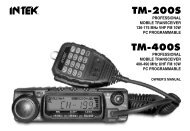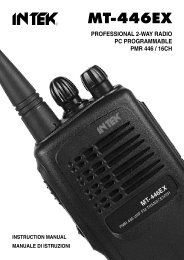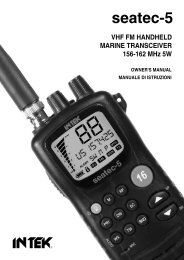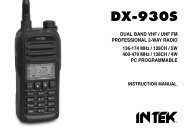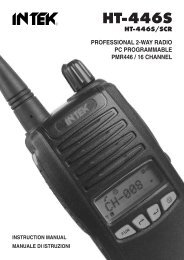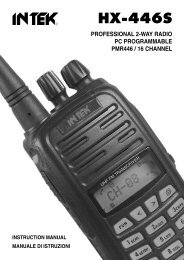Man. KT-370EE - Intek
Man. KT-370EE - Intek
Man. KT-370EE - Intek
You also want an ePaper? Increase the reach of your titles
YUMPU automatically turns print PDFs into web optimized ePapers that Google loves.
Getting Started - Menu OperationEnglishGETTING STARTEDPower ONSwitch on the transceiver turning the Power/Volume knob (3) clockwise until you hear a click, thetransceiver now is in stand-by mode.Volume adjustmentTo adjust the volume, turn the volume knob (3) while using the MONITOR key (13) to listen to thebackground noise of the channels.Channel/frequency selectionSelect the desired channel by using the UP/DOWN (8) keys.TransmissionIn order to transmit, press the PTT (11) key and speak with your normal voice, keeping the microphoneat about 4 cm from your mouth. The LED indicator (2) will light in red color. Release the PTT key (11) atthe end of transmission.ReceivingRelease the PTT (11) keyand properly adjusting volume, you will be able to receive the incoming signals.When receiving a signal, the LED indicator (2) will light in green colour.MENU OPERATIONIn stand-by status, press FUN (7) key to enter the menu. Press the UP/DOWN (8) keys to choose menuitems. After finished setup, press FUN (7) key to return to previous menu (except SCAN, FREQ, T->R,LED). Press the FUN (7) key again to return to stand-by status.1. Channel Mode / Frequency ModeCHANNEL MODEPress the UP/DOWN (8) keys to choose desired channel.SCAN ---> T->R (reverse frequency) ---> FREQ (switch to frequency mode) ---> KEYBO (choosekeyboard lock mode) ---> LED (indicator setup) ---> BEEP (warning sound switch setup) ---> POW (RFoutput power HI/LOW) ---> SQL (voice level setup) ---> TOT (emission timing setup) ---> VOX (VOXsensitivity setup) ---> STEP (channel spacing setup) ---> N-W (Narrow-Wide channel spacing setup).FREQUENCY MODEPress the numeric keypad (7) to input frequency, and if the input frequency exceeds the allowed range,it will return to the default value. According to the input number, the Two-Way Radio automaticallycalculate frequency step.SCAN ---> CT/DCS ---> CHANL (switch to channel mode) ---> KEYBO (choose keyboard lock mode) --->LED (indicator setup) ---> BEEP (warning sound switch setup) ---> POW (RF output power HI/LOW) --->SQL (voice level setup) ---> TOT (emission timing setup) ---> VOX (VOX sensitivity setup) --->STEP (channel spacing setup) ---> N-W (Narrow-Wide channel spacing setup).2. Key Function in the Menu ModeFUN Key (7) : enter the menu set-up statusCONFIRMATION key (5) : selects and confirms the menu selectionUP/DOWN Keys (8) : choose items- 10 -