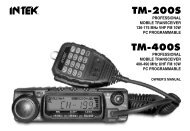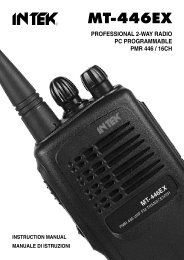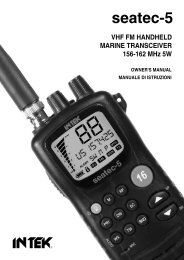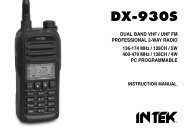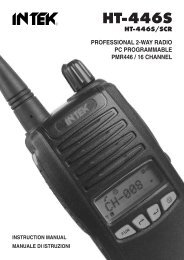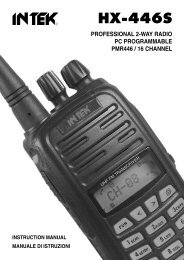Man. KT-370EE - Intek
Man. KT-370EE - Intek
Man. KT-370EE - Intek
Create successful ePaper yourself
Turn your PDF publications into a flip-book with our unique Google optimized e-Paper software.
Self Programming ModeEnglish(3) RECEIVING CTCSS/DCS SETUPPress the MONITOR (14) key to select the CTCSS or DCS codes. Pressthe UP/DOWN (8) keys to choose the desired code number.If the CTCSS function is disabled (OFF) press the MONITOR (14) key toenable the code selection and use the UP/DOWN (8) keys to select thedesired code number (67.0 - 254.1 Hz).Press the CONFIRMATION (5) key to confirm.(4) TRANSMITTING FREQUENCY SETUPPress the numeric keypad (6) to input the transmitting frequency. The frequency range is 144-146 MHz(136.000-174.99375 MHz) (*). The default frequency step is 5 KHz.Press the CONFIRMATION (5) key to confirm.(5) TRANSMITTING CTCSS/DCS SETUPPress the MONITOR (14) key to select the CTCSS or DCS codes. Press the UP/DOWN (8) keys to choosethe desired code number.If the CTCSS function is disabled (OFF) press the MONITOR (14) key to enable the code selection and usethe UP/DOWN (8) keys to select the desired code number (67.0 - 254.1 Hz).Press the CONFIRMATION (5) key to confirm.(6) BCL (BUSY CHANNEL LOCKOUT)Press the UP/DOWN (8) keys oto choose the following items :1: carrier wave2: CTPress the CONFIRMATION (5) key to confirm.(7) SCANNING DELETION / ADDITION SETUPPress the UP/DOWN (8) keys to choose the following items :Del : scanning deletionAdd : scanning additionPress the CONFIRMATION (5) key to confirm.(8) RF OUTPUT POWERSETUPPress the UP/DOWN (10) keys or use the selector (2) to choose thefollowing items :- 14 -