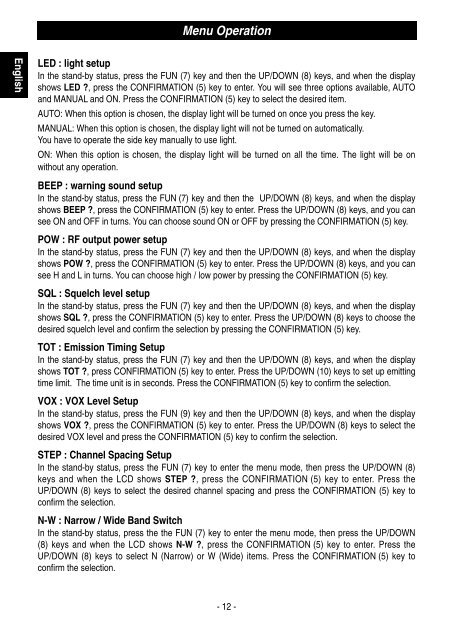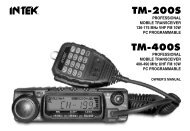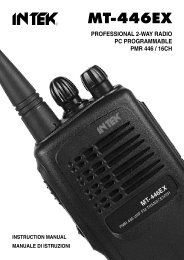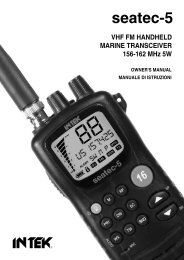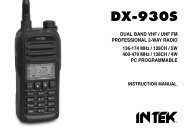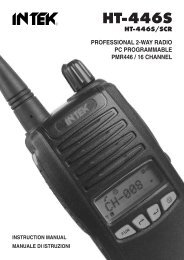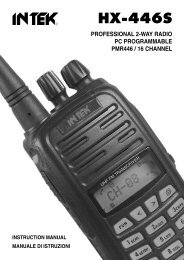Man. KT-370EE - Intek
Man. KT-370EE - Intek
Man. KT-370EE - Intek
Create successful ePaper yourself
Turn your PDF publications into a flip-book with our unique Google optimized e-Paper software.
Menu OperationEnglishLED : light setupIn the stand-by status, press the FUN (7) key and then the UP/DOWN (8) keys, and when the displayshows LED ?, press the CONFIRMATION (5) key to enter. You will see three options available, AUTOand MANUAL and ON. Press the CONFIRMATION (5) key to select the desired item.AUTO: When this option is chosen, the display light will be turned on once you press the key.MANUAL: When this option is chosen, the display light will not be turned on automatically.You have to operate the side key manually to use light.ON: When this option is chosen, the display light will be turned on all the time. The light will be onwithout any operation.BEEP : warning sound setupIn the stand-by status, press the FUN (7) key and then the UP/DOWN (8) keys, and when the displayshows BEEP ?, press the CONFIRMATION (5) key to enter. Press the UP/DOWN (8) keys, and you cansee ON and OFF in turns. You can choose sound ON or OFF by pressing the CONFIRMATION (5) key.POW : RF output power setupIn the stand-by status, press the FUN (7) key and then the UP/DOWN (8) keys, and when the displayshows POW ?, press the CONFIRMATION (5) key to enter. Press the UP/DOWN (8) keys, and you cansee H and L in turns. You can choose high / low power by pressing the CONFIRMATION (5) key.SQL : Squelch level setupIn the stand-by status, press the FUN (7) key and then the UP/DOWN (8) keys, and when the displayshows SQL ?, press the CONFIRMATION (5) key to enter. Press the UP/DOWN (8) keys to choose thedesired squelch level and confirm the selection by pressing the CONFIRMATION (5) key.TOT : Emission Timing SetupIn the stand-by status, press the FUN (7) key and then the UP/DOWN (8) keys, and when the displayshows TOT ?, press CONFIRMATION (5) key to enter. Press the UP/DOWN (10) keys to set up emittingtime limit. The time unit is in seconds. Press the CONFIRMATION (5) key to confirm the selection.VOX : VOX Level SetupIn the stand-by status, press the FUN (9) key and then the UP/DOWN (8) keys, and when the displayshows VOX ?, press the CONFIRMATION (5) key to enter. Press the UP/DOWN (8) keys to select thedesired VOX level and press the CONFIRMATION (5) key to confirm the selection.STEP : Channel Spacing SetupIn the stand-by status, press the FUN (7) key to enter the menu mode, then press the UP/DOWN (8)keys and when the LCD shows STEP ?, press the CONFIRMATION (5) key to enter. Press theUP/DOWN (8) keys to select the desired channel spacing and press the CONFIRMATION (5) key toconfirm the selection.N-W : Narrow / Wide Band SwitchIn the stand-by status, press the the FUN (7) key to enter the menu mode, then press the UP/DOWN(8) keys and when the LCD shows N-W ?, press the CONFIRMATION (5) key to enter. Press theUP/DOWN (8) keys to select N (Narrow) or W (Wide) items. Press the CONFIRMATION (5) key toconfirm the selection.- 12 -