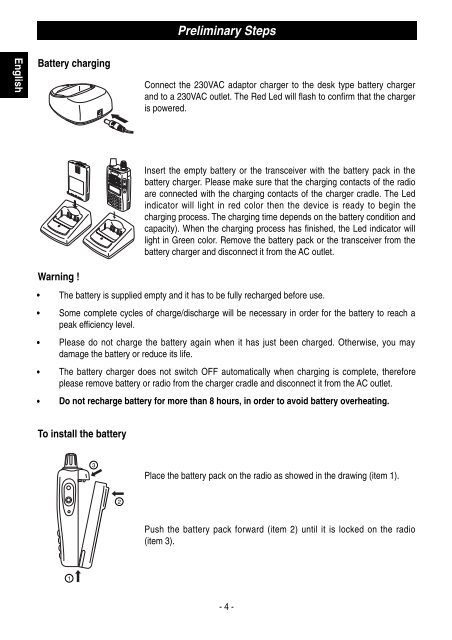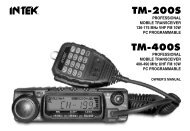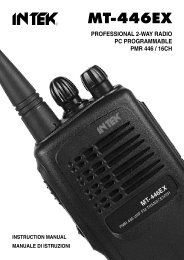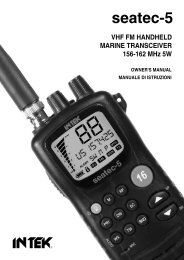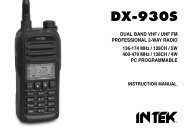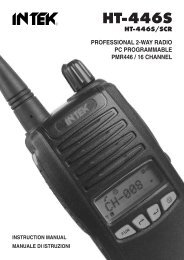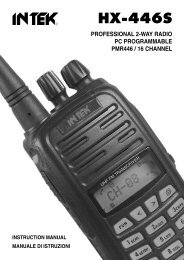Man. KT-370EE - Intek
Man. KT-370EE - Intek
Man. KT-370EE - Intek
Create successful ePaper yourself
Turn your PDF publications into a flip-book with our unique Google optimized e-Paper software.
Preliminary StepsEnglishBattery chargingConnect the 230VAC adaptor charger to the desk type battery chargerand to a 230VAC outlet. The Red Led will flash to confirm that the chargeris powered.Insert the empty battery or the transceiver with the battery pack in thebattery charger. Please make sure that the charging contacts of the radioare connected with the charging contacts of the charger cradle. The Ledindicator will light in red color then the device is ready to begin thecharging process. The charging time depends on the battery condition andcapacity). When the charging process has finished, the Led indicator willlight in Green color. Remove the battery pack or the transceiver from thebattery charger and disconnect it from the AC outlet.Warning !The battery is supplied empty and it has to be fully recharged before use.Some complete cycles of charge/discharge will be necessary in order for the battery to reach apeak efficiency level.Please do not charge the battery again when it has just been charged. Otherwise, you maydamage the battery or reduce its life.The battery charger does not switch OFF automatically when charging is complete, thereforeplease remove battery or radio from the charger cradle and disconnect it from the AC outlet.Do not recharge battery for more than 8 hours, in order to avoid battery overheating.To install the battery3Place the battery pack on the radio as showed in the drawing (item 1).2Push the battery pack forward (item 2) until it is locked on the radio(item 3).1- 4 -