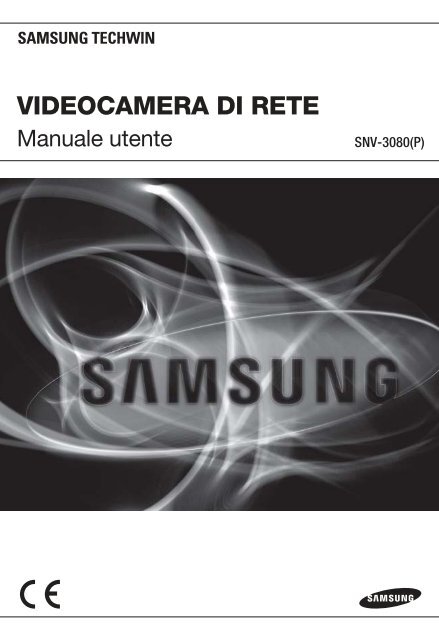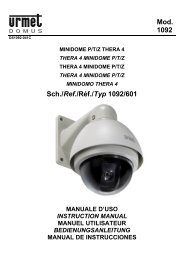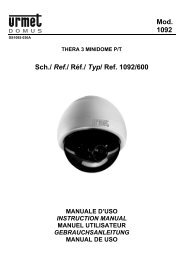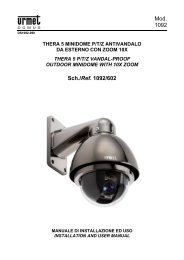User Manual_SNV-3080_ITALIAN_Web.indb - DOMUSWIRE
User Manual_SNV-3080_ITALIAN_Web.indb - DOMUSWIRE
User Manual_SNV-3080_ITALIAN_Web.indb - DOMUSWIRE
You also want an ePaper? Increase the reach of your titles
YUMPU automatically turns print PDFs into web optimized ePapers that Google loves.
VIDEOCAMERA DI RETE<strong>Manual</strong>e utente<strong>SNV</strong>-<strong>3080</strong>(P)
introduzioneATTENZIONERISCHIO DISCOSSAELETTRICA NON APRIREATTENZIONE : PER RIDURRE I RISCHI DI SCOSSA ELETTRICA, NON RIMUOVERE IL COPERCHIO (O ILPANNELLO POSTERIORE). ALL’INTERNO NON VI SONO PARTI CHE L’UTENTE POSSARIPARARE. RIVOLGERSI A PERSONALE QUALIFICATO.Questo simbolo indica la presenza di una tensione pericolosa all’internodel dispositivo, che può provocare scariche elettriche.AVVERTENZA2_ introduzioneQuesto simbolo indica che nella documentazione del presentedispositivo sono contenute importanti istruzioni relative alfunzionamento e alla manutenzione.• Per ridurre il rischio di incendio o di scossa elettrica, non esporre l’apparecchio a pioggiao a umidità.• La videocamera deve essere collegata solo a reti PoE senza collegamento all’impiantoesterno.AVVERTENZA1. Assicurarsi di utilizzare solo l’adattatore indicato nel foglio delle specifi che.Utilizzare altri adattatori può provocare incendi, scossa elettrica o danni al prodotto.2. Collegare scorrettamente l’alimentazione o sostituire le batterie in modo inadeguato puòcausare esplosione, incendio, scossa elettrica o danni al prodotto.3. Non collegare più di una telecamera allo stesso adattatore. Eccederne la capacità puòprovocare surriscaldamento o incendio.4. Inserire il cavo di alimentazione nella presa in modo sicuro. Un collegamento non sicuropuò provocare incendi.5. Quando si istalla la telecamera, fi ssarla in modo sicuro e saldo. Una telecamera checade può causare danni alle persone.6. Non sistemare oggetti conduttori (es. cacciaviti, monete, oggetti metallici, ecc.) ocontenitori con acqua sulla telecamera. Ciò può causare danni alle persone dovuti aincendio, scossa elettrica o caduta di oggetti.7. Non istallare l’unità in luoghi umidi, con polveri o ceneri. Ciò può causare incendi oscosse elettriche.
SOMMARIOINTRODUZIONE2INSTALLAZIONE ECOLLEGAMENTO124 Istruzioni di Sicurezza Importanti7 Caratteristiche del Prodotto7 Precauzioni - Istallazione e Uso7 Specifiche PC Consigliate8 Accessori Forniti9 Sguardo D'insieme12 Smontaggio13 Inserire/Rimuovere una Scheda dimemoria SD14 Informazione Scheda di Memoria(non incluso)15 Collegamento con Altri Dispositivi19 Installazione19 Accessori Opzionali per L'installazione● INTRODUZIONEIMPOSTAZIONEVIDEOCAMERA25COLLEGAMENTO RETE EIMPOSTAZIONE3425 Come Utilizzare il Tasto Menu26 Menu Principale26 Profilo27 Impostazione Videocamera31 Zona Privacy32 Altro33 Info Sistema34 CCollegare la Videocamera ad unRouter a banda larga Con xDSL/Cavo Modem35 Collegare la Videocamera ad unRouter con Area di Rete Locale36 Collegare la VideocameraDirettamente ad un Cavo Modem/xDSL37 Collegare la VideocameraDirettamente All'area Locale dellaRete38 Impostazione Indirizzo IP39 Impostazione dell'IP Statico42 Configurazione IP Dinamico43 Impostazione Dell'inoltro IntervalloPorte (Mappatura della Porte)44 Collegamento alla Videocamera daun PC Locale Condiviso44 Collegamento alla Videocamera daun PC Remoto Tramite InternetItaliano _5
introduzioneVISUALIZZATORE WEB45SCHERMATA DICONFIGURAZIONE5345 Collegamento alla Videocamera46 Accesso47 Installazione di ActiveX48 Uso della Schermata Live49 Backup52 Utilizzare lo Schermo SearchViewer SD53 Accesso alla schermata diconfigurazione53 Impostazione Predefinita58 Impostazione di Sistema62 Impostazione Sovrapposizione63 Impostazione Evento72 Configurazione di ReteAPPENDICE7373 Profilo74 Terminologia76 Specifiche80 Frequenza di Fotogrammi (NTSC)86 Frequenza di Fotogrammi (PAL)92 Ricerca Degli Errori94 GPL/LGPL Software License6_ introduzione
CARATTERISTICHE DEL PRODOTTO• Supporto di vari protocolli di comunicazioneSupporta i protocolli TCP/IP, UDP, TRP/RTSP, SMTP per le e-mail, il protocollo FTP ediversi protocolli Internet come ARP, HTTP, HTTPS e DHCP.• Monitoraggio mediante browser <strong>Web</strong>Utilizzo del browser <strong>Web</strong> di Internet per visualizzare l'immagine in un ambiente di rete locale.• Impostazione automatica IP localePuò essere installato con pochissime operazioni anche da utenti poco esperti di reti.• AllarmeSe è collegato un sensore di allarme che rileva un movimento, viene inviato un messaggioall'indirizzo registrato tramite FTP/e-mail oppure viene memorizzato nella scheda dimemoria SD, oppure viene emesso un allarme al terminale di uscita allarme.• Analisi video intelligente (la regola eventi e la casella rettangolare dei movimentisono visualizzate solo sulla schermata MJPEG Live)Se è defi nita una regola per gli eventi per l'analisi video e viene rilevato un movimento nell'areadella regola confi gurata, viene inviato un messaggio all'indirizzo registrato tramite FTP/e-mail(SMTP), oppure viene memorizzato nella scheda di memoria SD, oppure viene emesso unallarme al terminale di uscita allarme.• Conformità ONVIF (specifica 1.01)Questo prodotto supporta la specifi ca ONVIFCore 1. 01.Per ulteriori informazioni, vedere www.onvif.org.● INTRODUZIONEPRECAUZIONI - ISTALLAZIONE E USO• Non piegare o far cadere la scheda di memoria DVD.• Non conservare o utilizzare la scheda di memoria SD in luoghi con alte temperature,umidità elevata o polverosi.• Non permettere a sostanze estranee di entrare a contatto con i terminali della scheda dimemoria SD.• Se necessario, pulire delicatamente i terminali con un panno morbido.• Prima di espellere la scheda di memoria SD, deselezionare la casella di controllo in e premere il tasto [Applica]. (pagina 65)• Quando la scheda di memoria SD ha raggiunto il termine della vita utile, i dati nonvengono più salvati.In questo caso, acquistare una nuova scheda di memoria SD per sostituire quella vecchia.SPECIFICHE PC CONSIGLIATE••••CPU : Pentium4 / 2.4GHz o superioreSistema operativo: Windows XP (ServicePack2, Service Pack3) / Windows Vista /Windows 7Risoluzione : 1024X768 pixel o superioreRAM : 512MB o superiore• <strong>Web</strong> Browser : Internet Explorer 6.0 osuperiore• Scheda video : Radeon, Nvidia• Memoria Video : 128MB• DirectX 8.1 o maggioreItaliano _7
introduzioneACCESSORI FORNITIControllare che la videocamera e tutti gli accessori siano compresi nella confezione del prodotto.Immagine Nome parte Standard Quantità UtilizzaVideocamera <strong>SNV</strong>-<strong>3080</strong> 1DVDS/W <strong>Manual</strong>eutente/IP INSTALLER1GuidaRapida1CavoAllarme1Cavo per ilcollegamentoa monitor diprova1Utilizzato per collegare un monitor per provare ilfunzionamento della videocamera.Per il collegamento a un monitor di sorveglianza,usare un cavo BNC.Tassello diplasticaViti difissaggioViti difissaggioHUD 5 4BH, M4 x L8,ARGENTATETH, M4xL30.BLK+O ANELLO4Per fissare le viti, per l'installazione. Inserire iltassello in un foro praticato con il trapano (peraumentare la resistenza).Per installare la scatola sul soffitto, conadattatore per montaggio su tubo o a parete.Per chiudere un foro.4 Per montaggio al soffitto e a pareteChiave a L TORX T-20 1 Per montare/smontare il coperchio della cupola.SagomaCARTAPATINATA1 Sagoma di guida per l'installazione8_ introduzione
SGUARDO D'INSIEMEAspetto● INTRODUZIONEVoceCoperchio dellacupolaRiscaldatoreUnità principaleDescrizioneCoperchio della cupola per proteggere l'obbiettivo e l'unità.Si attiva quando la temperatura ambiente scende al di sotto di 5°C, perscongelare il coperchio della cupola.L'unità principale comprende obiettivo, scheda commutatori, PCB e viti.Porta di alimentazioneJack uscita videoJack ingresso audioÈ utilizzata per collegare il cavo di alimentazione.Collegamento al terminale di ingresso video di un monitor che trasmette ilsegnale video della videocamera.Per il collegamento a un microfono.Jack uscita audioPer il collegamento agli altoparlanti.Pulire delicatamente la superfi cie sporca dell'obiettivo con una cartina per obiettivi o con unM panno inumidito con etanolo. Non toccare l'unità: è molto calda quando il riscaldatore è in funzione.Italiano _9
introduzioneInternoVocePorta ReteTerminali diingresso/uscitaallarmeAlloggiamento schedadi memoria SDTasto ResetPer collegare un cavo PoE o LAN.DescrizioneI terminali di ingresso/uscita allarme possono essere configurati come segue:- ALARM IN : terminale di ingresso allarmi- ALARM OUT : terminale di uscita allarmi- GND : terminale di massaAlloggiamento per la scheda di memoria SD.Ripristina le impostazioni della videocamera.Tenere premuto il tasto per circa 3 secondi; l'indicatore di sistema si spegnee il sistema di riavvia.J Per resettare la videocamera è necessario riconfigurare le impostazionidi rete (indirizzo IP, subnet mask, indirizzo gateway, ecc.) utilizzandol'applicazione software IP Installer.10_ introduzione
ComponentiVoceCoperchio internoLeve di agganciolateraliDescrizioneCoperchio di protezione dell'unità principale.Sollevare delicatamente il coperchio interno premendo entrambe le estremità perrimuoverlo.● INSTALLAZIONE E COLLEGAMENTOUscita monitorLeva dello ZOOMLeva messa a fuocoSbloccoCon il cavo di collegamento al monitor di prova è possibile collegare lavideocamera a un monitor portatile per provarla.È possibile regolare o fissare il rapporto di zoom.Ruotare il barilotto a destra o a sinistra per regolare la messa a fuoco, quindiruotare la manopola in senso orario per bloccare la messa a fuoco.Per separare la staffa dall'unità principale per l'installazione o per separarel'unità principale da una videocamera installata, spingere questo dispositivo disblocco e ruotare l'unità principale nella direzione indicata .Italiano _11
installazione e collegamentoSMONTAGGIOPer collegare l'ingresso/uscita allarme è necessario separare il coperchio della cupola e ilcopriobiettivo.1. Servendosi della chiave a L fornita, svitare le3 viti ruotandole in senso antiorario, quindiseparare il coperchio della cupola.2. Sollevare il coperchio interno premendonedelicatamente le due estremità per separarlodall'unità.12_ installazione e collegamento
INSERIRE/RIMUOVERE UNA SCHEDA DI MEMORIA SDInserire una scheda di memoria SDSpingere la scheda di memoria SD verso la freccia come mostrato nel diagramma.J Non forzare la scheda di memoria SD se è inserita al rovescio. Altrimenti potrebbe danneggiarsi.● INSTALLAZIONE E COLLEGAMENTORimuovere una scheda di memoria SDPremere delicatamente sulla fine esposta della scheda di memoria come mostrato neldiagramma per espellere la scheda di memoria dallo slot.Premere troppo forte può causare che la scheda di memoria SD esca fuori troppo velocementeJ dallo slot quando rilasciata. Prima di espellere la scheda di memoria SD, deselezionare la casella di controllo in e premere il tasto [Applica]. (pagina 65)Italiano _13
installazione e collegamentoINFORMAZIONE SCHEDA DI MEMORIA (NON INCLUSO)Cos'è una scheda di memoria?La scheda di memoria è un dispositivo di massa esterno che è stato sviluppato per offrireun modo completamente nuovo per registrare e condividere video, audio e testo datiusando dispositivi digitali.Selezionare una scheda di memoria adatta a voiLa videocamera supporta schede di memoria SDHC.Potreste, comunque, avere problemi di compatibilità secondo il modello e tipi di scheda dimemoria.La videocamera supporta schede di memoria SD.Si noti che sono supportate schede di memoria con una capacità fino a 2 GB.Per al fotocamera, consigliamo di usare una scheda di memoria dei seguenti produttori:SDHC/SD scheda di memoria: Panasonic, Sandisk, ToshibaLa videocamera supporta 128MB a 16GB (Scheda SD : 2GB) di capacità di memoria.La prestazione della riproduzione può essere compromessa dalla velocità della scheda dimemoria, quindi usare una scheda ad alta velocità.Per assicurare una corretta registrazione dei dati video, consigliamo di usare una scheda dimemoria che supporta almeno una velocità di scrittura/lettura di 10Mbps e Class 6.Uso scheda di memoriaLe schede di memoria SD e SDHC possiedono un tasto che disabilita la scrittura dei dati sulmezzo.Con questo tasto in posizione di chiusura eviterà la cancellazione accidentale dei daticonservati nella scheda di memoria ma allo stesso tempo evita che scriviate i dati sul mezzo.❖ ContattiTasto chiusuraSDHC14_ installazione e collegamento
COLLEGAMENTO CON ALTRI DISPOSITIVIAlimentazioneCollegare l'alimentatore e l'alimentazione della videocamera al jack.MonitorAlimentazione● INSTALLAZIONE E COLLEGAMENTOJ Fare attenzione a non invertire la polarità quando si collega il cavo di alimentazione.Si può anche utilizzare un router PoE (Power over Ethernet) per alimentare la videocamera.Tasti PoE Compatibili• Linksys SRW224G4P / D-Link DES-1316 / SMC SMCPWR-INJ3Collegamento al monitorCollegare il jack di uscita video della videocamera al jack di ingresso video del monitor.Italiano _15
installazione e collegamentoCollegare all'ingresso/uscita audioMicrofonoUSCITAMicrofonoLINEA INGRESSOAltoparlante1. Collegare la porta AUDIO IN della videocamera con il microfono direttamente sullaporta USCITA dell'amplifi catore al quale è collegato il microfono.• Collegamento diretto Mic : Impostare il guadagno di ingresso (10).(Riferirsi a pagina 54)• Collegamento a linea di uscita : Impostare il guadagno di ingresso (1).(Riferirsi a pagina 54)2.Collegare la porta AUDIO OUT della fotocamera con la porta LIVEA INGRESSOdell'altoparlante.16_ installazione e collegamento
Diagramma blocco audio I/ORetePC● INSTALLAZIONE E COLLEGAMENTOMicrofonoAltoparlante• Audio CodecG.711 PCM, µ-law 64kbps 8kHz campione• Audio duplex• Audio inUsato per segnale d'ingresso mono (Max.2,4 Vpp)• Audio outUsato per segnale d'uscita mono (Max.2,4 Vpp)• Impedenza linea di uscita600Italiano _17
installazione e collegamentoCollegamento alla porta I/OCollegare il cavo di ingresso/uscita allarme alla porta corrispondente.5 4 3 2 11,2 : ALARM IN 1,23 : GND4,5 : ALARM OUT 1,2• ALARM IN 1, 2 : È utilizzata per collegare il segnale di ingresso allarme.• GND : È utilizzata per il collegamento a massa.• ALARM OUT 1, 2 : È utilizzata per collegare il segnale di uscita allarme.Schema elettrico I/O allarmeALARM IN 11ALARM IN 22GND3External RelayALARM OUT 14External RelayALARM OUT 2518_ installazione e collegamento
INSTALLAZIONEPrecauzioni prima dell'installazionePrima di installare la videocamera, assicurarsi di aver letto le seguenti istruzioni:• Selezionare un luogo di installazione (soffitto o parete) in grado di sostenere un peso dialmeno 5 volte quello della videocamera.• I cavi bloccati o spelati possono danneggiare il prodotto o provocare incendi.• Per motivi di sicurezza, allontanare tutte le persone dal luogo di installazione.E, se necessario, disporre le proprie cose lontano dal sito.ACCESSORI OPZIONALI PER L'INSTALLAZIONEPer un'installazione più semplice, è possibile acquistare i giusti accessori opzionali disponibili.1.ADATTATORE PER MONTAGGIO A PARETE(SCX-300WM) / ADATTATORE PER MONTAGGIOSOSPESO (SCX-300HM)Questo adattatore viene utilizzato per installare lavideocamera dome a parete.● INSTALLAZIONE E COLLEGAMENTO2.ADATTATORE PER MONTAGGIO A SOFFITTO(SCX-300CM) / ADATTATORE PER MONTAGGIOSOSPESO (SCX-300HM)Questo adattatore viene utilizzato per installare lavideocamera dome su un soffi tto in calcestruzzo.3.ADATTATORE PER MONTAGGIO SU PALO(SCX-300PM)Si tratta di un adattatore per l'installazione conADATTATORE PER MONTAGGIO A PARETE(SCX-300WM) su un palo di diametro maggioredi 80 mm.Italiano _19
installazione e collegamento4.ADATTATORE PER MONTAGGIO ANGOLARE(SCX-300KM)Si tratta di un adattatore per l'installazione conADATTATORE PER MONTAGGIO A PARETE(SCX-300WM) sull'angolo di una giunzione delmuro.Installazione direttamente sul soffitto1. Servendosi della chiave a L fornita, svitare le3 viti ruotandole in senso antiorario, quindiseparare il coperchio della cupola.20_ installazione e collegamento
2.Allentare le viti 3 ruotandole in senso antiorario,premere i dispositivi di blocco destro e sinistroverso l'interno (nella direzione della freccia)per sbloccare il fermo, quindi separare lavideocamera dalla scatola.● INSTALLAZIONE E COLLEGAMENTO3.Eseguire un foro (diametro: 5 mm, profondità:min 35 mm) nella posizione desiderataallineandolo al foro sulla parte inferioredell'involucro e inserire fi no in fondo il tassellodi plastica fornito (HUD 5) nel foro. Allineare ilforo della parte posteriore dell'involucro con iltassello inserito e serrare la vite di fi ssaggio delgruppo (TH M4xL30).M Nel montare l'involucro della telecamera ad unascatola di derivazione, selezionare i fori appropriati perle viti sulla parte inferiore dell'involucro per l'installazione.4. Collegare i cavi di alimentazione e video e posarli in modo che non si danneggino e nonvengano schiacciati, e montare l'unità videocamera nella sequenza inversa.5. Orientare l'obbiettivo nella direzione desiderata.6. Montare il coperchio della cupola.Per garantire l'impermeabilità, fissare il bullone con la chiave a L fornita.Italiano _21
installazione e collegamentoInstallazione a filo del soffitto1. Utilizzando la sagoma fornita, trapanare un foro per l'unità videocamera e foridi fi ssaggio (diametro 5 mm, profondità superiore a 35 mm) sul soffi tto. Inserirecompletamente i tasselli di plastica (HUR-5) nei fori di fi ssaggio.2. Separare il coperchio della cupola e la scatola.Per separare coperchio della cupola e scatola, vedere i passi 1 e 2 di “Installazionedirettamente sul soffitto”.3. Collegare i cavi di alimentazione e video e posarli in modo che non si danneggino enon vengano schiacciati.4. Rimuovere le viti di montaggio della scatoladal modulo videocamera.5. Inserire il modulo videocamera nel foro dellavideocamera e installarla serrando le viti difi ssaggio (TH, M4xL30) in corrispondenza deifori di fi ssaggio (3 punti).6. Montare il coperchio della cupola.Vedere il passo 6 di “Installazionedirettamente sul soffitto”.22_ installazione e collegamento
Installazione su adattatori (venduti separatamente, SCX-300WM,300CM, 300KM, 300PM)1. Separare il coperchio della cupola e la scatola.Per separare coperchio della cupola escatola, vedere i passi 1 e 2 di “Installazionedirettamente sul soffitto”.2. Montare e fi ssare la scatola e l'adattatore(venduti separatamente) utilizzando 4 viti difi ssaggio (BH, M4xL8, fornite in dotazione).3. Collegare i cavi di alimentazione e video eposarli in modo che non si danneggino enon vengano schiacciati, e montare l'unitàvideocamera nella sequenza inversa.4. Montare il coperchio della cupola.Vedere il passo 6 di “Installazionedirettamente sul soffitto”.● INSTALLAZIONE E COLLEGAMENTOCollegamento di cavi di allarme aggiuntivi1. Separare il coperchio della cupola e lascatola per collegare il cavo dell'allarme.Per separare coperchio della cupola escatola, vedere i passi 1 e 2 di “Installazionedirettamente sul soffitto”.2. Rimuovere il tappo di gomma come mostratonella fi gura.3. Attraverso il foro aperto nel passo 2rimovendo il tappo, inserire il cavo di allarmee collegarlo al terminale di allarme del PCB.4. Montare il modulo videocamera e la scatola.Vedere il passo 4 di “Installazionedirettamente sul soffitto”.5. Orientare l'obbiettivo nella direzionedesiderata e montare il coperchio dellacupola.Italiano _23
installazione e collegamentoRegolazione della direzione di monitoraggio della videocameraRotazione orizzontaleInclinazioneRotazione dell'obbiettivoÈ possibile regolare la direzione della videocamera solo quando la videocamera è fissataal soffitto. La rotazione della videocamera a sinistra o a destra è definita “Rotazioneorizzontale”, mentre l'inclinazione dell'angolo è definito “Inclinazione”. Per la rotazioneorizzontale, il limite è 220° gradi in senso orario e 135° in senso antiorario, per un totaleconsentito di 355°; oltre questi limiti la rotazione è arrestata dal fermo.- Regolare l'angolo di rotazione orizzontale in modo che la telecamera si fermi nellagiusta posizione orizzontale. È possibile regolare la rotazione orizzontale fi no a 135° inogni direzione e di 220° nell'altra direzione, per un totale di 355°.- Regolare l'angolo di inclinazione in modo che la videocamera si fermi nella giustaposizione verticale. È possibile regolare l'inclinazione tra 0° e 90°.- L'intervallo di rotazione totale è di 355°. È possibile effettuare regolazioni in unadirezione fi no a 125°, e di 230° nell'altra direzione.24_ installazione e collegamento
impostazione videocameraÈ possibile configurare le impostazioni della videocamera utilizzando ilvisualizzatore <strong>Web</strong>.M Per accedere al visualizzatore <strong>Web</strong>, vedere "collegamento rete e impostazione". (pagina 34)COME UTILIZZARE IL TASTO MENUSe per impostare i menu viene utilizzato il visualizzatore <strong>Web</strong>, seguire le seguenti istruzioni.1. Avviare il visualizzatore <strong>Web</strong>.2. Dal menu [OSD videoc] nel riquadro sinistro,fare clic su [Menu].Viene visualizzata la schermata .3. Fare clic sui tasti su/giù (▲▼) per selezionarela voce desiderata.4. Fare clic sui quattro tasti di direzione (▲▼◄ ►) per navigare tra le voci di menu.5. Per cambiare il valore della voce selezionata, fare clic sui tasti sinistra/destra (◄ ►).6. Fare clic su [ ].Le modifi che vengono applicate.: Permette di uscire dalla schermata di configurazione menu.Prima di uscire dalla schermata di configurazione, selezionare per salvare leimpostazioni oppure per annullarle.: Salva le impostazioni e ritorna alla schermata precedente.: Utilizzare questa icona per salvare le impostazioni dopo aver specificato l'areamaschera, l'area privacy, ecc.Dopo aver salvato le impostazioni, le modifiche vengono mantenute anche se siseleziona [ABBANDONA] in uscita.: Utilizzare questa icona per eliminare una maschera, un'area privacy, ecc.Dopo aver eliminato le impostazioni, le eliminazioni vengono mantenute anche se siseleziona [ABBANDONA] in uscita.: Questa freccia viene visualizzata accanto al menu che contiene voci secondarie.● IMPOSTAZIONE VIDEOCAMERAPer la spiegazione delle voci contrassegnate con un "*" sulla destra, consultare la "Terminologia". (pagina 74)J Se l'analisi video intelligente è abilitata, l'attivazione del menu OSD della videocamera può essereimpostata come evento.Italiano _25
impostazione videocameraMENU PRINCIPALEÈ possibile configurare le impostazioni della videocamera secondo le proprie preferenze.• PROFILO** È possibile selezionare un modo appropriatoMENU PRINCIPALE **PROFILOall'ambiente di installazione della videocamera.PROG CAMERA• PROG CAMERAZONA PRIVACYALTRA PROGPermette di confi gurare le funzioni e leINFO SISTEMAimpostazioni della videocamera.• ZONA PRIVACYÈ possibile confi gurare le impostazioni correlatealla privacy.• ALTRA PROGÈ possibile confi gurare più impostazioni comprese IMPOST. PREDEF..• INFO SISTEMAMostra la versione e il tipo di videocamera.PROFILOÈ possibile selezionare uno dei modi predefiniti appropriato allo specifico ambiente di installazione dellavideocamera.La scelta di ognuna delle voci di PROFILO influenza tutte le altre impostazioni della videocamera.Per l'impostazione, vedere "PROFILO". (pagina 73)Per selezionare e salvare ogni voce di menu, vedere "Come utilizzare il tasto menu". (pagina 25)• STANDARD◄ PROFILO ►Ottimizza automaticamente le impostazioni dellatelecamera in base ad un ambiente normale.*STANDARDITS• ITSCONTROLUCEQuesta impostazione permette di analizzare laGIORNO/NOTTEGIOCOsituazione del traffi co e di ottenere una breveBANCApanoramica delle informazioni sul traffi co.PERS.• CONTROLUCEQuesta impostazione permette di visualizzare unosfondo e un soggetto nitidi anche in una scenaparticolarmente in controluce.• GIORNO/NOTTEQuesta voce confi gura automaticamente le impostazioni in modo da poter lavorare incondizioni di illuminazione stabili come se si fosse al chiuso.• GIOCOQuesta voce confi gura automaticamente le impostazioni in modo da poter lavorare incondizioni di illuminazione stabili come se si fosse al chiuso.26_ impostazione videocamera
• BANCAOttimizza automaticamente le impostazioni della telecamera in base all'ambiente.• PERS.Modifi cando una qualsiasi delle impostazioni PROFILO la schermata passa a PERS..IMPOSTAZIONE VIDEOCAMERAÈ possibile configurare le impostazioni generali del modulo videocamera.Per selezionare e salvare ogni voce di menu, vedere "Come utilizzare il tasto menu". (pagina 25)ID VIDEOCAMERAIndicare l'ID e la posizione di una videocamera visualizzata sullo schermo.1. Selezionare -.ID VIDEOCAMERAABCDEFGHIJKLMNOPQRSTUVWXYZO2. Utilizzare i quattro tasti di direzione (▲▼◄ ►) per123456789 : ? _ +*()/selezionare il carattere desiderato.Il carattere selezionato verrà inserito nellacasella in basso sulla schermata. È possibile inserire fi no a 54 caratteri, compresi quelliSP►► ◄◄ SPPOSIZIONE- - - - - - - - - - - - - - - - - - - - - - - - -alfabetici, numerici e speciali.- - - - - - - - - - - - - - - - - - - - - - - - -3. A operazione ultimata, continuare perselezionare per specifi care laposizione di visualizzazione dell'ID videocamera.● IMPOSTAZIONE VIDEOCAMERAIRISÈ possibile impostare il diaframma per controllare l'intensità della radiazione che entra nellavideocamera.1. Selezionare - .2. Utilizzare i tasti (◄ ►) per selezionare .ALC• ALC : Controlla automaticamente la luminanza. LIVELLO [ 00] ---- I ----CONTROLUCEOFF- LIVELLO : selezionare il livello di luminositàglobale.- CONTROLUCE : selezionare WDR o BLC.- WDR : defi nire la composizione del fattoredi peso, la velocità di scatto nel livelloWDR e selezionare interno o esterno per laconfi gurazione del bilanciamento del bianco.- BLC (compensazione del controluce):confi gura l'area della compensazione del controluce defi nendone le dimensionie la posizione.M Se il diaframma è impostato su , deve essere innanzi tutto bloccato durante la regolazionedell'esposizione automatica e della velocità di scatto.Italiano _27
impostazione videocameraATTIVITÀÈ possibile specificare un livello di AGC per il controllodel movimento della videocamera.Selezionare M.VELOC per monitorare un oggetto inmovimento molto veloce in una scena a basso contrastoe M.LENTO per monitorare un oggetto inanimato inmovimento molto lento nella stessa condizione.Fintanto che la funzione GIORNO/NOTTE è impostatasu AUTO, il menu non è disponibile.DNRRiduce i disturbi sulla schermata.È particolarmente utile in schermate rumorose.Se impostato su , è possibile specificare il livello.OTTURATOREIl menu OTTURATORE è utilizzato per impostarel'otturatore elettronico ad alta velocità fisso ol'otturatore elettronico ad alta velocità automatico.ALTA SENS.Se la luminosità del segnale video è troppo bassa, lafunzione Bassa vel. ott. viene attivata.Bassa vel. ott. può rilevare la massima frequenza dei singoli fotogrammi per regolarel'impostazione.SENZA SFARF.Se è impostato su , la velocità di scatto viene fissata su 1/100 al secondo. Questoimpedisce una possibile distorsione della schermata dovuta a una mancata corrispondenzatra la frequenza di sincronizzazione verticale e la frequenza di lampeggio dell'illuminazione. Se OTTURATORE è impostato su AUTO, FIX, EST / ALTA SENS. su FIX / AGC su FIX, il menu vienedisabilitato.XDRCorregge una differenza di luminosità tra scene diverse per ottenere la visibilità ottimale.Quanto maggiore è il valore, tanto più elevato è il livello di correzione.DISCompensa automaticamente il tremolio sulla schermata.Se è impostato su , l'immagine viene ingrandita con lo zoom digitale quanto l'area dacompensare. Se si imposta DIS su ON, l’area di compensazione viene ingrandita in base alle impostazioni dellapercentuale dello zoom digitale. Se si imposta una percentuale dello zoom digitale superiore a quella dello zoom di ingrandimento per lacompensazione, la funzione DIS viene disattivata.28_ impostazione videocamera◄ PROG CAMERA ►ID VIDEOCAMERA ONIRISALCATTIVITÀ(M.VELOC)---DNRMIDOTTURATOREOFFALTA SENS.AUTO X4SENZA SFARF.OFFXDRMIDDISOFFGIORNO/NOTTE AUTOBIL BIANCOZOOM DIGITALEOFFDETTAGLIO [2]SOP COLORE AGCMIDINVERSOOFFPOSI/NEGA +PIPOFF
GIORNO/NOTTEÈ possibile specificare un modo di registrazione in base alla scena.1. Selezionare -.2. Selezionare un modo transizione della schermatain base all'illuminazione e impostare le opzioni inmodo appropriato.• GIORNO: Fisso sul modo GIORNOindipendentemente dalla scena.• NOTTE: Fisso sul modo NOTTEindipendentemente dalla scena.Se la funzione BURST è impostata su ,viene emesso il segnale burst.• AUTO : In base alla luminanza, passa dalmodo GIORNO al modo NOTTE e viceversa.• GIORNO NOTTE / NOTTE GIORNO:Se impostato su , è possibilespecifi care il livello di luminosità, che attiva lacommutazione tra i modi GIORNO e NOTTE,e l'intervallo.AUTOBURSTOFFGIORNONOTTE NOTTELUMINOSITÀMIDTEMPO DI SCAN2SNOTTEGIORNOLUMINOSITÀMIDTEMPO DI SCAN5SAREA MASCHERA 1 2AREA MASCHERA• AREA MASCHERA: Se in una scena notturnaè presente un'intensa sorgente luminosa,è possibile specifi care la dimensione e laposizione nel modo desiderato.Qualsiasi area eccessivamente luminosa in una scena notturna viene mascherata.● IMPOSTAZIONE VIDEOCAMERABIL BIANCOUtilizzare la funzione BILANC. BIANCO per regolare la luminosità dello schermo.1. Selezionare - .2. Selezionare un modo in cui impostare ilbilanciamento.• GIORNO: Nel modo GIORNO è possibileimpostare i valori ROSSO e BLU.• NOTTE: può essere regolatoin base alla luminanza dell'ambiente.BIL BIANCOGIORNO/NOTTE GIORNOMODOATW2ROSSO [ 00] ---- I ----BLU [ 00] ---- I ----Italiano _29
impostazione videocamera3. In base al modo di registrazione specifi cato,selezionare un modo BIL BIANCO con leopzioni necessarie.• LUMINOSITÀ: Specifi care un livello diluminosità che attiva la commutazione tra imodi GIORNO e NOTTE.• MODO: Il livello dei colori ROSSO e BLU puòessere regolato in base al modo selezionato.- ROSSO: Regola l'intensità del rosso.- BLU: Regola l'intensità del blu- GUAD. R/GUAD. B: Permette di specifi care manualmente la temperatura delcolore corrente. I valori GUAD. R e GUAD. B possono essere impostati solo nel modo AWC.ZOOM DIGITALEÈ possibile impostare il fattore e la posizione dello zoom digitale.Una volta impostati il fattore e la posizione dello zoom, lo zoom digitale entra in funzione. Se si imposta lo zoom digitale su una fattore maggiore rispetto all'ingrandimento necessario per lacompensazione, la funzione DIS viene disabilitata.DETTAGLIOÈ possibile regolare rispettivamente la nitidezza verticale e orizzontale.SOP COLORE AGCRegola lo schema dei colori in base al valore AGC.INVERSOInverte il segnale da sinistra a destra, dall'alto in basso oppure combina le due operazioniprecedenti.POSI/NEGAVisualizza il segnale della luminosità video sia normale che invertito.PIPÈ possibile visualizzare un'immagine principale con un'immagine secondaria sulla stessaschermata.BIL BIANCOGIORNO/NOTTENOTTELUMINOSITÀMIDMODOAWCROSSO [ 00] ---- I ----BLU [ 00] ---- I ----GUAD. R [0040]GUAD. B [0133]Se viene impostata più di una zona privacy e PRIVACY IMP. è impostato su ON, la funzione PIP vienedisattivata.30_ impostazione videocamera
ZONA PRIVACYÈ possibile impostare fino a 12 zone di privacy che verranno nascoste per tutelare la privacy delsoggetto durante la registrazione.Per selezionare e salvare ogni voce di menu, vedere "Come utilizzare il tasto menu". (pagina 25)IMPOSTAZIONE DELLA ZONA1. Selezionare -.2. Utilizzare i quattro tasti di direzione (▲▼◄ ►)per selezionare il numero desiderato.Viene visualizzata la schermata di confi gurazionedella zona.3. Selezionare .Specificare l'unità di movimento pixel perl'impostazione POSIZIONE.4. Selezionare .I punti vengono visualizzati sullo schermo.5. Utilizzare i quattro tasti di direzione(▲▼◄ ►) perspecificare la posizione di ognuno dei quattro punti.6. Selezionare e utilizzare i quattrotasti direzione (▲▼◄ ►) per specificare laposizione di ognuno dei quattro punti.7.◄ ZONA PRIVACY ►1 2 3 4 5 67 8 9 10 11 12PRIVACY IMP.STILESalvare le modifiche e spostarsi alla schermata precedente e selezionare .Selezionare e scegliere il colore desiderato.ONMOSAICO1ZONA PRIVACY PROG1LIVELLO PIXEL [4]● IMPOSTAZIONE VIDEOCAMERAM L'impostazione di una o più zone di privacy e l'attivazione della funzione privacy disabilitano lafunzione PIP.Italiano _31
impostazione videocameraALTROÈ possibile resettare la videocamera o selezionare il colore del font OSD secondo le propriepreferenze.Per selezionare e salvare ogni voce di menu, vedere "Come utilizzare il tasto menu". (pagina 25)LINGUAÈ possibile selezionare la lingua desiderata per lavisualizzazione sul display.Selezionare la lingua utilizzando i tasti destra esinistra.◄ ALTRA PROG ►LINGUAIMPOST. PREDEF.COLORE OSD<strong>ITALIAN</strong>OB/NIMPOSTAZIONI PREDEFINITE1. Selezionare - - .Viene visualizzata la schermata di confi gurazioneIMPOST. PREDEF..2. Selezionare .Vengono ripristinate tutte le impostazioni predefinite.L'impostazione della lingua invece non vieneripristinata.IMPOST. PREDEF.OKANNULLACOLORE OSDÈ possibile impostare il colore del font dell'interfaccia utente.32_ impostazione videocamera
INFO SISTEMAÈ possibile controllare le informazioni di sistema.Per selezionare e salvare ogni voce di menu, vedere "Come utilizzare il tasto menu". (pagina 25)1. Selezionare -.2. Vengono visualizzate le informazioni di sistemacorrenti.M Il tipo di videocamera può variare in base al segnalevideo.◄ INFO SISTEMA ►TIPO3_IPV_PVERS. CAMERA v2.00_100501● IMPOSTAZIONE VIDEOCAMERAItaliano _33
collegamento rete e impostazioneE' possibile impostare le impostazioni di rete secondo le configurazioni di rete.M Prima di installare questo programma o mentre lo si utilizza, visitare il sito <strong>Web</strong> Samsungwww.samsungsecurity.com e scaricare o eseguire un aggiornamento con l'ultima versionesoftware disponibile.CCOLLEGARE LA VIDEOCAMERA AD UN ROUTER ABANDA LARGA CON XDSL/CAVO MODEMQuesto va bene per piccoli ambienti come case e negozi.<strong>SNV</strong>-<strong>3080</strong><strong>SNV</strong>-<strong>3080</strong> Router abanda largaxDSL omodem cavoINTERNET xDSL omodem cavo PC remotoesterno PC localeConfigurare le impostazioni di rete dal PC locale collegato al routera banda largaConfigurare le impostazioni di rete del PC collegato ad un router a banda larga, seguire leistruzioni sotto.• Selezionare : o .• Seguire le istruzioni sotto se si seleziona :Es.1) se l'indirizzo (LAN IP) dell'Router a banda larga è 192.168.1.1Indirizzo IP: 192.168.1.100Maschera Sottorete: 255.255.255.0Default Gateway: 192.168.1.1Es.2) se l'indirizzo (LAN IP) dell'Router a banda larga è 192.168.0.1Indirizzo IP: 192.168.0.100Maschera Sottorete: 255.255.255.0Default Gateway: 192.168.0.134_ collegamento rete e impostazioneDDNS Server (centro dati, COREA)
Es.3) se l'indirizzo (LAN IP) dell'Router a banda larga è 192.168.xxx.1Indirizzo IP: 192.168.xxx.100Maschera Sottorete: 255.255.255.0Default Gateway: 192.168.xxx.11M Per l'indirizzo dell'Router a banda larga, fare riferimento alla documentazione del prodotto.Controllare se l'Router a banda larga è collegato a xDSL/cavo modemSelezionare dal menu delle impostazioni per Router a banda larga• Se collegato correttamente, , e fornitidall'ISP sono mostrati. Ricordare che questi valori sono necessari in modo cheil computer remoto esterno dell Router a banda larga si collega alla fotocamera.Comunque, notare che alcuni ISP cambiano l'impostazione di , e su base regolare• Se l'Router a banda larga non è ben collegato, premere [Connect] per cercare di ricollegareo controllare che le impostazioni dell'Router a banda larga siano corrette.COLLEGARE LA VIDEOCAMERA AD UN ROUTER CONAREA DI RETE LOCALEQuesto è per un grande ambiente di rete come uffici, edifici, ufficio pubblico e fabbrica.● COLLEGAMENTO RETE E IMPOSTAZIONE<strong>SNV</strong>-<strong>3080</strong>SwitchHUBINTERNET<strong>SNV</strong>-<strong>3080</strong>Router abanda largaFirewall PC remoto esternoPC locale PC localeDDNS Server(centro dati, COREA)Configurare le impostazioni di rete dal PC locale collegato al routera banda largaConfigurare le impostazioni di rete del PC collegato ad un router a banda larga, seguire leistruzioni sotto.• Selezionare : o .Italiano _35
collegamento rete e impostazione• Seguire le istruzioni sotto se si seleziona :Es.1) se l'indirizzo (LAN IP) dell'Router a banda larga è 192.168.1.1Indirizzo IP: 192.168.1.100Maschera Sottorete: 255.255.255.0Default Gateway: 192.168.1.1Es.2) se l'indirizzo (LAN IP) dell'Router a banda larga è 192.168.0.1Indirizzo IP: 192.168.0.100Maschera Sottorete: 255.255.255.0Default Gateway: 192.168.0.1Es.3) se l'indirizzo (LAN IP) dell'Router a banda larga è 192.168.xxx.1Indirizzo IP: 192.168.xxx.100Maschera Sottorete: 255.255.255.0Default Gateway: 192.168.xxx.1M Per l'indirizzo dell'Router a banda larga, fare riferimento alla documentazione del prodotto.Router a banda larga Compatibile• Linksys / D-Link / NetgearCOLLEGARE LA VIDEOCAMERA DIRETTAMENTE AD UNCAVO MODEM/XDSL<strong>SNV</strong>-<strong>3080</strong> xDSL omodem cavoINTERNETPC remoto esternoDDNS Server(centro dati, COREA)Impostare l'Router a banda largaQuesto è abilitato per un modem che usa DHCP.1. Impostare l'indirizzo IP statico o dinamico. (pagine 39-42)2. Lanciare un browser internet sul PC locale collegato all'Router a banda larga.36_ collegamento rete e impostazione
3. Inserire l'indirizzo IP nella barra dell'indirizzo del browser.Es.) http://192.168.1.1, http://192.168.0.1o http://192.168.xxx.1 Per l'indirizzo URL DDNS, vedere "Per controllare l'indirizzo DDNS". (pagina 46)4. Quando l'Router a banda larga è collegato, la fi nestra di accesso appare e avvisa diinserire la password. Per l'IP di accesso e la password, fare riferimento alla documentazione dell'Router a banda larga.5. Quando terminato, vedrete la fi nestra di impostazione dell'Router a banda larga.Nel menu impostazione, selezionare “Configurazione automatica-DHCP” per tipodi collegamento internet. Per la posizione del manu del tipo di collegamento internet o selezione DHCP, fare riferimento alladocumentazione dell'Router a banda larga.6. Quando fi nito, cliccare [Save] o [Apply] per salvare le impostazioni.COLLEGARE LA VIDEOCAMERA DIRETTAMENTEALL'AREA LOCALE DELLA RETECollegare la videocamera da un PC locale nella LAN● COLLEGAMENTO RETE E IMPOSTAZIONE1. Lanciare un browser internet sul PC locale.2. Inserire un indirizzo IP della fotocamera nella barra dell'indirizzo del browser.<strong>SNV</strong>-<strong>3080</strong>SwitchHUBINTERNET<strong>SNV</strong>-<strong>3080</strong>Firewall PC remoto esternoPC localeDDNS Server(centro dati, COREA)M Un PC remoto in un internet esterno fuori dalla rete LAN può non essere in grado di collegarsi allafotocamera istallata nell'intranet se l'inoltro della porta non è correttamente impostato o c'è unfi rewall. In questo caso, per risolvere il problema, contattare l'amministratore di rete.Italiano _37
collegamento rete e impostazioneIMPOSTAZIONE INDIRIZZO IPTasti utilizzati in IP InstallerVoceDevice NameModeMAC(Ethernet)AddressIP AddressProtocolUPnP StatusDescrizioneNome del modello della videocamera collegata.Fare clic sulla colonna per ordinare l'elenco in base a il nome del modello.Tuttavia, facendo clic durante la ricerca, questa viene arrestata.Visualizza o per l'attuale stato di connessione allarete.Indirizzo Ethernet della videocamera collegata.Fare clic sulla colonna per ordinare l'elenco in base all'indirizzo Ethernet.Tuttavia, facendo clic durante la ricerca, questa viene arrestata.Indirizzo IP.Fare clic sulla colonna per ordinare l'elenco in base all'indirizzo IP.Tuttavia, facendo clic durante la ricerca, questa viene arrestata.L'impostazione predefinita è "192.168.1.200".Impostazione di rete della videocamera.L'impostazione predefinita è "IPv4".Le videocamere impostate su IPv6 verranno visualizzate come "IPv6".Al momento questa funzione non è implementata.38_ collegamento rete e impostazione
URLIPv4IPv6Indirizzo URL DDNS che consente l'accesso da una rete esterna.Questo tuttavia viene sostituito con l' della videocamera se laregistrazione DDNS non è riuscitaRicercal le videocamere impostate su IPv4Ricerca le videocamere impostate su IPv6.SearchAuto Set<strong>Manual</strong> SetExitRicerca le videocamere al momento collegate alla rete.Tuttavia questo tasto viene disattivato se non sono selezionati né IPv4 né IPv6. configura automaticamente le impostazioni di rete.Le impostazioni di rete devono essere configurate manualmente.Chiude il programma IP Installer.IMPOSTAZIONE DELL'IP STATICOConfigurazione manuale della reteEseguire per visualizzare l'elenco di ricerca delle videocameraAl primo avvio sia [Auto Set] che [<strong>Manual</strong> Set] sono disattivati.● COLLEGAMENTO RETE E IMPOSTAZIONEM Nelle videocamere trovate con impostazione IPv6, questi tasti sono disabilitati dato che levideocamere non supportano questa funzione.1. Selezionare una videocamera dell'elencodi ricerca.Cercare l'indirizzo MAC (Ethernet) postosulla parte posteriore della videocamera.I tasti [Auto Set] e [<strong>Manual</strong> Set] sonoentrambi attivati.2. Fare clic su [<strong>Manual</strong> Set].Viene visualizzata la fi nestra di dialogoIMPOSTAZIONE MANUALE.Vengono visualizzati i valori predefi niti della videocamera, , e .La predefi nita è 4321.3. Nel riquadro inserire leinformazioni necessarie.MAC (Ethernet) Address (Indirizzo):L'indirizzo MAC (Ethernet) dellavideocamera a cui può essere applicatoviene impostato automaticamente inmodo da non dover essere inseritomanualmente.Italiano _39
collegamento rete e impostazioneSe si utilizza un router a banda larga :• IP Address : Inserire un indirizzocompreso nell'intervallo di IP fornito dalrouter a banda larga.Es.) 192.168.1.2~254,192.168.0.2~254,192.168.XXX.2~254• Subnet Mask : La delrouter a banda larga sarà la della videocamera.• Gateway : Il del router a banda larga sarà il dellavideocamera.Se non si usa un router a banda larga:Per l'impostazione di , e , contattarel'amministratore di rete.M I valori delle porte VNP, TCP, UDP, Upload e Multicast non possono essere cambiati manualmente evengono regolati in base al valore della porta HTTP..4. Inserire le informazioni necessarie nelriquadro .• HTTP Port : È utilizzata per accederealla videocamera utilizzando il browserInternet (impostazione predefi nita: 80).Utilizzare il pulsante di selezione permodifi care il valore della porta HTTP.Il valore di partenza della porta è 80e aumenta o diminuisce di 6 unità come 10000, 10006, 10012.• VNP Port : È utilizzata per controllare il trasferimento del segnale video(impostazione predefi nita: 60001 (TCP)).• TCP Port : Porta di trasferimento del segnale video che utilizza i protocolli TCP(impostazione predefi nita: 60002(TCP)).• UDP Port : Porta di trasferimento del segnale video che utilizza il metodo UDPUnicast (impostazione predefi nita: 60003 (UDP)).• Upload Port : Utilizzata per aggiornare il fi rmware del software (impostazionepredefi nita: 60004 (TCP)).• Multicast Port : Porta di trasferimento del segnale video che utilizza il metodo UDPMulticast (impostazione predefi nita: 60005(UDP)).5. Inserire la password.Questa è la password di accesso per l'utente "admin" che accede alla videocamera.La password predefi nita è "4321".40_ collegamento rete e impostazione
6. Fare clic su [OK].La confi gurazione manuale della rete viene completata.7. Al termine dell'impostazione manuale, compreso l', la videocamera viene riavviata.Se al router a banda larga sono collegate più videocamereConfigurare separatamente le impostazioni relative all'IP e le impostazioni relative alla porta.Categoria Videoc #1 Videoc #2Impostazionicorrelate dell'IPImpostazionicorrelate della portaM IP AddressSubnet MaskGatewayHTTP PortVNP PortTCP PortUDP PortUpload PortMulticast Port192.168.1.200255.255.255.0192.168.1.1806000160002600036000460005192.168.1.201255.255.255.0192.168.1.1100001000110002100031000410005Se per è stato impostato un valore diverso da 80, è necessario inserire il numero di nella barra degli indirizzi del browser Internet prima di poter accedere alla videocameraEs) http://indirizzo IP: HTTP Porthttp://192.168.1.201:10000● COLLEGAMENTO RETE E IMPOSTAZIONEConfigurazione automatica della reteEseguire per visualizzare l'elenco di ricerca delle videocameraAl primo avvio sia [Auto Set] che [<strong>Manual</strong> Set] sono disattivati.M Nelle videocamere trovate con impostazione IPv6, questi tasti sono disabilitati dato che levideocamere non supportano questa funzione.1. Selezionare una videocamera dell'elencodi ricerca.Cercare l'indirizzo MAC (Ethernet) postosulla parte posteriore della videocamera.I tasti [Auto Set] e [<strong>Manual</strong> Set] sonoentrambi attivati.2. Fare clic su [Auto Set].Viene visualizzata la fi nestra di dialogoPROG AUTO., e vengono impostatiautomaticamente.Italiano _41
collegamento rete e impostazione3. Inserire la password.Questa è la password di accessoper l'utente "admin" che accede allavideocamera.La password predefi nita è "4321".4. Fare clic su [OK].La confi gurazione automatica della reteviene completata.5. La videocamera completaautomaticamente la confi gurazionedella rete e viene riavviata.CONFIGURAZIONE IP DINAMICOConfigurazione dell'ambiente dell'IP dinamico• Esempio di ambiente dell'IP dinamico- Se al router a banda larga a cui sono collegate le videocamere è assegnato unindirizzo IP da parte del server DHCP- Se la videocamera viene collegata direttamente al modem xDSL o via cavoutilizzando i protocolli DHCP- Se gli IP sono assegnati dal server DHCP interno tramite LANSelezione dell'IP dinamico1. Da un PC locale, eseguire per visualizzare l'elenco di videocamerea cui è assegnato .2. Selezionare una videocameradell'elenco e fare clic su [<strong>Manual</strong> Set]per selezionare il dellavideocamera.Se viene deselezionato, e possono essere modifi catiin .42_ collegamento rete e impostazione
IMPOSTAZIONE DELL'INOLTRO INTERVALLO PORTE(MAPPATURA DELLA PORTE)Se è stato installato un router a banda larga a cui è collegata una videocamera, impostarel'inoltro intervallo porte sul router a banda larga in modo che un PC remoto possa accedere allavideocamera in esso.Inoltro intervallo porte manuale1. Dal menu di confi gurazione del router abanda larga, selezionare - .Per impostare l'inoltro intervallo porteper un router a banda larga di terzi,consultare il <strong>Manual</strong>e utente del routera banda larga in questione.2. Selezionare e perogni videocamera collegata al router abanda larga.Ogni numero di porta per il router abanda larga deve corrispondere a quellospecifi cato in - del menudi confi gurazione della videocamera.3. A operazione ultimata, fare clic su[Save Settings].Le impostazioni vengono salvate.● COLLEGAMENTO RETE E IMPOSTAZIONEItaliano _43
collegamento rete e impostazioneCOLLEGAMENTO ALLA VIDEOCAMERA DA UN PCLOCALE CONDIVISO1. Avviare .Vengono ricercate le videocamerecollegate e ne viene visualizzata unalista.2. Fare doppio clic sulla videocamera acui accedere.Il browser Internet viene avviato e sicollega alla videocamera.M È anche possibile accedere alla videocamera digitando l'indirizzo IP della videocamera trovatanella barra degli indirizzi del browser Internet.COLLEGAMENTO ALLA VIDEOCAMERA DA UN PCREMOTO TRAMITE INTERNETDato che un PC remoto non può accedere direttamente a , l'accesso allavideocamera nella rete del router a banda larga deve avvenire utilizzando l'URL DDNS dellavideocamera.1. Prima di accedere alla videocamera nella rete del router a banda larga, bisogna averimpostato l'inoltro intervallo porte per il router a banda larga.2. Dal PC remoto, avviare il browser Internet e digitare l'indirizzo URL DDNS dellavideocamera o l'indirizzo IP del router a banda larga nella barra degli indirizzi.Es.) Http://mfffe42.websamsung.net Per l'indirizzo URL DDNS, vedere "Per controllare l'indirizzo DDNS". (pagina 46)44_ collegamento rete e impostazione
visualizzatore webCOLLEGAMENTO ALLA VIDEOCAMERADi norma1. Avviare il browser Internet.2. Digitare l'indirizzo IP della videocameranella barra degli indirizzi.Es) • Indirizzo IP (IPv4) : 192.168.1.200 http://192.168.1.200 – si apre lafi nestra di dialogo di accesso.• Indirizzo IP (IPv6): 2001:230:abcd:ffff:0000:0000:ffff:1111 http://[2001:230:abcd:ffff:0000:0000:ffff:1111]● VISUALIZZATORE WEBSe la porta HTTP è diversa da 801. Avviare il browser Internet.2. Digitare l'indirizzo IP e il numero di porta HTTP della videocamera nella barra degliindirizzi.Es.) Indirizzo IP: 192.168.1.200:Port number(10000) http://192.168.1.200:10000– si apre la fi nestra di dialogo di accesso.Utilizzo dell'URL1. Avviare il browser Internet.2. Digitare l'URL DDNS della videocamera nella barra degli indirizzi.Es.) Indirizzo URL: http://mfffe42.websamsung.net- si apre la fi nestra di dialogo di accesso.Connessione tramite URL (se la porta HTTP è diversa da 80)1. Avviare il browser Internet.2. Digitare l'URL DDNS e il numero di porta HTTP della videocamera nella barra degliindirizzi.Es.) Indirizzo URL: http://mfffe42.websamsung.net:Port number(10000) http://mfffe42.websamsung.net:10000- si apre la fi nestra di dialogo di accesso.Italiano _45
visualizzatore webPer controllare l'indirizzo DDNSL'indirizzo DDNS è costituito da: +
INSTALLAZIONE DI ACTIVEXSe ci si collega a una videocamera per la prima volta, viene visualizzato il messaggioinstallazione. Installare quindi la versione di ActiveX richiesta per accedere alla videocamera, concui controllare il video in tempo reale.Per gli utenti Service Pack 2 di Windows XP1.Fare clic sul messaggio di installazioneche appare quando si accede allavideocamera per la prima volta.2. Fare clic su .● VISUALIZZATORE WEB3.Quando appare il messaggio disicurezza, fare clic su [Install].4.Se ActiveX è installato correttamentedopo che si accede alla videocameradovrebbe apparire la schermata live.J Per l'installazione standard, confi gurare leimpostazioni di blocco popup nel modoseguente:Internet Explorer ➝ Strumenti ➝Blocco popup ➝ Consente popup dalsito corrente (A)Italiano _47
visualizzatore webUSO DELLA SCHERMATA LIVEVoceSD ricercaConfigurazioneInfoReset allarmeCatturaStampaRegistr.DescrizionePassa alla schermata di ricerca delle immagini degli eventi nella scheda SD.Passa alla schermata di configurazione.È possibile controllare la versione del firmware, il numero di serie e le informazioni del costruttore.Ripristina l'icona Allarme. (Le icone Allarmi e Analisi video intelligente scompaiono).Salva l'istantanea come file immagine in formato .jpeg o .bmp.Stampa l'immagine corrente.Registra il video corrente in formato avi.Schermo intero Visualizza la schermata live a schermo intero .Formato videoÈ possibile impostare il formato (MJPEG, H.264/MPEG4) per i file video.Si noti che la configurazione del menu può essere diversa da quanto impostato per nel menu Configurazione video.48_ visualizzatore web
Emissione allameOSD videocameraOn: Attiva la porta di uscita allarme specificata.Off: Disattiva la porta di uscita allarme specificata.Impulso: Attiva la porta di uscita allarme per il tempo specificato prima di disattivarla.È utilizzata per recuperare e personalizzare il menu di configurazione videocamera.Per selezionare e salvare ogni voce di menu, vedere "Come utilizzare il tastomenu". (pagina 25)AudioControllare la casella di controllo Ascolta o Parla per l’Audio.Schermata visualizzatore Visualizza il video live sullo schermo.BACKUPÈ possibile catturare, stampare e salvare l'istantanea nel percorso specificato.Per catturare l'istantanea● VISUALIZZATORE WEB1. Fare clic su [ ] sulla scena da catturare.Viene visualizzata la fi nestra di dialogoCattura.2. Fare clic su [OK]. La schermata vienesalvata nel percorso specifi cato.• Percorso fi le predefi nito- Windows XP: C: \Programmi\Samsung\<strong>SNV</strong>-<strong>3080</strong>\SnapShot\LivePer cambiare il percorso, fare clic su [Impostare il percorso ( )] e specifi care unpercorso.- Windows Vista, Windows 7: C:\users\[<strong>User</strong>ID]\Documents\Samsung\<strong>SNV</strong>-<strong>3080</strong>\SnapShot\LiveSul sistema Windows Vista, Windows 7 il percorso di salvataggio è fi sso.• Al file della schermata viene assegnato automaticamente un nome nel formato di.Es.) 192.168.0.200_60001_20000114_134054_00Italiano _49
visualizzatore webPer stampare la schermata1. Fare clic su [ ] sulla scena dastampare.Viene visualizzata la fi nestra di dialogo diimpostazione della stampa.2. Specificare il nome della stampantecollegata e fare clic su [OK].Per registrare un video1. Fare clic su [ ] sulla scena daregistrare.2. Appare le fi nestra di dialogo Salva AVI;inserire le informazioni necessarie.• Salva per: È possibile cambiare ilpercorso di salvataggio predefi nito.• Nome fi le: È possibile cambiare ilnome del fi le predefi nito.• Dimens libera min HDD: Se lo spaziolibero sull'HDD è inferiore a quello registrato, l'interruzione della registrazione vieneforzata.3. Fare clic su [OK].All'avvio della registrazione vienevisualizzato sulla schermata delvisualizzatore. Il file video viene salvato nelpercorso specificato.4. Per interrompere la registrazione farenuovamente clic su [ ].50_ visualizzatore web
• Percorso fi le predefi nito- Windows XP: C:\Programmi\Samsung\<strong>SNV</strong>-<strong>3080</strong>\VideoClip\LivePer cambiare il percorso, fare clic su [Impostare il percorso ( )] e specifi careun percorso.- Windows Vista, Windows 7: C:\users\[<strong>User</strong>ID]\Documents\Samsung\<strong>SNV</strong>-<strong>3080</strong>\VideoClip\LiveSul sistema Windows Vista, Windows 7 il percorso di salvataggio è fi sso.• Al file della schermata viene assegnato automaticamente un nome nel formato di.Es.) 192.168.0.200_60001_20000114_134440_00• Per riprodurre un fi le .avi, sul sistema deve essere installato il codec DivXcorrispondente.Il DivX può essere scaricato gratuitamente dal sito http://sourceforge.net/projects/ffdshow/.• Prima di poter riprodurre i video in formato MPEG4 viene richiesto un codecspecifico per MPEG4. È possibile scaricare il codec per i video MPEG4 dal sitowww.samsungsecurity.com.● VISUALIZZATORE WEBItaliano _51
visualizzatore webUTILIZZARE LO SCHERMO SEARCH VIEWER SD1. Fare clic sulla scheda nella schermata Live.2. Viene visualizzata la Schermata ricerca SD.Layout schermo principaleNomeDimensioneminiaturaDataProgrammaIngresso allarmeAnalisi videointelligenteFunzione e descrizioneLe immagini in miniature sono mostrate secondo il formato selezionato.E’ possibile selezionare la data desiderata da cercare per eventi generati.E’ possibile selezionare l’ora desiderata da cercare per eventi di programma.E’ possibile selezionare l’ora desiderata da cercare per eventi di allarme.È possibile cercare eventi di analisi video intelligente specificando il periodo di tempo.52_ visualizzatore web
schermata di configurazioneACCESSO ALLA SCHERMATA DI CONFIGURAZIONEÈ possibile configurare l'impostazione predefinita e le impostazioni relative a sistema,sovrapposizione, evento e rete e, se necessario, modificarle.1.2.Nella schermata live, fare clic sullascheda .Viene visualizzata la schermata diconfi gurazione.IMPOSTAZIONE PREDEFINITAPer configurare le impostazionivideo e audioÈ possibile configurare le impostazionidi risoluzione video, qualità, CODEC eingresso/uscita audio.1. Selezionare - .Viene visualizzata la schermata diimpostazione Video e Audio.• Luminosità : Regolare la luminositàdello schermo da 1 a 100.• Contrasto: Regolare il contrasto da 1 a 100.• Risoluzione: Impostare la dimensionevideo dei fi le MPEG4, H.264 e MPEG.- NTSC : 4CIF(704x480),VGA(640X480),CIF(352X240)- PAL : 4CIF(704x576),VGA(640X480),CIF(352X288)• Qualità: Regolare la qualitàdell'immagine da 1 a 10.• Frequenza fotogrammi: Selezionareuna delle opzioni scegliendola tra 30fps, 15 fps, 8 fps, 3 fps e 1 fps.• Controllo bitrate*: Selezionare CBR (bitrate costante) o VBR (bit rate variabile)per il metodo di compressione. Se si seleziona VBR, non è possibileimpostare il bit rate target.Italiano _53● SCHERMATA DI CONFIGURAZIONE
schermata di configurazione••••••Vel. Target: Trasferisce il segnale video con un bit rate specifi cato.Compress.: Regolare la compressione da 5 a 100 per salti di 5.Priorità di codifi ca: Impostare il metodo di trasferimento video su FrequenzaFotogrammi o su QualitàDimensioni GOP*: Selezionare una dimensione GOP tra 5 e 15.Sblocca: Questo consente di ridurre la visibilità dei bordi dei macroblocchi.Deinterlacciamento : è possibile ridurre i disturbi utilizzando la funzione di deinterlacciamento.È disponibile soltanto se la risoluzione MPEG4 è impostata su 4CIF.J Se il WDR è impostato su o la risoluzione MPEG4 non è 4CIF, non è possibile attivareil deinterlacciamento del CODEC MPEG4.• Profilo: Selezionare Baseline o Princ. per il metodo di profilo H.264.• Codif. entrop.*: Riduce la perdita di compressione dovuta alla codifica.Se il profi lo viene impostato su Baseline, la codifi ca entropica è disponibile solo per CAVLC*;J se lo si imposta su PRINC., la codifi ca entropica è disponibile sia per CAVLC* che perCABAC*.• Stima Movimento: Calcola il movimento dei pixel determinando il vettore del movimento.• Guad. in ingresso: è possibile impostare il guadagno dell'ingresso audio da 0 a 10.• Guad. in usc.: è possibile impostare il guadagno dell'uscita audio da 0 a 10.J Se il guadagno dell'ingresso audio è impostato su 0, non si sente alcun suono.2. A operazione ultimata, fare clic su [APPLICA].Le impostazioni vengono salvate.54_ schermata di configurazione
Per configurare le impostazioni IP1. Selezionare - .Viene visualizzata la finestra diimpostazione IP.• Confi gurazione IP : Effettuare leimpostazioni dell'IP e della porta perla videocamera.- Tipo IP: Selezionare una delleopzioni scegliendola tra , e. Se si seleziona , è possibileinserire l'IP ADSL opzionale e lapassword. Tuttavia, le voci multicast(indirizzo, porta, TTL multicast) per VNP eRTP scompaiono.- Indirizzo MAC: Visualizza l'indirizzoEthernet MAC. Questo è utilizzatoper creare un indirizzo DDNS.- Indirizzo IP: Visualizza l'indirizzo IPcorrente.- Subnet mask: Visualizza la per l'IP impostato.- Gateway: Visualizza il per l'IP impostato.- Server DNS: Visualizza l'indirizzo del server DNS (Domain Name Service).- Porta HTTP webserver: Porta HTTP utilizzata per accedere alla videocameraattraverso il browser <strong>Web</strong>. Il valore predefi nito è 80 (TCP).- Porta upload(TCP): È utilizzata per aggiornare il fi rmware del software (impostazionepredefi nita: 60004 (TCP)).• Confi gurazione IPv6: Permette di ottenere l'indirizzo IPv6 per accedere alla rete IPv6.• Confi gurazione VNP: Impostare una porta per trasferire i segnali video con iprotocolli Samsung.- Porta dispositivo(TCP): È utilizzata per controllare il trasferimento del segnale video(impostazione predefi nita: 60001 (TCP).- Porta streaming TCP: Porta di trasferimento del segnale video che utilizza iprotocolli TCP (impostazione predefi nita: 60002(TCP)).- Porta streaming UDP: Porta UDP utilizzata per trasferire il segnale video usandoi protocolli UDP Unicast. Il valore predefi nito è 60003(UDP).- Indirizzo multicast: Indirizzo IP utilizzato per trasferire il segnale video usando iprotocolli UDP Multicast.Il valore predefi nito è 225.128.1.128; per cambiare indirizzo, specifi carne unocompreso tra 224.0.0.0 e 239.255.255.255.- Porta multicast: Porta UDP utilizzata per trasferire il segnale video usando iprotocolli UDP Multicast. Il valore predefi nito è 60005(UDP).- TTL*: Impostare il TTL per il pacchetto VNP. Il valore predefinito è 63; per cambiareindirizzo, specificarne uno compreso tra 0 e 255.Italiano _55● SCHERMATA DI CONFIGURAZIONE
schermata di configurazione• Confi gurazione RTP: Consente di impostare il protocollo RTP.- Porta RTSP: Consente di impostare la porta RTSP.- Porta streaming: È utilizzata per trasferire il segnale video usando i protocolli RTP.Il range predefi nito è compreso tra 61000 e 61999.- Indirizzo multicast: Indirizzo IP utilizzato per trasferire il segnale video usando iprotocolli RTP.- Porta multicast: È utilizzata per trasferire il segnale video con il multicastingattraverso il protocollo RTP.- TTL*: Consente di impostare il TTL per il pacchetto RTP.2. A operazione ultimata, fare clic su [Applica].Le impostazioni vengono salvate e il sistema si riavvia.Il browser <strong>Web</strong> attualmente aperto viene chiuso.M Se al router a banda larga sono collegate più videocamere, le impostazioni dell'IP e della portadevono essere confi gurate in modo diverso l'una dall'altra.Per impostare l'account utente1. Fare clic su - .Viene visualizzata la fi nestra diimpostazione Utente.• Autenticazione accesso : Consentedi impostare l'autenticazione diaccesso da parte dell'utente.- Se si seleziona , l'utentedeve ottenere l'autenticazione perpoter accedere al sistema; se si seleziona , ogni utente può accedereal sistema senza l'autenticazione di accesso, poiché dispone dei permessi normalidell'utente.- A operazione ultimata, fare clic su [Applica].Le impostazioni vengono salvate.2. Aggiungere utenti o modifi care l'ID utente o la password.• Elenco ID utente/password: Visualizza un elenco di ID utenti, password e categorie diaccesso.- È possibile aggiungere fi no a 10 utenti.- L'ID amministratore è "admin".- La password dell'ID amministratore può essere cambiata, ma non aggiunta oeliminata.56_ schermata di configurazione
Registrazione utente1. Dalla fi nestra di impostazionedell'utente, fare clic su [Inserisci]. Vienevisualizzata la fi nestra di registrazioneutente.2. Inserire rispettivamente , e . È possibile inserire fi no a 9caratteri alfanumerici o speciali (esclusialcuni) rispettivamente per l'iD utente ela password.3. Selezionare il livello dell'utente.Selezionare o per un nuovo permesso dell'utente.4. Fare clic su [Applica].La registrazione dell'utente è completata.Non è possibile duplicare l'ID utente esistente.J Non è possibile registrare né l'iD admin né l'iD guest.Per modificare un account utente registrato● SCHERMATA DI CONFIGURAZIONE1. Dalla fi nestra di impostazione utente,selezionare l'ID utente da modifi care.2. Dalla fi nestra di impostazione utente,fare clic su [Modifica].Viene visualizzata la fi nestra Modifi cautente.3. Cambiare , , e come richiesto.4. Fare clic su [Applica].L'ID utente selezionato viene cambiato.Per eliminare un ID utente1. Dalla fi nestra di impostazione utente, selezionare l'ID utente.2. Dalla fi nestra di impostazione utente, fare clic su [Elimina].L'iD utente selezionato viene eliminato.M Informazioni sui permessi dell'utenteAmministratore: Può utilizzare tutte le funzioni (cambiare/verifi care le impostazioni).Operatore: Può utilizzare esclusivamente le funzioni disponibili in Live Viewer.Utente: Può visualizzare solo il video su Live Viewer.Italiano _57
schermata di configurazionePer impostare la lingua1. Fare clic su - .Viene visualizzata la fi nestra diimpostazione Lingua. È possibilescegliere tra 7 lingue (inglese/coreano/cinese/francese/italiano/spagnolo/tedesco).2. A operazione ultimata, fare clic su [Applica].La lingua selezionata viene applicata.IMPOSTAZIONE DI SISTEMAPer impostare la data/oraPer impostare l'ora, è possibile ricavare l'ora di sistema corrente dal server NTP o dal PC.1. Selezionare - .Viene visualizzata la fi nestra diimpostazione Data & ora.2. Se si seleziona <strong>Manual</strong>e, la data e l'oradevono essere inserite manualmente.Le impostazioni vengono salvate.• Ora sistema corrente: Viene applicatal'ora specifi cata in Impostazione orasistema.• Impostazione ora sistema: È possibile sincronizzare l'ora di sistema con il serverNTP (server ora) o con il PC, oppure specifi carla manualmente.L'ora può essere impostata tra il 1° gennaio 2000 e il 31 dicembre 2037.M 58_ schermata di configurazione
Per impostare l'ora di sistema1. Selezionare l'indirizzo desideratoin oppure selezionare.2. Se si seleziona <strong>Manual</strong>e, la data e l'oradevono essere inserite manualmente.3. Fare clic su [Applica].L'ora di sistema specifi cata viene applicata.M J è fornito da un'agenzia pubblica il cui elenco è soggetto a modifi che periodiche.In una rete locale, deve essere defi nito manualmente un server NTP separato.L'ora corrente può variare a seconda delle impostazioni regionali (GMT e DST) e nazionali(confi gurazione dell'ora del PC) del computer.Per controllare le informazioni del registroSelezionare - .Viene visualizzato l'elenco delle informazionidel registro.• Elenco registro di sistema: Mostrale informazioni del registro relative allemodifi che apportate al sistema insiemeall'ora e all'indirizzo IP.------------M Avvio sistema: quando la videocamerasi accendeAccesso utente: quando l'utente accede alla videocameraReset del sistema: quando la videocamera si riavviaRete attiva: quando è attivo l'accesso alla reteRete disattivata: quando l'accesso alla rete non è attivoModifi ca param. video: quando i parametri relativi al video sono stati cambiatiModifi ca ora sistema: quando l'ora di sistema è stata cambiataCambio confi gurazione rete: quando le impostazioni relative alla rete sono state cambiateAllarme 1, 2: quando viene generato un allarmeAttivazione di analisi video intelligente: quando viene generato un evento di analisivideo intelligenteErrore di invio FTP: quando fallisce il trasferimento FTPErrore di invio SMTP: quando fallisce l'invio di un messaggio e-mail attraverso ilserver SMTPÈ possibile registrare un massimo di 2000 registri.Se il numero di registri è superiore a 2000, viene cancellato il registro al fondo della lista e vieneaggiunto quello nuovo.● SCHERMATA DI CONFIGURAZIONEItaliano _59
schermata di configurazionePer aggiornare il softwareSelezionare - .Si apre la finestra Aggiornamento software.Come aggiornare il software1. Dalla fi nestra Aggiornamento Software,fare clic su [Browse…].Viene visualizzata la fi nestra di dialogo Apri.2. Selezionare un fi le il fi le da aggiornare efare clic su [Open].3. Dalla fi nestra Aggiornamento Software,fare clic su [Installa].Il fi le selezionato viene dezippato el'aggiornamento ha inizio.Il completamento dell'aggiornamentopuò richiedere alcuni minuti.4. Quando l'aggiornamento software ècompletato, viene richiesto di riavviare il sistema.5. Fare clic su [OK] per riavviare il sistema. Poiché la connessione in corso viene interrotta,è necessario riconnettersi al sistema.Se la rete viene scollegata, se viene a mancare l'alimentazione o se il PC funziona in modoJ anomalo durante l'aggiornamento, il sistema non funziona..Per ripristinare il sistemaRiavviare o ripristinare il sistema se non funziona correttamente o se dà problemi.Selezionare - Appare la finestra Reimposta.• Riavvia: Riavvia il sistema.• Impostazioni predefi nite: Ripristina leimpostazioni di sistema alle impostazionipredefi nite con le due seguenti opzioni:- Eccetto parametro di rete: Ripristina tutte le impostazioni ad eccezione deiparametri di rete.- Tutto: Ripristina tutte le impostazioni a quelle predefi nite.Ripristina le impostazioni di fabbrica; corrisponde a premere il tasto [RESET]all'interno dell'unità principale.60_ schermata di configurazione
J Dopo il ripristino o il riavvio del sistema, si deve ripetere il tentativo di collegamento alla videocamera.Il completamento del riavvio del sistema richiede alcuni minuti. Attendere che il riavvio del sistemasia completato e ripetere il tentativo di collegamento.Dopo aver eseguito , eseguire il programma percambiare le impostazioni di rete di base come l'indirizzo IP, la subnet mask, il gateway, ecc., primadi collegarsi a Internet.Per impostare l'HTTPS1. Selezionare - .Viene visualizzata la finestra diimpostazione HTTPS.• Sistema di connessione sicura:Selezionare un sistema di connessionesicura da utilizzare. Per utilizzare il mododi connessione sicura richiedendo ilcertifi cato pubblico per il sistema diconnessione sicura, è necessario averinstallato un certifi cato fi rmato rilasciatoda un'autorità certifi cativa sul sistema.• Installa certifi cato pubblico: Per installare il certifi cato sulla videocamera, ènecessario digitare il nome del certifi cato (può essere assegnato arbitrariamentedall'utente), il fi le del certifi cato emesso dall'autorizzazione e un fi le chiave.A operazione ultimata, fare clic su [Installa] Se il certifi cato è installato consuccesso, viene visualizzato il nome del certifi cato defi nito dall'utente. Si attivainoltre il tasto di opzione nella parte superiore.● SCHERMATA DI CONFIGURAZIONEPer accedere alla videocamera attraverso il modo HTTPS, digitare l'indirizzo IP della videocameraM come "https://".2. A operazione ultimata, fare clic su [Applica].Il visualizzatore <strong>Web</strong> commuta sul sistema di connessione sicura impostato.Per impostare il filtro IP1. Fare clic su -.Si apre la schermata di impostazionedel fi ltro IP.• Politica di base : È possibileselezionare il criterio per il fi ltro IP.Se si imposta su Permesso, il serverweb autorizza tutti gli indirizzi IP,tranne quelli aggiunti nell'elenco bloccati.Se si imposta su Rifi uto, il server web autorizza solo gli indirizzi IP aggiuntinell'elenco consentiti e respinge tutti gli altri indirizzi IP.Per applicare il criterio del fi ltro IP, fare clic sul pulsante [Applica].2. Inserire l'indirizzo IP e la subnet mask nel campo dell'IP da consentire o bloccare.Il Gamma di fi ltrazione* cambia a seconda dell'indirizzo IP e della subnet mask specifi cati.Italiano _61
schermata di configurazioneIMPOSTAZIONE SOVRAPPOSIZIONEÈ possibile visualizzare il testo sullo schermo.Per impostare il testo1. Selezionare -Sovrappos.>. Viene visualizzatala fi nestra di impostazione Testosovrapposto.2. A operazione ultimata, fare clic su[Applica].Le impostazioni vengono salvate.• Impostazione testo sovrapposto: Se si seleziona , il testo disovrapposizione non viene visualizzato; se si seleziona , viene invecevisualizzato sullo schermo.• Mostra data: Impostare questa opzione per visualizzare la data nella parte inferioredello schermo.- Formato di visualizzazione: Selezionare il formato di visualizzazione della data.AAAA-MM-GG: Anno-mese-giorno / MM-GG-AAAA: Mese-giorno-anno /GG-MM-AAAA: Giorno-mese-anno• Mostra ora : Impostare questa opzione per visualizzare le informazioni sull'oranella parte inferiore dello schermo.- Formato di visualizzazione : Selezionare il formato di visualizzazione dell'ora.24hr : Visualizza l'ora in formato 24 ore.12hr : Visualizza l'ora in formato 12 ore.• Colore testo: Selezionare bianco o nero per il colore del testo.• Colore sfondo: Selezionare bianco o nero per il colore dello sfondo.62_ schermata di configurazione
IMPOSTAZIONE EVENTOPer impostare la funzione di trasferimento eventoÈ possibile impostare il server FTP/email(SMTP) per trasferire le immagini di allarmepresenti nella videocamera, nel caso siverifichi un evento di allarme.Selezionare - .Viene visualizzata la finestra di impostazionedel trasferimento immagine.M Per ulteriori informazioni sui servizi SMTPcommerciali, contattare il provider diservizi SMTP.● SCHERMATA DI CONFIGURAZIONEPer provare il trasferimento FTPFare clic su [Test].Questa opzione verifica se l'immagineviene trasferita correttamente al server FTPspecificato.Una volta completato il test sulla connessionee sul trasferimento del server FTP, appare ilmessaggio .Se il test fallisce viene visualizzato unmessaggio di errore. In questo caso,ricontrollare lo stato o le impostazioni del server FTP.• Trasferimento FTP: Questa opzione consente di trasferire le immagini di allarme alserver FTP. Se l'impostazione e lo stato di connessione del server FTP iniziale nonvengono verifi cati, viene visualizzato il messaggio .- Usa modo passivo: Selezionare questa opzione quando è necessaria la connessionein modo passivo a causa dell'impostazione del server FTP o del fi rewall.- Indirizzo server FTP: Inserire l'indirizzo IP di un server FTP a cui inviare l'immaginedi un allarme.- Percorso caricamento: È possibile specifi care il percorso della directory FTP a cuitrasferire l'immagine di un allarme.È possibile impostare un percorso digitando o in questo campo.Se non viene specifi cato niente, il percorso viene impostato per default sulladirectory principale del server FTP.Italiano _63
schermata di configurazione- Porta: La porta FTP è impostata per default su 21. Questo valore può esserecambiato secondo l'impostazione del server FTP.- ID utente: Inserire l'ID dell'account utente per accedere al server FTP.- Password: Inserire la password dell'account utente per accedere al server FTP.• Trasferimento e-mail (SMTP) : Con questa impostazione, è possibile trasferire le immaginidi allarme al server e-mail. Questa funzione è disponibile solo per il server di postaelettronica SMTP.Quando la connessione e l'impostazione del server SMTP iniziale non sono verificate,viene visualizzato il messaggio .--------Indirizzo server SMTP: Inserire l'indirizzo del server SMTP da utilizzare quando siinvia un'e-mail.Es.) 10.240.56.228Porta : Inserire il numero di porta da utilizzare quando si invia un'e-mail. Il valorepredefi nito è 25.ID utente: Inserire l'iD dell'account utente per accedere al server SMTP.Password: Inserire la password dell'account utente per accedere al server SMTP.Indirizzo mittente: Inserire l'indirizzo del mittente e-mail. Se l'indirizzo del mittentenon è corretto, l'e-mail del mittente potrebbe essere classifi cata come SPAM dalserver SMTP e non essere inoltrata.Indirizzo destinatario: Inserire l'indirizzo del destinatario dell'e-mail.Titolo : Inserire l'oggetto dell'e-mail da inviare.Messaggio: Inserire il contenuto dell'e-mail da inviare.Per verificare il trasferimento dell'e-mailFare clic su [Test].Questa opzione verifica se l'immagine vienetrasferita correttamente al server SMTPspecificato.Una volta completato il test sullaconnessione e sul trasferimento del serverSMTP, appare il messaggio .Se il test fallisce viene visualizzato unmessaggio di errore.In questo caso, ricontrollare lo stato o leimpostazioni del server SMTP.64_ schermata di configurazione
Per impostare la registrazione1. Cliccare - .Appare la fi nestra Confi gurazioneRegistrazione.2. Per completare l’impostazionecliccare[Applica].Le impostazioni sono salvate.• Scheda SD : Consente di verifi care idati salvati sulla scheda di memoriaSDHC e il formato della memoriastessa. e- possibile impostare automaticamente la cancellazione dei clip videoprima di un certo periodo di tempo (ad esempio, 1 settimana, 1 mese, o 1 anno).• Opzioni : Determina se si desidera ricevere notifi ca Email di insuffi ciente avvertenzedi capacità.Per impostare un'immagine di allarmeÈ possibile configurare di inviare il messaggio tramite FTP/e-mail (SMTP) oppure di salvarela registrazione nella scheda di memoria SD.Selezionare un metodo di trasferimento quando si verifica un evento o quando la funzionedi trasferimento programma è attivata.1. Selezionare - .Viene visualizzata la fi nestra diimpostazione Immagine allarme.• Modo trasferimento: è possibileselezionare il metodo di notifi ca deimessaggi di allarme fra trasferimentotramite FTP/e-mail e registrazione suscheda SD.- Trasferimento FTP: L'immagine vieneinviata all'indirizzo FTP specifi cato.- Trasferim. e-mail: L'immagine viene inviata all'indirizzo e-mail specifi cato.- Reg. scheda SD: salva le immagini nella scheda di memoria SD.Se non è inserita una scheda di memoria SD, il relativo pulsante viene disattivato.M In questo caso, inserire la scheda di memoria SD nell'apposito alloggiamento eaggiornare la schermata per attivare il pulsante.Se la scheda di memoria SD viene espulsa mentre il pulsante è selezionato, laJ videocamera si riavvia automaticamente.• Configurazione denominazione immagine trasferita : È possibile impostare chevenga inviato il nome del fi le dell'immagine di un allarme quando viene generato unallarme o durante il trasferimento programmato.• Immagine pre/post allarme : È possibile impostare il salvataggio dell'immaginedi pre o post allarme.- Numero immagine: La frequenza di fotogrammi al secondo può esserecompresa tra 1, 2, 3 e 5.- Durata pre allarme: La durata del pre allarme può essere compresa fra 5, 10,15 e 30 secondi. È possibile inviare un'immagine di pre allarme di massimo 30secondi prima la generazione di un allarme.(Il tempo max è diverso a seconda della frequenza dei fotogrammi)● SCHERMATA DI CONFIGURAZIONEItaliano _65
schermata di configurazione-Durata post allarme: La durata del post allarme può essere compresa fra 5, 10,15 e 30 secondi. È possibile inviare un'immagine di post allarme di massimo 30secondi dopo la generazione di un allarme.(Il tempo max è diverso a seconda della frequenza dei fotogrammi)La durata del pre/post allarme non è disponibile in modo di trasferimento SMTP. Viene trasferitaM una sola immagine all'ora corrispondente.2. A operazione ultimata, fare clic su [Applica].Le impostazioni vengono salvate.Per impostare l'ingresso allarme1. Selezionare - o .Viene visualizzata la fi nestra diimpostazione Ingresso allarme.2. A operazione ultimata, fare clic su[Applica].Le impostazioni vengono salvate.• Configurazione dispositivo ingresso:Selezionare un tipo di ingressosecondo le caratteristiche del sensoreallarme installato nell'unità principale.- Off : Disattiva l'impostazione di ingresso allarme.- NO(Normalmente aperto): Normalmente è aperto; se è chiuso, viene generatoun allarme.- NC(Normalmente chiuso): Normalmente è chiuso; se è aperto, viene generatoun allarme.• Ora attivazione: È possibile impostare un'ora in cui eseguire un comandospecifi co quando si verifi ca un allarme.- Sempre: Esegue sempre il comando specifi cato quando si verifi ca un allarme.- Solo orario programmato: Esegue il comando specifi cato quando si verifi ca unallarme solo in un giorno feriale o ad un'ora specifi cati.• Azione : È possibile impostare un'azione da eseguire quando si verifi ca un allarme.- Emissione allarme: Impostare la porta di uscita allarme a cui viene trasferito ilsegnale di allarme.- Durata uscita: Impostare l'intervallo di tempo in cui inviare il segnale di allarme allaporta di uscita allarme specifi cata quando viene generato un allarme.Se viene rilevato un altro evento di allarme durante l'emissione dell'allarme, il ritardoviene ricalcolato sulla base dell'ora di rilevamento dell'allarme più recente.- Trasferimento immagine allarme: Se si seleziona , è possibile trasferire leimmagini JPEG all'indirizzo registrato mediante il server FTP o SMTP oppuresalvarle sulla scheda di memoria SD a seconda dell'impostazione in -.66_ schermata di configurazione
Per impostare la rilevazione del movimento1. Selezionare un modo di rilevazionemovimento.2. Specifi care l'uso della rilevazione delmovimento.3. Selezionare un livello di sensibilità per larilevazione del movimento.4. Posizionare il cursore sul video etrascinarlo fi no al punto desiderato. È possibile specifi care fi no a 4 aree dirilevazione del movimento.5. Specifi care l'ora e la condizione diattivazione. Per ulteriori informazioni su e , vedere “Ingresso allarme”.(pagina 66)6. A operazione ultimata, fare clic su[Applica].● SCHERMATA DI CONFIGURAZIONEItaliano _67
schermata di configurazionePer impostare l'analisi video intelligente1. Selezionare un modo di analisi videointelligente.2. Impostare se utilizzare o meno lafunzione di analisi video intelligente.3. Impostare se utilizzare o meno lasovrapposizione.4. Selezionare un livello di sensibilità per larilevazione degli oggetti da parte dellatelecamera.5. Specifi care le regole eventi.6. Specifi care l'ora e la condizione diattivazione. Per ulteriori informazioni su e , vedere “Ingresso allarme”.(pagina 66)7.A operazione ultimata, fare clic su[Applica].J M La rilevazione movimento e l'analisi video intelligente non possono essere utilizzatecontemporaneamente.Se la videocamera sta riprendendo un soggetto vicino, la capacità di analisi video potrebberisultare inferiore.Nei seguenti casi, la funzione di analisi video potrebbe non produrre un risultato corretto suirilevamenti di eventi e movimenti confi gurati.- Il colore o luminosità del soggetto sono simili allo sfondo- Si verifi cano movimenti casuali multipli a causa di un cambio della scena o altre ragioni.- Quando un soggetto fi sso continua a muoversi nella stessa posizione.- Un soggetto nasconde altri soggetti.- 2 o più soggetti sono sovrapposti o 1 soggetto si divide in più soggetti.- Soggetto troppo veloce (per la rilevazione, soggetto sovrapposto tra fotogrammi contigui).- Rifl esso / sfocatura / ombra a causa di luce diretta del sole, illuminazione o faro- In condizioni di forte neve, pioggia o vento, oppure all'alba / al tramonto- Un soggetto in movimento si avvicina eccessivamente alla videocamera68_ schermata di configurazione
• Sovrappos: Se è selezionato , i fotogrammi in movimento e le regoledegli eventi confi gurate sono visualizzati sulla schermata live. Se si seleziona, le informazioni sovrapposte non vengono visualizzate.Un fotogramma in movimento è visualizzato in due modi sulla schermata Live.M Fotogramma verde – indica il soggetto in movimentoFotogramma rosso – Visualizza temporaneamente l'oggetto in movimento rilevato in basealle regole degli eventi confi gurate• Sensibilità : imposta la sensibilità dell'analisi video intelligente.- Sensibilità : per la sensibilità scegliere tra , , , e .Quando è selezionato , l'analisi video intelligente funziona con larilevazione del più piccolo movimento.• Impostare regoleÈ possibile impostare le regole degli eventi.- Regole per la linea virtuale : è possibile confi gurare le regole degli eventi per unmassimo di 3 linee virtuali.Pass : viene generato un evento se un soggetto in movimento attraversa la lineavirtuale nella direzione specifi cata (, , ).- Regole basate su un'area defi nita : è possibile confi gurare le regole degli eventiper un massimo di 3 aree defi nite dall'utente. Ingresso : l'evento viene generato se un soggetto in movimento entra nell'areadefi nita dall'esterno all'interno. Uscita : l'evento viene generato se un soggetto in movimento esce dall'areadefi nita dall'interno all'esterno. Visualizzazione : un soggetto che non era presente nell'area fi no al fotogrammaprecedente appare improvvisamente nell'area confi gurata, senza averattraversato il confi ne. Scomparsa : un soggetto che era presente nell'area fi no al fotogrammaprecedente scompare improvvisamente, senza attraversare il confi ne.- Regole valide per un'intera area : è possibile confi gurare le regole degli eventiper tutta l'area video.● SCHERMATA DI CONFIGURAZIONEItaliano _69
schermata di configurazione Visualizzazione : nell'area appare un soggetto che non era presente fi no alfotogramma precedente. Scomparsa : un soggetto che era stato presente fi no al fotogramma precedentescompare dall'area. Modifi ca scena : generato da un cambio completo della scena, per esempio sela videocamera viene coperta a mano, se ne viene modifi cato l'orientamento,ecc…- Dimensione oggetto : La dimensione oggetto massima della rilevazione delmovimento per ogni evento generato.La dimensione minima può essere regolata in 5 livelli.Dimensione minima (l'area di rilevamento del movimento rettangolare minima):fase 1: 6x6 (pixel), fase 5: 50x50 (pixel)Dimensione massima (l'area di rilevamento del movimento rettangolaremassima): fase 1: 60x60 (pixel), fase 5: 320x240 (pixel)L'impostazione iniziale per la dimensione minima è 6x6 e per la dimensionemassima è 320x240.• Ora attivazione : imposta l'ora di funzionamento dell'analisi video intelligente.- Sempre : l'azione confi gurata viene eseguita ogni volta che si verifi ca un eventodi analisi video intelligente.- Solo orario programmato : l'azione confi gurata viene eseguita quando si verifi caun evento di analisi video intelligente durante il periodo di tempo specifi cato.• Azione : è possibile confi gurare l'azione per un evento di analisi video intelligente.- Emissione allarme : imposta la porta di emissione allarme per segnalare l'eventodi analisi video intelligente.- Durata emissione : imposta il tempo di commutazione del segnale di allarme perla porta di emissione allarme su un evento di analisi video intelligente.Quando un altro evento di analisi video intelligente segue il precedente, il tempodi durata dell'emissione viene ripristinato in base all'evento più recente.- Trasferimento immagine allarme : se è selezionato , a secondadell'impostazione effettuata per - , l'immagine informato JPEG viene inviata all'indirizzo registrato mediante FTP o e-mail (SMTP),oppure salvata sulla scheda di memoria SD.70_ schermata di configurazione
Per impostare il trasferimento programmatoÈ possibile impostare il trasferimento dell'immagine JPEG all'indirizzo registrato mediante ilserver FTP/SMTP oppure salvare l'immagine sulla scheda di memoria SD ad un intervallospecificato.1. Selezionare - .Viene visualizzata la fi nestra di impostazionedel trasferimento di programma.• Funzione protramma trasferimento:Se si seleziona , la funzionedi trasferimento del programma vieneattivato; se si seleziona ,la funzione viene disattivata.• Intervallo trasferimento : È possibileimpostare l'intervallo di tempo in cui trasferire le immagini. È possibile impostarel'unità dell'intervallo su o ; è anche possibile impostare iltrasferimento di un'immagine per 5/15/30/45/60 secondi o di una per 5/15/30/45/60minuti.• Ora attivazione : È possibile impostare l'ora in cui eseguire un comando specificoquando si verifica un evento di trasferimento di programma.- Sempre: Invia sempre un'immagine all'intervallo impostato.- Solo orario programmato: trasferisce periodicamente l'immagine solo durante il periododi tempo specifi cato.2. A operazione ultimata, fare clic su [Applica].Le impostazioni vengono salvate.● SCHERMATA DI CONFIGURAZIONEItaliano _71
schermata di configurazioneCONFIGURAZIONE DI RETEPer impostare il modo di trasferimento videoÈ possibile controllare la velocità di trasferimento secondo il modo di trasferimento video ela velocità di rete.1. Selezionare - .Viene visualizzata la fi nestra diimpostazione del trasferimento video.2. A operazione ultimata, fare clic su[Applica].Le impostazioni vengono salvate.• VNP streaming: È possibileimpostare il protocollo Samsung (VPN) per il servizio di streaming.- Protocollo: Selezionare un protocollo di trasferimento video scegliendolo traTCP*, UDP(Unicast)* e UDP(Multicast)*. Non è consentito parlare alla videocamera attraverso il microfono. Multicast backbone (MBone) non è supportato; è possibile accedere alla videocamera solonell'ambiente di rete locale multicast.• RTP streaming : È possibile impostare il protocollo RTP o il servizio di streaming.- Protocollo: Selezionare un protocollo di trasferimento video da UDP (Unicast) eUDP (Multicast).Per impostare il DDNSDDNS è l'acronimo di Dynamic Domain Name Service; converte l'indirizzo IP di unavideocamera in un nome host generico in modo che l'utente possa ricordarlo facilmente, econsente di collegare una videocamera con un nome host fisso anche se l'indirizzo IP dellavideocamera è dinamico.1. Selezionare - .Viene visualizzata la fi nestra diimpostazione DDNS.2. A operazione ultimata, fare clic su[Applica].Le impostazioni vengono salvate.M Per controllare l'indirizzo DDNS, vedere"Per controllare l'indirizzo DDNS".(pagina 46)72_ schermata di configurazione
appendicePROFILOMENU DI CONFIGURAZIONEDELLA TELECAMERAMenuprincipaleSottomenuIRISSTANDARD ITS CONTROLUCEGIORNO/NOTTEGIOCOBANCAALC ALC ALC ALC ALC ALCALC - - - - - -LENT DC DC DC DC DC DC● APPENDICELIVELLO 0 0 0 0 0 0CONTROLUCE OFF OFF WDR OFF OFF WDRMOVIMENTO(M.VELOC)---(M.VELOC)---NORM.(M.VELOC)---LENTO(M.VELOC)---DNR MEDIO MEDIO MEDIO MEDIO MEDIO MEDIOOTTURATORE OFF AUTO 1/250 OFF OFF OFF OFFSENSE UP AUTO X4 AUTO X2 AUTO X4 AUTO X4 AUTO X4 AUTO X4XDR MEDIO MEDIO MEDIO MEDIO MEDIO MEDIOGIORNO/NOTTEAUTO AUTO DAY AUTO DAY AUTONOTTE - - - - - -BURST OFF ON OFF OFF OFF OFFGIORNOGIORNO/NOTTEGIORNOGIORNO/NOTTEGIORNOGIORNO - - - - - -GIORNOBIL BIANCOMODO ATW2 ATW1 ATW1 ATW1 ATW1 ATW2ROSSO 0 0 0 0 0 0BLU 0 0 0 0 0 0NOTTE - - - - - -LUMINOSITÀImpost.person.MEDIOImpost.person.MEDIOImpost.person.Impost.person.MODO OFF ATW2 OFF ATW2 OFF OFFROSSOBLUImpost.person.Impost.person.00Impost.person.Impost.person.00Impost.person.Impost.person.DETTAGLIO 2 2 2 2 2 2Impost.person.Impost.person.Italiano _73
appendiceTERMINOLOGIA• GOP: può essere impostato tra 5 e 15 per i CODEC MPEG4 e H.264.L'impostazione predefinita è 15, e se l'impostazione è su 15, viene emesso un fotogramma I ogni15 fotogrammi, poiché il GOP è costituito da un fotogramma I e da 14 fotogrammi P.Minore è la dimensione del GOP, migliore è la qualità; tuttavia, il bit rate e la dimensione deidati aumentano, provocando una riduzione del numero di fps. GOP (Group of Pictures) èun gruppo di fotogrammi video per la compressione dei formati MPEG4 e H.264 e indicauna raccolta di fotogrammi dall'I-Frame (fotogramma chiave) iniziale all'I-Frame successivo.Il GOP comprende 2 tipi di fotogrammi: Fotogramma I e fotogramma P. Il fotogramma I è ilfotogramma di base per la compressione, anche noto come fotogramma chiave, e contienei dati completi per l'immagine. Il fotogramma P contiene solo i dati che sono cambiati dalfotogramma I precedente.• Codifica entropica: Tecnologia di trasferimento dei dati utilizzata per ridurre la perdita di compressionedalla codifica.- CAVLC (Context-adaptive variable-length coding): È caratterizzato da una perdita di compressionepiù elevata rispetto alla codifica CABAC.- CABAC (Context-adaptive binary arithmetic coding): Ha una perdita di compressione inferiorerispetto alla codifica CAVLC.• Controllo bitrate- CBR(bit rate costante)Questo trasferisce i dati video in una dimensione sempre uguale, indipendentemente dallacomplessità del video. A seconda della complessità del video, la qualità di quest’ultimo puòrisultare compromessa.- VBR(bit rate variabile)La quantità dei dati video da trasferire può differire, a seconda della complessità dei video.Questo consente di ricevere i dati video sempre con la stessa qualità.• TTL : TTL è l'acronimo di "Time To Live", che può essere specificato per evitare la perdita delpacchetto dati che passa attraverso router a più stadi.Ogni router riduce il valore di TTL di uno quando viene attraversato da un pacchetto di dati; seil valore TTL raggiunge 0, il pacchetto di dati non può passare attraverso nessun altro router.• TCP : Protocollo generico utilizzato per una trasmissione che richiede affidabilità. Grazie aduna comunicazione costante tra il mittente e il destinatario, assicura un'elevata affidabilità controle perdite di dati durante la trasmissione; è tuttavia limitato nella trasmissione di una grandequantità di dati in tempo reale ad alta velocità.Consente una trasmissione affidabile dei dati tramite rete xDSL e via cavo a una velocitàrelativamente lenta.• UDP (Unicast): Si riferisce ad un sistema che trasmette i dati tra un solo trasmettitore e unricevitore (1:1).• UDP (Multicast): Si riferisce al protocollo di trasferimento dei dati in uno-a-molti (1:N) tra iterminali di trasmissione e ricezione; anche se riduce il carico della rete, richiede un router.Per sapere se la rete in cui è installata la videocamera supporta il , rivolgersiall'amministratore della rete.74_ appendice
• UDP: Protocollo adatto per trasmettere una grande quantità di dati, come i dati multimediali,in breve tempo.Tuttavia, grazie alla sua struttura non orientata alla connessione, è dotato di una maggiore efficienza ditrasmissione rispetto al TCP, soprattutto in ambiente LAN ad alta velocità, superiore a 100 Mbps.• Campo di fi ltraggioIl campo di fi ltraggio viene calcolato in base all'indirizzo IP e alla subnet mask fornitidall'utente come segue:Il valore della subnet defi nisce il numero dei bit mascherati che mascherano l'indirizzoIP convertito in binario a 32 bit; i rimanenti bit mascherati vengono ignorati in modo dagenerare il campo come di seguito indicato.Es.) Indirizzo IP: 128.128.128.128 Se la subnet è impostata su 8, l'IP convertito è 1000 0000.1000 0000.1000 0000.10000000 e la subnet indirizza nella ricerca delle corrispondenze dal primo bit all'8° bit,producendo il campo di fi ltraggio di 1000 0000.???? ????.???? ????.???? ????, cheviene riconvertito nel campo di indirizzo IP compreso tra 128.0.0.0 e 128.255.255.255 Se la subnet è impostata su 10, l'IP convertito è 1000 0000.1000 0000.10000000.1000 0000 e la subnet indirizza nella ricerca delle corrispondenze dal primobit al 10° bit, producendo il campo di fi ltraggio di 1000 0000.0000.10?? ????.????????.???? ????, che viene riconvertito nel campo di indirizzo IP compreso tra128.0.0.0 e 128.191.255.255 Se la subnet è impostata su 20, l'IP convertito è 1000 0000.1000 0000.10000000.1000 0000 e la subnet indirizza nella ricerca delle corrispondenze dal primo bital 20° bit, producendo il campo di fi ltraggio di 1000 00001000 0000.1000 ????.????????, che viene riconvertito nel campo di indirizzo IP compreso tra 128.128.128.0 e128.128.143.255 Se la subnet è impostata su 30, l'IP convertito è 1000 0000.1000 0000.10000000.1000 0000 e la subnet indirizza nella ricerca delle corrispondenze dal primo bital 30° bit, producendo il campo di fi ltraggio di 1000 0000.1000 0000.1000 0000.100000??, che viene riconvertito nel campo di indirizzo IP compreso tra 128.128.128.128 e128.128.128.131 Se la subnet è impostata su 32, l'IP convertito è 1000 0000.1000 0000.10000000.1000 0000 e la subnet indirizza nella ricerca delle corrispondenze dal primo bital 32° bit, producendo il campo di fi ltraggio di 1000 0000.1000 0000.1000 0000.10000000, che viene riconvertito nell'indirizzo IP 128.128.128.128.● APPENDICEItaliano _75
appendiceSPECIFICHETipo divideocameraImmagineScansioneIlluminazionemin dellascenaFunzioniVoceA COLORI/B/NDispositivoPixelA coloriNTSC1/3" CCD PS Super-HADDescrizioneTotali 811 x 508 795 x 596Effettivi 768 x 494 752 x 582SistemaProgressivaFrequenza orizzontale 15,734 Hz 15,625 HzFrequenza verticale 59.94 Hz 50 HzColoreB/NPALSensibilità disattivata: 0,12 Lux(15 IRE), 0,2 Lux(30 IRE),0,4Lux(50 IRE)@F1.2Aumento sensibilità x512: 0,00023 lux(15 IRE), 0,0005lux(30 IRE), 0,0008Lux (50 IRE) @F1.2Sensibilità disattivata: 0,012 lux(15 IRE), 0,02 lux(30 IRE),0,04Lux (50 IRE) @F1.2Aumento sensibilità x512: 0,000023 lux(15 IRE), 0,00005lux(30 IRE), 0,00008Lux (50 IRE) @F1.2Numero di zone privacy 12 terminali di allarmeGiorno/NotteGiorno/Notte/AUTO (Metodo Hard)WDR Off/On (x128) Off/On (x160)Gamma dinamica estesa Off/On (Impostazione del livello)Zoom digitalex1 - x16 (x0.1 PASSO)PIPOff/On (Avanzate)Otturatore ad alta velocità 1/60 - 1/10Ksec 1/50 - 1/10KsecNo sfarfallioOff/OnAumento sensibilitàx2 - x512BLCOff/On (Impostazione della zona)AGCOff/On (Impostazione del livello max)ID VideocameraOff/On (Max.54 terminali di allarme/2 linee)Bilanc. biancoATW1/ATW2/AWC/3200K/5600KRiduzione digitale del rumore Off/On (Adattativo 3D +2D)Stabilizzazione dell'immagine digitale Off/OnFunzione Etc.Dettaglio, Inverso(OR/VER), Posi/Nega76_ appendice
VoceNTSCDescrizionePALRisoluzioneOrizzontaleVerticale600 linee TV350 linee TVUscita video Uscita video VBS 1.0Vp-pRapporto S/N Rapporto S/N circa 52 dBObiettivoTipo di unità dell'obbiettivoTipo di montaggioSistema operativoMemoria flashMANUALE/AI(VIDEO/DC)CS/CEmbedded Linux32 Mbyte● APPENDICEScheda direteHardwareRAMDSP256 MbyteTI DavinciEthernetRJ-45 (10/100BASE-T)PoESì (IEEE802.3af)AllarmeIngressoUscitaCompressione2 terminali di allarme2 terminali di allarmeCodec multiplo H.264 / MPEG4 / MJPEG(H.264/MPEG4 selezionabili)Doppio streaming simultaneo4CIF 704x480 704x576VideoRisoluzioneVGA640x480CIF 352x240 352x288Frequenza fotogrammi 30, 15, 8, 3, 1 fps 25, 13, 6, 3, 1 fpsQualità Livello 1 - 10AudioOSDRilevamentoanalisi videointelligenteCompressioneControllo e regolazionevideocameraSensibilitàG.711: Full Duplex, 64 kbps, frequenza di campionamento8 KHzMenu OSD su video(Ingresso/uscita menu, spostamento mediante IU <strong>Web</strong>)* Alcuni menu di regolazione fondamentali sono supportati daCGI API.Molto alto, Alto, Normale, Basso, Molto bassoItaliano _77
appendiceVoceNTSCDescrizionePALIPIPv4 / IPv6Protocollo direteIPv4TCP/IP, UDP/IP, RTP(UDP), RTP(TCP), RTSP, NTP, HTTP,HTTPS, SSL, DHCPPPPoE, FTP, SMTP, ICMP, IGMP, SNMPv1/v2c/v3(MIB-2),ARP, DNS, DDNSProtocolloStreamingIPv6TCP/IP, HTTP, HTTPS, SSL, DHCPUnicast (TCP, UDP), Multicast (UDP)SicurezzaAutenticazione accesso HTTPSAutenticazione di accesso DigestDDNSSupporto dei servizi DDNS Samsung e pubblicoConnessioneGestioneeventoConformità all'ONVIFNumero massimo di accessiutenteLivelli diaccessoutentiIngresso allarmeAmministratoreOperatoreUtenteRilevamento analisi videointelligenteProgrammazioneSìMax. 10 utenti in modo Unicast (TCP, UDP)Max. 20 utenti in modo Multicast (UDP)Controllo in tempo reale, controllo ingresso/uscita allarme,comando menu OSD, configurazioneControllo in tempo reale, controllo ingresso/uscita allarmeControllo immagini liveTrasferimento immagine JPEG: FTP, SMTP, Scheda SDNotifica: notifica al visualizzatore o per e-mail (un allegatoimmagine)Uscita allarmeTrasferimento immagine JPEG: FTP, SMTP, Scheda SDVisualizzatorebrowser <strong>Web</strong>(Predefin.)Sistema operativo supportato Windows XP, Windows VISTA, Windows 7Browser supportatoInternet Explorer 6.0 o versione successivaLingua dell'IUE/F/G/S/I/C/KAggiornamento S/WSupportoLettore video Streaming RTP/RTSP Quicktime, VLC PlayerSoftware digestione videoSistema di gestione videoSamsung iPOLiS,applicazione SW di terze partiApplicazione Installazione IP Applicazione IP Installer per tutti i dispositivi IP Samsung78_ appendice
SDKVoceHTTP APIRTP/RTSP APIComando CGINTSCDescrizionePALFornisce funzionalità per controllare le videocamere eimpostare/recuperare i valori dei parametri interni.Creazione immagine JPEG o MJPEG streamControllo ingresso/uscita allarmeDocumento comando RTSP, intestazione RTPActiveX SDKActiveX API per la visualizzazione dei flussi di dati dallavideocamera IP.AlimentazioneAC24V±10 % (60Hz±0,3Hz)/ DC12V + 10 %/-5% /PoE(Power over Ethernet)Consumo di energiaMax. 8W (riscaldatore spento),Max. 12W (riscaldatore acceso)Temperatura di funzionamento -10 °C-50 °C● APPENDICEUmidità di esercizio ~90%Dimensione (Ø x A)Peso160,0(Ø) x 134,5(A) mm1,3kgItaliano _79
appendiceFREQUENZA DI FOTOGRAMMI (NTSC)M Condizione di test: MJPEG - Risoluzione(CIF), Qualità(1), Frequenza fotogrammi(1)H.264 - Controllo bitrate(CBR), Compress.(40), Priorità di codifi ca(Frequenza fotogrammi),Dimensioni GOP(15), Sblocca(ON), Profi lo(Baseline), Codif. entrop.(CAVLC),Stima Movimento(HPel)MPEG4 - Controllo bitrate(CBR), Compress.(40), Priorità di codifi ca(Frequenza fotogrammi),Dimensioni GOP(15)❖ MPEG4 (4CIF)frequenza fotogrammiQualitàLIVELLO 10LIVELL O9LIVELL O8LIVELL O7LIVELL O6LIVELL O5LIVELL O4LIVELL O3LIVELL O2LIVELL O130 FPS 15 FPS 8 FPS 3 FPS 1 FPS4239 Kbps23 FPS3686 Kbps24 FPS3072 Kbps25 FPS2396 Kbps26 FPS1659 Kbps27 FPS1336 Kbps29 FPS1133 Kbps30 FPS922 Kbps30 FPS691 Kbps30 FPS461 Kbps30 FPS2765 Kbps15 FPS2304 Kbps15 FPS1843 Kbps15 FPS1382 Kbps15 FPS922 Kbps15 FPS691 Kbps15 FPS576 Kbps15 FPS461 Kbps15 FPS346 Kbps15 FPS230 Kbps15 FPS1290 Kbps7 FPS1075 Kbps7 FPS860 Kbps7 FPS645 Kbps7 FPS430 Kbps7 FPS323 Kbps7 FPS269 Kbps7 FPS215 Kbps7 FPS161 Kbps7 FPS108 Kbps7 FPS737 Kbps4 FPS614 Kbps4 FPS492 Kbps4 FPS369 Kbps4 FPS246 Kbps4 FPS184 Kbps4 FPS154 Kbps4 FPS123 Kbps4 FPS92 Kbps4 FPS61 Kbps4 FPS221 Kbps1 FPS184 Kbps1 FPS147 Kbps1 FPS111 Kbps1 FPS74 Kbps1 FPS55 Kbps1 FPS46 Kbps1 FPS37 Kbps1 FPS28 Kbps1 FPS18 Kbps1 FPS80_ appendice
❖ H.264 (4CIF)frequenza fotogrammiQualitàLIVELLO 10LIVELL O9LIVELL O8LIVELL O7LIVELL O6LIVELL O5LIVELL O4LIVELL O3LIVELL O2LIVELL O130 FPS 15 FPS 8 FPS 3 FPS 1 FPS2298 Kbps19 FPS1751 Kbps19 FPS1536 Kbps20 FPS1352 Kbps22 FPS1129 Kbps25 FPS960 Kbps25 FPS799 Kbps26 FPS622 Kbps27 FPS445 Kbps29 FPS223 Kbps29 FPS1229 Kbps10 FPS1198 Kbps13 FPS1075 Kbps14 FPS897 Kbps15 FPS691 Kbps15 FPS576 Kbps15 FPS461 Kbps15 FPS346 Kbps15 FPS230 Kbps15 FPS115 Kbps15 FPS737 Kbps6 FPS645 Kbps7 FPS538 Kbps7 FPS430 Kbps7 FPS369 Kbps8 FPS307 Kbps8 FPS246 Kbps8 FPS184 Kbps8 FPS123 Kbps8 FPS61 Kbps8 FPS369 Kbps3 FPS369 Kbps4 FPS307 Kbps4 FPS246 Kbps4 FPS184 Kbps4 FPS154 Kbps4 FPS123 Kbps4 FPS92 Kbps4 FPS61 Kbps4 FPS31 Kbps4 FPS147 Kbps1 FPS111 Kbps1 FPS92 Kbps1 FPS74 Kbps1 FPS55 Kbps1 FPS46 Kbps1 FPS37 Kbps1 FPS28 Kbps1 FPS18 Kbps1 FPS9 Kbps1 FPS● APPENDICEItaliano _81
appendice❖ MPEG4 (VGA)frequenza fotogrammiQualitàLIVELLO 10LIVELL O9LIVELL O8LIVELL O7LIVELL O6LIVELL O5LIVELL O4LIVELL O3LIVELL O2LIVELL O130 FPS 15 FPS 8 FPS 3 FPS 1 FPS4055 Kbps22 FPS3533 Kbps23 FPS2949 Kbps24 FPS2304 Kbps25 FPS1536 Kbps25 FPS1152 Kbps25 FPS998 Kbps26 FPS799 Kbps26 FPS622 Kbps27 FPS415 Kbps27 FPS2580 Kbps14 FPS2304 Kbps15 FPS1843 Kbps15 FPS1382 Kbps15 FPS922 Kbps15 FPS691 Kbps15 FPS576 Kbps15 FPS461 Kbps15 FPS346 Kbps15 FPS230 Kbps15 FPS1290 Kbps7 FPS1075 Kbps7 FPS860 Kbps7 FPS645 Kbps7 FPS430 Kbps7 FPS323 Kbps7 FPS269 Kbps7 FPS246 Kbps8 FPS184 Kbps8 FPS123 Kbps8 FPS737 Kbps4 FPS614 Kbps4 FPS492 Kbps4 FPS369 Kbps4 FPS246 Kbps4 FPS184 Kbps4 FPS154 Kbps4 FPS123 Kbps4 FPS92 Kbps4 FPS61 Kbps4 FPS221 Kbps1 FPS184 Kbps1 FPS147 Kbps1 FPS111 Kbps1 FPS74 Kbps1 FPS55 Kbps1 FPS46 Kbps1 FPS37 Kbps1 FPS28 Kbps1 FPS18 Kbps1 FPS82_ appendice
❖ H.264 (VGA)frequenza fotogrammiQualitàLIVELLO 10LIVELL O9LIVELL O8LIVELL O7LIVELL O6LIVELL O5LIVELL O4LIVELL O3LIVELL O2LIVELL O130 FPS 15 FPS 8 FPS 3 FPS 1 FPS2089 Kbps17 FPS1659 Kbps18 FPS1459 Kbps19 FPS1229 Kbps20 FPS1014 Kbps22 FPS883 Kbps23 FPS707 Kbps23 FPS553 Kbps24 FPS384 Kbps25 FPS200 Kbps26 FPS1229 Kbps10 FPS1014 Kbps11 FPS845 Kbps11 FPS737 Kbps12 FPS691 Kbps15 FPS576 Kbps15 FPS461 Kbps15 FPS346 Kbps15 FPS230 Kbps15 FPS115 Kbps15 FPS737 Kbps6 FPS553 Kbps6 FPS538 Kbps7 FPS430 Kbps7 FPS323 Kbps7 FPS269 Kbps7 FPS215 Kbps7 FPS161 Kbps7 FPS108 Kbps7 FPS54 Kbps7 FPS369 Kbps3 FPS276 Kbps3 FPS307 Kbps4 FPS246 Kbps4 FPS184 Kbps4 FPS154 Kbps4 FPS123 Kbps4 FPS92 Kbps4 FPS61 Kbps4 FPS31 Kbps4 FPS147 Kbps1 FPS111 Kbps1 FPS92 Kbps1 FPS74 Kbps1 FPS55 Kbps1 FPS46 Kbps1 FPS37 Kbps1 FPS28 Kbps1 FPS18 Kbps1 FPS9 Kbps1 FPS● APPENDICEItaliano _83
appendice❖ MPEG4 (CIF)frequenza fotogrammiQualitàLIVELLO 10LIVELL O9LIVELL O8LIVELL O7LIVELL O6LIVELL O5LIVELL O4LIVELL O3LIVELL O2LIVELL O130 FPS 15 FPS 8 FPS 3 FPS 1 FPS1382 Kbps30 FPS1152 Kbps30 FPS922 Kbps30 FPS691 Kbps30 FPS461 Kbps30 FPS346 Kbps30 FPS288 Kbps30 FPS230 Kbps30 FPS173 Kbps30 FPS151 Kbps30 FPS691 Kbps15 FPS576 Kbps15 FPS461 Kbps15 FPS346 Kbps15 FPS230 Kbps15 FPS173 Kbps15 FPS144 Kbps15 FPS115 Kbps15 FPS86 Kbps15 FPS76 Kbps15 FPS369 Kbps8 FPS307 Kbps8 FPS246 Kbps8 FPS184 Kbps8 FPS123 Kbps8 FPS92 Kbps8 FPS77 Kbps8 FPS61 Kbps8 FPS46 Kbps8 FPS40 Kbps8 FPS184 Kbps4 FPS154 Kbps4 FPS123 Kbps4 FPS92 Kbps4 FPS61 Kbps4 FPS46 Kbps4 FPS38 Kbps4 FPS31 Kbps4 FPS23 Kbps4 FPS20 Kbps4 FPS55 Kbps1 FPS46 Kbps1 FPS37 Kbps1 FPS28 Kbps1 FPS18 Kbps1 FPS14 Kbps1 FPS12 Kbps1 FPS9 Kbps1 FPS7 Kbps1 FPS6 Kbps1 FPS84_ appendice
❖ H.264 (CIF)frequenza fotogrammiQualitàLIVELLO 10LIVELL O9LIVELL O8LIVELL O7LIVELL O6LIVELL O5LIVELL O4LIVELL O3LIVELL O2LIVELL O130 FPS 15 FPS 8 FPS 3 FPS 1 FPS922 Kbps30 FPS691 Kbps30 FPS576 Kbps30 FPS461 Kbps30 FPS346 Kbps30 FPS288 Kbps30 FPS230 Kbps30 FPS173 Kbps30 FPS115 Kbps30 FPS58 Kbps30 FPS461 Kbps15 FPS346 Kbps15 FPS288 Kbps15 FPS230 Kbps15 FPS173 Kbps15 FPS144 Kbps15 FPS115 Kbps15 FPS86 Kbps15 FPS58 Kbps15 FPS29 Kbps15 FPS215 Kbps7 FPS184 Kbps8 FPS134 Kbps7 FPS108 Kbps7 FPS81 Kbps7 FPS67 Kbps7 FPS54 Kbps7 FPS40 Kbps7 FPS27 Kbps7 FPS13 Kbps7 FPS123 Kbps4 FPS92 Kbps4 FPS77 Kbps4 FPS61 Kbps4 FPS46 Kbps4 FPS38 Kbps4 FPS31 Kbps4 FPS23 Kbps4 FPS15 Kbps4 FPS8 Kbps4 FPS37 Kbps1 FPS28 Kbps1 FPS23 Kbps1 FPS18 Kbps1 FPS14 Kbps1 FPS12 Kbps1 FPS9 Kbps1 FPS7 Kbps1 FPS5 Kbps1 FPS2 Kbps1 FPS● APPENDICEItaliano _85
appendiceFREQUENZA DI FOTOGRAMMI (PAL)M Condizione di test: MJPEG - Risoluzione(CIF), Qualità(1), Frequenza fotogrammi(1)H.264 - Controllo bitrate(CBR), Compress.(40), Priorità di codifi ca(Frequenza fotogrammi),Dimensioni GOP(15), Sblocca(ON), Profi lo(Baseline), Codif. entrop.(CAVLC),Stima Movimento(HPel)MPEG4 - Controllo bitrate(CBR), Compress.(40), Priorità di codifi ca(Frequenza fotogrammi),Dimensioni GOP(15)❖ MPEG4 (4CIF)frequenza fotogrammiQualitàLIVELLO 10LIVELL O9LIVELL O8LIVELL O7LIVELL O6LIVELL O5LIVELL O4LIVELL O3LIVELL O2LIVELL O125 FPS 13 FPS 6 FPS 3 FPS 1 FPS4645 Kbps21 FPS4055 Kbps22 FPS3391 Kbps23 FPS2544 Kbps23 FPS1769 Kbps24 FPS1382 Kbps25 FPS1152 Kbps25 FPS922 Kbps25 FPS691 Kbps25 FPS461 Kbps25 FPS2654 Kbps12 FPS2212 Kbps12 FPS1769 Kbps12 FPS1327 Kbps12 FPS885 Kbps12 FPS664 Kbps12 FPS553 Kbps12 FPS442 Kbps12 FPS332 Kbps12 FPS221 Kbps12 FPS1327 Kbps6 FPS1106 Kbps6 FPS885 Kbps6 FPS664 Kbps6 FPS442 Kbps6 FPS332 Kbps6 FPS276 Kbps6 FPS221 Kbps6 FPS166 Kbps6 FPS111 Kbps6 FPS664 Kbps3 FPS553 Kbps3 FPS442 Kbps3 FPS332 Kbps3 FPS221 Kbps3 FPS166 Kbps3 FPS138 Kbps3 FPS111 Kbps3 FPS83 Kbps3 FPS55 Kbps3 FPS221 Kbps1 FPS184 Kbps1 FPS147 Kbps1 FPS111 Kbps1 FPS74 Kbps1 FPS55 Kbps1 FPS46 Kbps1 FPS37 Kbps1 FPS28 Kbps1 FPS18 Kbps1 FPS86_ appendice
❖ H.264 (4CIF)frequenza fotogrammiQualitàLIVELLO 10LIVELL O9LIVELL O8LIVELL O7LIVELL O6LIVELL O5LIVELL O4LIVELL O3LIVELL O2LIVELL O125 FPS 13 FPS 6 FPS 3 FPS 1 FPS2359 Kbps16 FPS1991 Kbps18 FPS1751 Kbps19 FPS1475 Kbps20 FPS1161 Kbps21 FPS968 Kbps21 FPS811 Kbps22 FPS608 Kbps22 FPS424 Kbps23 FPS230 Kbps25 FPS1180 Kbps8 FPS1106 Kbps10 FPS1014 Kbps11 FPS885 Kbps12 FPS664 Kbps12 FPS553 Kbps12 FPS442 Kbps12 FPS332 Kbps12 FPS221 Kbps12 FPS111 Kbps12 FPS737 Kbps5 FPS664 Kbps6 FPS553 Kbps6 FPS442 Kbps6 FPS332 Kbps6 FPS276 Kbps6 FPS221 Kbps6 FPS166 Kbps6 FPS111 Kbps6 FPS55 Kbps6 FPS442 Kbps3 FPS332 Kbps3 FPS276 Kbps3 FPS221 Kbps3 FPS166 Kbps3 FPS138 Kbps3 FPS111 Kbps3 FPS83 Kbps3 FPS55 Kbps3 FPS28 Kbps3 FPS147 Kbps1 FPS111 Kbps1 FPS92 Kbps1 FPS74 Kbps1 FPS55 Kbps1 FPS46 Kbps1 FPS37 Kbps1 FPS28 Kbps1 FPS18 Kbps1 FPS9 Kbps1 FPS● APPENDICEItaliano _87
appendice❖ MPEG4 (VGA)frequenza fotogrammiQualitàLIVELLO 10LIVELL O9LIVELL O8LIVELL O7LIVELL O6LIVELL O5LIVELL O4LIVELL O3LIVELL O2LIVELL O125 FPS 13 FPS 6 FPS 3 FPS 1 FPS4424 Kbps20 FPS3871 Kbps21 FPS3097 Kbps21 FPS2433 Kbps22 FPS1769 Kbps24 FPS1382 Kbps25 FPS1152 Kbps25 FPS922 Kbps25 FPS691 Kbps25 FPS461 Kbps25 FPS2654 Kbps12 FPS2212 Kbps12 FPS1769 Kbps12 FPS1327 Kbps12 FPS885 Kbps12 FPS664 Kbps12 FPS553 Kbps12 FPS442 Kbps12 FPS332 Kbps12 FPS221 Kbps12 FPS1327 Kbps6 FPS1106 Kbps6 FPS885 Kbps6 FPS664 Kbps6 FPS442 Kbps6 FPS332 Kbps6 FPS276 Kbps6 FPS221 Kbps6 FPS166 Kbps6 FPS111 Kbps6 FPS664 Kbps3 FPS553 Kbps3 FPS442 Kbps3 FPS332 Kbps3 FPS221 Kbps3 FPS166 Kbps3 FPS138 Kbps3 FPS111 Kbps3 FPS83 Kbps3 FPS55 Kbps3 FPS221 Kbps1 FPS184 Kbps1 FPS147 Kbps1 FPS111 Kbps1 FPS74 Kbps1 FPS55 Kbps1 FPS46 Kbps1 FPS37 Kbps1 FPS28 Kbps1 FPS18 Kbps1 FPS88_ appendice
❖ H.264 (VGA)frequenza fotogrammiQualitàLIVELLO 10LIVELL O9LIVELL O8LIVELL O7LIVELL O6LIVELL O5LIVELL O4LIVELL O3LIVELL O2LIVELL O125 FPS 13 FPS 6 FPS 3 FPS 1 FPS2507 Kbps17 FPS1991 Kbps18 FPS1659 Kbps18 FPS1401 Kbps19 FPS1106 Kbps20 FPS968 Kbps21 FPS774 Kbps21 FPS608 Kbps22 FPS424 Kbps23 FPS230 Kbps25 FPS1327 Kbps9 FPS1217 Kbps11 FPS1106 Kbps12 FPS885 Kbps12 FPS664 Kbps12 FPS553 Kbps12 FPS442 Kbps12 FPS332 Kbps12 FPS221 Kbps12 FPS111 Kbps12 FPS737 Kbps5 FPS664 Kbps6 FPS553 Kbps6 FPS442 Kbps6 FPS332 Kbps6 FPS276 Kbps6 FPS221 Kbps6 FPS166 Kbps6 FPS111 Kbps6 FPS55 Kbps6 FPS442 Kbps3 FPS332 Kbps3 FPS276 Kbps3 FPS221 Kbps3 FPS166 Kbps3 FPS138 Kbps3 FPS111 Kbps3 FPS83 Kbps3 FPS55 Kbps3 FPS28 Kbps3 FPS147 Kbps1 FPS111 Kbps1 FPS92 Kbps1 FPS74 Kbps1 FPS55 Kbps1 FPS46 Kbps1 FPS37 Kbps1 FPS28 Kbps1 FPS18 Kbps1 FPS9 Kbps1 FPS● APPENDICEItaliano _89
appendice❖ MPEG4 (CIF)frequenza fotogrammiQualitàLIVELLO 10LIVELL O9LIVELL O8LIVELL O7LIVELL O6LIVELL O5LIVELL O4LIVELL O3LIVELL O2LIVELL O125 FPS 13 FPS 6 FPS 3 FPS 1 FPS1382 Kbps25 FPS1152 Kbps25 FPS922 Kbps25 FPS691 Kbps25 FPS461 Kbps25 FPS346 Kbps25 FPS288 Kbps25 FPS230 Kbps25 FPS173 Kbps25 FPS151 Kbps25 FPS664 Kbps12 FPS553 Kbps12 FPS442 Kbps12 FPS332 Kbps12 FPS221 Kbps12 FPS166 Kbps12 FPS138 Kbps12 FPS111 Kbps12 FPS83 Kbps12 FPS73 Kbps12 FPS332 Kbps6 FPS276 Kbps6 FPS221 Kbps6 FPS166 Kbps6 FPS111 Kbps6 FPS83 Kbps6 FPS69 Kbps6 FPS55 Kbps6 FPS41 Kbps6 FPS36 Kbps6 FPS166 Kbps3 FPS138 Kbps3 FPS111 Kbps3 FPS83 Kbps3 FPS55 Kbps3 FPS41 Kbps3 FPS35 Kbps3 FPS28 Kbps3 FPS21 Kbps3 FPS18 Kbps3 FPS55 Kbps1 FPS46 Kbps1 FPS37 Kbps1 FPS28 Kbps1 FPS18 Kbps1 FPS14 Kbps1 FPS12 Kbps1 FPS9 Kbps1 FPS7 Kbps1 FPS6 Kbps1 FPS90_ appendice
❖ H.264 (CIF)frequenza fotogrammiQualitàLIVELLO 10LIVELL O9LIVELL O8LIVELL O7LIVELL O6LIVELL O5LIVELL O4LIVELL O3LIVELL O2LIVELL O125 FPS 13 FPS 6 FPS 3 FPS 1 FPS922 Kbps25 FPS691 Kbps25 FPS576 Kbps25 FPS461 Kbps25 FPS346 Kbps25 FPS288 Kbps25 FPS230 Kbps25 FPS173 Kbps25 FPS115 Kbps25 FPS58 Kbps25 FPS442 Kbps12 FPS332 Kbps12 FPS276 Kbps12 FPS221 Kbps12 FPS166 Kbps12 FPS138 Kbps12 FPS111 Kbps12 FPS83 Kbps12 FPS55 Kbps12 FPS28 Kbps12 FPS221 Kbps6 FPS166 Kbps6 FPS138 Kbps6 FPS111 Kbps6 FPS83 Kbps6 FPS69 Kbps6 FPS55 Kbps6 FPS41 Kbps6 FPS28 Kbps6 FPS14 Kbps6 FPS111 Kbps3 FPS83 Kbps3 FPS69 Kbps3 FPS55 Kbps3 FPS41 Kbps3 FPS35 Kbps3 FPS28 Kbps3 FPS21 Kbps3 FPS14 Kbps3 FPS7 Kbps3 FPS37 Kbps1 FPS28 Kbps1 FPS23 Kbps1 FPS18 Kbps1 FPS14 Kbps1 FPS12 Kbps1 FPS9 Kbps1 FPS7 Kbps1 FPS5 Kbps1 FPS2 Kbps1 FPS● APPENDICEItaliano _91
appendiceRICERCA DEGLI ERRORIPROBLEMANon è possibile accedere allavideocamera da un browser web.Il visualizzatore si è scollegatodurante il monitoraggio.Non possono collegare il sistemausando un browser di InternetExplorer 7.0.La videocamera collegata alla retenon è rilevata nel programma diistallazione IP.Le immagini si sovrappongono.Nessuna immagine appare.SOLUZIONE• Controllare che le impostazioni di rete della videocamera sianoappropriate.• Controllare che i cavi di rete siano stati collegati correttamente.• Se si connette usando DHCP, verificare che la videocamera sia capacediacquisire gli indirizzi IP senza problemi.• Se si collega usando DDNS URL, verificare che l'indirizzo MAC sia statoinserito correttamente.• Se la videocamera è collegata ad un router, verificare che la portadiinoltro sia configurata.• I visualizzatori collegati si disconnettono dopo il cambiamento allavideocamera o configurazioni di rete.• Controllare i collegamenti di rete.• Se la videocamera è collegata a una rete xDSL, è possibile per ilvisualizzatore da scollegare in scarse condizioni di rete.• Quando si cerca di collegare il sistema usando un browser, la stessainformazione è condivisa, risultano in errori quando collegato. Quindi,invece di usare un browser, aprire una finestra browser per collegare ilsistema.• Spegnere le impostazioni di firewall sul PC e poi cercare ancora lavideocamera.• Controllare se due o più videocamere siano impostate su un singoloindirizzo multicast invece di diversi indirizzi. Se un singolo indirizzo è usatoper videocamere multiple, le immagini possono sovrapporsi.• Se il metodo di trasmissione è impostato a multicast, controllare se c'è unrouter che supporta multicast nella videocamera LAN collegata.92_ appendice
PROBLEMANessun file JPEG viene trasferitomediante FTP/SMTP in caso siverifichi un evento di analisi videointelligente della videocamera, anchese èimpostato su .È possibile configurare anche quando èimpostato su ?Nessun segnale sulla porta diemissione allarme anche quandoviene generato un evento di analisivideo intelligente.Impossibile registrare nella schedadi memoria SD.L'indicatore di memoria SD non siattiva neanche quando si inseriscela scheda di memoria SD.La scheda di memoria SD èinserita, ma la videocamera nonfunziona correttamente.Non si riesce a formattare lascheda di memoria SD.SOLUZIONE• Verificare l'impostazione nella seguente sequenA. NTP deve essere configurato correttamente.B. deve essere impostato su .C. La trasmissione allarme video deve essere abilitata.D. Controllare il conflitto di programma.• Sì. È possibile impostare le regole per gli eventi malgrado l'impostazione dianalisi video intelligente.• Controllare le impostazioni della porta di uscita.• Verificare che la scheda di memoria non sia difettosa.• Verificare che la linguetta di protezione da scrittura della scheda dimemoria non sia impostata su "BLOCCO".• Verificare che la scheda di memoria non sia difettosa.• Verificare che sia selezionato nel menu - - .• Verificare che la scheda di memoria sia inserita nella direzione corretta.Il funzionamento delle schede di memoria formattate da altri dispositivinon è garantito su questa videocamera.• Riformattare la scheda di memoria selezionando il menu - - .• Verificare che la linguetta di protezione da scrittura della scheda dimemoria non sia impostata su "BLOCCO".● APPENDICEItaliano _93
GPL/LGPL SOFTWARE LICENSEThe software included in this product contains copyrighted software that is licensedunder the GPL/LGPL. You may obtain the complete Corresponding Source code from usfor a period of three years after our last shipment of this product by sending email tohelp.cctv@samsung.comIf you want to obtain the complete Corresponding Source code in the physical mediumsuch as CD-ROM, the cost of physically performing source distribution might be charged.• GPL S/W- Base Kernel, Busybox, Sysvinit, dosfstools• LGPL S/W- gLibc, InetutilsGNU GENERAL PUBLIC LICENSEVersion 2, June 1991Copyright (C)1989, 1991 Free SoftwareFoundation, Inc.51 Franklin Street,Fifth Floor, Boston,MA 02110-1301, USAEveryone is permitted to copy anddistribute verbatim copies of this licensedocument, but changing it is not allowed.PreambleThe licenses for most software are designedto take away your freedom to share andchange it. By contrast, the GNU GeneralPublic License is intended to guaranteeyour freedom to share and change freesoftware-- to make sure the software is freefor all its users.This General Public License applies to mostof the Free Software Foundation's softwareand to any other program whose authorscommit to using it. (Some other Free SoftwareFoundation software is covered by the GNULesser General Public License instead.) Youcan apply it to your programs, too.When we speak of free software, we arereferring to freedom, not price.Our General Public Licenses are designedto make sure that you have the freedomto distribute copies of free software (andcharge for this service if you wish), thatyou receive source code or can get it if youwant it, that you can change the softwareor use pieces of it in new free programs ;and that you know you can do these things.To protect your rights, we need to makerestrictions that forbid anyone to deny youthese rights or to ask you to surrender therights. These restrictions translate to certainresponsibilities for you if you distributecopies of the software, or if you modify it.For example, if you distribute copies ofsuch a program, whether gratis or for a fee,you must give the recipients all the rightsthat you have.You must make sure that they, too, receive orcan get the source code. And you must showthem these terms so they know their rights.We protect your rights with two steps :(1)copyright the software, and (2)offeryou this license which gives you legalpermission to copy, distribute and/or modifythe software.Also, for each author's protection and ours,we want to make certain that everyoneunderstands that there is no warranty forthis free software. If the software is modifi edby someone else and passed on, we wantits recipients to know that what they haveis not the original, so that any problemsintroduced by others will not refl ect on the
original authors' reputations.Finally, any free program is threatenedconstantly by software patents. We wishto avoid the danger that redistributors of afree program will individually obtain patentlicenses, in effect making the programproprietary. To prevent this, we have madeit clear that any patent must be licensed foreveryone's free use or not licensed at all.The precise terms and conditions forcopying, distribution and modifi cation follow.TERMS AND CONDITIONS FORCOPYING, DISTRIBUTION ANDMODIFICATIONVersion 2, June 1991 Copyright (C) 1989,1991 Free Software Foundation, Inc. 51Franklin S0. This License applies to any programor other work which contains a noticeplaced by the copyright holder saying itmay be distributed under the terms ofthis General Public License.The "Program", below, refers to any suchprogram or work, and a "work based onthe Program" means either the Programor any derivative work under copyrightlaw : that is to say, a work containing theProgram or a portion of it, either verbatimor with modifi cations and/or translatedinto another language. (Hereinafter,translation is included without limitationin the term "modifi cation".) Each licenseeis addressed as "you".Activities other than copying, distributionand modifi cation are not covered bythis License ; they are outside its scope.The act of running the Program is notrestricted, and the output from theProgram is covered only if its contentsconstitute a work based on the Program(independent of having been made byrunning the Program). Whether that istrue depends on what the Program does.1. You may copy and distribute verbatimcopies of the Program's source code asyou receive it, in any medium, providedthat you conspicuously and appropriatelypublish on each copy an appropriatecopyright notice and disclaimer ofwarranty; keep intact all the notices thatrefer to this License and to the absenceof any warranty ; and give any otherrecipients of the Program a copy of thisLicense along with the Program.You may charge a fee for the physicalact of transferring a copy, and you mayat your option offer warranty protectionin exchange for a fee.2. You may modify your copy or copiesof the Program or any portion of it,thus forming a work based on theProgram, and copy and distribute suchmodifi cations or work under the terms ofSection 1 above, provided that you alsomeet all of these conditions :a) You must cause the modifi ed fi les tocarry prominent notices stating thatyou changed the fi les and the date ofany change.b) You must cause any work that youdistribute or publish, that in whole orin part contains or is derived from theProgram or any part thereof, to belicensed as a whole at no charge toall third parties under the terms of thisLicense.c) If the modifi ed program normallyreads commands interactivelywhen run,you must cause it, whenstarted running for such interactiveuse in the most ordinary way, toprint or display an announcementincluding an appropriate copyrightnotice and a notice that there is nowarranty (or else, saying that youprovide a warranty) and that usersmay redistribute the program underthese conditions, and telling the userhow to view a copy of this License.(Exception:if the Program itself isinteractive but does not normally printsuch an announcement, your work
ased on the Program is not requiredto print an announcement.)These requirements apply to the modifi edwork as a whole. If identifi able sections ofthat work are not derived from the Program,and can be reasonably consideredindependent and separate works inthemselves, then this License, and itsterms, do not apply to those sections whenyou distribute them as separate works. Butwhen you distribute the same sections aspart of a whole which is a work based onthe Program, the distribution of the wholemust be on the terms of this License,whose permissions for other licenseesextend to the entire whole, and thus toeach and every part regardless of whowrote it.Thus, it is not the intent of this section toclaim rights or contest your rights to workwritten entirely by you ; rather, the intent is toexercise the right to control the distributionof derivative or collective works based onthe Program. In addition, mere aggregationof another work not based on the Programwith the Program (or with a work based onthe Program)on a volume of a storage ordistribution medium does not bring the otherwork under the scope of this License.3. You may copy and distribute theProgram (or a work based on it, underSection 2)in object code or executableform under the terms of Sections 1 and2 above provided that you also do one ofthe following :a) Accompany it with the completecorresponding machine-readablesource code, which must bedistributed under the terms ofSections 1 and 2 above on a mediumcustomarily used for softwareinterchange ; or,b) Accompany it with a written offer,valid for at least three years, to giveany third party, for a charge nomore than your cost of physicallyperforming source distribution, acomplete machinereadable copyof the corresponding source code,to be distributed under the termsof Sections 1 and 2 above on amedium customarily used for softwareinterchange ; or,c) Accompany it with the informationyou received as to the offer todistribute corresponding source code.(This alternative is allowed only fornoncommercial distribution and onlyif you received the program in objectcode or executable form with suchan offer, in accord with Subsection babove.)The source code for a work means thepreferred form of the work for makingmodifi cations to it. For an executable work,complete source code means all the sourcecode for all modules it contains, plus anyassociated interface defi nition fi les, plusthe scripts used to control compilation andinstallation of the executable. However,as a special exception, the source codedistributed need not include anything thatis normally distributed (in either source orbinary form)with the major components(compiler, kernel, and so on)of the operatingsystem on which the executable runs,unless that component itself accompaniesthe executable.If distribution of executable or object codeis made by offering access to copy from adesignated place, then offering equivalentaccess to copy the source code from thesame place counts as distribution of thesource code, even though third parties arenot compelled to copy the source alongwith the object code.4. You may not copy, modify, sublicense,or distribute the Program except asexpressly provided under this License.Any attempt otherwise to copy, modify,sublicense or distribute the Program isvoid, and will automatically terminateyour rights under this License.
However, parties who have receivedcopies, or rights, from you under thisLicense will not have their licensesterminated so long as such partiesremain in full compliance.5. You are not required to accept thisLicense, since you have not signed it.However, nothing else grants youpermission to modify or distribute theProgram or its derivative works.These actions are prohibited by law if youdo not accept this License.Therefore, bymodifying or distributing the Program (orany work based on the Program), youindicate your acceptance of this Licenseto do so, and all its terms and conditionsfor copying, distributing or modifying theProgram or works based on it.6. Each time you redistribute the Program(or any work based on the Program),the recipient automatically receives alicense from the original licensor to copy,distribute or modify the Program subjectto these terms and conditions.You may not impose any furtherrestrictions on the recipients' exercise ofthe rights granted herein.You are not responsible for enforcingcompliance by third parties to thisLicense.7. If, as a consequence of a court judgmentor allegation of patent infringement or forany other reason (not limited to patentissues), conditions are imposed on you(whether by court order, agreement orotherwise)that contradict the conditionsof this License, they do not excuse youfrom the conditions of this License. Ifyou cannot distribute so as to satisfysimultaneously your obligations underthis License and any other pertinentobligations, then as a consequence youmay not distribute the Program at all.For example, if a patent license wouldnot permit royalty-free redistribution ofthe Program by all those who receivecopies directly or indirectly through you,then the only way you could satisfy bothit and this License would be to refrainentirely from distribution of the Program.If any portion of this section is held invalidor unenforceable under any particularcircumstance, the balance of the sectionis intended to apply and the section asa whole is intended to apply in othercircumstances. It is not the purpose ofthis section to induce you to infringe anypatents or other property right claims orto contest validity of any such claims; thissection has the sole purpose of protectingthe integrity of the free software distributionsystem, which is implemented by publiclicense practices. Many people have madegenerous contributions to the wide rangeof software distributed through that systemin reliance on consistent application of thatsystem ; it is up to the author/donor todecide if he or she is willing to distributesoftware through any other system and alicensee cannot impose that choice.This section is intended to make thoroughlyclear what is believed to be a consequenceof the rest of this License.8. If the distribution and/or use of theProgram is restricted in certain countrieseither by patents or by copyrightedinterfaces, the original copyright holderwho places the Program under thisLicense may add an explicit geographicaldistribution limitation excluding thosecountries,so that distribution is permittedonly in or among countries not thusexcluded. In such case, this Licenseincorporates the limitation as if written inthe body of this License.9. The Free Software Foundation maypublish revised and/or new versions ofthe General Public License from time totime. Such new versions will be similarin spirit to the present version, but maydiffer in detail to address new problemsor concerns.Each version is given a distinguishingversion number. If the Program specifi es
a version number of this License whichapplies to it and "any later version", youhave the option of following the terms andconditions either of that version or of anylater version published by the Free SoftwareFoundation. If the Program does not specifya version number of this License, you maychoose any version ever published by theFree Software Foundation.10. If you wish to incorporate parts ofthe Program into other free programswhose distribution conditions aredifferent, write to the author to askfor permission. For software whichis copyrighted by the Free SoftwareFoundation,write to the Free SoftwareFoundation ; we sometimes makeexceptions for this. Our decision will beguided by the two goals of preservingthe free status of all derivatives of ourfree software and of promoting thesharing and reuse of software generally.NO WARRANTY11. BECAUSE THE PROGRAM ISLICENSED FREE OF CHARGE,THERE IS NO WARRANTY FORTHE PROGRAM, TO THE EXTENTPERMITTED BY APPLICABLE LAW.EXCEPT WHEN OTHERWISE STATED INWRITING THE COPYRIGHT HOLDERSAND/OR OTHER PARTIES PROVIDETHE PROGRAM "ASIS" WITHOUTWARRANTY OF ANY KIND, EITHEREXPRESSED OR IMPLIED, INCLUDING,BUT NOT LIMITED TO, THE IMPLIEDWARRANTIES OF MERCHANTABILITYAND FITNESS FOR A PARTICULARPURPOSE. THE ENTIRE RISK AS TOTHE QUALITY AND PERFORMANCE OFTHE PROGRAM IS WITH YOU. SHOULDTHE PROGRAMPROVE DEFECTIVE,YOU ASSUME THE COST OF ALLNECESSARY SERVICING, REPAIR ORCORRECTION.12. IN NO EVENT UNLESS REQUIREDBY APPLICABLE LAW OR AGREEDTO IN WRITING WILL ANYCOPYRIGHT HOLDER, OR ANYOTHER PARTY WHO MAY MODIFYAND/OR REDISTRIBUTE DAMAGES,INCLUDING ANY GENERAL, SPECIAL,INCIDENTAL OR CONSEQUENTIALDAMAGES ARISING OUT OF THE USEOR INABILITY TO USE THE PROGRAM(INCLUDING BUT NOT LIMITED TOLOSS OF DATA OR DATA BEINGRENDERED INACCURATE OR LOSSESSUSTAINED BY YOU OR THIRDPARTIES OR A FAILURE OF THEPROGRAM TO OPERATE WITH ANYOTHER PROGRAMS), EVEN IF SUCHHOLDER OR OTHER PARTY HASBEEN ADVISED OF THE POSSIBILITYOF SUCH DAMAGES.END OF TERMS AND CONDITIONSHow to Apply These Terms to YourNew ProgramsIf you develop a new program, and youwant it to be of the greatest possible use tothe public, the best way to achieve this is tomake it free software which everyone canredistribute and change under these terms.To do so, attach the following notices to theprogram. It is safest to attach them to thestart of each source fi le to most effectivelyconvey the exclusion of warranty ; and eachfi le should have at least the "copyright"line and a pointer to where the full notice isfound.one line to give the program's name and anidea of what it does.Copyright (C)yyyy name of authorThis program is free software ; you canredistribute it and/or modify it under theterms of the GNU General Public License aspublished by the Free Software Foundation; either version 2 of the License, or (at youroption)any later version.This program is distributed in the hopethat it will be useful, but WITHOUT ANY
WARRANTY ; without even the impliedwarranty of MERCHANTABILITY orFITNESS FOR A PARTICULAR PURPOSE.See the GNU General Public License formore details.You should have received a copy of theGNU General Public License along with thisprogram ; if not, write to the Free SoftwareFoundation, Inc.,51 Franklin Street, FifthFloor, Boston, MA 02110-1301, USA.Also add information on how to contact youby electronic and paper mail. If the programis interactive, make it output a short noticelike this when it starts in an interactivemode :Gnomovision version 69,Copyright (C) year name of authorGnomovision comes with ABSOLUTELYNOWARRANTY ; for details type ‘show w’.This is free software, and you are welcometo redistribute it under certain conditions ;type ‘show c’ for details.The hypothetical commands ‘show w’ and‘show c’ should show the appropriate partsof the General Public License. Of course,the commands you use may be calledsomething other than ‘show w’ and ‘showc’ ; they could even be mouse-clicks ormenu items-- whatever suits your program.You should also get your employer (if youwork as a programmer)or your school, ifany, to sign a "copyright disclaimer" for theprogram,if necessary. Here is a sample ;alter the names:Yoyodyne, Inc.,hereby disclaims allcopyright interest in the program ‘Gnomovision’ (which makes passes atcompilers) written by James Hacker.signature of Ty Coon, 1 April 1989 TyCoon, President of Vice This General PublicLicense does not permit incorporating yourprogram into proprietary programs. If yourprogram is a subroutine library, you mayconsider it more useful to permit linkingproprietary applications with the library. Ifthis is what you want to do, use the GNULesser General Public License instead ofthis License.GNU GENERAL PUBLIC LICENSEVersion 3, 29 June 2007Copyright © 2007 Free Software Foundation,Inc. Everyone is permitted to copy and distributeverbatim copies of this license document, butchanging it is not allowed.PreambleThe GNU General Public License is a free,copyleftlicense for software and other kinds ofworks. The licenses for most software andother practical works are designed to takeaway your freedom to share and changethe works. By contrast, the GNU GeneralPublic License is intended to guaranteeyour freedom to share and change allversions of a program--to make sure itremains free software for all its users.We, the Free Software Foundation, use theGNU General Public License for most ofour software; it applies also to any otherwork released this way by its authors.You can apply it to your programs, too.When we speak of free software, we arereferring to freedom, not price. Our GeneralPublic Licenses are designed to make surethat you have the freedom to distributecopies of free software (and charge forthem if you wish), that you receive sourcecode or can get it if you want it, that youcan change the software or use pieces ofit in new free programs, and that you knowyou can do these things.To protect your rights, we need to preventothers from denying you these rights
or asking you to surrender the rights.Therefore, you have certain responsibilitiesif you distribute copies of the software, or ifyou modify it: responsibilities to respect thefreedom of others.For example, if you distribute copies ofsuch a program, whether gratis or for afee, you must pass on to the recipients thesame freedoms that you received. You mustmake sure that they, too, receive or can getthe source code. And you must show themthese terms so they know their rights.Developers that use the GNU GPL protectyour rights with two steps: (1) assertcopyright on the software, and (2) offer youthis License giving you legal permission tocopy, distribute and/or modify it.For the developers' and authors'protection, the GPL clearly explains thatthere is no warranty for this free software.For both users' and authors' sake, the GPLrequires that modifi ed versions be markedas changed, so that their problems willnot be attributed erroneously to authors ofprevious versions.Some devices are designed to deny usersaccess to install or run modifi ed versionsof the software inside them, althoughthe manufacturer can do so. This isfundamentally incompatible with the aimof protecting users' freedom to changethe software. The systematic pattern ofsuch abuse occurs in the area of productsfor individuals to use, which is preciselywhere it is most unacceptable. Therefore,we have designed this version of the GPLto prohibit the practice for those products.If such problems arise substantially inother domains, we stand ready to extendthis provision to those domains in futureversions of the GPL, as needed to protectthe freedom of users.Finally, every program is threatenedconstantly by software patents. Statesshould not allow patents to restrictdevelopment and use of software ongeneral-purpose computers, but in thosethat do, we wish to avoid the special dangerthat patents applied to a free programcould make it effectively proprietary. Toprevent this, the GPL assures that patentscannot be used to render the program nonfree.The precise terms and conditions forcopying, distribution and modifi cationfollow.TERMS AND CONDITIONS0. Definitions.“This License” refers to version 3 of the GNUGeneral Public License.“Copyright” also means copyright-like lawsthat apply to other kinds of works, such assemiconductor masks.“The Program” refers to any copyrightablework licensed under this License. Eachlicensee is addressed as “you”. “Licensees”and “recipients” may be individuals ororganizations.To “modify” a work means to copy from oradapt all or part of the work in a fashionrequiring copyright permission, other than themaking of an exact copy. The resulting work iscalled a “modifi ed version” of the earlier workor a work “based on” the earlier work.A “covered work” means either the unmodifi edProgram or a work based on the Program.To “propagate” a work means to do anythingwith it that, without permission, wouldmake you directly or secondarily liable forinfringement under applicable copyrightlaw, except executing it on a computeror modifying a private copy. Propagationincludes copying, distribution (with or withoutmodifi cation), making available to the public,and in some countries other activities as well.To “convey” a work means any kind ofpropagation that enables other parties tomake or receive copies. Mere interaction witha user through a computer network, with notransfer of a copy, is not conveying.An interactive user interface displays
“Appropriate Legal Notices” to the extentthat it includes a convenient and prominentlyvisible feature that (1) displays an appropriatecopyright notice, and (2) tells the user thatthere is no warranty for the work (exceptto the extent that warranties are provided),that licensees may convey the work underthis License, and how to view a copy of thisLicense. If the interface presents a list of usercommands or options, such as a menu, aprominent item in the list meets this criterion.1. Source Code.The “source code” for a work means thepreferred form of the work for makingmodifi cations to it. “Object code” means anynon-source form of a work.A “Standard Interface” means an interfacethat either is an offi cial standard defi nedby a recognized standards body, or, in thecase of interfaces specifi ed for a particularprogramming language, one that is widelyused among developers working in thatlanguage.The “System Libraries” of an executablework include anything, other than the workas a whole, that (a) is included in the normalform of packaging a Major Component, butwhich is not part of that Major Component,and (b) serves only to enable use of thework with that Major Component, or toimplement a Standard Interface for whichan implementation is available to the publicin source code form. A “Major Component”,in this context, means a major essentialcomponent (kernel, window system, and soon) of the specifi c operating system (if any) onwhich the executable work runs, or a compilerused to produce the work, or an object codeinterpreter used to run it.The “Corresponding Source” for a workin object code form means all the sourcecode needed to generate, install, and (foran executable work) run the object codeand to modify the work, including scriptsto control those activities. However, it doesnot include the work's System Libraries, orgeneral-purpose tools or generally availablefree programs which are used unmodifi ed inperforming those activities but which are notpart of the work. For example, CorrespondingSource includes interface defi nition fi lesassociated with source fi les for the work,and the source code for shared libraries anddynamically linked subprograms that the workis specifi cally designed to require, such as byintimate data communication or control fl owbetween those subprograms and other partsof the work.The Corresponding Source need notinclude anything that users can regenerateautomatically from other parts of theCorresponding Source.The Corresponding Source for a work insource code form is that same work.2. Basic Permissions.All rights granted under this License aregranted for the term of copyright on theProgram, and are irrevocable provided thestated conditions are met. This Licenseexplicitly affi rms your unlimited permission torun the unmodifi ed Program. The output fromrunning a covered work is covered by thisLicense only if the output, given its content,constitutes a covered work. This Licenseacknowledges your rights of fair use or otherequivalent, as provided by copyright law.You may make, run and propagate coveredworks that you do not convey, withoutconditions so long as your license otherwiseremains in force. You may convey coveredworks to others for the sole purpose of havingthem make modifi cations exclusively for you,or provide you with facilities for running thoseworks, provided that you comply with theterms of this License in conveying all materialfor which you do not control copyright. Thosethus making or running the covered works foryou must do so exclusively on your behalf,under your direction and control, on termsthat prohibit them from making any copiesof your copyrighted material outside theirrelationship with you.Conveying under any other circumstances ispermitted solely under the conditions statedbelow. Sublicensing is not allowed; section 10makes it unnecessary.3. Protecting <strong>User</strong>s' Legal Rights From
Anti-Circumvention Law.No covered work shall be deemed part of aneffective technological measure under anyapplicable law fulfi lling obligations under article11 of the WIPO copyright treaty adopted on20 December 1996, or similar laws prohibitingor restricting circumvention of such measures.When you convey a covered work, you waiveany legal power to forbid circumvention oftechnological measures to the extent suchcircumvention is effected by exercising rightsunder this License with respect to the coveredwork, and you disclaim any intention to limitoperation or modifi cation of the work as ameans of enforcing, against the work's users,your or third parties' legal rights to forbidcircumvention of technological measures.4. Conveying Verbatim Copies.You may convey verbatim copies of theProgram's source code as you receive it, inany medium, provided that you conspicuouslyand appropriately publish on each copy anappropriate copyright notice; keep intactall notices stating that this License and anynon-permissive terms added in accord withsection 7 apply to the code; keep intact allnotices of the absence of any warranty; andgive all recipients a copy of this License alongwith the Program.You may charge any price or no price foreach copy that you convey, and you may offersupport or warranty protection for a fee.5. Conveying Modified Source Versions.You may convey a work based on theProgram, or the modifi cations to produce itfrom the Program, in the form of source codeunder the terms of section 4, provided thatyou also meet all of these conditions:a) The work must carry prominent noticesstating that you modifi ed it, and giving arelevant date.b) The work must carry prominent noticesstating that it is released under this Licenseand any conditions added under section 7.This requirement modifi es the requirementin section 4 to “keep intact all notices”.c) You must license the entire work, as awhole, under this License to anyone whocomes into possession of a copy. ThisLicense will therefore apply, along withany applicable section 7 additional terms,to the whole of the work, and all its parts,regardless of how they are packaged. ThisLicense gives no permission to licensethe work in any other way, but it does notinvalidate such permission if you haveseparately received it.d) If the work has interactive user interfaces,each must display Appropriate LegalNotices; however, if the Program hasinteractive interfaces that do not displayAppropriate Legal Notices, your work neednot make them do so.A compilation of a covered work with otherseparate and independent works, which arenot by their nature extensions of the coveredwork, and which are not combined with itsuch as to form a larger program, in or on avolume of a storage or distribution medium,is called an “aggregate” if the compilation andits resulting copyright are not used to limitthe access or legal rights of the compilation'susers beyond what the individual workspermit. Inclusion of a covered work in anaggregate does not cause this License toapply to the other parts of the aggregate.6. Conveying Non-Source Forms.You may convey a covered work in objectcode form under the terms of sections 4 and 5,provided that you also convey the machinereadableCorresponding Source under theterms of this License, in one of these ways:a) Convey the object code in, or embodiedin, a physical product (including a physicaldistribution medium), accompanied by theCorresponding Source fi xed on a durablephysical medium customarily used forsoftware interchange.b) Convey the object code in, or embodiedin, a physical product (including a physicaldistribution medium), accompanied by awritten offer, valid for at least three yearsand valid for as long as you offer spareparts or customer support for that productmodel, to give anyone who possesses
the object code either (1) a copy of theCorresponding Source for all the softwarein the product that is covered by thisLicense, on a durable physical mediumcustomarily used for software interchange,for a price no more than your reasonablecost of physically performing this conveyingof source, or (2) access to copy theCorresponding Source from a networkserver at no charge.c) Convey individual copies of the objectcode with a copy of the written offer toprovide the corresponding Source. Thisalternative is allowed only occasionally andnoncommercially, and only if you receivedthe object code with such an offer, inaccord with subsection 6b.d) Convey the object code by offering accessfrom a designated place (gratis or for acharge), and offer equivalent access tothe Corresponding Source in the sameway through the same place at no furthercharge. You need not require recipientsto copy the Corresponding Source alongwith the object code. If the place to copythe object code is a network server,the Corresponding Source may be ona different server (operated by you ora third party) that supports equivalentcopying facilities, provided you maintainclear directions next to the object codesaying where to fi nd the CorrespondingSource. Regardless of what server hoststhe Corresponding Source, you remainobligated to ensure that it is availablefor as long as needed to satisfy theserequirements.e) Convey the object code using peer-topeertransmission, provided you informother peers where the object code andCorresponding Source of the work arebeing offered to the general public at nocharge under subsection 6d.A separable portion of the object code,whose source code is excluded from theCorresponding Source as a System Library,need not be included in conveying the objectcode work.A “<strong>User</strong> Product” is either (1) a “consumerproduct”, which means any tangible personalproperty which is normally used for personal,family, or household purposes, or (2) anythingdesigned or sold for incorporation into adwelling. In determining whether a product isa consumer product, doubtful cases shall beresolved in favor of coverage. For a particularproduct received by a particular user, “normallyused” refers to a typical or common use ofthat class of product, regardless of the statusof the particular user or of the way in whichthe particular user actually uses, or expects oris expected to use, the product. A product isa consumer product regardless of whether theproduct has substantial commercial, industrialor non-consumer uses, unless such usesrepresent the only signifi cant mode of use ofthe product.“Installation Information” for a <strong>User</strong>Product means any methods, procedures,authorization keys, or other informationrequired to install and execute modifi edversions of a covered work in that <strong>User</strong>Product from a modifi ed version of itsCorresponding Source. The informationmust suffi ce to ensure that the continuedfunctioning of the modifi ed object code is inno case prevented or interfered with solelybecause modifi cation has been made.If you convey an object code work under thissection in, or with, or specifi cally for use in,a <strong>User</strong> Product, and the conveying occursas part of a transaction in which the right ofpossession and use of the <strong>User</strong> Product istransferred to the recipient in perpetuity or fora fi xed term (regardless of how the transactionis characterized), the Corresponding Sourceconveyed under this section must beaccompanied by the Installation Information.But this requirement does not apply if neitheryou nor any third party retains the abilityto install modifi ed object code on the <strong>User</strong>Product (for example, the work has beeninstalled in ROM).The requirement to provide InstallationInformation does not include a requirement tocontinue to provide support service, warranty,or updates for a work that has been modifi edor installed by the recipient, or for the <strong>User</strong>
Product in which it has been modifi ed orinstalled. Access to a network may bedenied when the modifi cation itself materiallyand adversely affects the operation of thenetwork or violates the rules and protocols forcommunication across the network.Corresponding Source conveyed, andInstallation Information provided, in accord withthis section must be in a format that is publiclydocumented (and with an implementationavailable to the public in source code form),and must require no special password or keyfor unpacking, reading or copying.7. Additional Terms.“Additional permissions” are terms thatsupplement the terms of this License bymaking exceptions from one or more of itsconditions. Additional permissions that areapplicable to the entire Program shall betreated as though they were included in thisLicense, to the extent that they are valid underapplicable law. If additional permissions applyonly to part of the Program, that part may beused separately under those permissions,but the entire Program remains governed bythis License without regard to the additionalpermissions.When you convey a copy of a covered work,you may at your option remove any additionalpermissions from that copy, or from any partof it. (Additional permissions may be writtento require their own removal in certain caseswhen you modify the work.) You may placeadditional permissions on material, added byyou to a covered work, for which you have orcan give appropriate copyright permission.Notwithstanding any other provision of thisLicense, for material you add to a coveredwork, you may (if authorized by the copyrightholders of that material) supplement the termsof this License with terms:a) Disclaiming warranty or limiting liabilitydifferently from the terms of sections 15and 16 of this License; orb) Requiring preservation of specifi edreasonable legal notices or authorattributions in that material or in theAppropriate Legal Notices displayed byworks containing it; orc) Prohibiting misrepresentation of the originof that material, or requiring that modifi edversions of such material be marked inreasonable ways as different from theoriginal version; ord) Limiting the use for publicity purposesof names of licensors or authors of thematerial; ore) Declining to grant rights under trademarklaw for use of some trade names,trademarks, or service marks; orf) Requiring indemnifi cation of licensors andauthors of that material by anyone whoconveys the material (or modifi ed versionsof it) with contractual assumptions of liabilityto the recipient, for any liability that thesecontractual assumptions directly impose onthose licensors and authors.All other non-permissive additional termsare considered “further restrictions” withinthe meaning of section 10. If the Programas you received it, or any part of it, containsa notice stating that it is governed by thisLicense along with a term that is a furtherrestriction, you may remove that term. If alicense document contains a further restrictionbut permits relicensing or conveying underthis License, you may add to a coveredwork material governed by the terms of thatlicense document, provided that the furtherrestriction does not survive such relicensing orconveying.If you add terms to a covered work in accordwith this section, you must place, in therelevant source fi les, a statement of theadditional terms that apply to those fi les, or anotice indicating where to fi nd the applicableterms.Additional terms, permissive or nonpermissive,may be stated in the form ofa separately written license, or stated asexceptions; the above requirements applyeither way.8. Termination.You may not propagate or modify a coveredwork except as expressly provided under thisLicense. Any attempt otherwise to propagateor modify it is void, and will automatically
terminate your rights under this License(including any patent licenses granted underthe third paragraph of section 11).However, if you cease all violation of thisLicense, then your license from a particularcopyright holder is reinstated (a) provisionally,unless and until the copyright holder explicitlyand fi nally terminates your license, and (b)permanently, if the copyright holder fails tonotify you of the violation by some reasonablemeans prior to 60 days after the cessation.Moreover, your license from a particularcopyright holder is reinstated permanentlyif the copyright holder notifi es you of theviolation by some reasonable means, thisis the fi rst time you have received notice ofviolation of this License (for any work) fromthat copyright holder, and you cure theviolation prior to 30 days after your receipt ofthe notice.Termination of your rights under this sectiondoes not terminate the licenses of partieswho have received copies or rights from youunder this License. If your rights have beenterminated and not permanently reinstated,you do not qualify to receive new licenses forthe same material under section 10.9. Acceptance Not Required for HavingCopies.You are not required to accept this Licensein order to receive or run a copy of theProgram. Ancillary propagation of a coveredwork occurring solely as a consequence ofusing peer-to-peer transmission to receive acopy likewise does not require acceptance.However, nothing other than this Licensegrants you permission to propagate or modifyany covered work. These actions infringecopyright if you do not accept this License.Therefore, by modifying or propagating acovered work, you indicate your acceptanceof this License to do so.10. Automatic Licensing of DownstreamRecipients.Each time you convey a covered work, therecipient automatically receives a licensefrom the original licensors, to run, modifyand propagate that work, subject to thisLicense. You are not responsible for enforcingcompliance by third parties with this License.An “entity transaction” is a transactiontransferring control of an organization, orsubstantially all assets of one, or subdividingan organization, or merging organizations.If propagation of a covered work resultsfrom an entity transaction, each party to thattransaction who receives a copy of the workalso receives whatever licenses to the workthe party's predecessor in interest had orcould give under the previous paragraph, plusa right to possession of the CorrespondingSource of the work from the predecessor ininterest, if the predecessor has it or can get itwith reasonable efforts.You may not impose any further restrictionson the exercise of the rights granted oraffi rmed under this License. For example, youmay not impose a license fee, royalty, or othercharge for exercise of rights granted underthis License, and you may not initiate litigation(including a cross-claim or counterclaim ina lawsuit) alleging that any patent claim isinfringed by making, using, selling, offering forsale, or importing the Program or any portionof it.11. Patents.A “contributor” is a copyright holder whoauthorizes use under this License of theProgram or a work on which the Program isbased. The work thus licensed is called thecontributor's “contributor version”.A contributor's “essential patent claims” areall patent claims owned or controlled by thecontributor, whether already acquired orhereafter acquired, that would be infringedby some manner, permitted by this License,of making, using, or selling its contributorversion, but do not include claims that wouldbe infringed only as a consequence of furthermodifi cation of the contributor version. Forpurposes of this defi nition, “control” includesthe right to grant patent sublicenses in amanner consistent with the requirements ofthis License.Each contributor grants you a non-exclusive,
worldwide, royalty-free patent license underthe contributor's essential patent claims, tomake, use, sell, offer for sale, import andotherwise run, modify and propagate thecontents of its contributor version.In the following three paragraphs, a “patentlicense” is any express agreement orcommitment, however denominated, notto enforce a patent (such as an expresspermission to practice a patent or covenantnot to sue for patent infringement). To “grant”such a patent license to a party means tomake such an agreement or commitment notto enforce a patent against the party.If you convey a covered work, knowinglyrelying on a patent license, and theCorresponding Source of the work is notavailable for anyone to copy, free of chargeand under the terms of this License, througha publicly available network server or otherreadily accessible means, then you musteither (1) cause the Corresponding Sourceto be so available, or (2) arrange to depriveyourself of the benefi t of the patent licensefor this particular work, or (3) arrange, in amanner consistent with the requirements ofthis License, to extend the patent license todownstream recipients. “Knowingly relying”means you have actual knowledge that, butfor the patent license, your conveying thecovered work in a country, or your recipient'suse of the covered work in a country, wouldinfringe one or more identifi able patents in thatcountry that you have reason to believe arevalid.If, pursuant to or in connection with a singletransaction or arrangement, you convey, orpropagate by procuring conveyance of, acovered work, and grant a patent license tosome of the parties receiving the coveredwork authorizing them to use, propagate,modify or convey a specifi c copy of thecovered work, then the patent license yougrant is automatically extended to allrecipients of the covered work and worksbased on it.A patent license is “discriminatory” if it doesnot include within the scope of its coverage,prohibits the exercise of, or is conditionedon the non-exercise of one or more of therights that are specifi cally granted underthis License. You may not convey a coveredwork if you are a party to an arrangementwith a third party that is in the business ofdistributing software, under which you makepayment to the third party based on theextent of your activity of conveying the work,and under which the third party grants, to anyof the parties who would receive the coveredwork from you, a discriminatory patent license(a) in connection with copies of the coveredwork conveyed by you (or copies madefrom those copies), or(b) primarily for and in connection with specifi cproducts or compilations that contain thecovered work, unless you entered into thatarrangement, or that patent license wasgranted, prior to 28 March 2007.Nothing in this License shall be construedas excluding or limiting any implied licenseor other defenses to infringement that mayotherwise be available to you under applicablepatent law.12. No Surrender of Others' Freedom.If conditions are imposed on you (whetherby court order, agreement or otherwise) thatcontradict the conditions of this License, theydo not excuse you from the conditions ofthis License. If you cannot convey a coveredwork so as to satisfy simultaneously yourobligations under this License and any otherpertinent obligations, then as a consequenceyou may not convey it at all. For example, ifyou agree to terms that obligate you to collecta royalty for further conveying from thoseto whom you convey the Program, the onlyway you could satisfy both those terms andthis License would be to refrain entirely fromconveying the Program.13. Use with the GNU Affero GeneralPublic License.Notwithstanding any other provision ofthis License, you have permission to linkor combine any covered work with a worklicensed under version 3 of the GNU AfferoGeneral Public License into a single combinedwork, and to convey the resulting work.
The terms of this License will continue toapply to the part which is the covered work,but the special requirements of the GNUAffero General Public License, section 13,concerning interaction through a network willapply to the combination as such.14. Revised Versions of this License.The Free Software Foundation may publishrevised and/ or new versions of the GNUGeneral Public License from time to time.Such new versions will be similar in spirit tothe present version, but may differ in detail toaddress new problems or concerns.Each version is given a distinguishing versionnumber. If the Program specifi es that a certainnumbered version of the GNU General PublicLicense “or any later version” applies to it, youhave the option of following the terms andconditions either of that numbered versionor of any later version published by the FreeSoftware Foundation. If the Program doesnot specify a version number of the GNUGeneral Public License, you may choose anyversion ever published by the Free SoftwareFoundation.If the Program specifi es that a proxy candecide which future versions of the GNUGeneral Public License can be used, thatproxy's public statement of acceptance of aversion permanently authorizes you to choosethat version for the Program.Later license versions may give you additionalor different permissions. However, noadditional obligations are imposed on anyauthor or copyright holder as a result of yourchoosing to follow a later version.15. Disclaimer of Warranty.THERE IS NO WARRANTY FOR THEPROGRAM, TO THE EXTENT PERMITTEDBY APPLICABLE LAW. EXCEPT WHENOTHERWISE STATED IN WRITING THECOPYRIGHT HOLDERS AND/OR OTHERPARTIES PROVIDE THE PROGRAM“AS IS” WITHOUT WARRANTY OFANY KIND, EITHER EXPRESSED ORIMPLIED, INCLUDING, BUT NOT LIMITEDTO, THE IMPLIED WARRANTIES OFMERCHANTABILITY AND FITNESS FOR APARTICULAR PURPOSE. THE ENTIRE RISKAS TO THE QUALITY AND PERFORMANCEOF THE PROGRAM IS WITH YOU. SHOULDTHE PROGRAM PROVE DEFECTIVE, YOUASSUME THE COST OF ALL NECESSARYSERVICING, REPAIR OR CORRECTION.16. Limitation of Liability.IN NO EVENT UNLESS REQUIRED BYAPPLICABLE LAW OR AGREED TO INWRITING WILL ANY COPYRIGHT HOLDER,OR ANY OTHER PARTY WHO MODIFIESAND/OR CONVEYS THE PROGRAMAS PERMITTED ABOVE, BE LIABLE TOYOU FOR DAMAGES, INCLUDING ANYGENERAL, SPECIAL, INCIDENTAL ORCONSEQUENTIAL DAMAGES ARISINGOUT OF THE USE OR INABILITY TO USETHE PROGRAM (INCLUDING BUT NOTLIMITED TO LOSS OF DATA OR DATA BEINGRENDERED INACCURATE OR LOSSESSUSTAINED BY YOU OR THIRD PARTIES ORA FAILURE OF THE PROGRAM TO OPERATEWITH ANY OTHER PROGRAMS), EVEN IFSUCH HOLDER OR OTHER PARTY HASBEEN ADVISED OF THE POSSIBILITY OFSUCH DAMAGES.17. Interpretation of Sections 15 and 16.If the disclaimer of warranty and limitation ofliability provided above cannot be given locallegal effect according to their terms, reviewingcourts shall apply local law that most closelyapproximates an absolute waiver of all civilliability in connection with the Program,unless a warranty or assumption of liabilityaccompanies a copy of the Program in returnfor a fee.END OF TERMS AND CONDITIONSGNU LESSER GENERAL PUBLICLICENSEVersion 2.1, February 1999Copyright (C) 1991, 1999 Free SoftwareFoundation, Inc. 51 Franklin Street, Fifth Floor,Boston, MA 02110-1301USA Everyone is permitted to copy and
distribute verbatim copies of this licensedocument, but changing it is not allowed.[This is the fi rst released version of the LesserGPL. It also counts as the successor of theGNU Library Public License, version 2, hencethe version number 2.1.]PreambleThe licenses for most software are designedto take away your freedom to share andchange it. By contrast, the GNU GeneralPublic Licenses are intended to guaranteeyour freedom to share and change freesoftware to make sure the software is freefor all its users.This license, the Lesser General PublicLicense, applies to some speciallydesignated software packages-typicallylibraries-of the Free Software Foundationand other authors who decide to use it.You can use it too, but we suggest you fi rstthink carefully about whether this license orthe ordinary General Public License is thebetter strategy to use in any particular case,based on the explanations below.When we speak of free software, we arereferring to freedom of use, not price. OurGeneral Public Licenses are designedto make sure that you have the freedomto distribute copies of free software (andcharge for this service if you wish); thatyou receive source code or can get it if youwant it; that you can change the softwareand use pieces of it in new free programs;and that you are informed that you can dothese things.To protect your rights, we need to makerestrictions that forbid distributors to denyyou these rights or to ask you to surrenderthese rights. These restrictions translateto certain responsibilities for you if youdistribute copies of the library or if youmodify it.For example, if you distribute copies ofthe library, whether gratis or for a fee, youmust give the recipients all the rights thatwe gave you. You must make sure thatthey, too, receive or can get the sourcecode. If you link other code with the library,you must provide complete object fi les tothe recipients, so that they can relink themwith the library after making changes to thelibrary and recompiling it. And you mustshow them these terms so they know theirrights.We protect your rights with a two-stepmethod: (1) we copyright the library, and (2)we offer you this license, which gives youlegal permission to copy, distribute and/ormodify the library.To protect each distributor, we want tomake it very clear that there is no warrantyfor the free library. Also, if the library ismodifi ed by someone else and passedon, the recipients should know that whatthey have is not the original version, sothat the original author’s reputation willnot be affected by problems that might beintroduced by others.Finally, software patents pose a constantthreat to the existence of any free program.We wish to make sure that a companycannot effectively restrict the users of afree program by obtaining a restrictivelicense from a patent holder. Therefore, weinsist that any patent license obtained fora version of the library must be consistentwith the full freedom of use specifi ed in thislicense.Most GNU software, including somelibraries, is covered by the ordinary GNUGeneral Public License. This license, theGNU Lesser General Public License,applies to certain designated libraries, andis quite different from the ordinary GeneralPublic License. We use this license forcertain libraries in order to permit linkingthose libraries into non-free programs.When a program is linked with a library,whether statically or using a shared library,the combination of the two is legallyspeaking a combined work, a derivativeof the original library. The ordinary GeneralPublic License therefore permits such
linking only if the entire combination fi tsits criteria of freedom. The Lesser GeneralPublic License permits more lax criteria forlinking other code with the library.We call this license the “Lesser” GeneralPublic License because it does Lessto protect the user’s freedom than theordinary General Public License. It alsoprovides other free software developersLess of an advantage over competing nonfreeprograms. These disadvantages arethe reason we use the ordinary GeneralPublic License for many libraries. However,the Lesser license provides advantages incertain special circumstances.For example, on rare occasions, there maybe a special need to encourage the widestpossible use of a certain library, so that itbecomes a de-facto standard. To achievethis, non-free programs must be allowed touse the library. A more frequent case is thata free library does the same job as widelyused non-free libraries. In this case, thereis little to gain by limiting the free library tofree software only, so we use the LesserGeneral Public License.In other cases, permission to use aparticular library in non-free programsenables a greater number of people to usea large body of free software. For example,permission to use the GNU C Library innon-free programs enables many morepeople to use the whole GNU operatingsystem, as well as its variant, the GNU/Linux operating system.Although the Lesser General Public Licenseis Less protective of the users’ freedom, itdoes ensure that the user of a program thatis linked with the Library has the freedomand the wherewithal to run that programusing a modifi ed version of the Library.The precise terms and conditions forcopying, distribution and modifi cationfollow. Pay close attention to the differencebetween a “work based on the library” anda “work that uses the library”. The formercontains code derived from the library,whereas the latter must be combined withthe library in order to run.TERMS AND CONDITIONS FORCOPYING, DISTRIBUTION ANDMODIFICATION0. This License Agreement applies to anysoftware library or other program whichcontains a notice placed by the copyrightholder or other authorized party sayingit may be distributed under the terms ofthis Lesser General Public License (alsocalled “this License”). Each licensee isaddressed as “you”.A “library” means a collection of softwarefunctions and/ or data prepared so as tobe conveniently linked with applicationprograms (which use some of thosefunctions and data) to form executables.The “Library”, below, refers to any suchsoftware library or work which has beendistributed under these terms. A “workbased on the Library” means either theLibrary or any derivative work undercopyright law: that is to say, a workcontaining the Library or a portion of it,either verbatim or with modifi cations and/ortranslated straightforwardly into anotherlanguage. (Hereinafter, translation isincluded without limitation in the term“modifi cation”.)“Source code” for a work means thepreferred form of the work for makingmodifi cations to it. For a library, completesource code means all the source code forall modules it contains, plus any associatedinterface defi nition fi les, plus the scriptsused to control compilation and installationof the library.Activities other than copying, distributionand modifi cation are not covered by thisLicense; they are outside its scope. The actof running a program using the Library is notrestricted, and output from such a programis covered only if its contents constitute a
work based on the Library (independent ofthe use of the Library in a tool for writing it).Whether that is true depends on what theLibrary does and what the program thatuses the Library does.1. You may copy and distribute verbatimcopies of the Library’s complete sourcecode as you receive it, in any medium,provided that you conspicuously andappropriately publish on each copyan appropriate copyright notice anddisclaimer of warranty; keep intact allthe notices that refer to this License andto the absence of any warranty; anddistribute a copy of this License alongwith the Library.You may charge a fee for the physical actof transferring a copy, and you may atyour option offer warranty protection inexchange for a fee.2. You may modify your copy or copiesof the Library or any portion of it, thusforming a work based on the Library, andcopy and distribute such modifi cationsor work under the terms of Section 1above, provided that you also meet all ofthese conditions:a) The modifi ed work must itself be asoftware library. b) You must cause the fi lesmodifi ed to carry prominent notices statingthat you changed the fi les and the date ofany change. c) You must cause the wholeof the work to be licensed at no chargeto all third parties under the terms of thisLicense. d) If a facility in the modifi ed Libraryrefers to a function or a table of data to besupplied by an application program thatuses the facility, other than as an argumentpassed when the facility is invoked, thenyou must make a good faith effort to ensurethat, in the event an application does notsupply such function or table, the facilitystill operates, and performs whatever partof its purpose remains meaningful. (Forexample, a function in a library to computesquare roots has a purpose that is entirelywell-defi ned independent of the application.Therefore, Subsection 2d requires that anyapplication-supplied function or table usedby this function must be optional: if theapplication does not supply it, the squareroot function must still compute squareroots.) These requirements apply to themodifi ed work as a whole. If identifi ablesections of that work are not derivedfrom the Library, and can be reasonablyconsidered independent and separateworks in themselves, then this License, andits terms, do not apply to those sectionswhen you distribute them as separateworks. But when you distribute the samesections as part of a whole which is a workbased on the Library, the distribution of thewhole must be on the terms of this License,whose permissions for other licenseesextend to the entire whole, and thus to eachand every part regardless of who wrote it.Thus, it is not the intent of this section toclaim rights or contest your rights to workwritten entirely by you; rather, the intent is toexercise the right to control the distributionof derivative or collective works based onthe Library.In addition, mere aggregation of anotherwork not based on the Library with theLibrary (or with a work based on the Library)on a volume of a storage or distributionmedium does not bring the other workunder the scope of this License.3. You may opt to apply the terms of theordinary GNU General Public Licenseinstead of this License to a givencopy of the Library. To do this, youmust alter all the notices that refer tothis License, so that they refer to theordinary GNU General Public License,version 2, instead of to this License. (Ifa newer version than version 2 of theordinary GNU General Public Licensehas appeared, then you can specify thatversion instead if you wish.) Do not makeany other change in these notices.Once this change is made in a given copy,it is irreversible for that copy, so the ordinary
GNU General Public License applies to allsubsequent copies and derivative worksmade from that copy.This option is useful when you wish tocopy part of the code of the Library into aprogram that is not a library.4. You may copy and distribute the Library(or a portion or derivative of it, underSection 2) in object code or executableform under the terms of Sections 1 and2 above provided t hat you accompanyit with the complete correspondingmachine-readable source code,which must be distributed under theterms of Sections 1 and 2 above on amedium customarily used for softwareinterchange.If distribution of object code is made byoffering access to copy from a designatedplace, then offering equivalent access tocopy the source code from the same placesatisfi es the requirement to distribute thesource code, even though third parties arenot compelled to copy the source alongwith the object code.5. A program that contains no derivativeof any portion of the Library, but isdesigned to work with the Library bybeing compiled or linked with it, is calleda “work that uses the Library”. Such awork, in isolation, is not a derivative workof the Library, and therefore falls outsidethe scope of this License.However, linking a “work that uses theLibrary” with the Library creates anexecutable that is a derivative of the Library(because it contains portions of the Library),rather than a “work that uses the library”.The executable is therefore covered bythis License. Section 6 states terms fordistribution of such executables.When a “work that uses the Library” usesmaterial from a header fi le that is part of theLibrary, the object code for the work maybe a derivative work of the Library eventhough the source code is not. Whether thisis true is especially signifi cant if the workcan be linked without the Library, or if thework is itself a library. The threshold for thisto be true is not precisely defi ned by law.If such an object fi le uses only numericalparameters, data structure layoutsand accessors, and small macros andsmall inline functions (ten lines or less inlength), then the use of the object fi le isunrestricted, regardless of whether it islegally a derivative work. (Executablescontaining this object code plus portions ofthe Library will still fall under Section 6.)Otherwise, if the work is a derivative of theLibrary, you may distribute the object codefor the work under the terms of Section 6.Any executables containing that work alsofall under Section 6, whether or not they arelinked directly with the Library itself.6. As an exception to the Sections above,you may also combine or link a “workthat uses the Library” with the Libraryto produce a work containing portionsof the Library, and distribute that workunder terms of your choice, providedthat the terms permit modifi cation of thework for the customer’s own use andreverse engineering for debugging suchmodifi cations.You must give prominent notice with eachcopy of the work that the Library is usedin it and that the Library and its use arecovered by this License. You must supplya copy of this License. If the work duringexecution displays copyright notices, youmust include the copyright notice for theLibrary among them, as well as a referencedirecting the user to the copy of thisLicense. Also, you must do one of thesethings:a) Accompany the work with the completecorresponding machine-readable sourcecode for the Library including whateverchanges were used in the work (whichmust be distributed under Sections1 and 2 above); and, if the work is
an executable linked with the Library,with the complete machine readable “work that uses the Library”, as objectcode and/or source code, so that theuser can modify the Library and thenrelink to produce a modifi ed executablecontaining the modifi ed Library. (It isunderstood that the user who changesthe contents of defi nitions fi les in theLibrary will not necessarily be able torecompile the application to use themodifi ed defi nitions.)b) Use a suitable shared library mechanismfor linking with the Library. A suitablemechanism is one that(1) uses at run time a copy of the libraryalready present on the user’s computersystem, rather than copying libraryfunctions into the executable, and (2) willoperate properly with a modifi ed version ofthe library, if the user installs one, as long asthe modifi ed version is interface-compatiblewith the version that the work was madewith.c) Accompany the work with a written offer,valid for at least three years, to give thesame user the materials specifi ed inSubsection 6a, above, for a charge nomore than the cost of performing thisdistribution.d) If distribution of the work is madeby offering access to copy from adesignated place, offer equivalent accessto copy the above specifi ed materialsfrom the same place.e) Verify that the user has already received acopy of these materials or that you havealready sent this user a copy.For an executable, the required form of the“work that uses the Library” must includeany data and utility programs neededfor reproducing the executable from it.However, as a special exception, thematerials to be distributed need not includeanything that is normally distributed (ineither source or binary form) with the majorcomponents (compiler, kernel, and soon) of the operating system on which theexecutable runs, unless that componentitself accompanies the executable.It may happen that this requirementcontradicts the license restrictions of otherproprietary libraries that do not normallyaccompany the operating system. Sucha contradiction means you cannot useboth them and the Library together in anexecutable that you distribute.7. You may place library facilities that area work based on the Library side-bysidein a single library together withother library facilities not covered by thisLicense, and distribute such a combinedlibrary, provided that the separatedistribution of the work based on theLibrary and of the other library facilities isotherwise permitted, and provided thatyou do these two things:a) Accompany the combined library witha copy of the same work based on theLibrary, uncombined with any otherlibrary facilities. This must be distributedunder the terms of the Sections above.b) Give prominent notice with the combinedlibrary of the fact that part of it is a workbased on the Library, and explainingwhere to fi nd the accompanyinguncombined form of the same work.8. You may not copy, modify, sublicense,link with, or distribute the Library exceptas expressly provided under this License.Any attempt otherwise to copy, modify,sublicense, link with, or distribute theLibrary is void, and will automaticallyterminate your rights under this License.However, parties who have receivedcopies, or rights, from you under thisLicense will not have their licensesterminated so long as such partiesremain in full compliance.9. You are not required to accept thisLicense, since you have not signedit. However, nothing else grants you
permission to modify or distribute theLibrary or its derivative works. Theseactions are prohibited by law if you donot accept this License. Therefore, bymodifying or distributing the Library (orany work based on the Library), youindicate your acceptance of this Licenseto do so, and all its terms and conditionsfor copying, distributing or modifying theLibrary or works based on it.10. Each time you redistribute the Library(or any work based on the Library),the recipient automatically receivesa license from the original licensor tocopy, distribute, link with or modifythe Library subject to these terms andconditions. You may not impose anyfurther restrictions on the recipients’exercise of the rights granted herein.You are not responsible for enforcingcompliance by third parties with thisLicense.11. If, as a consequence of a courtjudgment or allegation of patentinfringement or for any other reason(not limited to patent issues), conditionsare imposed on you (whether bycourt order, agreement or otherwise)that contradict the conditions of thisLicense, they do not excuse youfrom the conditions of this License. Ifyou cannot distribute so as to satisfysimultaneously your obligations underthis License and any other pertinentobligations, then as a consequence youmay not distribute the Library at all. Forexample, if a patent license would notpermit royalty free redistribution of theLibrary by all those who receive copiesdirectly or indirectly through you, thenthe only way you could satisfy both itand this License would be to refrainentirely from distribution of the Library.If any portion of this section is held invalidor unenforceable under any particularcircumstance, the balance of the sectionis intended to apply, and the section asa whole is intended to apply in othercircumstances.It is not the purpose of this section toinduce you to infringe any patents or otherproperty right claims or to contest validity ofany such claims; this section has the solepurpose of protecting the integrity of thefree software distribution system which isimplemented by public license practices.Many people have made generouscontributions to the wide range of softwaredistributed through that system in relianceon consistent application of that system; itis up to the author/donor to decide if he orshe is willing to distribute software throughany other system and a licensee cannotimpose that choice.This section is intended to make thoroughlyclear what is believed to be a consequenceof the rest of this License.12. If the distribution and/or use of theLibrary is restricted in certain countrieseither by patents or by copyrightedinterfaces, the original copyrightholder who places the Library underthis License may add an explicitgeographical distribution limitationexcluding those countries, so thatdistribution is permitted only in oramong countries not thus excluded. Insuch case, this License incorporatesthe limitation as if written in the body ofthis License.13. The Free Software Foundation maypublish revised and/or new versions of theLesser General Public License from timeto time. Such new versions will be similarin spirit to the present version, but maydiffer in detail to address new problems orconcerns.Each version is given a distinguishingversion number. If the Library specifi esa version number of this License whichapplies to it and “any later version”, youhave the option of following the terms andconditions either of that version or of anylater version published by the Free Software
Foundation. If the Library does not specifya license version number, you may chooseany version ever published by the FreeSoftware Foundation.14. If you wish to incorporate parts of theLibrary into other free programs whosedistribution conditions are incompatiblewith these, write to the author to askfor permission. For software whichis copyrighted by the Free SoftwareFoundation, write to the Free SoftwareFoundation; we sometimes makeexceptions for this. Our decision will beguided by the two goals of preservingthe free status of all derivatives of ourfree software and of promoting thesharing and reuse of software generally.NO WARRANTY15. BECAUSE THE LIBRARY IS LICENSEDFREE OF CHARGE, THERE IS NOWARRANTY FOR THE LIBRARY,TO THE EXTENT PERMITTED BYAPPLICABLE LAW. EXCEPT WHENOTHERWISE STATED IN WRITINGTHE COPYRIGHT HOLDERS AND/OR OTHER PARTIES PROVIDETHE LIBRARY “AS IS” WITHOUTWARRANTY OF ANY KIND, EITHEREXPRESSED OR IMPLIED, INCLUDING,BUT NOT LIMITED TO, THE IMPLIEDWARRANTIES OF MERCHANTABILITYAND FITNESS FOR A PARTICULARPURPOSE. THE ENTIRE RISK AS TOTHE QUALITY AND PERFORMANCEOF THE LIBRARY IS WITH YOU.SHOULD THE LIBRARY PROVEDEFECTIVE, YOU ASSUME THE COSTOF ALL NECESSARY SERVICING,REPAIR OR CORRECTION.16. IN NO EVENT UNLESS REQUIRED BYAPPLICABLE LAW OR AGREED TOIN WRITING WILL ANY COPYRIGHTHOLDER, OR ANY OTHER PARTYWHO MAY MODIFY AND/ORREDISTRIBUTE THE LIBRARY ASPERMITTED ABOVE, BE LIABLE TOYOU FOR DAMAGES, INCLUDINGANY GENERAL, SPECIAL,INCIDENTAL OR CONSEQUENTIALDAMAGES ARISING OUT OF THEUSE OR INABILITY TO USE THELIBRARY (INCLUDING BUT NOTLIMITED TO LOSS OF DATA OR DATABEING RENDERED INACCURATE ORLOSSES SUSTAINED BY YOU ORTHIRD PARTIES OR A FAILURE OFTHE LIBRARY TO OPERATE WITH ANYOTHER SOFTWARE), EVEN IF SUCHHOLDER OR OTHER PARTY HASBEEN ADVISED OF THE POSSIBILITYOF SUCH DAMAGES.END OF TERMS AND CONDITIONSHow to Apply These Terms to YourNew LibrariesIf you develop a new library, and you wantit to be of the greatest possible use tothe public, we recommend making it freesoftware that everyone can redistributeand change. You can do so by permittingredistribution under these terms (or,alternatively, under the terms of the ordinaryGeneral Public License).To apply these terms, attach the followingnotices to the library. It is safest to attachthem to the start of each source fi le tomost effectively convey the exclusion ofwarranty; and each fi le should have at leastthe “copyright” line and a pointer to wherethe full notice is found. one line to give thelibrary’s name and an idea of what it does.Copyright (C) year name of authorThis library is free software; you canredistribute it and/ or modify it underthe terms of the GNU Lesser GeneralPublic License as published by the FreeSoftware Foundation; either version 2.1 ofthe License, or (at your option) any laterversion.This library is distributed in the hopethat it will be useful, but WITHOUT ANYWARRANTY; without even the implied
warranty of MERCHANTABILITY orFITNESS FOR A PARTICULAR PURPOSE.See the GNU Lesser General PublicLicense for more details.You should have received a copy of theGNU Lesser General Public License alongwith this library; if not, write to the FreeSoftware Foundation, Inc., 51 FranklinStreet, Fifth Floor, Boston, MA 02110-1301USA Also add information on how tocontact you by electronic and paper mail.You should also get your employer (if youwork as a programmer) or your school, ifany, to sign a “copyright disclaimer” for thelibrary, if necessary. Here is a sample; alterthe names:Yoyodyne, Inc., hereby disclaims allcopyright interest in the library ‘Frob’ (alibrary for tweaking knobs) written by JamesRandom Hacker.signature of Ty Coon, 1 April 1990 Ty Coon,President of Vice.OpenSSL LICENSECopyright (c) 1998-2006 The OpenSSLProject. All rights reserved. Redistributionand use in source and binary forms, withor without modifi cation, are permittedprovided that the following conditions aremet:1. Redistributions of source code mustretain the above copyright notice, this listof conditions and the following disclaimer.2. Redistributions in binary form mustreproduce the above copyright notice,this list of conditions and the followingdisclaimer in the documentationand/or other materials provided with thedistribution.3. All advertising materials mentioningfeatures or use of this software mustdisplay the following acknowledgment:“This product includes softwaredeveloped by the OpenSSL Project foruse in the OpenSSL Toolkit. (http://www.openssl.org/)”4. The names “OpenSSL Toolkit” and“OpenSSL Project” must not be used toendorse or promote products derivedfrom this software without prior writtenpermission. For written permission, pleasecontact openssl-core@openssl.org.5. Products derived from this software maynot be called “OpenSSL” nor may“OpenSSL” appear in their nameswithout prior written permission of theOpenSSL Project.6. Redistributions of any formwhatsoever must retain the followingacknowledgment: “This product includessoftware developed by the OpenSSLProject for use in the OpenSSL Toolkit(http://www.openssl.org/)”THIS SOFTWARE IS PROVIDED BY THEOpenSSL PROJECT “AS IS” AND ANYEXPRESSED OR IMPLIED WARRANTIES,INCLUDING, BUT NOT LIMITED TO,THE IMPLIED WARRANTIES OFMERCHANTABILITY AND FITNESS FOR APARTICULAR PURPOSE ARE DISCLAIMED.IN NO EVENT SHALL THE OpenSSLPROJECT OR ITS CONTRIBUTORS BELIABLE FOR ANY DIRECT, INDIRECT,INCIDENTAL, SPECIAL, EXEMPLARY, ORCONSEQUENTIAL DAMAGES (INCLUDING,BUT NOT LIMITED TO, PROCUREMENTOF SUBSTITUTE GOODS OR SERVICES;LOSS OF USE, DATA, OR PROFITS; ORBUSINESS INTERRUPTION) HOWEVERCAUSED AND ON ANY THEORY OFLIABILITY, WHETHER IN CONTRACT,STRICT LIABILITY, OR TORT (INCLUDINGNEGLIGENCE OR OTHERWISE) ARISINGIN ANY WAY OUT OF THE USE OF THISSOFTWARE, EVEN IF ADVISED OF THEPOSSIBILITY OF SUCH DAMAGE. Thisproduct includes cryptographic softwarewritten by Eric Young (eay@cryptsoft.com).This product includes software written byTim Hudson(tjh@cryptsoft.com).
Original SSLeay LicenseCopyright (C) 1995-1998 Eric Young(eay@cryptsoft. com) All rights reserved.This package is an SSL implementationwritten by Eric Young (eay@cryptsoft. com).The implementation was written so as toconform with Netscapes SSL. This libraryis free for commercial and non-commercialuse as long as the following conditions areaheared to. The following conditions applyto all code found in this distribution, be itthe RC4, RSA, lhash, DES, etc., code; notjust the SSL code. The SSL documentationincluded with this distribution is covered bythe same copyright terms except that theholder is Tim Hudson (tjh@cryptsoft.com).Copyright remains Eric Young’s, and assuch any Copyright notices in the code arenot to be removed. If this package is usedin a product, Eric Young should be givenattribution as the author of the parts of thelibrary used. This can be in the form of atextual message at program startup or indocumentation (online or textual) providedwith the package. Redistribution and usein source and binary forms, with or withoutmodifi cation, are permitted provided thatthe following conditions are met:1. Redistributions of source code mustretain the copyright notice, this list ofconditions and the following disclaimer.2. Redistributions in binary form mustreproduce the above copyright notice,this list of conditions and the followingdisclaimer in the documentationand/or other materials provided with thedistribution.3. All advertising materials mentioningfeatures or use of this software mustdisplay the following acknowledgement:“This product includes cryptographicsoftware written by Eric Young (eay@cryptsoft.com)” The word ‘cryptographic’can be left out if the rouines from thelibrary being used are not cryptographicrelated :-).4. If you include any Windows specifi ccode (or a derivative thereof) from theapps directory (application code) youmust include an acknowledgement: “Thisproduct includes software written by TimHudson (tjh@ cryptsoft.com)”THIS SOFTWARE IS PROVIDED BY ERICYOUNG ‘‘AS IS AND ANY EXPRESS ORIMPLIED WARRANTIES, INCLUDING,BUT NOT LIMITED TO, THE IMPLIEDWARRANTIES OF MERCHANTABILITYAND FITNESS FOR A PARTICULARPURPOSE ARE DISCLAIMED. IN NOEVENT SHALL THE AUTHOR ORCONTRIBUTORS BE LIABLE FOR ANYDIRECT, INDIRECT, INCIDENTAL, SPECIAL,EXEMPLARY, OR CONSEQUENTIALDAMAGES (INCLUDING, BUT NOTLIMITED TO, PROCUREMENT OFSUBSTITUTE GOODS OR SERVICES;LOSS OF USE, DATA, OR PROFITS; ORBUSINESS INTERRUPTION) HOWEVERCAUSED AND ON ANY THEORY OFLIABILITY, WHETHER IN CONTRACT,STRICT LIABILITY, OR TORT (INCLUDINGNEGLIGENCE OR OTHERWISE) ARISINGIN ANY WAY OUT OF THE USE OF THISSOFTWARE, EVEN IF ADVISED OF THEPOSSIBILITY OF SUCH DAMAGE.The licence and distribution terms for anypublically available version or derivative ofthis code cannot be changed. i.e. this codecannot simply be copied and put underanother distribution licence [including theGNU Public Licence].
La tutela dell’ambiente è molto importante per Samsung Techwin, che ne tiene conto in ognifase della fabbricazione dei suoi prodotti ed è alla ricerca costante di nuove soluzioni per fornireal cliente prodotti sempre più rispettosi dell’ambiente.Il marchio Eco rappresenta la dedizione di Samsung Techwin nel creare prodotti nel rispettodell'ambiente e indica che il prodotto soddisfa la Direttiva EU RoHS.Corretto smaltimento del prodotto (rifi uti elettrici ed elettronici)(Applicabile nell’Unione Europea e in altri paesi europei con sistema di raccolta differenziata)Il marchio riportato sul prodotto, sugli accessori o sulla documentazione indica che il prodotto e irelativi accessori elettronici (quali caricabatterie, cuffi a e cavo USB) non devono essere smaltiti conaltri rifi uti domestici al termine del ciclo di vita.Per evitare eventuali danni all'ambiente o alla salute causati dall'inopportuno smaltimento dei rifi uti,si invita l'utente a separare il prodotto e i suddetti accessori da altri tipi di rifi uti e di riciclarli inmaniera responsabile per favorire il riutilizzo sostenibile delle risorse materiali.Gli utenti domestici sono invitati a contattare il rivenditore presso il quale è stato acquistato ilprodotto o l'uffi cio locale preposto per tutte le informazioni relative alla raccolta differenziata e alriciclaggio per questo tipo di materiali.Gli utenti aziendali sono invitati a contattare il proprio fornitore e verifi care i termini e le condizionidel contratto di acquisto. Questo prodotto e i relativi accessori elettronici non devono essere smaltitiunitamente ad altri rifi uti commerciali.
RETE DI VENDITASAMSUNG TECHWIN CO., LTD.Samsungtechwin R&D Center, 701, Sampyeong-dong, Bundang-gu, Seongnam-si, Gyeonggi-do, Korea, 463-400TEL : +82-70-7147-8740~60 FAX : +82-31-8018-3745SAMSUNG TECHWIN AMERICA Inc.1480 Charles Willard St, Carson, CA 90746, UNITED STATESTol Free : +1-877-213-1222 FAX : +1-310-632-2195www.samsungcctvusa.comSAMSUNG TECHWIN EUROPE LTD.Samsung House, 1000 Hillswood Drive, Hillswood BusinessPark Chertsey, Surrey, UNITED KINGDOM KT16 OPSTEL : +44-1932-45-5300 FAX : +44-1932-45-5325www.samsungtechwin.comwww.samsungsecurity.comwww.samsungipolis.com