ArsTeXnica, Numero 4, Ottobre 2007 - GuIT - Scuola Superiore Sant ...
ArsTeXnica, Numero 4, Ottobre 2007 - GuIT - Scuola Superiore Sant ...
ArsTeXnica, Numero 4, Ottobre 2007 - GuIT - Scuola Superiore Sant ...
You also want an ePaper? Increase the reach of your titles
YUMPU automatically turns print PDFs into web optimized ePapers that Google loves.
Sommario<br />
Typesetting tables with L ATEX<br />
From a L ATEXoligist’s point of view, L ATEX is a perfect<br />
tool to typeset nearly everything in a beautiful<br />
manner. Without any doubt, L ATEX can typeset<br />
tables, but it is easy to produce bad tables with<br />
ugly lines and text touching the lines. This talk is<br />
intended to introduce how to typeset tables with<br />
L ATEX on a beginners’ level, mentioning some typographic<br />
aspects, showing some packages that help<br />
the author in formatting tables and concluding<br />
with how to typeset tables with page breaks.<br />
Sommario<br />
Dal punto di vista di un L ATEXologo, L ATEX è uno<br />
strumento perfetto per comporre praticamente<br />
qualsiasi cosa con risultati esteticamente gradevoli.<br />
Senza dubbio, L ATEX può comporre tabelle,<br />
ma è molto facile produrre brutte tabelle con linee<br />
orribili e il testo che tocca le linee. Questo intervento<br />
è mirato a illustrare come produrre tabelle<br />
con L ATEX a livello di principiante, citando alcune<br />
particolarità tipografiche, mostrando alcune estensioni<br />
che possono aiutare l’autore nel dar forma alle<br />
tabelle e concludendo con la maniera di comporre<br />
tabelle che si estendono per più pagine.<br />
1 Basic tables<br />
L ATEX already has built-in support to typeset tables.<br />
For beginners it may be a bit confusing, since<br />
L ATEX provides two environments: tabular and table.<br />
To typeset material in rows and columns, tabular is<br />
needed, while the table environment is a container<br />
for floating material similar to figure, into which a<br />
tabular environment may be included.<br />
So, let’s have a look how to typeset a simple<br />
table:<br />
\begin{tabular}{lcr}<br />
a & b & c\\<br />
aa & ab & ac\\<br />
aaa & aab & aac<br />
\end{tabular}<br />
will result in<br />
a b c<br />
aa ab ac<br />
aaa aab aac<br />
The rows of the table are divided by L ATEX’s<br />
usual \\ command (in some cases, it may be needed<br />
to use \tabularnewline instead, as we will see<br />
later in this article). Columns are separated by &,<br />
the ampersand character.<br />
Klaus Höppner<br />
74<br />
The required argument of tabular defines the<br />
basic layout of the table, especially the alignment<br />
of the columns:<br />
l left aligned column<br />
c centered column<br />
r right aligned column<br />
p{〈width〉} paragraph-like column of a predefined<br />
width (with the baseline of the paragraph’s<br />
first line aligned relative to the other cells in<br />
the table row)<br />
The normal space between columns, which is also<br />
added before the first and after the last column,<br />
may be overridden by @{〈sep〉}, where 〈sep〉 is<br />
any L ATEX code, inserted as the separator. For<br />
illustration, let’s typeset some flight data:<br />
flight no. route<br />
LH 402 Frankfurt–Newark<br />
KL 3171 Amsterdam–Cork<br />
US 1152 San Diego–Philadelphia<br />
Here, the @ command is used twice: The space<br />
that normally would have been inserted left of the<br />
first column is replaced by nothing, thus the table<br />
is left aligned with the surrounding text (compare<br />
it with the first tabular example in this article,<br />
you will see the difference). Additionally, the intercolumn<br />
space between the points of departure and<br />
destination is replaced by a dash. So the code<br />
used to produce this table looks as follows (silently<br />
introducing \multicolumn to combine cells):<br />
\begin{tabular}{@{}lr@{--}l}<br />
flight no. & \multicolumn{2}{c}{route}\\<br />
LH\,402 & Frankfurt & Newark\\<br />
KL\,3171 & Amsterdam & Cork\\<br />
US\,1152 & San Diego & Philadelphia<br />
\end{tabular}<br />
2 Extra packages for typesetting<br />
tables<br />
Beyond L ATEX’s built-in ability to typeset tables,<br />
several extra packages exist. Some of them add new<br />
effects in typography and layout, others simplify<br />
the task of writing the document’s source code.<br />
The packages that I will introduce in this article<br />
(and more that I won’t) are covered in detail in the<br />
L ATEX Companion by Mittelback et al. (2004).<br />
Here are some important packages for authors<br />
who want to typeset tables: