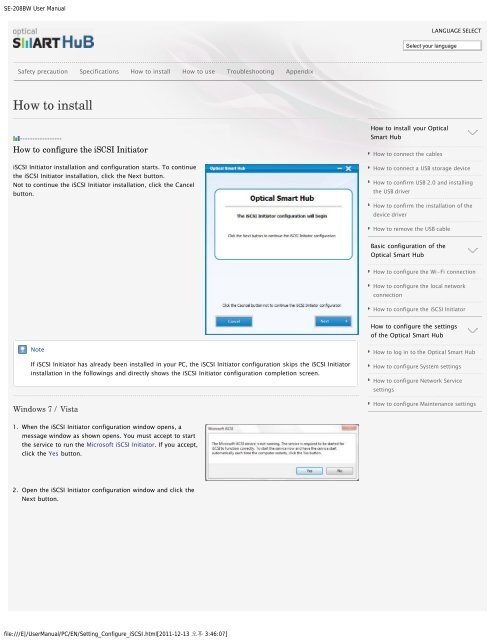Samsung SN-208BB - User Manual_1.4 MB, pdf, ENGLISH
Samsung SN-208BB - User Manual_1.4 MB, pdf, ENGLISH
Samsung SN-208BB - User Manual_1.4 MB, pdf, ENGLISH
You also want an ePaper? Increase the reach of your titles
YUMPU automatically turns print PDFs into web optimized ePapers that Google loves.
SE-208BW <strong>User</strong> <strong>Manual</strong><br />
LANGUAGE SELECT<br />
Select your language<br />
Safety precaution Specifications How to install How to use Troubleshooting Appendix<br />
How to install<br />
How to configure the iSCSI Initiator<br />
iSCSI Initiator installation and configuration starts. To continue<br />
the iSCSI Initiator installation, click the Next button.<br />
Not to continue the iSCSI Initiator installation, click the Cancel<br />
button.<br />
How to install your Optical<br />
Smart Hub<br />
How to connect the cables<br />
How to connect a USB storage device<br />
How to confirm USB 2.0 and installing<br />
the USB driver<br />
How to confirm the installation of the<br />
device driver<br />
How to remove the USB cable<br />
Basic configuration of the<br />
Optical Smart Hub<br />
How to configure the Wi-Fi connection<br />
How to configure the local network<br />
connection<br />
How to configure the iSCSI Initiator<br />
How to configure the settings<br />
of the Optical Smart Hub<br />
Note<br />
If iSCSI Initiator has already been installed in your PC, the iSCSI Initiator configuration skips the iSCSI Initiator<br />
installation in the followings and directly shows the iSCSI Initiator configuration completion screen.<br />
Windows 7 / Vista<br />
How to log in to the Optical Smart Hub<br />
How to configure System settings<br />
How to configure Network Service<br />
settings<br />
How to configure Maintenance settings<br />
1. When the iSCSI Initiator configuration window opens, a<br />
message window as shown opens. You must accept to start<br />
the service to run the Microsoft iSCSI Initiator. If you accept,<br />
click the Yes button.<br />
2. Open the iSCSI Initiator configuration window and click the<br />
Next button.<br />
file:///E|/<strong>User</strong><strong>Manual</strong>/PC/EN/Setting_Configure_iSCSI.html[2011-12-13 3:46:07]