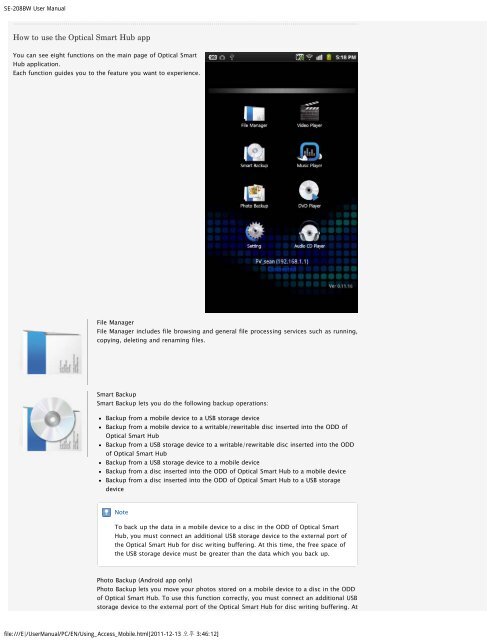Samsung SN-208BB - User Manual_1.4 MB, pdf, ENGLISH
Samsung SN-208BB - User Manual_1.4 MB, pdf, ENGLISH
Samsung SN-208BB - User Manual_1.4 MB, pdf, ENGLISH
You also want an ePaper? Increase the reach of your titles
YUMPU automatically turns print PDFs into web optimized ePapers that Google loves.
SE-208BW <strong>User</strong> <strong>Manual</strong><br />
How to use the Optical Smart Hub app<br />
You can see eight functions on the main page of Optical Smart<br />
Hub application.<br />
Each function guides you to the feature you want to experience.<br />
File Manager<br />
File Manager includes file browsing and general file processing services such as running,<br />
copying, deleting and renaming files.<br />
Smart Backup<br />
Smart Backup lets you do the following backup operations:<br />
Backup from a mobile device to a USB storage device<br />
Backup from a mobile device to a writable/rewritable disc inserted into the ODD of<br />
Optical Smart Hub<br />
Backup from a USB storage device to a writable/rewritable disc inserted into the ODD<br />
of Optical Smart Hub<br />
Backup from a USB storage device to a mobile device<br />
Backup from a disc inserted into the ODD of Optical Smart Hub to a mobile device<br />
Backup from a disc inserted into the ODD of Optical Smart Hub to a USB storage<br />
device<br />
Note<br />
To back up the data in a mobile device to a disc in the ODD of Optical Smart<br />
Hub, you must connect an additional USB storage device to the external port of<br />
the Optical Smart Hub for disc writing buffering. At this time, the free space of<br />
the USB storage device must be greater than the data which you back up.<br />
Photo Backup (Android app only)<br />
Photo Backup lets you move your photos stored on a mobile device to a disc in the ODD<br />
of Optical Smart Hub. To use this function correctly, you must connect an additional USB<br />
storage device to the external port of the Optical Smart Hub for disc writing buffering. At<br />
file:///E|/<strong>User</strong><strong>Manual</strong>/PC/EN/Using_Access_Mobile.html[2011-12-13 3:46:12]