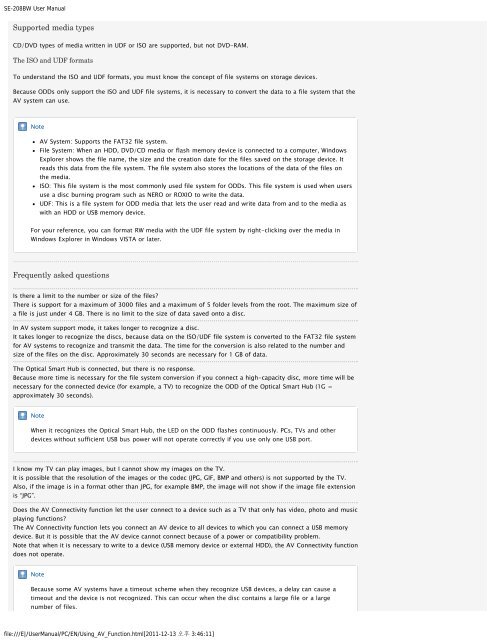Samsung SN-208BB - User Manual_1.4 MB, pdf, ENGLISH
Samsung SN-208BB - User Manual_1.4 MB, pdf, ENGLISH
Samsung SN-208BB - User Manual_1.4 MB, pdf, ENGLISH
Create successful ePaper yourself
Turn your PDF publications into a flip-book with our unique Google optimized e-Paper software.
SE-208BW <strong>User</strong> <strong>Manual</strong><br />
Supported media types<br />
CD/DVD types of media written in UDF or ISO are supported, but not DVD-RAM.<br />
The ISO and UDF formats<br />
To understand the ISO and UDF formats, you must know the concept of file systems on storage devices.<br />
Because ODDs only support the ISO and UDF file systems, it is necessary to convert the data to a file system that the<br />
AV system can use.<br />
Note<br />
AV System: Supports the FAT32 file system.<br />
File System: When an HDD, DVD/CD media or flash memory device is connected to a computer, Windows<br />
Explorer shows the file name, the size and the creation date for the files saved on the storage device. It<br />
reads this data from the file system. The file system also stores the locations of the data of the files on<br />
the media.<br />
ISO: This file system is the most commonly used file system for ODDs. This file system is used when users<br />
use a disc burning program such as NERO or ROXIO to write the data.<br />
UDF: This is a file system for ODD media that lets the user read and write data from and to the media as<br />
with an HDD or USB memory device.<br />
For your reference, you can format RW media with the UDF file system by right-clicking over the media in<br />
Windows Explorer in Windows VISTA or later.<br />
Frequently asked questions<br />
Is there a limit to the number or size of the files?<br />
There is support for a maximum of 3000 files and a maximum of 5 folder levels from the root. The maximum size of<br />
a file is just under 4 GB. There is no limit to the size of data saved onto a disc.<br />
In AV system support mode, it takes longer to recognize a disc.<br />
It takes longer to recognize the discs, because data on the ISO/UDF file system is converted to the FAT32 file system<br />
for AV systems to recognize and transmit the data. The time for the conversion is also related to the number and<br />
size of the files on the disc. Approximately 30 seconds are necessary for 1 GB of data.<br />
The Optical Smart Hub is connected, but there is no response.<br />
Because more time is necessary for the file system conversion if you connect a high-capacity disc, more time will be<br />
necessary for the connected device (for example, a TV) to recognize the ODD of the Optical Smart Hub (1G =<br />
approximately 30 seconds).<br />
Note<br />
When it recognizes the Optical Smart Hub, the LED on the ODD flashes continuously. PCs, TVs and other<br />
devices without sufficient USB bus power will not operate correctly if you use only one USB port.<br />
I know my TV can play images, but I cannot show my images on the TV.<br />
It is possible that the resolution of the images or the codec (JPG, GIF, BMP and others) is not supported by the TV.<br />
Also, if the image is in a format other than JPG, for example BMP, the image will not show if the image file extension<br />
is “JPG”.<br />
Does the AV Connectivity function let the user connect to a device such as a TV that only has video, photo and music<br />
playing functions?<br />
The AV Connectivity function lets you connect an AV device to all devices to which you can connect a USB memory<br />
device. But it is possible that the AV device cannot connect because of a power or compatibility problem.<br />
Note that when it is necessary to write to a device (USB memory device or external HDD), the AV Connectivity function<br />
does not operate.<br />
Note<br />
Because some AV systems have a timeout scheme when they recognize USB devices, a delay can cause a<br />
timeout and the device is not recognized. This can occur when the disc contains a large file or a large<br />
number of files.<br />
file:///E|/<strong>User</strong><strong>Manual</strong>/PC/EN/Using_AV_Function.html[2011-12-13 3:46:11]