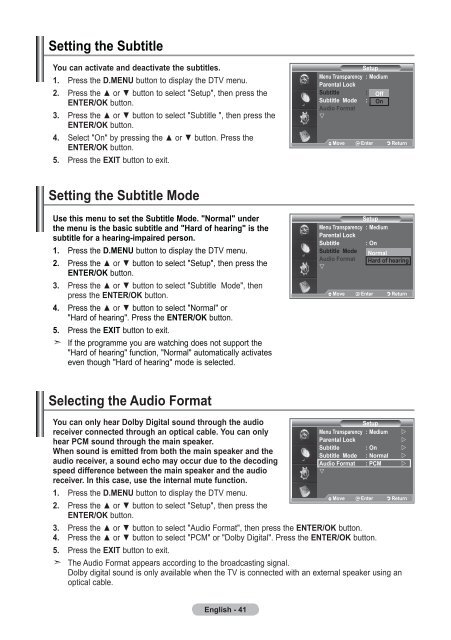Samsung LE32R87BD - User Manual_46.82 MB, pdf, ENGLISH, DANISH, FINNISH, NORWEGIAN, SWEDISH
Samsung LE32R87BD - User Manual_46.82 MB, pdf, ENGLISH, DANISH, FINNISH, NORWEGIAN, SWEDISH
Samsung LE32R87BD - User Manual_46.82 MB, pdf, ENGLISH, DANISH, FINNISH, NORWEGIAN, SWEDISH
You also want an ePaper? Increase the reach of your titles
YUMPU automatically turns print PDFs into web optimized ePapers that Google loves.
Setting the Subtitle<br />
You can activate and deactivate the subtitles.<br />
1. Press the D.MENU button to display the DTV menu.<br />
2. Press the ▲ or ▼ button to select "Setup", then press the<br />
ENTER/OK button.<br />
3. Press the ▲ or ▼ button to select "Subtitle ", then press the<br />
ENTER/OK button.<br />
4. Select "On" by pressing the ▲ or ▼ button. Press the<br />
ENTER/OK button.<br />
5. Press the EXIT button to exit.<br />
Setup<br />
Menu Transparency : Medium<br />
Parental Lock<br />
Subtitle : On Off<br />
Subtitle Mode : Normal On<br />
Audio Format<br />
<br />
Move Enter Return<br />
Move Enter Return<br />
Setting the Subtitle Mode<br />
Use this menu to set the Subtitle Mode. "Normal" under<br />
the menu is the basic subtitle and "Hard of hearing" is the<br />
subtitle for a hearing-impaired person.<br />
1. Press the D.MENU button to display the DTV menu.<br />
2. Press the ▲ or ▼ button to select "Setup", then press the<br />
ENTER/OK button.<br />
3. Press the ▲ or ▼ button to select "Subtitle Mode", then<br />
press the ENTER/OK button.<br />
4. Press the ▲ or ▼ button to select "Normal" or<br />
"Hard of hearing". Press the ENTER/OK button.<br />
5. Press the EXIT button to exit.<br />
If the programme you are watching does not support the<br />
"Hard of hearing" function, "Normal" automatically activates<br />
even though "Hard of hearing" mode is selected.<br />
Setup<br />
Menu Transparency : Medium<br />
Parental Lock<br />
Subtitle : On<br />
Subtitle Mode<br />
Audio Format<br />
<br />
: Normal<br />
Hard of hearing<br />
Move Enter Return<br />
Move Enter Return<br />
Selecting the Audio Format<br />
You can only hear Dolby Digital sound through the audio<br />
receiver connected through an optical cable. You can only<br />
hear PCM sound through the main speaker.<br />
When sound is emitted from both the main speaker and the<br />
audio receiver, a sound echo may occur due to the decoding<br />
speed difference between the main speaker and the audio<br />
receiver. In this case, use the internal mute function.<br />
1. Press the D.MENU button to display the DTV menu.<br />
2. Press the ▲ or ▼ button to select "Setup", then press the<br />
ENTER/OK button.<br />
Setup<br />
Menu Transparency : Medium <br />
Parental Lock<br />
<br />
Subtitle : On <br />
Subtitle Mode : Normal <br />
Audio Format : PCm <br />
<br />
Move Enter Return<br />
3. Press the ▲ or ▼ button to select "Audio Format", then press the ENTER/OK button.<br />
4. Press the ▲ or ▼ button to select "PCM" or "Dolby Digital". Press the ENTER/OK button.<br />
5. Press the EXIT button to exit.<br />
The Audio Format appears according to the broadcasting signal.<br />
Dolby digital sound is only available when the TV is connected with an external speaker using an<br />
optical cable.<br />
English - 41