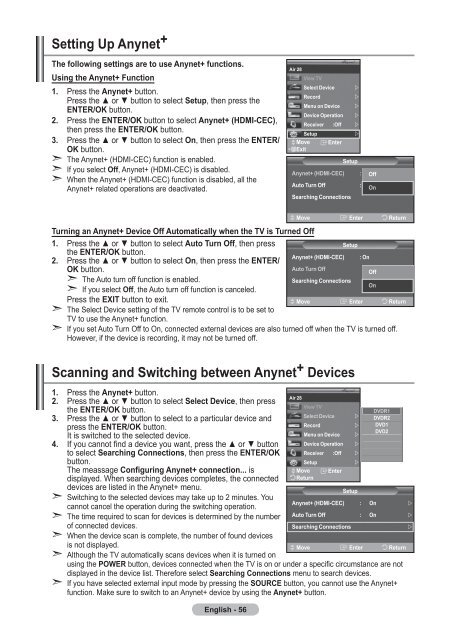Samsung LE32R87BD - User Manual_46.82 MB, pdf, ENGLISH, DANISH, FINNISH, NORWEGIAN, SWEDISH
Samsung LE32R87BD - User Manual_46.82 MB, pdf, ENGLISH, DANISH, FINNISH, NORWEGIAN, SWEDISH
Samsung LE32R87BD - User Manual_46.82 MB, pdf, ENGLISH, DANISH, FINNISH, NORWEGIAN, SWEDISH
Create successful ePaper yourself
Turn your PDF publications into a flip-book with our unique Google optimized e-Paper software.
Setting Up Anynet +<br />
The following settings are to use Anynet+ functions.<br />
Using the Anynet+ Function<br />
1. Press the Anynet+ button.<br />
Press the ▲ or ▼ button to select Setup, then press the<br />
ENTER/OK button.<br />
2. Press the ENTER/OK button to select Anynet+ (HDMI-CEC),<br />
then press the ENTER/OK button.<br />
3. Press the ▲ or ▼ button to select On, then press the ENTER/<br />
➣<br />
➣<br />
➣<br />
OK button.<br />
The Anynet+ (HDMI-CEC) function is enabled.<br />
If you select Off, Anynet+ (HDMI-CEC) is disabled.<br />
When the Anynet+ (HDMI-CEC) function is disabled, all the<br />
Anynet+ related operations are deactivated.<br />
Air 28<br />
View TV<br />
Select Device <br />
Record<br />
<br />
Menu on Device <br />
Device Operation <br />
Receiver :Off <br />
Setup<br />
<br />
Move Enter<br />
Exit<br />
Setup<br />
Anynet+ (HDMI-CEC)<br />
Auto Turn Off<br />
Searching Connections<br />
: Off Off<br />
: Off<br />
On<br />
Turning an Anynet+ Device Off Automatically when the TV is Turned Off<br />
1. Press the ▲ or ▼ button to select Auto Turn Off, then press<br />
Setup<br />
the ENTER/OK button.<br />
Anynet+ (HDMI-CEC) : On<br />
2. Press the ▲ or ▼ button to select On, then press the ENTER/<br />
OK button.<br />
Auto Turn Off<br />
: Off<br />
Off<br />
➣ The Auto turn off function is enabled.<br />
Searching Connections<br />
On<br />
➣ If you select Off, the Auto turn off function is canceled.<br />
Press the EXIT button to exit.<br />
Move<br />
Enter Return<br />
➣ The Select Device setting of the TV remote control is to be set to<br />
TV to use the Anynet+ function.<br />
➣ If you set Auto Turn Off to On, connected external devices are also turned off when the TV is turned off.<br />
However, if the device is recording, it may not be turned off.<br />
Move<br />
Enter<br />
Return<br />
Scanning and Switching between Anynet + Devices<br />
1. Press the Anynet+ button.<br />
2. Press the ▲ or ▼ button to select Select Device, then press<br />
the ENTER/OK button.<br />
3. Press the ▲ or ▼ button to select to a particular device and<br />
press the ENTER/OK button.<br />
It is switched to the selected device.<br />
4. If you cannot find a device you want, press the ▲ or ▼ button<br />
to select Searching Connections, then press the ENTER/OK<br />
button.<br />
The meassage Configuring Anynet+ connection... is<br />
displayed. When searching devices completes, the connected<br />
➣<br />
➣<br />
➣<br />
➣<br />
➣<br />
devices are listed in the Anynet+ menu.<br />
Switching to the selected devices may take up to 2 minutes. You<br />
cannot cancel the operation during the switching operation.<br />
The time required to scan for devices is determined by the number<br />
of connected devices.<br />
When the device scan is complete, the number of found devices<br />
is not displayed.<br />
Although the TV automatically scans devices when it is turned on<br />
using the POWER button, devices connected when the TV is on or under a specific circumstance are not<br />
displayed in the device list. Therefore select Searching Connections menu to search devices.<br />
If you have selected external input mode by pressing the SOURCE button, you cannot use the Anynet+<br />
function. Make sure to switch to an Anynet+ device by using the Anynet+ button.<br />
English - 56<br />
Air 28<br />
View TV<br />
DVDR1<br />
Select Device DVDR2<br />
Record<br />
DVD1<br />
Menu on Device <br />
DVD2<br />
Device Operation <br />
Receiver :Off <br />
Setup<br />
<br />
Move Enter<br />
Return<br />
Setup<br />
Anynet+ (HDMI-CEC) : On <br />
Auto Turn Off : On <br />
Searching Connections<br />
<br />
Move<br />
Enter<br />
Return