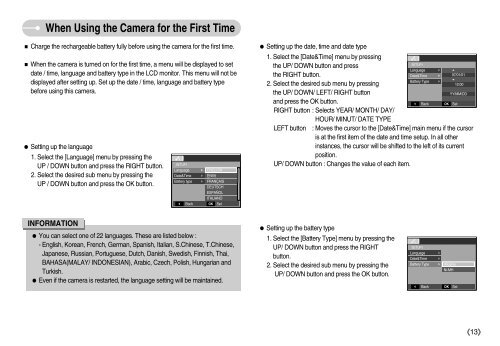Samsung D60 - User Manual_8.95 MB, pdf, ENGLISH
Samsung D60 - User Manual_8.95 MB, pdf, ENGLISH
Samsung D60 - User Manual_8.95 MB, pdf, ENGLISH
Create successful ePaper yourself
Turn your PDF publications into a flip-book with our unique Google optimized e-Paper software.
When Using the Camera for the First Time<br />
Charge the rechargeable battery fully before using the camera for the first time.<br />
When the camera is turned on for the first time, a menu will be displayed to set<br />
date / time, language and battery type in the LCD monitor. This menu will not be<br />
displayed after setting up. Set up the date / time, language and battery type<br />
before using this camera.<br />
Setting up the language<br />
1. Select the [Language] menu by pressing the<br />
UP / DOWN button and press the RIGHT button.<br />
2. Select the desired sub menu by pressing the<br />
UP / DOWN button and press the OK button.<br />
SETUP1<br />
Language<br />
Date&Time<br />
Battery type<br />
<br />
Back<br />
<br />
<br />
<br />
<strong>ENGLISH</strong><br />
FRANÇAIS<br />
DEUTSCH<br />
ESPAÑOL<br />
ITALIANO<br />
OK Set<br />
Setting up the date, time and date type<br />
1. Select the [Date&Time] menu by pressing<br />
SETUP1<br />
the UP/ DOWN button and press<br />
Language <br />
the RIGHT button.<br />
Date&Time 07/01/01<br />
Battery Type <br />
<br />
2. Select the desired sub menu by pressing<br />
12:00<br />
the UP/ DOWN/ LEFT/ RIGHT button<br />
YY/MM/DD<br />
and press the OK button.<br />
Back OK Set<br />
RIGHT button : Selects YEAR/ MONTH/ DAY/<br />
HOUR/ MINUT/ DATE TYPE<br />
LEFT button : Moves the cursor to the [Date&Time] main menu if the cursor<br />
is at the first item of the date and time setup. In all other<br />
instances, the cursor will be shifted to the left of its current<br />
position.<br />
UP/ DOWN button : Changes the value of each item.<br />
INFORMATION<br />
You can select one of 22 languages. These are listed below :<br />
- English, Korean, French, German, Spanish, Italian, S.Chinese, T.Chinese,<br />
Japanese, Russian, Portuguese, Dutch, Danish, Swedish, Finnish, Thai,<br />
BAHASA(MALAY/ INDONESIAN), Arabic, Czech, Polish, Hungarian and<br />
Turkish.<br />
Even if the camera is restarted, the language setting will be maintained.<br />
Setting up the battery type<br />
1. Select the [Battery Type] menu by pressing the<br />
UP/ DOWN button and press the RIGHT<br />
button.<br />
2. Select the desired sub menu by pressing the<br />
UP/ DOWN button and press the OK button.<br />
SETUP1<br />
Language<br />
Date&Time<br />
Battery Type<br />
Back<br />
<br />
<br />
Alkaline<br />
Ni-MH<br />
OK Set<br />
13