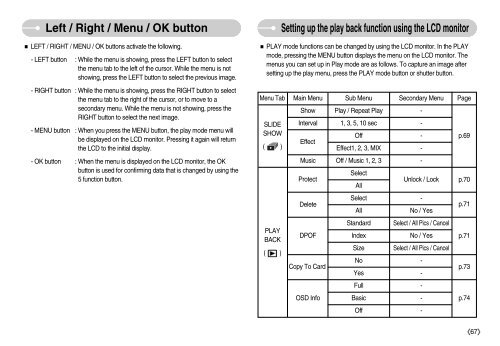Samsung D60 - User Manual_8.95 MB, pdf, ENGLISH
Samsung D60 - User Manual_8.95 MB, pdf, ENGLISH
Samsung D60 - User Manual_8.95 MB, pdf, ENGLISH
Create successful ePaper yourself
Turn your PDF publications into a flip-book with our unique Google optimized e-Paper software.
Left / Right / Menu / OK button<br />
LEFT / RIGHT / MENU / OK buttons activate the following.<br />
- LEFT button : While the menu is showing, press the LEFT button to select<br />
the menu tab to the left of the cursor. While the menu is not<br />
showing, press the LEFT button to select the previous image.<br />
- RIGHT button : While the menu is showing, press the RIGHT button to select<br />
the menu tab to the right of the cursor, or to move to a<br />
secondary menu. While the menu is not showing, press the<br />
RIGHT button to select the next image.<br />
- MENU button : When you press the MENU button, the play mode menu will<br />
be displayed on the LCD monitor. Pressing it again will return<br />
the LCD to the initial display.<br />
- OK button : When the menu is displayed on the LCD monitor, the OK<br />
button is used for confirming data that is changed by using the<br />
5 function button.<br />
Setting up the play back function using the LCD monitor<br />
PLAY mode functions can be changed by using the LCD monitor. In the PLAY<br />
mode, pressing the MENU button displays the menu on the LCD monitor. The<br />
menus you can set up in Play mode are as follows. To capture an image after<br />
setting up the play menu, press the PLAY mode button or shutter button.<br />
Menu Tab Main Menu Sub Menu Secondary Menu Page<br />
Show Play / Repeat Play -<br />
SLIDE Interval 1, 3, 5, 10 sec -<br />
SHOW<br />
Off - p.69<br />
Effect<br />
( )<br />
Effect1, 2, 3, MIX -<br />
Music Off / Music 1, 2, 3 -<br />
Protect<br />
Select<br />
All<br />
Unlock / Lock p.70<br />
Delete<br />
Select -<br />
All<br />
No / Yes<br />
p.71<br />
Standard Select / All Pics / Cancel<br />
PLAY<br />
BACK<br />
DPOF Index No / Yes p.71<br />
( )<br />
Size<br />
Select / All Pics / Cancel<br />
Copy To Card<br />
No -<br />
p.73<br />
Yes -<br />
Full -<br />
OSD Info Basic -<br />
p.74<br />
Off -<br />
67