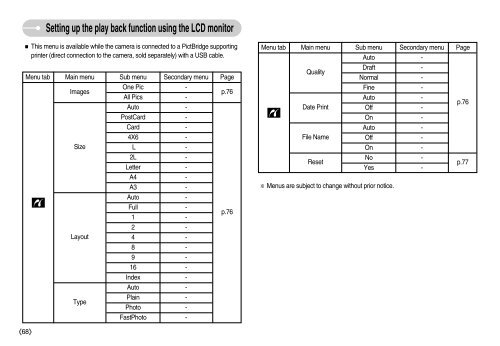Samsung D60 - User Manual_8.95 MB, pdf, ENGLISH
Samsung D60 - User Manual_8.95 MB, pdf, ENGLISH
Samsung D60 - User Manual_8.95 MB, pdf, ENGLISH
You also want an ePaper? Increase the reach of your titles
YUMPU automatically turns print PDFs into web optimized ePapers that Google loves.
Setting up the play back function using the LCD monitor<br />
This menu is available while the camera is connected to a PictBridge supporting<br />
printer (direct connection to the camera, sold separately) with a USB cable.<br />
Menu tab Main menu Sub menu Secondary menu Page<br />
One Pic -<br />
Images<br />
p.76<br />
All Pics -<br />
Auto -<br />
PostCard -<br />
Card -<br />
4X6 -<br />
Size<br />
L -<br />
2L -<br />
Letter -<br />
A4 -<br />
A3 -<br />
Auto -<br />
Full -<br />
p.76<br />
1 -<br />
2 -<br />
Layout<br />
4 -<br />
8 -<br />
9 -<br />
16 -<br />
Index -<br />
Auto -<br />
Type<br />
FastPhoto -<br />
Plain -<br />
Photo -<br />
Menu tab Main menu Sub menu Secondary menu Page<br />
Auto -<br />
Quality<br />
Draft -<br />
Normal -<br />
Fine -<br />
Auto -<br />
Date Print<br />
Off -<br />
p.76<br />
On -<br />
Auto -<br />
File Name<br />
Off -<br />
On -<br />
Reset<br />
No -<br />
Yes -<br />
p.77<br />
Menus are subject to change without prior notice.<br />
68