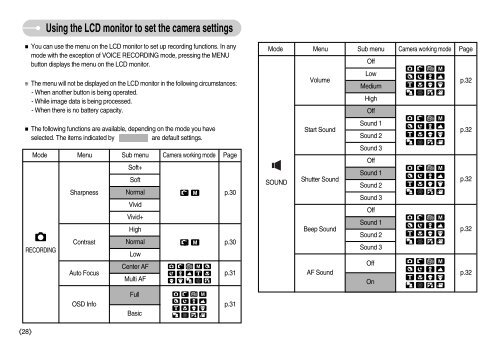Samsung D60 - User Manual_8.95 MB, pdf, ENGLISH
Samsung D60 - User Manual_8.95 MB, pdf, ENGLISH
Samsung D60 - User Manual_8.95 MB, pdf, ENGLISH
Create successful ePaper yourself
Turn your PDF publications into a flip-book with our unique Google optimized e-Paper software.
Using the LCD monitor to set the camera settings<br />
You can use the menu on the LCD monitor to set up recording functions. In any<br />
mode with the exception of VOICE RECORDING mode, pressing the MENU<br />
button displays the menu on the LCD monitor.<br />
The menu will not be displayed on the LCD monitor in the following circumstances:<br />
- When another button is being operated.<br />
- While image data is being processed.<br />
- When there is no battery capacity.<br />
The following functions are available, depending on the mode you have<br />
selected. The items indicated by<br />
are default settings.<br />
Mode Menu Sub menu Camera working mode Page<br />
Sharpness<br />
Soft+<br />
Soft<br />
Normal<br />
p.30<br />
RECORDING<br />
Contrast<br />
Auto Focus<br />
Vivid<br />
Vivid+<br />
High<br />
Normal<br />
Low<br />
Center AF<br />
Multi AF<br />
p.30<br />
p.31<br />
OSD Info<br />
Full<br />
Basic<br />
p.31<br />
Mode Menu Sub menu Camera working mode Page<br />
SOUND<br />
Volume<br />
Start Sound<br />
Shutter Sound<br />
Beep Sound<br />
Off<br />
Low<br />
Medium<br />
High<br />
Off<br />
Sound 1<br />
Sound 2<br />
Sound 3<br />
Off<br />
Sound 1<br />
Sound 2<br />
Sound 3<br />
Off<br />
Sound 1<br />
Sound 2<br />
Sound 3<br />
p.32<br />
p.32<br />
p.32<br />
p.32<br />
AF Sound<br />
Off<br />
p.32<br />
On<br />
28