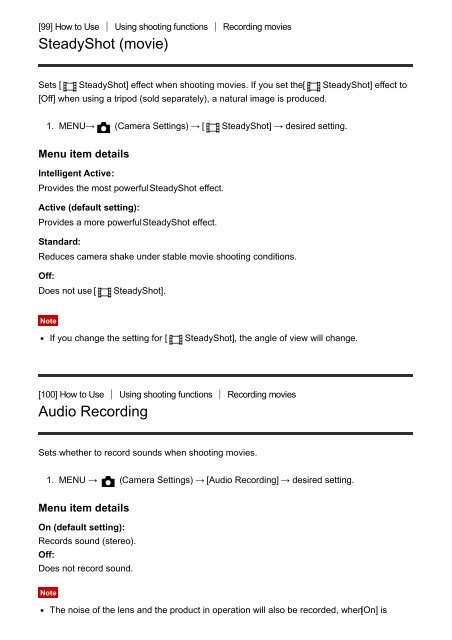Sony DSC-RX100M3 - DSC-RX100M3 Guida Inglese
Sony DSC-RX100M3 - DSC-RX100M3 Guida Inglese
Sony DSC-RX100M3 - DSC-RX100M3 Guida Inglese
Create successful ePaper yourself
Turn your PDF publications into a flip-book with our unique Google optimized e-Paper software.
[99] How to Use Using shooting functions Recording movies<br />
SteadyShot (movie)<br />
Sets [ SteadyShot] effect when shooting movies. If you set the [ SteadyShot] effect to<br />
[Off] when using a tripod (sold separately), a natural image is produced.<br />
1. MENU→ (Camera Settings) → [ SteadyShot] → desired setting.<br />
Menu item details<br />
Intelligent Active:<br />
Provides the most powerful SteadyShot effect.<br />
Active (default setting):<br />
Provides a more powerful SteadyShot effect.<br />
Standard:<br />
Reduces camera shake under stable movie shooting conditions.<br />
Off:<br />
Does not use [<br />
SteadyShot].<br />
Note<br />
If you change the setting for [<br />
SteadyShot], the angle of view will change.<br />
[100] How to Use Using shooting functions Recording movies<br />
Audio Recording<br />
Sets whether to record sounds when shooting movies.<br />
1. MENU → (Camera Settings) → [Audio Recording] → desired setting.<br />
Menu item details<br />
On (default setting):<br />
Records sound (stereo).<br />
Off:<br />
Does not record sound.<br />
Note<br />
The noise of the lens and the product in operation will also be recorded, when [On] is