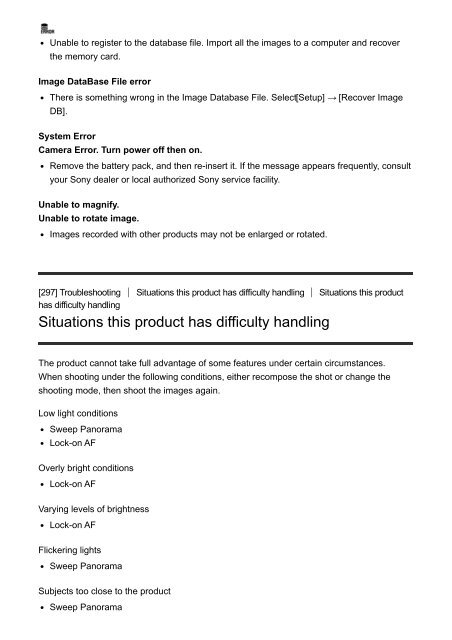Sony DSC-RX100M3 - DSC-RX100M3 Guida Inglese
Sony DSC-RX100M3 - DSC-RX100M3 Guida Inglese
Sony DSC-RX100M3 - DSC-RX100M3 Guida Inglese
Create successful ePaper yourself
Turn your PDF publications into a flip-book with our unique Google optimized e-Paper software.
Unable to register to the database file. Import all the images to a computer and recover<br />
the memory card.<br />
Image DataBase File error<br />
There is something wrong in the Image Database File. Select [Setup] → [Recover Image<br />
DB].<br />
System Error<br />
Camera Error. Turn power off then on.<br />
Remove the battery pack, and then re-insert it. If the message appears frequently, consult<br />
your <strong>Sony</strong> dealer or local authorized <strong>Sony</strong> service facility.<br />
Unable to magnify.<br />
Unable to rotate image.<br />
Images recorded with other products may not be enlarged or rotated.<br />
[297] Troubleshooting Situations this product has difficulty handling Situations this product<br />
has difficulty handling<br />
Situations this product has difficulty handling<br />
The product cannot take full advantage of some features under certain circumstances.<br />
When shooting under the following conditions, either recompose the shot or change the<br />
shooting mode, then shoot the images again.<br />
Low light conditions<br />
Sweep Panorama<br />
Lock-on AF<br />
Overly bright conditions<br />
Lock-on AF<br />
Varying levels of brightness<br />
Lock-on AF<br />
Flickering lights<br />
Sweep Panorama<br />
Subjects too close to the product<br />
Sweep Panorama