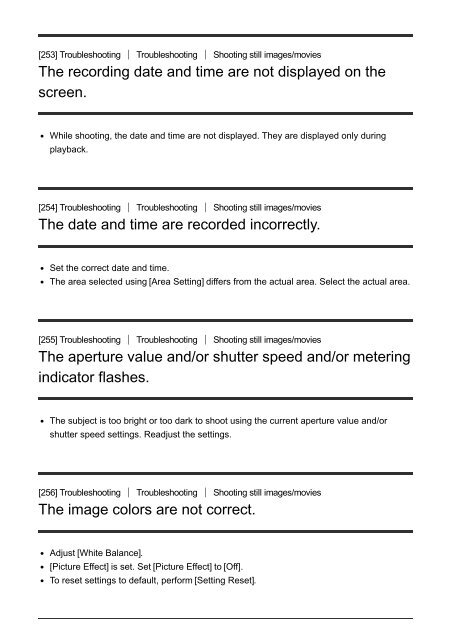Sony DSC-RX100M3 - DSC-RX100M3 Guida Inglese
Sony DSC-RX100M3 - DSC-RX100M3 Guida Inglese
Sony DSC-RX100M3 - DSC-RX100M3 Guida Inglese
Create successful ePaper yourself
Turn your PDF publications into a flip-book with our unique Google optimized e-Paper software.
[253] Troubleshooting Troubleshooting Shooting still images/movies<br />
The recording date and time are not displayed on the<br />
screen.<br />
While shooting, the date and time are not displayed. They are displayed only during<br />
playback.<br />
[254] Troubleshooting Troubleshooting Shooting still images/movies<br />
The date and time are recorded incorrectly.<br />
Set the correct date and time.<br />
The area selected using [Area Setting] differs from the actual area. Select the actual area.<br />
[255] Troubleshooting Troubleshooting Shooting still images/movies<br />
The aperture value and/or shutter speed and/or metering<br />
indicator flashes.<br />
The subject is too bright or too dark to shoot using the current aperture value and/or<br />
shutter speed settings. Readjust the settings.<br />
[256] Troubleshooting Troubleshooting Shooting still images/movies<br />
The image colors are not correct.<br />
Adjust [White Balance].<br />
[Picture Effect] is set. Set [Picture Effect] to [Off].<br />
To reset settings to default, perform [Setting Reset].