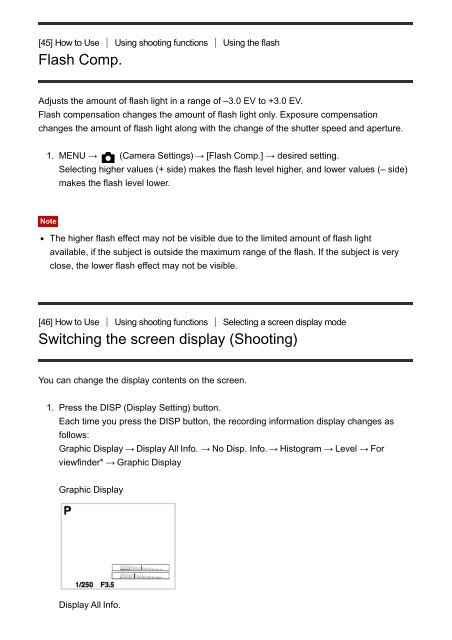Sony DSC-RX100M3 - DSC-RX100M3 Guida Inglese
Sony DSC-RX100M3 - DSC-RX100M3 Guida Inglese
Sony DSC-RX100M3 - DSC-RX100M3 Guida Inglese
You also want an ePaper? Increase the reach of your titles
YUMPU automatically turns print PDFs into web optimized ePapers that Google loves.
[45] How to Use Using shooting functions Using the flash<br />
Flash Comp.<br />
Adjusts the amount of flash light in a range of –3.0 EV to +3.0 EV.<br />
Flash compensation changes the amount of flash light only. Exposure compensation<br />
changes the amount of flash light along with the change of the shutter speed and aperture.<br />
1. MENU → (Camera Settings) → [Flash Comp.] → desired setting.<br />
Selecting higher values (+ side) makes the flash level higher, and lower values (– side)<br />
makes the flash level lower.<br />
Note<br />
The higher flash effect may not be visible due to the limited amount of flash light<br />
available, if the subject is outside the maximum range of the flash. If the subject is very<br />
close, the lower flash effect may not be visible.<br />
[46] How to Use Using shooting functions Selecting a screen display mode<br />
Switching the screen display (Shooting)<br />
You can change the display contents on the screen.<br />
1. Press the DISP (Display Setting) button.<br />
Each time you press the DISP button, the recording information display changes as<br />
follows:<br />
Graphic Display → Display All Info. → No Disp. Info. → Histogram → Level → For<br />
viewfinder* → Graphic Display<br />
Graphic Display<br />
Display All Info.