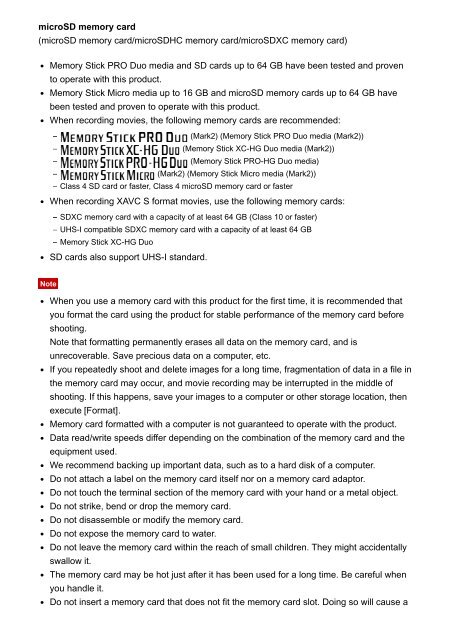Sony DSC-RX100M3 - DSC-RX100M3 Guida Inglese
Sony DSC-RX100M3 - DSC-RX100M3 Guida Inglese
Sony DSC-RX100M3 - DSC-RX100M3 Guida Inglese
Create successful ePaper yourself
Turn your PDF publications into a flip-book with our unique Google optimized e-Paper software.
microSD memory card<br />
(microSD memory card/microSDHC memory card/microSDXC memory card)<br />
Memory Stick PRO Duo media and SD cards up to 64 GB have been tested and proven<br />
to operate with this product.<br />
Memory Stick Micro media up to 16 GB and microSD memory cards up to 64 GB have<br />
been tested and proven to operate with this product.<br />
When recording movies, the following memory cards are recommended:<br />
(Mark2) (Memory Stick PRO Duo media (Mark2))<br />
(Memory Stick XC-HG Duo media (Mark2))<br />
(Memory Stick PRO-HG Duo media)<br />
(Mark2) (Memory Stick Micro media (Mark2))<br />
Class 4 SD card or faster, Class 4 microSD memory card or faster<br />
When recording XAVC S format movies, use the following memory cards:<br />
SDXC memory card with a capacity of at least 64 GB (Class 10 or faster)<br />
UHS-I compatible SDXC memory card with a capacity of at least 64 GB<br />
Memory Stick XC-HG Duo<br />
SD cards also support UHS-I standard.<br />
Note<br />
When you use a memory card with this product for the first time, it is recommended that<br />
you format the card using the product for stable performance of the memory card before<br />
shooting.<br />
Note that formatting permanently erases all data on the memory card, and is<br />
unrecoverable. Save precious data on a computer, etc.<br />
If you repeatedly shoot and delete images for a long time, fragmentation of data in a file in<br />
the memory card may occur, and movie recording may be interrupted in the middle of<br />
shooting. If this happens, save your images to a computer or other storage location, then<br />
execute [Format].<br />
Memory card formatted with a computer is not guaranteed to operate with the product.<br />
Data read/write speeds differ depending on the combination of the memory card and the<br />
equipment used.<br />
We recommend backing up important data, such as to a hard disk of a computer.<br />
Do not attach a label on the memory card itself nor on a memory card adaptor.<br />
Do not touch the terminal section of the memory card with your hand or a metal object.<br />
Do not strike, bend or drop the memory card.<br />
Do not disassemble or modify the memory card.<br />
Do not expose the memory card to water.<br />
Do not leave the memory card within the reach of small children. They might accidentally<br />
swallow it.<br />
The memory card may be hot just after it has been used for a long time. Be careful when<br />
you handle it.<br />
Do not insert a memory card that does not fit the memory card slot. Doing so will cause a