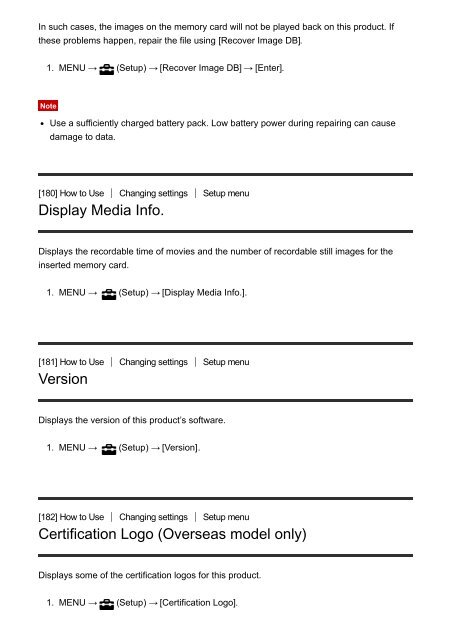Sony DSC-RX100M3 - DSC-RX100M3 Guida Inglese
Sony DSC-RX100M3 - DSC-RX100M3 Guida Inglese
Sony DSC-RX100M3 - DSC-RX100M3 Guida Inglese
You also want an ePaper? Increase the reach of your titles
YUMPU automatically turns print PDFs into web optimized ePapers that Google loves.
In such cases, the images on the memory card will not be played back on this product. If<br />
these problems happen, repair the file using [Recover Image DB].<br />
1. MENU → (Setup) → [Recover Image DB] → [Enter].<br />
Note<br />
Use a sufficiently charged battery pack. Low battery power during repairing can cause<br />
damage to data.<br />
[180] How to Use Changing settings Setup menu<br />
Display Media Info.<br />
Displays the recordable time of movies and the number of recordable still images for the<br />
inserted memory card.<br />
1. MENU → (Setup) → [Display Media Info.].<br />
[181] How to Use Changing settings Setup menu<br />
Version<br />
Displays the version of this product’s software.<br />
1. MENU → (Setup) → [Version].<br />
[182] How to Use Changing settings Setup menu<br />
Certification Logo (Overseas model only)<br />
Displays some of the certification logos for this product.<br />
1. MENU → (Setup) → [Certification Logo].