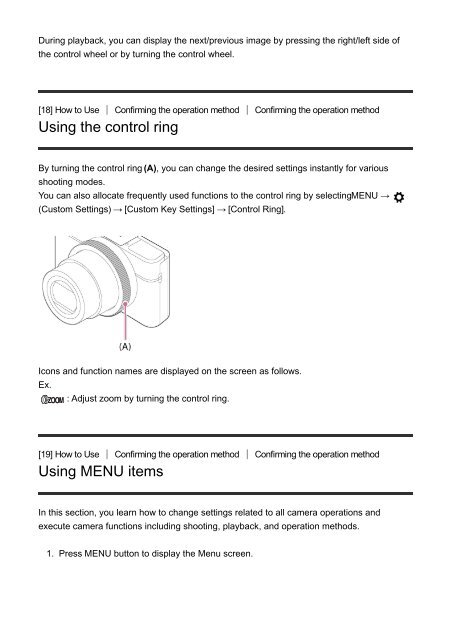Sony DSC-RX100M3 - DSC-RX100M3 Guida Inglese
Sony DSC-RX100M3 - DSC-RX100M3 Guida Inglese
Sony DSC-RX100M3 - DSC-RX100M3 Guida Inglese
Create successful ePaper yourself
Turn your PDF publications into a flip-book with our unique Google optimized e-Paper software.
During playback, you can display the next/previous image by pressing the right/left side of<br />
the control wheel or by turning the control wheel.<br />
[18] How to Use Confirming the operation method Confirming the operation method<br />
Using the control ring<br />
By turning the control ring (A), you can change the desired settings instantly for various<br />
shooting modes.<br />
You can also allocate frequently used functions to the control ring by selecting MENU →<br />
(Custom Settings) → [Custom Key Settings] → [Control Ring].<br />
Icons and function names are displayed on the screen as follows.<br />
Ex.<br />
: Adjust zoom by turning the control ring.<br />
[19] How to Use Confirming the operation method Confirming the operation method<br />
Using MENU items<br />
In this section, you learn how to change settings related to all camera operations and<br />
execute camera functions including shooting, playback, and operation methods.<br />
1. Press MENU button to display the Menu screen.