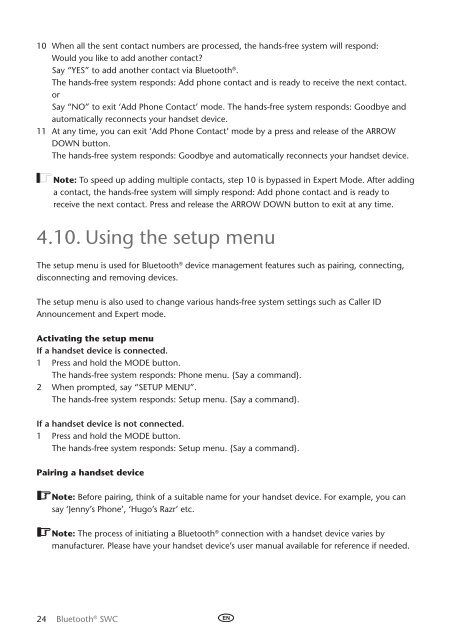Toyota Bluetooth SWC English Russian Lithuanian Latvian Estonian - PZ420-00296-BE - Bluetooth SWC English Russian Lithuanian Latvian Estonian - Manuale d'Istruzioni
Toyota Bluetooth SWC English Russian Lithuanian Latvian Estonian - PZ420-00296-BE - Bluetooth SWC English Russian Lithuanian Latvian Estonian - Manuale d'Istruzioni
Toyota Bluetooth SWC English Russian Lithuanian Latvian Estonian - PZ420-00296-BE - Bluetooth SWC English Russian Lithuanian Latvian Estonian - Manuale d'Istruzioni
Create successful ePaper yourself
Turn your PDF publications into a flip-book with our unique Google optimized e-Paper software.
10 When all the sent contact numbers are processed, the hands-free system will respond:<br />
Would you like to add another contact?<br />
Say “Yes” to add another contact via <strong>Bluetooth</strong> ® .<br />
The hands-free system responds: Add phone contact and is ready to receive the next contact.<br />
or<br />
Say “No” to exit ‘Add Phone Contact’ mode. The hands-free system responds: Goodbye and<br />
automatically reconnects your handset device.<br />
11 At any time, you can exit ‘Add Phone Contact’ mode by a press and release of the ARROW<br />
DOWN button.<br />
The hands-free system responds: Goodbye and automatically reconnects your handset device.<br />
A Note: To speed up adding multiple contacts, step 10 is bypassed in Expert Mode. After adding<br />
a contact, the hands-free system will simply respond: Add phone contact and is ready to<br />
receive the next contact. Press and release the ARROW DOWN button to exit at any time.<br />
4.10. Using the setup menu<br />
The setup menu is used for <strong>Bluetooth</strong> ® device management features such as pairing, connecting,<br />
disconnecting and removing devices.<br />
The setup menu is also used to change various hands-free system settings such as Caller ID<br />
Announcement and Expert mode.<br />
Activating the setup menu<br />
If a handset device is connected.<br />
1 Press and hold the mode button.<br />
The hands-free system responds: Phone menu. {Say a command}.<br />
2 When prompted, say “Setup menu”.<br />
The hands-free system responds: Setup menu. {Say a command}.<br />
If a handset device is not connected.<br />
1 Press and hold the mode button.<br />
The hands-free system responds: Setup menu. {Say a command}.<br />
Pairing a handset device<br />
Note: Before pairing, think of a suitable name for your handset device. For example, you can<br />
say ‘Jenny’s Phone’, ‘Hugo’s Razr’ etc.<br />
Note: The process of initiating a <strong>Bluetooth</strong> ® connection with a handset device varies by<br />
manufacturer. Please have your handset device’s user manual available for reference if needed.<br />
24 <strong>Bluetooth</strong> ® <strong>SWC</strong>