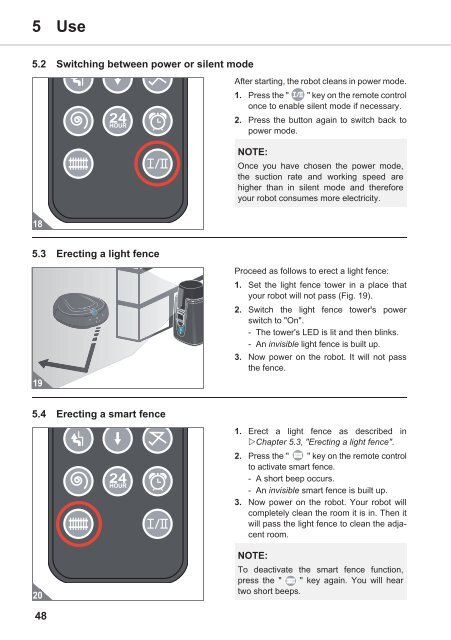Dirt Devil Navigator - Bedienungsanleitung Dirt Devil M608 Saugroboter NAVIGATOR
Dirt Devil Navigator - Bedienungsanleitung Dirt Devil M608 Saugroboter NAVIGATOR
Dirt Devil Navigator - Bedienungsanleitung Dirt Devil M608 Saugroboter NAVIGATOR
You also want an ePaper? Increase the reach of your titles
YUMPU automatically turns print PDFs into web optimized ePapers that Google loves.
5 Use<br />
5.2 Switching between power or silent mode<br />
24<br />
HOUR<br />
After starting, the robot cleans in power mode.<br />
1. Press the " " key on the remote control<br />
once to enable silent mode if necessary.<br />
2. Press the button again to switch back to<br />
power mode.<br />
NOTE:<br />
Once you have chosen the power mode,<br />
the suction rate and working speed are<br />
higher than in silent mode and therefore<br />
your robot consumes more electricity.<br />
18<br />
5.3 Erecting a light fence<br />
19<br />
Proceed as follows to erect a light fence:<br />
1. Set the light fence tower in a place that<br />
your robot will not pass (Fig. 19).<br />
2. Switch the light fence tower's power<br />
switch to "On".<br />
- The tower's LED is lit and then blinks.<br />
- An invisible light fence is built up.<br />
3. Now power on the robot. It will not pass<br />
the fence.<br />
5.4 Erecting a smart fence<br />
24<br />
HOUR<br />
1. Erect a light fence as described in<br />
Chapter 5.3, "Erecting a light fence".<br />
2. Press the " " key on the remote control<br />
to activate smart fence.<br />
- A short beep occurs.<br />
- An invisible smart fence is built up.<br />
3. Now power on the robot. Your robot will<br />
completely clean the room it is in. Then it<br />
will pass the light fence to clean the adjacent<br />
room.<br />
20<br />
NOTE:<br />
To deactivate the smart fence function,<br />
press the " " key again. You will hear<br />
two short beeps.<br />
48