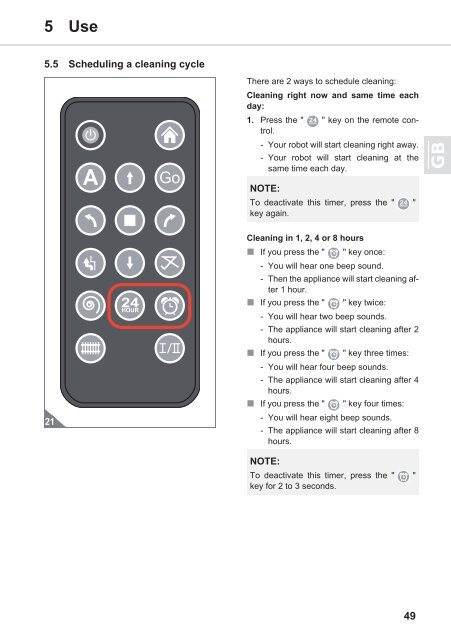Dirt Devil Navigator - Bedienungsanleitung Dirt Devil M608 Saugroboter NAVIGATOR
Dirt Devil Navigator - Bedienungsanleitung Dirt Devil M608 Saugroboter NAVIGATOR
Dirt Devil Navigator - Bedienungsanleitung Dirt Devil M608 Saugroboter NAVIGATOR
Create successful ePaper yourself
Turn your PDF publications into a flip-book with our unique Google optimized e-Paper software.
5 Use<br />
5.5 Scheduling a cleaning cycle<br />
A<br />
Go<br />
There are 2 ways to schedule cleaning:<br />
Cleaning right now and same time each<br />
day:<br />
1. Press the " 24 " key on the remote control.<br />
- Your robot will start cleaning right away.<br />
- Your robot will start cleaning at the<br />
same time each day.<br />
HOUR<br />
24<br />
NOTE:<br />
To deactivate this timer, press the " HOUR<br />
"<br />
key again.<br />
GB<br />
21<br />
24<br />
HOUR<br />
Cleaning in 1, 2, 4 or 8 hours<br />
• If you press the " " key once:<br />
- You will hear one beep sound.<br />
- Then the appliance will start cleaning after<br />
1 hour.<br />
• If you press the " " key twice:<br />
- You will hear two beep sounds.<br />
- The appliance will start cleaning after 2<br />
hours.<br />
• If you press the " " key three times:<br />
- You will hear four beep sounds.<br />
- The appliance will start cleaning after 4<br />
hours.<br />
• If you press the " " key four times:<br />
- You will hear eight beep sounds.<br />
- The appliance will start cleaning after 8<br />
hours.<br />
NOTE:<br />
To deactivate this timer, press the " "<br />
key for 2 to 3 seconds.<br />
49