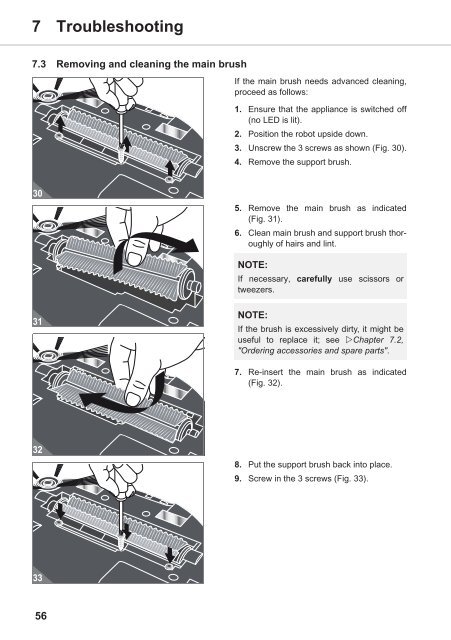Dirt Devil Navigator - Bedienungsanleitung Dirt Devil M608 Saugroboter NAVIGATOR
Dirt Devil Navigator - Bedienungsanleitung Dirt Devil M608 Saugroboter NAVIGATOR
Dirt Devil Navigator - Bedienungsanleitung Dirt Devil M608 Saugroboter NAVIGATOR
You also want an ePaper? Increase the reach of your titles
YUMPU automatically turns print PDFs into web optimized ePapers that Google loves.
7 Troubleshooting<br />
7.3 Removing and cleaning the main brush<br />
If the main brush needs advanced cleaning,<br />
proceed as follows:<br />
1. Ensure that the appliance is switched off<br />
(no LED is lit).<br />
2. Position the robot upside down.<br />
3. Unscrew the 3 screws as shown (Fig. 30).<br />
4. Remove the support brush.<br />
30<br />
5. Remove the main brush as indicated<br />
(Fig. 31).<br />
6. Clean main brush and support brush thoroughly<br />
of hairs and lint.<br />
NOTE:<br />
If necessary, carefully use scissors or<br />
tweezers.<br />
31<br />
NOTE:<br />
If the brush is excessively dirty, it might be<br />
useful to replace it; see Chapter 7.2,<br />
"Ordering accessories and spare parts".<br />
7. Re-insert the main brush as indicated<br />
(Fig. 32).<br />
32<br />
8. Put the support brush back into place.<br />
9. Screw in the 3 screws (Fig. 33).<br />
33<br />
56