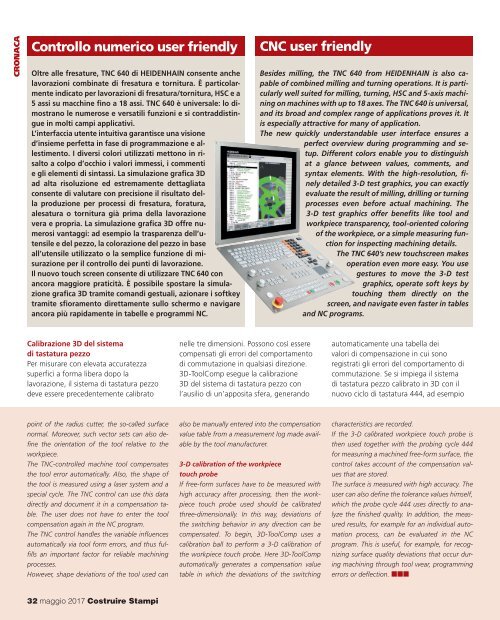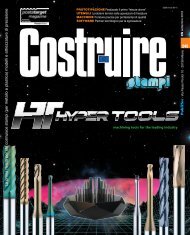Sfogliabile_Costruire_maggio_252
- No tags were found...
Create successful ePaper yourself
Turn your PDF publications into a flip-book with our unique Google optimized e-Paper software.
CRONACA<br />
Controllo numerico user friendly<br />
Oltre alle fresature, TNC 640 di HEIDENHAIN consente anche<br />
lavorazioni combinate di fresatura e tornitura. È particolarmente<br />
indicato per lavorazioni di fresatura/tornitura, HSC e a<br />
5 assi su macchine fino a 18 assi. TNC 640 è universale: lo dimostrano<br />
le numerose e versatili funzioni e si contraddistingue<br />
in molti campi applicativi.<br />
L’interfaccia utente intuitiva garantisce una visione<br />
d’insieme perfetta in fase di programmazione e allestimento.<br />
I diversi colori utilizzati mettono in risalto<br />
a colpo d’occhio i valori immessi, i commenti<br />
e gli elementi di sintassi. La simulazione grafica 3D<br />
ad alta risoluzione ed estremamente dettagliata<br />
consente di valutare con precisione il risultato della<br />
produzione per processi di fresatura, foratura,<br />
alesatura o tornitura già prima della lavorazione<br />
vera e propria. La simulazione grafica 3D offre numerosi<br />
vantaggi: ad esempio la trasparenza dell’utensile<br />
e del pezzo, la colorazione del pezzo in base<br />
all’utensile utilizzato o la semplice funzione di misurazione<br />
per il controllo dei punti di lavorazione.<br />
Il nuovo touch screen consente di utilizzare TNC 640 con<br />
ancora <strong>maggio</strong>re praticità. È possibile spostare la simulazione<br />
grafica 3D tramite comandi gestuali, azionare i softkey<br />
tramite sfioramento direttamente sullo schermo e navigare<br />
ancora più rapidamente in tabelle e programmi NC.<br />
CNC user friendly<br />
Besides milling, the TNC 640 from HEIDENHAIN is also capable<br />
of combined milling and turning operations. It is particularly<br />
well suited for milling, turning, HSC and 5-axis machining<br />
on machines with up to 18 axes. The TNC 640 is universal,<br />
and its broad and complex range of applications proves it. It<br />
is especially attractive for many of application.<br />
The new quickly understandable user interface ensures a<br />
perfect overview during programming and setup.<br />
Different colors enable you to distinguish<br />
at a glance between values, comments, and<br />
syntax elements. With the high-resolution, finely<br />
detailed 3-D test graphics, you can exactly<br />
evaluate the result of milling, drilling or turning<br />
processes even before actual machining. The<br />
3-D test graphics offer benefits like tool and<br />
workpiece transparency, tool-oriented coloring<br />
of the workpiece, or a simple measuring function<br />
for inspecting machining details.<br />
The TNC 640’s new touchscreen makes<br />
operation even more easy. You use<br />
gestures to move the 3-D test<br />
graphics, operate soft keys by<br />
touching them directly on the<br />
screen, and navigate even faster in tables<br />
and NC programs.<br />
Calibrazione 3D del sistema<br />
di tastatura pezzo<br />
Per misurare con elevata accuratezza<br />
superfici a forma libera dopo la<br />
lavorazione, il sistema di tastatura pezzo<br />
deve essere precedentemente calibrato<br />
nelle tre dimensioni. Possono così essere<br />
compensati gli errori del comportamento<br />
di commutazione in qualsiasi direzione.<br />
3D-ToolComp esegue la calibrazione<br />
3D del sistema di tastatura pezzo con<br />
l’ausilio di un’apposita sfera, generando<br />
automaticamente una tabella dei<br />
valori di compensazione in cui sono<br />
registrati gli errori del comportamento di<br />
commutazione. Se si impiega il sistema<br />
di tastatura pezzo calibrato in 3D con il<br />
nuovo ciclo di tastatura 444, ad esempio<br />
point of the radius cutter, the so-called surface<br />
normal. Moreover, such vector sets can also define<br />
the orientation of the tool relative to the<br />
workpiece.<br />
The TNC-controlled machine tool compensates<br />
the tool error automatically. Also, the shape of<br />
the tool is measured using a laser system and a<br />
special cycle. The TNC control can use this data<br />
directly and document it in a compensation table.<br />
The user does not have to enter the tool<br />
compensation again in the NC program.<br />
The TNC control handles the variable influences<br />
automatically via tool form errors, and thus fulfills<br />
an important factor for reliable machining<br />
processes.<br />
However, shape deviations of the tool used can<br />
also be manually entered into the compensation<br />
value table from a measurement log made available<br />
by the tool manufacturer.<br />
3-D calibration of the workpiece<br />
touch probe<br />
If free-form surfaces have to be measured with<br />
high accuracy after processing, then the workpiece<br />
touch probe used should be calibrated<br />
three-dimensionally. In this way, deviations of<br />
the switching behavior in any direction can be<br />
compensated. To begin, 3D-ToolComp uses a<br />
calibration ball to perform a 3-D calibration of<br />
the workpiece touch probe. Here 3D-ToolComp<br />
automatically generates a compensation value<br />
table in which the deviations of the switching<br />
characteristics are recorded.<br />
If the 3-D calibrated workpiece touch probe is<br />
then used together with the probing cycle 444<br />
for measuring a machined free-form surface, the<br />
control takes account of the compensation values<br />
that are stored.<br />
The surface is measured with high accuracy. The<br />
user can also define the tolerance values himself,<br />
which the probe cycle 444 uses directly to analyze<br />
the finished quality. In addition, the measured<br />
results, for example for an individual automation<br />
process, can be evaluated in the NC<br />
program. This is useful, for example, for recognizing<br />
surface quality deviations that occur during<br />
machining through tool wear, programming<br />
errors or deflection. nnn<br />
32 <strong>maggio</strong> 2017 <strong>Costruire</strong> Stampi