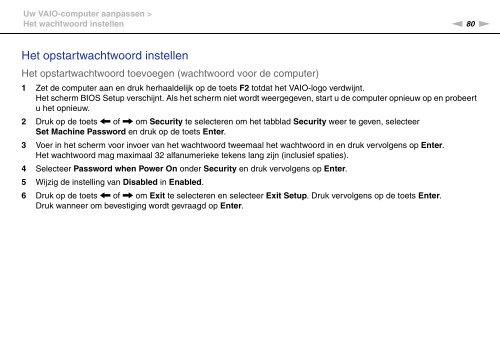Sony VPCX13F7E - VPCX13F7E Istruzioni per l'uso Olandese
Sony VPCX13F7E - VPCX13F7E Istruzioni per l'uso Olandese
Sony VPCX13F7E - VPCX13F7E Istruzioni per l'uso Olandese
You also want an ePaper? Increase the reach of your titles
YUMPU automatically turns print PDFs into web optimized ePapers that Google loves.
Uw VAIO-computer aanpassen ><br />
Het wachtwoord instellen<br />
n 80<br />
N<br />
Het opstartwachtwoord instellen<br />
Het opstartwachtwoord toevoegen (wachtwoord voor de computer)<br />
1 Zet de computer aan en druk herhaaldelijk op de toets F2 totdat het VAIO-logo verdwijnt.<br />
Het scherm BIOS Setup verschijnt. Als het scherm niet wordt weergegeven, start u de computer opnieuw op en probeert<br />
u het opnieuw.<br />
2 Druk op de toets < of , om Security te selecteren om het tabblad Security weer te geven, selecteer<br />
Set Machine Password en druk op de toets Enter.<br />
3 Voer in het scherm voor invoer van het wachtwoord tweemaal het wachtwoord in en druk vervolgens op Enter.<br />
Het wachtwoord mag maximaal 32 alfanumerieke tekens lang zijn (inclusief spaties).<br />
4 Selecteer Password when Power On onder Security en druk vervolgens op Enter.<br />
5 Wijzig de instelling van Disabled in Enabled.<br />
6 Druk op de toets < of , om Exit te selecteren en selecteer Exit Setup. Druk vervolgens op de toets Enter.<br />
Druk wanneer om bevestiging wordt gevraagd op Enter.