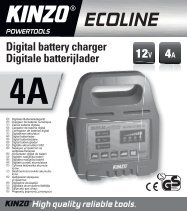High quality reliable tools. ECOLINE Impact drill Schlagbohrer - kinzo
High quality reliable tools. ECOLINE Impact drill Schlagbohrer - kinzo
High quality reliable tools. ECOLINE Impact drill Schlagbohrer - kinzo
You also want an ePaper? Increase the reach of your titles
YUMPU automatically turns print PDFs into web optimized ePapers that Google loves.
Fig. 1<br />
1. Chuck<br />
2. Adjustment knob for depth gauge<br />
3. Drill / impact mode selector<br />
4. depth gauge<br />
5. ON/OFF switch<br />
6. Lock-on button<br />
7. Chuck key<br />
8. Speed control dial<br />
9. Forward/reverse lever<br />
10. Adjustment knob for auxiliary handle<br />
11. Auxiliary handle<br />
A<br />
Technical Specification:<br />
Rated voltage: 230V-240V AC<br />
Frequency: 50Hz<br />
Rated Power: 500W<br />
Max diameter of <strong>drill</strong>: 13 mm<br />
No load speed: 0~2800 /min<br />
Preparation and adjustment<br />
WARNING: Prior to assembly and adjustment always pull out the power plug from the mains socket.<br />
Changing <strong>drill</strong> or screwdriver bits<br />
Fig. 1<br />
1. Insert the chuck key (7) in one of the three holes on the side of the chuck (1), turn to open.<br />
Insert the desired bit or <strong>drill</strong> in the chuck and turn the chuck key the opposite way until the chuck has a<br />
firm grip on the bit.<br />
2. Check that the bit is in the centre of the chuck and is secure.<br />
Switching on/off (Fig. 3)<br />
Fig. 3<br />
• Plug the cord set into power socket.<br />
• Choose rotation direction of the chuck as required through<br />
pushing the forward/reverse lever (9) to the left or right.<br />
Then depress the trigger switch to start operation.<br />
• Release the on/off switch to stop the tool.<br />
• Press the lock-on button (6) when the ON/OFF switch (5)<br />
is completely depressed if the continuous operation is<br />
required.<br />
• Press the trigger switch then release it to disengage the<br />
lock-on button.<br />
• To release the ON/OFF switch and turn the tool off.<br />
Variable speed (Fig. 3)<br />
This tool has a speed control dial (8) that delivers higher speed by turning to the “+” direction, and delivers<br />
lower speed by turning to “-”direction.<br />
Forward/reverse lever (Fig. 3)<br />
• The forward/reverse lever (9) is to determine the rotation direction of the chuck.<br />
• To select forward rotation, release the on/off switch and push the forward/reverse lever to right (R) side of<br />
the tool. To select reverse rotation, push the lever to left (L) side of the tool.<br />
NOTE: When changing the position of the forward/reverse lever, be sure the ON/OFF switch (5) is released<br />
and the motor is stationary.<br />
5<br />
71777 76067 manual.indd 5 03-01-11 14:40