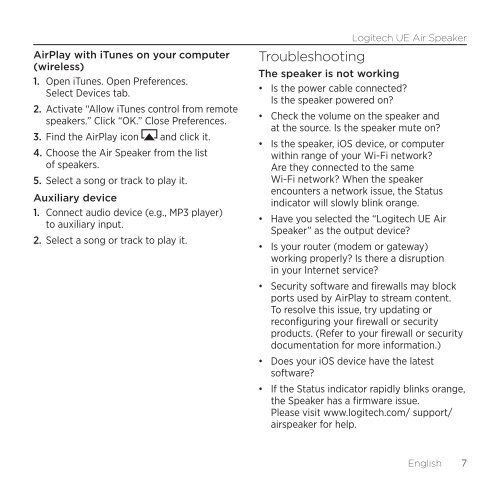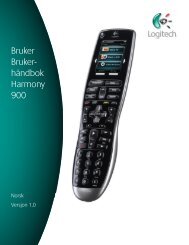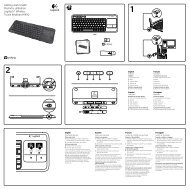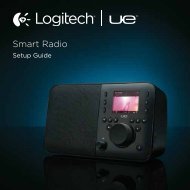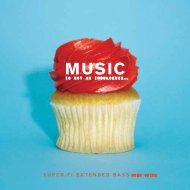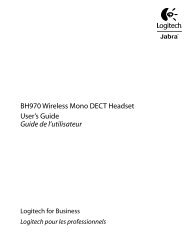Guide de démarrage (PDF) - Logitech
Guide de démarrage (PDF) - Logitech
Guide de démarrage (PDF) - Logitech
Create successful ePaper yourself
Turn your PDF publications into a flip-book with our unique Google optimized e-Paper software.
AirPlay with iTunes on your computer<br />
(wireless)<br />
1. Open iTunes. Open Preferences.<br />
Select Devices tab.<br />
2. Activate “Allow iTunes control from remote<br />
speakers.” Click “OK.” Close Preferences.<br />
3. Find the AirPlay icon and click it.<br />
4. Choose the Air Speaker from the list<br />
of speakers.<br />
5. Select a song or track to play it.<br />
Auxiliary <strong>de</strong>vice<br />
1. Connect audio <strong>de</strong>vice (e.g., MP3 player)<br />
to auxiliary input.<br />
2. Select a song or track to play it.<br />
<strong>Logitech</strong> UE Air Speaker<br />
Troubleshooting<br />
The speaker is not working<br />
• Is the power cable connected?<br />
Is the speaker powered on?<br />
• Check the volume on the speaker and<br />
at the source. Is the speaker mute on?<br />
• Is the speaker, iOS <strong>de</strong>vice, or computer<br />
within range of your Wi-Fi network?<br />
Are they connected to the same<br />
Wi-Fi network? When the speaker<br />
encounters a network issue, the Status<br />
indicator will slowly blink orange.<br />
• Have you selected the “<strong>Logitech</strong> UE Air<br />
Speaker” as the output <strong>de</strong>vice?<br />
• Is your router (mo<strong>de</strong>m or gateway)<br />
working properly? Is there a disruption<br />
in your Internet service?<br />
• Security software and firewalls may block<br />
ports used by AirPlay to stream content.<br />
To resolve this issue, try updating or<br />
reconfiguring your firewall or security<br />
products. (Refer to your firewall or security<br />
documentation for more information.)<br />
• Does your iOS <strong>de</strong>vice have the latest<br />
software?<br />
• If the Status indicator rapidly blinks orange,<br />
the Speaker has a firmware issue.<br />
Please visit www.logitech.com/ support/<br />
airspeaker for help.<br />
English 7