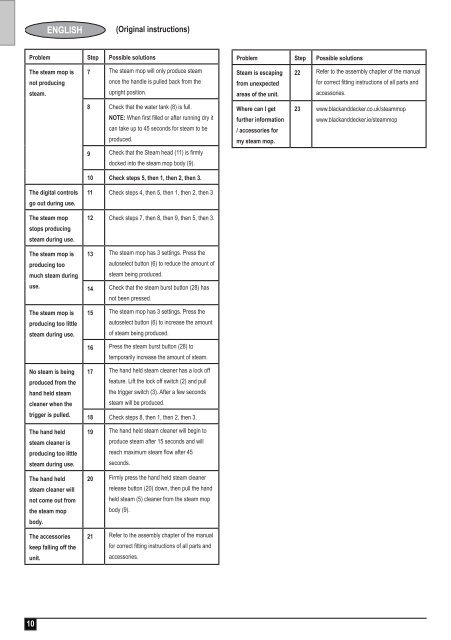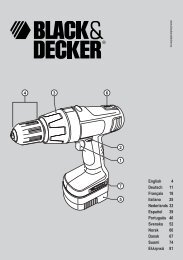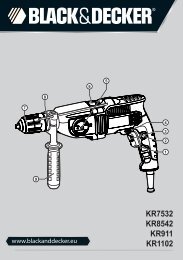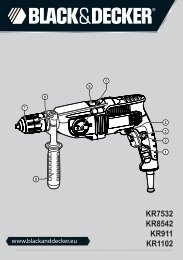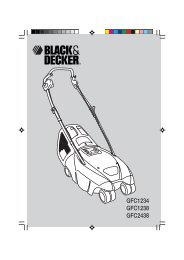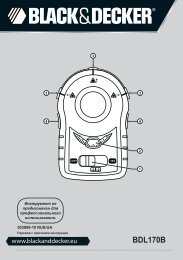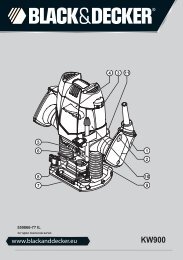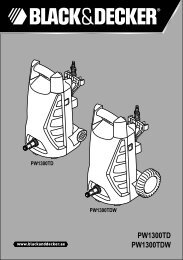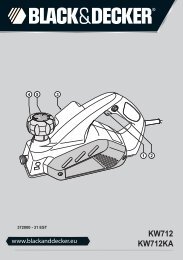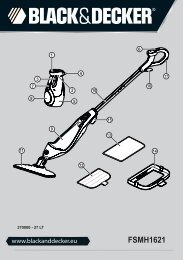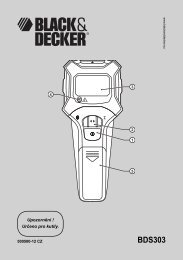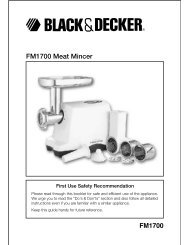FSMH1621 - Service - Black & Decker
FSMH1621 - Service - Black & Decker
FSMH1621 - Service - Black & Decker
You also want an ePaper? Increase the reach of your titles
YUMPU automatically turns print PDFs into web optimized ePapers that Google loves.
10<br />
ENGLISH<br />
(Original instructions)<br />
Problem Step Possible solutions<br />
The steam mop is<br />
not producing<br />
steam.<br />
The digital controls<br />
go out during use.<br />
The steam mop<br />
stops producing<br />
steam during use.<br />
The steam mop is<br />
producing too<br />
much steam during<br />
use.<br />
The steam mop is<br />
producing too little<br />
steam during use.<br />
No steam is being<br />
produced from the<br />
hand held steam<br />
cleaner when the<br />
trigger is pulled.<br />
The hand held<br />
steam cleaner is<br />
producing too little<br />
steam during use.<br />
The hand held<br />
steam cleaner will<br />
not come out from<br />
the steam mop<br />
body.<br />
The accessories<br />
keep falling off the<br />
unit.<br />
7<br />
The steam mop will only produce steam<br />
once the handle is pulled back from the<br />
upright position.<br />
8 Check that the water tank (8) is full.<br />
NOTE: When first filled or after running dry it<br />
can take up to 45 seconds for steam to be<br />
produced.<br />
9<br />
Check that the Steam head (11) is firmly<br />
docked into the steam mop body (9).<br />
10 Check steps 5, then 1, then 2, then 3.<br />
11 Check steps 4, then 5, then 1, then 2, then 3<br />
12 Check steps 7, then 8, then 9, then 5, then 3.<br />
13<br />
14<br />
15<br />
16<br />
17<br />
The steam mop has 3 settings. Press the<br />
autoselect button (6) to reduce the amount of<br />
steam being produced.<br />
Check that the steam burst button (28) has<br />
not been pressed.<br />
The steam mop has 3 settings. Press the<br />
autoselect button (6) to increase the amount<br />
of steam being produced.<br />
Press the steam burst button (28) to<br />
temporarily increase the amount of steam.<br />
The hand held steam cleaner has a lock off<br />
feature. Lift the lock off switch (2) and pull<br />
the trigger switch (3). After a few seconds<br />
steam will be produced.<br />
18 Check steps 8, then 1, then 2, then 3.<br />
19<br />
20<br />
21<br />
The hand held steam cleaner will begin to<br />
produce steam after 15 seconds and will<br />
reach maximum steam flow after 45<br />
seconds.<br />
Firmly press the hand held steam cleaner<br />
release button (20) down, then pull the hand<br />
held steam (5) cleaner from the steam mop<br />
body (9).<br />
Refer to the assembly chapter of the manual<br />
for correct fitting instructions of all parts and<br />
accessories.<br />
Problem Step Possible solutions<br />
Steam is escaping<br />
from unexpected<br />
areas of the unit.<br />
Where can I get<br />
further information<br />
/ accessories for<br />
my steam mop.<br />
22<br />
Refer to the assembly chapter of the manual<br />
for correct fitting instructions of all parts and<br />
accessories.<br />
23 www.blackanddecker.co.uk/steammop<br />
www.blackanddecker.ie/steammop