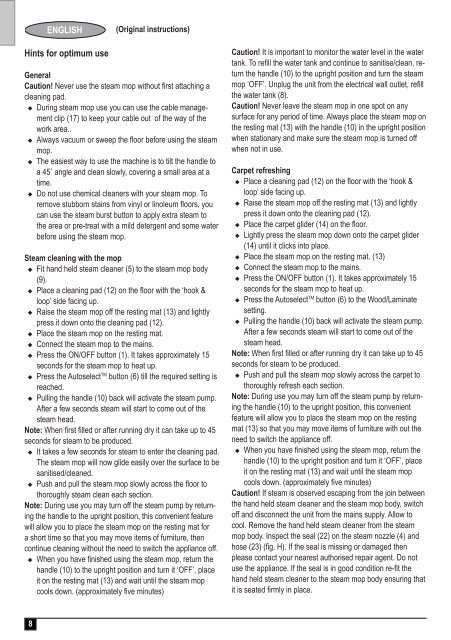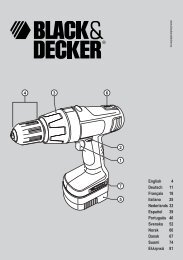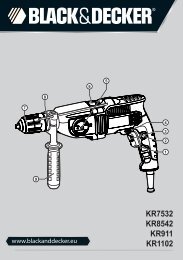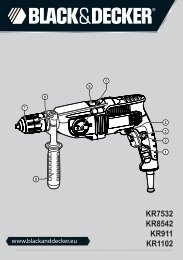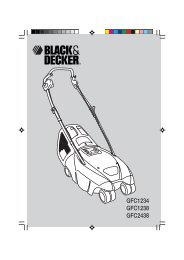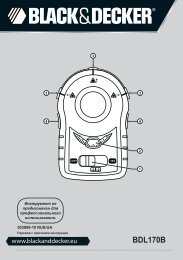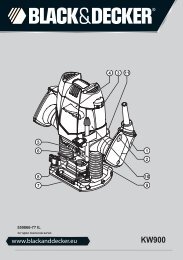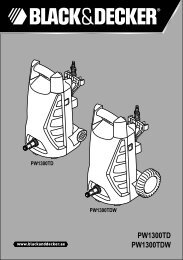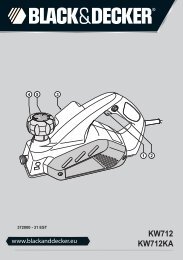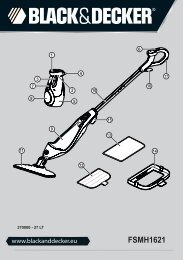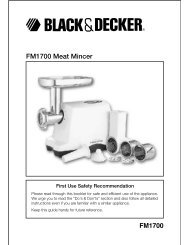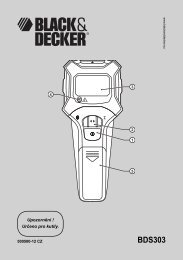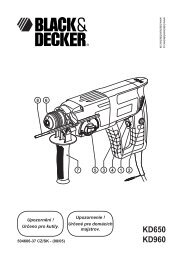FSMH1621 - Service - Black & Decker
FSMH1621 - Service - Black & Decker
FSMH1621 - Service - Black & Decker
Create successful ePaper yourself
Turn your PDF publications into a flip-book with our unique Google optimized e-Paper software.
8<br />
ENGLISH<br />
Hints for optimum use<br />
(Original instructions)<br />
General<br />
Caution! Never use the steam mop without first attaching a<br />
cleaning pad.<br />
u During steam mop use you can use the cable management<br />
clip (17) to keep your cable out of the way of the<br />
work area..<br />
u Always vacuum or sweep the floor before using the steam<br />
mop.<br />
u The easiest way to use the machine is to tilt the handle to<br />
a 45˚ angle and clean slowly, covering a small area at a<br />
time.<br />
u Do not use chemical cleaners with your steam mop. To<br />
remove stubborn stains from vinyl or linoleum floors, you<br />
can use the steam burst button to apply extra steam to<br />
the area or pre-treat with a mild detergent and some water<br />
before using the steam mop.<br />
Steam cleaning with the mop<br />
u Fit hand held steam cleaner (5) to the steam mop body<br />
(9).<br />
u Place a cleaning pad (12) on the floor with the ‘hook &<br />
loop’ side facing up.<br />
u Raise the steam mop off the resting mat (13) and lightly<br />
press it down onto the cleaning pad (12).<br />
u Place the steam mop on the resting mat.<br />
u Connect the steam mop to the mains.<br />
u Press the ON/OFF button (1). It takes approximately 15<br />
seconds for the steam mop to heat up.<br />
u Press the Autoselect TM button (6) till the required setting is<br />
reached.<br />
u Pulling the handle (10) back will activate the steam pump.<br />
After a few seconds steam will start to come out of the<br />
steam head.<br />
Note: When first filled or after running dry it can take up to 45<br />
seconds for steam to be produced.<br />
u It takes a few seconds for steam to enter the cleaning pad.<br />
The steam mop will now glide easily over the surface to be<br />
sanitised/cleaned.<br />
u Push and pull the steam mop slowly across the floor to<br />
thoroughly steam clean each section.<br />
Note: During use you may turn off the steam pump by returning<br />
the handle to the upright position, this convenient feature<br />
will allow you to place the steam mop on the resting mat for<br />
a short time so that you may move items of furniture, then<br />
continue cleaning without the need to switch the appliance off.<br />
u When you have finished using the steam mop, return the<br />
handle (10) to the upright position and turn it ‘OFF’, place<br />
it on the resting mat (13) and wait until the steam mop<br />
cools down. (approximately five minutes)<br />
Caution! It is important to monitor the water level in the water<br />
tank. To refill the water tank and continue to sanitise/clean, return<br />
the handle (10) to the upright position and turn the steam<br />
mop ‘OFF’. Unplug the unit from the electrical wall outlet, refill<br />
the water tank (8).<br />
Caution! Never leave the steam mop in one spot on any<br />
surface for any period of time. Always place the steam mop on<br />
the resting mat (13) with the handle (10) in the upright position<br />
when stationary and make sure the steam mop is turned off<br />
when not in use.<br />
Carpet refreshing<br />
u Place a cleaning pad (12) on the floor with the ‘hook &<br />
loop’ side facing up.<br />
u Raise the steam mop off the resting mat (13) and lightly<br />
press it down onto the cleaning pad (12).<br />
u Place the carpet glider (14) on the floor.<br />
u Lightly press the steam mop down onto the carpet glider<br />
(14) until it clicks into place.<br />
u Place the steam mop on the resting mat. (13)<br />
u Connect the steam mop to the mains.<br />
u Press the ON/OFF button (1). It takes approximately 15<br />
seconds for the steam mop to heat up.<br />
u Press the Autoselect TM button (6) to the Wood/Laminate<br />
setting.<br />
u Pulling the handle (10) back will activate the steam pump.<br />
After a few seconds steam will start to come out of the<br />
steam head.<br />
Note: When first filled or after running dry it can take up to 45<br />
seconds for steam to be produced.<br />
u Push and pull the steam mop slowly across the carpet to<br />
thoroughly refresh each section.<br />
Note: During use you may turn off the steam pump by returning<br />
the handle (10) to the upright position, this convenient<br />
feature will allow you to place the steam mop on the resting<br />
mat (13) so that you may move items of furniture with out the<br />
need to switch the appliance off.<br />
u When you have finished using the steam mop, return the<br />
handle (10) to the upright position and turn it ‘OFF’, place<br />
it on the resting mat (13) and wait until the steam mop<br />
cools down. (approximately five minutes)<br />
Caution! If steam is observed escaping from the join between<br />
the hand held steam cleaner and the steam mop body, switch<br />
off and disconnect the unit from the mains supply. Allow to<br />
cool. Remove the hand held steam cleaner from the steam<br />
mop body. Inspect the seal (22) on the steam nozzle (4) and<br />
hose (23) (fig. H). If the seal is missing or damaged then<br />
please contact your nearest authorised repair agent. Do not<br />
use the appliance. If the seal is in good condition re-fit the<br />
hand held steam cleaner to the steam mop body ensuring that<br />
it is seated firmly in place.