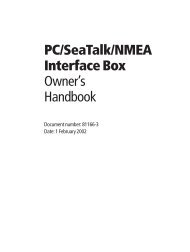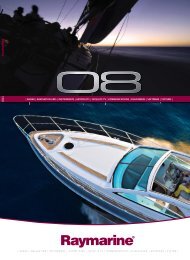- Page 1 and 2: Contact SAMSUNG WORLD-WIDE If you h
- Page 3 and 4: Contents English CONNECTING AND PRE
- Page 5 and 6: Viewing the Control Panel The produ
- Page 7 and 8: Connecting an Aerial or Cable Telev
- Page 9: Switching On and Off The mains lead
- Page 13 and 14: Assigning Channels Names Channel na
- Page 15 and 16: Changing the Colour Tone You can se
- Page 17 and 18: Freezing the Current Picture Press
- Page 19 and 20: Changing the Sound Standard You can
- Page 21 and 22: Resetting the Sound Settings to the
- Page 23 and 24: Choosing Your Language When you sta
- Page 25 and 26: Selecting the Source You can select
- Page 27 and 28: Using the WISELINK Menu This menu s
- Page 29 and 30: Viewing Photo File Information When
- Page 31 and 32: Zooming-in You can select these opt
- Page 33 and 34: Printing a Photo You can select the
- Page 35 and 36: Using the Setup Menu Setup displays
- Page 37 and 38: Selecting a Specific Teletext Page
- Page 39 and 40: Setting Up the Remote to Operate Yo
- Page 41 and 42: CABLE BOX Brand Code SAMSUNG 000 00
- Page 43 and 44: Setting up Your PC Software (Based
- Page 45 and 46: Using the Anti-Theft Kensington Loc
- Page 47 and 48: Innehåll ANSLUTA OCH FÖRBEREDA DI
- Page 49 and 50: Översikt över kontrollpanelen Pro
- Page 51 and 52: Ansluta en antenn eller ett kabel-T
- Page 53 and 54: Sätta på och stänga av TVn Strö
- Page 55 and 56: 5. Tryck på knappen eller för a
- Page 57 and 58: Namnge kanaler Kanalerna namnges au
- Page 59 and 60: Ändra Färgton Du kan välja den m
- Page 61 and 62:
Frysning av den aktuella bilden Try
- Page 63 and 64:
Ändra ljudstandard Du kan välja d
- Page 65 and 66:
Återställa ljudinställningarna t
- Page 67 and 68:
Välja språk När du använder anl
- Page 69 and 70:
Välja källa Du kan välja mellan
- Page 71 and 72:
Använda menyn WISELINK Den här me
- Page 73 and 74:
Visa bildfilsinformation När du v
- Page 75 and 76:
Zooma in Du kan välja dessa altern
- Page 77 and 78:
Skriva ut en bild Du kan välja des
- Page 79 and 80:
Använda inställningsmenyn Du kan
- Page 81 and 82:
Välj en specifik text-tv-sida Tryc
- Page 83 and 84:
Ställa in fjärrkontrollen att sty
- Page 85 and 86:
Kabelboxen Märke Kod SAMSUNG 000 0
- Page 87 and 88:
Installera programvaran (baserad p
- Page 89 and 90:
Använda Kensington-låset Kensingt
- Page 91 and 92:
Indhold TILSLUTNING OG FORBEREDELSE
- Page 93 and 94:
Beskrivelse af kontrolpanelet Produ
- Page 95 and 96:
Tilslutning til antenne eller kabel
- Page 97 and 98:
Tænd og sluk fjernsynet Strømledn
- Page 99 and 100:
5. Tryk på knappen eller for at
- Page 101 and 102:
Tildeling af kanalnavne Kanalnavne
- Page 103 and 104:
Ændring af farvetonen Du kan vælg
- Page 105 and 106:
Frysning af det aktuelle billede Tr
- Page 107 and 108:
Ændring af lydstandard Du kan væl
- Page 109 and 110:
Nulstilling af lydindstillingerne t
- Page 111 and 112:
Valg af sprog Når du vil bruge fje
- Page 113 and 114:
Valg af kilden Du kan vælge blandt
- Page 115 and 116:
Brug af menuen WISELINK Denne menu
- Page 117 and 118:
Visning af oplysninger om fotofiler
- Page 119 and 120:
Sådan zoomer du ind Du kan vælge
- Page 121 and 122:
Udskrivning af et foto Du kan vælg
- Page 123 and 124:
Brug af menuen Opsætning Opsætnin
- Page 125 and 126:
Valg af en bestemt tekst-tv-side Br
- Page 127 and 128:
Indstillling af fjernbetjeningen ti
- Page 129 and 130:
Kabelboksen Mærke Kode SAMSUNG 000
- Page 131 and 132:
Installation af PC’ens software (
- Page 133 and 134:
Brug af Kensington-antityverilåsen
- Page 135 and 136:
Innhold BRUKE TEKST-TV-FUNKSJONEN D
- Page 137 and 138:
Kontrollpanelet Produktets farge og
- Page 139 and 140:
Koble til en antenne eller et kabel
- Page 141 and 142:
Slå på og av Strømkontakten kobl
- Page 143 and 144:
5. Trykk på eller -knappen for å
- Page 145 and 146:
Tildele navn til kanaler Navn på k
- Page 147 and 148:
Endre fargetone Velg fargetonen som
- Page 149 and 150:
Fryse gjeldende bilde Trykk på STI
- Page 151 and 152:
Endre lydstandarden Du kan enkelt v
- Page 153 and 154:
Tilbakestille lydinnstillingene til
- Page 155 and 156:
Velge språk Første gang du bruker
- Page 157 and 158:
Velge kilde Du kan velge blant de e
- Page 159 and 160:
Bruke WISELINK-menyen Denne menyen
- Page 161 and 162:
Se informasjon om en fotofil Når d
- Page 163 and 164:
Zoome inn Du kan velge disse altern
- Page 165 and 166:
Skrive ut et foto Du kan velge diss
- Page 167 and 168:
Bruke Oppsett-menyen Setup (Oppsett
- Page 169 and 170:
Velge en bestemt tekst-tv-side Tryk
- Page 171 and 172:
Stille inn fjernkontrollen til å b
- Page 173 and 174:
Kabelboksen Merke Kode SAMSUNG 000
- Page 175 and 176:
Slik installerer du programvaren ti
- Page 177 and 178:
Bruke Kensington-låsen for tyveris
- Page 179 and 180:
Sisältö TELEVISION KYTKEMINEN JA
- Page 181 and 182:
Ohjauspaneeli Tuotteen väri ja muo
- Page 183 and 184:
Kytkeminen antenni- tai kaapelitele
- Page 185 and 186:
TV-vastaanottimen kytkeminen pääl
- Page 187 and 188:
5. Valitse “Värijärjestelmä”
- Page 189 and 190:
Kanavan nimen määrittäminen Kana
- Page 191 and 192:
Värin sävyn muuttaminen Voit vali
- Page 193 and 194:
Kuvan pysäyttäminen STILL-näppä
- Page 195 and 196:
Äänistandardin muuttaminen Voit v
- Page 197 and 198:
Ääniasetusten palauttaminen tehda
- Page 199 and 200:
Kielen valitseminen Valitse televis
- Page 201 and 202:
Kuvalähteen valitseminen Voit vali
- Page 203 and 204:
WISELINK-valikon käyttö Tämä va
- Page 205 and 206:
Valokuvan tietojen katselu Kun vali
- Page 207 and 208:
Lähentäminen Voit valita nämä v
- Page 209 and 210:
Valokuvan tulostaminen Voit valita
- Page 211 and 212:
Asetukset -valikon käyttö Asetuks
- Page 213 and 214:
Tekstitelevision sivun valitseminen
- Page 215 and 216:
Kaukosäätimen asetus toimimaan DV
- Page 217 and 218:
Kaapelitelevision Merkki Koodi SAMS
- Page 219 and 220:
Tietokoneen asetusten määrittämi
- Page 221 and 222:
Kensington-liittimen käyttäminen
- Page 223 and 224:
İçindekiler TELEVİZYONUNUZU TAKM
- Page 225 and 226:
Kumanda Panosuna Bakış Ürünün
- Page 227 and 228:
Antenin ya da Kablolu Televizyon Ş
- Page 229 and 230:
Açma ve Kapatma Güç kablosu, tel
- Page 231 and 232:
5. “Renk Sistemi” seçmek için
- Page 233 and 234:
Kanal İsimleri Atama Kanal bilgisi
- Page 235 and 236:
Renk Tonunu Değiştirme Gözlerini
- Page 237 and 238:
Geçerli Görüntüyü Dondurma Har
- Page 239 and 240:
Ses Standardını Değiştirme Beli
- Page 241 and 242:
Ses Ayarlarını Fabrika Ayarların
- Page 243 and 244:
Kullanacağınız Dili Seçme Telev
- Page 245 and 246:
Kaynağın Seçilmesi Televizyonunu
- Page 247 and 248:
WISELINK Menüsünün Kullanılmas
- Page 249 and 250:
Fotoğraf Dosyası Bilgilerinin Gö
- Page 251 and 252:
Yakınlaştırma Uzaktan kumanda ü
- Page 253 and 254:
Fotoğraf Bastırma Uzaktan kumanda
- Page 255 and 256:
Kurulum Menüsü Kullanımı Kurulu
- Page 257 and 258:
Belirli Bir Teletekst Sayfasının
- Page 259 and 260:
DVD’nizi Çalıştırmak için Uz
- Page 261 and 262:
Kablo Marka Kod SAMSUNG 000 001 002
- Page 263 and 264:
PC Yazılımınızı Ayarlama (Wind
- Page 265 and 266:
Hırsızlık Önleyici Kensington K
- Page 267 and 268:
İmalatçı: LVD: EMC: Samsung Elec
- Page 269:
Correct Disposal of This Product (W