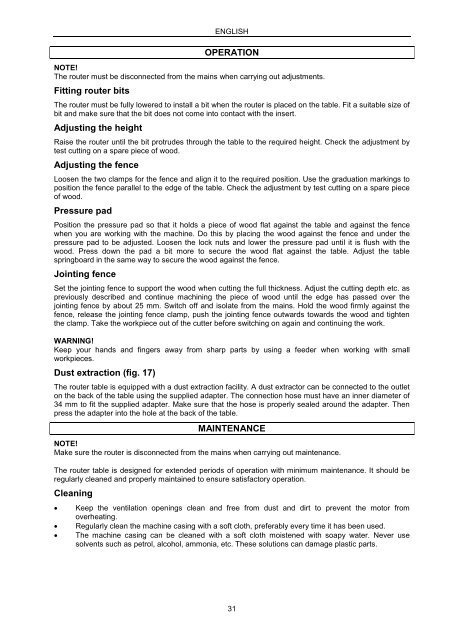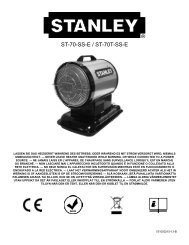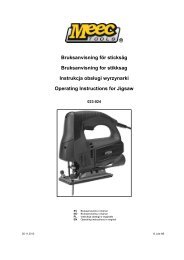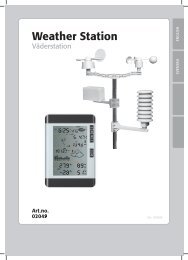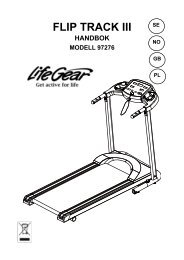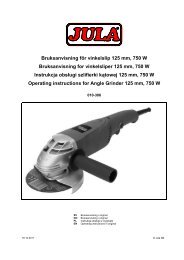Bruksanvisning för bord till handöverfräs Bruksanvisning for ... - Jula
Bruksanvisning för bord till handöverfräs Bruksanvisning for ... - Jula
Bruksanvisning för bord till handöverfräs Bruksanvisning for ... - Jula
You also want an ePaper? Increase the reach of your titles
YUMPU automatically turns print PDFs into web optimized ePapers that Google loves.
ENGLISH<br />
OPERATION<br />
NOTE!<br />
The router must be disconnected from the mains when carrying out adjustments.<br />
Fitting router bits<br />
The router must be fully lowered to install a bit when the router is placed on the table. Fit a suitable size of<br />
bit and make sure that the bit does not come into contact with the insert.<br />
Adjusting the height<br />
Raise the router until the bit protrudes through the table to the required height. Check the adjustment by<br />
test cutting on a spare piece of wood.<br />
Adjusting the fence<br />
Loosen the two clamps <strong>for</strong> the fence and align it to the required position. Use the graduation markings to<br />
position the fence parallel to the edge of the table. Check the adjustment by test cutting on a spare piece<br />
of wood.<br />
Pressure pad<br />
Position the pressure pad so that it holds a piece of wood flat against the table and against the fence<br />
when you are working with the machine. Do this by placing the wood against the fence and under the<br />
pressure pad to be adjusted. Loosen the lock nuts and lower the pressure pad until it is flush with the<br />
wood. Press down the pad a bit more to secure the wood flat against the table. Adjust the table<br />
springboard in the same way to secure the wood against the fence.<br />
Jointing fence<br />
Set the jointing fence to support the wood when cutting the full thickness. Adjust the cutting depth etc. as<br />
previously described and continue machining the piece of wood until the edge has passed over the<br />
jointing fence by about 25 mm. Switch off and isolate from the mains. Hold the wood firmly against the<br />
fence, release the jointing fence clamp, push the jointing fence outwards towards the wood and tighten<br />
the clamp. Take the workpiece out of the cutter be<strong>for</strong>e switching on again and continuing the work.<br />
WARNING!<br />
Keep your hands and fingers away from sharp parts by using a feeder when working with small<br />
workpieces.<br />
Dust extraction (fig. 17)<br />
The router table is equipped with a dust extraction facility. A dust extractor can be connected to the outlet<br />
on the back of the table using the supplied adapter. The connection hose must have an inner diameter of<br />
34 mm to fit the supplied adapter. Make sure that the hose is properly sealed around the adapter. Then<br />
press the adapter into the hole at the back of the table.<br />
MAINTENANCE<br />
NOTE!<br />
Make sure the router is disconnected from the mains when carrying out maintenance.<br />
The router table is designed <strong>for</strong> extended periods of operation with minimum maintenance. It should be<br />
regularly cleaned and properly maintained to ensure satisfactory operation.<br />
Cleaning<br />
• Keep the ventilation openings clean and free from dust and dirt to prevent the motor from<br />
overheating.<br />
• Regularly clean the machine casing with a soft cloth, preferably every time it has been used.<br />
• The machine casing can be cleaned with a soft cloth moistened with soapy water. Never use<br />
solvents such as petrol, alcohol, ammonia, etc. These solutions can damage plastic parts.<br />
31