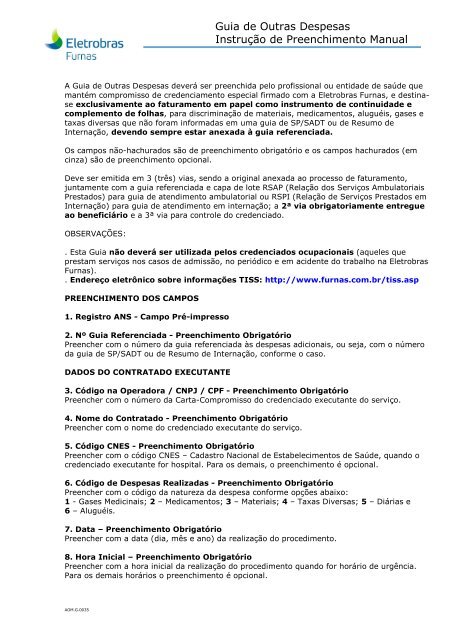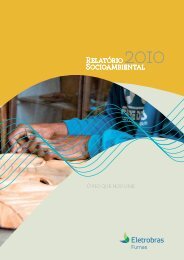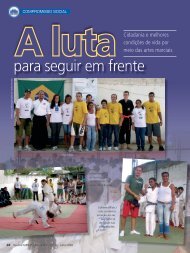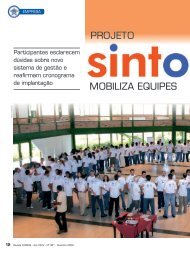6 . IP da Guia de OUTRAS DESPESAS Eletrobras Furnas Manual
6 . IP da Guia de OUTRAS DESPESAS Eletrobras Furnas Manual
6 . IP da Guia de OUTRAS DESPESAS Eletrobras Furnas Manual
Create successful ePaper yourself
Turn your PDF publications into a flip-book with our unique Google optimized e-Paper software.
AOM.G.0035<br />
<strong>Guia</strong> <strong>de</strong> Outras Despesas<br />
Instrução <strong>de</strong> Preenchimento <strong>Manual</strong><br />
A <strong>Guia</strong> <strong>de</strong> Outras Despesas <strong>de</strong>verá ser preenchi<strong>da</strong> pelo profissional ou enti<strong>da</strong><strong>de</strong> <strong>de</strong> saú<strong>de</strong> que<br />
mantém compromisso <strong>de</strong> cre<strong>de</strong>nciamento especial firmado com a <strong>Eletrobras</strong> <strong>Furnas</strong>, e <strong>de</strong>stinase<br />
exclusivamente ao faturamento em papel como instrumento <strong>de</strong> continui<strong>da</strong><strong>de</strong> e<br />
complemento <strong>de</strong> folhas, para discriminação <strong>de</strong> materiais, medicamentos, aluguéis, gases e<br />
taxas diversas que não foram informa<strong>da</strong>s em uma guia <strong>de</strong> SP/SADT ou <strong>de</strong> Resumo <strong>de</strong><br />
Internação, <strong>de</strong>vendo sempre estar anexa<strong>da</strong> à guia referencia<strong>da</strong>.<br />
Os campos não-hachurados são <strong>de</strong> preenchimento obrigatório e os campos hachurados (em<br />
cinza) são <strong>de</strong> preenchimento opcional.<br />
Deve ser emiti<strong>da</strong> em 3 (três) vias, sendo a original anexa<strong>da</strong> ao processo <strong>de</strong> faturamento,<br />
juntamente com a guia referencia<strong>da</strong> e capa <strong>de</strong> lote RSAP (Relação dos Serviços Ambulatoriais<br />
Prestados) para guia <strong>de</strong> atendimento ambulatorial ou RSPI (Relação <strong>de</strong> Serviços Prestados em<br />
Internação) para guia <strong>de</strong> atendimento em internação; a 2ª via obrigatoriamente entregue<br />
ao beneficiário e a 3ª via para controle do cre<strong>de</strong>nciado.<br />
OBSERVAÇÕES:<br />
. Esta <strong>Guia</strong> não <strong>de</strong>verá ser utiliza<strong>da</strong> pelos cre<strong>de</strong>nciados ocupacionais (aqueles que<br />
prestam serviços nos casos <strong>de</strong> admissão, no periódico e em aci<strong>de</strong>nte do trabalho na <strong>Eletrobras</strong><br />
<strong>Furnas</strong>).<br />
. En<strong>de</strong>reço eletrônico sobre informações TISS: http://www.furnas.com.br/tiss.asp<br />
PREENCHIMENTO DOS CAMPOS<br />
1. Registro ANS - Campo Pré-impresso<br />
2. Nº <strong>Guia</strong> Referencia<strong>da</strong> - Preenchimento Obrigatório<br />
Preencher com o número <strong>da</strong> guia referencia<strong>da</strong> às <strong>de</strong>spesas adicionais, ou seja, com o número<br />
<strong>da</strong> guia <strong>de</strong> SP/SADT ou <strong>de</strong> Resumo <strong>de</strong> Internação, conforme o caso.<br />
DADOS DO CONTRATADO EXECUTANTE<br />
3. Código na Operadora / CNPJ / CPF - Preenchimento Obrigatório<br />
Preencher com o número <strong>da</strong> Carta-Compromisso do cre<strong>de</strong>nciado executante do serviço.<br />
4. Nome do Contratado - Preenchimento Obrigatório<br />
Preencher com o nome do cre<strong>de</strong>nciado executante do serviço.<br />
5. Código CNES - Preenchimento Obrigatório<br />
Preencher com o código CNES – Ca<strong>da</strong>stro Nacional <strong>de</strong> Estabelecimentos <strong>de</strong> Saú<strong>de</strong>, quando o<br />
cre<strong>de</strong>nciado executante for hospital. Para os <strong>de</strong>mais, o preenchimento é opcional.<br />
6. Código <strong>de</strong> Despesas Realiza<strong>da</strong>s - Preenchimento Obrigatório<br />
Preencher com o código <strong>da</strong> natureza <strong>da</strong> <strong>de</strong>spesa conforme opções abaixo:<br />
1 - Gases Medicinais; 2 – Medicamentos; 3 – Materiais; 4 – Taxas Diversas; 5 – Diárias e<br />
6 – Aluguéis.<br />
7. Data – Preenchimento Obrigatório<br />
Preencher com a <strong>da</strong>ta (dia, mês e ano) <strong>da</strong> realização do procedimento.<br />
8. Hora Inicial – Preenchimento Obrigatório<br />
Preencher com a hora inicial <strong>da</strong> realização do procedimento quando for horário <strong>de</strong> urgência.<br />
Para os <strong>de</strong>mais horários o preenchimento é opcional.
9. Hora Final – Preenchimento Opcional<br />
Preencher com a hora final <strong>da</strong> realização do procedimento.<br />
AOM.G.0035<br />
<strong>Guia</strong> <strong>de</strong> Outras Despesas<br />
Instrução <strong>de</strong> Preenchimento <strong>Manual</strong><br />
10. Tabela – Preenchimento Obrigatório<br />
Preencher com o código <strong>da</strong> tabela a ser utiliza<strong>da</strong>, conforme tabela <strong>de</strong> domínio <strong>da</strong> ANS.<br />
11. Código do Item – Preenchimento Obrigatório<br />
Preencher com o código do procedimento realizado, conforme acor<strong>da</strong>do entre a <strong>Eletrobras</strong><br />
<strong>Furnas</strong> e o prestador cre<strong>de</strong>nciado.<br />
12. Qt. – Preenchimento Obrigatório<br />
Preencher com a quanti<strong>da</strong><strong>de</strong> <strong>da</strong> <strong>de</strong>spesa realiza<strong>da</strong>.<br />
13. % Redução / Acrésc. – Preenchimento Opcional<br />
Preencher com o percentual <strong>de</strong> redução ou acréscimo sobre o valor <strong>da</strong> <strong>de</strong>spesa realiza<strong>da</strong>.<br />
14. Valor Unitário R$ – Preenchimento Opcional<br />
Preencher com o valor unitário <strong>da</strong> <strong>de</strong>spesa realiza<strong>da</strong>, em reais.<br />
15. Valor Total R$ – Preenchimento Obrigatório<br />
Preencher com o valor total <strong>da</strong> <strong>de</strong>spesa realiza<strong>da</strong>, em reais.<br />
16. Descrição – Preenchimento Obrigatório<br />
Preencher com a <strong>de</strong>scrição <strong>da</strong> <strong>de</strong>spesa realiza<strong>da</strong>.<br />
17. Total Gases Medicinais R$ – Preenchimento Obrigatório<br />
Preencher com o valor total <strong>de</strong> gases medicinais, em reais.<br />
18. Total Medicamentos R$ – Preenchimento Obrigatório<br />
Preencher com o valor total <strong>de</strong> medicamentos, em reais.<br />
19. Total Materiais R$ – Preenchimento Obrigatório<br />
Preencher com o valor total <strong>de</strong> materiais, em reais.<br />
20. Total Taxas Diversas R$ – Preenchimento Obrigatório<br />
Preencher com valor total <strong>de</strong> taxas diversas, em reais.<br />
21. Total Diárias R$ – Preenchimento Obrigatório<br />
Preencher com valor total <strong>de</strong> diárias, em reais.<br />
22. Total Aluguéis R$ – Preenchimento Obrigatório<br />
Preencher com o valor total <strong>de</strong> aluguéis, em reais.<br />
23. Total Geral R$ – Preenchimento Obrigatório<br />
Preencher com o valor total geral <strong>da</strong> guia, em reais. Transportar o valor para o respectivo<br />
campo <strong>da</strong> <strong>Guia</strong> <strong>de</strong> SP/SADT ou <strong>da</strong> <strong>Guia</strong> <strong>de</strong> Resumo <strong>de</strong> Internação.