PSR 3000 PSR 1500 - Yamaha
PSR 3000 PSR 1500 - Yamaha
PSR 3000 PSR 1500 - Yamaha
Create successful ePaper yourself
Turn your PDF publications into a flip-book with our unique Google optimized e-Paper software.
Índice aplicativo<br />
Starting up before turning the power on<br />
• Setting up the music rest .............................................................................................................................page 18<br />
• Connecting headphones ..............................................................................................................................page 18<br />
• Turning the power on/off ..............................................................................................................................page 17<br />
Listening to the <strong>PSR</strong>-<strong>3000</strong>/<strong>1500</strong><br />
• Playing the Demos ......................................................................................................................................page 24<br />
• Playing songs ..............................................................................................................................................page 35<br />
– Playing a Preset Song ................................................................................................................................ page 35<br />
– Turning parts (channels) of the Song on/off .............................................................................................. page 140<br />
– Adjusting the balance between the Song and keyboard ........................................................................... page 138<br />
• Playing Styles ............................................................................................................................................page 102<br />
– Playing Preset Styles ................................................................................................................................ page 103<br />
– Turning parts (channels) of the Style on/off .............................................................................................. page 104<br />
– Adjusting the balance between the Style and keyboard ............................................................................ page 107<br />
• Playing the Multi Pads ................................................................................................................................. page 51<br />
Playing the Keyboard<br />
• Selecting a Voice (RIGHT1) and playing the keyboard ................................................................................page 77<br />
• Playing two or three Voices simultaneously .................................................................................................page 78<br />
• Playing different Voices with the left and right hands ...................................................................................page 80<br />
• Playing the drum/percussion Voices ............................................................................................................page 76<br />
• Setting the touch sensitivity of the keyboard ................................................................................................page 27<br />
• Turning Initial Touch on or off for each keyboard part (RIGHT1, 2, LEFT ....................................................page 77<br />
• Setting the Modulation wheel for each keyboard part (RIGHT 1, 2, LEFT ...................................................page 33<br />
Practicing the keyboard performance<br />
• Using the Metronome .................................................................................................................................. page 33<br />
• Displaying and playing along with the music notation of the song during playback ......................................page 38<br />
Selecting the programs of the <strong>PSR</strong>-<strong>3000</strong>/<strong>1500</strong><br />
• Voices .........................................................................................................................................................page 76<br />
• Styles ........................................................................................................................................................page 102<br />
• Multi Pad banks .........................................................................................................................................page 126<br />
• Songs ........................................................................................................................................................page 134<br />
• Music Finder records ...................................................................................................................................page 52<br />
• Registration Memory bank ........................................................................................................................ page 132<br />
• Registration Memory number ....................................................................................................................page 132<br />
• One Touch Setting numbers ........................................................................................................................page 50<br />
• Harmony/Echo types ...................................................................................................................................page 85<br />
• MIDI templates .......................................................................................................................................... page 201<br />
• Effect types .................................................................................................................................................page 90<br />
• Vocal Harmony types (<strong>PSR</strong>-<strong>3000</strong> ..............................................................................................................page 180<br />
• Master EQ types .........................................................................................................................................page 93<br />
Using the LCD display<br />
• Understanding and using the Main display ..................................................................................................page 26<br />
• Viewing the Song Lyrics on the LCD display ...............................................................................................page 26<br />
• Viewing the Song Score on the LCD display ...............................................................................................page 38<br />
• Showing the display contents on a separate TV monitor (<strong>PSR</strong>-<strong>3000</strong>) ....................................................... page 190<br />
Playing Style chords with your left hand and melodies with your right<br />
• Selecting and playing a Style..................................................................................................................... page 103<br />
• Learning how to play specific chord types - Chord Tutor .............................................................................page 49<br />
• Learning how to play (indicate) chords for Style playback - Chord Fingering ..............................................page 49<br />
• Applying automatic harmony or echo to your right-hand melodies - Harmony/Echo ....................................page 83<br />
• Automatically changing the chords of the Multi Pads with your left-hand play - Chord Match ......................page 52<br />
10


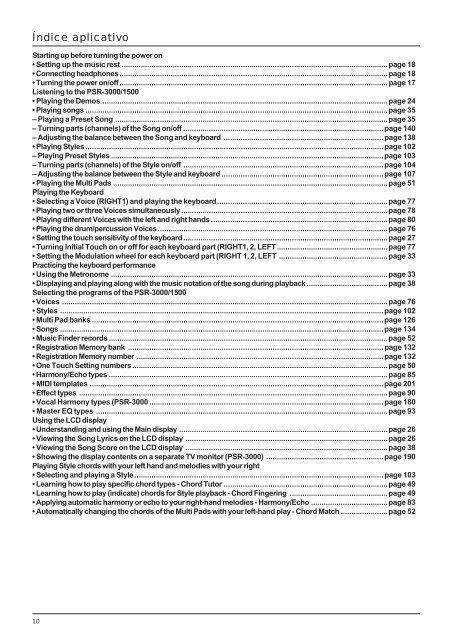












![Premere il pulsante [SONG] - Yamaha](https://img.yumpu.com/50419553/1/184x260/premere-il-pulsante-song-yamaha.jpg?quality=85)

