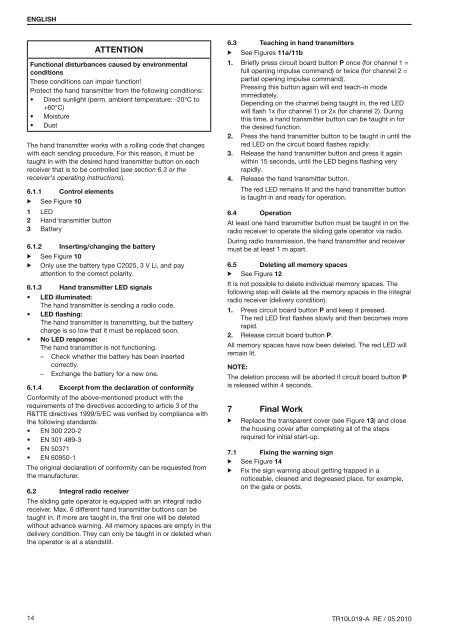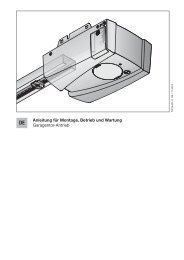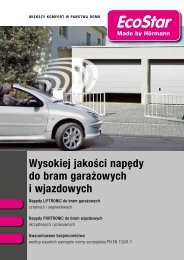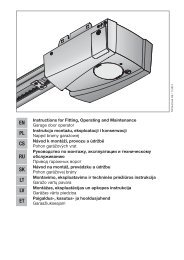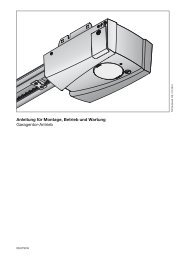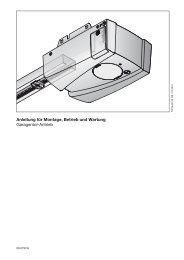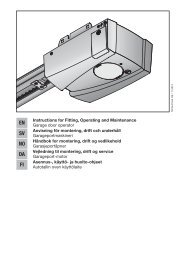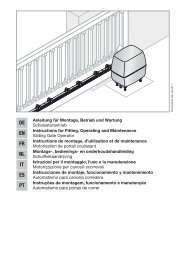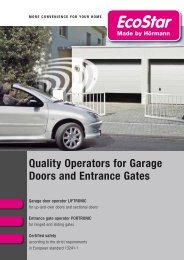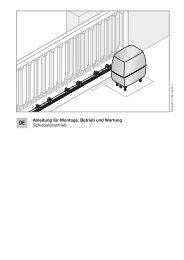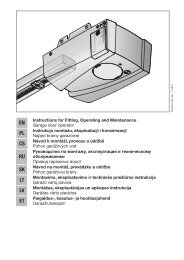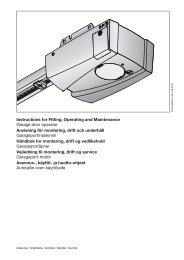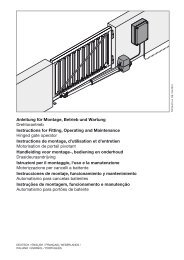You also want an ePaper? Increase the reach of your titles
YUMPU automatically turns print PDFs into web optimized ePapers that Google loves.
ENGLISH<br />
ATTENTION<br />
Functional disturbances caused by environmental<br />
conditions<br />
These conditions can impair function!<br />
Protect the hand transmitter from the following conditions:<br />
• Direct sunlight (perm. ambient temperature: -20°C to<br />
+60°C)<br />
• Moisture<br />
• Dust<br />
The hand transmitter works with a rolling code that changes<br />
with each sending procedure. For this reason, it must be<br />
taught in with the desired hand transmitter button on each<br />
receiver that is to be controlled (see section 6.3 or the<br />
receiver's operating instructions).<br />
6.1.1 Control elements<br />
▶ See Figure 10<br />
1 LED<br />
2 Hand transmitter button<br />
3 Battery<br />
6.1.2 Inserting/changing the battery<br />
▶ See Figure 10<br />
▶ Only use the battery type C2025, 3 V Li, and pay<br />
attention to the correct polarity.<br />
6.1.3 Hand transmitter LED signals<br />
• LED illuminated:<br />
The hand transmitter is sending a radio code.<br />
• LED flashing:<br />
The hand transmitter is transmitting, but the battery<br />
charge is so low that it must be replaced soon.<br />
• No LED response:<br />
The hand transmitter is not functioning.<br />
– Check whether the battery has been inserted<br />
correctly.<br />
– Exchange the battery for a new one.<br />
6.1.4 Excerpt from the declaration of conformity<br />
Conformity of the above-mentioned product with the<br />
requirements of the directives according to article 3 of the<br />
R&TTE directives 1999/5/EC was verified by compliance with<br />
the following standards:<br />
• EN 300 220-2<br />
• EN 301 489-3<br />
• EN 50371<br />
• EN 60950-1<br />
The original declaration of conformity can be requested from<br />
the manufacturer.<br />
6.2 Integral radio receiver<br />
The sliding gate operator is equipped with an integral radio<br />
receiver. Max. 6 different hand transmitter buttons can be<br />
taught in. If more are taught in, the first one will be deleted<br />
without advance warning. All memory spaces are empty in the<br />
delivery condition. They can only be taught in or deleted when<br />
the operator is at a standstill.<br />
6.3 Teaching in hand transmitters<br />
▶ See Figures 11a/11b<br />
1. Briefly press circuit board button P once (for channel 1 =<br />
full opening impulse command) or twice (for channel 2 =<br />
partial opening impulse command).<br />
Pressing this button again will end teach-in mode<br />
immediately.<br />
Depending on the channel being taught in, the red LED<br />
will flash 1x (for channel 1) or 2x (for channel 2). During<br />
this time, a hand transmitter button can be taught in for<br />
the desired function.<br />
2. Press the hand transmitter button to be taught in until the<br />
red LED on the circuit board flashes rapidly.<br />
3. Release the hand transmitter button and press it again<br />
within 15 seconds, until the LED begins flashing very<br />
rapidly.<br />
4. Release the hand transmitter button.<br />
The red LED remains lit and the hand transmitter button<br />
is taught in and ready for operation.<br />
6.4 Operation<br />
At least one hand transmitter button must be taught in on the<br />
radio receiver to operate the sliding gate operator via radio.<br />
During radio transmission, the hand transmitter and receiver<br />
must be at least 1 m apart.<br />
6.5 Deleting all memory spaces<br />
▶ See Figure 12<br />
It is not possible to delete individual memory spaces. The<br />
following step will delete all the memory spaces in the integral<br />
radio receiver (delivery condition).<br />
1. Press circuit board button P and keep it pressed.<br />
The red LED first flashes slowly and then becomes more<br />
rapid.<br />
2. Release circuit board button P.<br />
All memory spaces have now been deleted. The red LED will<br />
remain lit.<br />
Note:<br />
The deletion process will be aborted if circuit board button P<br />
is released within 4 seconds.<br />
7<br />
▶<br />
Final Work<br />
Replace the transparent cover (see Figure 13) and close<br />
the housing cover after completing all of the steps<br />
required for initial start-up.<br />
7.1 Fixing the warning sign<br />
▶ See Figure 14<br />
▶ Fix the sign warning about getting trapped in a<br />
noticeable, cleaned and degreased place, for example,<br />
on the gate or posts.<br />
14 TR10L019-A RE / 05.2010