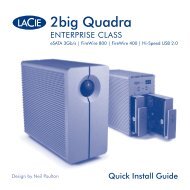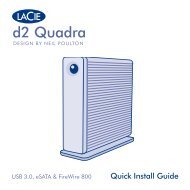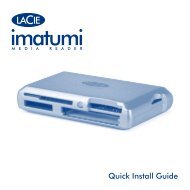Downloads Quick Install Guide - LaCie
Downloads Quick Install Guide - LaCie
Downloads Quick Install Guide - LaCie
Create successful ePaper yourself
Turn your PDF publications into a flip-book with our unique Google optimized e-Paper software.
• <strong>LaCie</strong> Hard Drive<br />
• Hi-Speed USB 2.0 cable<br />
PACKAGE CONTENT<br />
• Power supply and adaptor cable<br />
• <strong>LaCie</strong> Storage Utilities CD-ROM with User Manual<br />
1. USB 2.0 PORT<br />
1 2 3<br />
2. POWER CONNECTION<br />
3. POWER SWITCH<br />
Setup Steps<br />
1. The <strong>LaCie</strong> Hard Drive does not require installation of drivers for Windows<br />
2000, Windows XP and Mac OS X.<br />
Windows 98SE and Windows Me users should install the included driver<br />
software and Silverlining 98. Mac OS 9.x users should install the<br />
Silverlining Pro software.<br />
2. Connect the power supply chord to a grounded surge protector or wall<br />
outlet and to your <strong>LaCie</strong> Hard Drive.