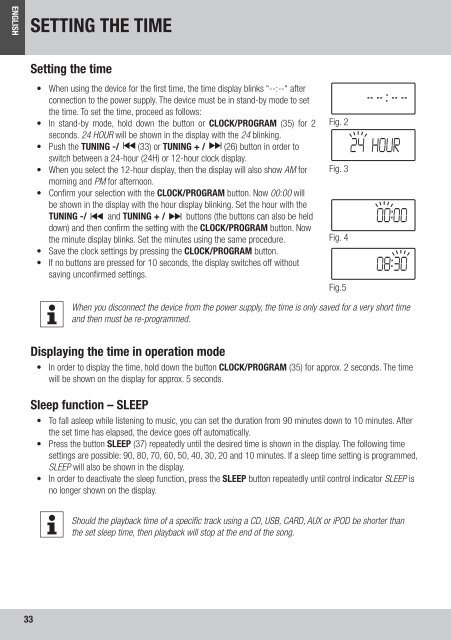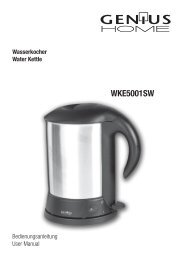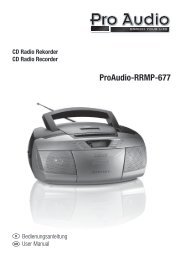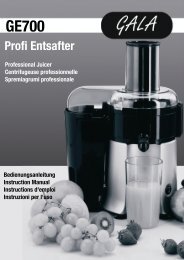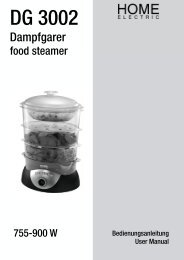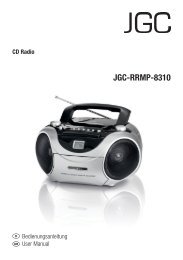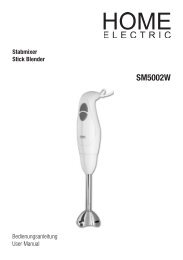JGC-MS-8110 - E2 Fachhandels & Reparatur Servicecenter | Start
JGC-MS-8110 - E2 Fachhandels & Reparatur Servicecenter | Start
JGC-MS-8110 - E2 Fachhandels & Reparatur Servicecenter | Start
Sie wollen auch ein ePaper? Erhöhen Sie die Reichweite Ihrer Titel.
YUMPU macht aus Druck-PDFs automatisch weboptimierte ePaper, die Google liebt.
ENGLISH<br />
33<br />
SETTING THE TIME<br />
Setting the time<br />
• When using the device for the first time, the time display blinks “--:--“ after<br />
connection to the power supply. The device must be in stand-by mode to set<br />
the time. To set the time, proceed as follows:<br />
• In stand-by mode, hold down the button or CLOCK/PROGRAM (35) for 2<br />
seconds. 24 HOUR will be shown in the display with the 24 blinking.<br />
• Push the TUNING -/ (33) or TUNING + / (26) button in order to<br />
switch between a 24-hour (24H) or 12-hour clock display.<br />
• When you select the 12-hour display, then the display will also show AM for<br />
morning and PM for afternoon.<br />
• Confirm your selection with the CLOCK/PROGRAM button. Now 00:00 will<br />
be shown in the display with the hour display blinking. Set the hour with the<br />
TUNING -/ and TUNING + / buttons (the buttons can also be held<br />
down) and then confirm the setting with the CLOCK/PROGRAM button. Now<br />
the minute display blinks. Set the minutes using the same procedure.<br />
• Save the clock settings by pressing the CLOCK/PROGRAM button.<br />
• If no buttons are pressed for 10 seconds, the display switches off without<br />
saving unconfirmed settings.<br />
Fig. 2<br />
Fig. 3<br />
Fig. 4<br />
Fig.5<br />
When you disconnect the device from the power supply, the time is only saved for a very short time<br />
and then must be re-programmed.<br />
Displaying the time in operation mode<br />
• In order to display the time, hold down the button CLOCK/PROGRAM (35) for approx. 2 seconds. The time<br />
will be shown on the display for approx. 5 seconds.<br />
Sleep function – SLEEP<br />
• To fall asleep while listening to music, you can set the duration from 90 minutes down to 10 minutes. After<br />
the set time has elapsed, the device goes off automatically.<br />
• Press the button SLEEP (37) repeatedly until the desired time is shown in the display. The following time<br />
settings are possible: 90, 80, 70, 60, 50, 40, 30, 20 and 10 minutes. If a sleep time setting is programmed,<br />
SLEEP will also be shown in the display.<br />
• In order to deactivate the sleep function, press the SLEEP button repeatedly until control indicator SLEEP is<br />
no longer shown on the display.<br />
Should the playback time of a specific track using a CD, USB, CARD, AUX or iPOD be shorter than<br />
the set sleep time, then playback will stop at the end of the song.<br />
<strong>JGC</strong>-<strong>MS</strong>-<strong>8110</strong>-IM-DE-EN-V2.indb 33 24/08/2009 4:51 PM