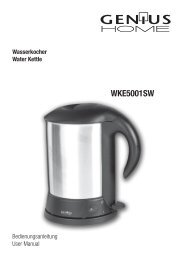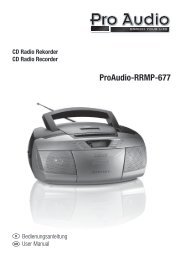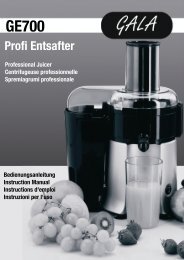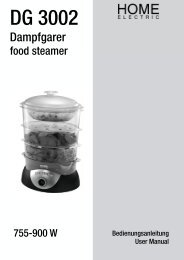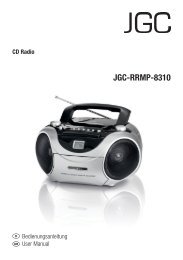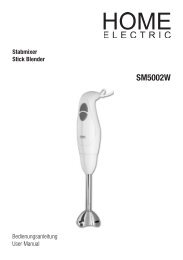ProAudio-MS-5611E - E2 Fachhandels & Reparatur Servicecenter ...
ProAudio-MS-5611E - E2 Fachhandels & Reparatur Servicecenter ...
ProAudio-MS-5611E - E2 Fachhandels & Reparatur Servicecenter ...
Erfolgreiche ePaper selbst erstellen
Machen Sie aus Ihren PDF Publikationen ein blätterbares Flipbook mit unserer einzigartigen Google optimierten e-Paper Software.
Design Micro System<br />
D<br />
GB<br />
Bedienungsanleitung<br />
User Manual<br />
<strong>ProAudio</strong>-<strong>MS</strong>-<strong>5611E</strong><br />
<strong>ProAudio</strong>-<strong>MS</strong>-<strong>5611E</strong>-IM-DE-EN-V2.indb 1 29/07/2009 6:56 PM
DEUTSCH<br />
2<br />
INHALTSVERZEICHNIS<br />
INHALTSVERZEICHNIS ............................................................................................................................2<br />
WICHTIGE SICHERHEITSANWEISUNGEN ..................................................................................................3-4<br />
BEDIENELEMENTE .................................................................................................................................5-7<br />
VORBEREITUNG .....................................................................................................................................8<br />
GRUNDFUNKTIONEN ..............................................................................................................................9-13<br />
AUDIOEINSTELLUNGEN, ANSCHLÜSSE ....................................................................................................14<br />
RADIOBETRIEB ......................................................................................................................................15<br />
KASSETTENREKORDER ..........................................................................................................................16-17<br />
CD-SPIELER ..........................................................................................................................................18-20<br />
USB-SPEICHER UND SD/MMC-KARTEN ...................................................................................................21<br />
AUFNAMHE AUF SPEICHERMEDIUM (MP3) ..............................................................................................22<br />
AUDIODATEIEN KOPIEREN UND LÖSCHEN ...............................................................................................23<br />
REINIGUNG UND PFLEGE ........................................................................................................................24<br />
PROBLEMLÖSUNG .................................................................................................................................25<br />
TECHNISCHE DATEN ..............................................................................................................................26<br />
GARANTIE .............................................................................................................................................27-28<br />
Korrekte Entsorgung dieses Produktes:<br />
Diese Kennzeichnung weist darauf hin, dass Elektrogeräte in der EU nicht mit dem normalen<br />
Haushaltsmüll entsorgt werden dürfen.<br />
Benutzen Sie bitte die Rückgabe- und Sammelsysteme in Ihrer Gemeinde oder wenden Sie<br />
sich an den Händler, bei dem das Produkt gekauft wurde.<br />
Bitte entsorgen Sie die Batterien umweltgerecht. Werfen Sie Batterien nicht in den Hausmüll.<br />
Benutzen Sie bitte die Rückgabe- und Sammelsysteme in Ihrer Gemeinde oder wenden Sie<br />
sich an den Händler, bei dem das Produkt gekauft wurde.<br />
<strong>ProAudio</strong>-<strong>MS</strong>-<strong>5611E</strong>-IM-DE-EN-V2.indb 2 29/07/2009 6:56 PM
Erklärung der Warnsymbole<br />
WICHTIGE SICHERHEITSANWEISUNGEN<br />
VORSICHT<br />
Gefahr eines<br />
elektrischen Schlages.<br />
Nicht öffnen!<br />
Warnung: Um die Gefahr eines elektrischen Schlages<br />
zu reduzieren, Gehäuse nicht entfernen. Keine für den<br />
Anwender brauchbaren Teile im Innern.<br />
<strong>Reparatur</strong> qualifiziertem Servicepersonal überlassen.<br />
Dieses Gerät verwendet einen Klasse 1 Laser.<br />
Das Blitzsymbol im gleichseitigen Dreieck<br />
macht den Anwender auf nicht isolierte<br />
“gefährliche Spannung“ in diesem Gerät<br />
aufmerksam, die stark genug sein kann,<br />
einen elektrischen Schlag bei einer Person<br />
zu verursachen.<br />
Das Ausrufezeichen im gleichseitigen<br />
Dreieck macht den Anwender auf wichtige<br />
Bedienungs- und Wartungshinweise in der<br />
Gebrauchsanweisung aufmerksam.<br />
Allgemeines<br />
• Lesen Sie diese Bedienungsanleitung vor dem ersten Gebrauch gründlich durch. Sie enthält wichtige<br />
Informationen für Ihre Sicherheit sowie zum Gebrauch und Pflege des Gerätes. Heben Sie die Anleitung zum<br />
späteren Nachschlagen auf und geben Sie sie mit dem Gerät weiter.<br />
• Benutzen Sie das Gerät nur für den vorgesehenen Zweck. Unsachgemäßer Gebrauch könnte zu<br />
Gefährdungen führen.<br />
• Dieses Gerät ist nur für die Nutzung im Haushalt konzipiert. Es ist nicht für kommerziellen Gebrauch<br />
geeignet. Verwenden Sie das Gerät nur in trockenen Innenräumen, niemals im Freien.<br />
• Öffnen Sie das Gerät nicht. Stecken Sie keine Gegenstände in die Öffnungen.<br />
• Dieses Gerät ist nicht dafür bestimmt, durch Personen (einschließlich Kinder) mit eingeschränkten<br />
physischen, sensorischen oder geistigen Fähigkeiten oder mangels Erfahrung und/oder mangels Wissen<br />
benutzt zu werden, es sei denn, sie werden durch eine für ihre Sicherheit zuständige Person beaufsichtigt<br />
oder erhielten von ihr Anweisungen, wie das Gerät zu benutzen ist.<br />
• Verwenden Sie nur Zubehör, welches vom Hersteller empfohlen wurde.<br />
• Warnung: Extreme Lautstärke führt durch zu hohen Schalldruck zu dauerhaften Hörschäden.<br />
• Im Falle einer Fehlfunktion durch eine elektrostatische Entladung: Trennen Sie das Gerät vom Stromnetz,<br />
indem Sie den Netzstecker ziehen. Warten Sie etwas und stecken Sie den Netzstecker wieder in die<br />
Steckdose. Schalten Sie das Gerät erneut ein, um in den normalen Betriebszustand zurückzukehren.<br />
• Tauchen Sie elektrische Teile des Geräts während des Reinigens oder des Betriebs nie in Wasser oder<br />
andere Flüssigkeiten. Halten Sie das Gerät nie unter fließendes Wasser.<br />
Aufstellort<br />
• Benutzen Sie dieses Gerät nicht in der Nähe von Wasser oder starker Feuchtigkeit, z. B. in einem feuchten<br />
Keller oder neben einem Schwimmbecken oder der Badewanne.<br />
• Betreiben Sie das Gerät nur in gut belüfteter Umgebung. Blockieren Sie die Lüftungsöffnungen nicht.<br />
Stellen Sie das Gerät nur im Einklang mit den Herstelleranweisungen auf. Halten Sie einen Mindestabstand<br />
von 5 cm rings um das Gerät ein, um für genügend Kühlung zu sorgen. Decken Sie das Gerät nicht mit<br />
Zeitungen oder Textilien ab, wie Gardinen, Decken und Kleidung.<br />
<strong>ProAudio</strong>-<strong>MS</strong>-<strong>5611E</strong>-IM-DE-EN-V2.indb 3 29/07/2009 6:56 PM<br />
3<br />
DEUTSCH
DEUTSCH<br />
4<br />
WICHTIGE SICHERHEITSANWEISUNGEN<br />
• Stellen Sie das Gerät nicht auf Heizkörper, Öfen oder andere Wärme erzeugenden Geräte, einschließlich<br />
Verstärker.<br />
• Um das Risiko von Feuer und elektrischem Schlag zu reduzieren, setzen Sie das Gerät weder Feuer (Kamin,<br />
Grill, Kerzen, Zigaretten, usw.) noch Wasser aus (Tropfwasser, Spritzwasser, Vasen, Wannen, Teiche, usw.).<br />
Netzanschluss<br />
• Die Netzspannung muss mit den Angaben auf dem Typenschild des Gerätes übereinstimmen.<br />
• Der Netzstecker dient als Trennvorrichtung. Achten Sie darauf, dass der Netzstecker immer gut zugänglich<br />
und erreichbar ist.<br />
• Nur der Netzstecker kann das Gerät vollständig vom Stromnetz trennen.<br />
• Die STANDBY-Taste oder der Netzschalter trennen das Gerät nicht vom Stromnetz. Um das Gerät von der<br />
Stromversorgung zu trennen, ziehen Sie den Netzstecker aus der Steckdose.<br />
• Ziehen Sie den Netzstecker nur am Stecker selbst aus der Steckdose. Ziehen Sie nicht am Kabel.<br />
• Ziehen Sie den Netzstecker bei Nichtgebrauch, bei Störungen des Betriebes und vor jeder Reinigung.<br />
• Ziehen Sie den Netzstecker bei Gewitter und bei längerer Abwesenheit, um die Elektronik vor Überspannung<br />
und Zerstörung zu schützen.<br />
• Wenn das Netzkabel oder das Gehäuse des Gerätes beschädigt sind oder wenn das Gerät heruntergefallen<br />
ist, darf das Gerät nicht benutzt werden, bevor es von einem Fachmann überprüft worden ist.<br />
• Ein beschädigtes Netzkabel darf nur vom Hersteller, einer von ihm beauftragen Werkstatt oder einer ähnlich<br />
qualifizierten Person ersetzt werden, um Gefährdungen zu vermeiden.<br />
• Schützen Sie das Netzkabel und das Gehäuse vor Beschädigung.<br />
Kondensation<br />
• Wenn das kalte Gerät in eine warme und eventuell leicht feuchte Umgebung gebracht wird, so kann sich<br />
im Inneren Kondenswasser bilden. Kondenswasser könnte die ordnungsgemäße Funktion des Gerätes<br />
beeinflussen. In extremen Fällen könnte Kondenswasser einen Schaden durch Kurzschluss verursachen.<br />
Lassen Sie das Gerät 1-2 Stunden in warmer, trockener Umgebung stehen, um mögliches Kondenswasser<br />
zu trocknen, bzw. entweichen zu lassen, bevor Sie es in Betrieb nehmen.<br />
Batterie<br />
• Achtung: Es besteht Explosionsgefahr bei unsachgemäßem Auswechseln der Batterien. Ersetzen Sie<br />
Batterien nur durch denselben oder einen gleichwertigen Batterietyp.<br />
• Wechseln Sie immer den gesamten Batteriesatz. Mischen Sie keine alten und neuen Batterien, bzw.<br />
Batterien mit unterschiedlichem Ladungszustand.<br />
• Achten Sie darauf die Batterien korrekt einzusetzen. Beachten Sie die Polung (+) Plus / (-) Minus auf der<br />
Batterie und auf dem Gehäuse. Unsachgemäß eingesetzte Batterien können zum Auslaufen führen oder in<br />
extremen Fällen einen Brand oder eine Explosion auslösen.<br />
• Setzen Sie Batterien niemals übermäßiger Hitze (z.B. pralle Sonne, Feuer) aus und werfen Sie sie niemals in<br />
Feuer. Die Batterien könnten explodieren.<br />
• Die Anschlüsse dürfen nicht kurzgeschlossen werden.<br />
• Entfernen Sie verbrauchte Batterien. Entfernen Sie die Batterien, wenn Sie wissen, dass Sie das Gerät für<br />
längere Zeit nicht benutzen. Anderenfalls könnten die Batterien auslaufen und Schäden verursachen.<br />
• Bewahren Sie Batterien außerhalb der Reichweite von Kleinkindern auf. Wurden Batterien verschluckt,<br />
suchen Sie sofort ärztliche Hilfe auf.<br />
<strong>ProAudio</strong>-<strong>MS</strong>-<strong>5611E</strong>-IM-DE-EN-V2.indb 4 29/07/2009 6:56 PM
26<br />
25<br />
24<br />
23<br />
22<br />
21<br />
20<br />
19<br />
1 2 3<br />
4<br />
ENC<br />
MENU<br />
PHONES<br />
18<br />
FUNCTION<br />
PROG/MEMORY<br />
ERASE<br />
17<br />
M-UP/<br />
REPEAT<br />
M-DN/<br />
RANDOM<br />
NAME SEARCH/<br />
SKIP/TUNING<br />
PLAYBACK - RECORD<br />
16<br />
PLAY/<br />
PAUSE<br />
STOP/<br />
BAND<br />
15<br />
14<br />
13<br />
BEDIENELEMENTE<br />
1 STANDBY Ein/Standby-Modus<br />
2 Standby-LED<br />
3 IR Infrarotsensor<br />
4 LCD-Display<br />
5<br />
Vorlauf; nächster Titel;<br />
NAME SEARCH/<br />
SKIP/TUNING<br />
Sendersuche vorwärts<br />
6<br />
PLAY/PAUSE<br />
Wiedergabe, Pause<br />
7 VOLUME Lautstärkeregler<br />
8 STOP/BAND Stopp / UKW/MW-<br />
5<br />
Umschalter<br />
6 9 MEMORY CARD SD/MMC<br />
7<br />
8 10<br />
NAME SEARCH/<br />
SKIP/TUNING<br />
Speicherkartensteckplatz<br />
Rücklauf; vorheriger Titel;<br />
Sendersuche rückwärts<br />
9<br />
10<br />
11<br />
12<br />
Kassettenfach<br />
Abdeckung der<br />
Kassettenbedienungstasten<br />
13 Pause (Kassette)<br />
11 14 / Stopp / Auswurf (Kassette)<br />
15 Vorwärts spulen (Kassette)<br />
16 Rückwärts spulen<br />
(Kassette)<br />
17 Abspielen (Kassette)<br />
18 Aufnahme (Kassette)<br />
12<br />
19 PHONES<br />
20 M-DN/<br />
Kopfhörerbuchse (3,5 mm)<br />
Vorheriger Speicherplatz/<br />
RANDOM Zufallswiedergabe<br />
21 USB IN USB-Steckplatz mit<br />
Gummiabdeckung<br />
22 PROG/ Titel programmieren/<br />
MEMORY/<br />
ERASE<br />
Sender speichern / löschen<br />
23 MENU Menü öffnen<br />
24 ENC MP3-Aufnahme<br />
25 FUNCTION Betriebsart auswählen<br />
26 M-UP/ Nächster Speicherplatz/<br />
REPEAT wiederholen<br />
<strong>ProAudio</strong>-<strong>MS</strong>-<strong>5611E</strong>-IM-DE-EN-V2.indb 5 29/07/2009 6:56 PM<br />
5<br />
DEUTSCH
DEUTSCH<br />
6<br />
BEDIENELEMENTE<br />
32<br />
1 2<br />
BEAT CUT<br />
FM ANT.<br />
AM ANT.<br />
CD DOOR<br />
OPEN/CLOSE<br />
27<br />
28<br />
29<br />
30<br />
31<br />
35<br />
36<br />
33 34<br />
27 FM ANT. UKW-Wurfantenne 33 Lautsprecher<br />
28 AM ANT. Anschluss MW-Antenne 34 Lautsprecherabdeckung<br />
29 Lautsprecherklemmen 35 CD-Fach<br />
30 BEAT CUT-Schalter 36 CD DOOR OPEN/CLOSE CD-Fach öffnen / schließen<br />
31 AC~ Netzkabel 37 MW-Schleifenantenne<br />
32 O 1 Netzschalter<br />
<strong>ProAudio</strong>-<strong>MS</strong>-<strong>5611E</strong>-IM-DE-EN-V2.indb 6 29/07/2009 6:56 PM<br />
37
61<br />
60<br />
59<br />
58<br />
57<br />
56<br />
55<br />
54<br />
38 39 40 41<br />
MUTE<br />
SLEEP<br />
TIMER<br />
REPEAT/<br />
M-UP<br />
RANDOM/<br />
M-DN<br />
ID 3<br />
INTRO/<br />
MONO/ST.<br />
STAND-BY<br />
PROG/MEM<br />
E R A S E<br />
BAND<br />
ENCODING<br />
DOOR<br />
OPEN/CLOSE<br />
FUNCTION<br />
MENU<br />
EQ<br />
CLOCK<br />
1 2 3<br />
4 5 6<br />
7 8 9<br />
0<br />
53<br />
10/0 --/---<br />
42<br />
43<br />
44<br />
45<br />
46<br />
47<br />
48<br />
49<br />
50<br />
51<br />
52<br />
BEDIENELEMENTE<br />
38 MUTE Stummschaltung<br />
39 Infrarot-LED<br />
40 STAND-BY Ein/Standby-Modus<br />
41 DOOR OPEN/<br />
CLOSE<br />
CD-Fach öffnen / schließen<br />
42 FUNCTION Betriebsart auswählen<br />
43 VOLUME + Lautstärke +<br />
44 MENU Menü öffnen<br />
45 Wiedergabe, Pause<br />
46 PROG/MEM/ Titel programmieren / Sender<br />
ERASE speichern / löschen<br />
47 Vorlauf; nächster Titel;<br />
Sendersuche vorwärts<br />
48 / BAND Stopp / UKW/MW-Umschalter<br />
49 EQ Klangstufen einstellen<br />
50 ENCODING MP3-Aufnahme<br />
51 CLOCK Uhrzeit einstellen / anzeigen<br />
52 Nummerntasten<br />
53 Batteriefach (Rückseite)<br />
54 INTRO/MONO/ ST. Titel anspielen; UKW Mono/<br />
Stereo Empfang<br />
55 ID3 ID3-Tag Anzeige<br />
56 RANDOM/M-DN Zufallswiedergabe / vor<br />
(gespeicherten Sender<br />
auswählen)<br />
57 REPEAT/M-UP Wiederholen/<br />
zurück (gespeicherten Sender<br />
auswählen)<br />
58 Rücklauf; vorheriger Titel;<br />
Sendersuche rückwärts<br />
59 TIMER autom. Ein-/Ausschalten<br />
60 VOLUME - Lautstärke –<br />
61 SLEEP Einschlaffunktion<br />
<strong>ProAudio</strong>-<strong>MS</strong>-<strong>5611E</strong>-IM-DE-EN-V2.indb 7 29/07/2009 6:56 PM<br />
7<br />
DEUTSCH
DEUTSCH<br />
8<br />
VORBEREITUNG<br />
Auspacken und Kontrolle<br />
• Entfernen Sie das Verpackungsmaterial und untersuchen Sie das Gerät auf Transportschäden.<br />
• Nehmen Sie das Gerät nicht in Betrieb, wenn es in irgendeiner Weise beschädigt ist, sondern bringen Sie es<br />
umgehend zum Händler zurück.<br />
• Überprüfen Sie, ob der Lieferumfang vollständig ist.<br />
• Bewahren Sie die Verpackung nach Möglichkeit bis zum Ablauf der Garantiezeit auf.<br />
• Achten Sie auf eine ausreichende Belüftung. Halten Sie einen Mindestabstand von 5 cm rings um das Gerät<br />
ein, um für genügend Kühlung zu sorgen.<br />
• Öffnen Sie das CD Fach (35) und entnehmen Sie die Transportsicherung.<br />
Fernbedienung<br />
• Öffnen Sie das Batteriefach (53) legen Sie zwei Batterien des Typs AAA/LR03 ein.<br />
• Achten Sie dabei auf die korrekte Polarität (+/-) gemäß dem Aufdruck.<br />
• Schließen Sie das Batteriefach. Achten Sie darauf, dass der Deckel korrekt einrastet.<br />
• Wechseln Sie die Batterien, wenn sie verbraucht sind.<br />
• Lesen Sie auch die Sicherheitsanweisungen zum Umgang mit Batterien (siehe Kapitel Wichtige<br />
Sicherheitsanweisungen).<br />
Lautsprecher<br />
• Verbinden Sie die grauen und schwarzen Kabel des linken<br />
und rechten Lautsprechers mit den entsprechenden<br />
grauen und schwarzen Lautsprecherklemmen (29) auf der<br />
Rückseite des Gerätes.<br />
• Die Lautsprecher sind mit einer Lautsprecherabdeckung (34)<br />
versehen. Setzen Sie die Abdeckungen auf die Lautsprecher<br />
auf oder betreiben Sie die Lautsprecher ohne Abdeckungen.<br />
Abb. 1<br />
Antennen<br />
• Das Gerät ist mit zwei Antennen ausgestattet – einer Wurfantenne (27) für den UKW-Bereich und einer<br />
Schleifenantenne (37) für den Mittelwellenbereich. Wickeln Sie die UKW-Wurfantenne ab und legen Sie sie<br />
aus.<br />
• Wickeln Sie die MW-Schleifenantenne nicht vom Träger ab. Biegen Sie das Plastikteil in der Mitte nach<br />
außen und befestigen es an der Unterseite der Antenne. Verbinden Sie den Stecker mit der vorgesehenen<br />
Buchse AM ANT. (28) am Gerät und stellen Sie die Antenne auf.<br />
<strong>ProAudio</strong>-<strong>MS</strong>-<strong>5611E</strong>-IM-DE-EN-V2.indb 8 29/07/2009 6:56 PM<br />
1 2<br />
BEAT CUT<br />
FM ANT.<br />
AM ANT.
GRUNDFUNKTIONEN<br />
Hinweise zur Fernbedienung<br />
• Achten Sie darauf, dass sich keine Gegenstände zwischen der Infrarot-LED (39) der Fernbedienung und dem<br />
Infrarotsensor (3) am Gerät befinden.<br />
• Beachten Sie, dass direktes Sonnenlicht oder Raumbeleuchtung die korrekte Funktion der Fernbedienung<br />
beeinflussen kann. Wenn die Fernbedienung nicht richtig funktioniert, versuchen Sie den Raum abzudunkeln<br />
oder den Abstand zwischen Gerät und Fernbedienung zu reduzieren. Wenn das Problem weiterhin besteht,<br />
wechseln Sie die Batterien der Fernbedienung aus.<br />
• Die Tasten auf der Fernbedienung decken sich von ihrer Funktion mit den Tasten auf dem Gerät. Alle<br />
Hauptfunktionen können mit der Fernbedienung gesteuert werden.<br />
• Die nachfolgenden Funktionen werden mit der Fernbedienung vorgenommen und erklärt, falls nicht anders<br />
angegeben.<br />
Gerät ein-/ausschalten<br />
• Stecken Sie den Netzstecker in eine geeignete Steckdose.<br />
• Schalten Sie das Gerät mit dem Netzschalter (32) auf der Rückseite ein. Das Gerät befindet sich im Standby-<br />
Modus und die Standby-LED (2) leuchtet rot. Die Uhranzeige im LCD-Display (4) blinkt, solange die Uhr nicht<br />
gestellt wurde.<br />
• Drücken Sie die STAND-BY-Taste (40), um das Gerät einzuschalten. Drücken Sie die Taste erneut, um das<br />
Gerät wieder in den Standby-Modus zu schalten.<br />
• Mit dem Netzschalter auf der Rückseite schalten Sie den Standby-Stromverbrauch ab.<br />
• Um das Gerät vollständig vom Netz zu trennen, ziehen Sie den Stecker aus der Steckdose.<br />
Betriebsart wählen<br />
• Drücken Sie die FUNCTION-Taste (42), um eine der folgenden Betriebsarten zu wählen.<br />
Anzeige Erklärung<br />
CD Audiodateien von CD wiedergeben (z.B. Audio-CD, MP3/WMA-CD).<br />
USB MP3/WMA-Dateien von einem USB Speichergerät wiedergeben.<br />
CARD MP3/WMA-Dateien von einer SD/MMC-Speicherkarte wiedergeben.<br />
TUNER Radiobetrieb<br />
TAPE Kassetten abspielen<br />
<strong>ProAudio</strong>-<strong>MS</strong>-<strong>5611E</strong>-IM-DE-EN-V2.indb 9 29/07/2009 6:56 PM<br />
9<br />
DEUTSCH
DEUTSCH<br />
10<br />
GRUNDFUNKTIONEN<br />
Navigation im Menü<br />
• Drücken Sie die MENU-Taste (44), um in das Menü zu gelangen. Der erste Menüpunkt CLOCK wird im<br />
Display angezeigt.<br />
• Wählen Sie einen Menüpunkt mit (58) oder (47) aus. Bestätigen Sie Ihre Auswahl mit<br />
(45).<br />
• Verlassen Sie das Menü durch erneutes Drücken auf die MENU-Taste (44).<br />
• Abbildung 2 zeigt eine Übersicht der Funktionen, die Sie über das Menü einstellen können. Die Funktionen<br />
werden in den nachfolgenden Abschnitten im Detail erklärt.<br />
CLOCK<br />
Abb. 2<br />
PRESET<br />
ON TIME<br />
TIMER<br />
OFF TIME SOURCE VOLUME<br />
PRE 01 PRE 02 PRE 20<br />
Anzeige Erklärung<br />
DISC USB CARD TUNER<br />
CLOCK Uhrzeit einstellen.<br />
TIMER Einschalt-/Ausschalt-Uhrzeit einstellen.<br />
EQ Equalizer; Soundeffekt auswählen.<br />
ID3 ID3-Tag Informationen ein-/ausschalten.<br />
EQ ID3<br />
ID3 ON<br />
ON<br />
ID3 OFF OFF<br />
BROWSE RECORD<br />
REC CARD<br />
REC USB<br />
FLAT ROCK CLASSIC JAZZ POP<br />
BROWSE Funktion, um Tracknamen (anstatt nur Tracknummern) beim Vor-/<br />
Zurückspringen anzuzeigen.<br />
RECORD Einstellen des Aufnahmemediums (USB oder Speicherkarte).<br />
Hinweise:<br />
• Wenn Sie 10 Sekunden lang keine Taste drücken, wird die Menüansicht abgebrochen und die Anzeige<br />
wechselt in den Ausgangszustand.<br />
• Das Menü wird nur in Englisch angezeigt.<br />
<strong>ProAudio</strong>-<strong>MS</strong>-<strong>5611E</strong>-IM-DE-EN-V2.indb 10 29/07/2009 6:56 PM
GRUNDFUNKTIONEN<br />
Uhrzeit einstellen<br />
• Nachdem Sie den Netzstecker mit einer Steckdose verbunden haben, blinkt 0:00 im LCD-Display (4).<br />
• Die Uhrzeit kann im Standby-Modus oder in allen anderen Betriebsarten eingestellt werden.<br />
• Es gibt zwei Möglichkeiten die Uhrzeit einzustellen.<br />
1. CLOCK-Taste (nicht im Standby-Modus)<br />
• Halten Sie die CLOCK-Taste (51) gedrückt. Im Display blinkt die Stundenanzeige.<br />
• Drücken Sie (58) oder (47), um die Stunden einzustellen. Speichern Sie Ihre Auswahl mit der<br />
CLOCK-Taste.<br />
• Nun blinkt die Minutenanzeige. Stellen Sie die Minuten in gleicher Weise ein.<br />
• Nachdem die Minuten eingestellt und gespeichert sind, wird die Uhrzeit kurz angezeigt und die Anzeige<br />
wechselt in den Ausgangszustand.<br />
2. MENU-Taste<br />
• Drücken Sie die MENU-Taste (44). Im Display wird CLOCK angezeigt.<br />
• Drücken Sie auf (45). Im Display blinkt die Stundenanzeige.<br />
• Drücken Sie (58) oder (47), um die Stunden einzustellen. Speichern Sie Ihre Auswahl mit (45).<br />
• Nun blinkt die Minutenanzeige. Stellen Sie die Minuten in gleicher Weise ein und bestätigen Sie mit<br />
(45). Im Display wird wieder CLOCK angezeigt.<br />
• Drücken Sie die MENU-Taste (44), um das Menu zu verlassen und in den Ausgangszustand zu wechseln.<br />
Hinweise:<br />
• Drücken Sie einmal auf die CLOCK-Taste, um die Uhrzeit in jeder Betriebsart kurz im Display anzuzeigen.<br />
• Wenn Sie 10 Sekunden lang keine Taste drücken, wird die Einstellung der Uhrzeit abgebrochen. Ihre bisher<br />
vorgenommenen Einstellungen werden nicht gespeichert.<br />
• Die Einstellungen werden gelöscht, wenn Sie den Netzstecker ziehen oder das Gerät mit dem<br />
Netzschalter (32) ausschalten. Stellen Sie dann die Uhrzeit erneut ein.<br />
<strong>ProAudio</strong>-<strong>MS</strong>-<strong>5611E</strong>-IM-DE-EN-V2.indb 11 29/07/2009 6:56 PM<br />
11<br />
DEUTSCH
DEUTSCH<br />
12<br />
GRUNDFUNKTIONEN<br />
Weckzeit einstellen<br />
• Sie können eine Einschalt- und eine Ausschalt-Uhrzeit einstellen, zu der sich das Radio, der CD-Spieler oder<br />
eine andere Audioquelle (USB oder SD/MMC-Karte) einschaltet bzw. ausschaltet.<br />
• Die Einschalt/Ausschalt-Uhrzeit kann eingestellt werden, wenn das Gerät eingeschaltet ist oder im Standby-<br />
Modus.<br />
• Drücken Sie die MENU-Taste (44), um in das Menü zu gelangen.<br />
• Wählen Sie mit (58) oder (47) den Menüpunkt TIMER aus und bestätigen Sie mit (45).<br />
• Im Display wird ON TIME angezeigt. Bestätigen Sie mit (45), um die Einschalt-Uhrzeit einzustellen.<br />
• Im Display blinkt die Stundenanzeige. Stellen Sie die Stunden mit (58) oder (47) ein und bestätigen<br />
Sie mit (45).<br />
• Stellen Sie die Minuten in gleicher Weise ein und bestätigen Sie mit (45). Im Display wird wieder ON<br />
TIME angezeigt.<br />
• Drücken Sie nun einmal auf (47). Im Display wird OFF TIME angezeigt. Bestätigen Sie mit (45), um<br />
die Ausschalt-Uhrzeit einzustellen.<br />
• Stellen Sie die Ausschalt-Uhrzeit (Stunden, Minuten), wie oben beschrieben, ein.<br />
• Nachdem Sie die Ausschalt-Uhrzeit mit (45) bestätigt haben, wird im Display wieder OFF TIME<br />
angezeigt.<br />
• Drücken Sie einmal auf (47). Im Display wird SOURCE angezeigt. Bestätigen Sie mit (45).<br />
• Wählen Sie die die gewünschte Audioquelle mit (58) oder (47) und bestätigen Sie mit (45).<br />
Auswahl Erklärung<br />
TUNER Zur eingestellten Uhrzeit schaltet sich das Gerät im Radiobetrieb ein. Der zuletzt eingestellte<br />
Sender wird gespielt.<br />
PRESET Zur eingestellten Uhrzeit wird ein bestimmter Radiosender abgespielt. Dazu müssen<br />
Sie die Sender vorher programmieren (siehe Kapitel Radiobetrieb, Abschnitt<br />
Senderprogrammierung).<br />
DISC Zur eingestellten Uhrzeit schaltet sich das Gerät ein und spielt Musik von der eingelegten<br />
CD ab. Stellen Sie sicher, dass sich eine CD im CD-Fach (35) befindet.<br />
USB Das Gerät spielt zur eingestellten Uhrzeit Musik von einem USB-Speicher ab. Stellen Sie<br />
sicher, dass ein USB-Speicher mit dem USB-Steckplatz (21) verbunden ist.<br />
CARD Das Gerät spielt zur eingestellten Uhrzeit Musik von einer SD/MMC-Speicherkarte ab.<br />
Stellen Sie sicher, dass sich eine Speicherkarte in dem Kartensteckplatz (9) befindet.<br />
• Nachdem Sie Ihre Auswahl bestätigt haben, wird im Display wieder SOURCE angezeigt.<br />
• Drücken Sie einmal auf (47). Im Display wird VOLUME angezeigt. Bestätigen Sie mit (45), um die<br />
Lautstärke einzustellen.<br />
• Wählen Sie nun mit (58) oder (47) die Lautstärke aus und bestätigen Sie mit der -Taste (45).<br />
• Drücken Sie die MENU-Taste (44), um das Menü zu verlassen.<br />
• Aktivieren Sie nun die Weckfunktion mit der TIMER-Taste (59). Im Display wird rechts oben ein Uhrsymbol<br />
angezeigt .<br />
<strong>ProAudio</strong>-<strong>MS</strong>-<strong>5611E</strong>-IM-DE-EN-V2.indb 12 29/07/2009 6:56 PM
GRUNDFUNKTIONEN<br />
Hinweise:<br />
• Wenn nach der Einstellung der Ausschalt-Uhrzeit SET ERR angezeigt wird, ist die Eingabe der Zeit unlogisch<br />
(Einschalt-Uhrzeit gleich Ausschalt-Uhrzeit). Nach einigen Sekunden können Sie die Ausschalt-Uhrzeit erneut<br />
eingeben.<br />
• Wenn Sie 10 Sekunden lang keine Taste drücken, wird die Einstellung der Weckzeit abgebrochen.<br />
• Die Einstellungen werden nicht gelöscht, wenn Sie den Netzstecker ziehen oder das Gerät mit dem<br />
Netzschalter (32) ausschalten. Sie müssen aber die Weckfunktion erneut mit der TIMER-Taste (59)<br />
aktivieren.<br />
Automatisches Ausschalten<br />
• Das Gerät hat eine automatische Abschalt-Funktion. Sie können eine Abschaltzeit von 120 bis 5 Minuten<br />
einstellen.<br />
• Drücken Sie während des Betriebes mehrfach die SLEEP-Taste (61), um die Abschaltzeit zu verringern (120,<br />
90, 60, 45, 30, 15, 5). Wählen Sie damit die verbleibende Zeit bis zum Ausschalten aus.<br />
• Nach einigen Sekunden erscheint wieder die bisherige Anzeige und zusätzlich wird SLEEP angezeigt.<br />
Hinweise:<br />
• Sie können das Gerät mit der STAND-BY-Taste (40) vor Ablauf der Abschaltzeit ausschalten.<br />
• Wenn Sie die automatische Abschalt-Funktion im CD-Modus verwenden, kann es sein, dass die CD vor dem<br />
automatischen Abschalten zu Ende gespielt ist. Beispielsweise wenn Sie eine Abschaltzeit von 90 Minuten<br />
eingestellt haben, aber die CD-Spielzeit nur 45 Minuten beträgt, wird die CD vor der Abschaltzeit zu Ende<br />
gespielt sein.<br />
<strong>ProAudio</strong>-<strong>MS</strong>-<strong>5611E</strong>-IM-DE-EN-V2.indb 13 29/07/2009 6:56 PM<br />
13<br />
DEUTSCH
DEUTSCH<br />
14<br />
AUDIOEINSTELLUNGEN, ANSCHLÜSSE<br />
Lautstärke<br />
• Stellen Sie die gewünschte Lautstärke mit den Tasten VOLUME+ (43) und VOLUME– (60) ein. Sie können<br />
die Lautstärke auch durch Drehen des Lautstärkereglers (7) am Gerät einstellen.<br />
• Die Lautstärke wird auf dem LCD-Display (4) angezeigt, z.B. VOL 11. Kleinere Zahlen stehen für niedrige<br />
Lautstärke, höhere für größere Lautstärke.<br />
• Das Gerät speichert die Lautstärke im Standby-Modus. Bei Ziehen des Netzsteckers geht die Einstellung<br />
verloren. Nachdem der Netzstecker wieder eingesteckt wurde, hat die Lautstärke beim Einschalten die<br />
Stufe 10.<br />
• Warnung: Extreme Lautstärke führt durch zu hohen Schalldruck zu dauerhaften Hörschäden.<br />
Ton stummschalten<br />
• Drücken Sie die MUTE-Taste (38), um den Ton auszuschalten. Im Display blinkt MUTE.<br />
• Drücken Sie die MUTE-Taste erneut, um den Ton wieder einzuschalten.<br />
• Sie können den Ton auch durch Drücken der Tasten VOLUME+ (43) und VOLUME– (60) wieder<br />
einschalten.<br />
Equalizer – Klangfarbe einstellen<br />
• Der Equalizer bietet unterschiedliche Soundeffekte, indem er tiefe, mittlere oder hohe Frequenzen je nach<br />
Musikrichtung verstärkt.<br />
• Es gibt zwei Möglichkeiten den Equalizer einzustellen.<br />
1. EQ-Taste<br />
• Drücken Sie mehrfach die EQ-Taste (49), um die Effekte zu wechseln. Im Display werden die Effekte in<br />
folgender Reihenfolge angezeigt: FLAT, POP, JAZZ, CLASSIC, ROCK.<br />
• FLAT zeigt an, dass der Equalizer ausgeschaltet ist.<br />
• Der gewählte Soundeffekt wird kurz auf dem LCD-Display angezeigt. Auf dem LCD Display wird EQ<br />
angezeigt.<br />
2. MENU-Taste<br />
• Sie können die Einstellungen für den Equalizer auch über das Menü vornehmen.<br />
• Drücken Sie auf die MENU-Taste (44) und wählen Sie mit (58) oder (47) den Menüpunkt EQ aus.<br />
Drücken Sie auf die -Taste (45), um in das Untermenü zu gelangen.<br />
• Wählen Sie mit (58) oder (47) einen Effekt aus (FLAT, POP, JAZZ, CLASSIC, ROCK) und bestätigen<br />
Sie mit der -Taste (45).<br />
• Verlassen Sie das Menü mit der MENU-Taste (44). Auf dem LCD Display wird EQ angezeigt.<br />
Anschlüsse<br />
• Kopfhörer<br />
Auf der Gerätevorderseite befindet sich eine Kopfhörerbuchse (19) für 3,5 mm Stecker.<br />
• USB-Speicher<br />
Schließen Sie Ihren USB-Speicher am USB-Steckplatz (21) auf der Gerätevorderseite an.<br />
• SD/MMC-Speicherkarte<br />
Verbinden Sie Ihre Speicherkarte mit dem Speicherkartensteckplatz (9) auf der Gerätevorderseite.<br />
<strong>ProAudio</strong>-<strong>MS</strong>-<strong>5611E</strong>-IM-DE-EN-V2.indb 14 29/07/2009 6:56 PM
RADIOBETRIEB<br />
• Drücken Sie die FUNCTION-Taste (42) so oft, bis im LCD-Display (4) TUNER anzeigt wird. Das Gerät ist nun<br />
im Radiobetrieb.<br />
• Drücken Sie die /BAND-Taste (48), um zwischen UKW (Ultrakurzwelle) und MW (Mittelwelle) umzuschalten.<br />
Im Display wird UKW als FM (Frequenzmodulation) und MW als AM (Amplitudenmodulation) angezeigt.<br />
• Mit der INTRO/MONO./ST.-Taste (54) schalten Sie zwischen Mono und Stereo-Empfang um. Nur UKW-<br />
Sender werden in Stereo ausgestrahlt. Auf dem Display erscheint bei Stereo-Empfang ein<br />
Symbol:<br />
Wenn der UKW-Stereoempfang verrauscht oder schwach ist, können Sie in den Monobetrieb umschalten,<br />
um so die Empfangsqualität erhöhen.<br />
Sendersuche<br />
• Manuelle Senderwahl<br />
Drücken Sie wiederholt die Tasten (58) oder (47), bis die Anzeige die genaue Frequenz des<br />
gewünschten Radiosenders anzeigt. Verwenden Sie die manuelle Methode zur Feineinstellung von<br />
schwachen oder weit entfernten Sendern, die von der Automatik nicht selbständig erkannt werden.<br />
• Automatische Senderwahl<br />
Halten Sie die Tasten (58) oder (47) gedrückt, bis die Anzeige sich zu bewegen beginnt. Lassen Sie<br />
dann die Taste los. Das Radio sucht sich den nächsten starken Sender. Wiederholen Sie diesen Vorgang,<br />
bis Sie Ihren gewünschten Sender gefunden haben. Beenden Sie den automatischen Sendersuchlauf durch<br />
nochmaliges Drücken auf die Tasten (58) oder (47).<br />
Senderprogrammierung<br />
• Sie können insgesamt 30 Sender abspeichern. Es stehen 20 Speicherplätze für UKW und 10 Speicherplätze<br />
für MW zur Verfügung.<br />
• Wählen Sie einen Sender mit der manuellen oder automatischen Sendersuche.<br />
• Drücken Sie die PROG/MEM/ERASE-Taste (46). Die<br />
Nummer des aktuellen Speicherplatzes blinkt. Zusätzlich<br />
PROGRAM<br />
TUNER<br />
wird das Wort PROGRAM angezeigt (Abb. 3).<br />
• Wählen Sie den gewünschten Speicherplatz mit den<br />
Tasten RANDOM/M-DN (56) oder<br />
MHz<br />
REPEAT/M-UP (57) aus.<br />
• Drücken Sie die PROG/MEM/ERASE-Taste (46) erneut,<br />
Abb. 3<br />
um das Abspeichern des angezeigten Senders auf<br />
diesem Speicherplatz zu bestätigen.<br />
• Gehen Sie bei der Speicherung weiterer Sender analog vor.<br />
• Nachdem Sie einige Sender abgespeichert haben, können Sie diese aufrufen, indem Sie mehrfach die Tasten<br />
RANDOM/M-DN (56) oder REPEAT/M-UP (57) drücken. Angezeigt werden die Seicherplatznummer, die<br />
Frequenz und das Wort MEMORY.<br />
• Sie löschen einen Sender aus einem Speicherplatz, wenn Sie einen anderen Sender auf diesem<br />
Speicherplatz abspeichern. Der vorher gespeicherte Sender wird gelöscht.<br />
Hinweise:<br />
• Die gespeicherten Sender werden nicht gelöscht, wenn Sie das Gerät mit dem Netzschalter (32) ausschalten<br />
oder den Netzstecker ziehen.<br />
• Wenn Sie 10 Sekunden lang keine Taste drücken, wird die Senderprogrammierung abgebrochen.<br />
<strong>ProAudio</strong>-<strong>MS</strong>-<strong>5611E</strong>-IM-DE-EN-V2.indb 15 29/07/2009 6:56 PM<br />
15<br />
DEUTSCH
DEUTSCH<br />
16<br />
KASSETTENREKORDER<br />
Einlegen und Entnehmen der Kassette<br />
• Wählen Sie mit der FUNCTION-Taste (42) die Betriebsart TAPE aus.<br />
• Unterhalb des Kassettenfaches (11) befindet sich die Abdeckung (12) des Bedienfeldes für die<br />
Kassettenfunktionen. Zum Öffnen der Abdeckung greifen Sie in die kleine Aussparung an der rechten Seite<br />
und klappen sie herunter.<br />
• Öffnen Sie das Kassettenfach, indem Sie auf die / -Taste (14) drücken.<br />
• Straffen Sie zunächst das Band etwas und legen Sie die Kassette mit dem Band nach unten ein. Die leere<br />
Spule sollte sich rechts befinden.<br />
• Schließen Sie das Kassettenfach bis der Deckel hörbar einrastet.<br />
• Starten Sie das Abspielen, indem Sie auf die -Taste (17) drücken.<br />
• Drücken Sie die -Taste (13), um das Abspielen zu unterbrechen.<br />
• Stoppen Sie das Abspielen, indem Sie auf die / -Taste (14) drücken.<br />
• Drücken Sie noch mal auf die / -Taste (14), um das Kassettenfach zu öffnen und die Kassette zu<br />
entnehmen.<br />
• Kassetten sind zweiseitig benutzbar. Wenn die Kassette am Ende der Spieldauer angekommen ist,<br />
entnehmen Sie die Kassette und drehen sie um 180 Grad um ihre vertikale Achse. Setzen Sie die Kassette<br />
wieder ein, um die andere Seite abzuspielen.<br />
Auto-Stop Funktion<br />
• Wenn die Kassette beim Abspielen am Ende angekommen ist, schaltet sich der Kassettenteil automatisch<br />
ab. Dies gilt auch für die Aufnahme.<br />
Aufnahme auf Kassette<br />
• Sie können vom Radio, einer CD, USB und SD/MMC-Speicherkarte aufnehmen. Bei der Aufnahme und beim<br />
Kopieren sollten Sie das Urheberrecht beachten.<br />
• Aufnahmen auf Chrom- (IEC II) und Metallbänder (IEC IV) sind nicht möglich. Benutzen Sie nur NORMAL<br />
(IEC I) Bänder.<br />
• Legen Sie eine Kassette ein, die Sie überschreiben möchten.<br />
• Drücken Sie die -Taste (13).<br />
• Drücken Sie die -Taste (18). Die -Taste (17) wird gleichzeitig betätigt.<br />
• Wählen Sie die gewünschte Quelle mit der FUNCTION-Taste (42) aus.<br />
• Um die Aufnahme zu starten, drücken Sie die -Taste (13) noch einmal.<br />
• Um die Aufnahme zu unterbrechen, drücken Sie die -Taste (13).<br />
• Drücken Sie die / -Taste (14), um die Aufnahme zu beenden.<br />
• Die Aufnahme wird nicht durch die eingestellte Lautstärke oder den eingestellten Soundeffekt beeinflusst.<br />
<strong>ProAudio</strong>-<strong>MS</strong>-<strong>5611E</strong>-IM-DE-EN-V2.indb 16 29/07/2009 6:56 PM
KASSETTENREKORDER<br />
Beat Cut<br />
• Wenn sich bei der Aufnahme von MW-Radiosendern die Löschfrequenz (des Tonbandlöschkopfes) störend<br />
bemerkbar macht, schalten Sie den BEAT CUT-Schalter (30) auf der Rückseite des Gerätes um.<br />
Löschschutz<br />
• Sie können Kassetten gegen unbeabsichtigtes<br />
Löschen bzw. Überschreiben schützen, indem Sie die<br />
Sicherungslasche auf der oberen Stirnseite der Kassette<br />
herausbrechen.<br />
• Falls Sie die Kassette später doch einmal überspielen<br />
wollen, können Sie das Loch mit einem Klebeband<br />
überdecken.<br />
• Halten Sie einen großen Abstand zwischen Kassetten<br />
und Magneten bzw. Elektromagneten. Diese können sich<br />
in Motoren befinden sowie Lautsprechern, Fernsehern,<br />
Verstärkern, Netzgeräten und Transformatoren allgemein.<br />
• Setzen Sie Kassetten nicht hoher Wärme, extremer Kälte<br />
oder Feuchtigkeit aus.<br />
• Bewahren Sie sie staubgeschützt in ihrer Hülle auf.<br />
• Je länger die Abspielzeit der Kassette ist (60, 90,<br />
120 Minuten) desto dünner ist das Band und desto<br />
empfindlicher gegenüber mechanischen Belastungen.<br />
Abb. 4<br />
<strong>ProAudio</strong>-<strong>MS</strong>-<strong>5611E</strong>-IM-DE-EN-V2.indb 17 29/07/2009 6:56 PM<br />
17<br />
DEUTSCH
DEUTSCH<br />
18<br />
CD-SPIELER<br />
• Eine CD kann sowohl eine im Handel erworbene Audio-CD sein, als auch eine Daten CD (CD-R, CD-RW) mit<br />
MP3/WMA-Dateien. Während auf einer Audio-CD bis zu 80 Minuten Spielzeit untergebracht ist, kann eine<br />
MP3/WMA-CD 12 Stunden und mehr enthalten.<br />
• Dieses Gerät unterstützt die CD-Formate Audio-CD, beschreibbare CD-R und CD-RW mit MP3/WMA-<br />
Dateien.<br />
• Das Gerät unterstützt das Abspielen von beschreibbaren CDs. Die Qualität beim Abspielen hängt von der<br />
Aufnahme und der Qualität des CD-Rohlings ab. Das Abspielen kann nicht immer garantiert werden. Dies ist<br />
kein Mangel dieses Gerätes.<br />
CD einlegen und entnehmen<br />
• Öffnen Sie das CD-Fach (35) mit der Taste DOOR OPEN/CLOSE (41). Im Display (4) wird OPEN angezeigt.<br />
• Legen Sie eine CD mit der bedruckten Seite nach oben in das CD-Fach. Drücken Sie auf einen Punkt in der<br />
Mitte der CD bis sie auf der Achse einrastet.<br />
• Drücken Sie erneut die Taste DOOR OPEN/CLOSE (41), um das CD-Fach zu schließen. Die CD kann nun<br />
abgespielt werden.<br />
• Bevor Sie das CD-Fach wieder öffnen, vergewissern Sie sich stets, dass die CD sich nicht mehr dreht.<br />
Drücken Sie immer zuerst auf die /BAND-Taste (48), um die Drehung der CD zu beenden.<br />
• Zum Herausnehmen der CD positionieren Sie einen Finger mittig auf der CD (Mitte der Spindel) und den<br />
anderen Finger am Rand der CD. Ziehen Sie die CD vorsichtig nach oben.<br />
Hinweise:<br />
• Entnehmen Sie die CD nur, nachdem sich das CD-Fach vollständig geöffnet hat.<br />
• Legen Sie nie mehr als eine CD gleichzeitig in das Fach.<br />
• Legen Sie nur CDs in das CD-Fach, keine anderen Objekte.<br />
• Berühren Sie niemals die klare Linse des Lasers.<br />
• Wenn Sie am Gerät anstoßen, kann dies zum Überspringen von Spuren führen.<br />
• Sehr hohe Lautstärke kann durch die Vibrationen auch zum Überspringen von Spuren führen.<br />
• Halten Sie das CD-Fach geschlossen, außer zum CD-Wechsel.<br />
• Öffnen Sie niemals das CD-Fach, wenn gerade eine CD abgespielt wird oder wenn die CD noch rotiert.<br />
CD abspielen<br />
• Wählen Sie die Betriebsart CD aus. Drücken Sie die FUNCTION-Taste (42) so oft, bis CD im Display<br />
erscheint.<br />
• Legen Sie eine CD ein und schließen Sie das<br />
CD-Fach (35). Im Display wird READING angezeigt<br />
(Abb.5).<br />
CD<br />
• Wenn sich keine CD im CD-Fach befindet oder die CD<br />
nicht erkannt wird, zeigt das Display NO DISC an.<br />
• Drücken Sie die -Taste (45) zum Abspielen der<br />
Abb. 5<br />
CD.<br />
• Drücken Sie die -Taste (45) erneut, um das Abspielen zu unterbrechen. Auf dem Display blinkt die Zeit.<br />
• Drücken Sie die /BAND-Taste (48), um das Abspielen zu beenden.<br />
<strong>ProAudio</strong>-<strong>MS</strong>-<strong>5611E</strong>-IM-DE-EN-V2.indb 18 29/07/2009 6:56 PM
CD-SPIELER<br />
Titelsuche, Vor- und Rücklauf<br />
• Drücken Sie auf (47), um zum Titelanfang des nächsten Titels zu springen.<br />
• Drücken Sie auf (58), um zum Titelanfang des laufenden Titels zurück zu springen. Durch zweifaches<br />
Drücken springen Sie auf den Anfang des vorherigen Titels zurück.<br />
• Wenn Sie diese Tasten länger gedrückt halten, erhöht sich die Abspielgeschwindigkeit. Sobald Sie die Taste<br />
loslassen, wird die Wiedergabe in normaler Geschwindigkeit wird fortgesetzt.<br />
Zufallswiedergabe<br />
• Drücken Sie die RANDOM/M-DN-Taste (56), um alle Titel in zufälliger Reihenfolge abzuspielen. Im<br />
Display (4) wird RANDOM angezeigt.<br />
• Schalten Sie die Funktion durch Drücken auf die RANDOM/M-DN-Taste wieder aus.<br />
Titel anspielen<br />
• Sie können die Titel eine CD hintereinander jeweils 10 Sekunden lang abspielen lassen.<br />
• Drücken Sie im Stopp-Modus die INTRO/MONO./ST.-Taste (54), um die Funktion einzuschalten. Im Display<br />
wird INTRO angezeigt. Das Anspielen beginnt mit dem ersten Titel auf der CD.<br />
• Wenn Sie die INTRO/MONO./ST.-Taste während der Wiedergabe drücken, beginnt das Anspielen mit dem<br />
derzeit abgespielten Titel.<br />
• Schalten Sie die Funktion durch Drücken auf die INTRO/MONO./ST.-Taste wieder aus.<br />
Wiederholungs-Funktion<br />
• Sie können diese Funktion während der Wiedergabe eines Titels oder im Stopp-Modus einstellen.<br />
• Drücken Sie die REPEAT/M-UP-Taste (57) einmal, um den abgespielten Titel zu wiederholen. Im Display<br />
wird angezeigt.<br />
• Drücken Sie die REPEAT/M-UP-Taste zweimal, um die gesamte CD zu wiederholen. Im Display wird ALL<br />
angezeigt.<br />
• Drücken Sie die REPEAT/M-UP-Taste dreimal, um die Funktion auszuschalten.<br />
Titelwiedergabe programmieren<br />
• Sie können den CD-Spieler programmieren, eine beliebige Abfolge von bis zu 32 Titeln zu spielen. Drücken<br />
Sie die /BAND-Taste (48), bevor Sie mit der Programmierung beginnen.<br />
• Drücken Sie die PROG/MEM/ERASE-Taste (46), um<br />
in den Programmier-Modus zu wechseln. Im Display<br />
PROGRAM<br />
werden PROGRAM und die Programmplatznummer P:01<br />
angezeigt (Abb. 6).<br />
CD<br />
• Wählen Sie einen Titel mit (58) oder (47) und<br />
bestätigen Sie Ihre Auswahl mit der PROG/MEM/<br />
Abb. 6<br />
ERASE-Taste.<br />
• Im Display wird die nächste Programmplatznummer angezeigt. Gehen Sie wie oben beschrieben vor, um<br />
weitere Titel zu programmieren.<br />
• Drücken Sie die -Taste (45), um die Wiedergabe der programmierten Titel zu starten.<br />
• Drücken Sie die /BAND-Taste (48), um die Programmwiedergabe zu beenden. Starten Sie das Programm<br />
erneut durch Drücken der -Taste (45).<br />
<strong>ProAudio</strong>-<strong>MS</strong>-<strong>5611E</strong>-IM-DE-EN-V2.indb 19 29/07/2009 6:56 PM<br />
19<br />
DEUTSCH
DEUTSCH<br />
20<br />
CD-SPIELER<br />
• Um das Programm zu löschen, drücken Sie zweimal die /BAND-Taste (48). Das Programm wird ebenfalls<br />
gelöscht, wenn Sie die CD-Klappe öffnen, die FUNCTION-Taste (42) oder STAND-BY-Taste (40) drücken.<br />
Hinweis:<br />
• Die Wiederholungs-Funktion kann mit dem Abspielen eines Programms kombiniert werden. Lesen Sie dazu<br />
den Abschnitt Wiederholungs-Funktion.<br />
Browse-Funktion<br />
• Wenn diese Funktion eingeschaltet ist, zeigt das Display den Tracknamen, falls dieser mit der Audiodatei<br />
abgespeichert wurde.<br />
• Wenn die Funktion ausgeschaltet ist, wird nur die jeweilige Tracknummer angezeigt.<br />
• Drücken Sie auf die MENU-Taste (44) und wählen Sie mit (58) oder (47) den Menüpunkt BROWSE<br />
aus. Drücken Sie auf die -Taste (45), um in das Untermenü zu gelangen.<br />
• Wählen Sie mit (58) oder (47) ON aus und bestätigen Sie mit der -Taste (45). Wenn Sie die<br />
Funktion wieder ausschalten möchten, wählen Sie OFF aus.<br />
• Verlassen Sie das Menü mit der MENU-Taste (44).<br />
MP3/WMA-CD abspielen<br />
• Im folgenden Abschnitt werden die Unterschiede beim Abspielen eine MP3/WMA-CD beschrieben.<br />
• Da MP3/WMA-CDs wesentlich mehr Titel enthalten können, kann es länger dauern, bis der CD-Spieler<br />
das gesamte Inhaltsverzeichnis gelesen hat. Auf dem LCD-Display (4) werden die Anzahl der Verzeichnisse<br />
(Alben) und die Anzahl der Titel angezeigt. Es können maximal 500 Verzeichnisse und 999 Tracks gelesen<br />
werden.<br />
• Je nach vorhandenen Dateien wird MP3 oder WMA angezeigt.<br />
ID3-Tag Informationen anzeigen<br />
• ID3 ist ein Format, um bestimmte Informationen über die Musik in derselben Datei abzuspeichern (sog.<br />
Metadaten). Dies können sein: der Titel, der Sänger, der Albumname, das Erscheinungsjahr und ein<br />
beliebiger Kommentar.<br />
• Es gibt zwei Möglichkeiten, wie Sie die ID3-Tag Informationen anzeigen lassen können.<br />
1. ID3-Taste<br />
• Drücken Sie die ID3-Taste (55), um die Funktion einzuschalten. Im Display wird ID3 ON angezeigt. Falls<br />
die Informationen vollständig in der Audiodatei vorhanden sind, werden Sie als Durchlauftext in dieser<br />
Reihenfolge angezeigt: Titel, Künstler und Album.<br />
• Drücken Sie die ID3-Taste, um die Funktion wieder auszuschalten. Im Display wird ID3 OFF angezeigt.<br />
2. MENU-Taste<br />
• Sie können die Einstellungen für die Anzeige von ID3-Tag Informationen auch über das Menü vornehmen.<br />
• Drücken Sie auf die MENU-Taste (44) und wählen Sie mit (58) oder (47) den Menüpunkt ID3 aus.<br />
Drücken Sie auf die -Taste (45), um in das Untermenü zu gelangen.<br />
• Wählen Sie mit (58) oder (47) ID3 ON aus, um die Funktion einzuschalten. Bestätigen Sie mit der<br />
-Taste (45) .<br />
• Verlassen Sie das Menü mit der MENU-Taste (44).<br />
<strong>ProAudio</strong>-<strong>MS</strong>-<strong>5611E</strong>-IM-DE-EN-V2.indb 20 29/07/2009 6:56 PM
USB-SPEICHER UND SD/MMC-KARTEN<br />
• Achten Sie darauf, dass das Gerät im Standby-Modus ist. Stecken Sie den USB-Speicher vorsichtig in den<br />
USB-Steckplatz (21), und die SD/MMC-Karte in deren Kartensteckplatz (9).<br />
• Schalten Sie das Gerät mit der STAND-BY-Taste (40) ein.<br />
• Wählen Sie mit der FUNCTION-Taste (42) die Betriebsart USB für USB-Speicher oder CARD für<br />
Speicherkarten aus.<br />
• Die Funktionen für MP3/WMA-CDs gelten auch für USB-Speicher und Speicherkarten. Weitere Informationen<br />
finden Sie im Kapitel CD-Spieler.<br />
• Entfernen Sie niemals den USB-Speicher oder die SD/MMC-Karte aus dem Anschluss, wenn Sie gerade<br />
einen Titel abspielen. Stoppen Sie immer den aktuellen Titel mit der /BAND-Taste (48).<br />
• Ändern Sie den Betriebsmodus oder schalten Sie das Gerät vollständig ab, bevor Sie den USB-Speicher<br />
oder die SD/ MMC-Karte vorsichtig aus dem Anschluss ziehen. Dies verhindert die Beschädigung des USB<br />
Speichers, der SD/ MMC-Karte oder der Dateien.<br />
Hinweise:<br />
• Der USB-Steckplatz (21) ist mit den Standards 1.1 und 2.0 verwendbar.<br />
• Wenn Sie den USB-Steckplatz nicht verwenden, setzen Sie immer die mitgelieferte Gummiabdeckung auf.<br />
• Das Gerät unterstützt nur USB-Speicher und SD/ MMC-Karten mit einer Kapazität von bis zu 2 GB.<br />
• Aufgrund von sich ändernden Technologien kann es vorkommen, dass bestimmte USB-Speicher oder SD/<br />
MMC-Karten nicht kompatibel mit diesem Gerät sind.<br />
• Benutzen Sie keine USB-Verlängerungskabel, um Ihren USB-Speicher mit dem USB-Steckplatz zu verbinden.<br />
Es kann zu Störungen kommen, die die Musikwiedergabe beeinflussen kann. In extremen Fällen könnte der<br />
USB-Speicher beschädigt werden.<br />
<strong>ProAudio</strong>-<strong>MS</strong>-<strong>5611E</strong>-IM-DE-EN-V2.indb 21 29/07/2009 6:56 PM<br />
21<br />
DEUTSCH
DEUTSCH<br />
22<br />
AUFNAMHE AUF SPEICHERMEDIUM (MP3)<br />
• Mit diesem Gerät können Sie Musik von Kassetten, Audio-CDs oder auch Radiosendern in das MP3 Format<br />
umwandeln und auf USB oder einer SD/MMC-Speicherkarte abspeichern.<br />
1. Einstellen des Aufnahmemediums<br />
• Drücken Sie auf die MENU-Taste (44) und wählen Sie mit (58) oder (47) den Menüpunkt RECORD<br />
aus. Drücken Sie auf die -Taste (45), um in das Untermenü zu gelangen.<br />
• Wählen Sie mit (58) oder (47) REC USB oder REC CARD aus. Bestätigen Sie mit der -Taste (45).<br />
• Verlassen Sie das Menü mit der MENU-Taste (44).<br />
2. Auswahl der Audioquelle<br />
• Wählen Sie mit der FUNCTION-Taste (42) die Quelle aus, von der Sie aufnehmen möchten (TUNER, TAPE,<br />
CD).<br />
• Wenn Sie einen Radiosender aufnehmen möchten, stellen Sie ihn mit den Tasten (58) oder (47) ein.<br />
• Legen Sie die entsprechenden Medien (Kassette, CD) ein.<br />
• Verbinden Sie das Aufnahmemedium (USB oder SD/MMC-Karte) mit dem entsprechenden Steckplatz an der<br />
Gerätevorderseite.<br />
3. Aufnahme starten<br />
• Wenn Sie von Radio oder CD aufnehmen, drücken Sie die ENCODING-Taste (50), um die Aufnahme zu<br />
starten.<br />
• Wenn Sie von Kassette aufnehmen, drücken Sie zuerst die -Taste (17), um das Abspielen der Kassette zu<br />
starten. Drücken Sie anschließend die ENCODING-Taste (50).<br />
• Im Display blinkt REC und USB oder CARD.<br />
REC<br />
USB<br />
Abb. 7<br />
TUNER<br />
• Hinweis: Encoding Bitraten: Radio: 112 kbps; CD: 128 kbps; Kassette: 128 kbps<br />
4. Aufnahme beenden<br />
• Drücken Sie die ENCODING-Taste (50) oder die /BAND-Taste (48), um die Aufnahme zu beenden.<br />
<strong>ProAudio</strong>-<strong>MS</strong>-<strong>5611E</strong>-IM-DE-EN-V2.indb 22 29/07/2009 6:56 PM
AUDIODATEIEN KOPIEREN UND LÖSCHEN<br />
Kopieren einer MP3/WMA-CD<br />
• Sie können auch MP3/WMA-Dateien von einer MP3/WMA-CD auf USB oder einer SD/MMC-Speicherkarte<br />
kopieren.<br />
• Stellen Sie im Menü ein, auf welches Speichermedium Sie die MP3/WMA-CD kopieren möchten (siehe<br />
Abschnitt 1. Einstellen des Aufnahmemediums).<br />
• Legen Sie eine MP3/WMA-CD ein.<br />
• Wählen Sie mit der FUNCTION-Taste (42) die Betriebsart CD.<br />
• Drücken Sie die ENCODING-Taste (50), um das Kopieren der Dateien zu starten.<br />
Dateien von USB oder SD/MMC-Karte löschen<br />
• Wählen Sie mit der FUNCTION-Taste (42) die Betriebsart USB oder CARD aus.<br />
• Wählen Sie mit (58) oder (47) die zu löschende Datei aus. Wenn die Datei sehr kurz ist, drücken Sie<br />
sofort danach die -Taste (45).<br />
• Drücken Sie die PROG/MEM/ERASE-Taste (46) einmal. Im Display wird DEL FILE angezeigt. Wenn Sie jetzt<br />
auf die die /BAND-Taste (48) drücken, wird das Löschen abgebrochen. Drücken Sie erneut auf die PROG/<br />
MEM/ERASE-Taste (46), um die Datei zu löschen.<br />
<strong>ProAudio</strong>-<strong>MS</strong>-<strong>5611E</strong>-IM-DE-EN-V2.indb 23 29/07/2009 6:56 PM<br />
23<br />
DEUTSCH
DEUTSCH<br />
24<br />
REINIGUNG UND PFLEGE<br />
Reinigung des Kassettenlaufwerks<br />
• Zur Sicherung der Qualität der Aufnahme und Wiedergabe<br />
vom Kassettenlaufwerk säubern Sie die Teile A, B und C.<br />
• Drücken Sie auf die / -Taste (14), um das Kassettenfach<br />
zu öffnen.<br />
• Drücken Sie die -Taste (17) und reinigen Sie die Gummi-<br />
Andruckrolle C.<br />
• Drücken Sie die -Taste (13) und reinigen Sie die<br />
Magnetköpfe A und die Welle B.<br />
• Nach der Reinigung, drücken Sie die / -Taste (14).<br />
Abb. 8<br />
Hinweis: Für die Tonköpfe können Sie auch eine spezielle Reinigungskassette verwenden.<br />
Compact Disc<br />
• Wischen Sie Fingerabdrücke und Staub sorgfältig mit einem weichen Tuch ab. Wischen Sie vom Zentrum<br />
zum Rand (nicht kreisförmig).<br />
• Reinigen Sie die Disc in regelmäßigen Abständen mit einem weichen, fusselfreien, trockenen Tuch.<br />
Verwenden Sie auf keinen Fall Lösungs- oder Scheuermittel.<br />
• Schreiben Sie nicht auf CDs. Bringen Sie auch keine Aufkleber darauf an.<br />
• Schützen Sie CDs vor Staub und Kratzern. Bewahren Sie sie deshalb bei Nichtbenutzung immer in ihrer Hülle<br />
auf.<br />
• Entnehmen Sie die CD aus der Hülle, indem Sie in der Mitte auf die Halterung drücken und dabei die CD<br />
vorsichtig nur am Rand anfassen.<br />
Abb.9<br />
Pflege des Gehäuses<br />
• Ziehen Sie vor jeder Reinigung den Netzstecker aus der Steckdose.<br />
• Entfernen Sie Staub mit einem weichen Staubtuch.<br />
• Verwenden Sie keinen nassen Schwamm, Wachs, Poliersprays oder Scheuermittel.<br />
• Achtung: In das Innere des Gehäuses darf kein Wasser gelangen. Wenn doch, trennen Sie das Gerät vom<br />
Netz, und lassen es gründlich austrocknen, bevor Sie es wieder in Betrieb nehmen. Stellen Sie das Gerät<br />
zum Trocknen bitte nicht in einen Ofen oder eine Mikrowelle.<br />
<strong>ProAudio</strong>-<strong>MS</strong>-<strong>5611E</strong>-IM-DE-EN-V2.indb 24 29/07/2009 6:56 PM
PROBLEMLÖSUNG<br />
Wenn ein Fehler auftritt, überprüfen Sie zuerst unten stehende Tabelle, bevor Sie sich an Ihren Händler wenden<br />
oder das Gerät einschicken. Die Adresse und Hotlinenummer finden Sie auf der Garantiekarte. Öffnen Sie das<br />
Gerät nicht und versuchen Sie nicht, es selbst zu reparieren. Sie verlieren die Garantieansprüche und es besteht<br />
Unfallgefahr! Beachten Sie die Garantiebedingungen auf den folgenden Seiten.<br />
Problem Ursache Lösung<br />
Kein Ton. Lautstärke ist zu niedrig eingestellt. Stellen Sie die Lautstärke höher.<br />
Die Anzeige zeigt<br />
nichts an; keine<br />
Reaktion auf<br />
Tastendruck.<br />
Schlechte<br />
Musikqualität beim<br />
Kassettenbetrieb.<br />
Aufnahme funktioniert<br />
nicht.<br />
Die CD überspringt<br />
Spuren.<br />
NO DISC wird<br />
angezeigt.<br />
CD kann nicht<br />
abgespielt werden.<br />
USB-/<br />
Speicherkartenfehler<br />
Der Netzstecker ist nicht richtig<br />
eingesteckt.<br />
Stecken Sie den Netzstecker ein.<br />
Stummschaltung ist aktiviert. Drücken Sie die MUTE-Taste (38) oder stellen Sie eine<br />
Lautstärke ein.<br />
Netzschalter ausgeschaltet. Gerät mit dem Netzschalter (32) einschalten.<br />
Elektrostatische Entladung. Gerät ausschalten und Netzstecker ziehen. Etwas warten<br />
und Netzstecker wieder einstecken.<br />
Staub und Schmutz auf dem Tonkopf. Reinigung<br />
Unverträglicher Kassettentyp<br />
verwendet.<br />
Verwenden Sie nur IEC I Typ Kassetten (NORMAL).<br />
Sicherungslasche evtl. abgebrochen. Bevor Sie das Loch mit einem Klebeband abdecken,<br />
überprüfen Sie, ob Sie diese Kassette wirklich<br />
überschreiben wollen.<br />
Schutzschieber an der SD-Karte<br />
betätigt.<br />
CD verschmutzt oder beschädigt. CD reinigen oder ersetzen.<br />
Schieben Sie den Schieber in Richtung der Anschlüsse,<br />
bevor Sie die Karte einsetzen.<br />
Ein Programm wird gerade abgespielt. Beenden Sie die Wiedergabe des Programms.<br />
Keine CD im CD-Fach eingelegt. Legen Sie eine CD ein.<br />
CD stark zerkratzt oder verschmutzt. Verwenden Sie nur eine unzerkratzte und saubere CD.<br />
Laserlinse verschmutzt oder<br />
angelaufen.<br />
CD-R ist leer oder nicht<br />
„abgeschlossen“.<br />
Reinigen Sie die Linse. Lassen Sie das Gerät 1-2 Stunden<br />
in trockener Umgebung stehen damit Kondenswasser<br />
trocknen kann.<br />
Schließen Sie die CD-R ab.<br />
CD stark zerkratzt oder verschmutzt. Verwenden Sie nur eine unzerkratzte und saubere CD.<br />
Laserlinse verschmutzt oder<br />
angelaufen.<br />
Reinigen Sie die Linse. Lassen Sie das Gerät 1-2 Stunden<br />
in trockener Umgebung stehen damit Kondenswasser<br />
trocknen kann.<br />
Verbindungsfehler. Ziehen Sie die Speicherkarte/USB heraus und stecken Sie<br />
sie wieder hinein.<br />
Keine spielbaren Dateien vorhanden. Verwenden Sie eine Speicherkarte / USB-Speicher mit<br />
MP3-oder WMA-Dateien.<br />
<strong>ProAudio</strong>-<strong>MS</strong>-<strong>5611E</strong>-IM-DE-EN-V2.indb 25 29/07/2009 6:56 PM
DEUTSCH<br />
26<br />
TECHNISCHE DATEN<br />
Stromversorgung 230-240V~, 50Hz<br />
Fernbedienung 2 x AAA/LR03 Batterien<br />
Leistungsaufnahme 34 W<br />
Lasertyp Klasse 1<br />
Lautsprecher 2 x 2-Wege Lausprecherboxen, 8W<br />
Abmessungen<br />
Gerät 160 (B) x 260 (H) x 200 (T) mm<br />
Lautsprecher 145 (B) x 259,5 (H) x 190 (T) mm<br />
Radio<br />
UKW-Bereich 87,5 - 108 MHz<br />
MW-Bereich 522 - 1620 kHz<br />
Laufwerk für 8 cm und 12 cm Durchmesser; nur kreisförmig, keine<br />
Sonderformen<br />
CD-Formate CD Audio, CD-R, CD-RW<br />
Speicherformate USB Typ 1.1, Typ 2.0; SD/MMC-Speicherkarte<br />
Unterstützte Speichergröße Max. 2 GB<br />
Lautsprecher Impedanz 4 Ω<br />
Hergestellt für JGC-Company GmbH<br />
Heckhofweg 146<br />
50739 Köln<br />
Kundendienst <strong>E2</strong> <strong>Servicecenter</strong> GmbH<br />
Telefon<br />
Montag - Freitag 10-18 Uhr<br />
Tragen Sie hier die Seriennummer Ihres<br />
Gerätes ein:<br />
Max-Planck-Strasse 13<br />
50858 Köln-Marsdorf<br />
01805- 22 17 84<br />
(EUR 0,14 /Min. aus dem deutschen Festnetz; ggf. abweichender<br />
Mobilfunktarif)<br />
<strong>ProAudio</strong>-<strong>MS</strong>-<strong>5611E</strong>-IM-DE-EN-V2.indb 26 29/07/2009 6:56 PM
Kunden Info<br />
Herstellergarantie<br />
Wir freuen uns, dass Sie sich für den Erwerb eines Produktes unseres Hauses entschieden haben<br />
und wünschen Ihnen viel Spaß und Freude mit diesem hochwertigen Produkt. Unsere strenge<br />
Fertigungskontrolle gewährleistet die hohe Qualität unserer Geräte. Für den Fall, dass Sie dennoch<br />
eine berechtigte Beanstandung haben, gewähren wir eine Garantie für die Dauer von<br />
GARANTIE<br />
3 Jahren<br />
ab Kaufdatum zu den nachfolgenden Bedingungen:<br />
AUFBEWAHREN<br />
Die Garantiedauer beträgt 3 Jahre ab Kaufdatum.<br />
JAHRE 3 KAUFNACHWEIS<br />
Service-Telefon: MIT<br />
O18O5 / 22 17 84 (€ 0,14 per Min)<br />
BITTE<br />
E 2 <strong>Servicecenter</strong> GmbH,<br />
Max-Planck-Strasse 13,<br />
50858 Köln-Marsdorf<br />
www.e2service.de<br />
DOKUMENT!<br />
ACHTUNG: Unfrei eingeschickte Sendungen werden nicht angenommen! WICHTIGES<br />
Diese Garantie lässt Ihre gesetzlichen Gewährleistungsansprüche als Verbraucher gegenüber<br />
dem Verkäufer des Gerätes unberührt. Diese Rechte werden durch die von uns gewährte<br />
Herstellergarantie nicht eingeschränkt. Die von uns gewährte Garantie hat nur Gültigkeit für den<br />
privaten Gebrauch des Gerätes und beschränkt sich auf das Gebiet der Bundesrepublik Deutschland.<br />
Es liegt im Ermessen von <strong>ProAudio</strong>, ob die Garantie durch <strong>Reparatur</strong> oder Austausch des Gerätes<br />
bzw. des defekten Teiles erfüllt wird. Weitere Ansprüche sind ausgeschlossen. Sollten Sie Fragen<br />
zu <strong>ProAudio</strong> Produkten haben, sparen Sie sich den zeitraubenden Weg zum Händler und wenden<br />
sich direkt an unsere Servicehotline oder unser <strong>Servicecenter</strong>. Ein Team von hochqualifizierten<br />
Produktberatern und Technikern steht Ihnen Montag bis Freitag von 10 – 18 Uhr zur Verfügung.<br />
Sollten Sie Ihr Gerät einsenden, ist eine kurze Beschreibung Ihrer Beanstandung erforderlich, das<br />
unterstützt die schnelle Abwicklung. Senden Sie Ihr Gerät ausnahmslos nur zu unserem autorisierten<br />
Servicepartner und verwenden Sie bitte hierzu den beiliegenden Retourenzettel. Sollte dieser<br />
Retourenzettel fehlen, wenden Sie sich bitte an die oben genannte Servicehotline.<br />
<strong>ProAudio</strong>-<strong>MS</strong>-<strong>5611E</strong>-IM-DE-EN-V2.indb 27 29/07/2009 6:56 PM<br />
27<br />
DEUTSCH
DEUTSCH<br />
28<br />
GARANTIE<br />
Kunden Info<br />
Herstellergarantie<br />
Zur Durchführung einer Garantiereparatur benötigt unser Servicepartner unbedingt den<br />
Kaufnachweis, entweder als Originalrechnung oder den vom Händler maschinengedruckten<br />
Kassenbeleg. Weiterhin muss die Seriennummer am Gerät lesbar sein. Ohne Kaufnachweis<br />
können wir leider keine kostenlosen Garantieleistungen erbringen. Wir empfehlen Ihnen, die<br />
Originalverpackung aufzubewahren, um im Garantiefall einen sicheren Transport des Gerätes zu<br />
gewährleisten.<br />
Garantie-<strong>Reparatur</strong>en dürfen ausschließlich von der <strong>E2</strong> <strong>Servicecenter</strong> GmbH oder von dieser<br />
autorisierten Vertragswerkstätten ausgeführt werden. Bei <strong>Reparatur</strong>en, die selbst oder von anderen<br />
Werkstätten ausgeführt werden, entfällt jeglicher Garantieanspruch und es besteht kein Anspruch<br />
auf Kostenerstattung.<br />
Kein Garantieanspruch besteht:<br />
bei unsachgemäßer Behandlung<br />
bei mechanischer Beschädigung des Gerätes von außen<br />
bei Transportschäden<br />
für Verschleißteile<br />
bei Bedienungsfehlern und zweckfremder Benutzung<br />
bei Aufstellung des Gerätes in Feuchträumen oder im Freien<br />
bei Schäden, die auf höhere Gewalt, Krieg, Wasser, Blitzschlag, Überspannung und andere<br />
von <strong>ProAudio</strong> nicht zu verantwortende Gründe zurückzuführen sind<br />
bei übermäßiger Nutzung, insbesondere bei anderer als privater Nutzung<br />
bei Missachtung der Bedienungsanleitung und Installationsfehlern<br />
wenn das Gerät keinen technischen Defekt aufweist<br />
für Transport- und Fahrtkosten sowie durch Auf- und Abbau des Gerätes entstandene Kosten<br />
Die Garantie umfasst keine weitergehende Haftung unsererseits, insbesondere keine Haftung für<br />
Schäden, die nicht am Gerät selbst entstanden sind oder die durch den Ausfall des Gerätes bis zur<br />
Instandsetzung entstehen (z.B. Wegekosten, Handlingkosten, etc.). Hierdurch wird jedoch unsere<br />
gesetzliche Haftung, insbesondere nach dem Produkthaftungsgesetz, nicht eingeschränkt oder<br />
ausgeschlossen. Ebenfalls haftet <strong>ProAudio</strong> nicht für den indirekten bzw. in Folge auftretenden<br />
Verlust von Tonträgern (CD/DVD etc.) oder ähnlichem Material, sowie Zusatzgeräten jeglicher Art<br />
(Netzteile, Lautsprecher etc.).<br />
Von uns erbrachte Garantieleistungen verlängern die Garantiefrist von 3 Jahren ab Kaufdatum nicht,<br />
auch nicht hinsichtlich eventuell ausgetauschter Komponenten.<br />
Wir wünschen Ihnen viel Spaß mit Ihrem neuen Gerät und hoffen, dass auch Ihr Nächstes<br />
wieder ein <strong>ProAudio</strong> Produkt sein wird. WICHTIGES DOKUMENT! BITTE MIT KAUFNACHWEIS 3 JAHRE AUFBEWAHREN<br />
<strong>ProAudio</strong>-<strong>MS</strong>-<strong>5611E</strong>-IM-DE-EN-V2.indb 28 29/07/2009 6:56 PM
TABLE OF CONTENTS<br />
TABLE OF CONTENTS.............................................................................................................................29<br />
IMPORTANT SAFETY INSTRUCTIONS .......................................................................................................30-31<br />
CONTROL ELEMENTS.............................................................................................................................32-34<br />
PREPARATION ........................................................................................................................................35<br />
BASIC FUNCTIONS .................................................................................................................................36-40<br />
AUDIO SETTINGS, CONNECTIONS ...........................................................................................................41<br />
RADIO OPERATION .................................................................................................................................42<br />
CASSETTE RECORDER ...........................................................................................................................43-44<br />
CD-PLAYER ...........................................................................................................................................45-47<br />
USB STORAGE AND SD/MMC CARDS ......................................................................................................48<br />
RECORDING ON A STORAGE MEDIUM (MP3) ...........................................................................................49<br />
COPYING AND DELETING AUDIO FILES ....................................................................................................50<br />
CLEANING AND CARE .............................................................................................................................51<br />
TROUBLESHOOTING ...............................................................................................................................52<br />
TECHNICAL DATA ...................................................................................................................................53<br />
WARRANTY ...........................................................................................................................................54-55<br />
Correct disposal of this product.<br />
This label indicates that, in the EU, electronic devices cannot be disposed of with regular<br />
household waste.<br />
Please use the return or collections systems of your municipality or contact the seller where<br />
you purchased this product.<br />
Please dispose of batteries environmentally friendly. Do not dispose of batteries with regular<br />
household waste. Please use the return or collections systems of your municipality or contact<br />
the seller where you purchased this product.<br />
<strong>ProAudio</strong>-<strong>MS</strong>-<strong>5611E</strong>-IM-DE-EN-V2.indb 29 29/07/2009 6:56 PM<br />
29<br />
ENGLISH
ENGLISH<br />
30<br />
IMPORTANT SAFETY INSTRUCTIONS<br />
Explanation of warning symbols<br />
CAUTION<br />
Risk of electric shock.<br />
Do not open!<br />
Warning: To reduce the risk of electric shock. Do not<br />
remove cover. No user serviceable parts inside.<br />
Refer servicing to qualified service personnel.<br />
This device uses a Class 1 laser.<br />
The lightning flash with arrowhead<br />
symbol, with in an equilateral triangle, is<br />
intended to alert user to the presence of<br />
uninsulated “dangerous voltage” within the<br />
product enclosure that may be of sufficient<br />
magnitude to constitute a risk of electric<br />
shock to persons.<br />
The exclamation point within an equilateral<br />
triangle is intended to alert the user to<br />
the presence of important operating and<br />
maintenance (servicing) instruction in the<br />
literature accompanying the appliance.<br />
General<br />
• Read this manual before first use thoroughly. It contains important information for your safety as well as for<br />
the use and maintenance of the equipment. Keep these instructions for future reference and pass it on with<br />
the device.<br />
• Use the device only for its intended purpose. Improper use may lead to hazards.<br />
• This device is designed for household use only. It is not suitable for commercial use. Use this device in dry<br />
indoor areas only and never outdoors.<br />
• Do not open the device. Do not insert objects into the openings.<br />
• This device is not intended to be used by persons (including children) with reduced physical, sensory or<br />
mental abilities or lack of experience and / or lack of knowledge unless they are supervised by a person<br />
responsible for their safety or have received instructions on how to use the device.<br />
• Use only equipment, which was recommended by the manufacturer.<br />
• Warning: Extreme volume and high noise leads to permanent hearing loss.<br />
• In the event of a malfunction by an electro-static discharge: Unplug the device from the mains using the<br />
power cord. Wait a bit and plug the power cord back into the outlet. Turn on the device again to resume<br />
normal operation.<br />
• Never immerse electrical parts of the device in water during cleaning or operation. Never hold the device<br />
under running water.<br />
Location<br />
• Do not use this device near water or heavy moisture; e.g. in a damp basement or beside a swimming poor<br />
or bathtub.<br />
• Use this device in well-ventilated areas. Do not block off the air openings. Put the device in a place only in<br />
accordance with the manufacturer’s instructions. Keep a minimum free distance of 5 cm around the device<br />
in order to allow for sufficient cooling. Do not cover the device with newspapers or other textiles such as<br />
drapes, blankets and clothing.<br />
<strong>ProAudio</strong>-<strong>MS</strong>-<strong>5611E</strong>-IM-DE-EN-V2.indb 30 29/07/2009 6:56 PM
IMPORTANT SAFETY INSTRUCTIONS<br />
• Do not place the device on heating radiators, ovens or other heat-producing devices, including amplifiers.<br />
• In order to reduce the risk of fire and electric shock, do not expose the device to fire (fireplace, grill, candles,<br />
cigarettes and so on) or water (water drops, water splashes, vases, tubs, ponds and so on).<br />
Power Supply<br />
• The mains voltage must match the information on the rating label of the device.<br />
• The power plug is used as the disconnect device. Please be sure that the power plug is in operable<br />
condition.<br />
• Only removing the power plug can separate the device completely from the mains supply.<br />
• The STANDBY button and the power switch do not separate the device from the mains. In order to separate<br />
the device from the power supply, unplug the power cord.<br />
• Only unplug from the power outlet by the plug itself. Do not pull on the cord.<br />
• Unplug the power cord when not in use, during disruption in operation and before cleaning.<br />
• Unplug the power cord during lightning storms and prolonged absence in order to protect the electronics<br />
against overvoltage and damage.<br />
• If the power cord or the casing of the device is damaged or if the device is dropped, the device may not be<br />
used before it is examined by a professional electrician.<br />
• A damaged power cord may only be replaced by the manufacturer or a workshop commissioned by the<br />
manufacturer or by a similarly qualified person in order to avoid hazards.<br />
• Protect the power cord and the housing from damage.<br />
Condensation<br />
• If the cold device is brought into a warm and perhaps slightly damp surrounding, condensation can build up<br />
inside. Condensation can influence the proper function of the device. In extreme cases, condensation could<br />
cause damage from a short circuit. Let the device stand in a warm and dry surrounding for 1-2 hours in<br />
order to dry the possible condensation or let it leak out before putting into operation.<br />
Battery<br />
• Caution: There is danger of explosion from improper replacement of the batteries. Replace batteries only<br />
with the same or equivalent type of battery.<br />
• Always change the entire battery pack. Do not mix old and new batteries, or batteries with different charge<br />
state.<br />
• Make sure the batteries are correctly inserted. Observe the polarity (+) plus / (-) negative on the battery and<br />
the housing. Improperly inserted batteries can lead to leakage or, in extreme cases, a fire or an explosion.<br />
• Never expose batteries to excessive heat (e.g. bright sun, fire), and never throw them into fire. The batteries<br />
could explode.<br />
• The connections must not be short-circuited.<br />
• Remove used batteries. Remove the batteries if you know that the device will not be used for a longer period<br />
of time. Otherwise, the batteries could leak and cause damage.<br />
• Keep batteries out of reach of small children. If batteries have been swallowed, seek immediate medical<br />
attention.<br />
<strong>ProAudio</strong>-<strong>MS</strong>-<strong>5611E</strong>-IM-DE-EN-V2.indb 31 29/07/2009 6:56 PM<br />
31<br />
ENGLISH
ENGLISH<br />
32<br />
CONTROL ELEMENTS<br />
26<br />
25<br />
24<br />
23<br />
22<br />
21<br />
20<br />
19<br />
1 2 3<br />
4<br />
ENC<br />
MENU<br />
PHONES<br />
18<br />
FUNCTION<br />
PROG/MEMORY<br />
ERASE<br />
17<br />
M-UP/<br />
REPEAT<br />
M-DN/<br />
RANDOM<br />
NAME SEARCH/<br />
SKIP/TUNING<br />
PLAYBACK - RECORD<br />
16<br />
PLAY/<br />
PAUSE<br />
STOP/<br />
BAND<br />
15<br />
14<br />
13<br />
1 STANDBY On/Standby mode<br />
2 Standby LED<br />
3 IR Infrared sensor<br />
4 LCD Display<br />
5<br />
Forward; next track; station<br />
NAME SEARCH/<br />
SKIP/TUNING<br />
search forward<br />
6<br />
PLAY/PAUSE<br />
Playback, pause<br />
7 VOLUME Volume control<br />
8 STOP/BAND Stop / FM/AM switch<br />
5 9 MEMORY CARD SD/MMC memory card slot<br />
6 10<br />
Rewind; previous track;<br />
7<br />
8<br />
11<br />
NAME SEARCH/<br />
SKIP/TUNING<br />
station search backward<br />
Cassette compartment<br />
12 Cassette control buttons<br />
9<br />
10<br />
13<br />
14 /<br />
cover<br />
Pause (cassette)<br />
Stop / eject (cassette)<br />
15 Fast forward (cassette)<br />
11 16 Rewind (cassette)<br />
17 Play (cassette)<br />
18 Record (cassette)<br />
19 PHONES Headphone jack (3.5 mm)<br />
20 M-DN/ Previous storage space<br />
RANDOM number / random play<br />
12<br />
21 USB IN<br />
22 PROG/<br />
USB slot with rubber cover<br />
Program track / save<br />
MEMORY/<br />
ERASE<br />
station/ erase<br />
23 MENU Open menu<br />
24 ENC MP3 recording<br />
25 FUNCTION select operating mode<br />
26 M-UP/ Next storage space<br />
REPEAT number/ repeat<br />
<strong>ProAudio</strong>-<strong>MS</strong>-<strong>5611E</strong>-IM-DE-EN-V2.indb 32 29/07/2009 6:56 PM
32<br />
1 2<br />
BEAT CUT<br />
FM ANT.<br />
AM ANT.<br />
CD DOOR<br />
OPEN/CLOSE<br />
27<br />
28<br />
29<br />
30<br />
31<br />
27 FM ANT. FM wire aerial 33 Loudspeaker<br />
28 AM ANT. AM loop antenna jack 34 Loudspeaker cover<br />
29 Loudspeaker terminal 35 CD compartment<br />
30 BEAT CUT-switch 36 CD DOOR OPEN/CLOSE<br />
31 AC~ power cord 37 AM loop antenna<br />
32 O 1 power switch<br />
35<br />
36<br />
CONTROL ELEMENTS<br />
33 34<br />
<strong>ProAudio</strong>-<strong>MS</strong>-<strong>5611E</strong>-IM-DE-EN-V2.indb 33 29/07/2009 6:56 PM<br />
37<br />
33<br />
ENGLISH
ENGLISH<br />
34<br />
CONTROL ELEMENTS<br />
61<br />
60<br />
59<br />
58<br />
57<br />
56<br />
55<br />
54<br />
38 39 40 41<br />
MUTE<br />
SLEEP<br />
TIMER<br />
REPEAT/<br />
M-UP<br />
RANDOM/<br />
M-DN<br />
ID 3<br />
INTRO/<br />
MONO/ST.<br />
STAND-BY<br />
PROG/MEM<br />
E R A S E<br />
BAND<br />
ENCODING<br />
DOOR<br />
OPEN/CLOSE<br />
FUNCTION<br />
MENU<br />
EQ<br />
CLOCK<br />
1 2 3<br />
4 5 6<br />
7 8 9<br />
0<br />
53<br />
10/0 --/---<br />
42<br />
43<br />
44<br />
45<br />
46<br />
47<br />
48<br />
49<br />
50<br />
51<br />
52<br />
38 MUTE Mute switch<br />
39 Infrared LED<br />
40 STAND-BY On/Standby mode<br />
41 DOOR OPEN/<br />
CLOSE<br />
Open/close CD door<br />
42 FUNCTION select operating mode<br />
43 VOLUME + Volume +<br />
44 MENU Open menu<br />
45 Playback, pause<br />
46 PROG/MEM/ Program track / save / erase<br />
ERASE station<br />
47 Forward; next track; station<br />
search forward<br />
48 / BAND Stop / FM/AM switch<br />
49 EQ Set sound level<br />
50 ENCODING MP3 recording<br />
51 CLOCK Set / display time<br />
52 Number buttons<br />
53 Battery compartment (back<br />
side)<br />
54 INTRO/MONO/ ST. Sample track; FM Mono/Stereo<br />
reception<br />
55 ID3 ID3-Tag display<br />
56 RANDOM/M-DN Random play/<br />
forward (select saved station)<br />
57 REPEAT/M-UP Repeat/<br />
back (select saved station)<br />
58 Rewind; previous track; search<br />
station, backwards<br />
59 TIMER autom. switch on/off<br />
60 VOLUME - Volume –<br />
61 SLEEP Sleep function<br />
<strong>ProAudio</strong>-<strong>MS</strong>-<strong>5611E</strong>-IM-DE-EN-V2.indb 34 29/07/2009 6:56 PM
PREPARATION<br />
Unpacking and checking<br />
• Remove the packing material and examine the unit for shipping damage.<br />
• Do not operate if it is damaged in any way and bring it back to the dealer immediately.<br />
• Check whether the delivery is complete.<br />
• Keep the packaging, if possible, until the expiration of the warranty period.<br />
• Make sure there is adequate ventilation. Keep a minimum distance of 5 cm around the device in order to<br />
ensure sufficient cooling.<br />
• Open the CD compartment (35) and remove the transportation support<br />
Remote control<br />
• Open the battery compartment (53) and insert the two type AAA/LR03 batteries.<br />
• Check carefully for the correct polarity (+/-) according to the imprint.<br />
• Close the battery compartment. Check that the cover is correctly locked in.<br />
• Change the batteries once they are worn out.<br />
• Read the safety instructions for using batteries (see chapter Important Safety Instructions).<br />
Loudspeakers<br />
• Connect the gray and black cables of the left and right<br />
loudspeakers with the corresponding gray and black<br />
loudspeaker terminals (29) on the rear side of the device.<br />
• The loudspeakers are equipped with a loudspeaker<br />
cover (34). Put covers on or operate without the covers.<br />
Fig. 1<br />
Antennas<br />
• The device is equipped with two antennas – an FM wire aerial (27) for the FM area and a loop antenna (37)<br />
for AM. Unwrap the FM aerial and set it up.<br />
• Do not unroll the AM antenna from its carrier. Bend the plastic part in the middle outwards and attach it to<br />
the underside of the antenna. Connect the plug to the specified AM ANT. (28) jack on the device and set up<br />
the antenna.<br />
<strong>ProAudio</strong>-<strong>MS</strong>-<strong>5611E</strong>-IM-DE-EN-V2.indb 35 29/07/2009 6:56 PM<br />
1 2<br />
BEAT CUT<br />
FM ANT.<br />
AM ANT.<br />
35<br />
ENGLISH
ENGLISH<br />
36<br />
BASIC FUNCTIONS<br />
Instructions for remote control<br />
• Make sure that no objects are located between the infrared LED (39) of the remote and the infrared<br />
sensor (3) on the device.<br />
• Please note that direct sunlight or room lighting influences the correct function of the remote control. If the<br />
remote control does not work properly, try to darken the area or reduce the distance between the device and<br />
the remote control. If the problem persists, replace the batteries in the remote control.<br />
• The buttons on the remote correspond to their function with the buttons on the device. All main functions<br />
can be performed with the remote control.<br />
• The following functions are carried out and explained with the remote control unless otherwise indicated.<br />
Switching device on and off<br />
• Plug the power cord into an appropriate outlet.<br />
• Switch on the device using the power switch (32) on the rear side. The device is in standby mode and the<br />
standby LED (2) illuminates red. The clock display on the LCD display (4) flashes as long as the clock has not<br />
been set.<br />
• Press the STAND-BY button (40) in order to switch on the device. Press the button again in order to switch<br />
the device into standby mode.<br />
• With the power switch on the back side, switch off the standby power supply.<br />
• To completely disconnect from the network, pull the plug from the outlet.<br />
Select operation mode<br />
• Press the FUNCTION button (42), in order to select one of the following operation modes.<br />
Display Explanation<br />
CD Play back audio files from CD (e.g. Audio-CD, MP3/WMA-CD).<br />
USB Play back MP3/WMA files from a USB storage device.<br />
CARD Play back MP3/WMA files from an SD/MMC memory card.<br />
TUNER Radio operation<br />
TAPE Play cassettes<br />
<strong>ProAudio</strong>-<strong>MS</strong>-<strong>5611E</strong>-IM-DE-EN-V2.indb 36 29/07/2009 6:56 PM
BASIC FUNCTIONS<br />
Navigation in the menu<br />
• Press the MENU button (44), in order to reach the menu. The first menu point CLOCK will be shown in the<br />
display.<br />
• Select a menu point with (58) or (47). Confirm your selection with (45).<br />
• Leave the menu by pushing the MENU button (44) again.<br />
• Figure 2 shows an overview of the functions which you can set over the menu. The functions are explained<br />
in the subsequent sections in detail.<br />
CLOCK<br />
Fig. 2<br />
PRESET<br />
ON TIME<br />
TIMER<br />
OFF TIME SOURCE VOLUME<br />
PRE 01 PRE 02 PRE 20<br />
Selection Explanation<br />
CLOCK Set time.<br />
TIMER Set time on/off.<br />
DISC USB CARD TUNER<br />
EQ Equalizer; select sound effect.<br />
ID3 Switch on/off ID3-Tag information.<br />
EQ ID3<br />
ID3 ON<br />
ON<br />
ID3 OFF OFF<br />
BROWSE RECORD<br />
REC CARD<br />
REC USB<br />
FLAT ROCK CLASSIC JAZZ POP<br />
BROWSE Function, in order to display track names (instead of only track<br />
numbers) when skipping backwards and forwards.<br />
RECORD Set recording media (USB or memory card).<br />
Notes:<br />
• If you do not press any buttons for 10 seconds, the menu view is discontinued and the display changes to its<br />
previous state.<br />
• The menu is only displayed in English.<br />
<strong>ProAudio</strong>-<strong>MS</strong>-<strong>5611E</strong>-IM-DE-EN-V2.indb 37 29/07/2009 6:56 PM<br />
37<br />
ENGLISH
ENGLISH<br />
38<br />
BASIC FUNCTIONS<br />
Set time<br />
• After the power cord is connected into an outlet, 0:00 blinks in the LCD display (4).<br />
• The time can be set in standby mode or in all other modes.<br />
• There are two ways to set the time.<br />
1. CLOCK button (not in standby mode)<br />
• Hold down the CLOCK button (51). The hour digits will flash on the display.<br />
• Press (58) or (47), in order to set the hour. Save your selection with the CLOCK button.<br />
• Now the minute digits flash. Set the minutes in the same manner.<br />
• Once the minutes have been set and saved, the time will be briefly displayed and the display will switch to<br />
its previous state.<br />
2. MENU button<br />
• Press the MENU button (44). CLOCK will be shown on the display.<br />
• Press (45). The hour digits will flash in the display.<br />
• Press (58) or (47), in order to set the hour. Save your selection with (45).<br />
• Now the minute digits flash. Set the minutes in the same manner and confirm with (45). CLOCK is<br />
shown again in the display.<br />
• Press the MENU button (44), in order to leave the menu and switch to the previous state.<br />
Notes:<br />
• Press the CLOCK button once in order to show the time on the display in all operation modes.<br />
• If you do not press any buttons for 10 seconds, the time setting will be discontinued. The settings carried out<br />
before will not be saved.<br />
• The settings are erased if you pull the plug or switch off the device by the power switch (32). Then set the<br />
time again.<br />
<strong>ProAudio</strong>-<strong>MS</strong>-<strong>5611E</strong>-IM-DE-EN-V2.indb 38 29/07/2009 6:56 PM
BASIC FUNCTIONS<br />
Setting alarm<br />
• You can set a switch-on time and a switch-off time in which the radio, CD player or another audio source<br />
such as USB or SD/MMC card will switch on or off.<br />
• The switch-on / switch-off time can be set when the device is switched on or in standby mode.<br />
• Press the MENU button (44) in order to reach the menu.<br />
• Select the menu point TIMER with (58) or (47) and confirm with (45).<br />
• ON TIME will be shown on the display. Confirm with (45) in order to set the time.<br />
• The hour digits flash on the display. Set the hour with (58) or (47) and confirm with (45).<br />
• Set the minutes in the same manner and confirm with (45). ON TIME is shown again on the display.<br />
• Now press (47) once. OFF TIME is shown on the display. Confirm with (45), in order to set the<br />
switch-off time.<br />
• Set the switch-off time (hours, minutes) as described above.<br />
• Once you have confirmed the switch-off time with (45), OFF TIME will be shown again on the display.<br />
• Press (47) once. SOURCE is shown on the display. Confirm with (45).<br />
• Select the desired audio source with (58) or (47) and confirm with (45).<br />
Selection Explanation<br />
TUNER The device switches on into radio operation at the set time. The station set last is played.<br />
PRESET At the set time, an identified radio station plays. You must program the station beforehand<br />
(see chapter Radio Operation, section Station programming).<br />
DISC At the set times, the device switches on and plays music from the CD which has been<br />
inserted. Be sure that a CD is in the CD compartment (35).<br />
USB The device plays music from USB stick at the set time. Be sure that a USB memory stick is<br />
connected to the USB slot (21).<br />
CARD The device plays music from an SD/MMC memory card. Be sure that a memory card is in<br />
the card slot (9).<br />
• Once you have confirmed your selection, SOURCE is shown once again on the display.<br />
• Press (47) once. VOLUME is shown on the display. Confirm with (45) in order to set the volume.<br />
• Now select the volume with (58) or (47) and confirm with (45).<br />
• Press the MENU button (44) in order to leave the menu.<br />
• Activate the alarm function with the TIMER button (59). A clock symbol is shown in the display on the upper<br />
right .<br />
<strong>ProAudio</strong>-<strong>MS</strong>-<strong>5611E</strong>-IM-DE-EN-V2.indb 39 29/07/2009 6:56 PM<br />
39<br />
ENGLISH
ENGLISH<br />
40<br />
BASIC FUNCTIONS<br />
Notes:<br />
• If, after the setting of the switch-off time, SET ERR is displayed, the input of the time is not logical (switch-on<br />
time same as switch-off time). After a few seconds you can enter switch-off time again.<br />
• If you do not press any buttons for 10 seconds, the settings of the alarm time are cancelled.<br />
• The settings are not deleted if you unplug the device or switch it off using the power switch (32). You then<br />
have to activate the alarm function again with the TIMER button (59).<br />
Automatic switch-off<br />
• The device has an automatic switch-off function. You can set a switch-off time of 120 to 5 minutes.<br />
• During operation, press the SLEEP button (61) repeatedly in order to decrease the switch-off time (120, 90,<br />
60, 45, 30, 15, 5). This is the remaining time until switch-off.<br />
• After a few seconds, the previous display appears and SLEEP is shown again.<br />
Notes:<br />
• You can switch off the device with the STAND-BY button (40) before the switch-off time begins.<br />
• If you use the automatic switch-off function in CD mode, it is possible that the CD plays before the automatic<br />
switch-off. For example, if you have set a switch-off time of 90 minutes but the CD has only played for 45<br />
minutes, the CD will be played to the end before the switch-off time.<br />
<strong>ProAudio</strong>-<strong>MS</strong>-<strong>5611E</strong>-IM-DE-EN-V2.indb 40 29/07/2009 6:56 PM
AUDIO SETTINGS, CONNECTIONS<br />
Volume<br />
• Set the desired volume with VOLUME+ (43) and VOLUME– (60). You can set the volume also by turning the<br />
volume control (7) on the device.<br />
• The volume is shown on the LCD display (4), e.g. VOL 11. Smaller numbers mean low volume and higher<br />
numbers mean higher volume.<br />
• The device stores the volume in standby mode. The setting is lost if unplugged. Once the plug is plugged in<br />
again, the volume is set at level 10.<br />
• Warning: Extreme volume leads to permanent hearing loss from high acoustic pressure.<br />
Muting sound<br />
• Press the MUTE button (38) in order to switch off the sound. MUTE flashes on the display.<br />
• Press the MUTE button again in order to switch on the sound.<br />
• You can switch on the sound by pressing the VOLUME+ (43) and VOLUME– (60) buttons.<br />
Equalizer – set sound effects<br />
• The equalizer offers different sound effects in which it amplifies low, middle or high frequencies depending<br />
on the style of music.<br />
• There are two ways to set the equalizer.<br />
1. EQ button<br />
• Press the EQ button (49) several times in order to change effects. The effects are shown on the display in<br />
the following sequence: FLAT, POP, JAZZ, CLASSIC, ROCK.<br />
• FLAT shows that the equalizer is switched off.<br />
• The selected sound effect is briefly shown on the LCD display. EQ will be shown on the LCD display.<br />
2. MENU button<br />
• You can adjust the settings for the equalizer in the menu.<br />
• Press the MENU button (44) and select the menu point EQ with (58) or (47). Press (45) in order<br />
to reach the submenu.<br />
• Select an effect with (58) or (47) (FLAT, POP, JAZZ, CLASSIC, ROCK) and confirm with (45).<br />
• Leave the menu with the MENU button (44). EQ will be shown on the LCD display.<br />
Connections<br />
• Headphone<br />
There is a headphone jack (19) for the 3.5 mm plug at the front of the device.<br />
• USB memory<br />
Connect your USB memory stick to the USB slot (21) at the front of the device.<br />
• SD/MMC memory card<br />
Connect your memory card with the memory card slot (9) at the front of the device.<br />
<strong>ProAudio</strong>-<strong>MS</strong>-<strong>5611E</strong>-IM-DE-EN-V2.indb 41 29/07/2009 6:56 PM<br />
41<br />
ENGLISH
ENGLISH<br />
42<br />
RADIO OPERATION<br />
• Press the FUNCTION button (42) repeatedly until TUNER is shown in the LCD display (4). The device is now<br />
in radio operation.<br />
• Press the /BAND button (48) to switch from FM (frequency modulation) and AM (amplitude modulation).<br />
• With the INTRO/MONO./ST. button (54), you can switch between mono and stereo reception. Only FM<br />
stations will be broadcast in stereo. On the display, the following symbol is shown for stereo<br />
reception:<br />
If the FM stereo reception is weak or noisy, you can switch into mono operation in order to improve the<br />
reception quality.<br />
Station searching<br />
• Manual search<br />
Repeatedly press the button (58) or (47) until the display shows the desired radio station. Use the<br />
manual method for fine-tuning of weak or distant stations which cannot be recognised independently from<br />
the automatic tuning.<br />
• Automatic search<br />
Hold the button (58) or (47) down until the display begins to move. Then let go of the button. The<br />
radio searches for the next strong signal. Repeat this procedure until you find desired station. End the<br />
automatic station search by pressing the button (58) or (47) again.<br />
Station programming<br />
• You can store up to 30 stations. There is storage space for 20 FM and 10 AM stations available.<br />
• Select a station with the manual or automatic station search.<br />
• Press the PROG/MEM/ERASE button (46). The number<br />
of the current storage space flashes. Additionally, the<br />
PROGRAM<br />
word PROGRAM is shown (Fig. 3).<br />
TUNER<br />
• Select the desired storage space with the button<br />
RANDOM/M-DN (56) or REPEAT/M-UP (57).<br />
• Press the PROG/MEM/ERASE button (46) again in<br />
order to confirm saving of the shown station in this<br />
Fig. 3<br />
storage space.<br />
• Proceed with saving further stations<br />
• Once you have saved several stations, you can call them up by pressing the button RANDOM/M-DN (56) or<br />
REPEAT/M-UP (57) several times. The storage space number will be shown as well as the frequency and<br />
the word MEMORY.<br />
• You erase a station from the storage space if you save another station on this storage space. The previously<br />
saved station will be erased.<br />
Notes:<br />
• The saved stations will not be erased if you switch off the device by the power switch (32) or unplug the<br />
device.<br />
• If you do not press any buttons for 10 seconds, the station programming will be cancelled.<br />
<strong>ProAudio</strong>-<strong>MS</strong>-<strong>5611E</strong>-IM-DE-EN-V2.indb 42 29/07/2009 6:56 PM<br />
MHz
CASSETTE RECORDER<br />
Inserting and removing cassette<br />
• Select the operation mode TAPE with the FUNCTION button (42).<br />
• The cover (12) of the cassette control buttons is below the cassette compartment (11). To open the panel,<br />
grip the small recess on the right side and clap it down.<br />
• Open the cassette compartment by pressing the / button (14).<br />
• Tighten the band slightly and insert the cassette with the band to the bottom. The empty spool should be on<br />
the right.<br />
• Close the cassette compartment until it audibly locks.<br />
• Start play by pressing the button (17).<br />
• Press the button (13) in order to pause play.<br />
• Stop play by pressing the / button (14).<br />
• Press the / (14) again in order to open the cassette compartment and remove the cassette.<br />
• Cassettes can be used on both sides. If the cassette is at the end of its play duration, remove the cassette<br />
and turn it 180 degrees on its vertical axis. Insert the cassette again in order to play the other side.<br />
Auto-Stop function<br />
• If the cassette is finished playing, the cassette part automatically switched off. This is also the case for<br />
recording.<br />
Recording onto cassette<br />
• You can record from radio, a CD, USB or SD/MMC memory card. When recording and copying the copyright<br />
should be observed.<br />
• Recording on chrome (IEC II) and metal bands (IEC IV) is not possible. Use only NORMAL (IEC I) bands.<br />
• Insert the cassette which you want to overwrite.<br />
• Press the button (13).<br />
• Press the button (18). The button (17) will be pressed at the same time.<br />
• Select the desired source with the FUNCTION button (42).<br />
• In order to start recording press the button (13) again.<br />
• To interrupt recording press the button (13).<br />
• Press the / button (14) in order to stop recording.<br />
• The recording is not influenced by the set volume or the set sound effects.<br />
<strong>ProAudio</strong>-<strong>MS</strong>-<strong>5611E</strong>-IM-DE-EN-V2.indb 43 29/07/2009 6:56 PM<br />
43<br />
ENGLISH
ENGLISH<br />
44<br />
CASSETTE RECORDER<br />
Beat Cut<br />
• If the deletion frequency (of the tape erase head) becomes noticeably disruptive when recording AM radio<br />
stations, switch the BEAT CUT switch (30) on the rear of the device.<br />
Erase protection<br />
• You can protect cassettes against accidental deletion or<br />
overwrite by pulling off the backup tab on the upper face<br />
of the cartridge.<br />
• If you want to overwrite the cassette later you can cover<br />
the hole with adhesive tape.<br />
• Keep a large distance between the cassettes and<br />
magnets or electromagnets. They may be in engines as<br />
well as loudspeakers, TVs, amplifiers, power supply units<br />
and transformers in general.<br />
• Do not expose cassettes to high heat, extreme cold or<br />
moisture.<br />
• Keep in its case for protection from dust.<br />
• The longer the time of the cartridge (60, 90, 120 minutes)<br />
the thinner the band, and more sensitive to mechanical<br />
stress.<br />
<strong>ProAudio</strong>-<strong>MS</strong>-<strong>5611E</strong>-IM-DE-EN-V2.indb 44 29/07/2009 6:56 PM<br />
Fig. 4
CD-PLAYER<br />
• A CD can be a commercially purchased audio CD, as well as a data CD (CD-R, CD-RW) with MP3/WMA files.<br />
While on an audio CD of up to 80 minutes of playing is housed an MP3/WMA-CD contains 12 hours and<br />
more.<br />
• This device supports the CD sformats Audio-CD, recordable CD-R and CD-RW with MP3/WMA files.<br />
• This device supports the playback of recordable CDs. The quality of the playback depends on the recording<br />
and quality of the blank CD. Playback cannot always be guaranteed. This is not a shortcoming of this device.<br />
Inserting and removing CD<br />
• Open the CD compartment (35) wit DOOR OPEN/CLOSE (41). On the display (4) OPEN will be shown.<br />
• Insert a CD with the printed side facing up in the CD compartment. Click on a spot in the middle of the CD<br />
until it locks into place on the axle.<br />
• Press DOOR OPEN/CLOSE (41) again to close the CD compartment. The CD can now be played.<br />
• Before opening the CD compartment again, always make sure that the CD has stopped turning. Always<br />
press on the /BAND button (48) first to end the rotation of the CD.<br />
• To remove the CD, position your middle finger on the CD (in the middle of the spindle) and the other fingers<br />
on the edge of the CD. Drag the CD gently upwards.<br />
Notes:<br />
• Remove the disc only after the disc compartment has completely opened.<br />
• Place no more than one CD simultaneously in the compartment.<br />
• Insert only CDs in the CD compartment and no other objects.<br />
• Do not touch the clear lens of the laser.<br />
• If you have impact with the device, this may lead to skipping tracks.<br />
• Very high volume due to vibrations may also lead to skipping tracks.<br />
• Keep the CD compartment closed, except for changing the CD.<br />
• Never open the CD compartment when a CD is played, or if the CD still rotates.<br />
Playing CD<br />
• Select the operation mode CD. Press the FUNCTION button (42) repeatedly until CD appears on the display.<br />
• Insert a CD and close the CD compartment (35).<br />
READING will be shown on the display (Fig.5).<br />
• If there is no CD in the CD compartment or if the CD<br />
is not recognised, the display shows NO DISC.<br />
CD<br />
• Press (45) to play the CD.<br />
• Press (45) again to pause playback. The time<br />
then flashes on the display.<br />
Fig. 5<br />
• Press the /BAND button (48) to end play.<br />
<strong>ProAudio</strong>-<strong>MS</strong>-<strong>5611E</strong>-IM-DE-EN-V2.indb 45 29/07/2009 6:56 PM<br />
45<br />
ENGLISH
ENGLISH<br />
46<br />
CD-PLAYER<br />
Track search, fast forward and rewind<br />
• Press (47) to go to the beginning of the next track.<br />
• Press (58) to go back to the beginning of the track which is playing. Press twice to go back to the<br />
beginning of the previous track.<br />
• If you press this button for a longer time, the speed will increase. As soon as you let go of the button, the<br />
playback returns to normal speed.<br />
Random play<br />
• Press the RANDOM/M-DN button (56) to play all tracks in a random sequence. RANDOM is shown on the<br />
display (4).<br />
• Switch off the function by pressing the RANDOM/M-DN button again.<br />
Track sample<br />
• You can play a CD track one after the other for 10 seconds long.<br />
• In stop mode press the INTRO/MONO./ST. button (54) to switch the function on. On the display INTRO will<br />
be shown. The first track on the CD will start playing.<br />
• If you press the INTRO/MONO./ST. button during playback, this track sampling begins with the current track<br />
being played.<br />
• Switch the function off by pressing the INTRO/MONO./ST. button again.<br />
Repeat function<br />
• You can set this function during playback of a track or in stop mode.<br />
• Press the REPEAT/M-UP button (57) once in order to repeat the track being played. will be shown on<br />
the display.<br />
• Press the REPEAT/M-UP button twice to replay the entire CD. ALL will be shown on the display.<br />
• Press the REPEAT/M-UP button three times to switch off the function.<br />
Program track playback<br />
• You can program the CD player to play a desired sequence of up to 32 tracks. Press the /BAND<br />
button (48) before beginning programming.<br />
• Press the PROG/MEM/ERASE button (46) to switch to<br />
programming mode. PROGRAM and the program place<br />
PROGRAM<br />
number P:01 will be shown (Fig. 6).<br />
CD<br />
• Select a track with (58) or (47) and confirm your<br />
•<br />
selection with the PROG/MEM/ERASE button.<br />
The next program place number will be shown on the<br />
display. Proceed as above to program other tracks.<br />
Fig. 6<br />
• Press (45) in order to begin the playback of the programmed tracks.<br />
• Press the /BAND button (48) to end the program playback. Start the program again by pressing (45).<br />
• To erase this program, press the /BAND button (48) twice. The program will also be erased if you open the<br />
CD door, press the FUNCTION (42) or STAND-BY button (40).<br />
<strong>ProAudio</strong>-<strong>MS</strong>-<strong>5611E</strong>-IM-DE-EN-V2.indb 46 29/07/2009 6:56 PM
CD-PLAYER<br />
Note:<br />
• The repeat function can be combined with playing of a program. Read the Repeat function section.<br />
Browse function<br />
• If this function is switched on, the display shows the track names if it has been stored with the audio file.<br />
• If the function is switched off, each track number will be shown.<br />
• Press the MENU button (44) and select the menu point BROWSE with (58) or (47). Press (45)<br />
to reach the submenu.<br />
• Select ON with (58) or (47) and confirm with (45). If you want to switch off the function, select<br />
OFF.<br />
• Leave the menu with the MENU button (44).<br />
Play MP3/WMA-CD<br />
• In the following section the differences in playing an MP3/WMA-CD are described.<br />
• Since the MP3/WMA-CDs can contain many more tracks, it could take longer until the CD player has read<br />
all of the contents. On the LCD Display (4) the number of directories and the number of tracks are shown. A<br />
maximum of 500 directories and 999 tracks can be read.<br />
• According to available files, MP3 or WMA will be shown.<br />
Show ID3 tag information<br />
• ID3 is a format for certain information about the music in the same file (called metadata). These can be: the<br />
title, singer, album name, year of publication and any desired comment.<br />
• There are two ways to display the ID3 tag information.<br />
1. ID3 button<br />
• Press the ID3 button (55) to switch on the function. ID3 ON is shown on the display. If the information is<br />
complete and available on the audio file, you will see this order as cycle text: track, artist, album.<br />
• Press the ID3 button to switch of the function. ID3 OFF is then shown on the display.<br />
2. MENU button<br />
• You can adjust the settings for the display of ID3 tag information on the menu.<br />
• Press the MENU button (44) and select the menu point ID3 with (58) or (47). Press (45) to<br />
reach the submenu.<br />
• Select ID3 ON (58) or (47) in order to switch on the function. Confirm with (45).<br />
• Leave the menu with the MENU button (44).<br />
<strong>ProAudio</strong>-<strong>MS</strong>-<strong>5611E</strong>-IM-DE-EN-V2.indb 47 29/07/2009 6:56 PM<br />
47<br />
ENGLISH
ENGLISH<br />
48<br />
USB STORAGE AND SD/MMC CARDS<br />
• Make sure the device is in standby mode. Insert the USB memory stick into the USB slot (21), and the SD/<br />
MMC card into the card slot (9).<br />
• Turn on the device with the STAND-BY button (40).<br />
• Select the operation mode USB for USB storage or CARD for memory cards with the FUNCTION button (42).<br />
• The functions for MP3/WMA-CDs also apply to USB drives and memory cards. For more information, see<br />
chapter CD-Player.<br />
• Never remove the USB memory or SD/MMC card from the connector when you are just playing a song.<br />
Always stop the current track with the /BAND button (48).<br />
• Change the operating mode or switch off the device completely before taking the USB memory or the SD/<br />
MMC card carefully out of the connection. This prevents damage of the USB memory, the SD/MMC card and<br />
files.<br />
Notes:<br />
• The USB memory slot (21) can be used with standards 1.1 and 2.0.<br />
• If you are not using the USB slot, always put on the included rubber cover.<br />
• This device only supports USB storage and SD/MMC cards with a capacity of up to 2 GB.<br />
• Due to changing technologies, it may happen that certain USB storage or SD/MMC cards are not compatible<br />
with this device.<br />
• Do not use USB extension cable to connect your USB memory into the USB slot. It can cause interference<br />
which can affect music playback. In extreme cases, the USB memory may be damaged.<br />
<strong>ProAudio</strong>-<strong>MS</strong>-<strong>5611E</strong>-IM-DE-EN-V2.indb 48 29/07/2009 6:56 PM
RECORDING ON A STORAGE MEDIUM (MP3)<br />
• With this device you can convert music from cassettes, audio CDs or radio stations into the MP3 format and<br />
save to USB or SD/MMC memory card.<br />
1. Setting the recording medium<br />
• Press the MENU button (44) and select the menu point RECORD with (58) or (47). Press (45) in<br />
order to reach the submenu.<br />
• Select REC USB or REC CARD with (58) or (47). Confirm with (45).<br />
• Leave the menu with the MENU button (44).<br />
2. Selecting the audio source<br />
• Select the source from which you want to record with the FUNCTION button (42) (TUNER, TAPE, CD).<br />
• If you want to record a radio station, set it with the buttons (58) or (47).<br />
• Insert the corresponding medium (cassette, CD).<br />
• Connect the recording medium (USB or SD/MMC card) with the corresponding slot on the front of the device.<br />
3. Begin recording<br />
• If you record from radio or CD, press the ENCODING button (50) in order to begin recording.<br />
• If you are recording from a cassette, first press (17), in order to play a cassette. Finally press the<br />
ENCODING button (50).<br />
• On the display REC and USB or CARD flashes.<br />
REC<br />
USB<br />
Fig. 7<br />
TUNER<br />
• Note: Encoding bit rates: Radio: 112 kbps; CD: 128 kbps; cassette: 128 kbps<br />
4. Finish recording<br />
• Press the ENCODING button (50) or the /BAND button (48) to end recording.<br />
<strong>ProAudio</strong>-<strong>MS</strong>-<strong>5611E</strong>-IM-DE-EN-V2.indb 49 29/07/2009 6:56 PM<br />
49<br />
ENGLISH
ENGLISH<br />
50<br />
COPYING AND DELETING AUDIO FILES<br />
Copying of an MP3/WMA-CD<br />
• You can also copy MP3/WMA files from a MP3/WMA-CD onto USB or a SD/MMC memory card.<br />
• Select in the menu onto which storage medium you want to copy the MP3/WMA-CD (see section 1. Setting<br />
the recording medium).<br />
• Insert a MP3/WMA-CD.<br />
• Select the operating mode CD with the FUNCTION button (42).<br />
• Press the ENCODING button (50) in order to begin copying the files.<br />
Erasing files from USB or SD/MMC card<br />
• Select the operation mode USB or CARD with the FUNCTION button (42).<br />
• Select the file to be deleted with (58) or (47). If the file is very short, press (45) immediately<br />
after that.<br />
• Press the PROG/MEM/ERASE button (46) once. On the display DEL FILE will be shown. If you now press<br />
the /BAND button (48), the erasing will be cancelled. Press the PROG/MEM/ERASE button (46) again to<br />
erase the file.<br />
<strong>ProAudio</strong>-<strong>MS</strong>-<strong>5611E</strong>-IM-DE-EN-V2.indb 50 29/07/2009 6:56 PM
Cleaning the cassette deck<br />
• In order to ensure the quality of the recording and playback<br />
of cassette deck, clean parts A, B and C.<br />
• Press the / button (14) in order to open the cassette<br />
compartment.<br />
• Press the button (17) and clean the rubber imprint roll C.<br />
• Press the button (13) and clean the magnetic heads A<br />
and the wave B.<br />
• After cleaning press the / button (14).<br />
Note: For the heads you can also use a special cleaning cassette.<br />
CLEANING AND CARE<br />
Fig. 8<br />
Compact Disc<br />
• Wipe off fingerprints and dust thoroughly with a soft cloth. Wipe from the center to the edge (not circular).<br />
• Clean the disc periodically with a soft, lint-free cloth. Do not use solvents or abrasives.<br />
• Do not write on CDs. Do not put any stickers on it.<br />
• Protect your CDs against dust and scratches. Always keep it, therefore, in its case when not in use.<br />
• Remove the CD from its case by pressing on the middle of the holder and then touching the edges only of<br />
the CD.<br />
Fig.9<br />
Cleaning the housing<br />
• Pull the plug out of the wall outlet before every cleaning.<br />
• Remove dust with a soft dusting cloth.<br />
• Do not use a wet sponge, wax, spray polishes, or abrasives.<br />
• Caution: No water must reach the housing. If so, unplug the power cord and let the device dry thoroughly<br />
before operating it again. Please do not dry the device in an oven or microwave oven.<br />
<strong>ProAudio</strong>-<strong>MS</strong>-<strong>5611E</strong>-IM-DE-EN-V2.indb 51 29/07/2009 6:56 PM<br />
51<br />
ENGLISH
ENGLISH<br />
52<br />
TROUBLESHOOTING<br />
If an error occurs, check the table below first, before you contact your dealer or send in the device. The address<br />
and hotline number can be found on the warranty card. Do not open the device and do not try to repair it yourself.<br />
You will lose the warranty claim and it is dangerous! Refer to the warranty conditions on the following pages.<br />
Problem Cause Solution<br />
No sound.<br />
The display is blank;<br />
no reaction to pressing<br />
buttons.<br />
Poor music quality with<br />
cassette operation.<br />
Recording does not<br />
function.<br />
The CD is skipping<br />
tracks.<br />
The volume is set too low. Set the volume higher.<br />
The plug is not plugged in correctly. Plug in.<br />
Mute function is activated. Press the MUTE button (38) or adjust volume.<br />
Power switched off. Switch on device with power switch (32).<br />
Electrostatic discharge. Switch off device and pull plug. Wait briefly and plug in<br />
again.<br />
Dust and dirt on the head. Cleaning<br />
Incompatible cassette type used. Use only IEC I type cassettes (NORMAL).<br />
It is possible that safety latch has<br />
broken off.<br />
Protection slider on the SD card in<br />
operation.<br />
CD dirty or damaged. Clean or replace CD.<br />
A program is being played. End program playback.<br />
NO DISC is displayed. No CD in CD compartment. Insert a CD.<br />
Before covering hole with adhesive tape, check whether or<br />
not you really want to overwrite this cassette.<br />
Slide the slider into the direction of the connections before<br />
you insert the card.<br />
CD badly scratched or dirty. Use an unscratched and clean CD only.<br />
Laser lens dirty or scuffed. Clean the lens. Leave the device in a dry surrounding for<br />
1-2 hours where the condensation can dry.<br />
CD-R is empty or not “closed’’. Close the CD-R.<br />
CD cannot play. CD badly scratched or dirty. Use an unscratched and clean CD only.<br />
USB / memory card<br />
error.<br />
Laser lens dirty or scuffed. Clean the lens. Leave the device in a dry surrounding for<br />
1-2 hours where the condensation can dry.<br />
Connection error. Remove the memory card / USB and insert it again.<br />
No playable files available. Use a memory card / USB storage with MP3 or WMA files.<br />
<strong>ProAudio</strong>-<strong>MS</strong>-<strong>5611E</strong>-IM-DE-EN-V2.indb 52 29/07/2009 6:56 PM
Power supply 230-240V~, 50Hz<br />
Remote control 2 x AAA/LR03 batteries<br />
Power consumption 34 W<br />
Laser type Class 1<br />
Loudspeaker 2 x 2-way loudspeakers, 8W<br />
Dimensions<br />
Device 160 (W) x 260 (H) x 200 (D) mm<br />
Loudspeaker 145 (W) x 259,5 (H) x 190 (D) mm<br />
Radio<br />
FM area 87.5 - 108MHz<br />
AM area 522 - 1620kHz<br />
TECHNICAL DATA<br />
Disc Drive for 8cm und 12cm diameter; only circular form, no other forms<br />
CD format CD Audio, CD-R, CD-RW<br />
Memory format USB Type 1.1, Type 2.0; SD/MMC memory card<br />
Supported memory size Max. 2 GB<br />
Loudspeaker impedance 4 Ω<br />
Manufactured for JGC-Company GmbH<br />
Heckhofweg 146<br />
50739 Köln<br />
Customer Service <strong>E2</strong> <strong>Servicecenter</strong> GmbH<br />
Telephone<br />
Monday-Friday,10:00 - 18:00<br />
Please enter the serial number of your<br />
device here:<br />
Max-Planck-Strasse 13<br />
50858 Köln-Marsdorf<br />
01805- 22 17 84<br />
(Euro 0.14/min from German landline; other charges may apply from<br />
mobile phone)<br />
<strong>ProAudio</strong>-<strong>MS</strong>-<strong>5611E</strong>-IM-DE-EN-V2.indb 53 29/07/2009 6:56 PM<br />
53<br />
ENGLISH
ENGLISH<br />
54<br />
WARRANTY<br />
Customer Info<br />
Manufacturer’s Warranty<br />
Thank you for your purchase of one of our products. We hope you will enjoy using our high-quality<br />
product. Our strict production control ensures the high quality of our devices. However, in the event<br />
that you wish to submit a qualified claim, we grant a<br />
3 years<br />
warranty as of the date of purchase, subject to the following conditions:<br />
This warranty does not affect your statutory warranty claims as consumer toward the seller of the<br />
device. These rights are not affected by our manufacturer‘s warranty. The warranty granted by us<br />
is valid only for domestic use of the device and is limited to the area of the Federal Republic of<br />
Germany.<br />
The warranty term is 3 years as of the date of purchase.<br />
It is within <strong>ProAudio</strong>’s discretion to fulfil the warranty by repair or replacement of the device or<br />
defect component. Other claims are excluded. In case of questions regarding <strong>ProAudio</strong> products<br />
you no longer need to take the time to go to the seller but may call our service hotline or service<br />
center directly. A team of highly qualified product consultants and technicians is available from<br />
Monday through Friday from 10:00 a.m. to 6:00 p.m.<br />
Service Hotline:<br />
O18O5 / 22 17 84 (€ 0,14 per min)<br />
E 2 <strong>Servicecenter</strong> GmbH,<br />
Max-Planck-Strasse 13,<br />
50858 Köln-Marsdorf<br />
www.e2service.de<br />
When mailing your device, please also include a short description of the problem as this will facilitate<br />
handling. Please mail your device, without exception, only to our authorised service partner and use<br />
only the enclosed return coupon. If the return coupon is missing please contact the above service<br />
hotline.<br />
ATTENTION: Mailings that are not pre-paid will not be accepted!<br />
<strong>ProAudio</strong>-<strong>MS</strong>-<strong>5611E</strong>-IM-DE-EN-V2.indb 54 29/07/2009 6:56 PM<br />
IMPORTANT DOCUMENT! PLEASE STORE FOR 3 YEARS WITH PROOF OF PURCHASE
Customer Info<br />
Manufacturer’s Warranty<br />
Our service partner requires proof of purchase, either as original receipt or cash receipt printed by<br />
the seller to perform warranty repairs. The serial number on the device must also be readable. We<br />
are unable to perform warranty services free of charge without proof of purchase. We recommend<br />
keeping the original packaging in order to ensure safe transport of the device in case of a warranty<br />
claim.<br />
Warranty repairs may be performed exclusively by <strong>E2</strong> <strong>Servicecenter</strong> GmbH or contractual partners<br />
authorised by it. Repairs performed by the customer or other shops void the warranty; a claim for<br />
cost reimbursement does not exist.<br />
The warranty is void or does not cover:<br />
in case of improper use<br />
in case of mechanical damages to the device from outside forces<br />
in case of transportation damages<br />
for wear parts<br />
in case of operating errors and misuse<br />
when placing the device in wet rooms or outdoors<br />
in case of damages resulting from force, war, water, lightning, excess voltage, and other<br />
reasons not within the scope of <strong>ProAudio</strong>’s responsibility.<br />
in case of excessive use, in particular in case of non-domestic use<br />
in case of disregard of the user instructions and installation errors<br />
if the device does not have a technical defect<br />
for transport and travel costs as well as costs incurred by installing and uninstalling the device<br />
The warranty does not include any subsequent liability on our part, in particular no liability for<br />
damages to the device itself or incurred by the loss of the device until the time of repair (e.g.<br />
travel costs, handling costs, etc.). However, this does not limit or exclude our statutory warranty, in<br />
particular pursuant to the Product Liability Act. Also <strong>ProAudio</strong> is not liable for indirect or subsequent<br />
loss of sound recordings (CD / DVD etc.) or similar material, and ancillary equipment of any kind<br />
(power supplies, speakers, etc.).<br />
Any warranty services provided by us do not extend the warranty term of 3 years as of the date of<br />
purchase, also not in terms of possibly exchanged components.<br />
We wish you much joy with your new device and hope that your next one will be another<br />
<strong>ProAudio</strong> product.<br />
WARRANTY<br />
<strong>ProAudio</strong>-<strong>MS</strong>-<strong>5611E</strong>-IM-DE-EN-V2.indb 55 29/07/2009 6:56 PM<br />
IMPORTANT DOCUMENT! PLEASE STORE FOR 3 YEARS WITH PROOF OF PURCHASE<br />
55<br />
ENGLISH