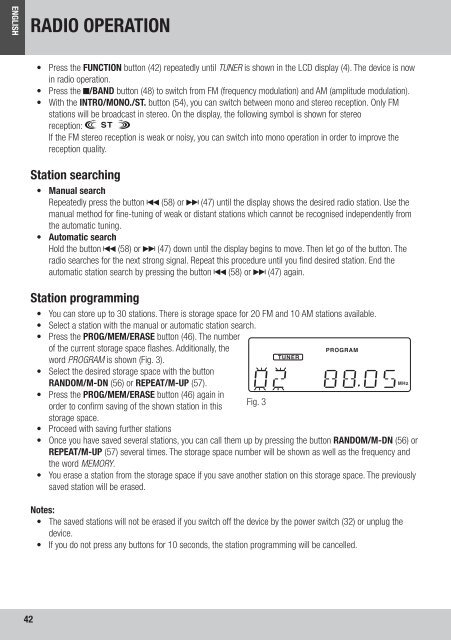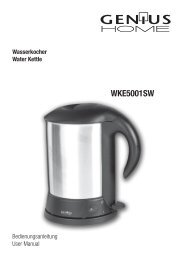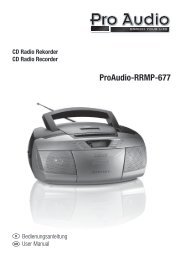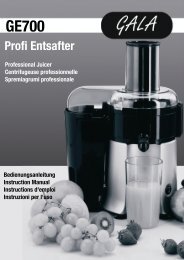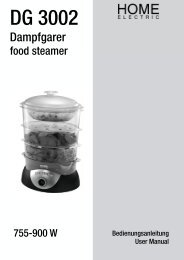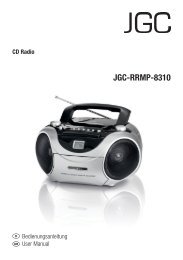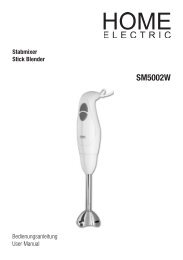ProAudio-MS-5611E - E2 Fachhandels & Reparatur Servicecenter ...
ProAudio-MS-5611E - E2 Fachhandels & Reparatur Servicecenter ...
ProAudio-MS-5611E - E2 Fachhandels & Reparatur Servicecenter ...
Erfolgreiche ePaper selbst erstellen
Machen Sie aus Ihren PDF Publikationen ein blätterbares Flipbook mit unserer einzigartigen Google optimierten e-Paper Software.
ENGLISH<br />
42<br />
RADIO OPERATION<br />
• Press the FUNCTION button (42) repeatedly until TUNER is shown in the LCD display (4). The device is now<br />
in radio operation.<br />
• Press the /BAND button (48) to switch from FM (frequency modulation) and AM (amplitude modulation).<br />
• With the INTRO/MONO./ST. button (54), you can switch between mono and stereo reception. Only FM<br />
stations will be broadcast in stereo. On the display, the following symbol is shown for stereo<br />
reception:<br />
If the FM stereo reception is weak or noisy, you can switch into mono operation in order to improve the<br />
reception quality.<br />
Station searching<br />
• Manual search<br />
Repeatedly press the button (58) or (47) until the display shows the desired radio station. Use the<br />
manual method for fine-tuning of weak or distant stations which cannot be recognised independently from<br />
the automatic tuning.<br />
• Automatic search<br />
Hold the button (58) or (47) down until the display begins to move. Then let go of the button. The<br />
radio searches for the next strong signal. Repeat this procedure until you find desired station. End the<br />
automatic station search by pressing the button (58) or (47) again.<br />
Station programming<br />
• You can store up to 30 stations. There is storage space for 20 FM and 10 AM stations available.<br />
• Select a station with the manual or automatic station search.<br />
• Press the PROG/MEM/ERASE button (46). The number<br />
of the current storage space flashes. Additionally, the<br />
PROGRAM<br />
word PROGRAM is shown (Fig. 3).<br />
TUNER<br />
• Select the desired storage space with the button<br />
RANDOM/M-DN (56) or REPEAT/M-UP (57).<br />
• Press the PROG/MEM/ERASE button (46) again in<br />
order to confirm saving of the shown station in this<br />
Fig. 3<br />
storage space.<br />
• Proceed with saving further stations<br />
• Once you have saved several stations, you can call them up by pressing the button RANDOM/M-DN (56) or<br />
REPEAT/M-UP (57) several times. The storage space number will be shown as well as the frequency and<br />
the word MEMORY.<br />
• You erase a station from the storage space if you save another station on this storage space. The previously<br />
saved station will be erased.<br />
Notes:<br />
• The saved stations will not be erased if you switch off the device by the power switch (32) or unplug the<br />
device.<br />
• If you do not press any buttons for 10 seconds, the station programming will be cancelled.<br />
<strong>ProAudio</strong>-<strong>MS</strong>-<strong>5611E</strong>-IM-DE-EN-V2.indb 42 29/07/2009 6:56 PM<br />
MHz