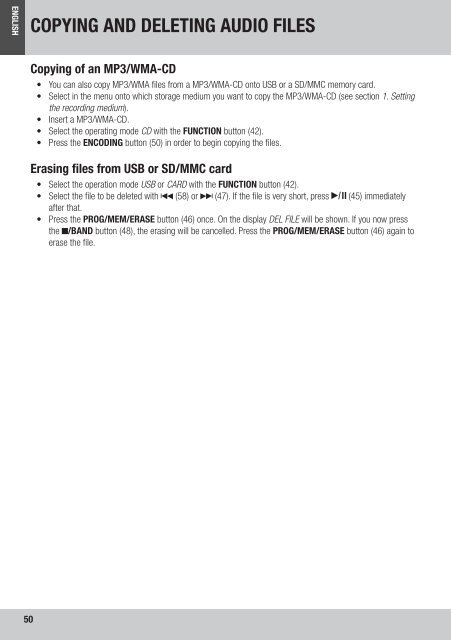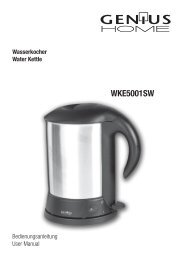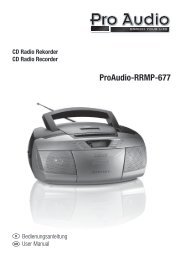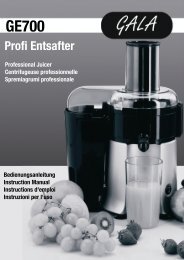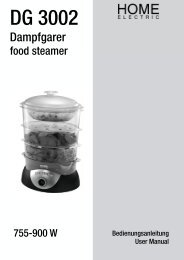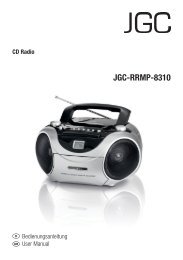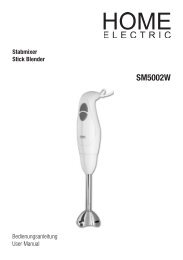ProAudio-MS-5611E - E2 Fachhandels & Reparatur Servicecenter ...
ProAudio-MS-5611E - E2 Fachhandels & Reparatur Servicecenter ...
ProAudio-MS-5611E - E2 Fachhandels & Reparatur Servicecenter ...
Erfolgreiche ePaper selbst erstellen
Machen Sie aus Ihren PDF Publikationen ein blätterbares Flipbook mit unserer einzigartigen Google optimierten e-Paper Software.
ENGLISH<br />
50<br />
COPYING AND DELETING AUDIO FILES<br />
Copying of an MP3/WMA-CD<br />
• You can also copy MP3/WMA files from a MP3/WMA-CD onto USB or a SD/MMC memory card.<br />
• Select in the menu onto which storage medium you want to copy the MP3/WMA-CD (see section 1. Setting<br />
the recording medium).<br />
• Insert a MP3/WMA-CD.<br />
• Select the operating mode CD with the FUNCTION button (42).<br />
• Press the ENCODING button (50) in order to begin copying the files.<br />
Erasing files from USB or SD/MMC card<br />
• Select the operation mode USB or CARD with the FUNCTION button (42).<br />
• Select the file to be deleted with (58) or (47). If the file is very short, press (45) immediately<br />
after that.<br />
• Press the PROG/MEM/ERASE button (46) once. On the display DEL FILE will be shown. If you now press<br />
the /BAND button (48), the erasing will be cancelled. Press the PROG/MEM/ERASE button (46) again to<br />
erase the file.<br />
<strong>ProAudio</strong>-<strong>MS</strong>-<strong>5611E</strong>-IM-DE-EN-V2.indb 50 29/07/2009 6:56 PM