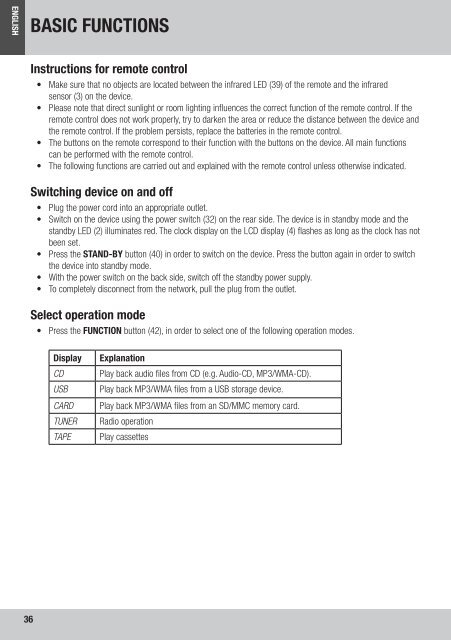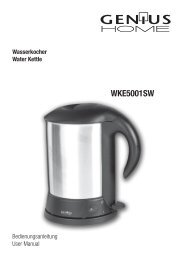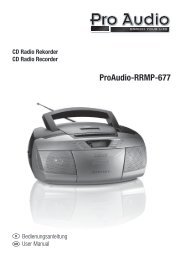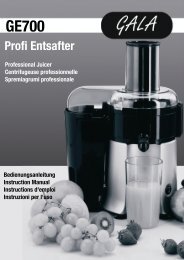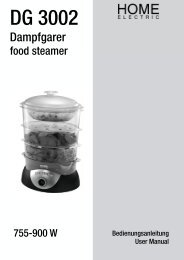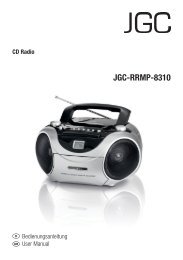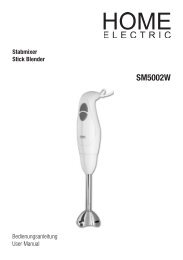ProAudio-MS-5611E - E2 Fachhandels & Reparatur Servicecenter ...
ProAudio-MS-5611E - E2 Fachhandels & Reparatur Servicecenter ...
ProAudio-MS-5611E - E2 Fachhandels & Reparatur Servicecenter ...
Sie wollen auch ein ePaper? Erhöhen Sie die Reichweite Ihrer Titel.
YUMPU macht aus Druck-PDFs automatisch weboptimierte ePaper, die Google liebt.
ENGLISH<br />
36<br />
BASIC FUNCTIONS<br />
Instructions for remote control<br />
• Make sure that no objects are located between the infrared LED (39) of the remote and the infrared<br />
sensor (3) on the device.<br />
• Please note that direct sunlight or room lighting influences the correct function of the remote control. If the<br />
remote control does not work properly, try to darken the area or reduce the distance between the device and<br />
the remote control. If the problem persists, replace the batteries in the remote control.<br />
• The buttons on the remote correspond to their function with the buttons on the device. All main functions<br />
can be performed with the remote control.<br />
• The following functions are carried out and explained with the remote control unless otherwise indicated.<br />
Switching device on and off<br />
• Plug the power cord into an appropriate outlet.<br />
• Switch on the device using the power switch (32) on the rear side. The device is in standby mode and the<br />
standby LED (2) illuminates red. The clock display on the LCD display (4) flashes as long as the clock has not<br />
been set.<br />
• Press the STAND-BY button (40) in order to switch on the device. Press the button again in order to switch<br />
the device into standby mode.<br />
• With the power switch on the back side, switch off the standby power supply.<br />
• To completely disconnect from the network, pull the plug from the outlet.<br />
Select operation mode<br />
• Press the FUNCTION button (42), in order to select one of the following operation modes.<br />
Display Explanation<br />
CD Play back audio files from CD (e.g. Audio-CD, MP3/WMA-CD).<br />
USB Play back MP3/WMA files from a USB storage device.<br />
CARD Play back MP3/WMA files from an SD/MMC memory card.<br />
TUNER Radio operation<br />
TAPE Play cassettes<br />
<strong>ProAudio</strong>-<strong>MS</strong>-<strong>5611E</strong>-IM-DE-EN-V2.indb 36 29/07/2009 6:56 PM