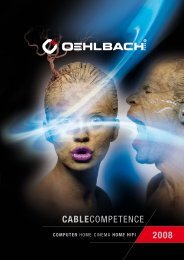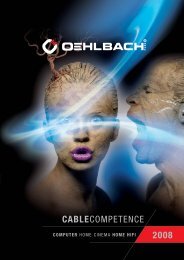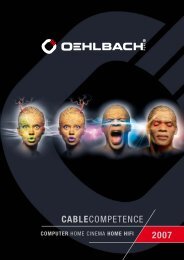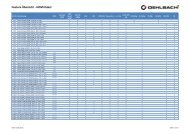Erfolgreiche ePaper selbst erstellen
Machen Sie aus Ihren PDF Publikationen ein blätterbares Flipbook mit unserer einzigartigen Google optimierten e-Paper Software.
Security information for setting up and connecting:<br />
• If the HDMI switcher was subject to significant variations in temperature,<br />
for example during transport, only connect the device after an<br />
acclimatisation phase of at least two hours, and do not use the HDMI<br />
switcher before then. Otherwise, irreparable damage or electric shock<br />
may occur due to condensation.<br />
• Always place your OEHLBACH ® HDMI switcher on a stable and even<br />
surface.<br />
• Keep the OEHLBACH ® HDMI switcher away from radiators and other<br />
heat sources and from direct sunlight.<br />
• If installing the OEHLBACH ® HDMI switcher in a cabinet, make sure there<br />
are at least 5 cms of space on all sides to allow air to circulate and<br />
prevent heat accumulation.<br />
• Do not submit your OEHLBACH ® HDMI switcher to drops or splashes of<br />
water and do not place water-filled containers (e.g. vases) on the<br />
device.<br />
• Ensure that the mains adaptor never comes into contact with fluids,<br />
flammable objects or gases, and is not positioned anywhere in the<br />
vicinity of such substances.<br />
• To prevent heat accumulation do not put objects, blankets or similar on<br />
top of the device.<br />
• Remember to ensure sufficient strain relief on the connected HDMI<br />
cables. Insufficient strain relief may cause damage to the installed HDMI<br />
jack on the HDMI switcher, which may result in damage to or even<br />
complete failure of the device.<br />
• Only connect or disconnect cables when the device is disconnected<br />
from the mains. Always disconnect the device from the mains if you will<br />
not be using it for a longer period of time.<br />
Step 3: Connecting<br />
The OEHLBACH ® HDMI switcher provides the following interfaces:<br />
<br />
2 (Model 2100) or 4 (Model 4100) HDMI inputs<br />
1 HDMI output<br />
1 mains adaptor socket<br />
17